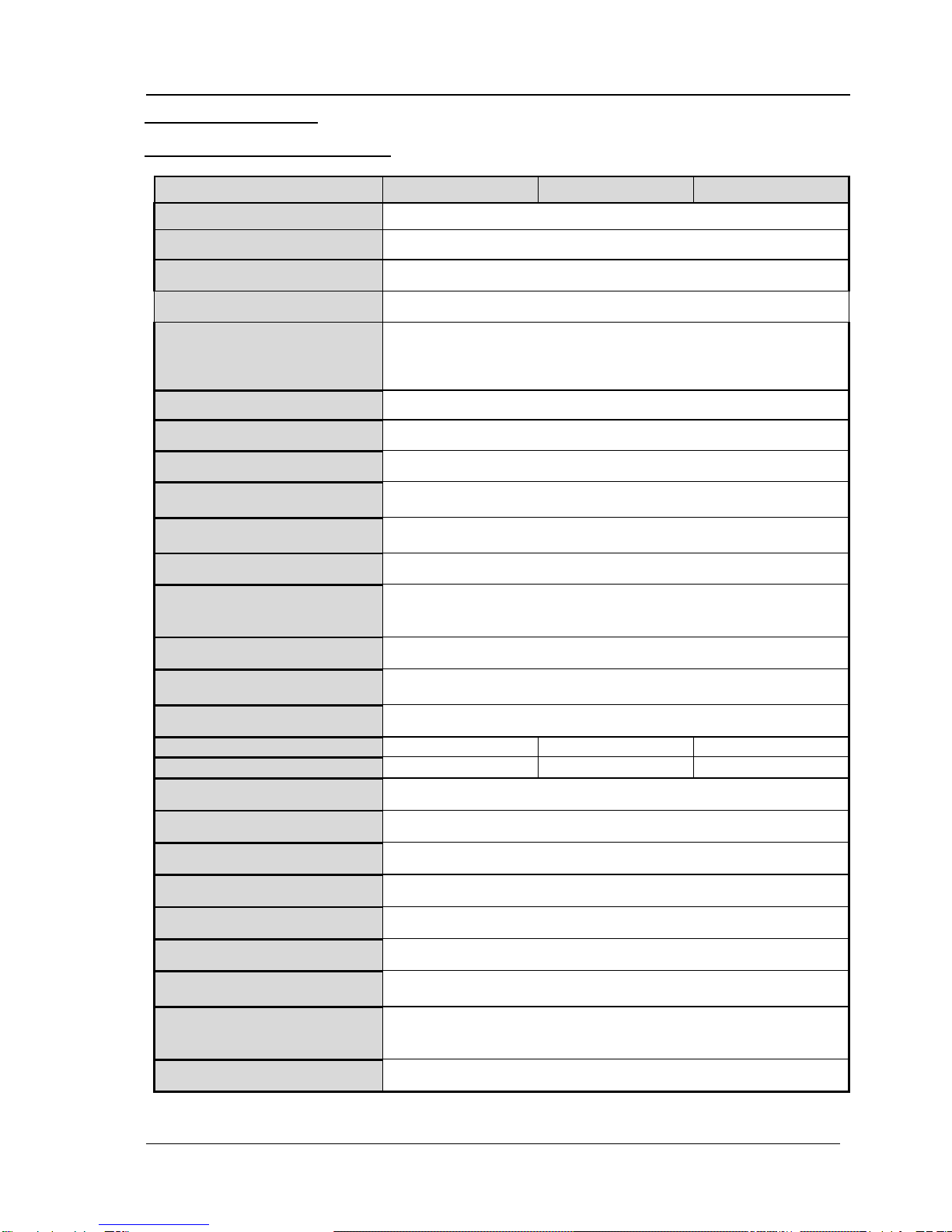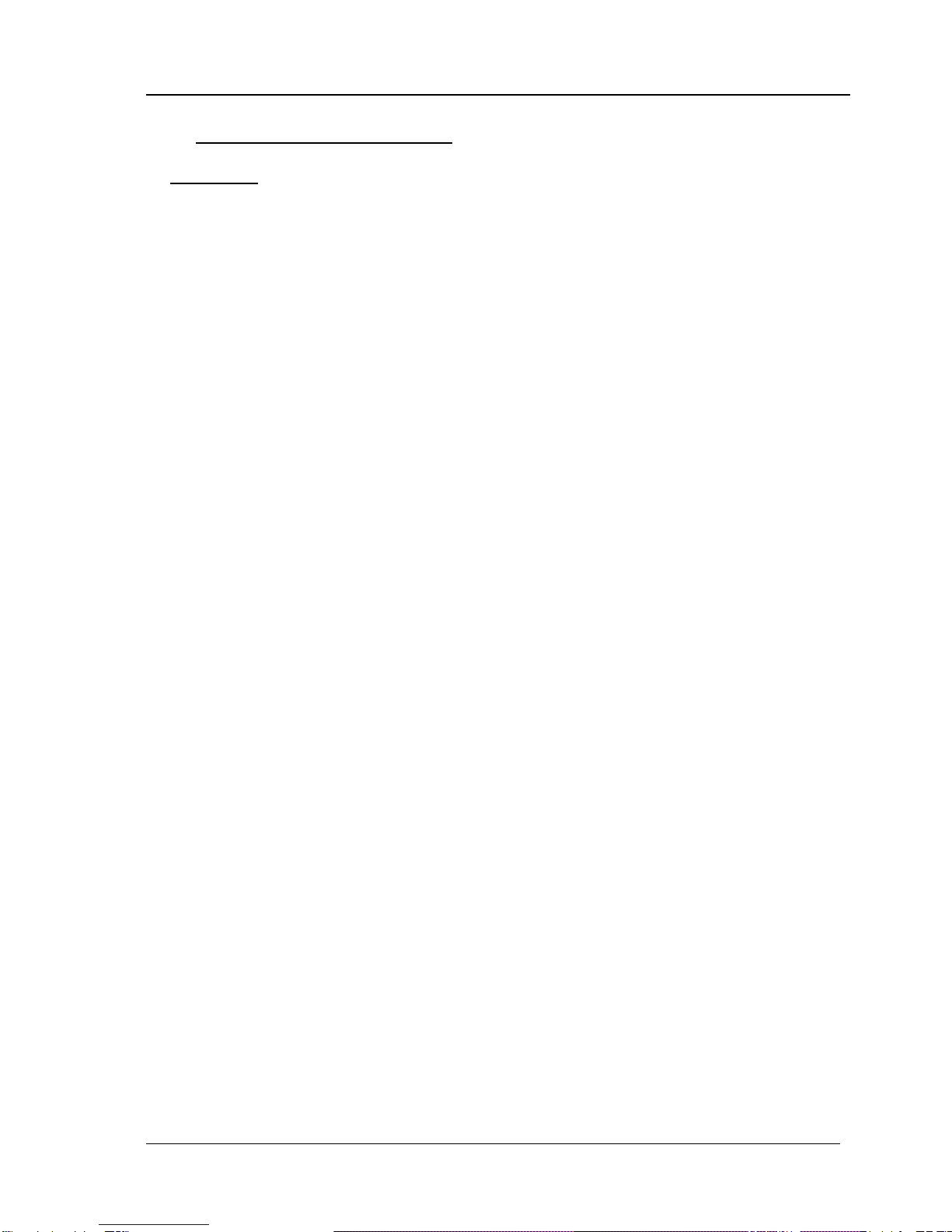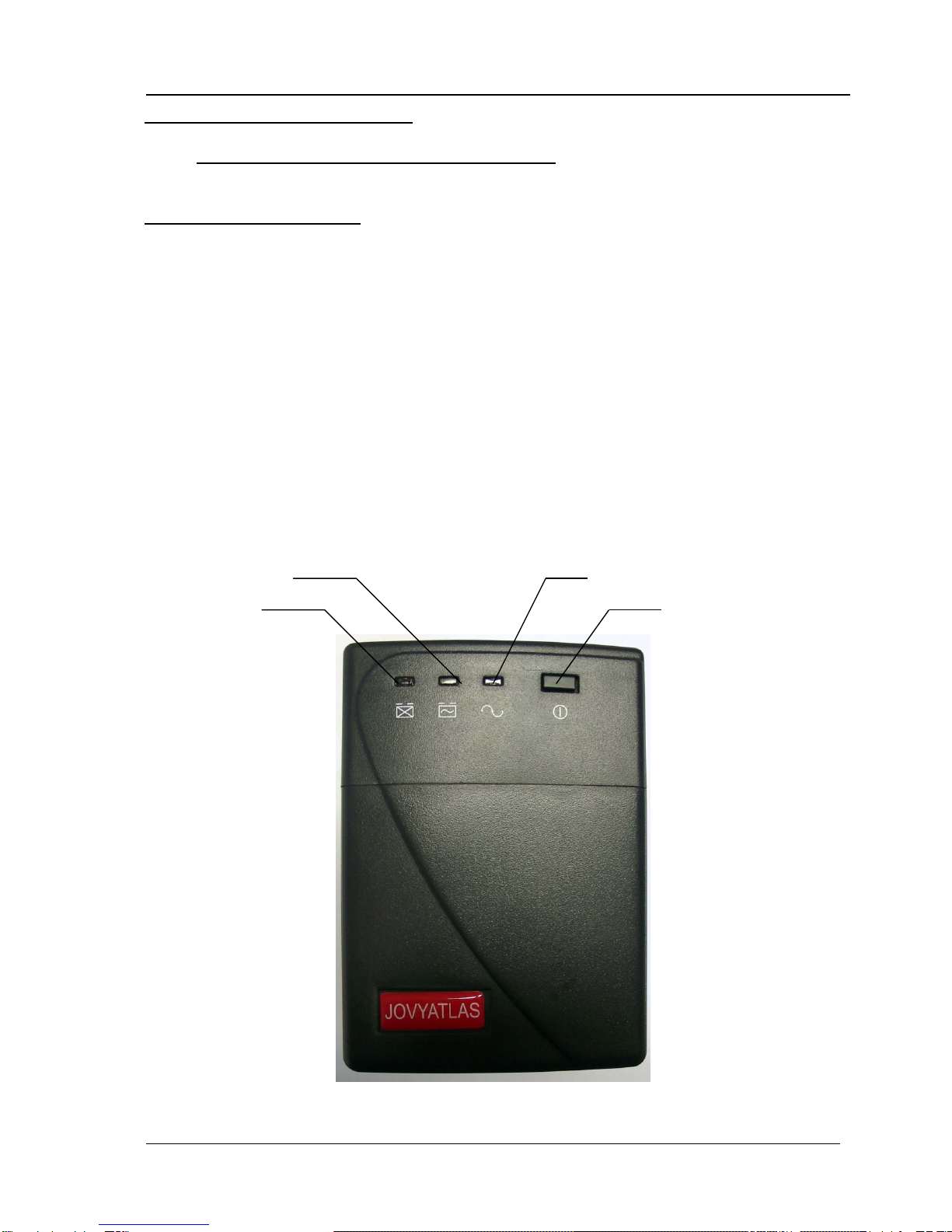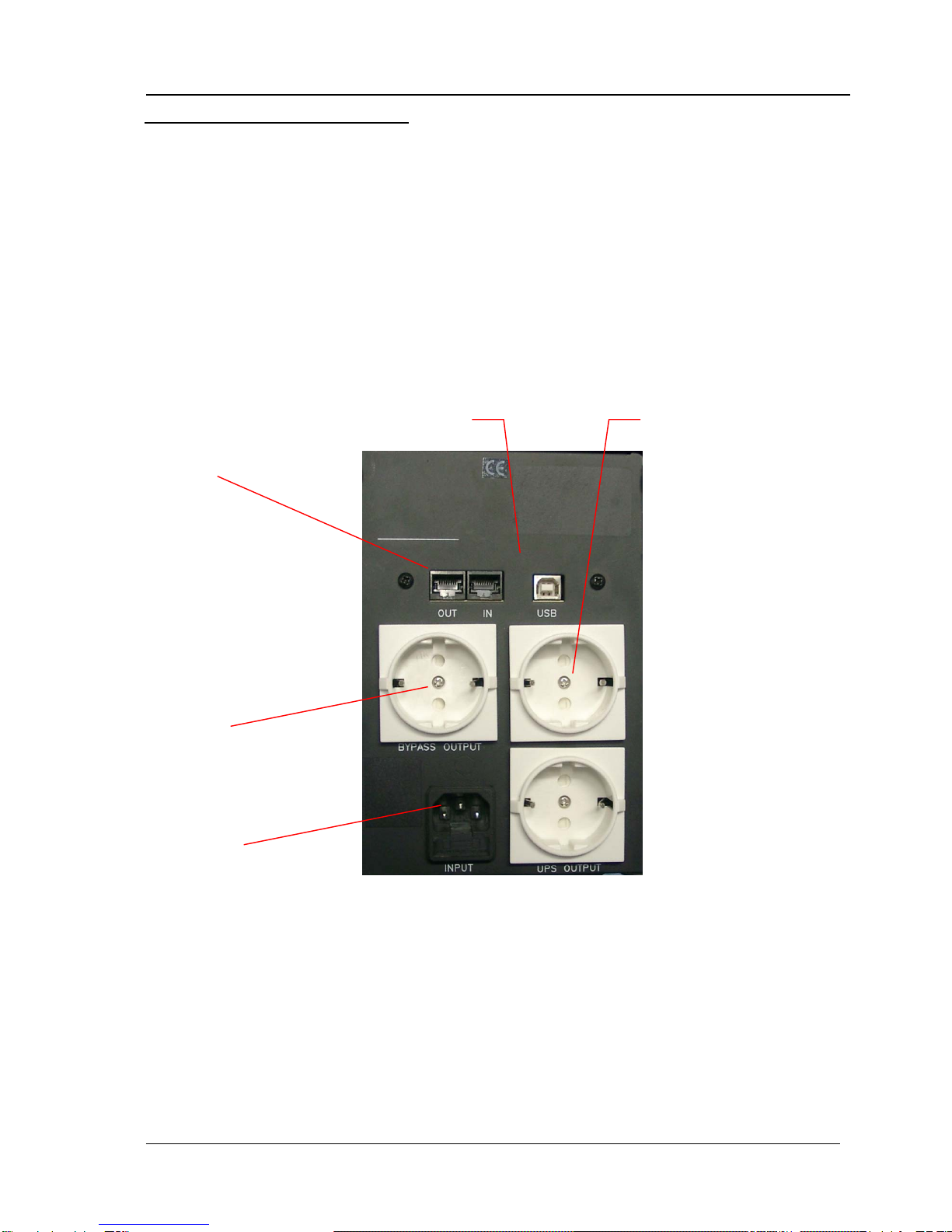0,5% (at battery operation)
Voltage regulation of the output
voltage
AVR increases the output voltage by 15% over input voltage, if the
input voltage sinks within –9% up to – 25%. AVR decreases the output
voltage by 13% compared with the input voltage, if the input voltage
increases within +9% up to +25%
Time for switch over 2-4 ms including detection time
10 Base-T Cable Port network (UTP, RJ-45) compatible plugs
Protection against spikes 320 Joule, 2ms
Overload protection UPS switches off after 110% overload for 60 sec. and
130% overload for 3 sec.
Short circuit protection UPS switches off immediately or input protection gets released
Input protection Protection against overload and short circuit
Type of battery Lead battery, closed maintenance-poor
12V / 7Ah (JOVYLINE 625) 24V / 7Ah (JOVYLINE 1200 /
JOVYLINE 2200)
Charging duration battery 4 hours up to 90% of nominal capacity
Protection installations battery Automatic selftest and protection against discharging, display for
defect batteries
Autonomy time 10-30 min. (in dependency on the computer load)
Weight UPS 6,5 kg 13,4 kg 15,9 kg
Dimension (w x h x d) in mm 97 x 320 x 135 130 x 382 x 192 130 x 382 x 192
Mains input connection Connection acc. IEC 320
Alarm, battery charging Slow bleeping tone (ca. 0,47Hz)
Alarm, battery discharged Quick bleeping-tone (ca. 1,824Hz)
Alarm, overload Permanent sound
Interface RS-232 Bi-directional com. Port
Rules for construction security: VDE, TÜV, CE ,
Surrounding terms
Placing
1000m above sea level acc. to EN 62040-3
Surrounding terms
General
humidity 0 - 95% non condensing, acc. to table DIN 40040
0-48°C
Decibel level acc. to ISO 7779 < 40 dbA
Technical modifications be possible