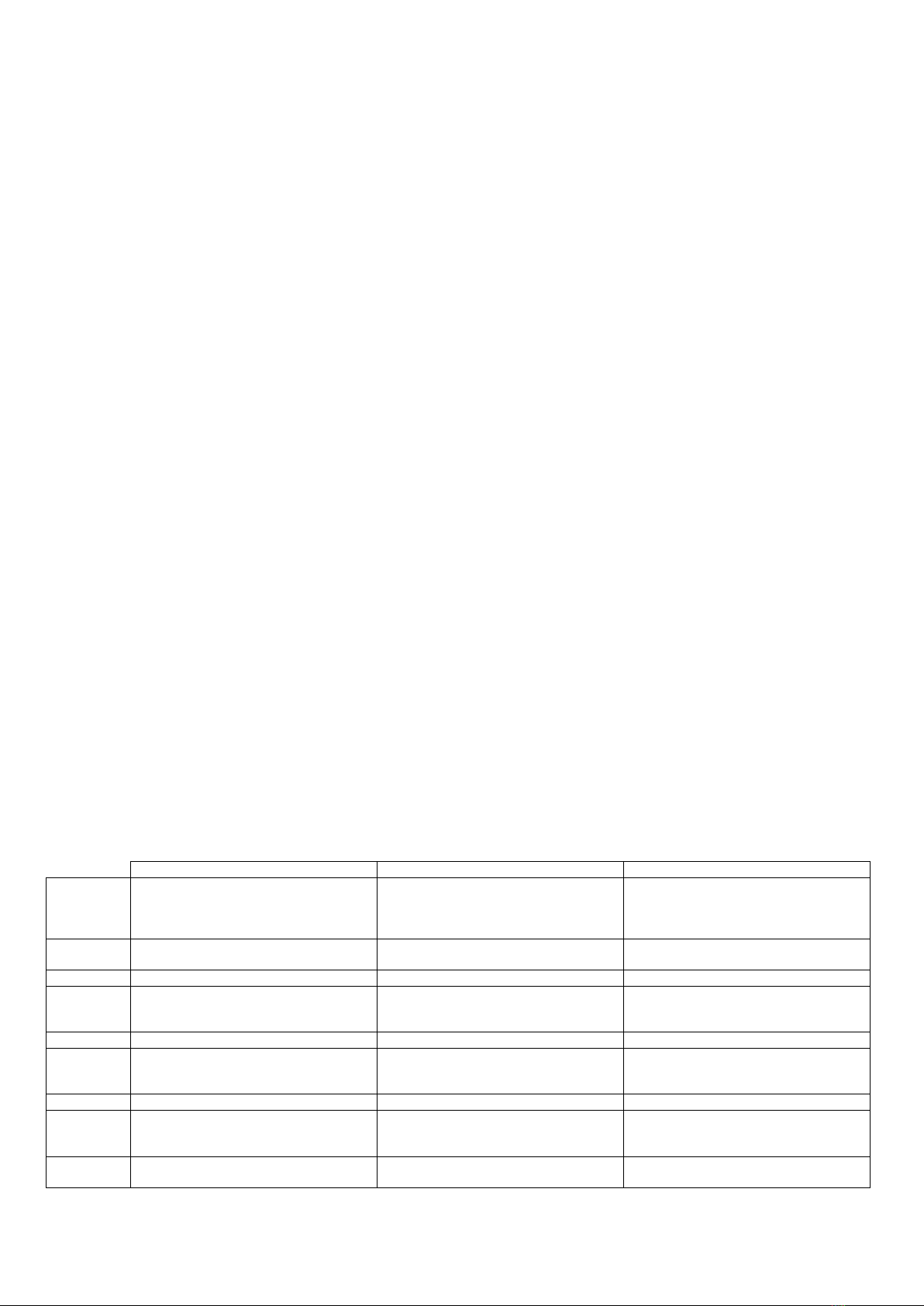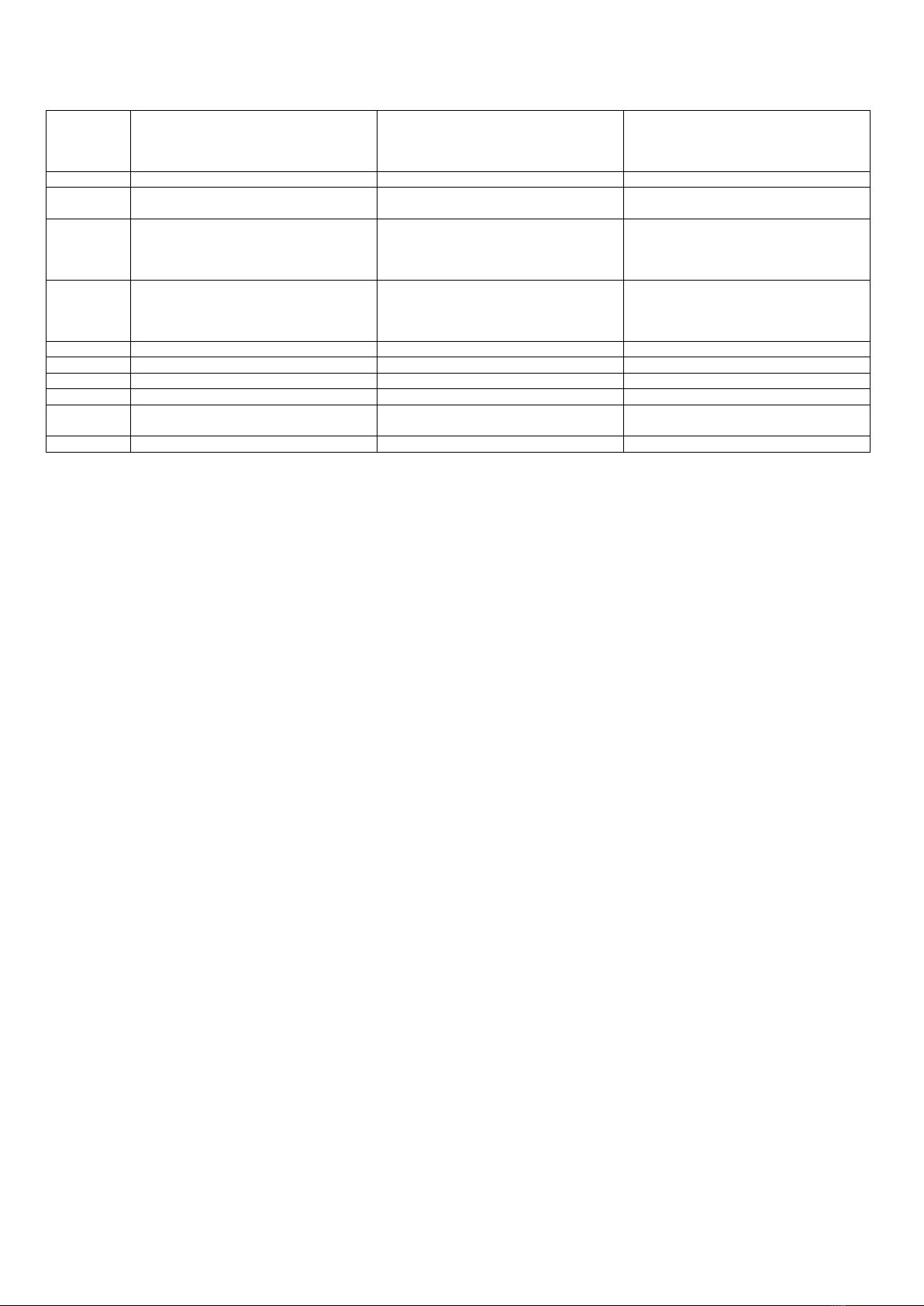6
[1] Power Switch –This switch turns the Gnome amplifier on and off. Connect the power cord from the mains
outlet to the amplifier before you turn this switch on. To disconnect the amplifier, turn the switch off first, then
disconnect the power cord from the outlet and finally disconnect the power cord from the amp.
[2] AC Mains In –This is the power socket for an IEC line cord, which provides AC power to the unit. Always make
sure to check the line voltage marking on the unit before you connect the power cord. Improper line voltage may
cause serious damage to the unit.
[3] Speaker Out - Accepts 6.35 mm (1/4") mono jacks to connect an external speaker cabinet. The minimum load
for the amplifier is 4 ohms.
[4] XLR DI Out –Low impedance balanced XLR output for connecting the amplifier to a stage box, mixing desk or
the PA for live and studio use. The XLR DI out is configured post-EQ with standard wiring (Pin 1: Ground, Pin 2:
Signal +, Pin 3: Signal -).
[5] Ground Lift –The switch will disconnect the ground connection from pin 1 on the DI output XLR socket. Use
this function only when you face excessive hum, possibly caused by a ground loop. Usually this switch should be
left in the out position.
[6] USB Out Port (only on Gnome-i and Gnome-i Pro) –Connect the USB type B port to PC, MAC or compatible
mobile devices to use the audio interface.
Setup & Operation
To use your new Warwick Gnome amplifier, follow the quick start instructions:
1. Unpacking –Unpack the amplifier carefully from the box.
2. Powering up –Ensure the Power Switch is in 'off' position, then connect the supplied power cord from
the AC Mains In of the amplifier to the mains power outlet. Now flip the power switch on the amplifier
to the 'on' position.
3. Connecting speaker cabinets –Connect speaker cabinet(s) to the Speaker Out using a compatible
speaker cable. The recommended minimum load for the amplifier is 4 ohms.
4. Connecting an instrument –Turn the Gain and Master controls to minimum, then connect your bass to
the Input Jack on the front panel.
5. Adjust Gain for a good input level, set the EQ controls as you like, adjust the Master volume to a
reasonable level.
6. Start playing!
USB Interface (only Gnome-i and Gnome-i Pro)
The Warwick Gnome-i and Gnome-i Pro amplifiers feature an USB audio interface that can be used as a universal
connection device for PC, MAC or compatible mobile devices without any specific drivers or software
requirements. The interface uses high quality ADC/DAC converters to convert your audio signal to be processed
with the many applications available or for direct recording in your DAW. In addition, the USB audio interface
gives you the ability to convert digital audio signals back to analog signals and play them through your amplifier
by using the speaker output. Gnome-i and Gnome-i Pro are functioning as external soundcards for your mobile
device or PC/Mac, converting your instrument's signal into a digital audio signal. The interface section is
compatible with any USB device that can manage digital audio signals, via a standard USB-B to USB-A cable.
Setup a Windows 8 / 8.1 / 10 Device
1. Use an USB-B to USB-A cable to connect the amplifier to your computer.
2. Your computer will recognize the interface automatically and set all parameters accordingly. If you have
problems with the automatic setup, open the sound settings (right-click on the Windows Start button >
Control Panel > Sound).
3. Click the Playback tab and select USB AUDIO CODEC as the default device.
4. Click the Recording tab and select USB AUDIO CODEC as the default device.
5. Open Input Properties > Additional Properties