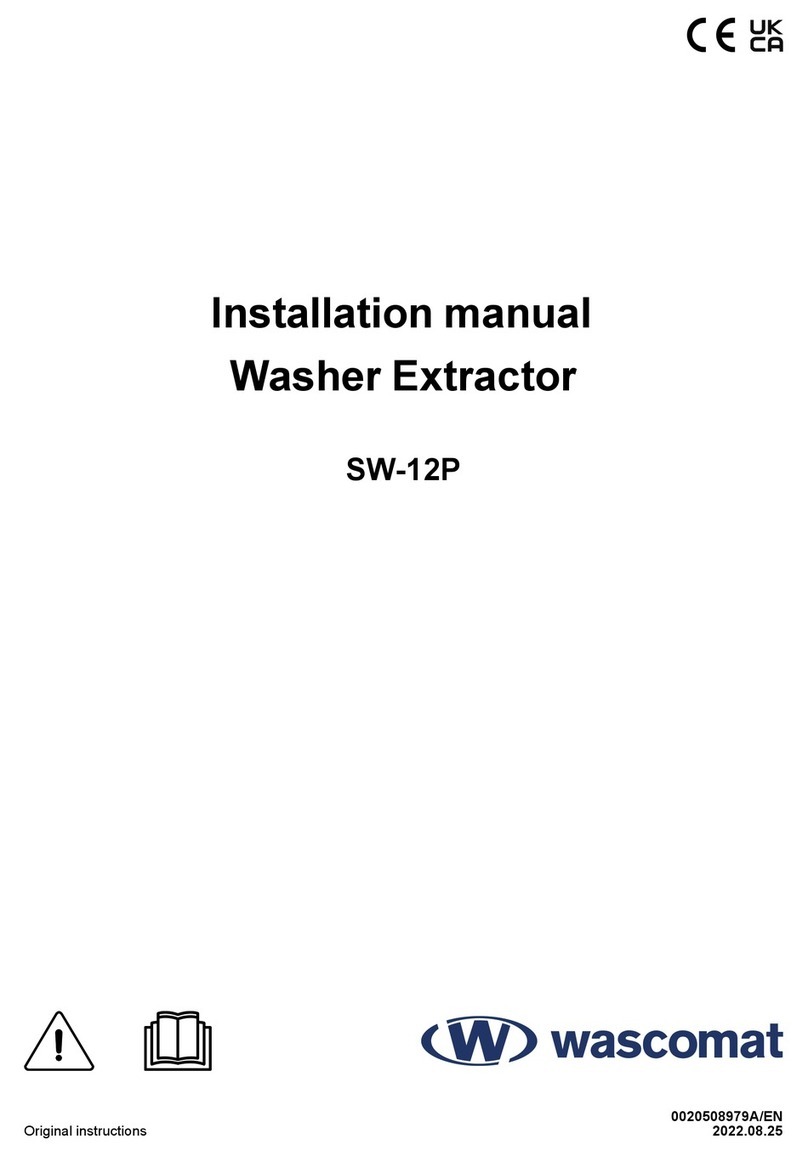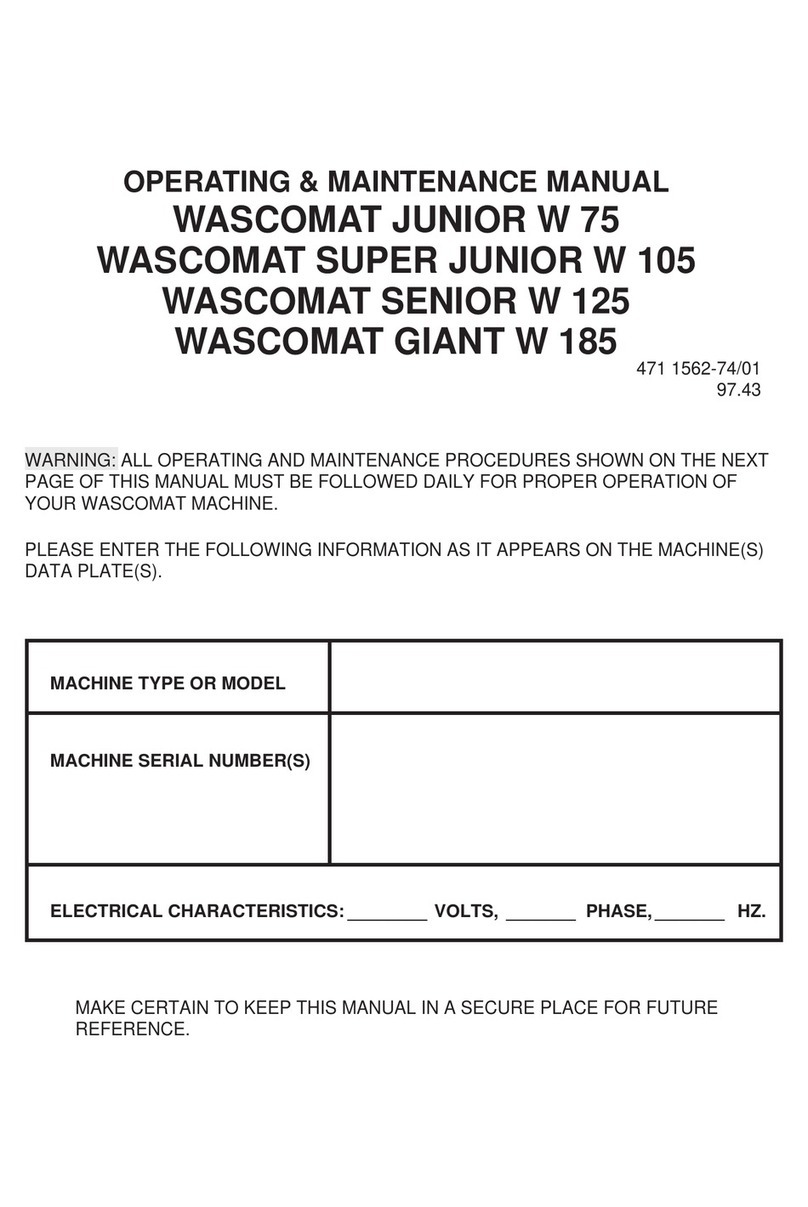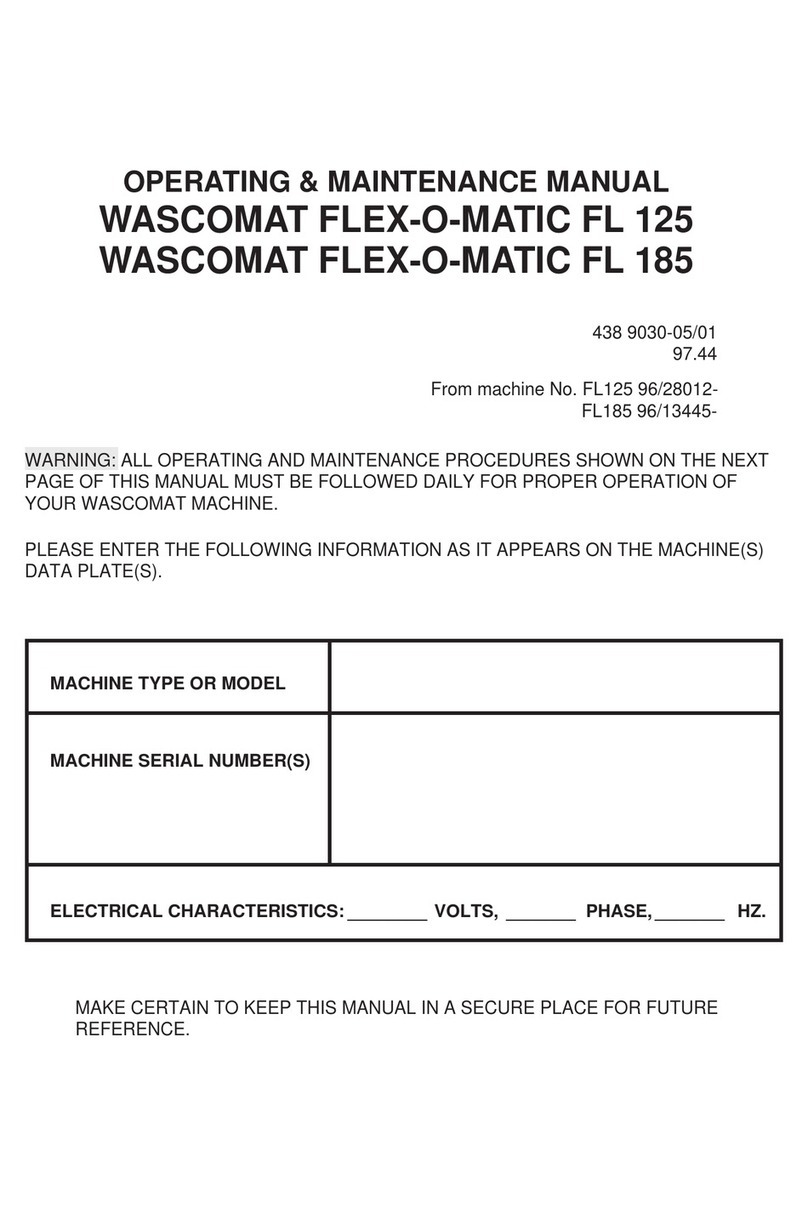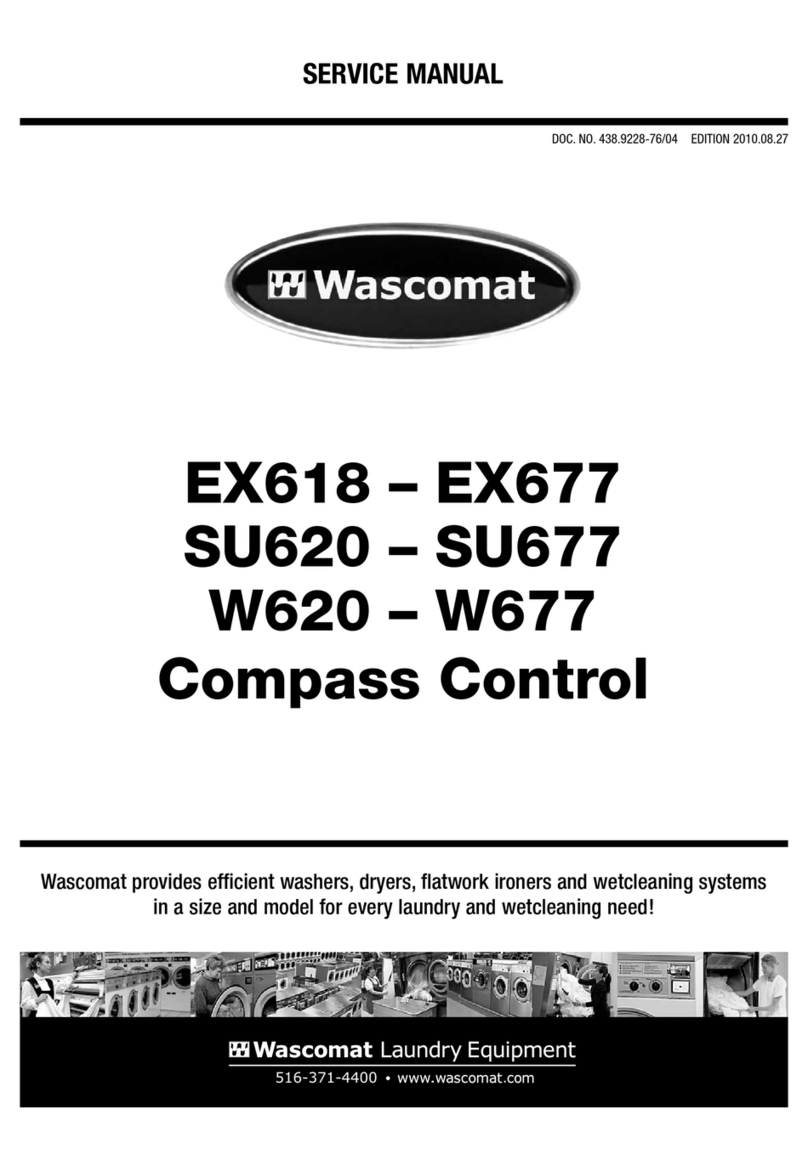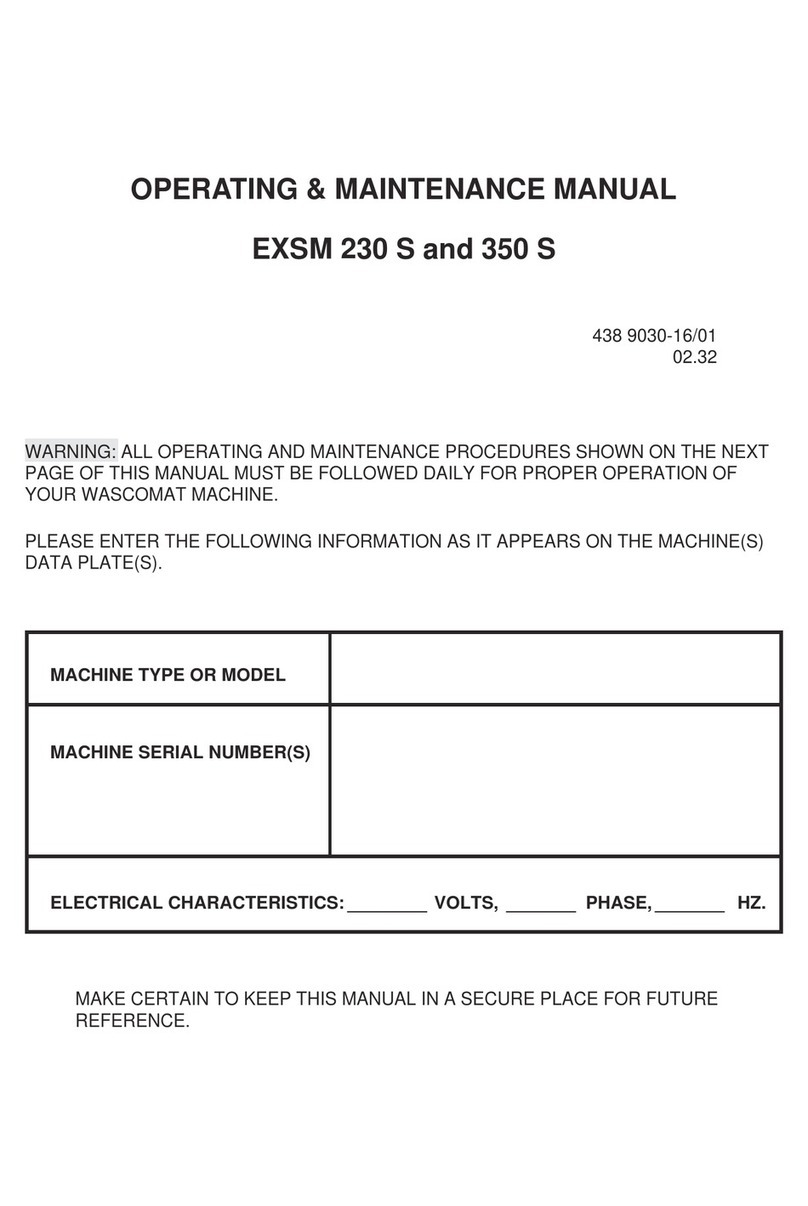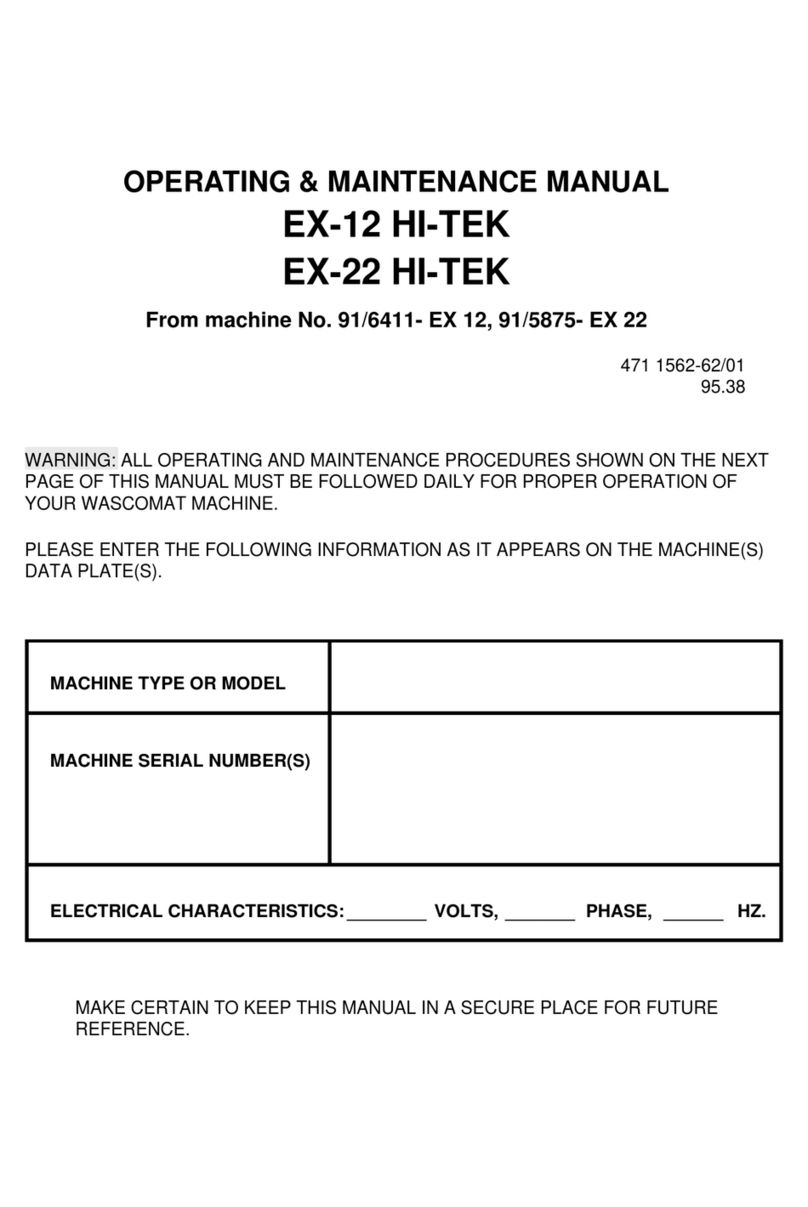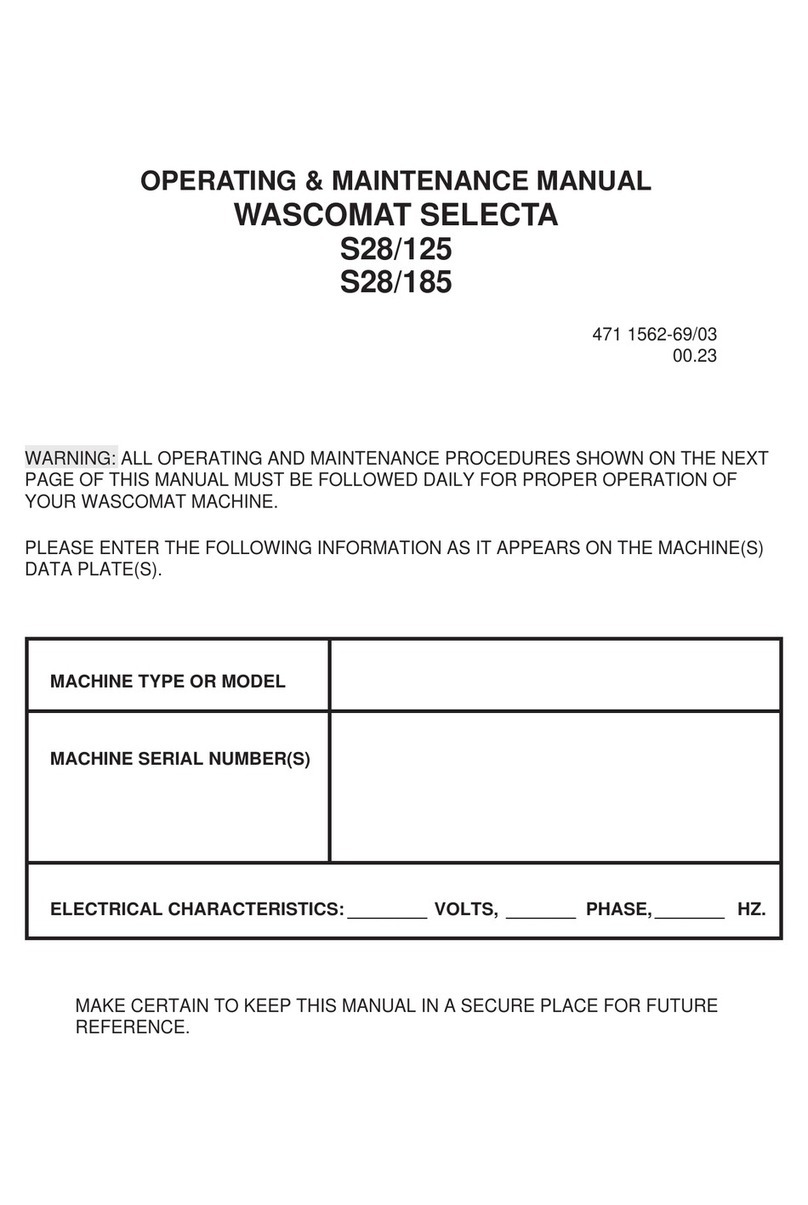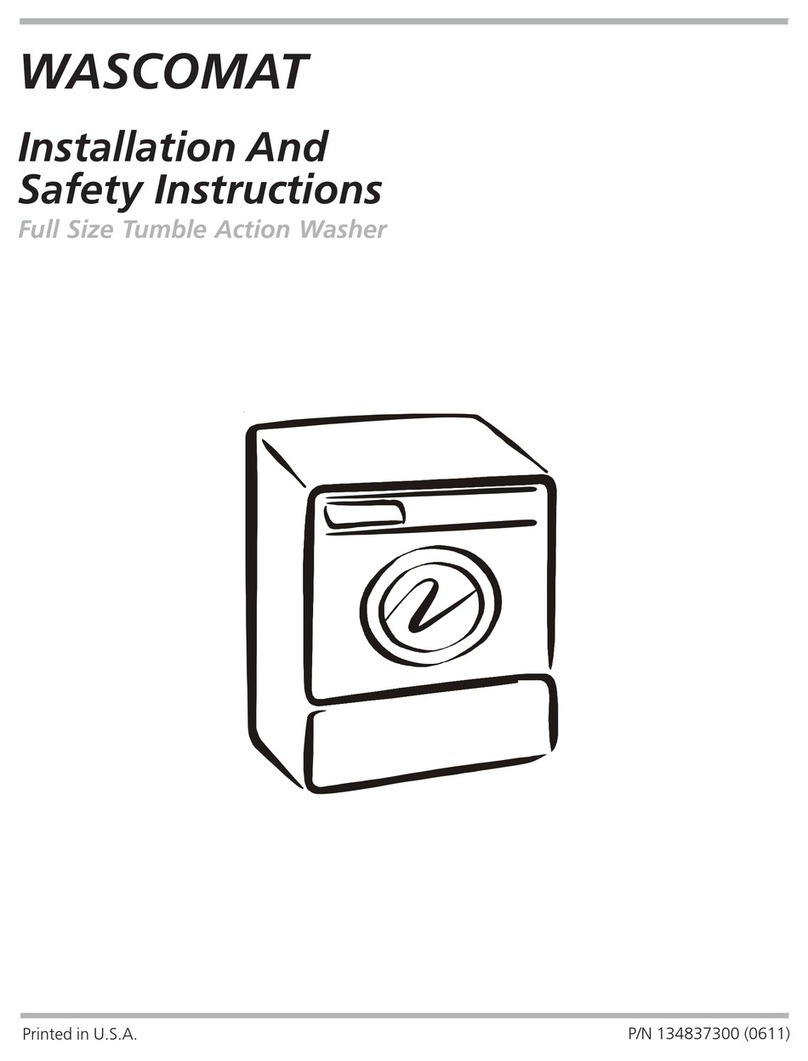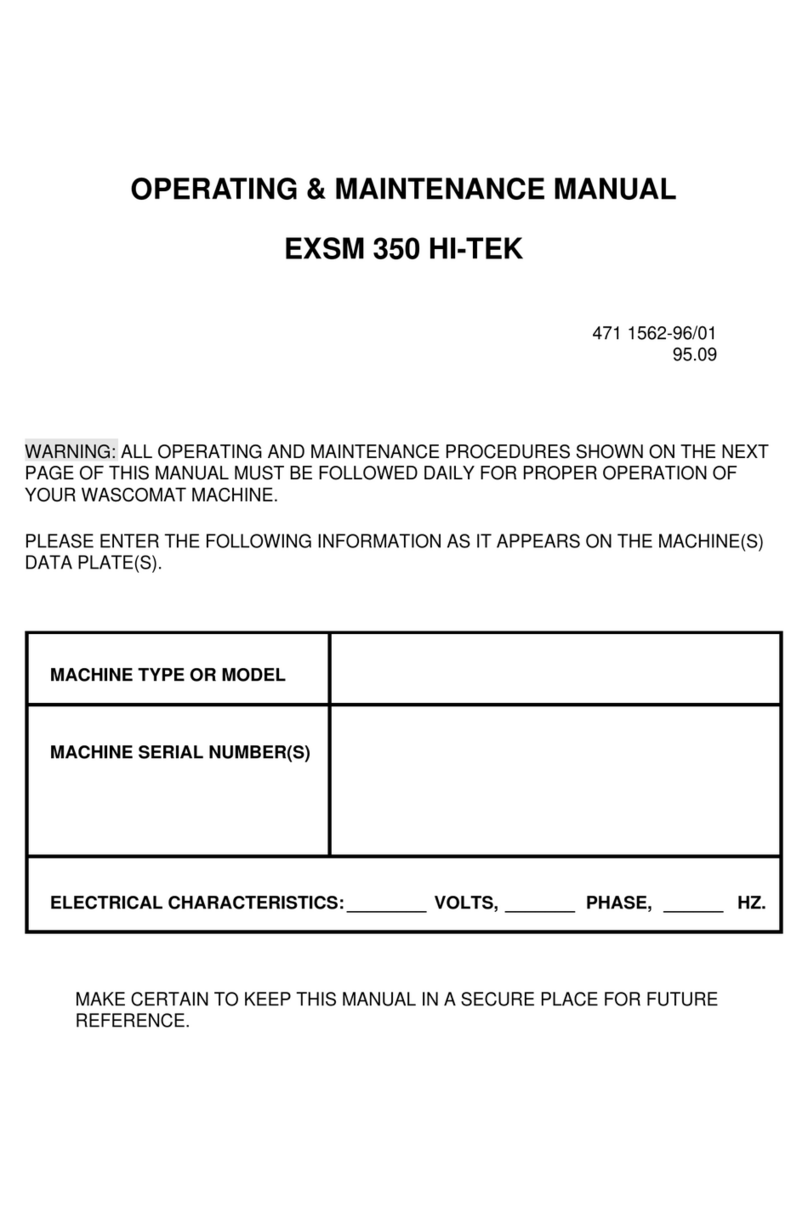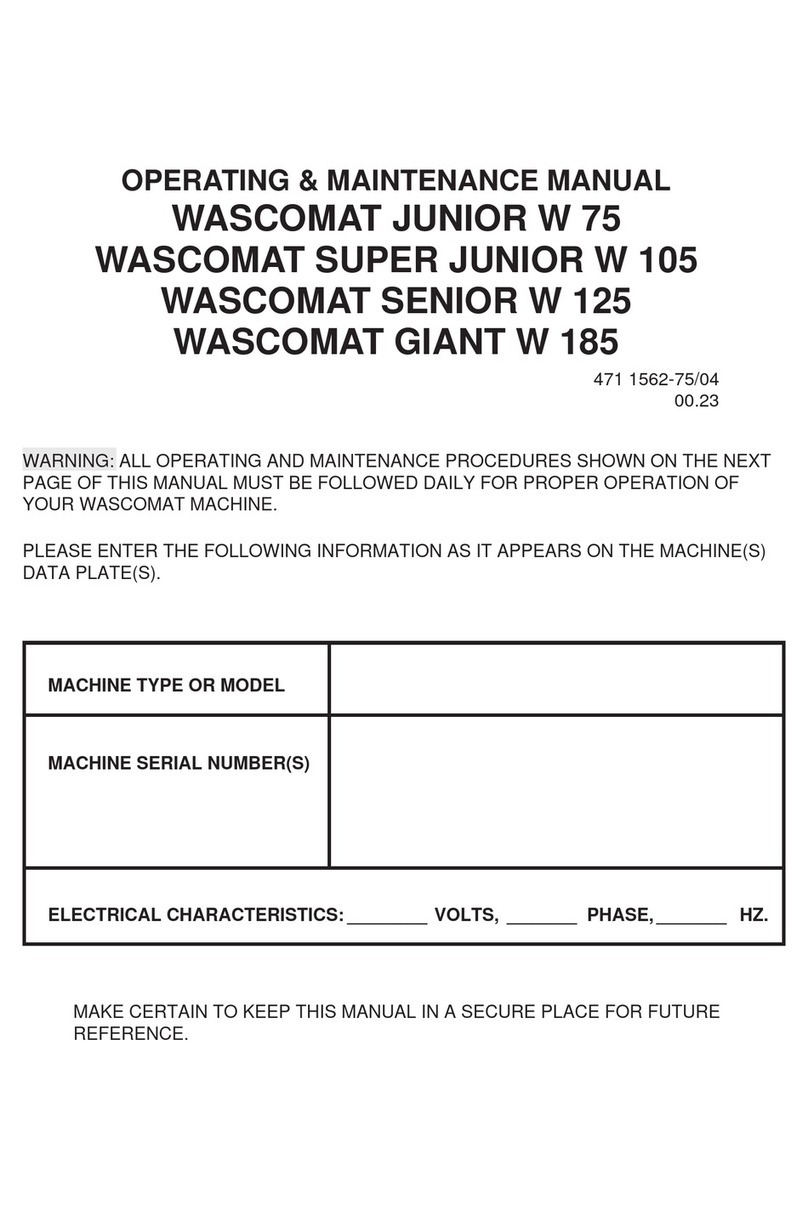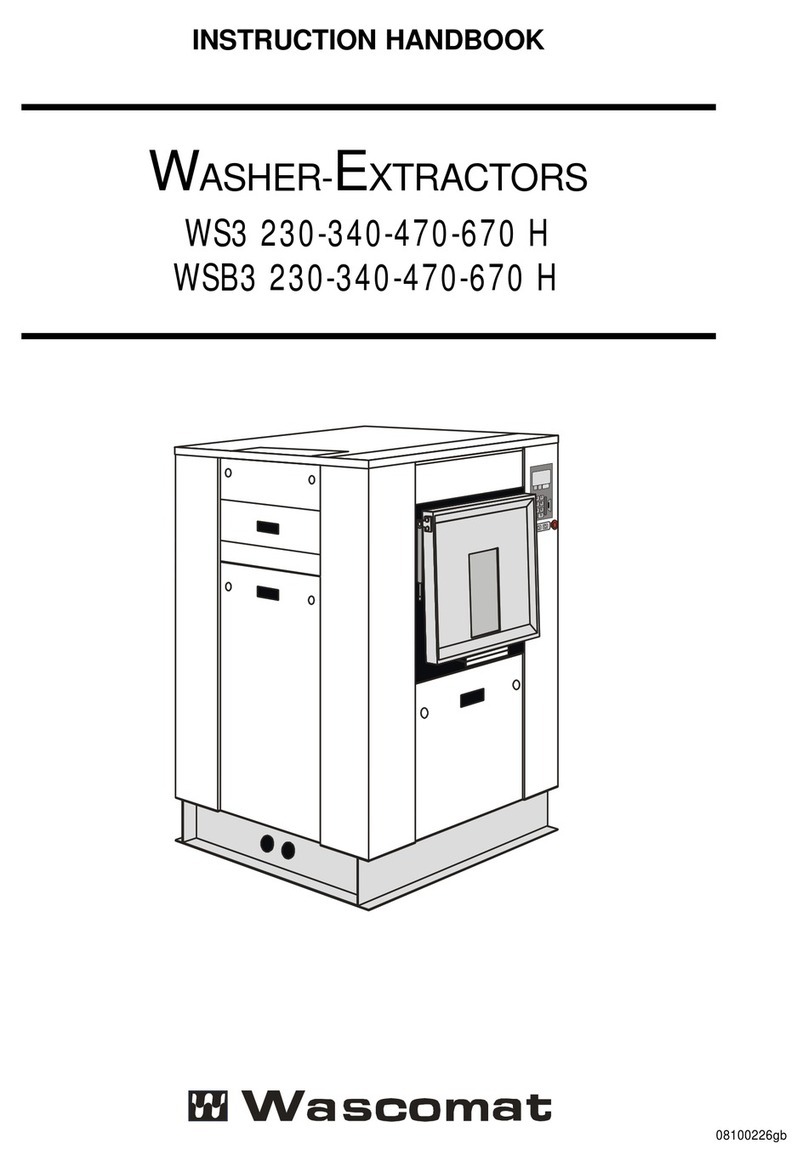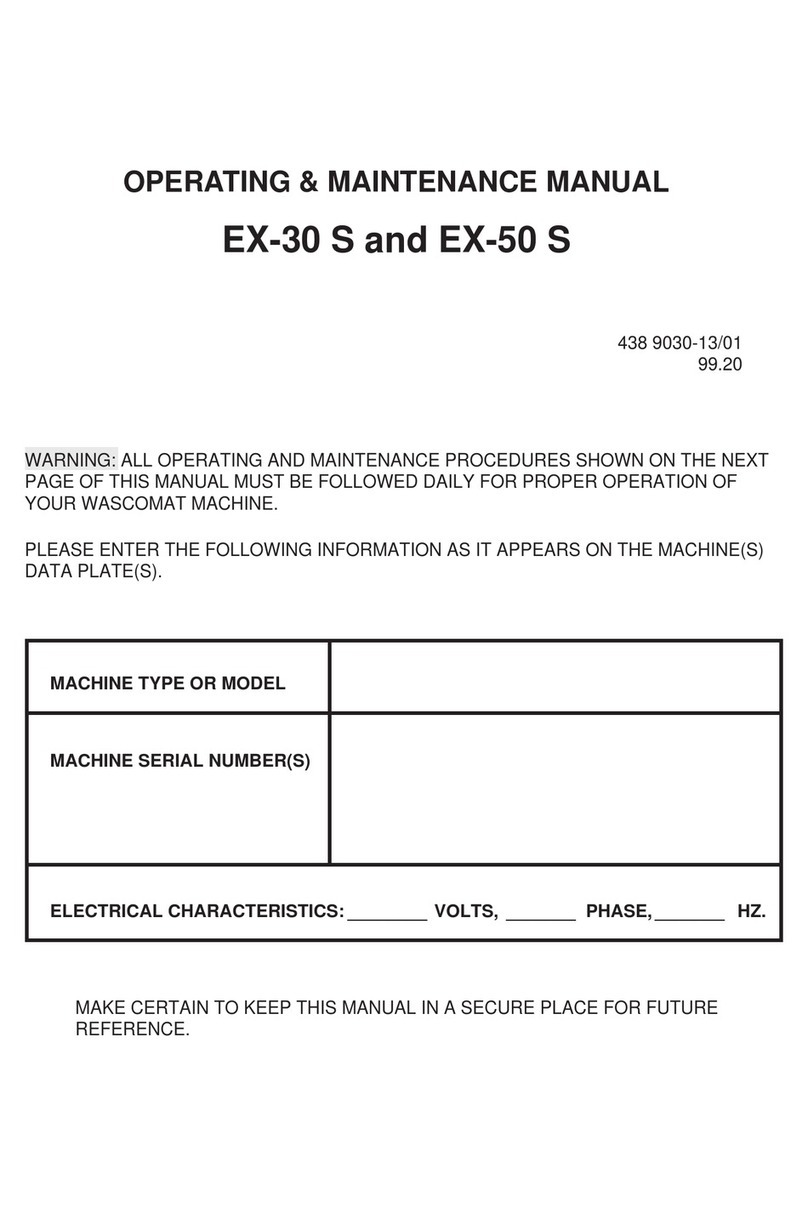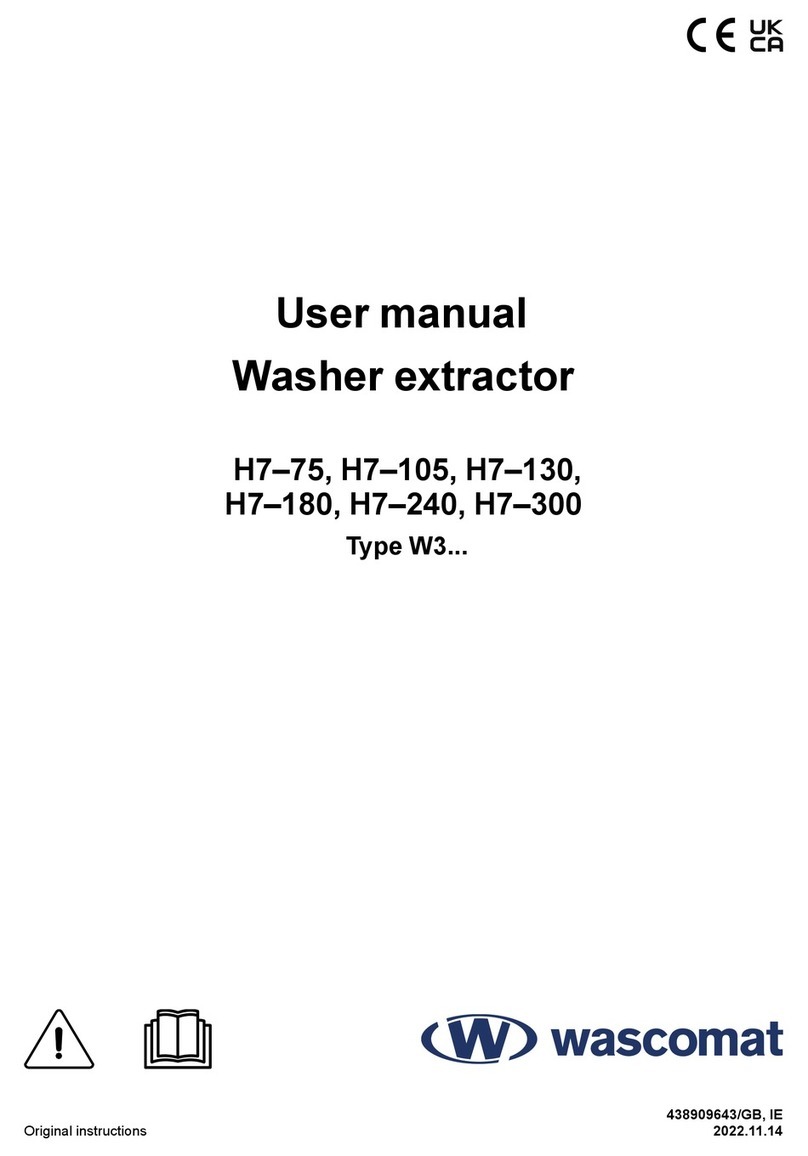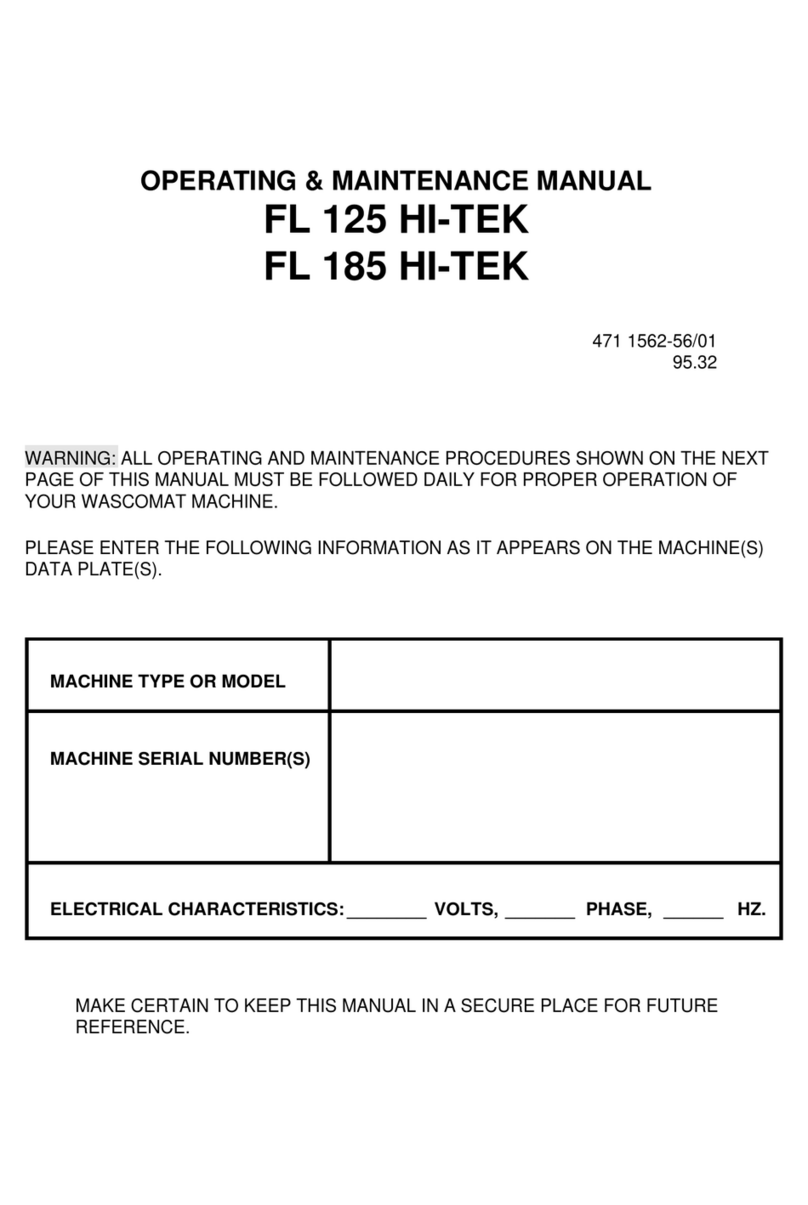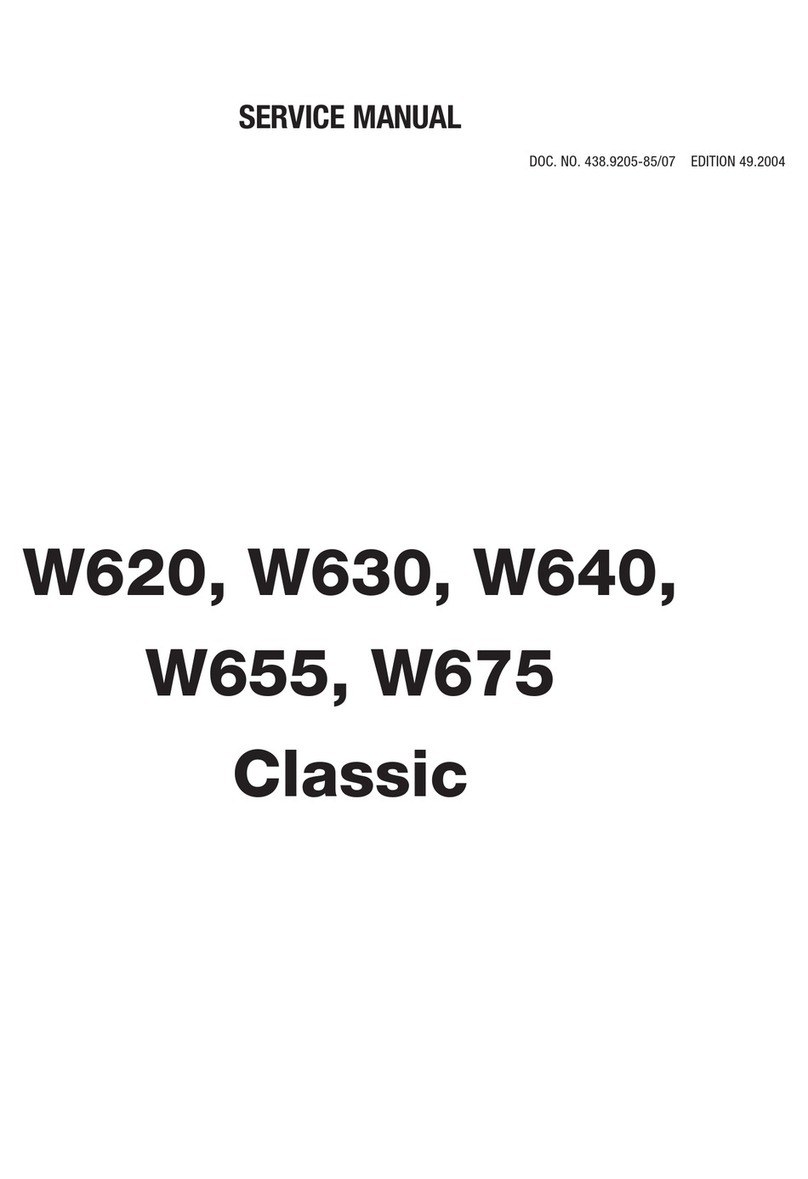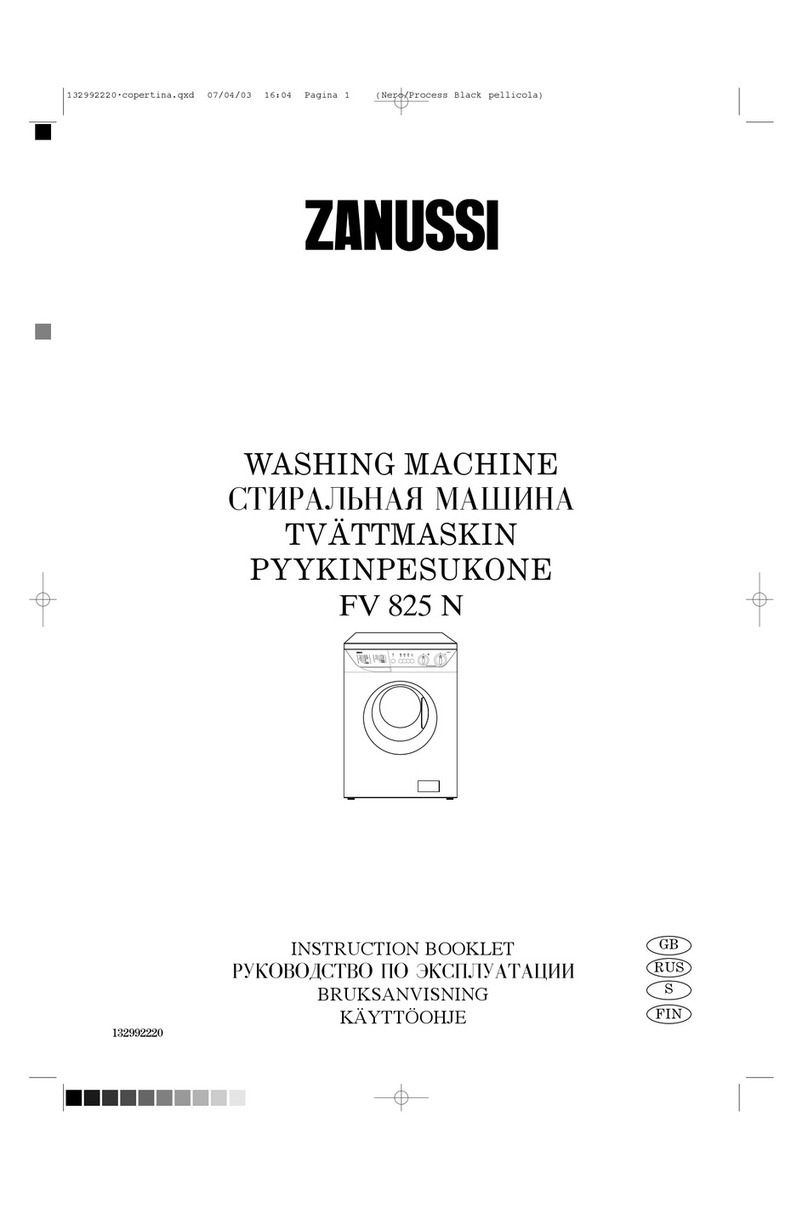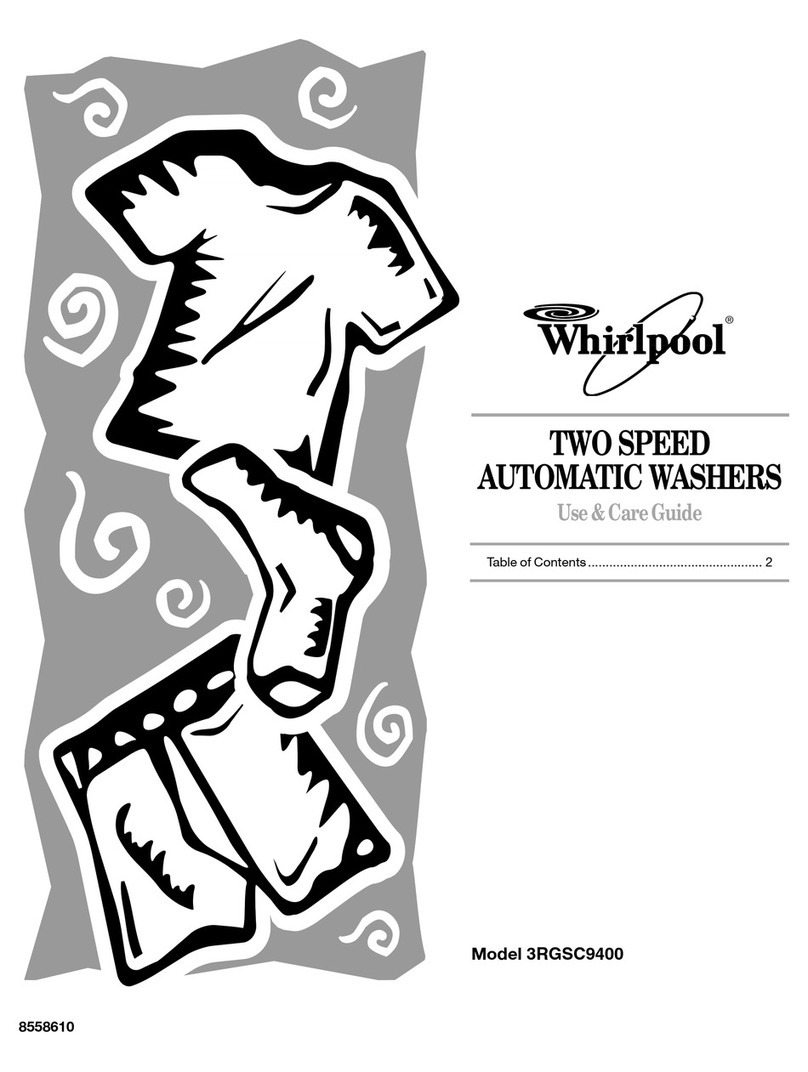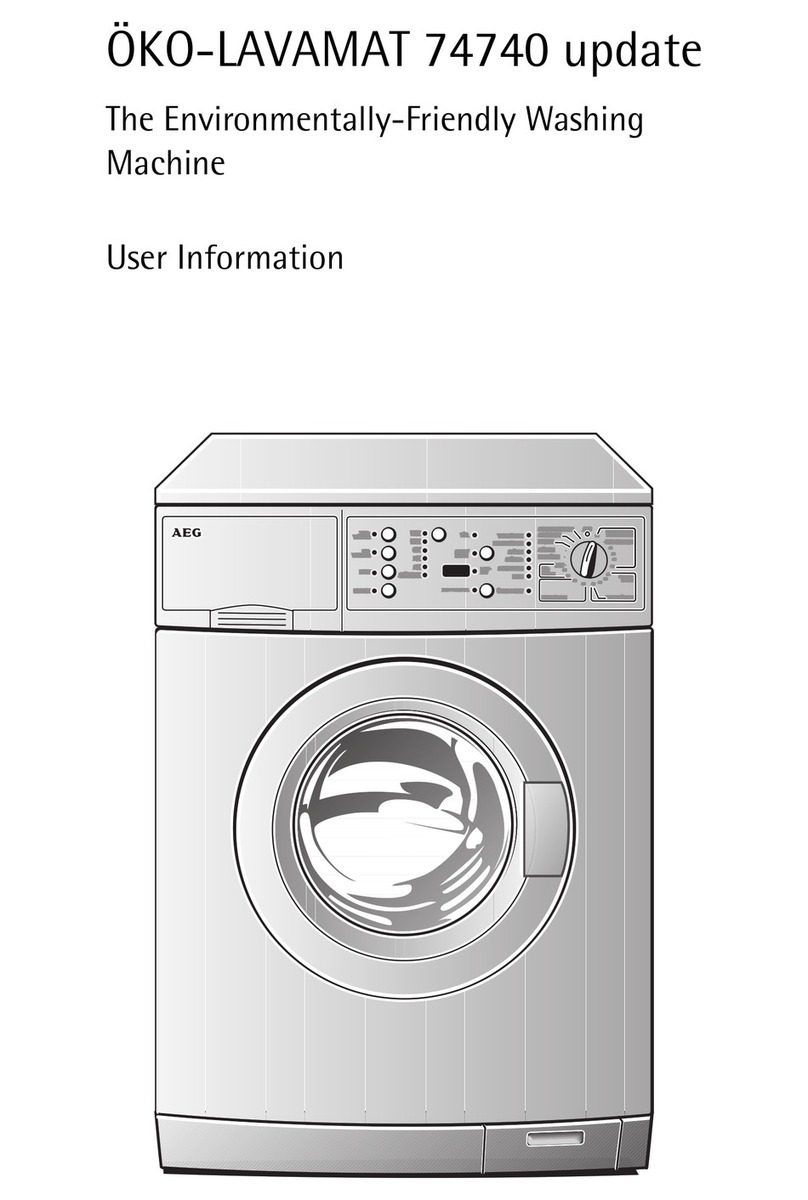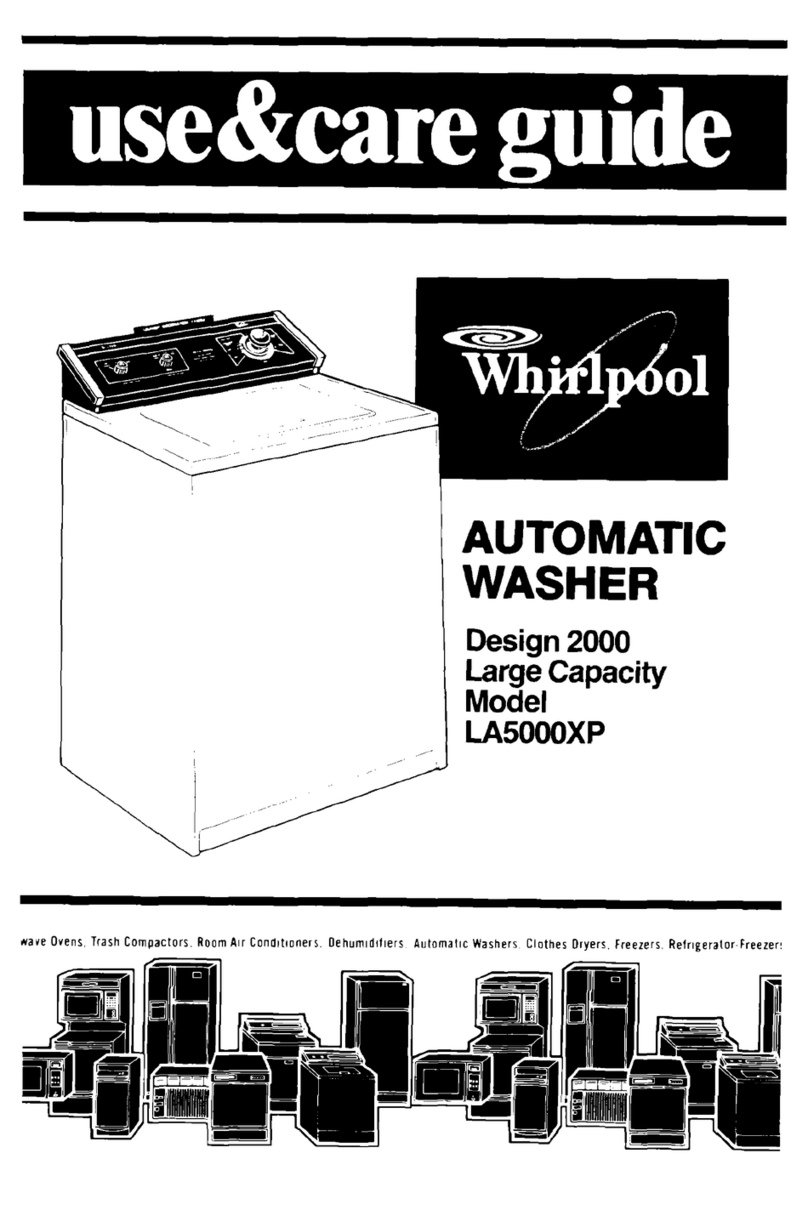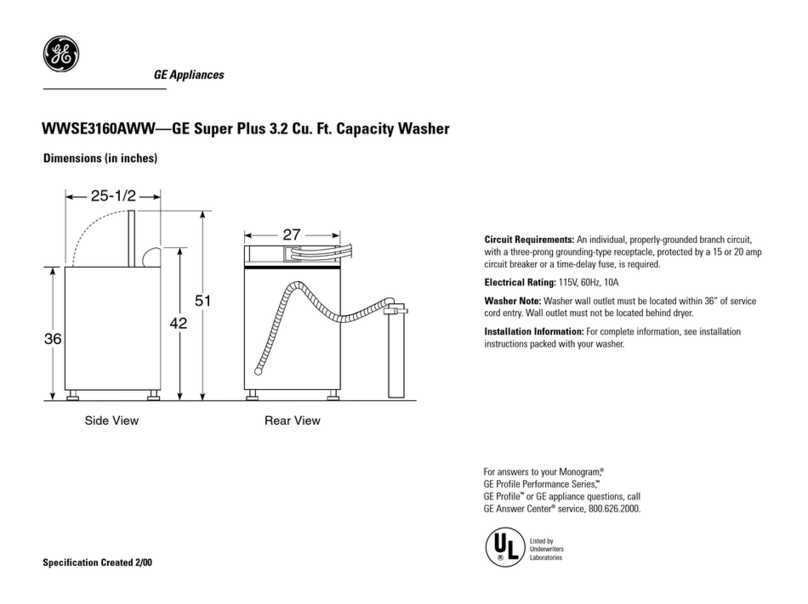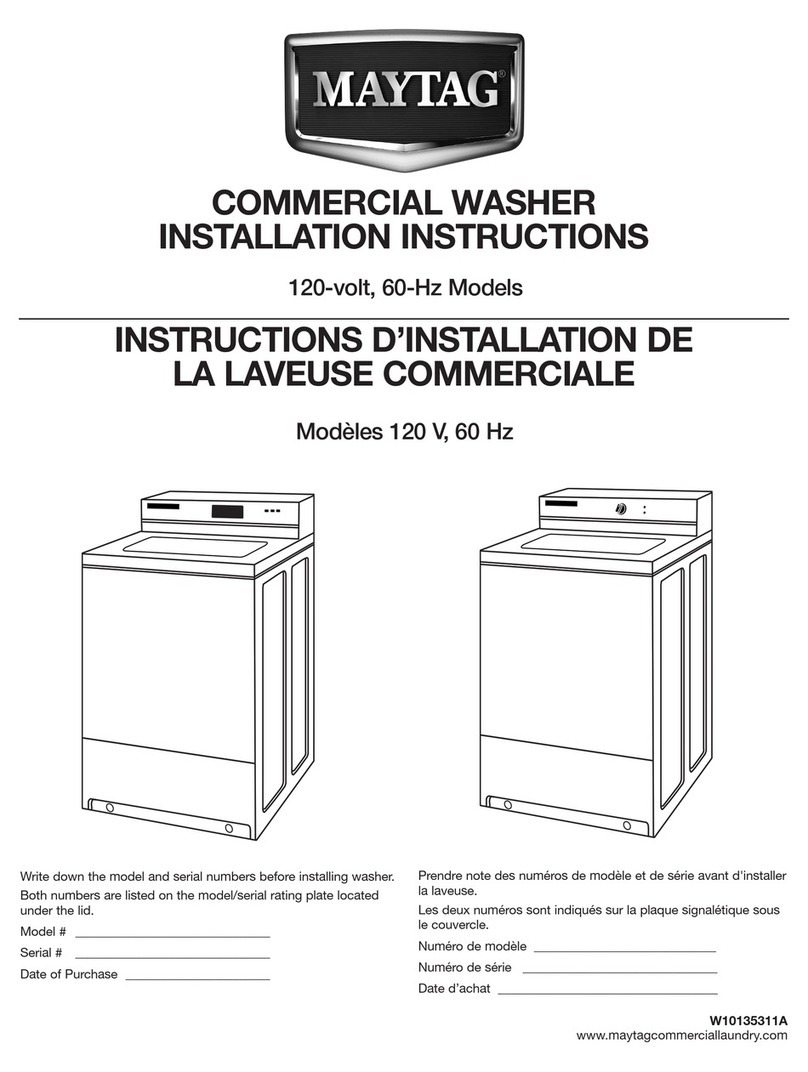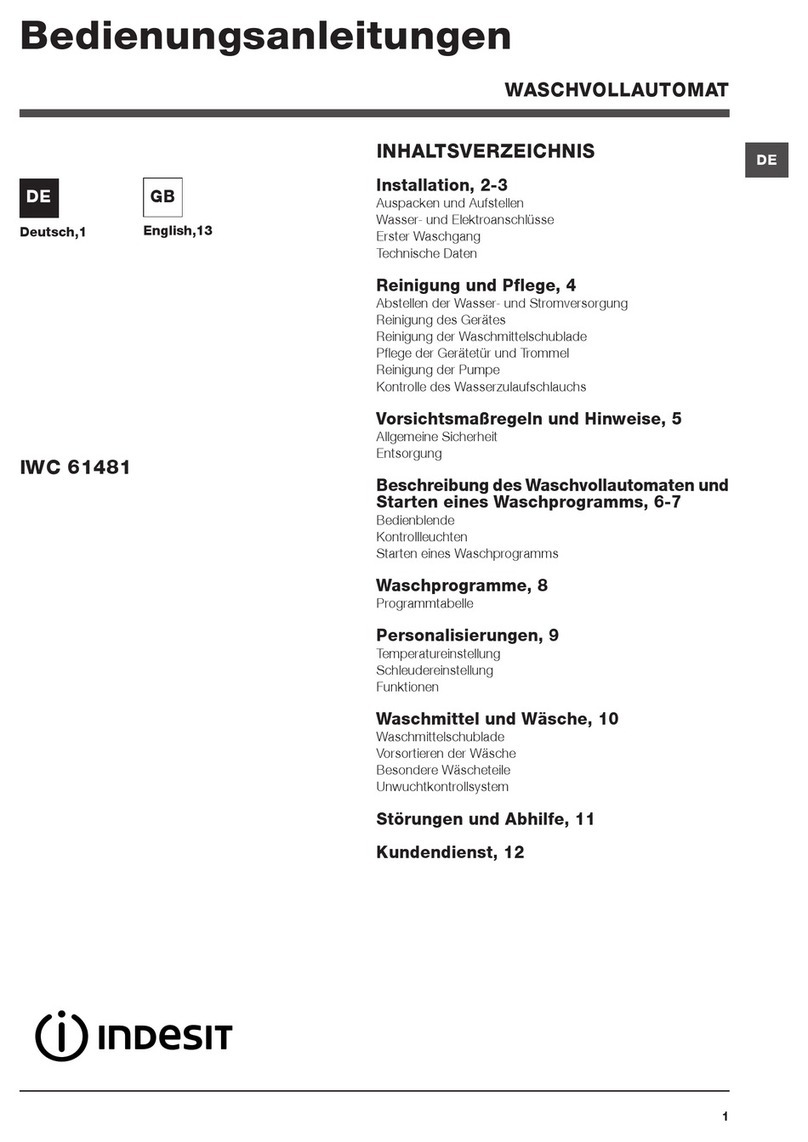IMPORTANT SAFETY INSTRUCTIONS
IMPORTANTES MESURES DE SECURITE
WARNING -
7RUHGXFHWKHULVNRI¿UHHOHFWULFFKRFNRULQMXU\WRSHUVRQVZKHQXVLQJ\RXUDSSOLDQFH
AVERTISSEMENT -
Pour réduire les risques d´incendie, de choc électrique ou de blessure quand, I´appareil est utilisé:
1. Read all instructions before using the appliance.
Lire toutes les instructions avant d’utiliser l’appareil.
2. This machine must be installed according to the installation instructions.
Ce machine doit être visseé sur le plancher selon les instructions d’installation.
3. This machine MUST be serviced and operated in compliance with manufacturers instructions. CHECK DOOR LOCKS
EVERY DAY FOR PROPER OPERATION TO PREVENT INJURY OR DAMAGE. IF THE DOOR LOCK FAILS TO
OPERATE PROPERLY, PLACE THE MACHINE OUT OF ORDER UNTIL THE PROBLEM IS CORRECTED.
IL FAUT QUE cette appareil soit entretenue et actionnée conformement aux instructions du fabriquant. CONTROLEZ LA
SERRURE DE PORTE TOUS LES JOURS AFIN DE EVITER DES DOMMAGES OU DES RISQUES PERSONNELLES.
SI LA SERRURE DE PORTE NE FONCTIONNE PAS, IL FAUT METTRE LA MACHINE HORS SERVICE JUSQU’Á LE
PROBLEME SOIT CORRIGÉ.
4. Do not wash articles that have been previously cleaned in, washed in, soaked in, or spotted with gasoline, drycleaning
VROYHQWVRURWKHUÀDPPDEOHRUH[SORVLYHVXEVWDQFHVDVWKH\JLYHRIIYDSRUVWKDWFRXOGLJQLWHRUH[SORGH
Ne pas laver des articles qui ont été nettoyés ou lavés avec de l’essence, des solvants pour nettoyage à sec ou d’autres
VXEVWDQFHVLQÀDPPDEOHVRXH[SORVLYHVRXTXHO¶RQDIDLWWUHPSHUGDQVFHVSURGXLWV&HVVXEVWDQFHVGpJDJHQWGHV
YDSHXUVTXLSHXYHQWV¶HQÀDPPHURXH[SORVHU
'RQRWDGGJDVROLQHGU\FOHDQLQJVROYHQWVRURWKHUÀDPPDEOHRUH[SORVLYHVXEVWDQFHVWRWKHZDVKZDWHU7KHVH
substances giveoff vapours that could ignite or explode.
1HSDVDMRXWHUG¶HVVHQFHGHVROYDQWVSRXUQHWWR\DJHjVHFRXG¶DXWUHVVXEVWDQFHVLQÀDPPDEOHVRXH[SORVLYHVjO¶HDX
GHODYDJH&HVVXEVWDQFHVGpJDJHQWGHVYDSHXUVTXLSHXYHQWV¶HQÀDPPHURXH[SORVHU
6. Under certain conditions, hydrogen gas may be produced in a hot-water system that has not been used for 2 weeks or
more. HYDROGEN GAS IS EXPLOSIVE. If the hot-water system has not been used for such a period, before using a
ZDVKLQJPDFKLQHWXUQRQDOOKRWZDWHUIDXFHWVDQGOHWWKHZDWHUÀRZIURPHDFKIRUVHYHUDOPLQXWHV7KLVZLOOUHOHDVHDQ\
DFFXPXODWHGK\GURJHQJDV$VWKHJDVLVÀDPPDEOHGRQRWVPRNHRUXVHDQRSHQÀDPHGXULQJWKLVWLPH
De l’hydrogène peut être produit dans un système à eau chaude qui n’a pas été utilisé depuis deux semaines ou plus.
L’HYDROGÈNE EST EXPLOSIF. Si le système à eau chaude n’a pas été utilisé depuis un certain temps, ouvrir tous les
robinets d’eau chaude et laisser l’eau couler pendant plusieurs minutes avant d’utiliser une laveuse, l’hydrogène accu
PXOpOHFDVpFKpDQWV¶pFKDSSHUD/¶K\GURJqQHpWDQWLQÀDPPDEOHQHSDVIXPHURXXWLOLVHUXQDSSDUHLOjÀDPPHQXH
pendant que l’eau coule.
7. Do not allow children to play on or in the appliance. Close supervision of children is necessary when the appliance is
used near children.
1HSDVSHUPHWWUHDX[HQIDQWVGHMRXHUVXURXGDQVO¶DSSDUHLO6XUYHLOOHUqWULRWHPHQWOHVHQIDQWVORUVTX¶LOVVHWURXYHHQW
près d l’appareil qui fonctionne.
8. If the machine is to be discarded, remove the door to prevent accidental entrapment.
$YDQWGHPHWWUHO¶DSSDUHLOKRUVVHUYLFHRXGHMHWHUUHWLUHUODSRUWH
9. Do not reach into the appliance if the tub is moving.
Ne pas mettre la main dans l’appareil lorsque la cuve bougent.
10. Do not install or store this appliance where it will be exposed to the weather.
Ne pas installer ou placer cet appareil dans un endroit où il sera exposé aux intempéries.
11. Do not tamper with controls.
1HSDVWUD¿TXHUOHVFRPPDQGHV
'RQRWUHSDLURUUHSODFHDQ\SDUWRIWKHDSSOLDQFHRUDWWHPSWDQ\VHUYLFLQJXQOHVVVSHFL¿FDOO\UHFRPPHQGHGLQWKHXVHU
maintenance instructions or in published user-repair instructions that you understand and have the skills to carry out.
Ne pas réparer ou remplacer les pièces de l’appareil ou procéder à l’entretien de celui-ci sauf si les instructions visant
O¶HQWUHWLHQHWOHVUpSDUDWLRQVTXLGRLYHQWrWUHHIIHFWXpVSDUO¶XWLOLVDWHXUOHVSpFL¿HQWVLYRXVFRPSUHQH]ELHQFHVLQVWUXFWL
VLYRXVSRVVpGH]OHVFRQQDLVVDQFHVQpFHVVDLUHV
MANUFACTURED BY HAIER EXCLUSIVELY FOR LAUNDRYLUX