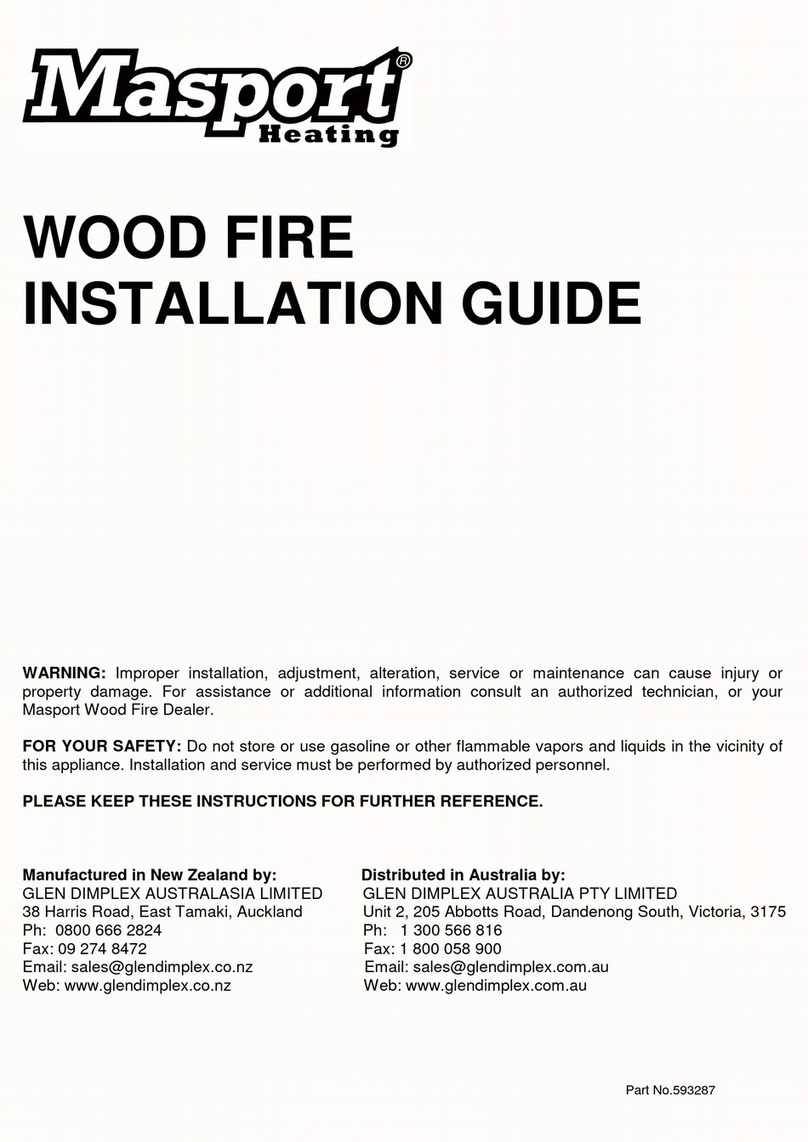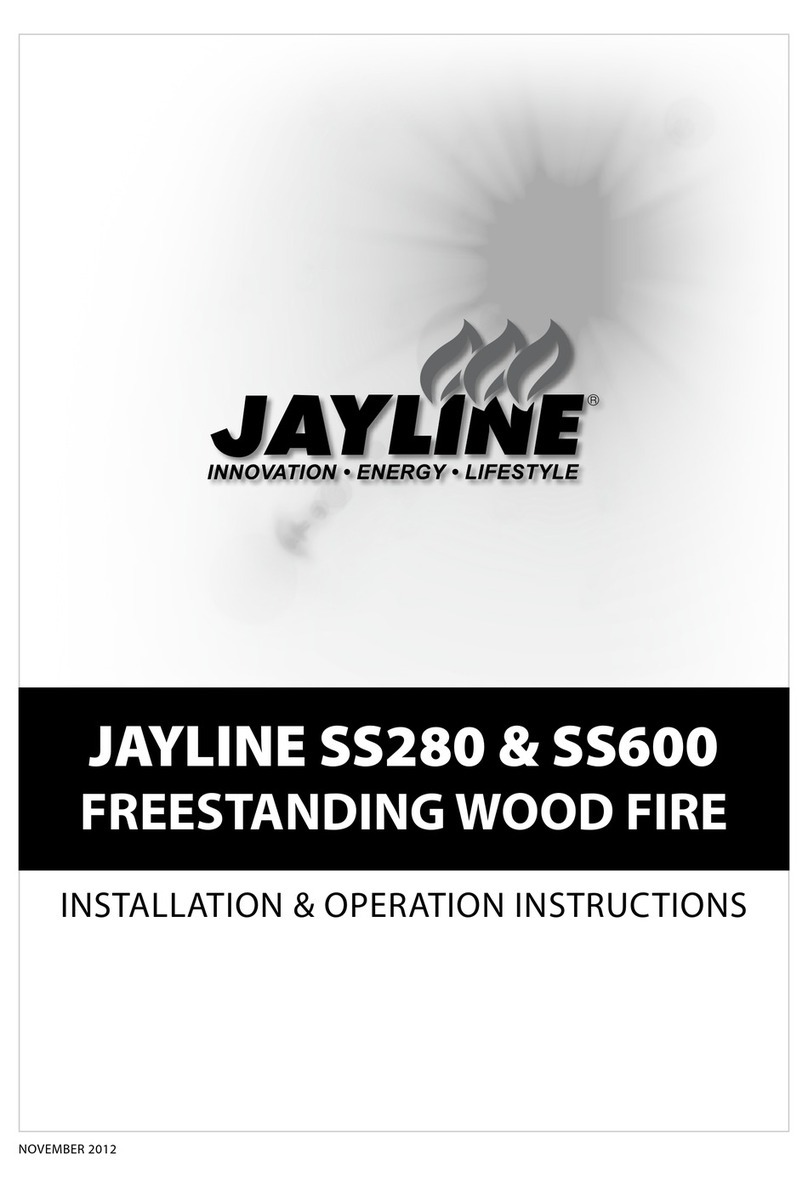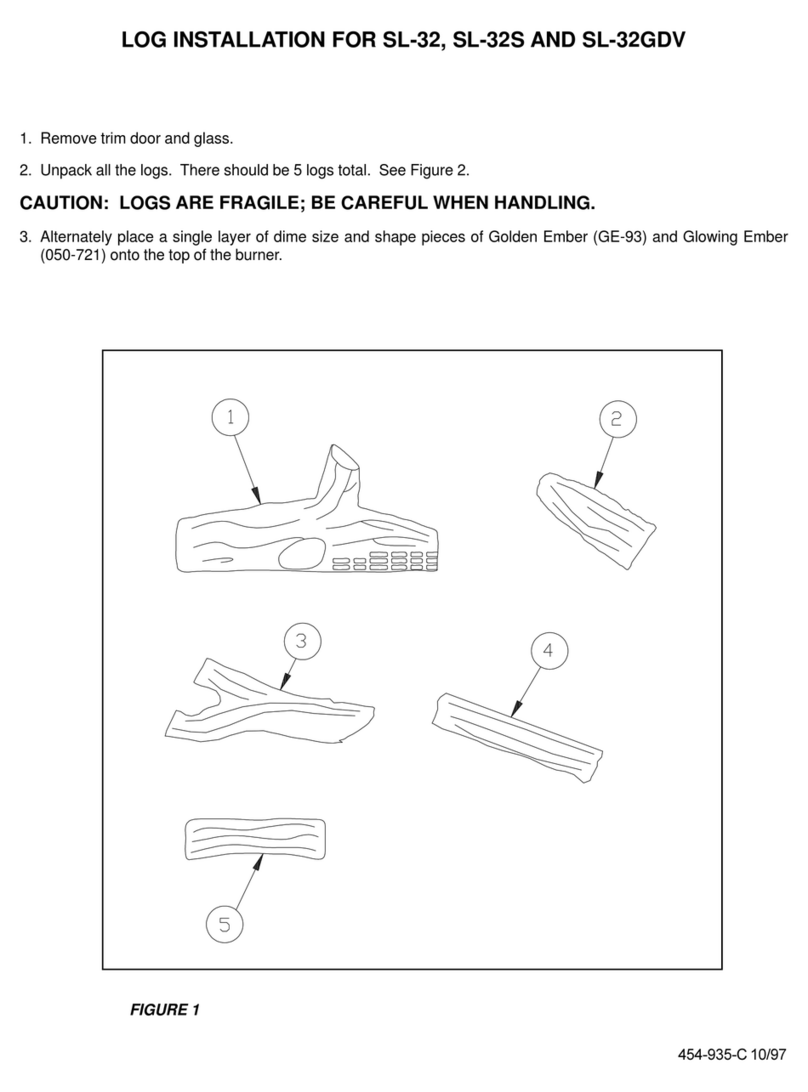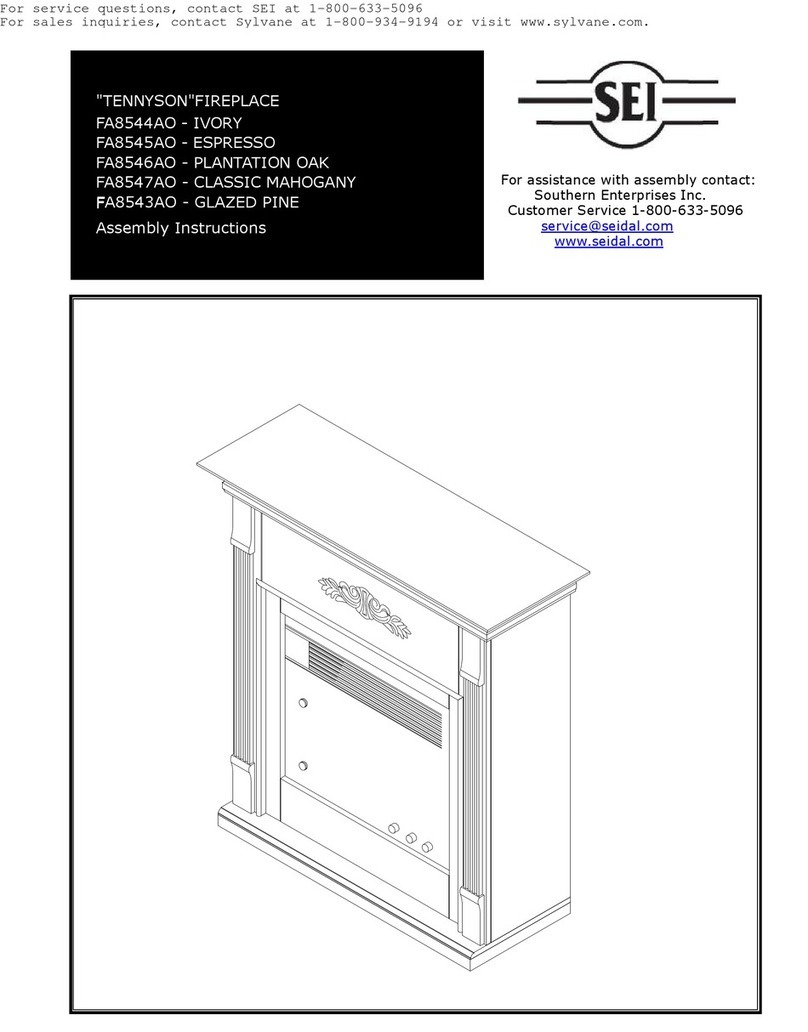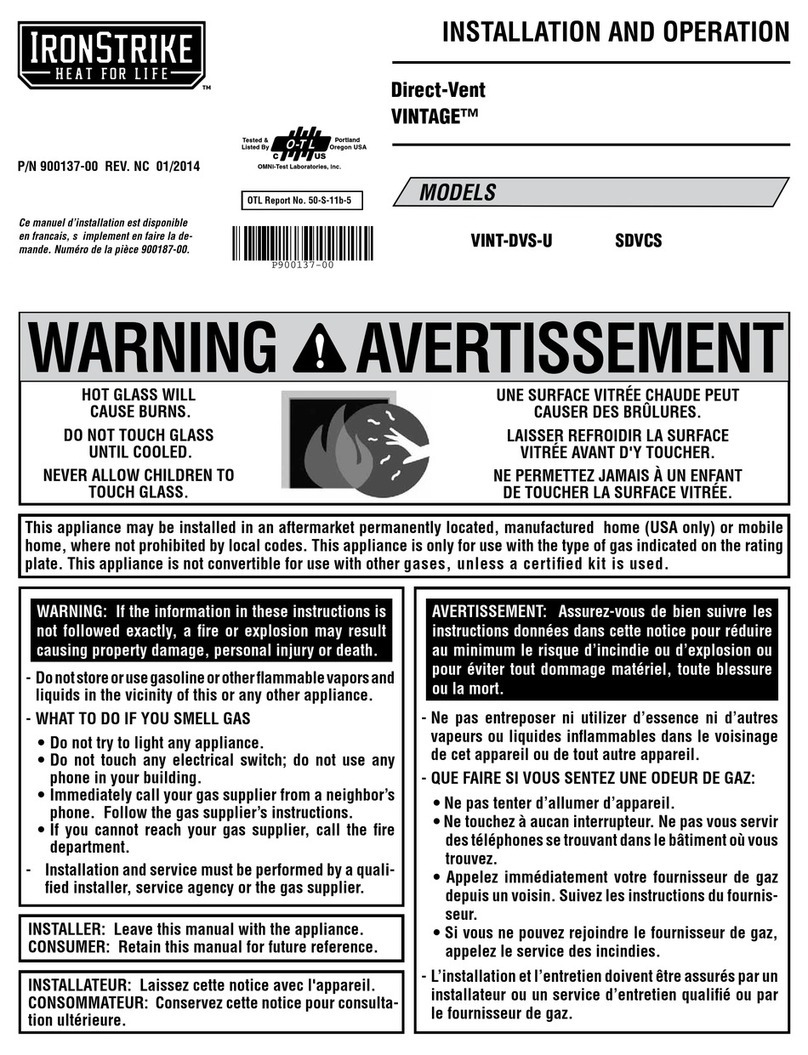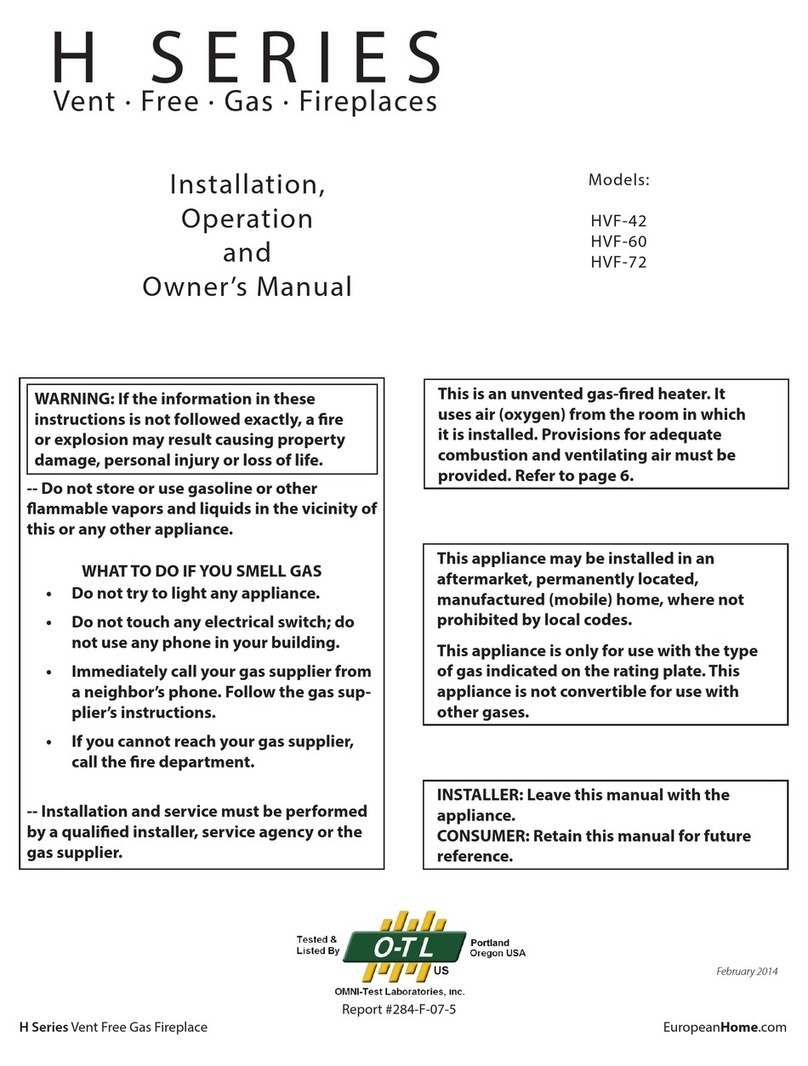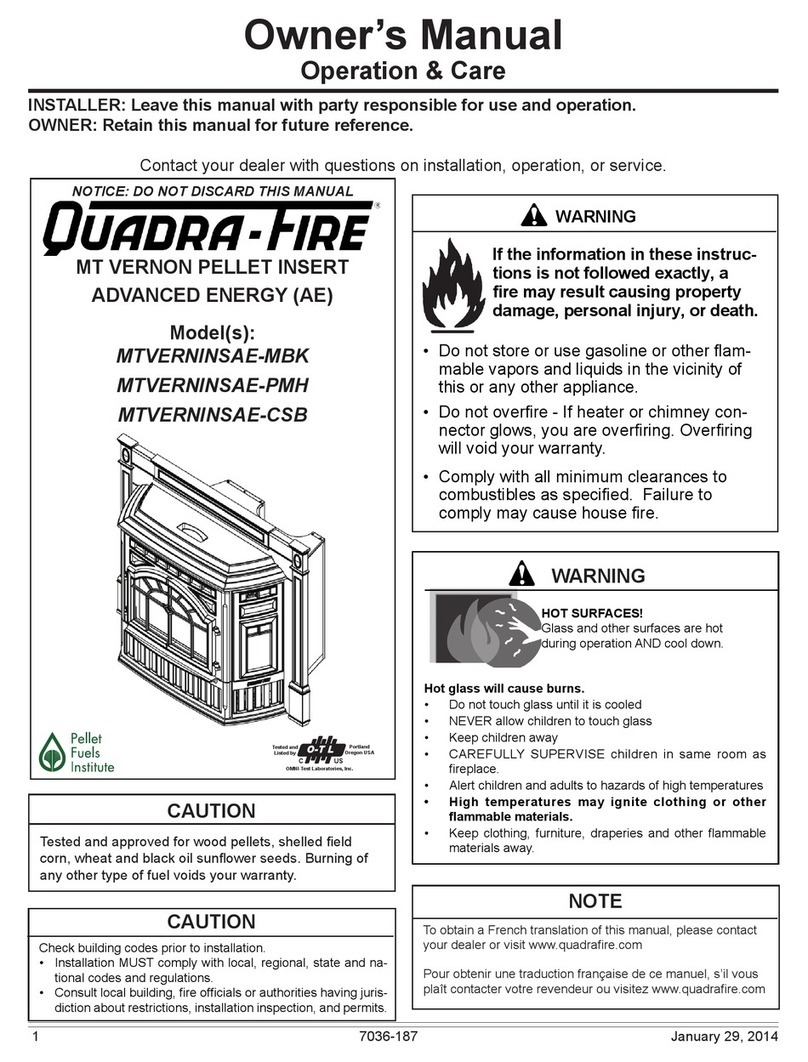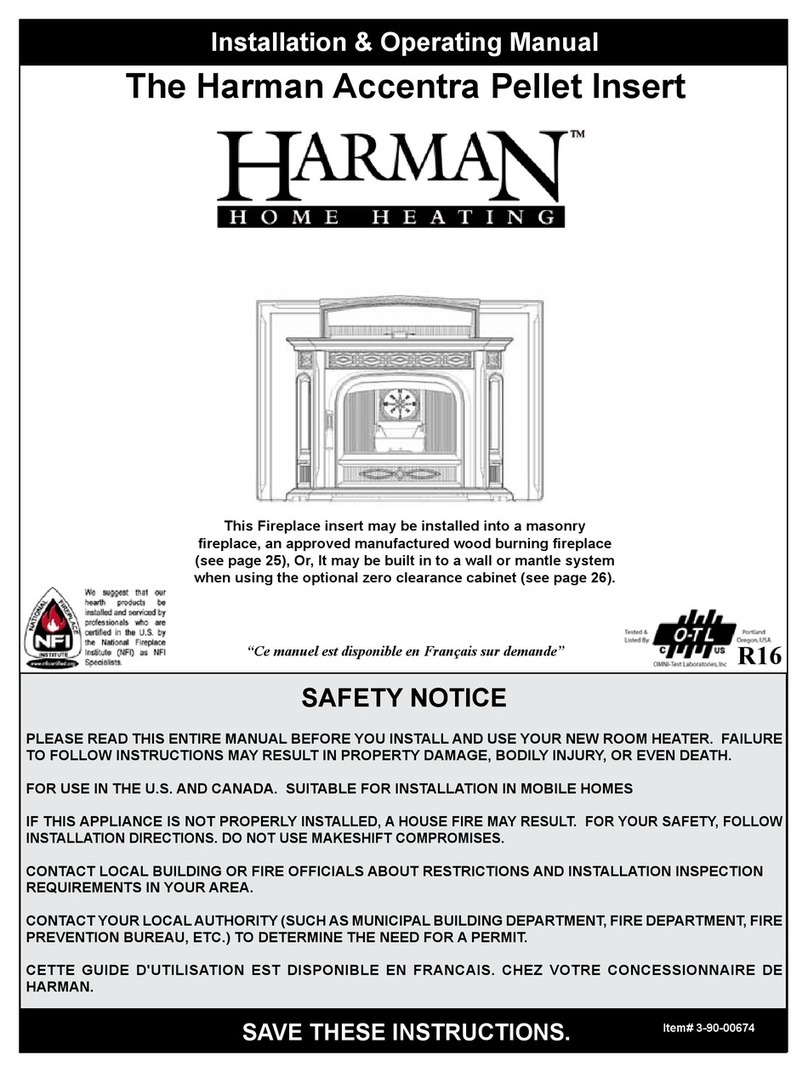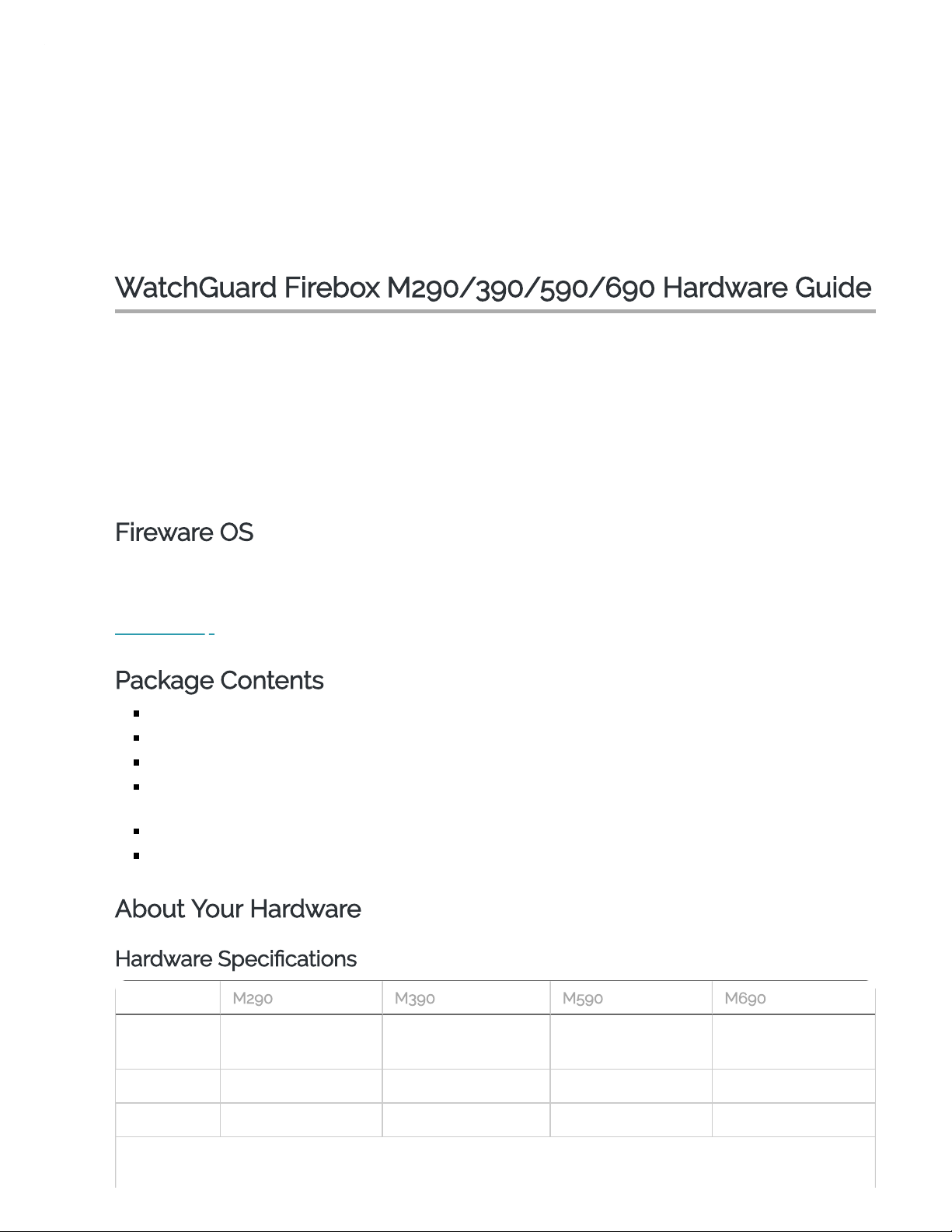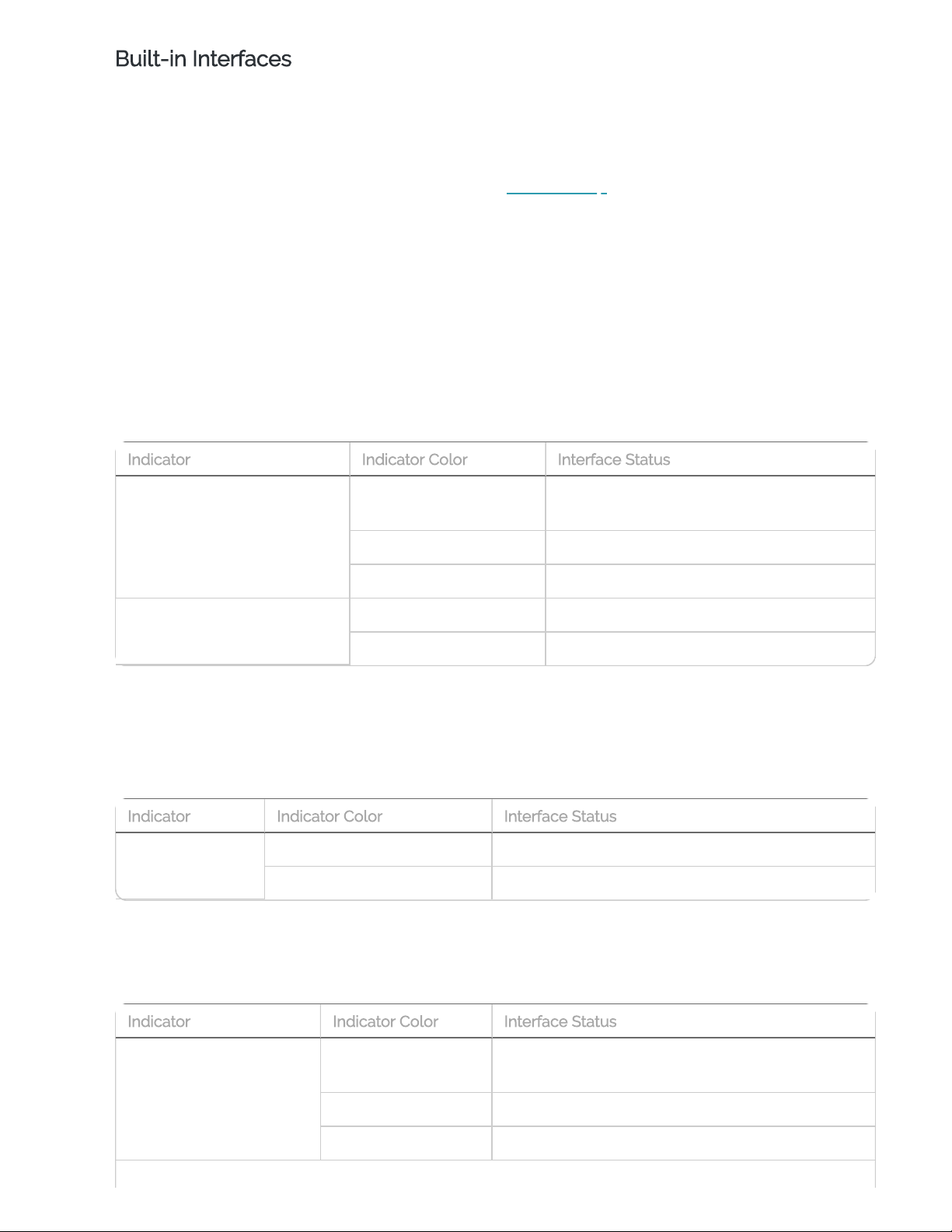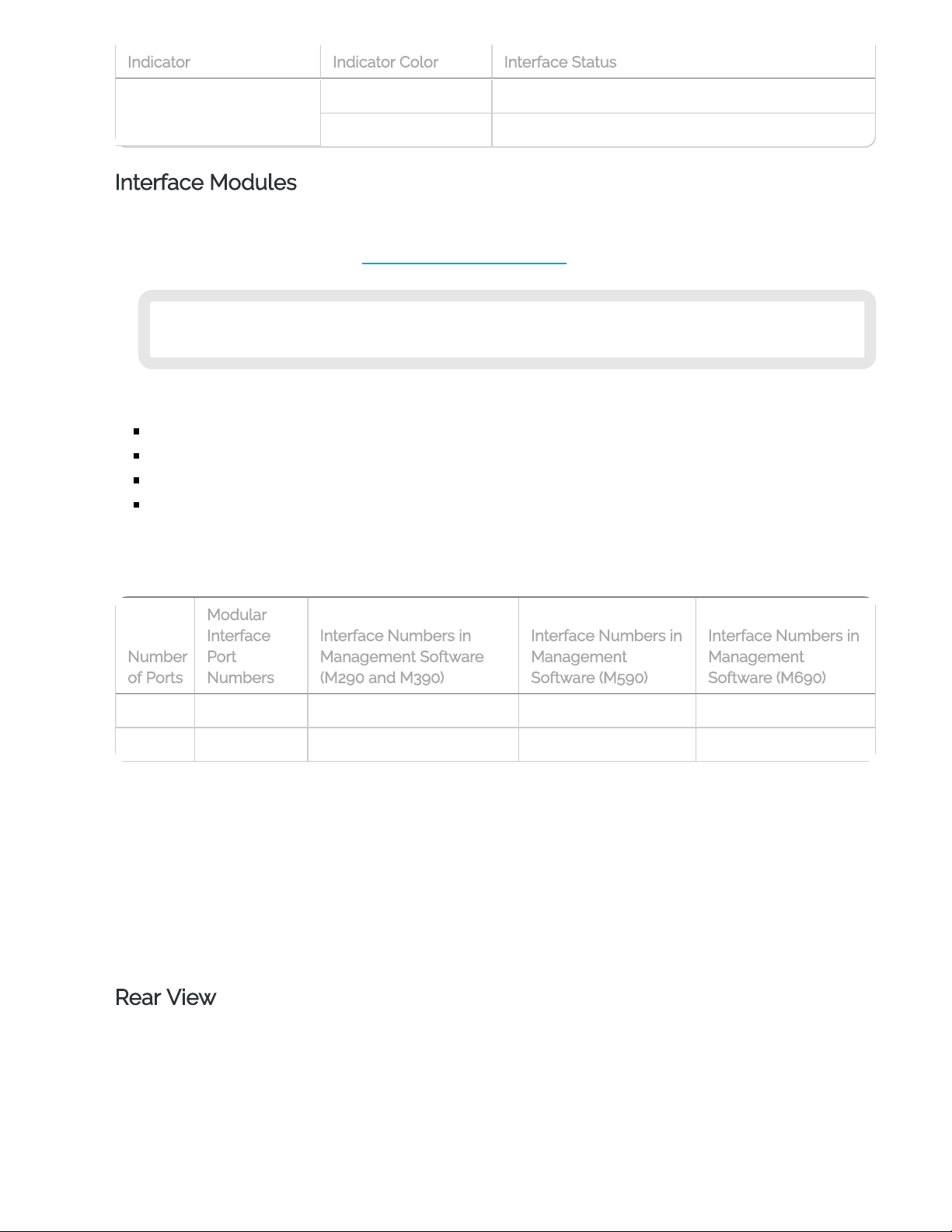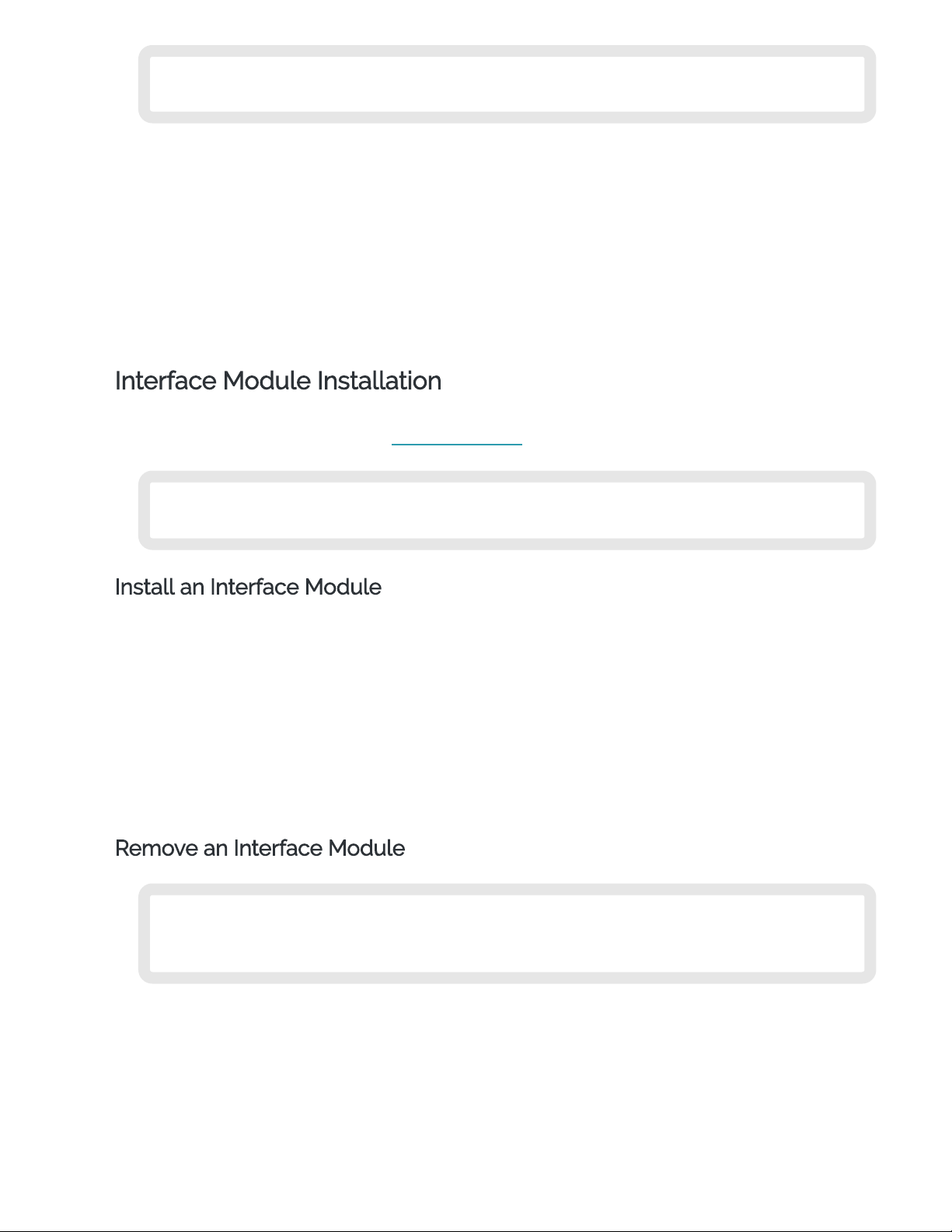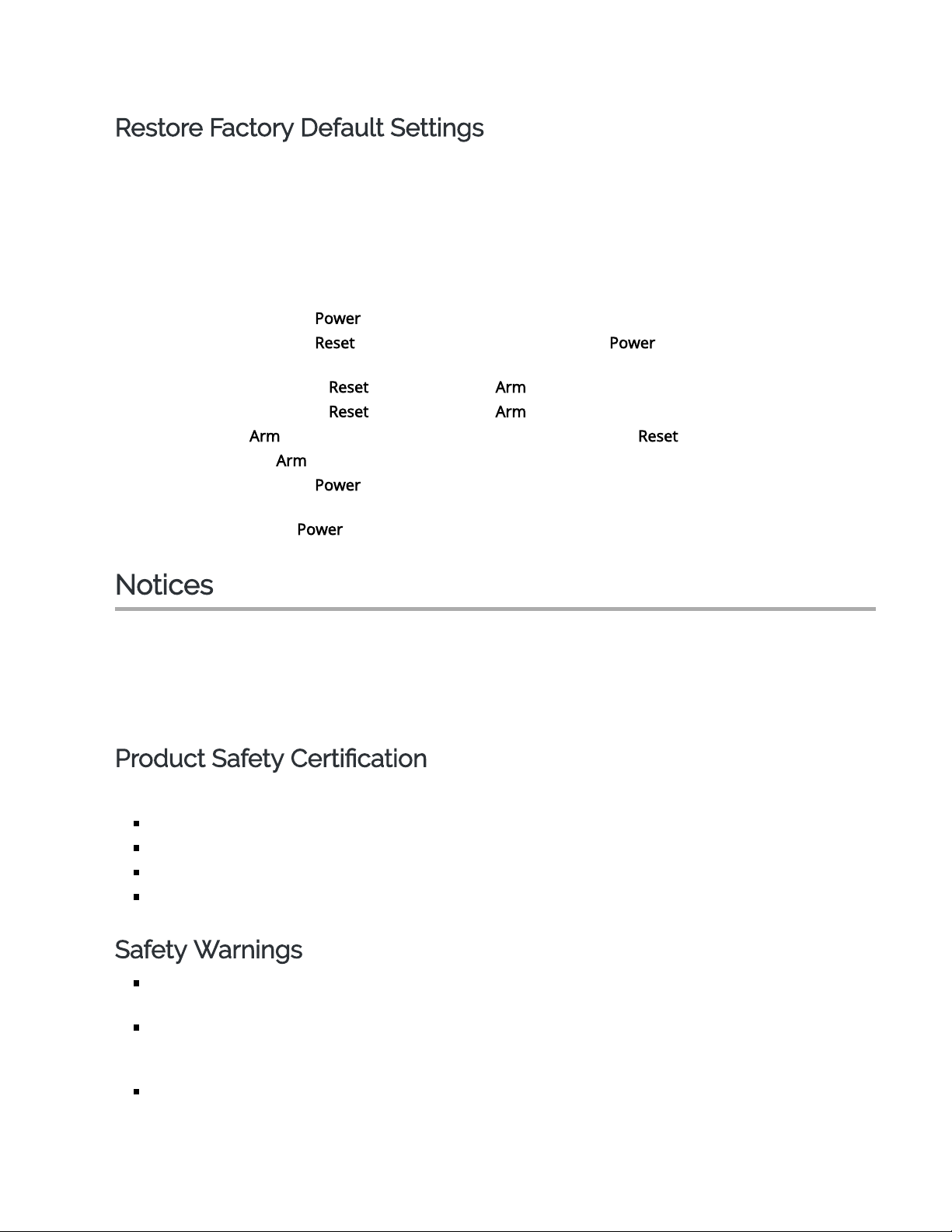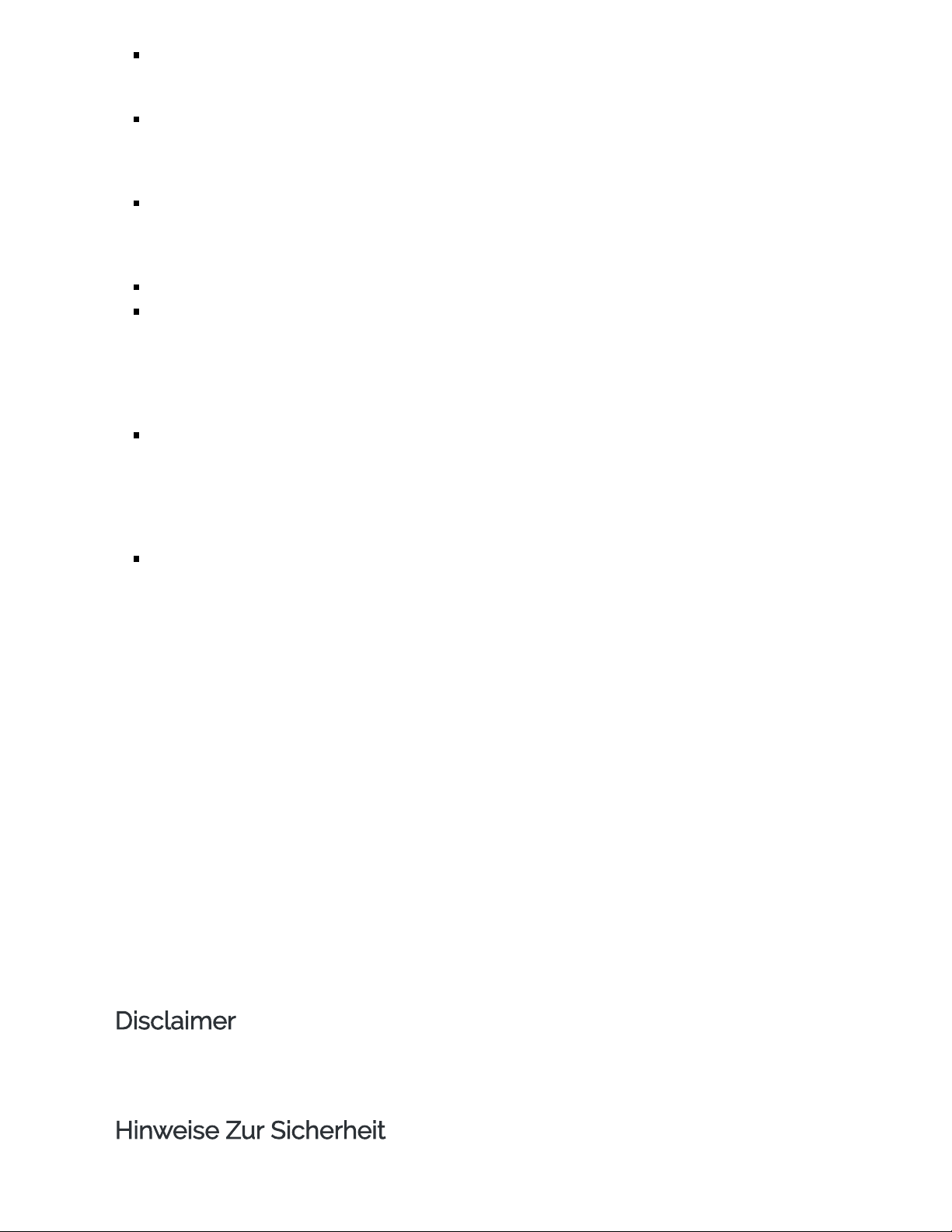6. Install a slot cover over the empty slot or install another interface module. The slot cover keeps
dust out of the Firebox.
Restore Factory Default Settings
If you ever need to, you can restore your Firebox to its factory-default settings. For example, if you do not
know the administrator account passphrase or you want to start over with a new configuration, you can
reset your device. Make sure you back up your device configuration before you reset your device in case
you want to restore it in the future.
To reset your device:
1. If necessary, use the power switch on the rear of the device to power it on.
2. Press and hold the Power button on the front of the device for five seconds to power it off.
3. Press and hold the Reset button, while you briefly press the Power button on the front of the
device to power it on.
4. Continue to hold the Reset button while the Arm indicator is red.
5. Continue to hold the Reset button while the Arm indicator is slowly flashing green.
6. When the Arm indicator flashes green more rapidly, release the Reset button.
7. Wait until the Arm indicator starts flashing red.
8. Press and hold the Power button on the front of the device for five seconds to power off the
device.
9. Briefly press the Power button on the front of the device to power it on.
Notices
All WatchGuard products are designed and tested to meet strict safety requirements. These
requirements include product safety approvals and other global compliance standards. Please read the
following instructions carefully before operating the product, and refer to them as needed to ensure the
continued safe operation of your product.
Product Safety Certification
The WatchGuard product is safety certified under the following standards:
CAN/CSA C 22.2 No. 60950-1-07+A1:2011+A2:2014
UL 60950-1:2007 R10.14
IEC 60950-1:2005 (Second Edition) + Am 1:2009 + Am 2:2013
EN 60950-1:2006+A11:2009+A1:2010+A12:2011+A2:2013
Safety Warnings
Do not place objects on the power cord.
Ne placez pas d'objets sur le cordon d'alimentation.
Do not obstruct the ventilation openings. These openings prevent overheating of the machine.
Ne pas obstruer les ouvertures de ventilation. Ces ouvertures empêchent la surchauffe de la
machine.
Never push objects of any kind into slots or openings on this equipment. Making a contact with a
voltage point or shorting out a part may result in fire or electrical shock.
N'insérez jamais d'objets de quelque nature que ce soit dans les fentes ou les ouvertures de cet
équipement. Établir un contact avec un point de tension ou court-circuiter une pièce peut
provoquer un incendie ou un choc électrique.