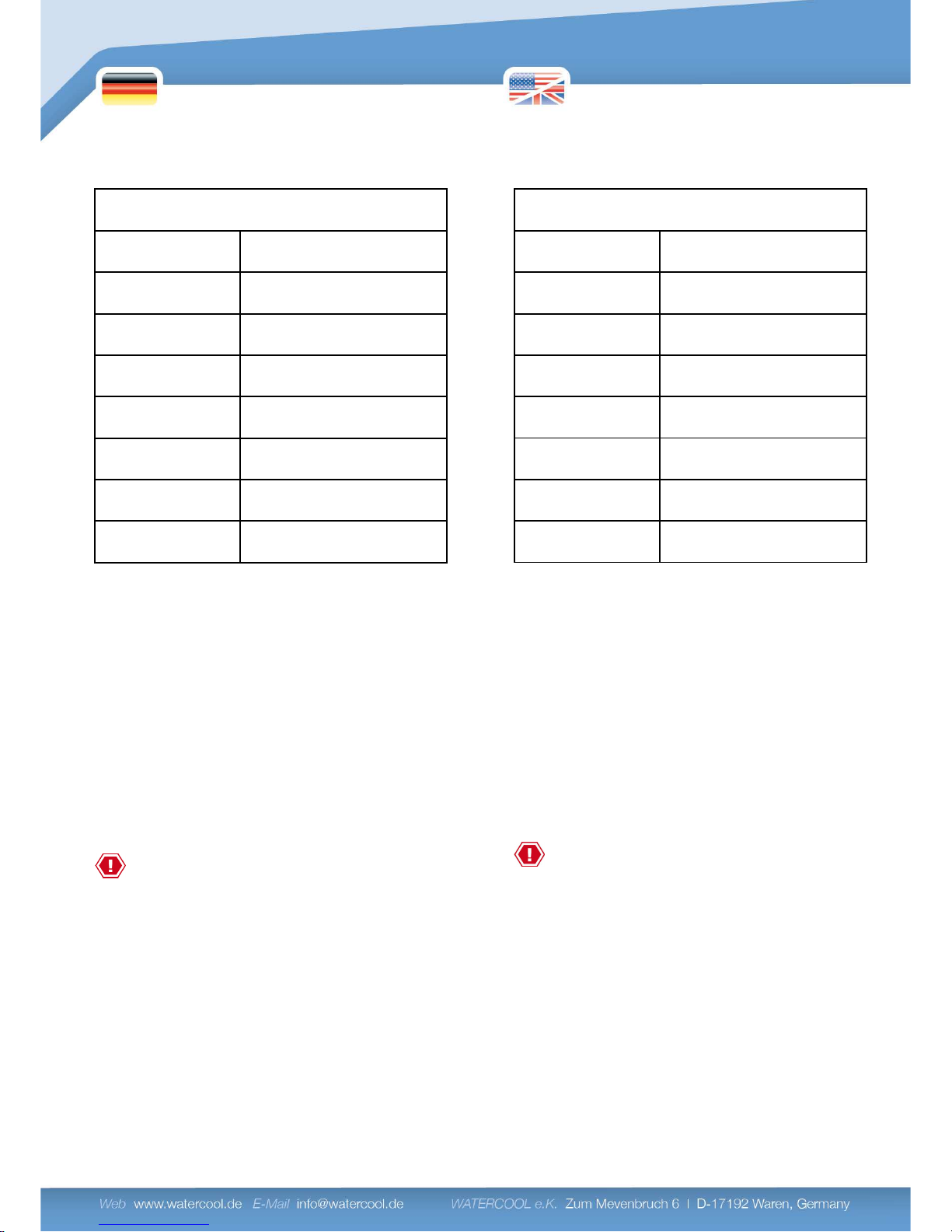Sollte Luft im System sein, kann dies die
Kühlleistung negati beeinflussen. Daher ist es
nach einer Neuinstallation, oder bei einer
Veränderung des Kreislaufes, sinn oll das
beachten, dass Luft die Angewohnheit hat
sich immer an der höchsten Stelle zu
sammeln. Dies ist oftmals der Radiator. Aber
auch im Radiator selbst erhält sich die Luft
identisch. Es gibt unterschiedliche Methoden
es, wenn sich der Ausgleichsbehälter(AB) an
der höchsten Stelle befindet. Bei der
Entlüftung kann man bei geschlossenem
Kreislauf (AB erschlossen), das System auch
auf den Kopf stellen bzw. entsprechend hin
wandert. Hierbei gilt es zu beachten, das
andere Hardware eine solche Behandlung
e entuell nicht erkraftet und ggf. beschädigt
werden könnte. Wir übernehmen keine
Haftung für e entuelle Schäden. Zusätzlich
können je nach Einbaulage des Rad
auch die beiden nicht genutzten
Anschlussgewinde zum Befüllen, bzw. z
Entlüften erwendet werden.
Hochwertige 12V Pumpen (wie z.B. unsere
Watercool Eheim 12V) erfügen über einen
komfortablen Entlüftungsmodus. Ist dieser
eingeschaltet, dann entlü
Bedienungsanleitungen entnommen werden.
Air in the system can ha e a negati e effect on
the cooling power. This is why it makes sense
to air the system after a new installation or
changing the circuit. Please note that air
ways tends to accumulate in the highest
spot. This is often the radiator. But the air also
beha es identical in the radiator itself. There
are different methods for successful airing. The
ideal case is if the compensation container
with a closed circuit (CC closed), you can also
put the system on its head and/or swing it
back and forth accordingly so that the air
tra els to the CC. Here please note that other
hardware may not be able to handle such a
t and may become damaged. We will
not assume any liability for possible damage. In
addition, you can also use the two unused
connection threads for filling or airing
depending on the installa
radiator.
High-quality 12V pumps (e.g. our
Eheim 12V) ha e a comfortable airing mode. If
this is turned on, the pumps air the system
independently. For further information see the
corresponding operating manuals.