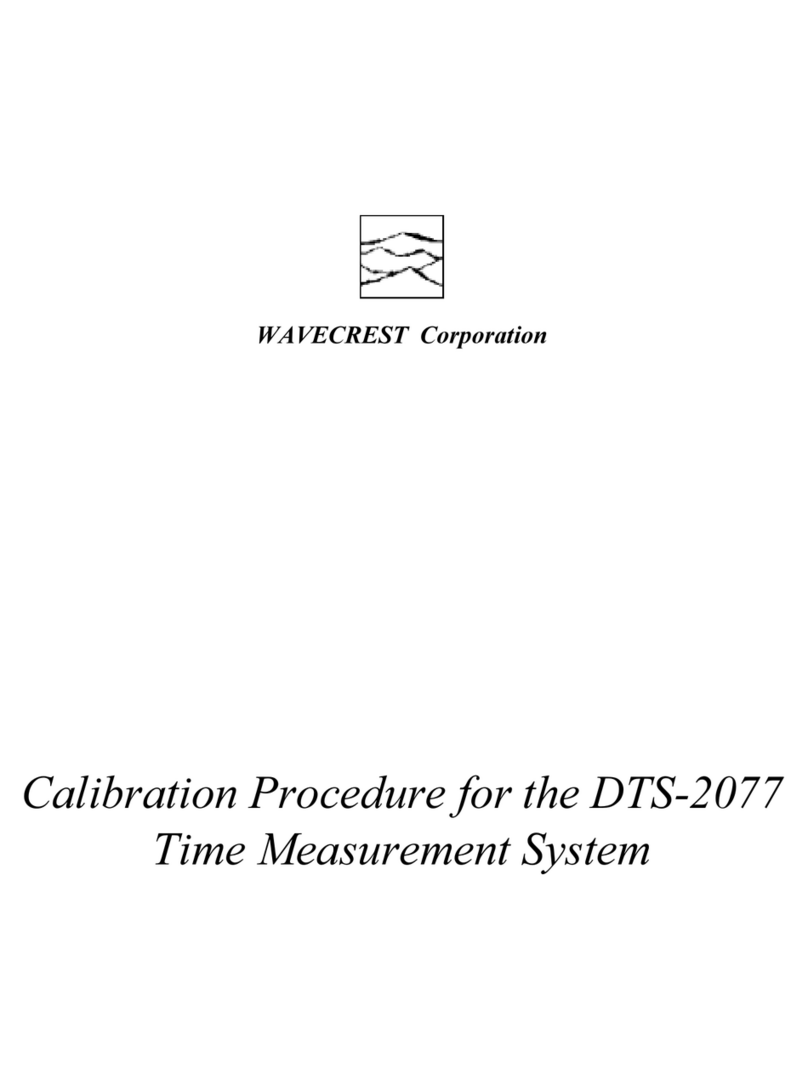WAVECREST Corporation
DTS-2070C Calibration Procedure (17 April 1998)
2
(1-5) Using the hex wrench, remove the screws from the bottom. Store cover and screws in a
safe place.
(1-6) Turn DTS system over, so that the front panel is right side up. Then connect the AC
power cord to the rear of the DTS. Ensure that the main DTS power switch and front
panel standby switch are both off.
CAUTION: With the cover removed for servicing, there are areas of exposed AC voltage at the
power supply terminal blocks and in the area of the fans. To avoid exposure to
these hazardous voltages, use extreme caution making adjustments to the power
supplies with the power on.
Note: The DTS-2070C system is most accurate when the system temperature has reached
a stable condition. The system should be allowed to warm up with the power "ON"
for at least 1 hour prior to beginning the calibration procedure. The power should
be left "ON" as often as possible throughout the calibration.
2.0 Power Supply Checks
(2-1) Verify the AC power cord is connected to an appropriate power source (110V/60 Hz) or
(230V/50 Hz). Turn on the main power switch at the rear of the system. Then turn on the
standby switch on the front panel. Verify the display illuminates, both fans are blowing
air OUT of the system, and the system initiates its self test routine.
Make the following measurements referenced to chassis ground and adjust the power
supply outputs if necessary.
Record the following voltage readings on the test data record (before and after adjustment).
(2-2) Using the voltmeter, measure the (+OUT) output of the +15VDC power supply (orange
wire) at connector J2, shown in Figure 1A. Verify the voltage is +15VDC ±0.15V. If
necessary, adjust +15VDC at VOUT on the ±15V module.
(2-3) Using the voltmeter, measure the (-OUT) output of the ±15VDC power supply (blue
wire) at connector J2, shown in Figure 1A. Verify the voltage is -15VDC ±0.15V. If
necessary, adjust -15VDC at OVP on the ±15V module.
(2-4) Using the voltmeter, measure the (+OUT) output of the +24VDC power supply (yellow
wire) at connector J2, shown in Figure 1A. Verify the voltage is +24VDC +0.24V. If
necessary, adjust the +24VDC supply.
(2-5) Using the voltmeter, measure the (+OUT) output of the +5VDC power supply (red wire)
at TP2 on the backplane referenced to ground. Verify the voltage is +5VDC +0.05V. If
necessary, adjust the main supply adjustment.