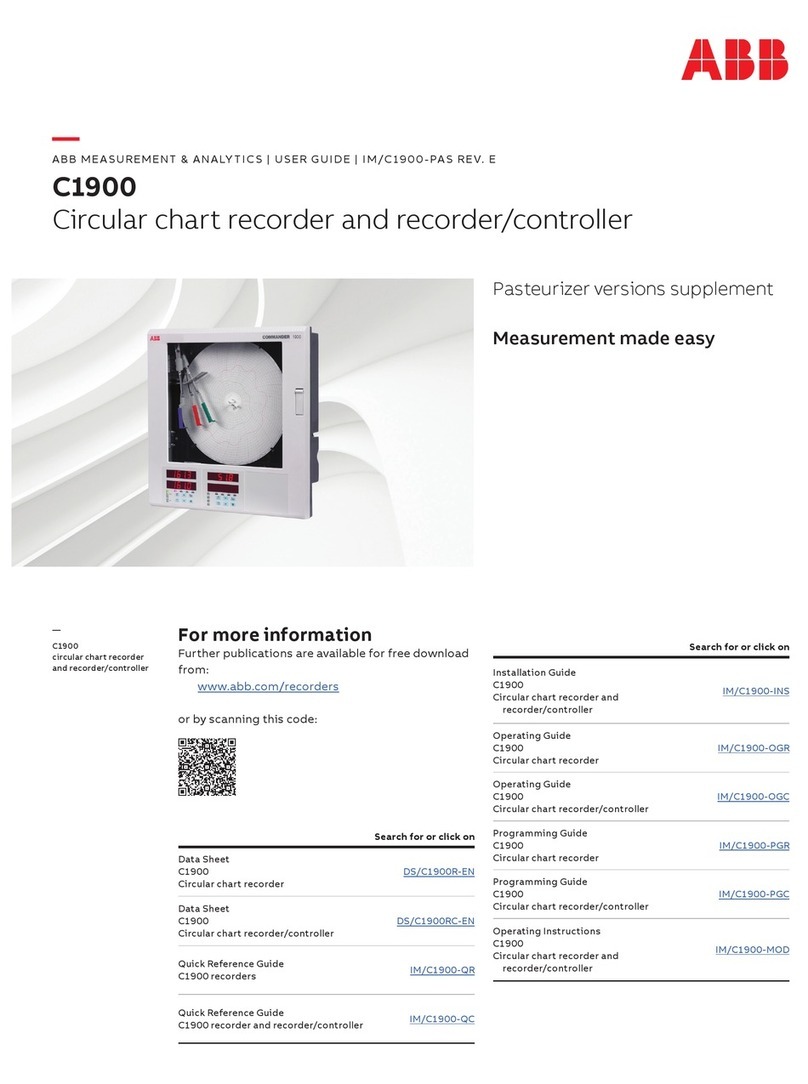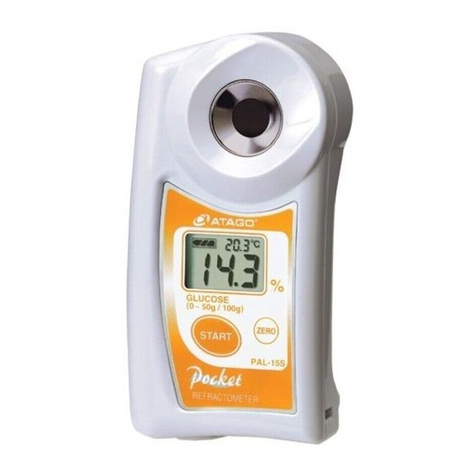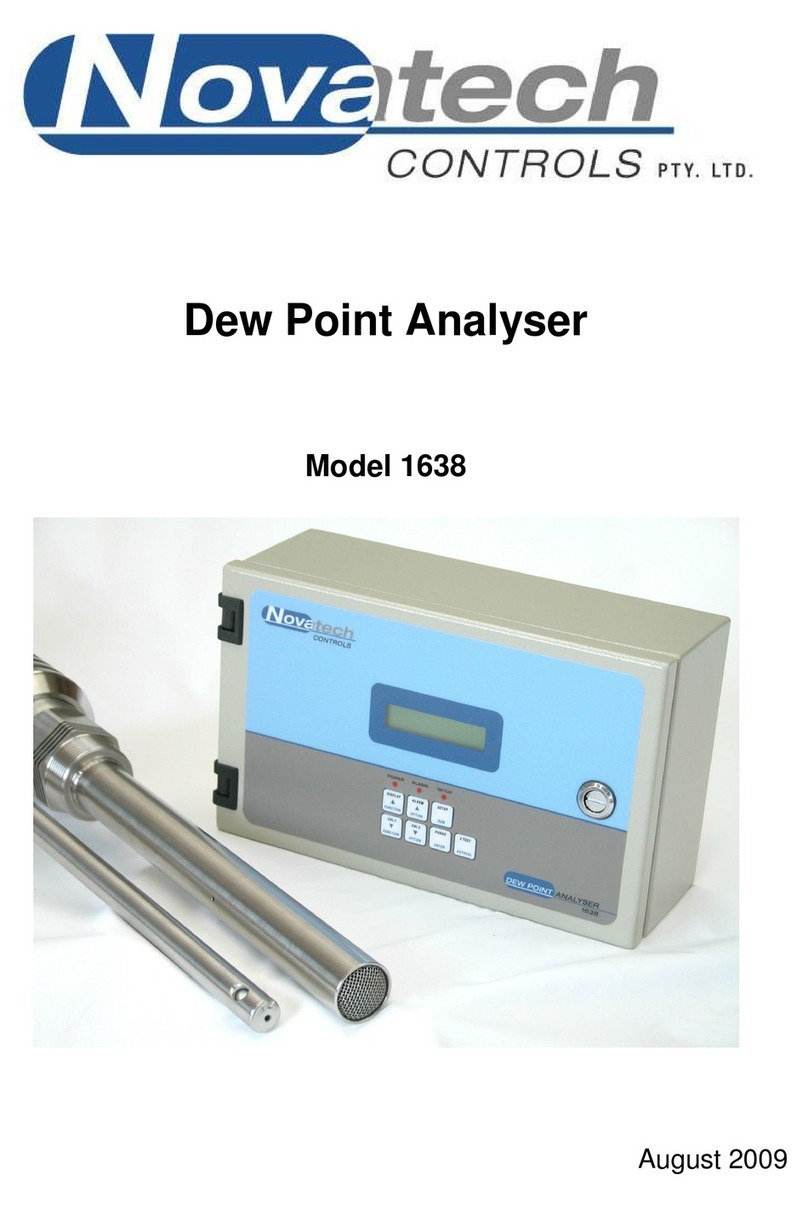ELEC-MECH SAFE-AID TS350 User manual

SAFE-AID TS350
DUMP TRUCK LEVEL INDICATOR
Operators Manual - Version I
! WARNING !
THE PURPOSE OF THIS MANUAL IS TO PROVIDE THE USER WITH THE OPERATING
PROCEDURES ESSENTIAL FOR THE PROMOTION OF PROPER MACHINE OPERATION FOR ITS
INTENDED USE. THE IMPORTANCE OF PROPER USAGE CANNOT BE OVERSTRESSED. ALL
INFORMATION IN THIS MANUAL SHOULD BE READ AND UNDERSTOOD BEFORE ANY
ATTEMPT IS MADE TO OPERATE THE MACHINE.
SINCE THE MANUFACTURER HAS NO DIRECT CONTROL OVER MACHINE APPLICATION AND
OPERATION, CONFORMANCE WITH GOOD SAFETY PRACTICE IN THIS AREA IS THE
RESPONSIBILITY OF THE USER AND HIS OPERATING PERSONNEL.
ALL PROCEDURES ARE BASED ON THE USE OF THE SYSTEM UNDER PROPER OPERATING
CONDITIONS, WITH NO DEVIATIONS FROM THE ORIGINAL DESIGN. ALTERATION AND OR
MODIFICATION OF THE EQUIPMENT IS STRICTLY FORBIDDEN WITHOUT PRIOR WRITTEN
APPROVAL FROM ELEC-MECH (PTY) LTD.
BEFORE OPERATING A MACHINE EQUIPPED WITH A SAFE-AID TS350 THE OPERATOR MUST
READ THE INFORMATION IN THIS MANUAL CAREFULLY. CORRECT FUNCTIONING OF THE
SYSTEM DEPENDS UPON ROUTINE DAILY INSPECTION AND ANY SUSPECTED FAULTS OR
APPARENT DAMAGE SHOULD BE IMMEDIATELY REPORTED TO THE RESPONSIBLE PERSON
BEFORE USING THE MACHINE.

SAFE AID TS350 DUMP TRUCK LEVEL INDICATOR OPERATORS’ MANUAL VERSION 1 Page 2
Contents
SYSTEM USE ....................................................................................................................................... 3
SYSTEM STARTUP ............................................................................................................................. 3
OPERATING SCREEN......................................................................................................................... 4
ERRORS & ALARMS .......................................................................................................................... 5
SET DATE & TIME .............................................................................................................................. 7
PRE-OPERATION CHECKS ............................................................................................................... 7
TOUCH SCREEN CALIBRATION ..................................................................................................... 8
INSTALLATION DETAILS ............................................................................................................... 10
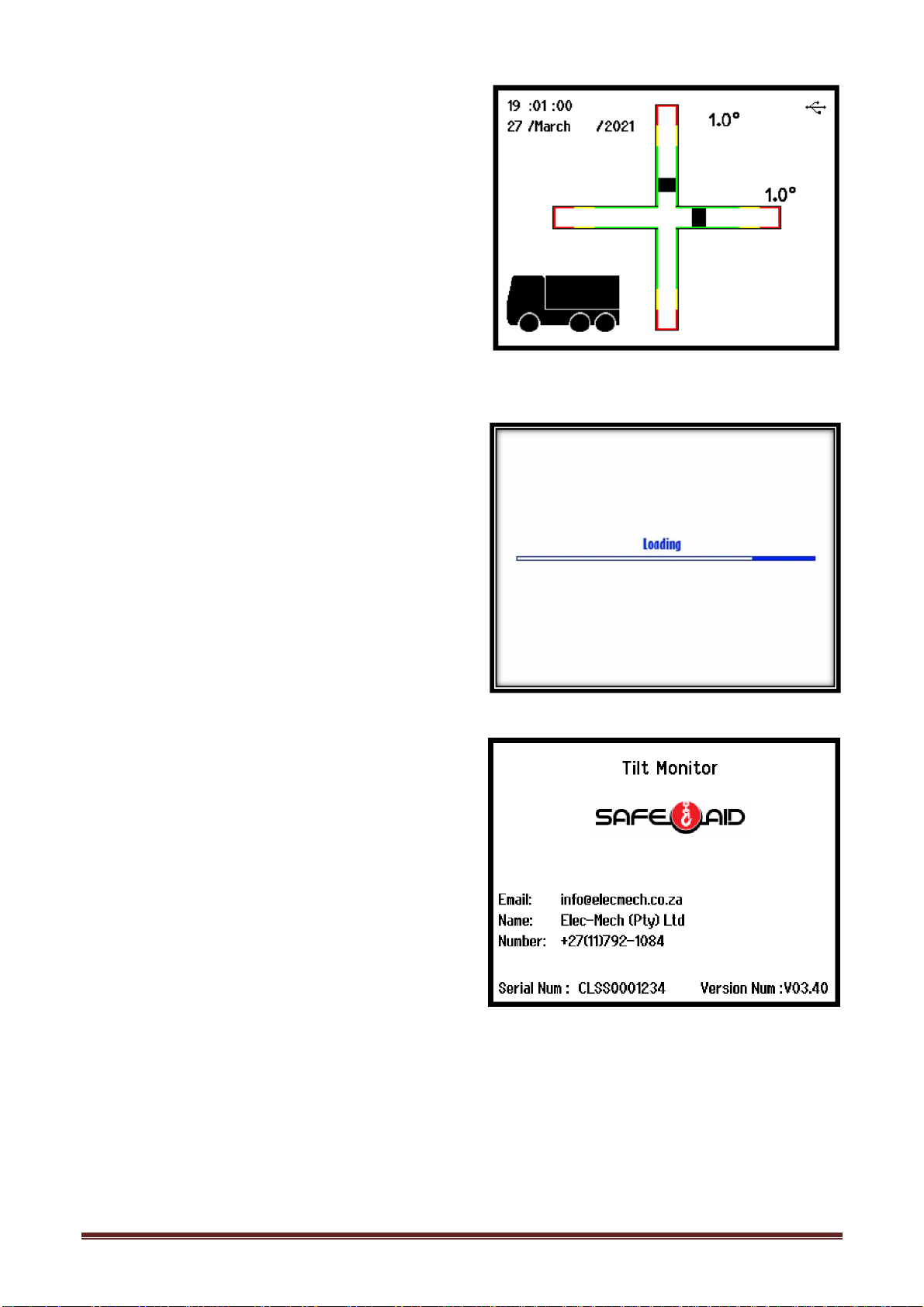
SAFE AID TS350 DUMP TRUCK LEVEL INDICATOR OPERATORS’ MANUAL VERSION 1
Page 3
SYSTEMUSE
The Safe-Aid TS350 unit is designed with ease
of operation in mind. The system goes directly
into its monitoring screen requiring no input from
the operator. All inputs to the system are done
by the operator via the touch screen. The touch
screen is sensitive to touch therefore it is not
necessary to push hard on the screen (if touch
screen does not work or selects incorrectly see
Touch Screen Calibration).
SYSTEMSTARTUP
The TS350 display unit will automatically power
up when the machine is switched on and the
buzzer will sound once.
The system will run a CRC (cyclic redundancy
check) to make sure that all raw data is correct.
Once the system has completed the CRC the
buzzer will sound again, and a set of internal
diagnostics (watchdogs) will be utilised to verify
that all inputs and outputs are working correctly.
At this point screen calibration can be done if
required (see Screen Calibration for process).
This screen displays the display serial number
as well as the firmware version:
S/N CLSS – serial number
Version – Firmware Version

SAFE AID TS350 DUMP TRUCK LEVEL INDICATOR OPERATORS’ MANUAL VERSION 1
Page 4
OPERATINGSCREEN
The current machine information can be viewed
from here.
In operating mode, you can see all the current parameters.
X & Y axis of machine where is X is left to right of machine and Y is front to back. The
positive angle will be shown which will be shown on the position where the machine is
highest. The position of the cursor moves towards the high angle.
Load Bin Down – automatically monitored by a proximity switch therefore should be
confirmed as working before starting work. Switch is activated when load bin is down.
Load Bin Up - automatically monitored by a proximity switch therefore should be confirmed
as working before starting work. When the switch contact is broken or in case of failure this
is the default setting.
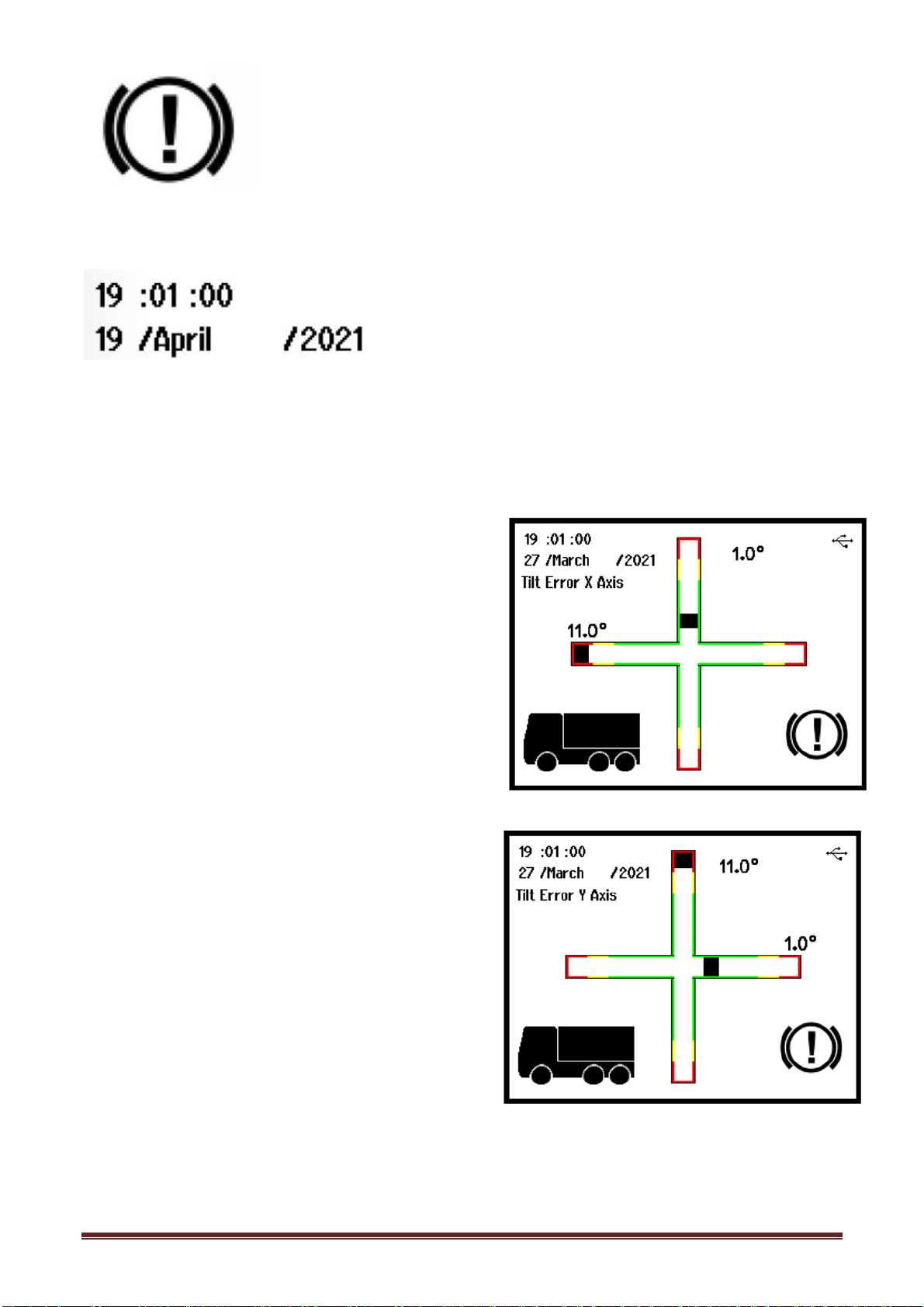
SAFE AID TS350 DUMP TRUCK LEVEL INDICATOR OPERATORS’ MANUAL VERSION 1
Page 5
Park Brake On – automatically monitored by a pressure switch therefore should be confirmed
as working before starting work. Fail safe operation so will show as off in case of switch
failure.
Date & Time – The TS350 system has an internal real time clock which displays date a time
on the main running screen in the top left-hand corner This must be checked monthly and set
as and when required as the data logger uses this for setting the logged information – Set
Date & Time
ERRORS&ALARMS
The system monitors the following functions:
X Axis – alarm at pre-set angle
Y Axis – alarm at pre-set angle

SAFE AID TS350 DUMP TRUCK LEVEL INDICATOR OPERATORS’ MANUAL VERSION 1
Page 6
Load Bin Down - must be down when park brake
is off after a pre-set time delay. Loadbed Up Error
displayed when park brake is disengaged, and the
load bed is not down.
Park Brake – monitored when engaged.
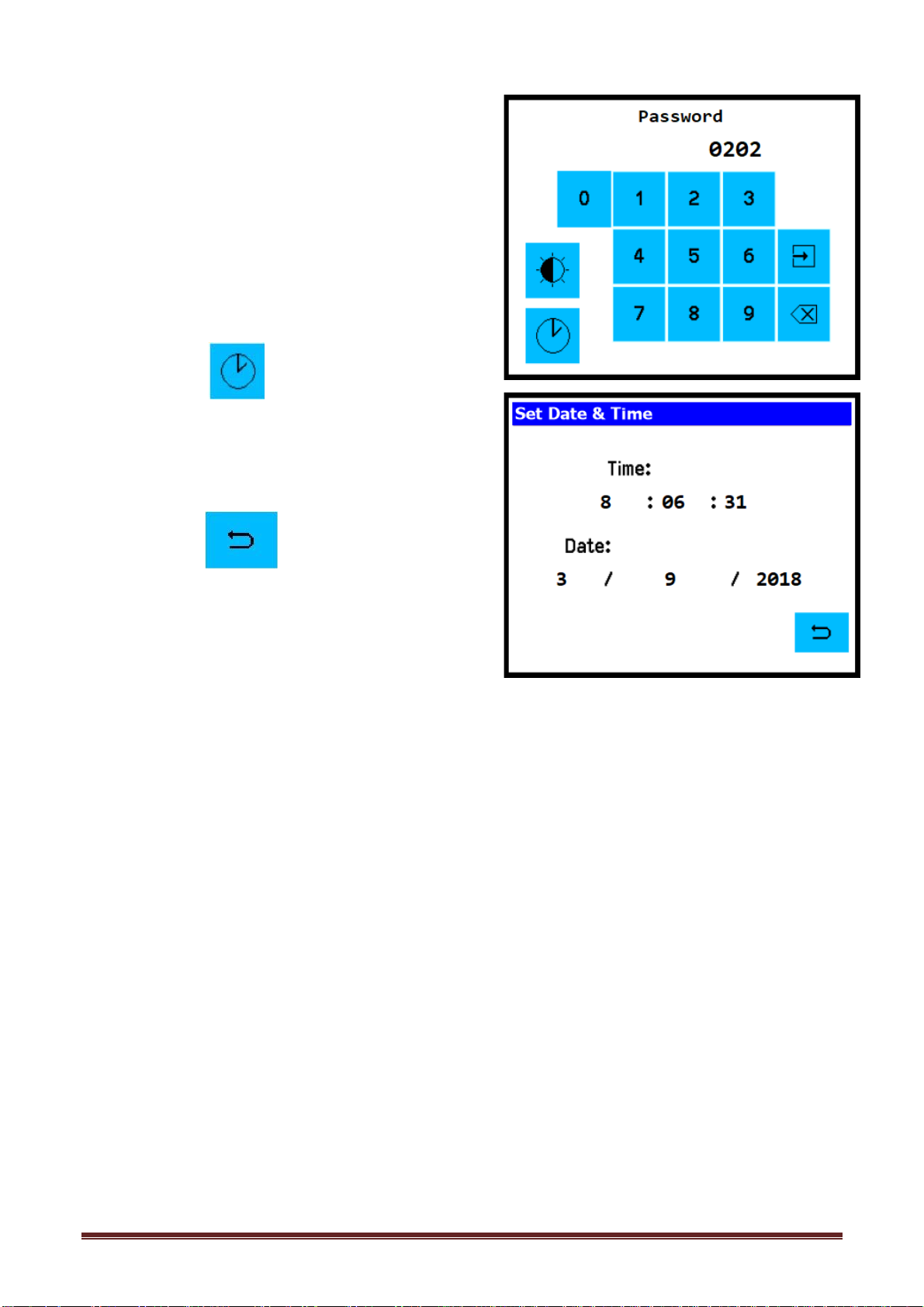
SAFE AID TS350 DUMP TRUCK LEVEL INDICATOR OPERATORS’ MANUAL VERSION 1 Page 7
SETDATE&TIME
The date and time can be adjusted as required, if
the date and time does not save the battery for the
real time clock is no longer working (see Real
Time Clock battery replacement).
Use the following steps to adjust the date & time:
1. Press the top left-hand corner and the
Password screen will be displayed.
2. Press the and the Set Date & Time
screen will be displayed. Select the data to be
adjusted and set the correct time and date.
3. Time format is 24 Hour Clock hh : mm : ss
4. Date format is dd / mm / yyyy
5. Once the time & date have been adjusted
press the button to return to the
operating screen.
PRE‐OPERATIONCHECKS
1. Date and time – ensure correct date and time – if incorrect see Set Date & Time
2. Machine level indicator – Check level is showing correct by looking at slope of machine
and seeing that the indication is correct. If incorrect service call needs to be logged.
3. Load bed down indicator – Check load bed shows down if not service call needs to be
logged.
4. Park Brake Engaged – Check park brake shows on if not service call needs to be
logged.

SAFE AID TS350 DUMP TRUCK LEVEL INDICATOR OPERATORS’ MANUAL VERSION 1
Page 8
TOUCHSCREENCALIBRATION
If the screen is not responding correctly to
touch, the touch screen may need to be
calibrated. Make sure that the Front Facia
(Sticker) is in good condition (no dents or
damage) as this can affect the touch screen.
Replace Front Facia if damaged.
Switch the TS350 display power off, power up
the TS350 while pressing in the middle of the
screen.
While the splash screen is on, keep pressing in
the centre of the screen for a full five seconds
until the touch calibration is activated and
loaded. Immediately lift your finger and follow the
on-screen instructions.
If the calibration screen has been entered by
accident and touch calibration is not necessary,
press the Exit button without pushing anywhere
else on the screen to continue with normal start
up procedures.
If the touch screen calibration is required follow
the below procedure:
Press and hold finger where the two lines meet
inside the small box at the top left-hand corner.
Calibration works fine when using a finger but for
better results use a pen taking care not to press
too hard or the screen will be damaged.
Hold finger/pen in this area until prompted to lift.
Prompts will then be given for three more touch
zones resulting in co-ordinates for all four
corners of the screen.
Once calibration is complete the software
automatically goes to the working screen.
TS350 Front Facia’s are available from the manufacturer at a nominal charge and
should be changed as part of a maintenance schedule
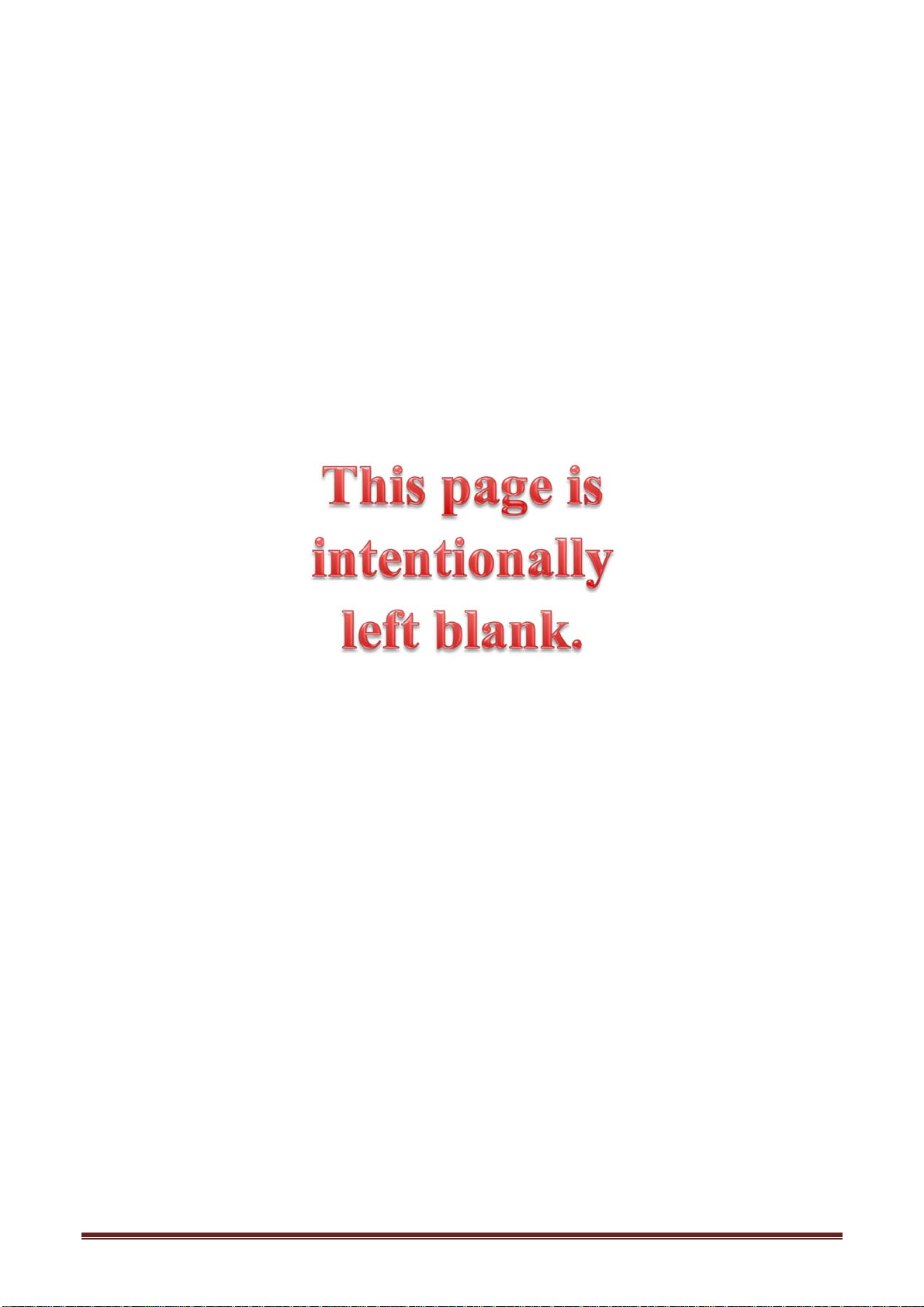
SAFE AID TS350 DUMP TRUCK LEVEL INDICATOR OPERATORS’ MANUAL VERSION 1
Page 9

SAFE AID TS350 DUMP TRUCK LEVEL INDICATOR OPERATORS’ MANUAL VERSION 1
Page 10
INSTALLATIONDETAILS
Reg No. 1983/011830/07
Tel No: +27 (0) 11 792-1084
P.O. Box 2704
Randburg
2125
South Africa
Email: [email protected]
www.elecmech.co.za
Notes:
________________________________________________
________________________________________________
________________________________________________
________________________________________________
________________________________________________
________________________________________________
________________________________________________
________________________________________________
________________________________________________
________________________________________________
________________________________________________
________________________________________________
________________________________________________
Installation Done By:
Table of contents
Popular Measuring Instrument manuals by other brands
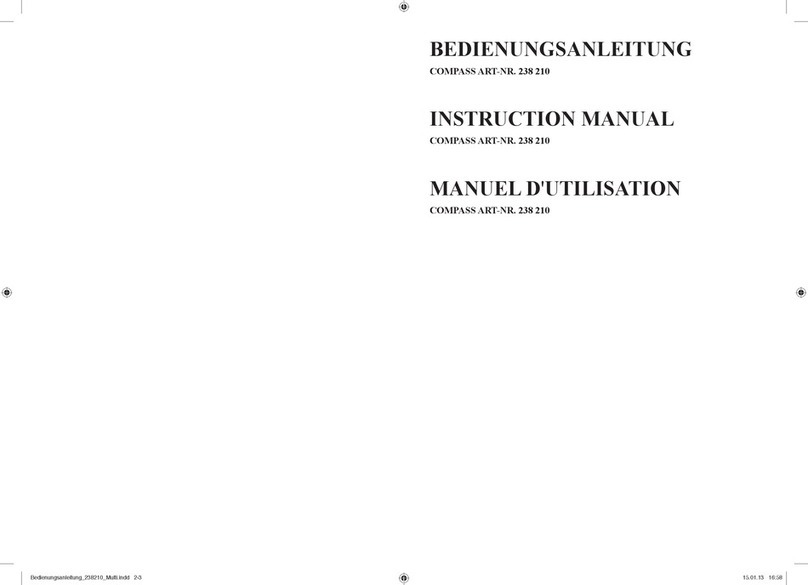
Compass
Compass 238 210 instruction manual

David White
David White Realist TR-300 4.5 quick start guide

PRECISION DIGITAL
PRECISION DIGITAL Loop Leader PD689 instruction manual
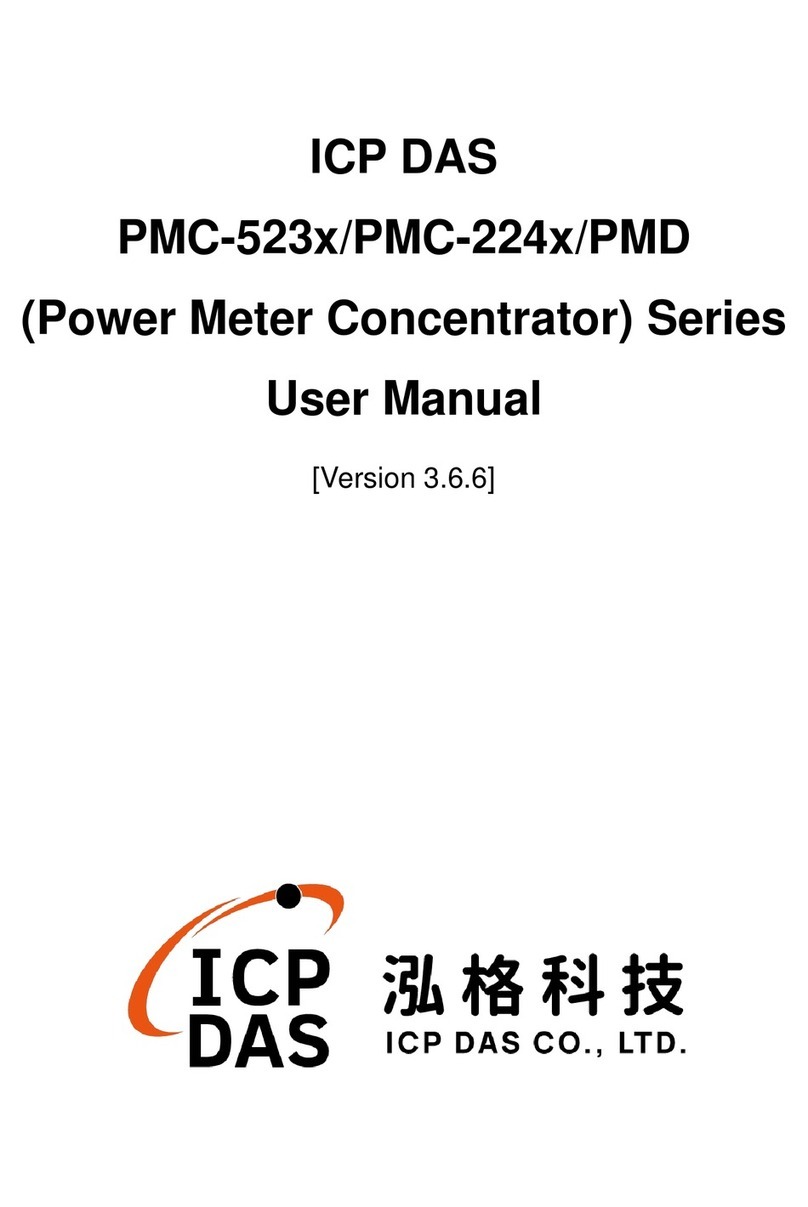
ICP DAS USA
ICP DAS USA PMD series user manual

Lutron Electronics
Lutron Electronics PCD-431 Operation manual

WEBTEC
WEBTEC FI750 Series user manual