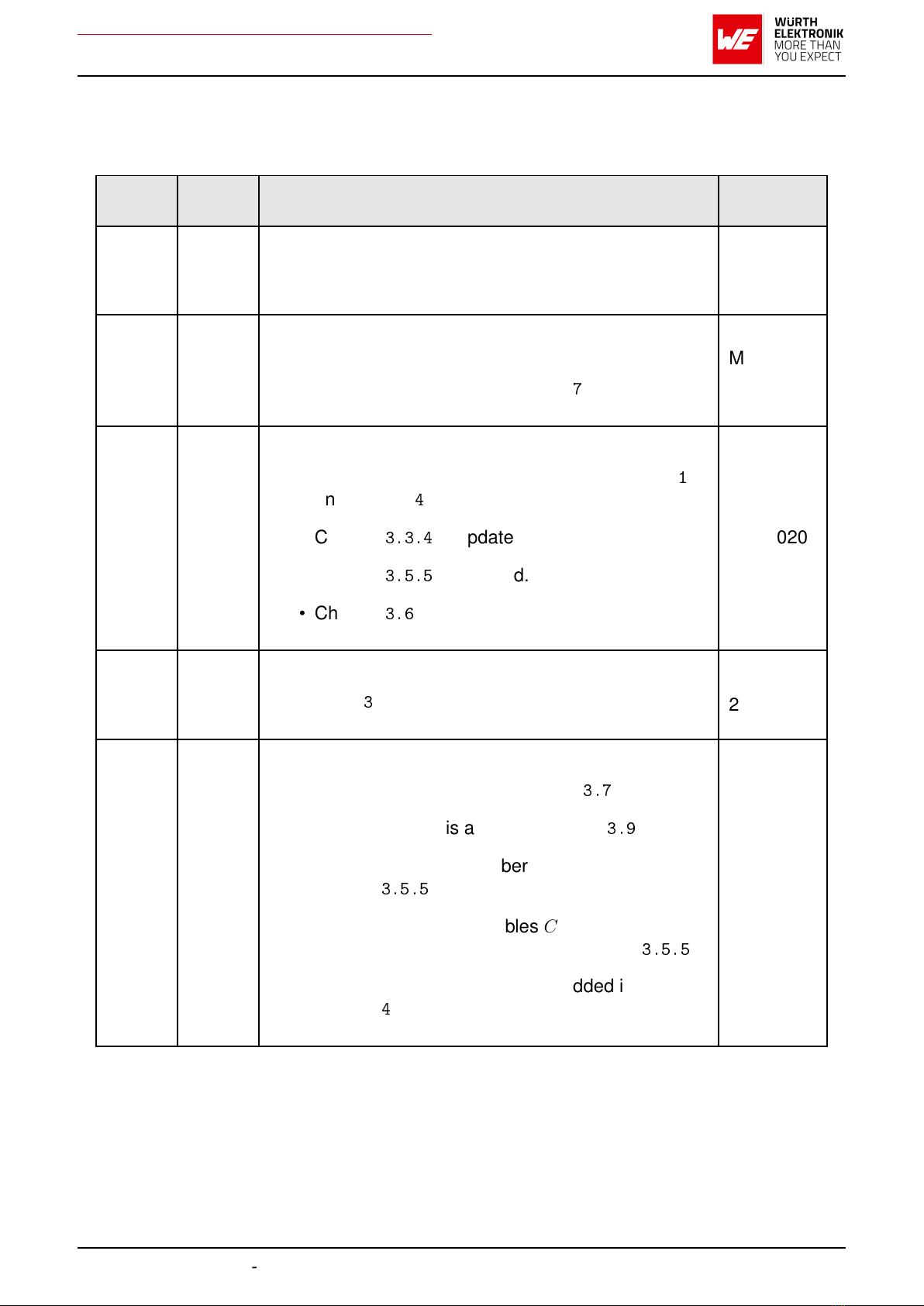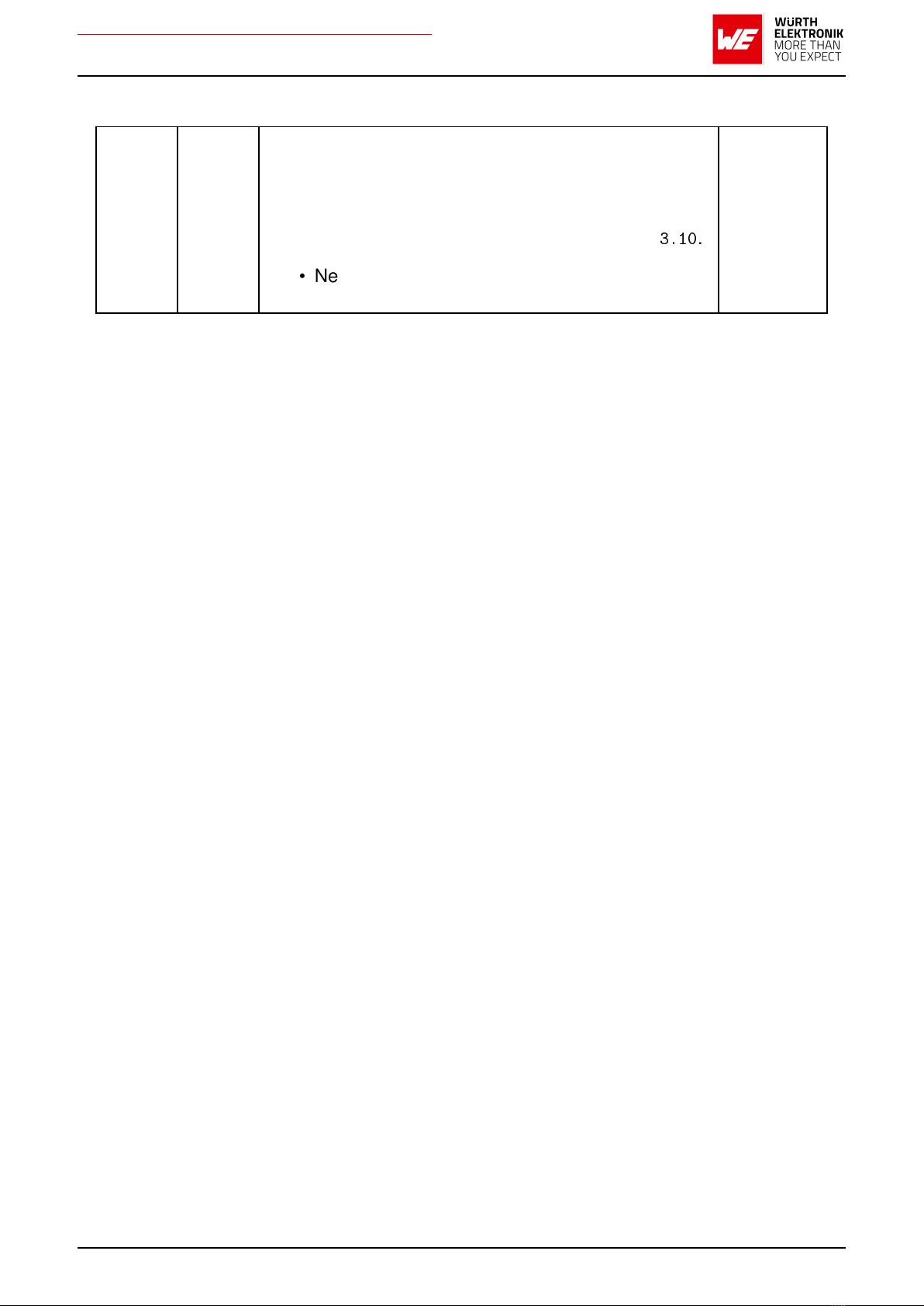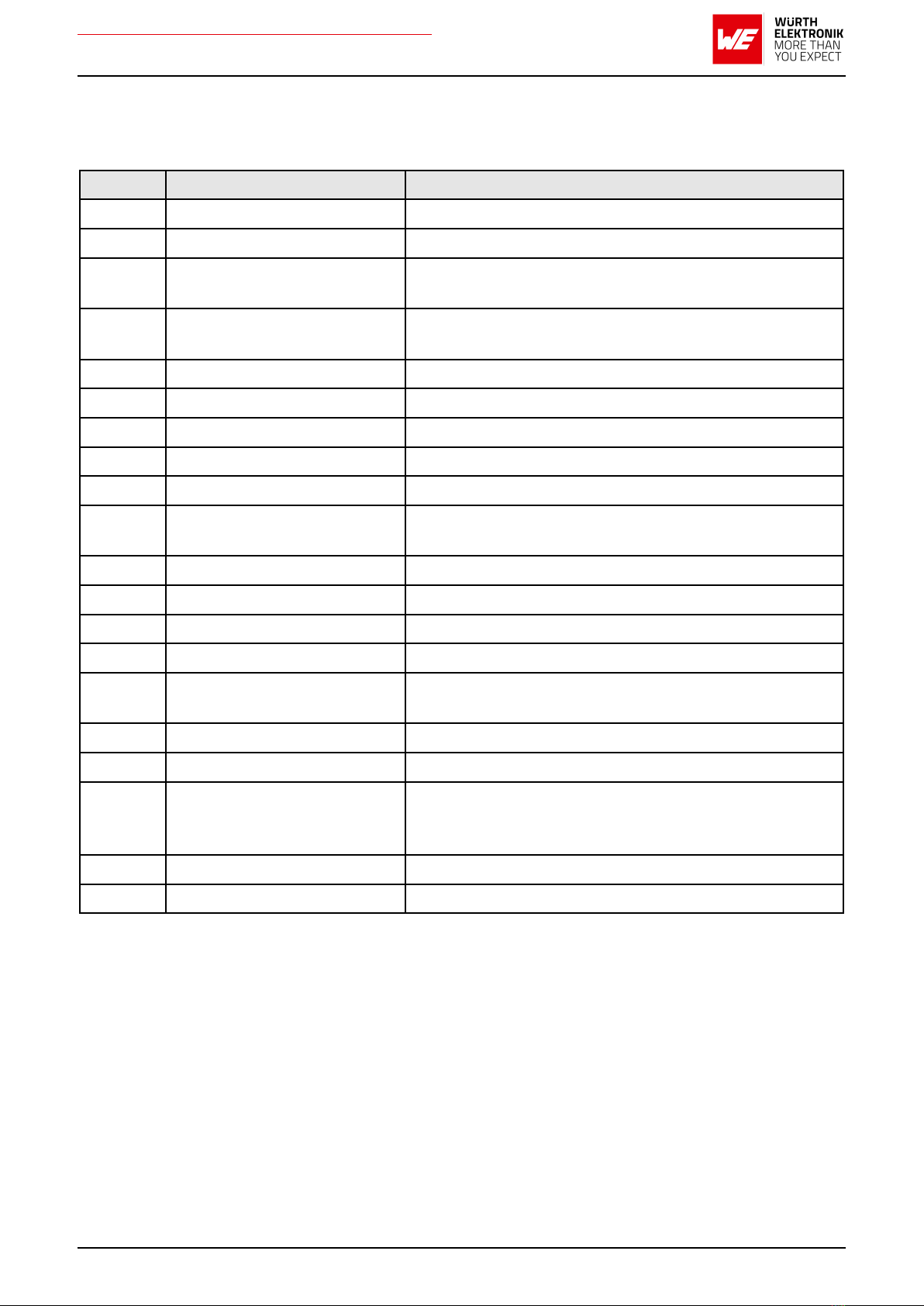WIRELESS CONNECTIVITY & SENSORS
Evaluation board user manual
Contents
1 Supported radio modules 6
2 Functional description 8
2.1 Takingintooperation................................. 8
3 Development board 9
3.1 Blockdiagram..................................... 9
3.2 Jumpers........................................ 10
3.3 Connectors and pin headers . . . . . . . . . . . . . . . . . . . . . . . . . . . . . 12
3.3.1 CON1 .................................... 13
3.3.2 CON2 .................................... 13
3.3.3 CON3 .................................... 13
3.3.4 CON4 .................................... 14
3.3.5 CON5 .................................... 14
3.3.6 CON6 .................................... 15
3.4 Buttons ........................................ 18
3.4.1 RESETbutton................................ 19
3.4.2 WAKE-UPbutton .............................. 19
3.5 Functionblocks.................................... 19
3.5.1 Powersupply ................................ 19
3.5.1.1 Bus powered, power supply through USB . . . . . . . . . . . . . . 19
3.5.2 JP1 - Current measurement . . . . . . . . . . . . . . . . . . . . . . . . 19
3.5.3 UART/USB................................. 19
3.5.4 UARTdirect ................................. 19
3.5.5 LFXOcrystal ................................ 20
3.5.6 NFC ..................................... 21
3.5.7 Programming interface . . . . . . . . . . . . . . . . . . . . . . . . . . . 21
3.6 Long range measurement - Thyone-I . . . . . . . . . . . . . . . . . . . . . . . . 22
3.7 Schematic....................................... 23
3.8 Layout......................................... 25
3.9 Billofmaterials.................................... 27
3.10 Internal antenna radiation characteristics . . . . . . . . . . . . . . . . . . . . . . 29
4 Regulatory compliance information 30
4.1 EuropeanConformity................................. 30
4.2 FCC .......................................... 30
4.3 Exemptionclause................................... 30
5 Important notes 31
5.1 General customer responsibility . . . . . . . . . . . . . . . . . . . . . . . . . . . 31
5.2 Customer responsibility related to specific, in particular safety-relevant appli-
cations......................................... 31
5.3 Bestcareandattention ............................... 31
5.4 Customer support for product specifications . . . . . . . . . . . . . . . . . . . . 31
5.5 Productimprovements................................ 32
5.6 Productlifecycle ................................... 32
Thyone-I, Proteus-III(-SPI), Setebos-I 4
Version 1.5, May 2023 www.we-online.com/wcs