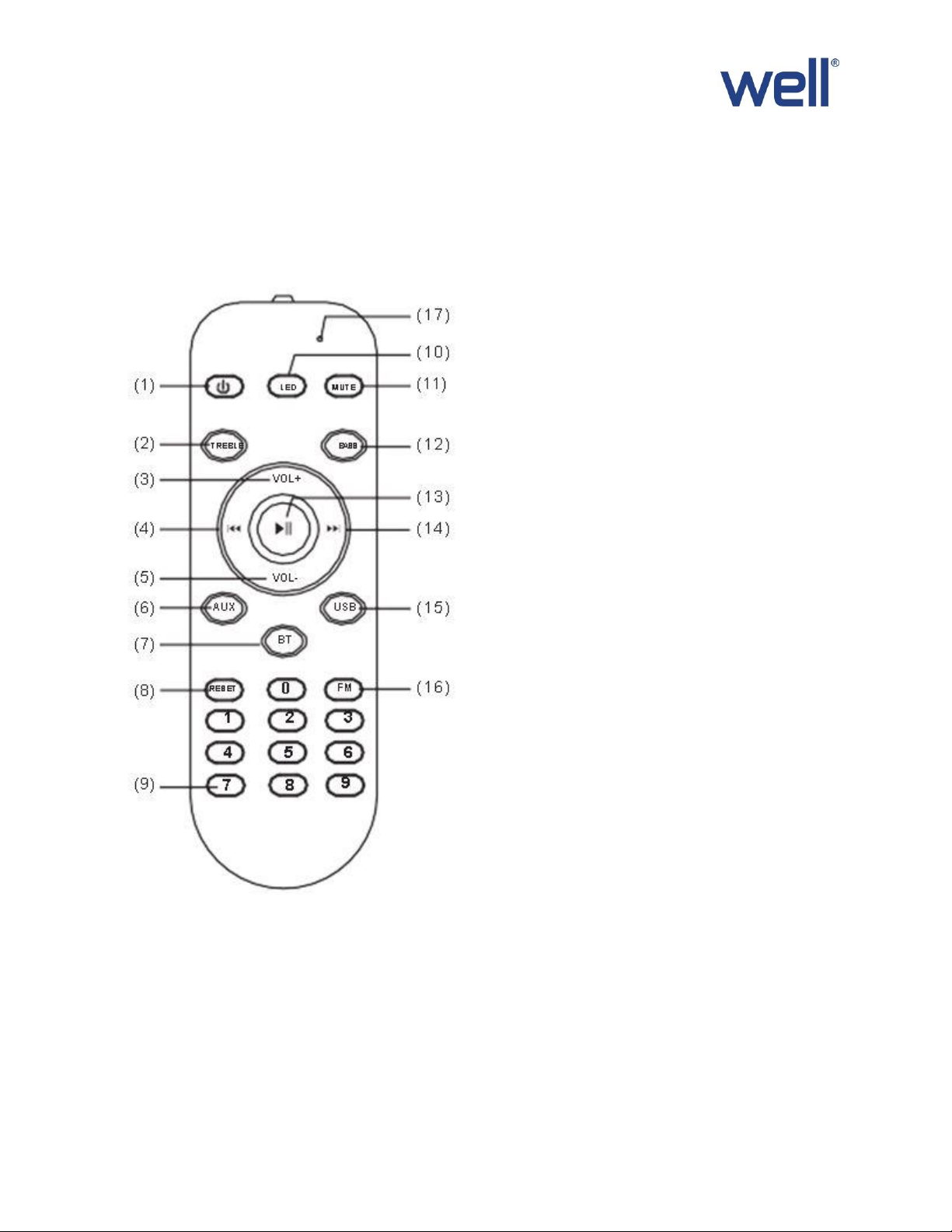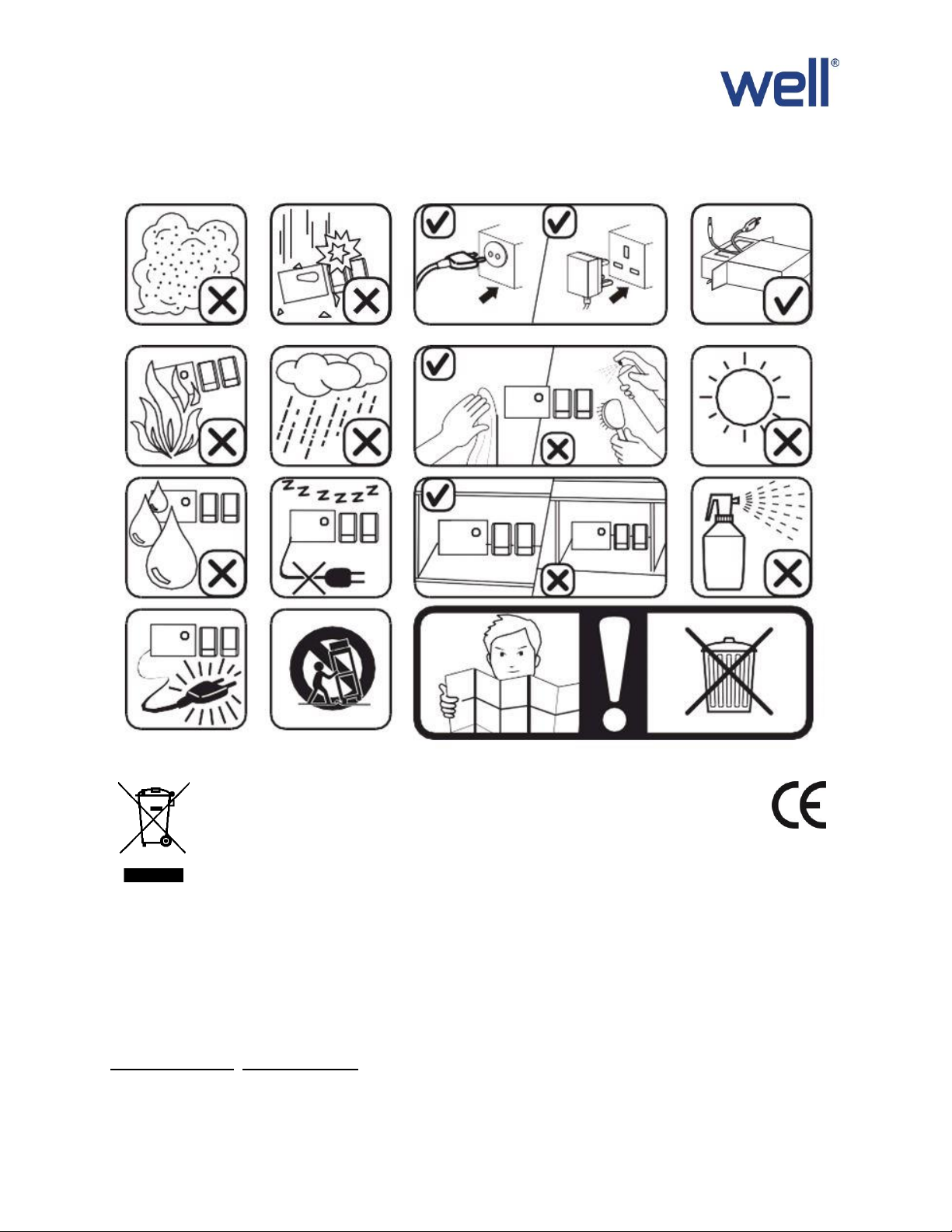1. ST-BY: Power on or standby modes.
2. TREBLE: Adjust the treble volume by pressing TREBLE+/- from -6dB to+6dB.
3. VOL+: To increase the volume.
4. : Play the previous song by pressing at USB/BT input mode.
Choose previous channel by pressing”“at FM input mode.
5. VOL- : To decrease the volume.
6. AUX: AUX input mode selection.
7. BT: Bluetooth reader mode selection. When you enter Bluetooth input mode, LED display
right bottom start to flashing (2 seconds) to search the Bluetooth device.
Turn on your mobile Bluetooth device and search the device name “BT SPEAKER”, paired them well.
When you have successfully paired your mobile to the speaker system, the LED right bottom stop
flashing. When start to play your mobile music, the LED flashed every one second. The functions as
"PREVIOUS/NEXT", "PLAY/ PAUSE", can operate via the front panel. On BT mode, when connecting with
mobile, press “ ” for 3 seconds, Bluetooth function can be force-disconnected.
8. RESET: To reset the system. All settings change to default levels after resetting.
9. 0-9 NUMERIC KEYS: Can select songs directly in USB by pressing 0-9 keys.
i.e.: Can select song number 9 when you press number 9 in USB mode, number 0-9, can be used
together. Can select channels directly in FM mode by pressing 0-9 keys i.e.: If you want to listen
channel having frequency 94.2MHz. Press number 9 4 2 and soon will play 94.2MHz channel.
10. LED: Press “LED” each time to change LED effects, LED1, LED2, LED3, LED4, LED5, LED6,
LEDF.
11. MUTE: Turn volume off. Depress again to activate the sound.
12. BASS: To decrease/Increase the BASS by pressing.
13. : Play / pause in USB/BT mode. In FM mode long press for the full automatic search.
14. : Play the next song by pressing “ ” at USB/BT input mode. Choose next channel
by pressing at FM input mode.
15. USB: USB reader mode selection.
16. FM: FM tuner mode selection.
17. Indicator light: If there is a button operation, the red light will flash one time.