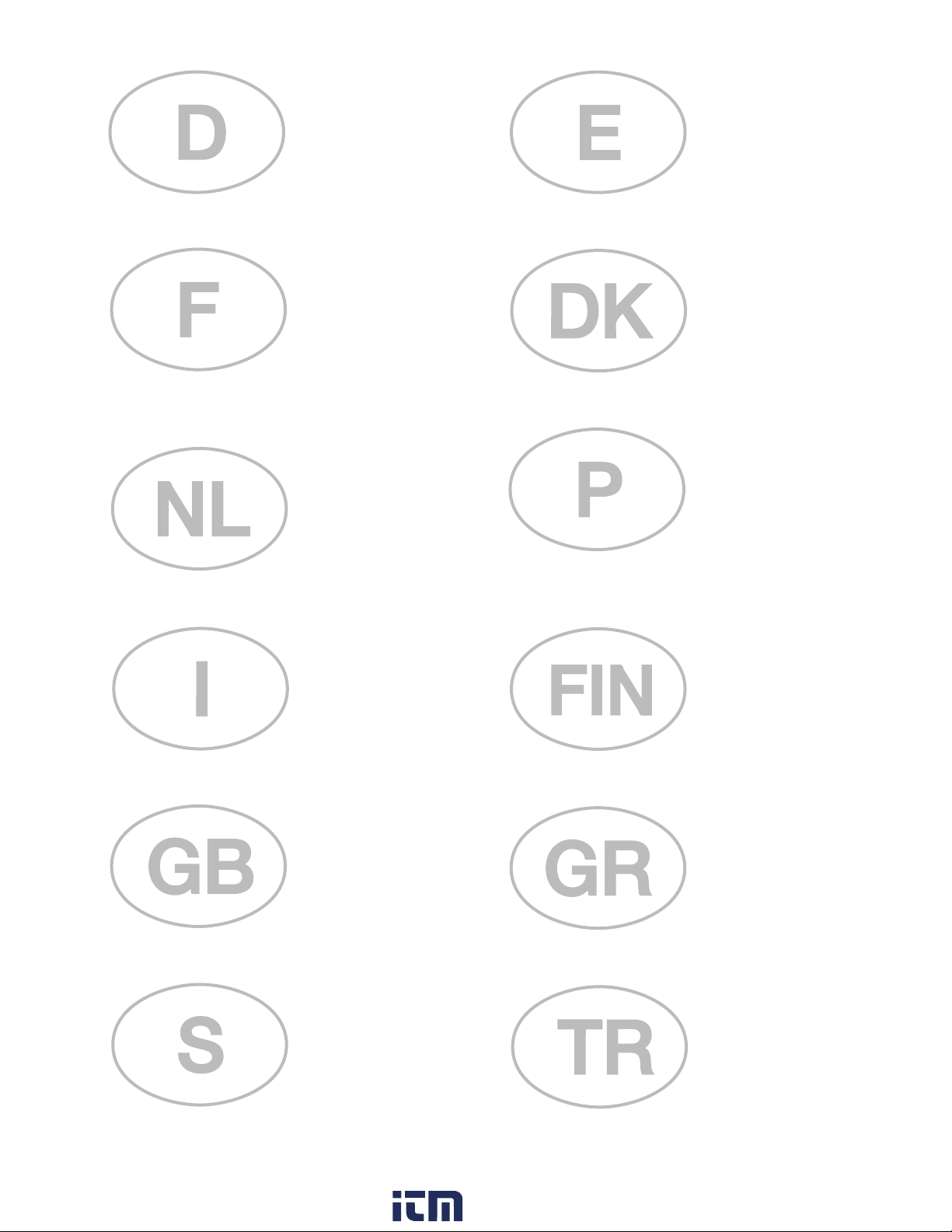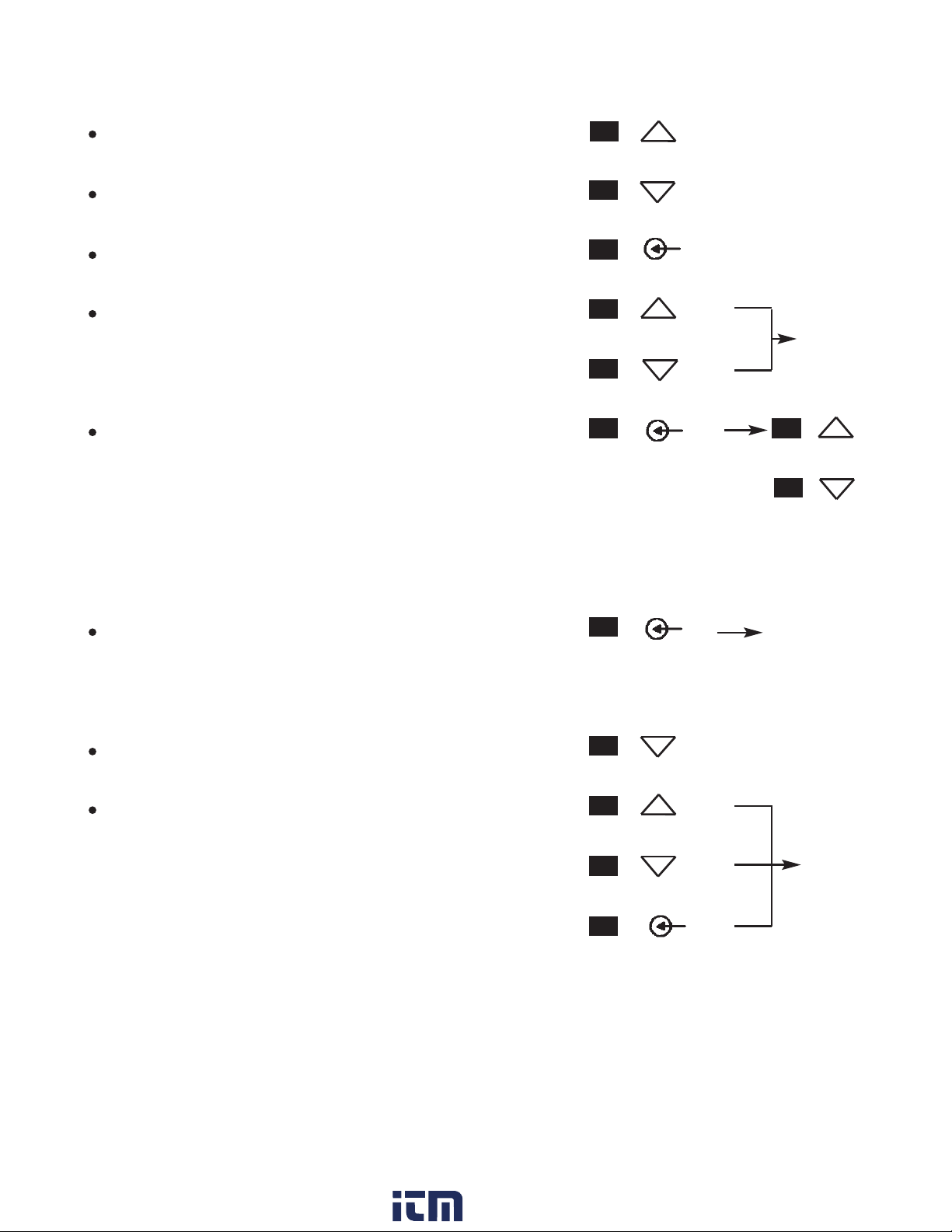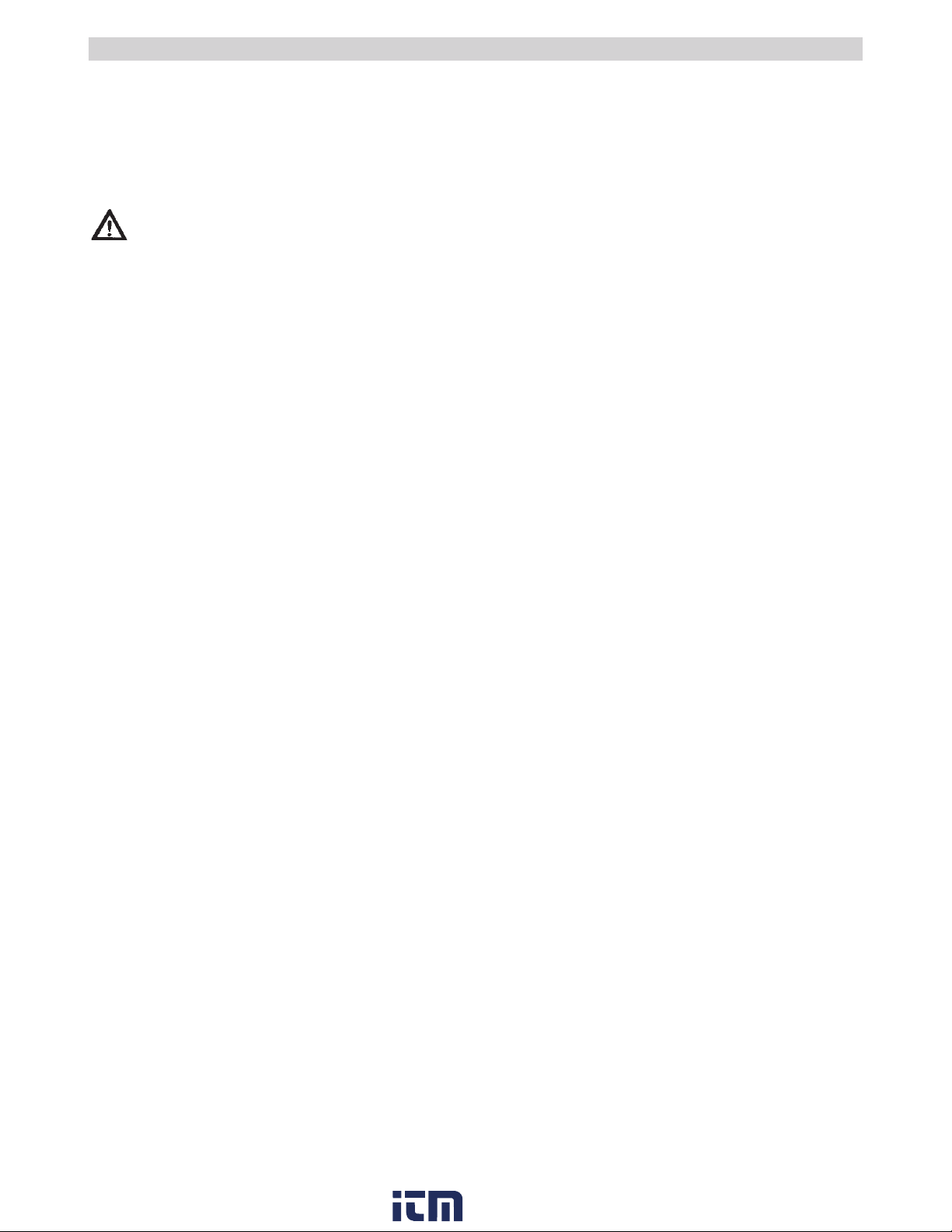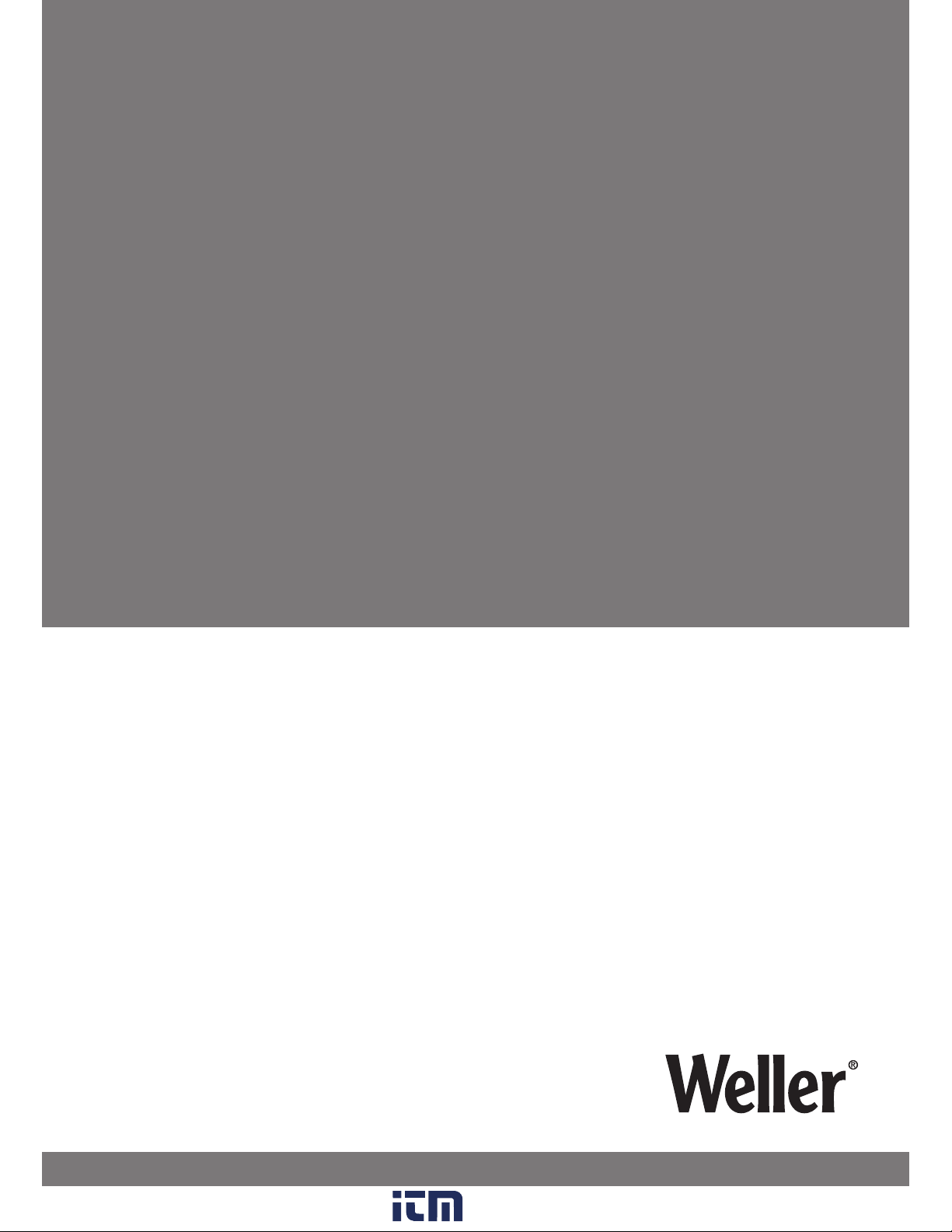We thank for the confidence you have shown by purchasing
the Weller Heating Plate WHP 1000. During manufacture the
strictest quality requirements are applied; these assure the
correct function of the device and make it possible to obtain
optimal soldering results.
1. Attention!
Prior to placing the device in operation, please carefully read
these operating instructions and the safety instructions
enclosed. If the safety instructions are not observed, there is
a risk of injury.
The manufacturer accepts no liability for usage other than
that described in the operating instructions or for unauthori-
sed modifications
The WELLER heating plate WHP 1000 complies with the EU
declaration of conformity as per the essential safety
requirements in the directives 2004/108/EU, 2006/95/EU
and 2011/65/EU (RoHS).
2. Description
The WHP 1000 heating plate is equipped with 4 heating
elements, each 250 W and enable electronic assemblies to
be pre-heated in numerous ways. Digital regulation
electronics ensure precise temperature behaviour and
support various special functions such as “AUTO OFF” or
standby temperature. Setpoints and actual values are
indicated digitally.
With an optional external sensor, the temperature can be
regulated at specific needed spots.
An integrated RS232 interface enables the device to be
controlled externally from the Weller WHA 3000P /
WHA 3000V hot air station. Here the WHP 1000 heating plate
is used as a bottom heater in a 3-step temperature-time
profile.
Technical data
Dimensions: 254 x 280 x 70 mm
(W x L x H) 10 x 10 x 2,75 inch
Heating plate: 150 x 220 mm
6 x 8,7 inch
Mains voltage: 230 V (120 V); 50 Hz (60 Hz)
Power: 1000 W
Temperature range: 50°C - 300°C (150°F - 570°F)
Protection class: 1
3. Placing in operation
Remove all temperature sensitive and flammable objects
from the vicinity of the heating plate. Ensure that the heating
plate is switched off.
Ensure that the mains voltage is correct. Connect the device
to the mains (11). Switch on the device at the mains switch
(5). When the device is switched on, a self-test is performed
during which all display elements (3) are operated. The
temperature set (setpoint) and the temperature scale (°C /
°F) are then displayed briefly. The display then switches
automatically to the indication of the actual value. The red
dot on the display illuminates (7). This dot is a visual
indication of the state of the regulation.
Continuous illumination indicates the system is warming up.
Flashing indicates that the operating temperature has been
reached. The colour of the heated surface can change when
heated for the first time.
3.1. Adjusting temperature
The digital display (3) normally indicates the actual
temperature. The digital display (3) switches to the current
setpoint when the ”UP” or “DOWN” button (4) (6) is pressed.
The setpoint (flashing indication) can now be changed as
required by pressing or pressing and holding the ”UP” or
“DOWN” button (4) (6). If the button is pressed and held
down, the setpoint changes quickly. Approx. 2 sec. after the
button is released, the digital display (3) automatically
switches back to the actual value.
3.2. Manual heating shut down (OFF)
The device heating is shut down by simultaneously pressing
the ”UP” and “DOWN” buttons. "OFF" appears on the
display (3). If the standby function is also active, the
temperature is reduced to 65°C (150°F). “Stb” appears on
the display (3).
3.3. Adjust Temperature-OFFSET
The real surface temperature can be readjusted in a
± 40°C (± 72°F) OFFSET range.
1. Press key for special function (8). Display (3) show 000
2. Set Auto-OFFSET-temperature value with key ”UP” or
“DOWN”. After 4 sec. the Display switch back to actual
value.
3.4. Automatic heating shut down (AUTO OFF function)
The auto off time for the heating shut down is displayed
flashing by pressing and holding (approx. 3 sec.) the key for
special function (8). The shut-down time can be adjusted in
5 minute steps in the range 5 - 600 min by pressing the
”UP” or “DOWN” button (4) (6). A setting of less than 5 min
switches off the automatic heating shut-down and "OFF"
appears on the display (4).
If the standby function is also active, the temperature is
reduced to 65°C (150°F). “Stb” appears on the display (3).
3.5. Operation using RS232 serial interface
When operated together with the WHA 3000P / WHA 3000V
hot air station, the WHP 1000 heating plate is controlled via
9
English
www. .com information@itm.com1.800.561.8187