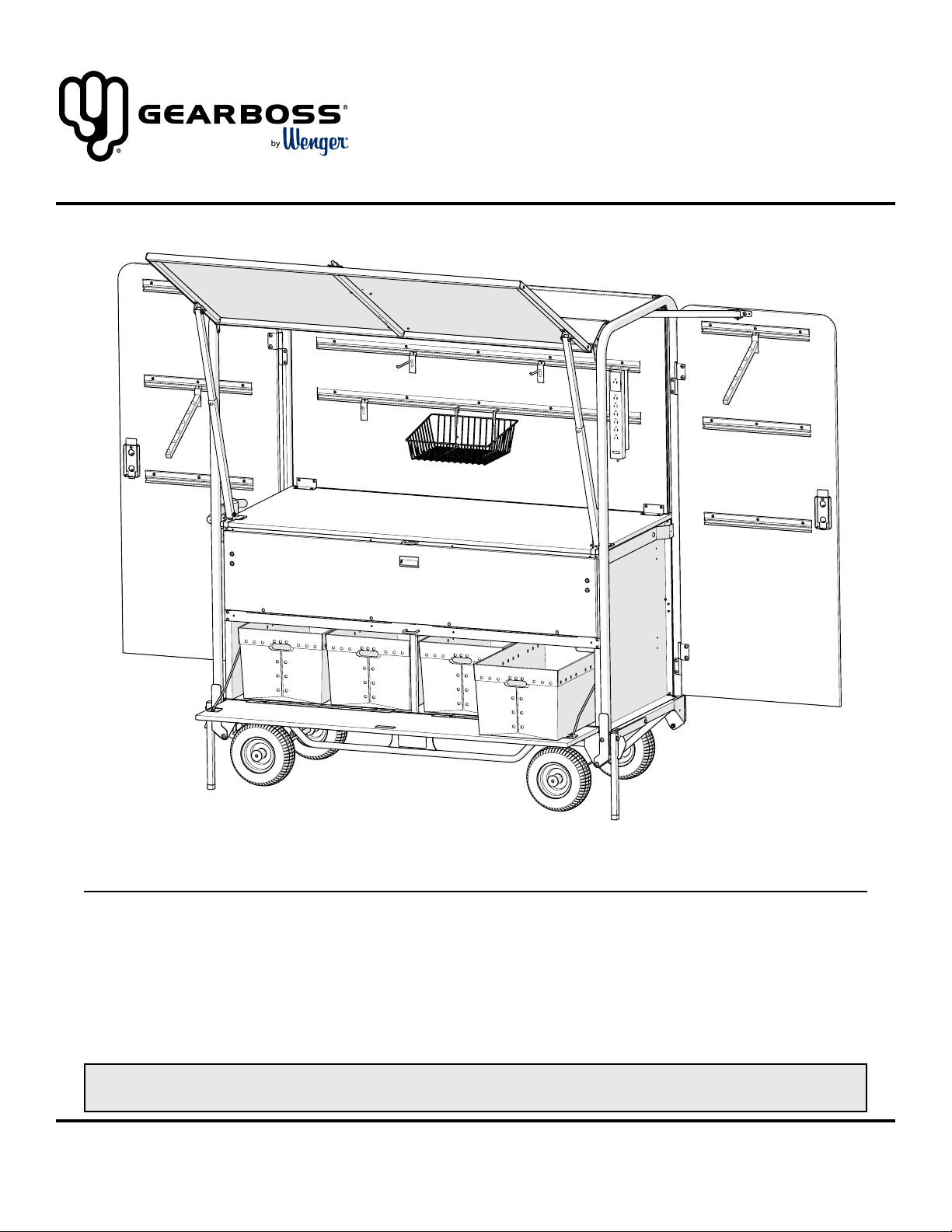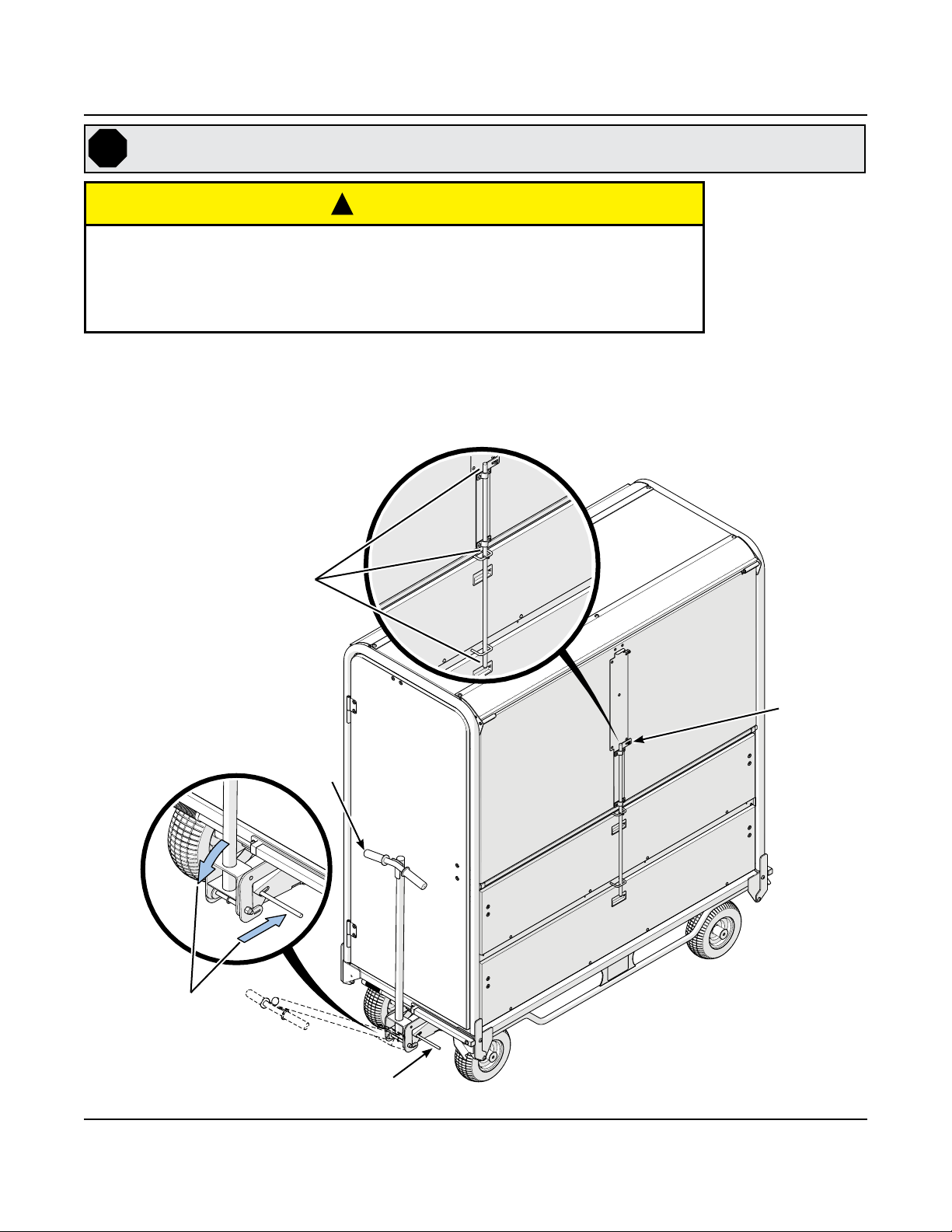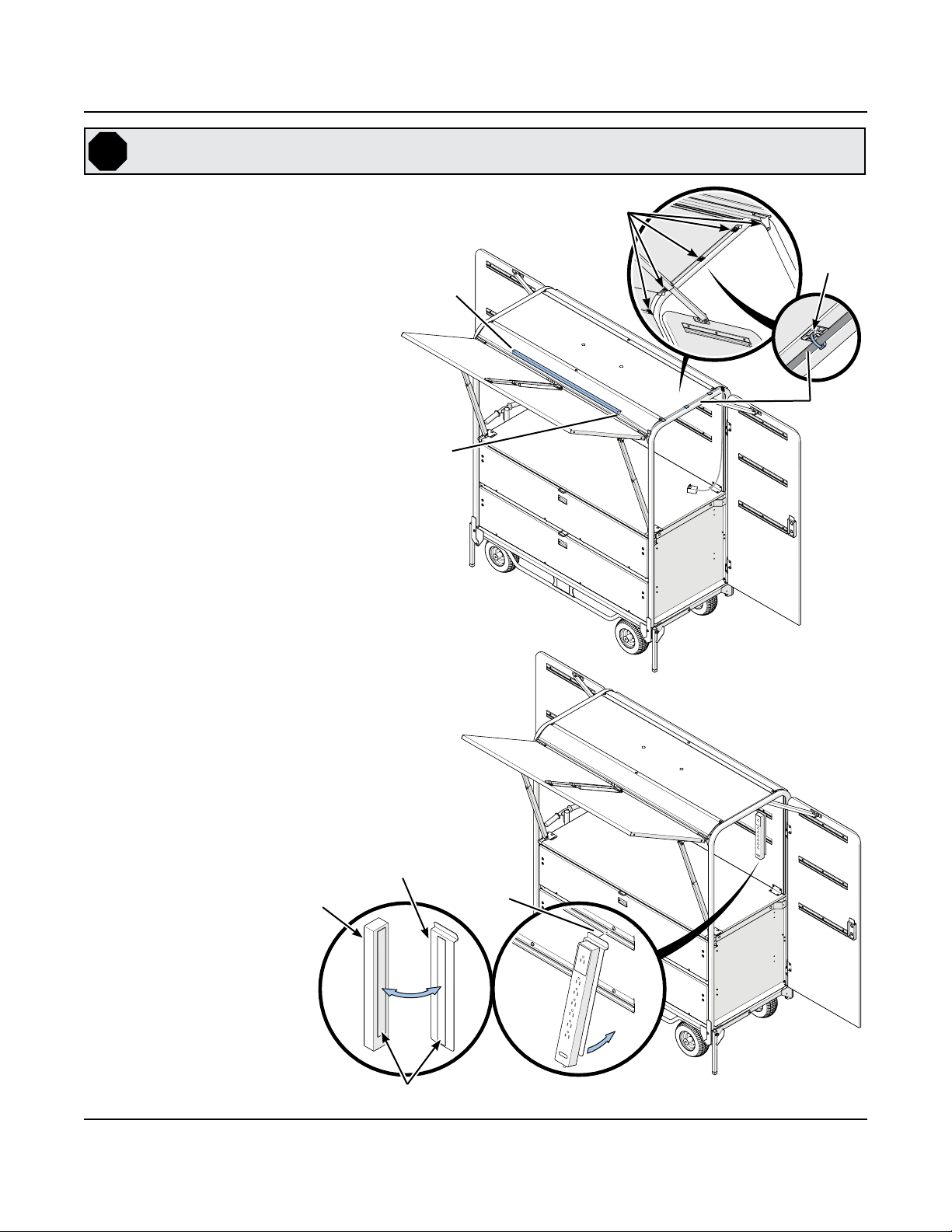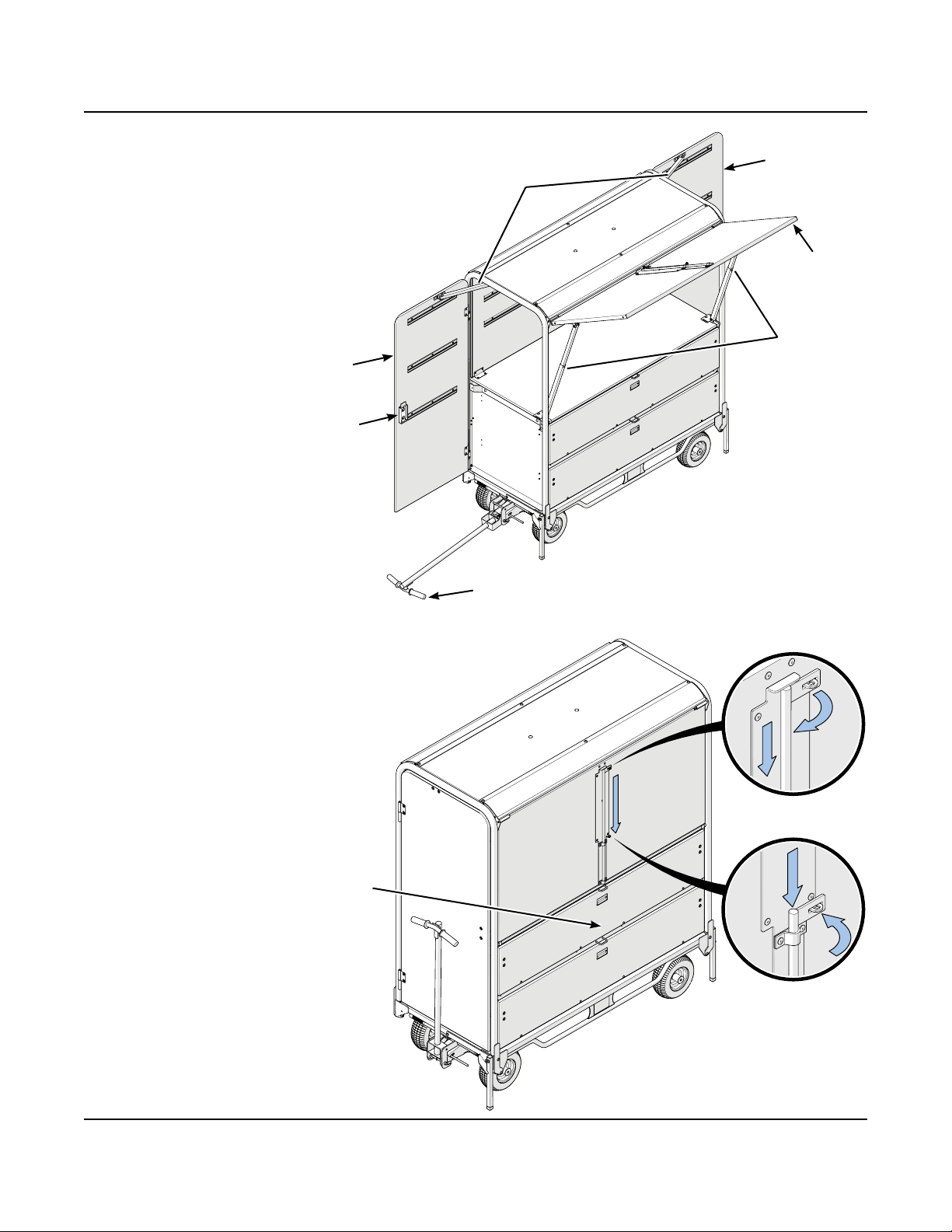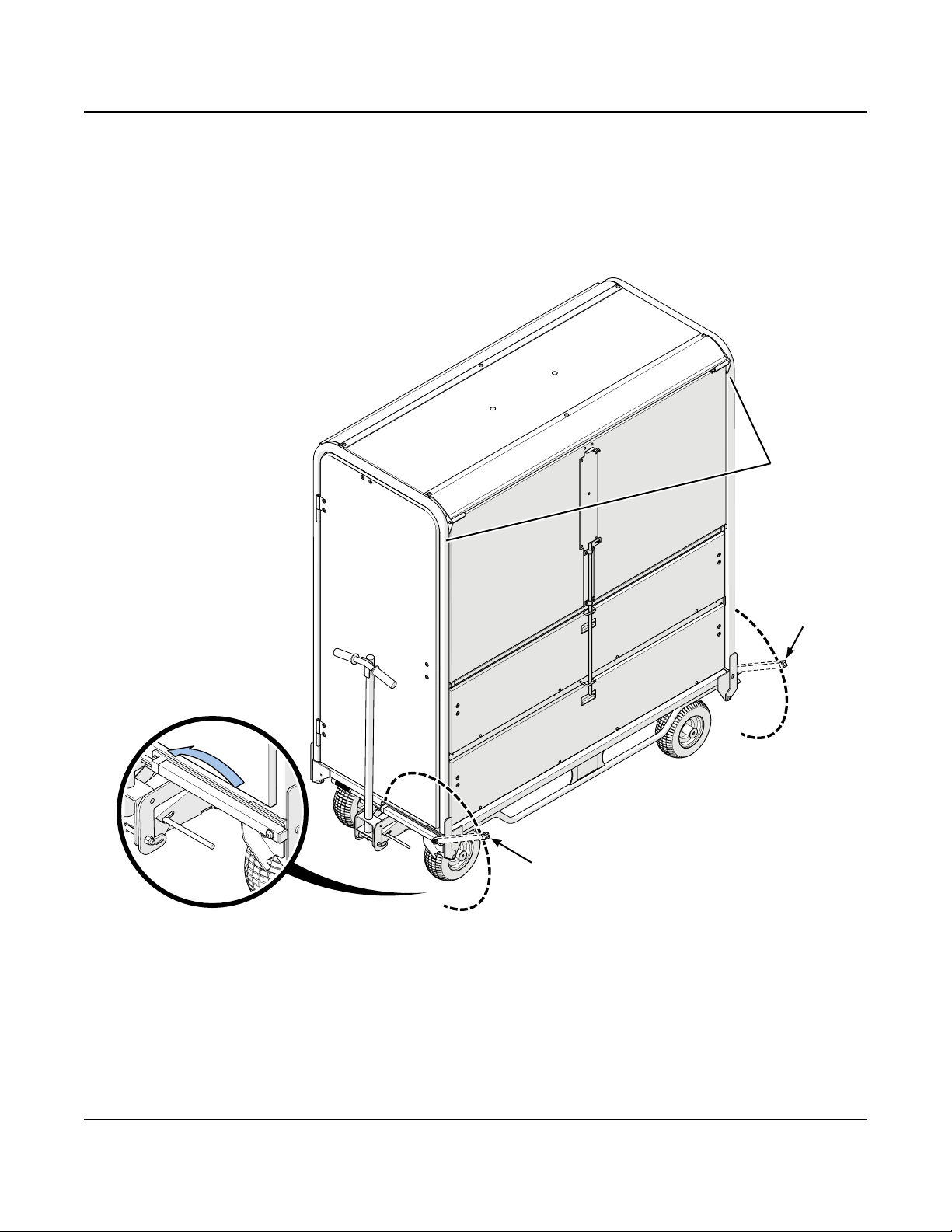3
Safety Precautions
Throughout this document you may nd cautions and warnings which are dened as follows:
• WARNING: Failure to follow the instruction could result in serious injury or damage to property�
• CAUTION: Failure to follow the instruction could result in minor injury or damage to property�
Read all of these safety instructions before assembling and installing any equipment�
Make sure anyone
operating the kiosk has
read and understands these
instructions.
Failure to comply with
Warnings and Cautions in this
document can result in damage
to property or serious injury.
!CAUTION !CAUTION
Make sure that anyone who operates
the kiosk has read and understands
the Owner’s Manual.
Never move the kiosk
with a motorized
vehicle.
Always use at least
two people to move
the kiosk.
Always set the parking brake
when the kiosk is parked.
Never move the kiosk over
rough or soft terrain.
Never move the
kiosk at more than
a normal walking
speed.
Never move the kiosk up or
down inclines greater than 5°.
Never move or position the kiosk
sideways on an incline.
Never deploy the kiosk when
exposed to wind speeds
greater than 20 mph (32 kph).
Never move the
kiosk when
deployed.
Never load the kiosk with more than
200 lb (91 kg).
Never stand or ride on the kiosk.
Never supply AC power to the kiosk if
the ground is wet or if rain is expected.
If AC power is supplied to the kiosk,
always use an outlet that has Ground
Fault Circuit Interrupter (GFCI) protection.
Exposing the kiosk to rain or excessive
moisture could result in damage.
>5°
240A174-03
Make sure that anyone who operates
the kiosk has read and understands
the Owner’s Manual.
Never move the kiosk
with a motorized
vehicle.
Always use at least
two people to move
the kiosk.
Always set the parking brake
when the kiosk is parked.
Never move the kiosk over
rough or soft terrain.
Never move the
kiosk at more than
a normal walking
speed.
Never move the kiosk up or
down inclines greater than 5°.
Never move or position the kiosk
sideways on an incline.
Never deploy the kiosk when
exposed to wind speeds
greater than 20 mph (32 kph).
Never move the
kiosk when
deployed.
Never load the kiosk with more than
200 lb (91 kg).
Never stand or ride on the kiosk.
Never supply AC power to the kiosk if
the ground is wet or if rain is expected.
If AC power is supplied to the kiosk,
always use an outlet that has Ground
Fault Circuit Interrupter (GFCI) protection.
Exposing the kiosk to rain or excessive
moisture could result in damage.
>5°
240A174-03
Make sure that anyone who operates
the kiosk has read and understands
the Owner’s Manual.
Never move the kiosk
with a motorized
vehicle.
Always use at least
two people to move
the kiosk.
Always set the parking brake
when the kiosk is parked.
Never move the kiosk over
rough or soft terrain.
Never move the
kiosk at more than
a normal walking
speed.
Never move the kiosk up or
down inclines greater than 5°.
Never move or position the kiosk
sideways on an incline.
Never deploy the kiosk when
exposed to wind speeds
greater than 20 mph (32 kph).
Never move the
kiosk when
deployed.
Never load the kiosk with more than
200 lb (91 kg).
Never stand or ride on the kiosk.
Never supply AC power to the kiosk if
the ground is wet or if rain is expected.
If AC power is supplied to the kiosk,
always use an outlet that has Ground
Fault Circuit Interrupter (GFCI) protection.
Exposing the kiosk to rain or excessive
moisture could result in damage.
>5°
240A174-03
Make sure that anyone who operates the
kiosk has read and understands these
instructions.
Always use at least two people
to move the kiosk.
Always set the parking brake when the
kiosk is parked.
Never move the kiosk over rough or
soft terrain.
Never move the kiosk at more
than a normal walking speed.
Never load the kiosk with more than 200 lb
(91 kg).
Never stand or ride on the kiosk.
Never supply AC power to the kiosk if the
ground is wet or if rain is expected.
Never move the kiosk with a
motorized vehicle.
Never move the kiosk up or down
inclines greater than 5°.
Never move or position the kiosk
sideways on an incline.
Never deploy the kiosk when exposed
to wind speeds greater than 20 mph
(32 kph).
Never move the kiosk when
deployed.
If AC power is supplied to the kiosk, always
use an outlet that has Ground Fault Circuit
Interrupter (GFCI) protection.
Exposing the kiosk to rain or excessive
moisture could result in damage.
!CAUTION
Make sure that anyone who operates
the kiosk has read and understands
the Owner’s Manual.
Never move the kiosk
with a motorized
vehicle.
Always use at least
two people to move
the kiosk.
Always set the parking brake
when the kiosk is parked.
Never move the kiosk over
rough or soft terrain.
Never move the
kiosk at more than
a normal walking
speed.
Never move the kiosk up or
down inclines greater than 5°.
Never move or position the kiosk
sideways on an incline.
Never deploy the kiosk when
exposed to wind speeds
greater than 20 mph (32 kph).
Never move the
kiosk when
deployed.
Never load the kiosk with more than
200 lb (91 kg).
Never stand or ride on the kiosk.
Never supply AC power to the kiosk if
the ground is wet or if rain is expected.
If AC power is supplied to the kiosk,
always use an outlet that has Ground
Fault Circuit Interrupter (GFCI) protection.
Exposing the kiosk to rain or excessive
moisture could result in damage.
>5°
240A174-03
Make sure that anyone who operates
the kiosk has read and understands
the Owner’s Manual.
Never move the kiosk
with a motorized
vehicle.
Always use at least
two people to move
the kiosk.
Always set the parking brake
when the kiosk is parked.
Never move the kiosk over
rough or soft terrain.
Never move the
kiosk at more than
a normal walking
speed.
Never move the kiosk up or
down inclines greater than 5°.
Never move or position the kiosk
sideways on an incline.
Never deploy the kiosk when
exposed to wind speeds
greater than 20 mph (32 kph).
Never move the
kiosk when
deployed.
Never load the kiosk with more than
200 lb (91 kg).
Never stand or ride on the kiosk.
Never supply AC power to the kiosk if
the ground is wet or if rain is expected.
If AC power is supplied to the kiosk,
always use an outlet that has Ground
Fault Circuit Interrupter (GFCI) protection.
Exposing the kiosk to rain or excessive
moisture could result in damage.
>5°
240A174-03
Make sure that anyone who operates
the kiosk has read and understands
the Owner’s Manual.
Never move the kiosk
with a motorized
vehicle.
Always use at least
two people to move
the kiosk.
Always set the parking brake
when the kiosk is parked.
Never move the kiosk over
rough or soft terrain.
Never move the
kiosk at more than
a normal walking
speed.
Never move the kiosk up or
down inclines greater than 5°.
Never move or position the kiosk
sideways on an incline.
Never deploy the kiosk when
exposed to wind speeds
greater than 20 mph (32 kph).
Never move the
kiosk when
deployed.
Never load the kiosk with more than
200 lb (91 kg).
Never stand or ride on the kiosk.
Never supply AC power to the kiosk if
the ground is wet or if rain is expected.
If AC power is supplied to the kiosk,
always use an outlet that has Ground
Fault Circuit Interrupter (GFCI) protection.
Exposing the kiosk to rain or excessive
moisture could result in damage.
>5°
240A174-03
Make sure that anyone who operates
the kiosk has read and understands
the Owner’s Manual.
Never move the kiosk
with a motorized
vehicle.
Always use at least
two people to move
the kiosk.
Always set the parking brake
when the kiosk is parked.
Never move the kiosk over
rough or soft terrain.
Never move the
kiosk at more than
a normal walking
speed.
Never move the kiosk up or
down inclines greater than 5°.
Never move or position the kiosk
sideways on an incline.
Never deploy the kiosk when
exposed to wind speeds
greater than 20 mph (32 kph).
Never move the
kiosk when
deployed.
Never load the kiosk with more than
200 lb (91 kg).
Never stand or ride on the kiosk.
Never supply AC power to the kiosk if
the ground is wet or if rain is expected.
If AC power is supplied to the kiosk,
always use an outlet that has Ground
Fault Circuit Interrupter (GFCI) protection.
Exposing the kiosk to rain or excessive
moisture could result in damage.
>5°
240A174-03
Make sure that anyone who operates
the kiosk has read and understands
the Owner’s Manual.
Never move the kiosk
with a motorized
vehicle.
Always use at least
two people to move
the kiosk.
Always set the parking brake
when the kiosk is parked.
Never move the kiosk over
rough or soft terrain.
Never move the
kiosk at more than
a normal walking
speed.
Never move the kiosk up or
down inclines greater than 5°.
Never move or position the kiosk
sideways on an incline.
Never deploy the kiosk when
exposed to wind speeds
greater than 20 mph (32 kph).
Never move the
kiosk when
deployed.
Never load the kiosk with more than
200 lb (91 kg).
Never stand or ride on the kiosk.
Never supply AC power to the kiosk if
the ground is wet or if rain is expected.
If AC power is supplied to the kiosk,
always use an outlet that has Ground
Fault Circuit Interrupter (GFCI) protection.
Exposing the kiosk to rain or excessive
moisture could result in damage.
>5°
240A174-03
Make sure that anyone who operates
the kiosk has read and understands
the Owner’s Manual.
Never move the kiosk
with a motorized
vehicle.
Always use at least
two people to move
the kiosk.
Always set the parking brake
when the kiosk is parked.
Never move the kiosk over
rough or soft terrain.
Never move the
kiosk at more than
a normal walking
speed.
Never move the kiosk up or
down inclines greater than 5°.
Never move or position the kiosk
sideways on an incline.
Never deploy the kiosk when
exposed to wind speeds
greater than 20 mph (32 kph).
Never move the
kiosk when
deployed.
Never load the kiosk with more than
200 lb (91 kg).
Never stand or ride on the kiosk.
Never supply AC power to the kiosk if
the ground is wet or if rain is expected.
If AC power is supplied to the kiosk,
always use an outlet that has Ground
Fault Circuit Interrupter (GFCI) protection.
Exposing the kiosk to rain or excessive
moisture could result in damage.
>5°
240A174-03
Make sure that anyone who operates
the kiosk has read and understands
the Owner’s Manual.
Never move the kiosk
with a motorized
vehicle.
Always use at least
two people to move
the kiosk.
Always set the parking brake
when the kiosk is parked.
Never move the kiosk over
rough or soft terrain.
Never move the
kiosk at more than
a normal walking
speed.
Never move the kiosk up or
down inclines greater than 5°.
Never move or position the kiosk
sideways on an incline.
Never deploy the kiosk when
exposed to wind speeds
greater than 20 mph (32 kph).
Never move the
kiosk when
deployed.
Never load the kiosk with more than
200 lb (91 kg).
Never stand or ride on the kiosk.
Never supply AC power to the kiosk if
the ground is wet or if rain is expected.
If AC power is supplied to the kiosk,
always use an outlet that has Ground
Fault Circuit Interrupter (GFCI) protection.
Exposing the kiosk to rain or excessive
moisture could result in damage.
>5°
240A174-03
Make sure that anyone who operates
the kiosk has read and understands
the Owner’s Manual.
Never move the kiosk
with a motorized
vehicle.
Always use at least
two people to move
the kiosk.
Always set the parking brake
when the kiosk is parked.
Never move the kiosk over
rough or soft terrain.
Never move the
kiosk at more than
a normal walking
speed.
Never move the kiosk up or
down inclines greater than 5°.
Never move or position the kiosk
sideways on an incline.
Never deploy the kiosk when
exposed to wind speeds
greater than 20 mph (32 kph).
Never move the
kiosk when
deployed.
Never load the kiosk with more than
200 lb (91 kg).
Never stand or ride on the kiosk.
Never supply AC power to the kiosk if
the ground is wet or if rain is expected.
If AC power is supplied to the kiosk,
always use an outlet that has Ground
Fault Circuit Interrupter (GFCI) protection.
Exposing the kiosk to rain or excessive
moisture could result in damage.
>5°
240A174-03
Make sure that anyone who operates
the kiosk has read and understands
the Owner’s Manual.
Never move the kiosk
with a motorized
vehicle.
Always use at least
two people to move
the kiosk.
Always set the parking brake
when the kiosk is parked.
Never move the kiosk over
rough or soft terrain.
Never move the
kiosk at more than
a normal walking
speed.
Never move the kiosk up or
down inclines greater than 5°.
Never move or position the kiosk
sideways on an incline.
Never deploy the kiosk when
exposed to wind speeds
greater than 20 mph (32 kph).
Never move the
kiosk when
deployed.
Never load the kiosk with more than
200 lb (91 kg).
Never stand or ride on the kiosk.
Never supply AC power to the kiosk if
the ground is wet or if rain is expected.
If AC power is supplied to the kiosk,
always use an outlet that has Ground
Fault Circuit Interrupter (GFCI) protection.
Exposing the kiosk to rain or excessive
moisture could result in damage.
>5°
Make sure that anyone who operates
the kiosk has read and understands
the Owner’s Manual.
Never move the kiosk
with a motorized
vehicle.
Always use at least
two people to move
the kiosk.
Always set the parking brake
when the kiosk is parked.
Never move the kiosk over
rough or soft terrain.
Never move the
kiosk at more than
a normal walking
speed.
Never move the kiosk up or
down inclines greater than 5°.
Never move or position the kiosk
sideways on an incline.
Never deploy the kiosk when
exposed to wind speeds
greater than 20 mph (32 kph).
Never move the
kiosk when
deployed.
Never load the kiosk with more than
200 lb (91 kg).
Never stand or ride on the kiosk.
Never supply AC power to the kiosk if
the ground is wet or if rain is expected.
If AC power is supplied to the kiosk,
always use an outlet that has Ground
Fault Circuit Interrupter (GFCI) protection.
Exposing the kiosk to rain or excessive
moisture could result in damage.
>5°
240A174-03
Make sure that anyone who operates
the kiosk has read and understands
the Owner’s Manual.
Never move the kiosk
with a motorized
vehicle.
Always use at least
two people to move
the kiosk.
Always set the parking brake
when the kiosk is parked.
Never move the kiosk over
rough or soft terrain.
Never move the
kiosk at more than
a normal walking
speed.
Never move the kiosk up or
down inclines greater than 5°.
Never move or position the kiosk
sideways on an incline.
Never deploy the kiosk when
exposed to wind speeds
greater than 20 mph (32 kph).
Never move the
kiosk when
deployed.
Never load the kiosk with more than
200 lb (91 kg).
Never stand or ride on the kiosk.
Never supply AC power to the kiosk if
the ground is wet or if rain is expected.
If AC power is supplied to the kiosk,
always use an outlet that has Ground
Fault Circuit Interrupter (GFCI) protection.
Exposing the kiosk to rain or excessive
moisture could result in damage.
>5°
240A174-03
Make sure that anyone who operates
the kiosk has read and understands
the Owner’s Manual.
Never move the kiosk
with a motorized
vehicle.
Always use at least
two people to move
the kiosk.
Always set the parking brake
when the kiosk is parked.
Never move the kiosk over
rough or soft terrain.
Never move the
kiosk at more than
a normal walking
speed.
Never move the kiosk up or
down inclines greater than 5°.
Never move or position the kiosk
sideways on an incline.
Never deploy the kiosk when
exposed to wind speeds
greater than 20 mph (32 kph).
Never move the
kiosk when
deployed.
Never load the kiosk with more than
200 lb (91 kg).
Never stand or ride on the kiosk.
Never supply AC power to the kiosk if
the ground is wet or if rain is expected.
If AC power is supplied to the kiosk,
always use an outlet that has Ground
Fault Circuit Interrupter (GFCI) protection.
Exposing the kiosk to rain or excessive
moisture could result in damage.
>5°
240A174-03