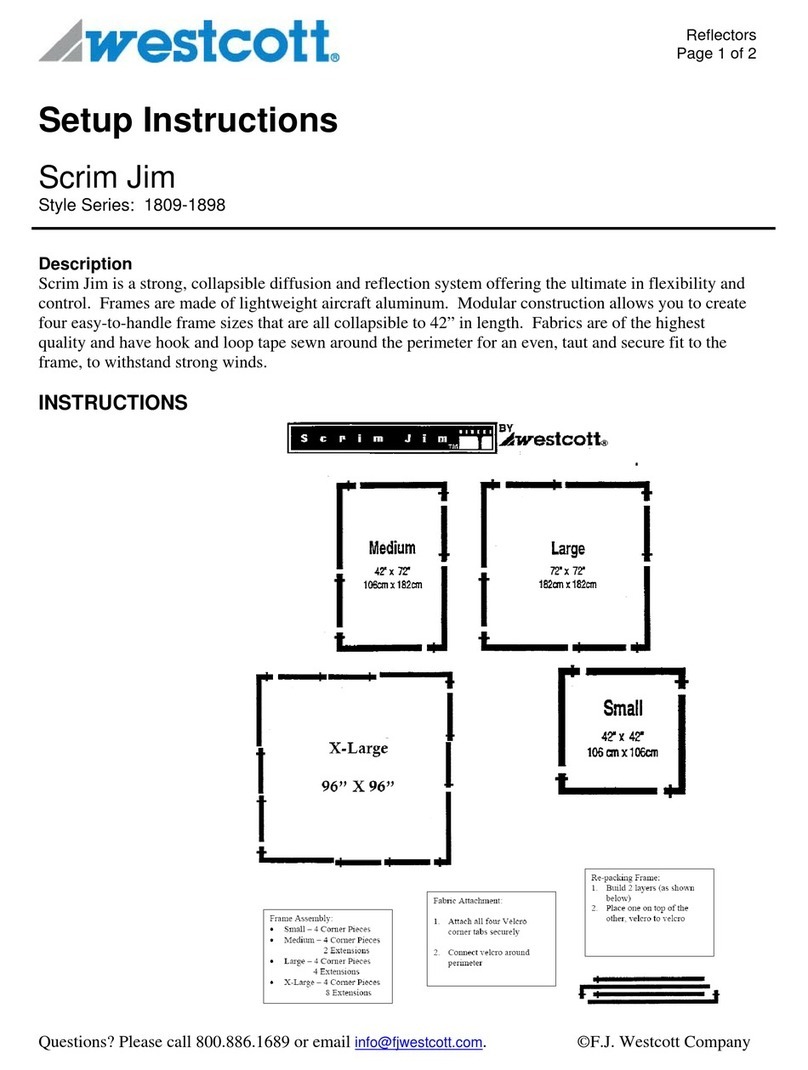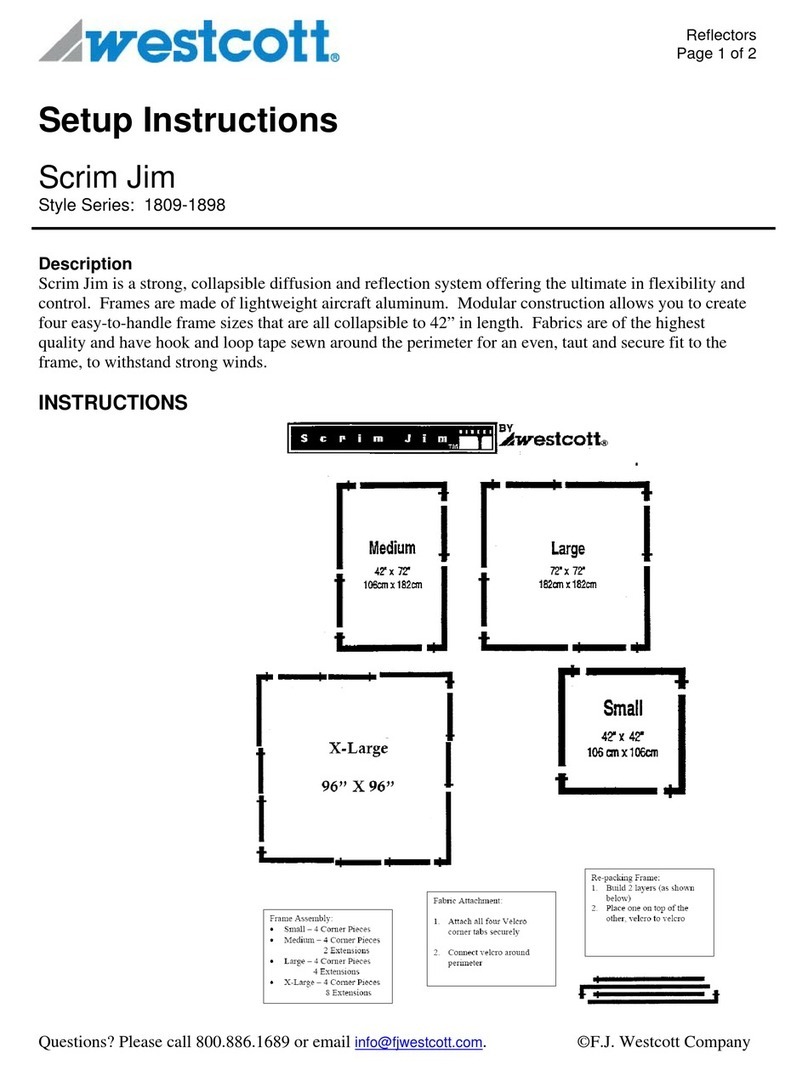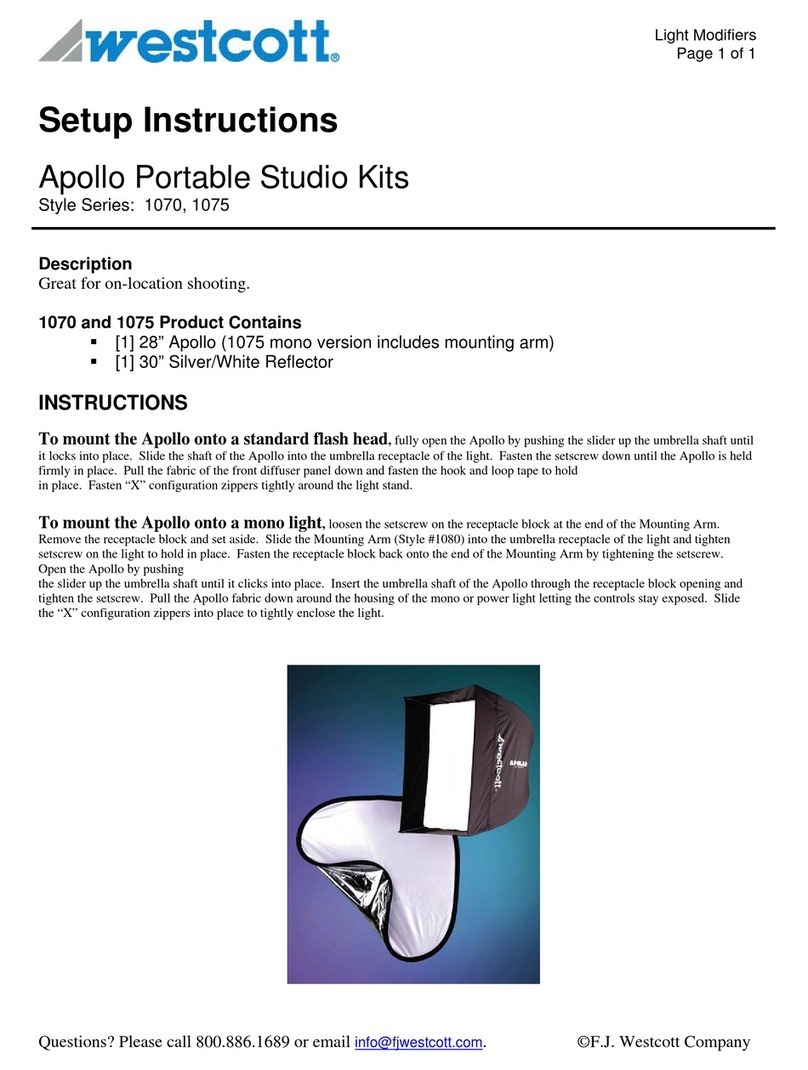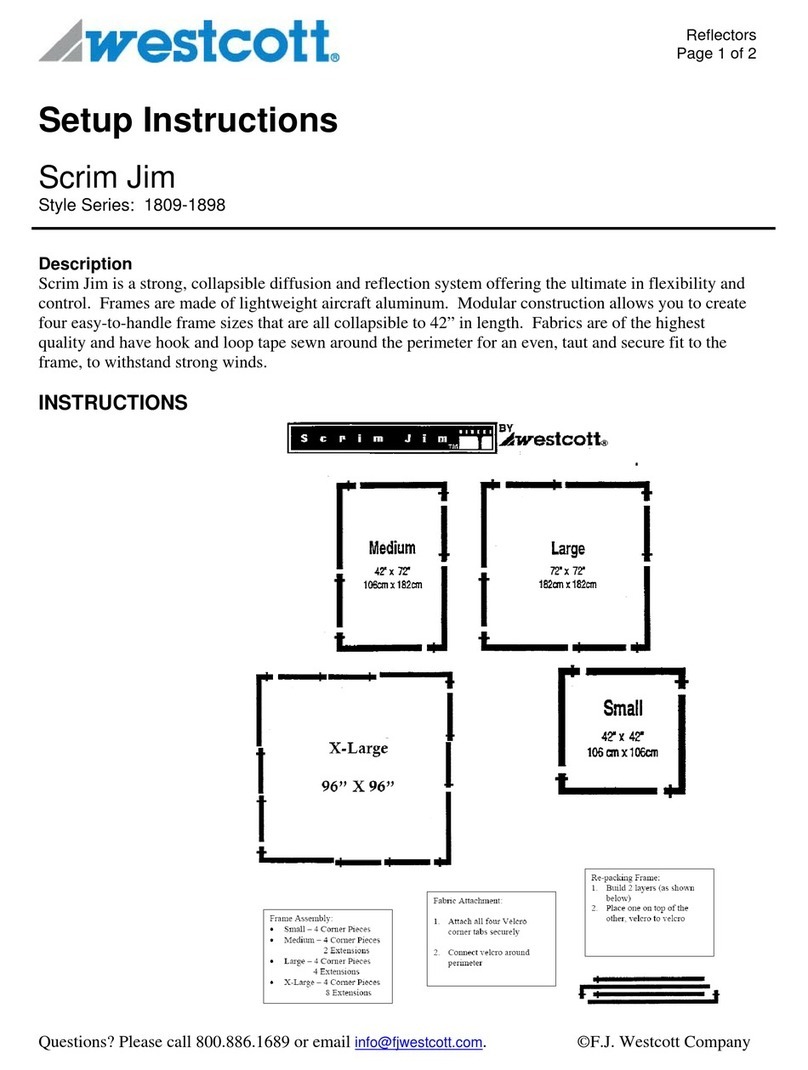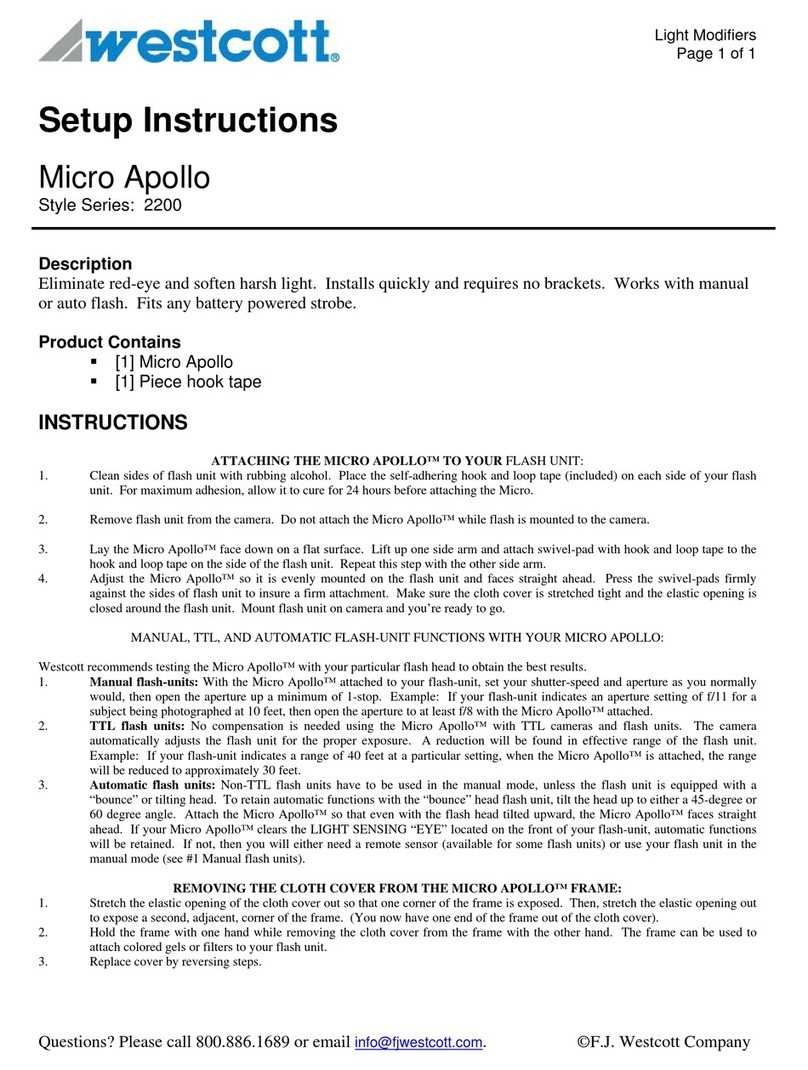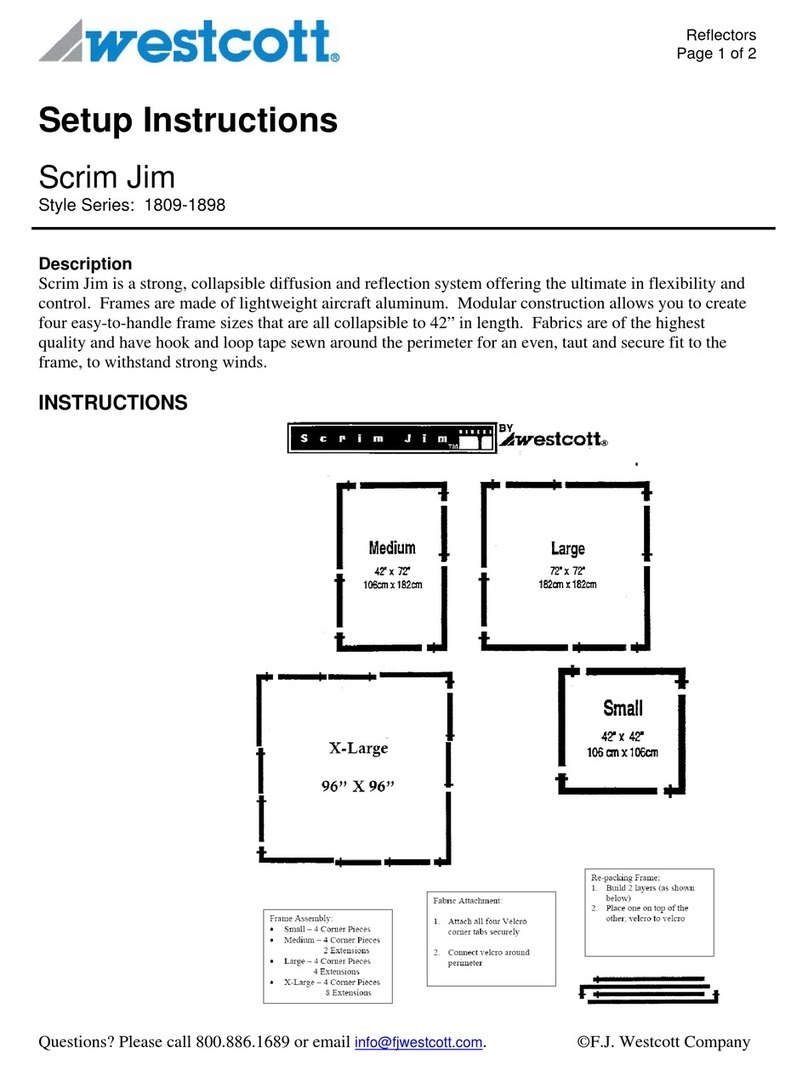Setup uSaGe
SKYLUX™WITH
BUILT-IN TILTER
BRACKET
SILVER
REFLECTOR 20' POWER
CORD
METAL BALLAST
& CARRY CASE PROTECTIVE
TRAVEL CAP
CAUTION
Failure to read & follow the following bullet points may
potentially VOID Westcott’s 1-year Limited Warranty.
• The SkyLux ballast is restricted to use with the SkyLux
ONLY. The SkyLux ballast was designed specifically
for use with the SkyLux. Failure or attempting to
operate the SkyLux without the ballast could result in
permanent damage to the SkyLux and/or poor light
output.
• Do not use third party power cables or ballasts with
the SkyLux.
• Do not use near or submerge in water.
• Do not expose to extreme weather conditions.
• Please use caution when handling the SkyLux.
Although LED’s produce minimal heat when being
used, the electronics to power them do require proper
ventilation. The front area around the SkyLux may
become warm during extended usage, especially
when enclosed inside a non-ventilated modifier.
Improper ventilation could permanently damage the
internal components of the SkyLux, which may result
in VOIDING the 1-year Limited Warranty.
• Avoid pressing or puncturing the front diffusion
panel of the SkyLux unit as it may result in permanent
damage to the LED panel.
• Always TURN OFF the Skylux and metal ballast when
not in use. Unplug all power cords and store in a safe
place when not in use.
1Remove all contents from the box. Ensure that
both the metal ballast and the SkyLux are in the
OFF position.
2
3
4
Loosen the smaller of the two
knobs located on the built-in
tilter bracket.
Place the open end of the
tilter bracket on the stud of
your light stand and tighten
the same smaller knob to
secure the SkyLux to your
light stand.
Plug the 3-prong male power
plug into the nearest wall
outlet. Plug the female end
of the same cord into the
SkyLux ballast.
In the next step, ensure to align the dimple inside of
the metal ballast and SkyLux connection points with the
cutout on the cord’s 5-pin connector for proper fitment.
Remove the black protective
cover from the front of
the SkyLux by sliding the
speedring release locking
mechanism (small black button
on top of the SkyLux slightly in
front of the handle) towards
the handle and rotate the cover counterclockwise.
6
The included silver reflector
and any modifiers equipped
with a Bowens S-Type mount,
including the Westcott®
Rapid Box™XL & XXL, can
be mounted to the front of
the SkyLux. Umbrellas and
portable modifiers that are built on an umbrella frame (i.e.
Westcott Apollo™, Halo™, etc.) can be mounted using the
umbrella mount located inside the SkyLux tilter bracket.
7
Plug one end of the circular 5-pin power connector into
the SkyLux ballast and rotate the silver ring clockwise
on the cord connector to secure the cord to the metal
ballast. Plug the opposite end of the cord into the rear
connection point on the SkyLux and rotate the silver
ring clockwise to secure the cord to the back of the unit.
5
Supply power to the SkyLux by turning the ballast
ON. Use the controls located on the rear of the
SkyLux to turn the unit ON/OFF and adjust the
light intensity.
8