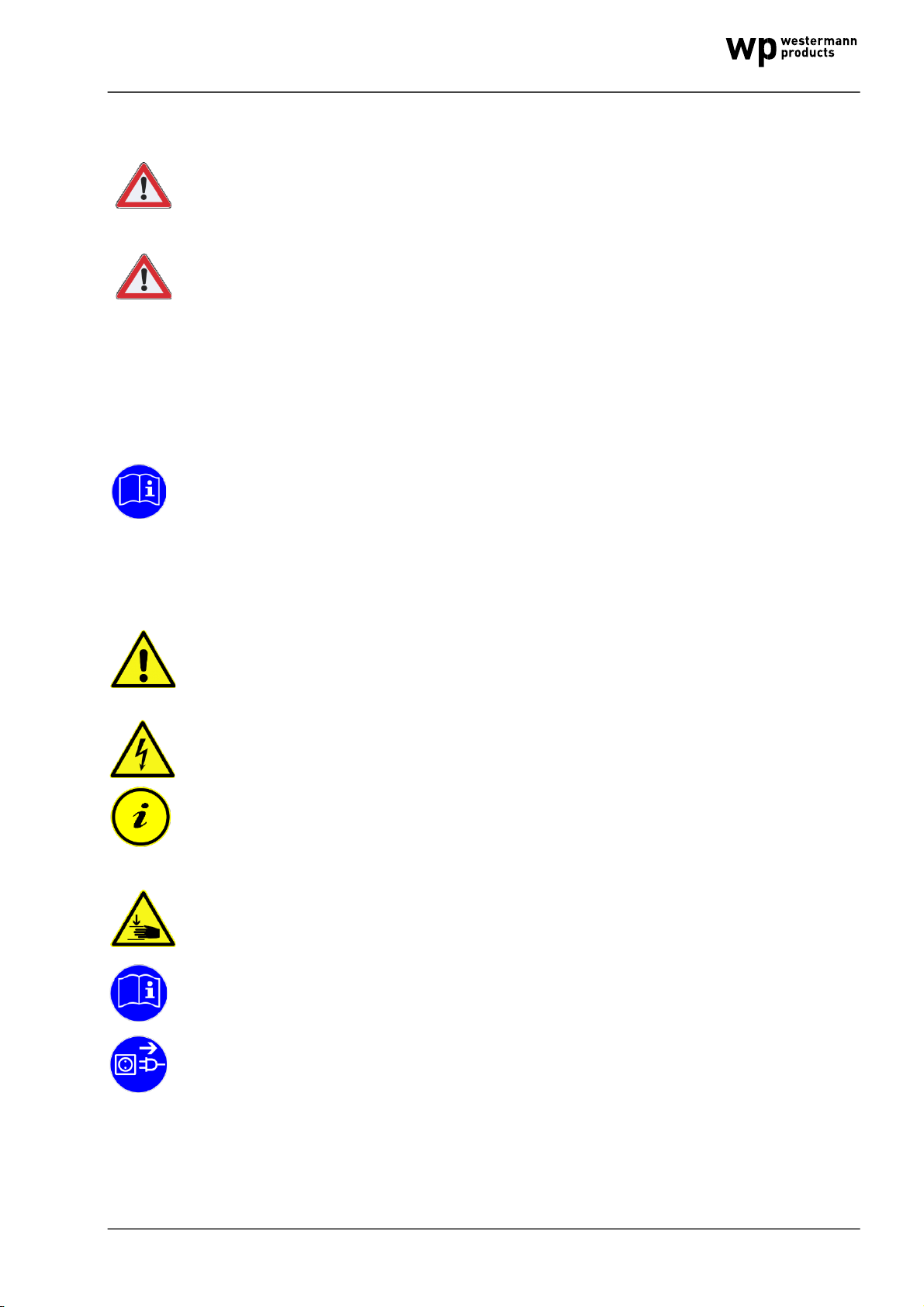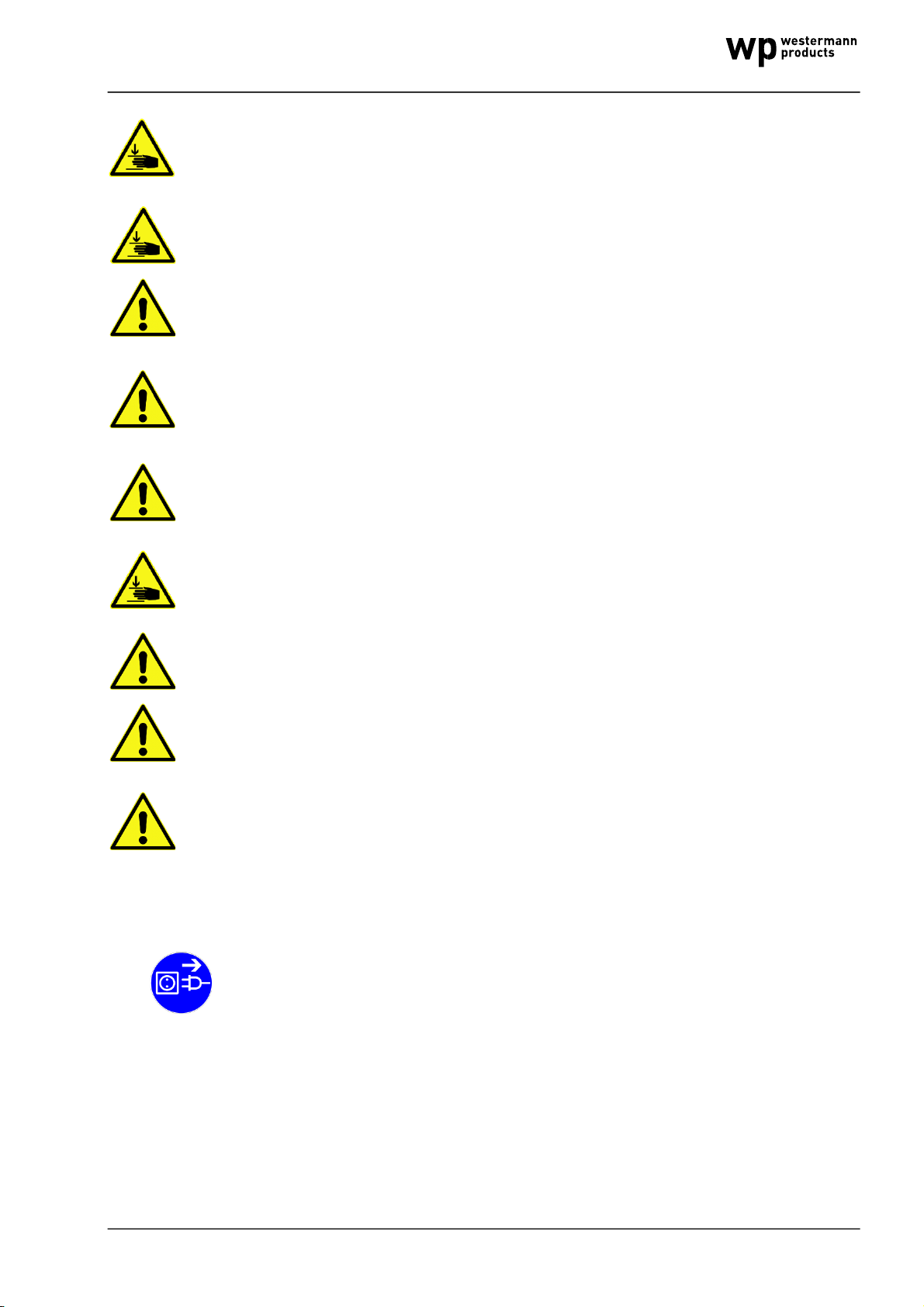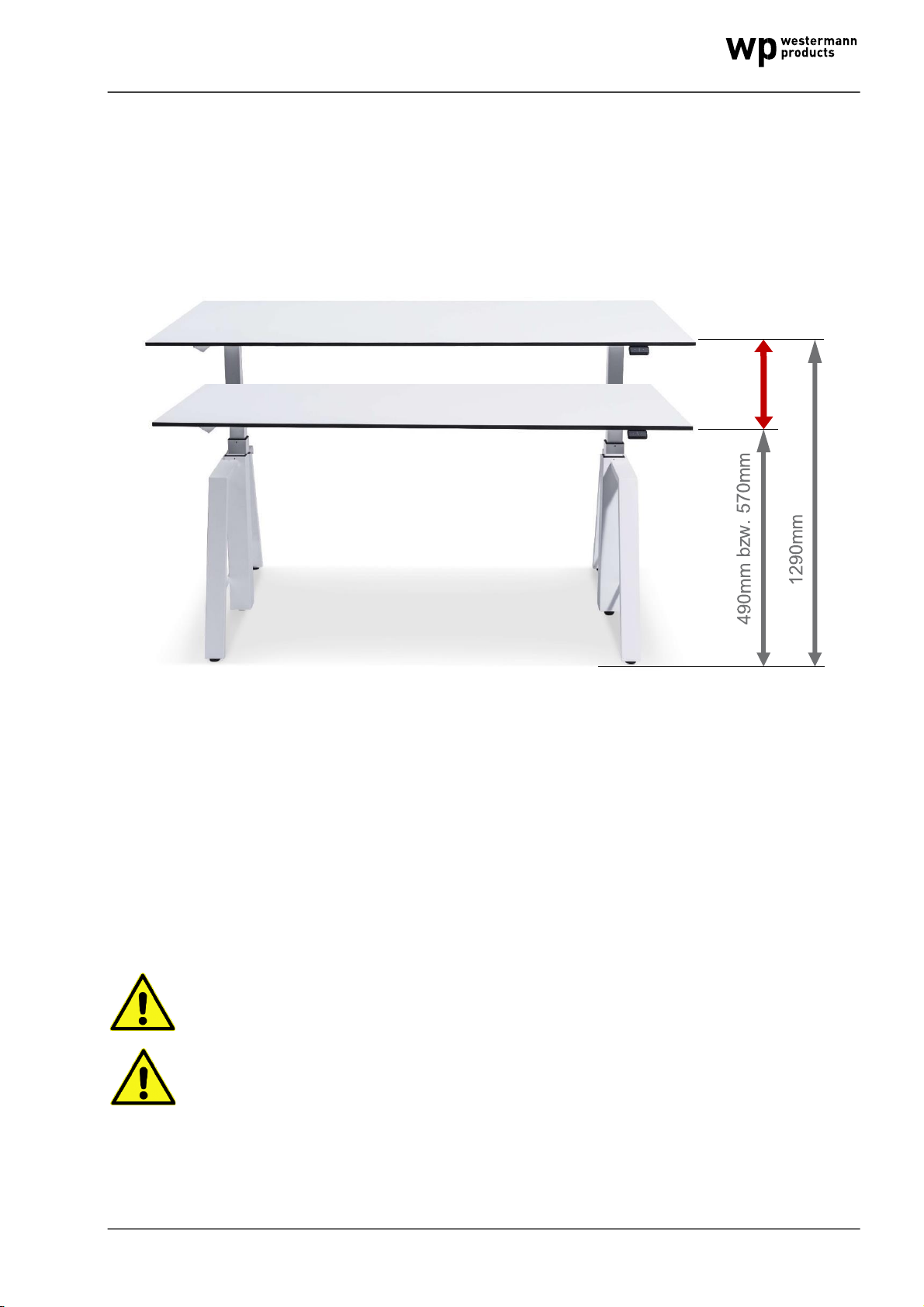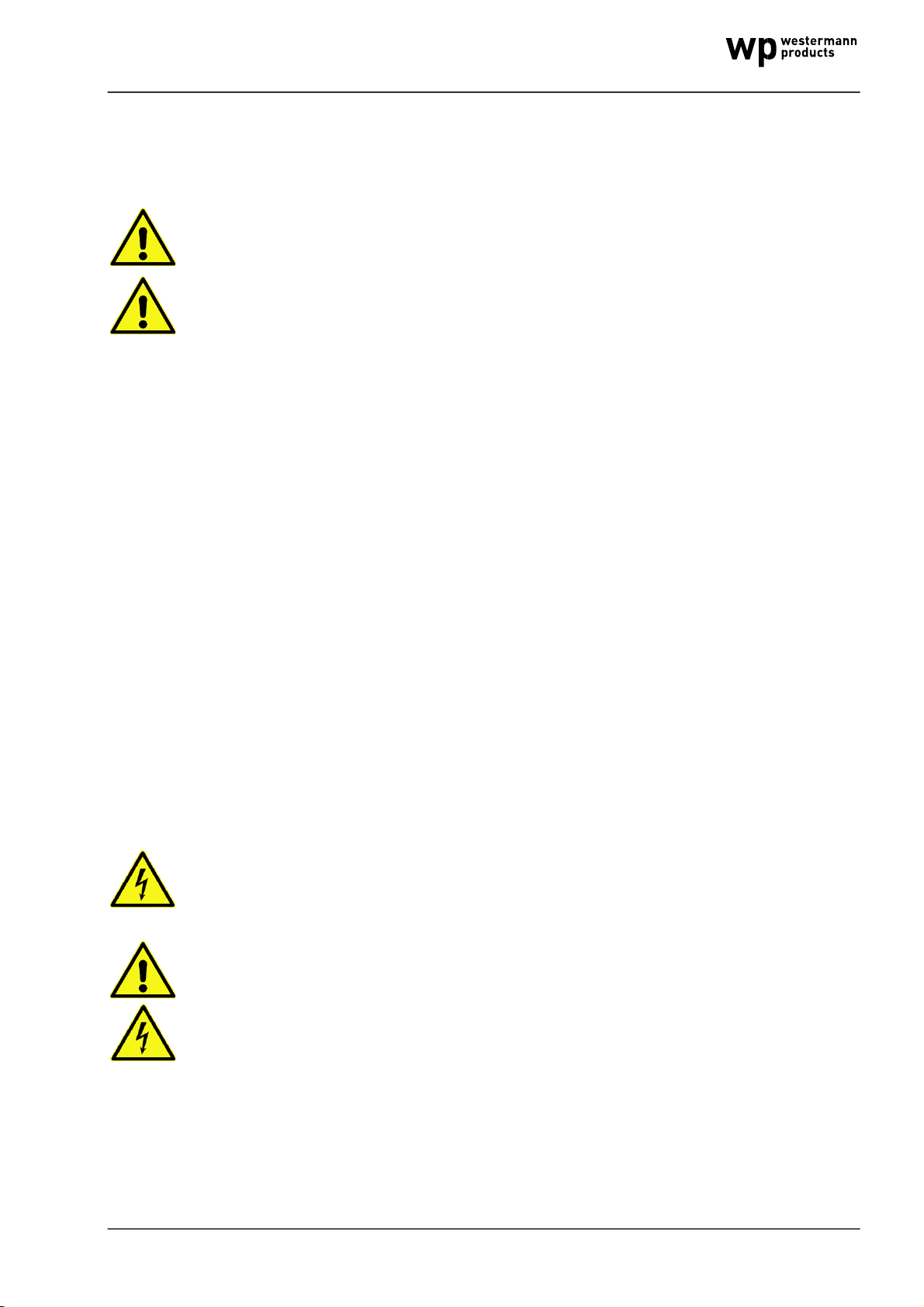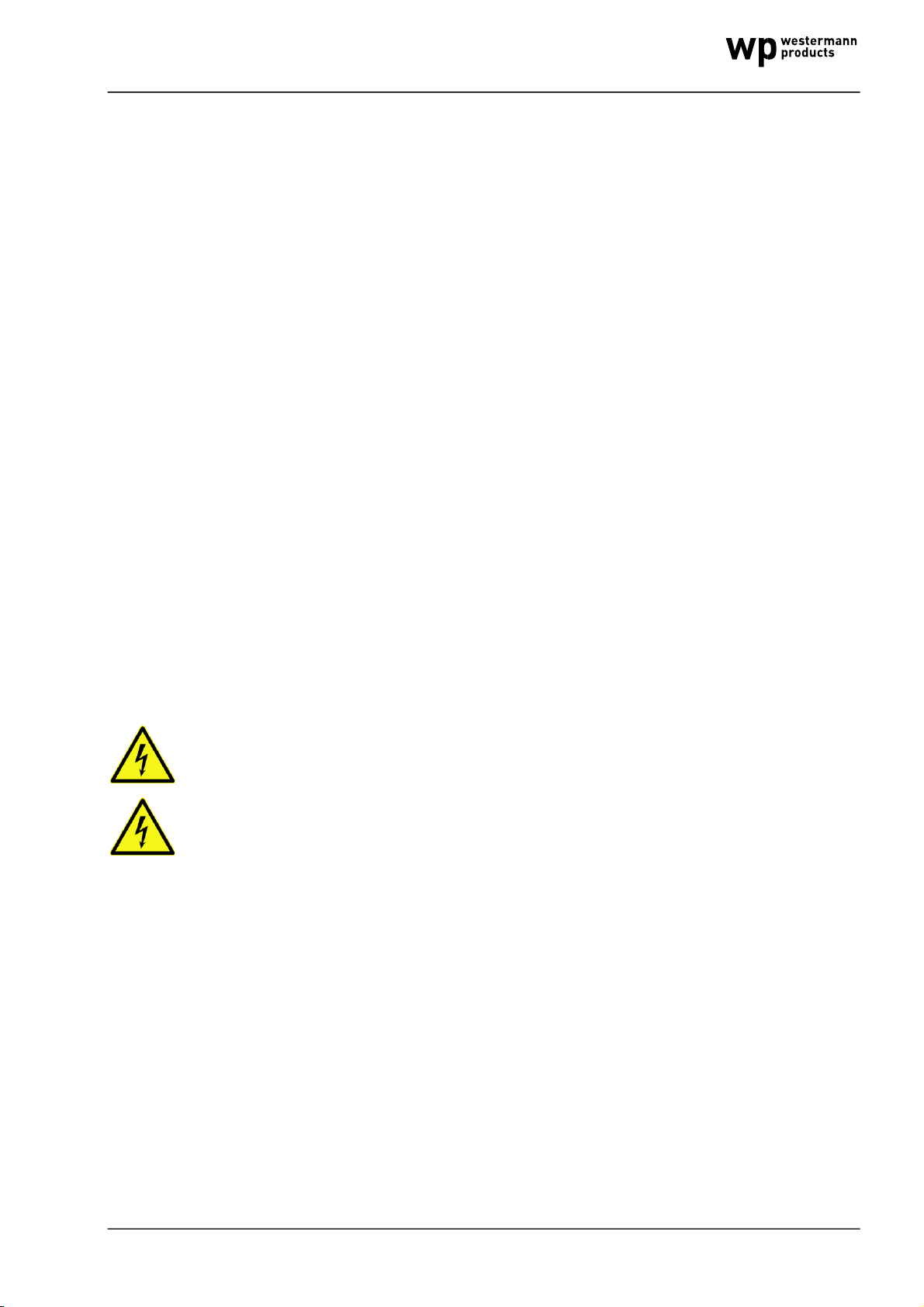Powder-coated metal surfaces
Powder coated metal parts, clean with soft lint-free cloths and water (with the exception of the lifting
column, clean them dry, see above!), in case of heavier soiling mild, commercially available
cleaning agents, without adding abrasive components. Please always clean metal surfaces carefully
without chafing to avoid scratches.
Special notes:
Please do not place sharp-edged or scratchy objects on the surface to avoid scratches.
Melamine resin coated surfaces / HPL compact plate
Plastic-coated surfaces consist of resin-impregnated décor papers and are characterized by a very
high wear resistance. Although liquids cannot penetrate the material, dirt or stains must be wiped
away immediately. Simply clean the surface with warm water and then dry it with paper or a soft
cloth. If contaminants cannot be removed, use mild, commercially available cleaning agents that
do not have abrasive components. Depending on the degree of soiling, it is advisable to let the
cleaning agent act accordingly. Then wash off with water and dry. Remove all residues of the
detergent to prevent streak development. Wipe the surface dry with a clean, absorbent cloth or
paper towel. The above method can be improved by means of a cleaning sponge or a nylon brush.
Lacquered wood surfaces / OSB
The varnish protects the wood surface against contamination by a transparent, hard film. The wood
surface is thus very well protected against the ingress of impurities. The smooth surface allows
easy and easy maintenance. However, liquids should be picked up immediately with a soft cloth
and wiped dry.
To clean the surface, it is best to wipe only with a soft, dry cloth, only if necessary with a soft damp
cloth and then rub dry. For stubborn stains, curd soap or neutral cleaner can be used. Please do not
use furniture polish or furniture sprays! They can attack the paint surfaces or lead to streaking!
Special notes:
Furniture made of solid wood is high-quality natural products. They react to their environment: the
The colour of the wood may change slightly when exposed to light. Excessive fluctuations in
ambient temperature and humidity should be avoided as far as possible, as it can lead to cracks and
distortion. Please do not place sharp-edged or very heavy objects with a small footprint on the
wooden panel, this could lead to scratches or dents.
Linoleum surfaces
Loose dirt can be removed by dust-binding cloths or vacuuming. For the removal of adhering dirt a
suitable cleaning agent (neutral cleaner or
Special cleaner for linoleum with pH value <9, e.g. "HARell") according to the manufacturer's
instructions in
Dissolve water. Soak a soft cloth with cleaning solution and wring out well. So that wipe the
linoleum surface clean. In the case of stubborn dirt and stains, place the undiluted detergent on a
soft cloth and clean the dirt with it, if necessary using a white cleaning pad. Pick up the dissolved