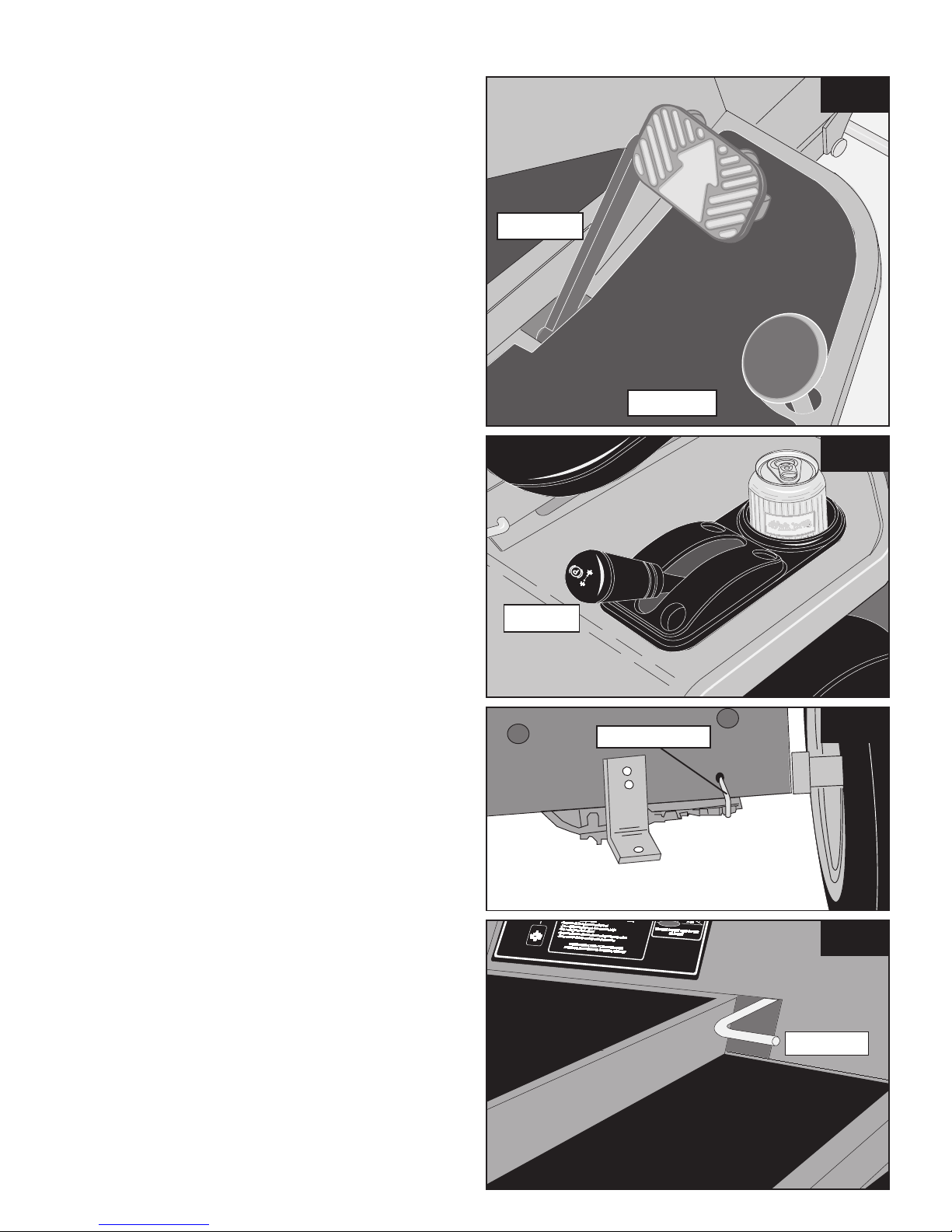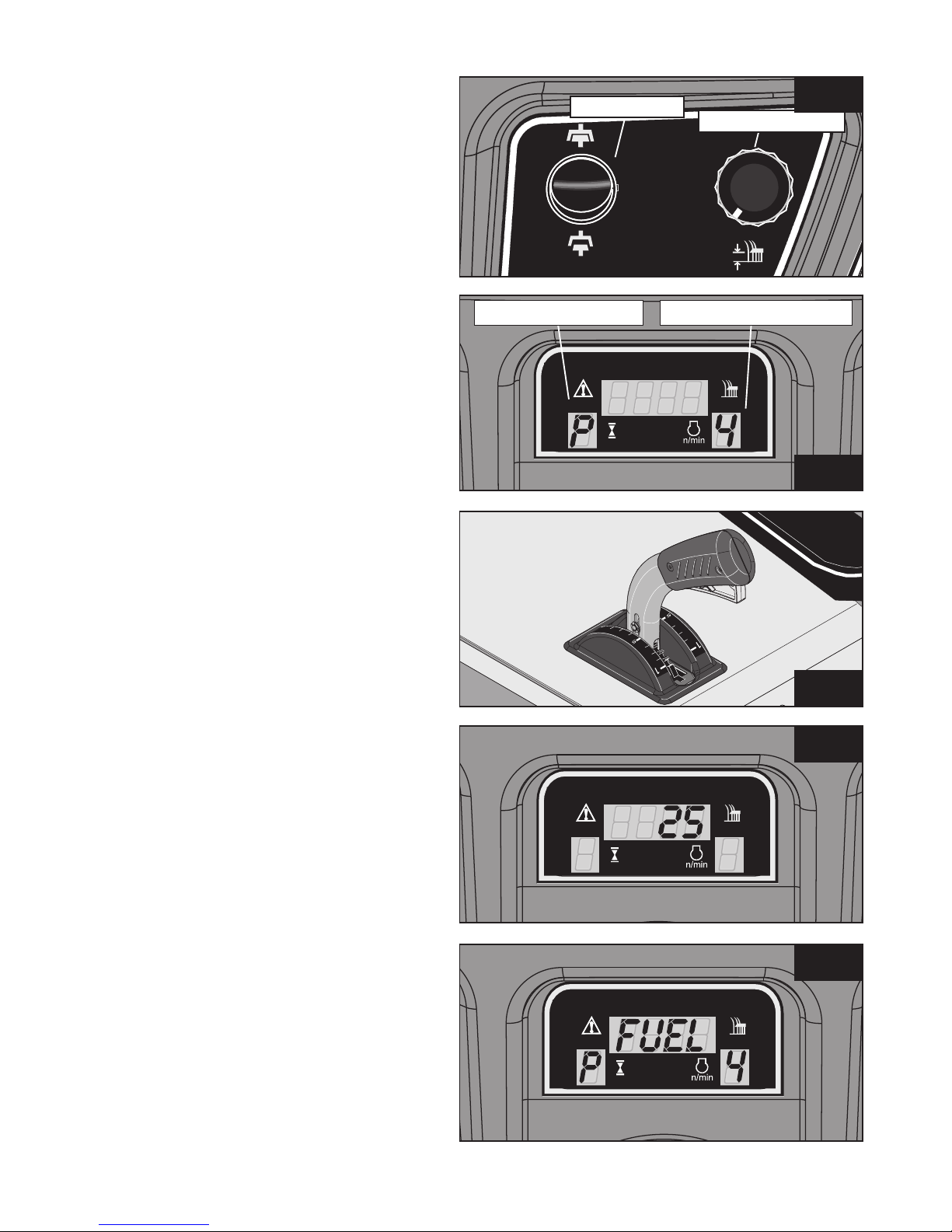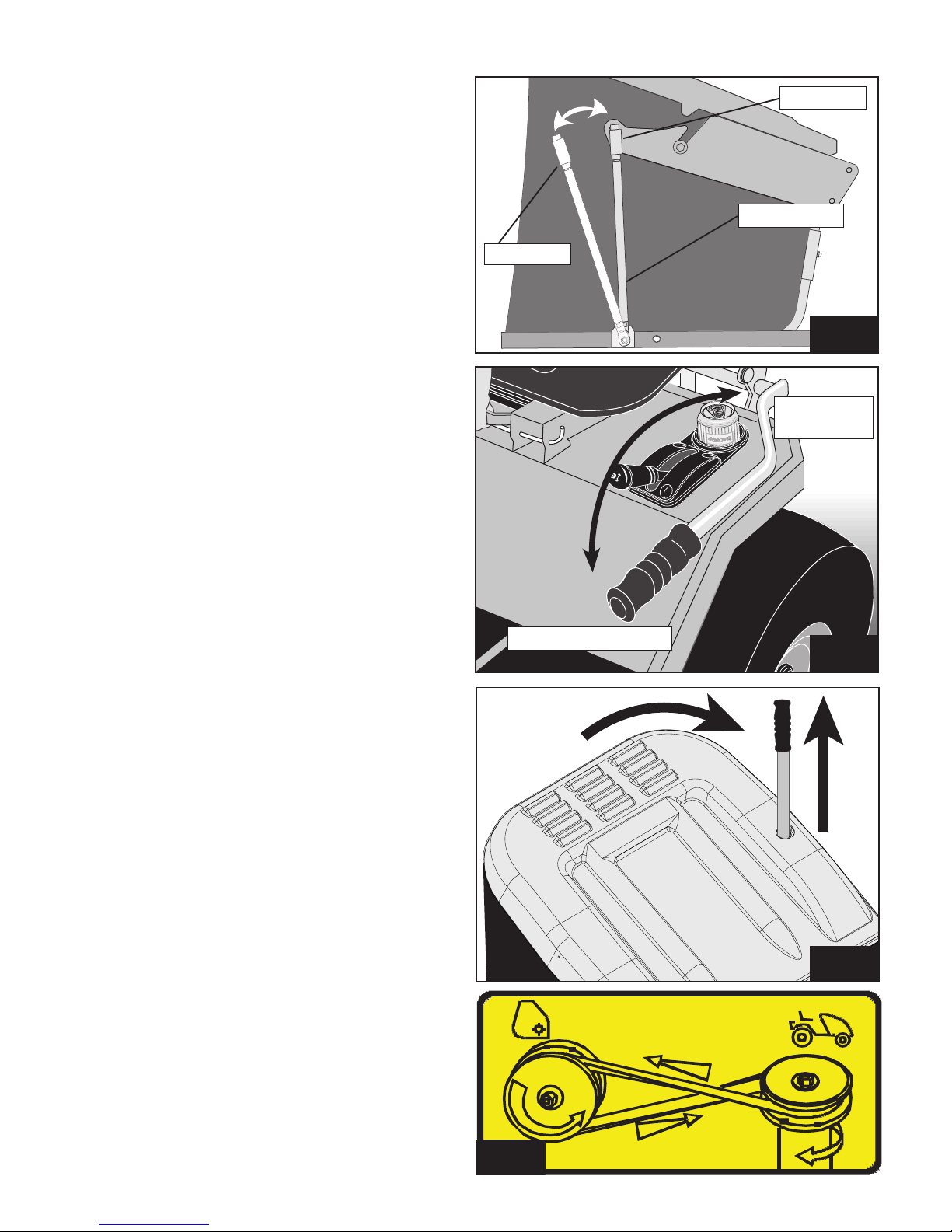Safety Instructions
Page 1
Training
1. Read the instructions carefully. Be familiar with controls and
the use of equipment.
2. Never allow children or people unfamiliar with these
instructions to operate the mower.
3. Never mow while people, especially children or pets, are
nearby.
4. The operator or user is responsible for accidents or hazards
occurring to other people or their property.
5. Do not carry passengers.
6. All drivers should seek to obtain professional and practical
instruction. In addition the following should be noted:
• The need for care and concentration when working
with this machine.
• Control of a tractor sliding on a slope; control will not
be regained by applying the brake.
• The main reasons for loss of control are:
i. Insufficient wheel grip
ii. Driving too fast
iii. Operating on steep slopes (max 15º)
iv. Incorrect load distribution
Preparation
1. Check that the machine complies with all applicable
regulations, including those in force when used on the
public highway.
2. When mowing, always wear substantial footwear and long
trousers. Do not operate when barefoot or with sandals.
3. Thoroughly inspect the area where the tractor is to be used
and remove all stones, sticks, wires and bones or any
other foreign objects.
4. WARNING – petrol is highly flammable:
• Store fuel in containers specifically designed for this
purpose.
• Re-fuel outdoors only and do not smoke while
refuelling.
• Add fuel before starting the engine. Never remove the
cap from the fuel tank or add diesel while the engine is
running or when engine is hot.
• If fuel is spilled, do not attempt to start the engine but
move the machine away from the area of spillage and
avoid creating any source of ignition until petrol or
diesel vapours have dissipated.
• Replace the fuel cap securely.
5. Replace faulty silencers.
6. Before using, always inspect to see that the blades, bolts and
cutter assembly are not worn or damaged.
7. Check the condition of the tyres and ensure that they are
inflated to the correct pressures (refer to pages 25-26).
This is particularly important if the machine is to be taken
on the public highway.
8. Check that the mower is in good working order, paying
special attention to brakes, steering, water and oil.
9. Check that all linkages, connections and pivot nuts are
secure and that the wheel nuts are tightened correctly.
Contents
Safety Instructions Page 1
Operating Instructions Page 2
Controls Page 3 – 8
Powered Grass Collector Page 9 – 10
Using your Tractor Page 11
Cutter decks Page 12 – 13
Routine maintenance Page 14 – 16
Troubleshooting:
Cutting Page 17
Cutter Levelling Page 18 – 19
Grass Collecting Page 20
Tyres & Wheels Page 21
Starting & Running Page 22
Electrics Page 23 – 24
Specifications Page 25 – 26
Personal Service Record Page 27
Certificate of Conformity Page 28
Please Note:
The information contained on this, and
the following pages is given on the
understanding that Westwood accepts
no responsibility for work carried out by a
customer or for any damage thus caused,
whether or not the service instructions have
been misunderstood. To be sure that your
warranty terms are not breached, service
work should only be carried out by your
dealer.