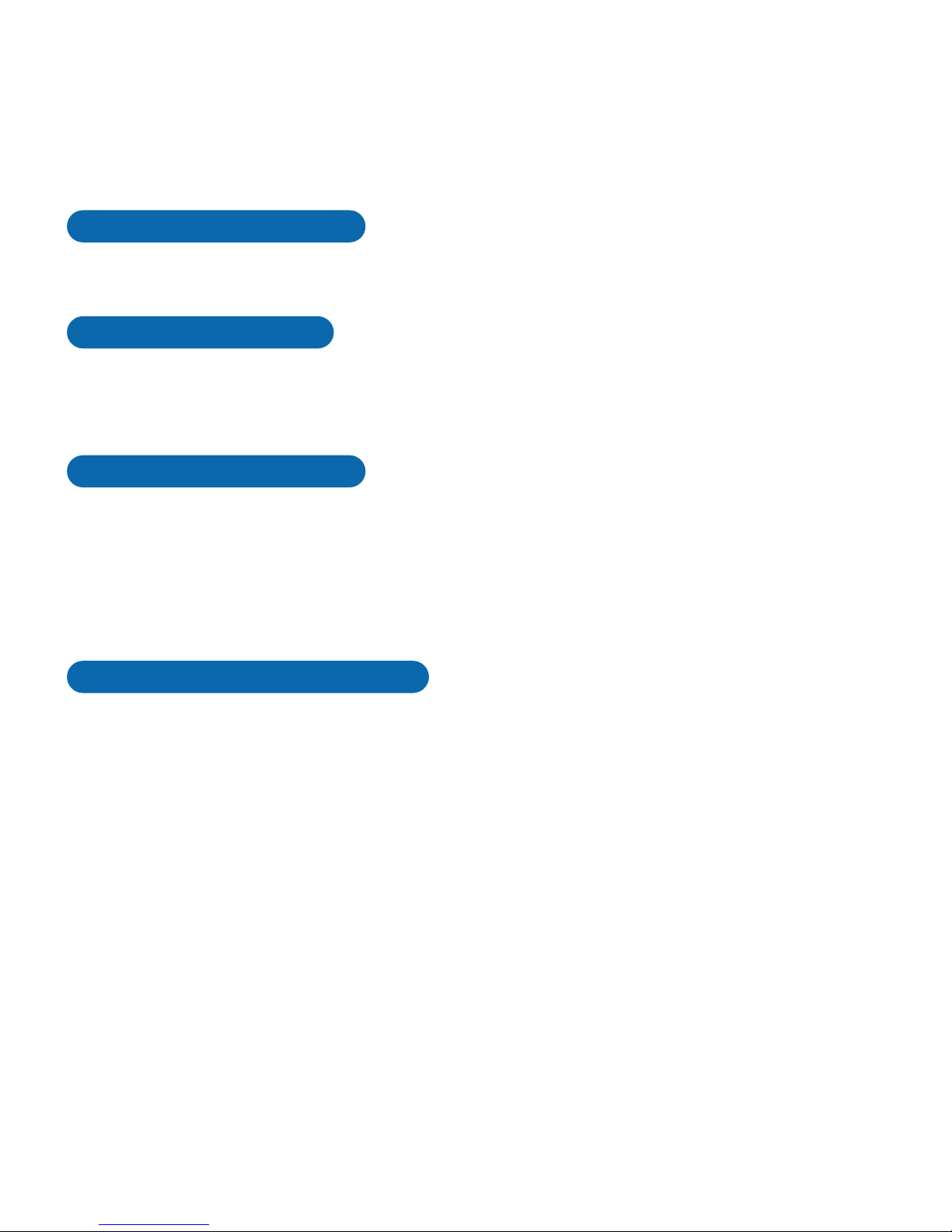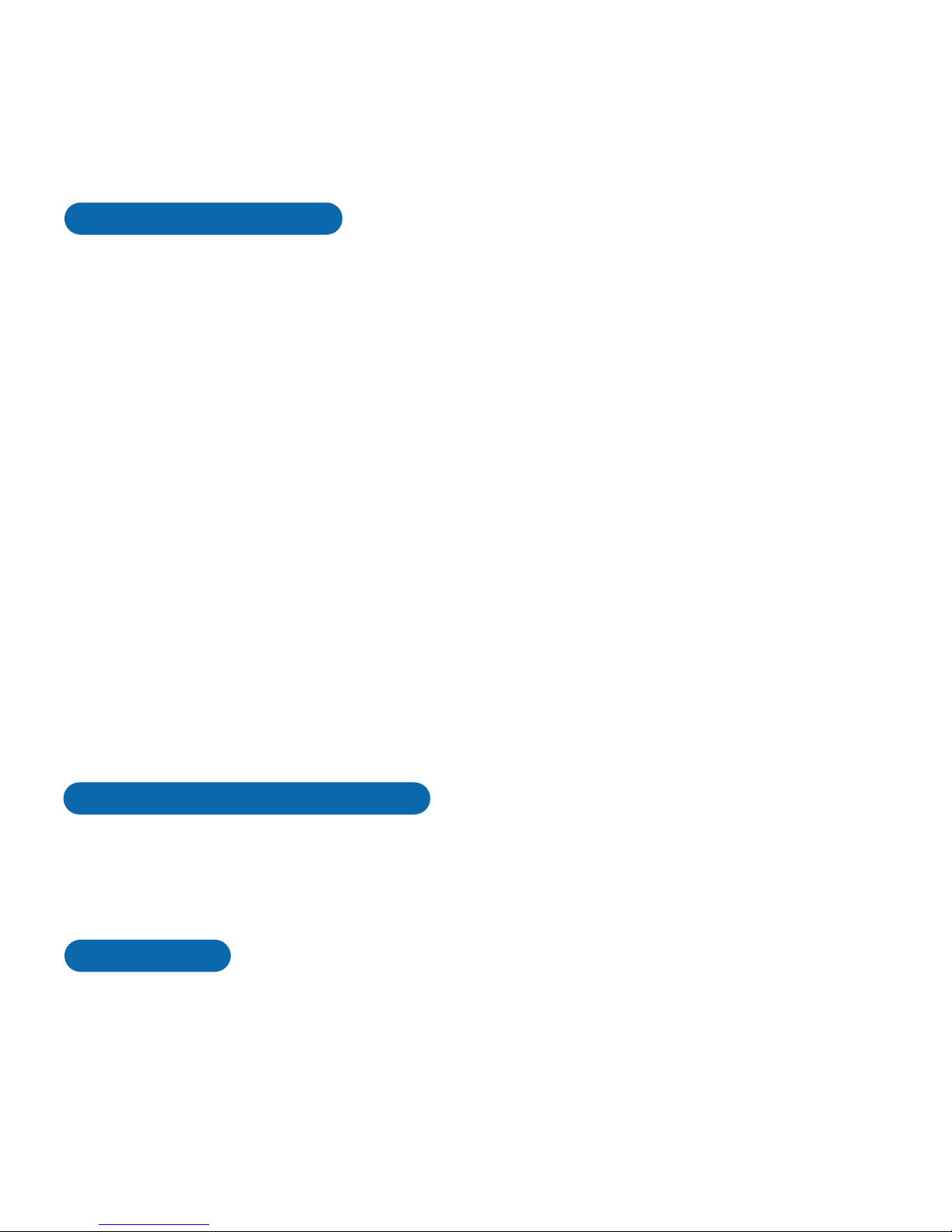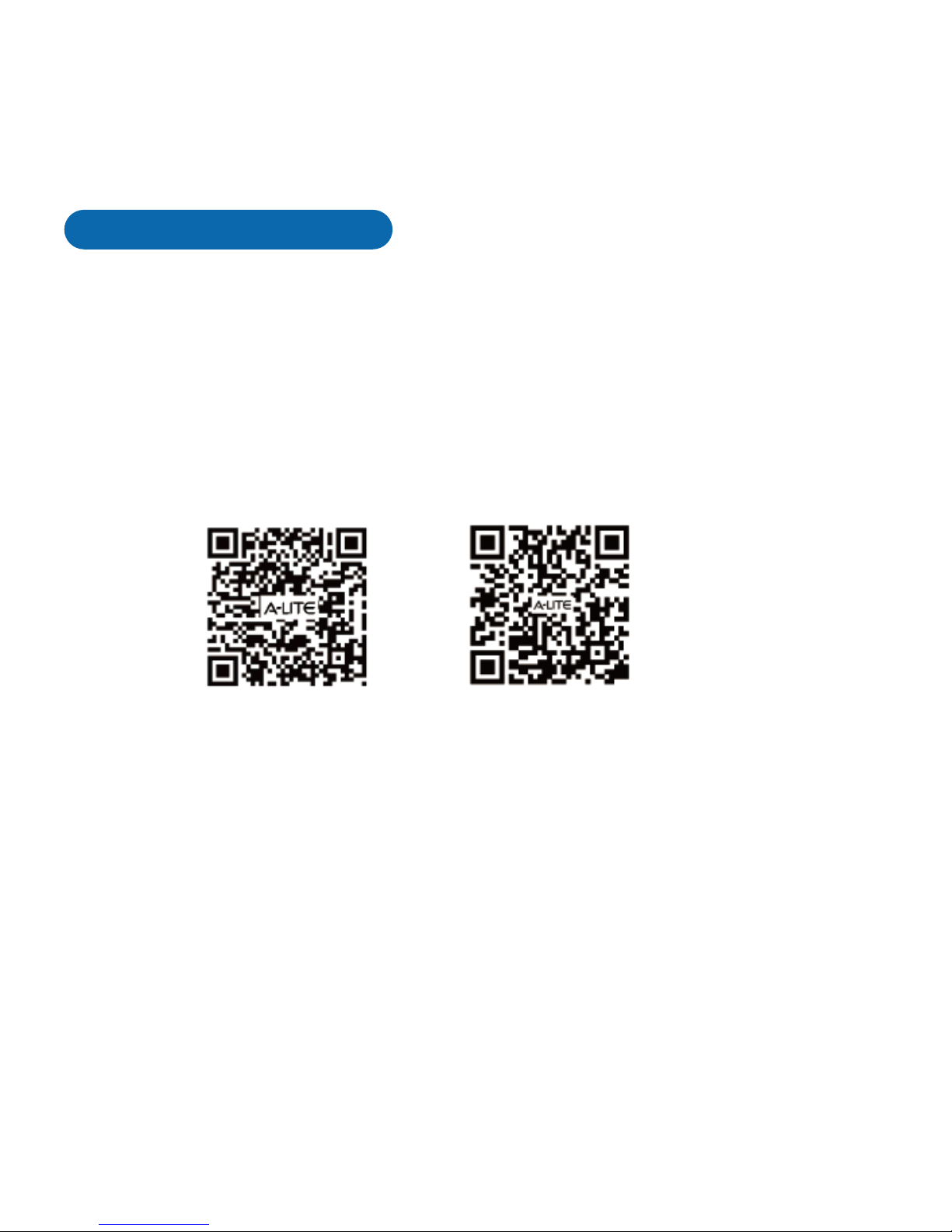FCCCaution
Thisdevice complieswithpart15 oftheFCCRules. Operation issubjecttothe
followingtwoconditions:(1)Thisdevice maynotcauseharmfulinterference,and (2)
thisdevice mustacceptanyinterferencereceived, including interferencethatmay
causeundesired operation.
AnyChangesormodifications notexpresslyapprovedbythepartyresponsiblefor
compliance could void theuser's authorityto operatetheequipment.
Note: Thisequipmenthasbeentestedand foundtocomplywiththelimitsforaClass
Bdigitaldevice,pursuanttopart15 oftheFCCRules. Theselimitsare designedto
providereasonableprotection againstharmfulinterferenceinaresidentialinstallation.
Thisequipmentgeneratesusesand canradiateradiofrequencyenergyand, ifnot
installedand usedinaccordancewiththeinstructions, maycauseharmfulinterference
toradiocommunications. However,there isno guaranteethatinterference will not
occurinaparticular installation. Ifthisequipmentdoescauseharmfulinterferenceto
radioortelevision reception, whichcanbedeterminedbyturning theequipmentoff
and on, theuser isencouragedtotrytocorrecttheinterferencebyoneormore ofthe
followingmeasures:
-Reorientorrelocatethereceivingantenna.
-Increasetheseparation between theequipmentand receiver.
-Connecttheequipmentintoanoutleton acircuit differentfromthattowhichthe
receiver is connected.
-Consult thedealer oranexperienced radio/TVtechnician forhelp.
Thedevice has been evaluated to meetgeneralRF exposure requirement.Thedevice
can beused in portableexposure condition withoutrestriction.