Whacker Verve 2.0 Instruction Manual

Verve2.0
Installation&UserManual
1

2

Contents
Chapter1Safety&PrecautionsforInstallers&Users..............................................................................5
SafetyMessagestoInstallers&UsersBeforeInstallation.................................................................5
SafetyMessagestoInstallers&UsersDuringInstallation................................................................6
Chapter2IntroductiontothePoliceLightzLinearSlimProSeries...........................................................7
Features&Options...................................................................................................................7
TechnicalSpecifications.............................................................................................................7
Chapter3InstallingthePoliceLightzLinearSlimProSeries...................................................................8
InstallingtheMountingFeet.......................................................................................................8
InstallingtheLightbarandMountingBrackets...............................................................................9
Chapter4WiringthePoliceLightzLinearSlimProSeries.....................................................................10
RoutingtheWireHarnessestotheCabinandPowerSource............................................................10
MountingandConnectingtheControlPanel/Box.........................................................................10
HardwiringtheLightbartoNonFactoryControlPanel/Box............................................................11
Customer&TechnicalSupportInformation........................................................................................12
3

4
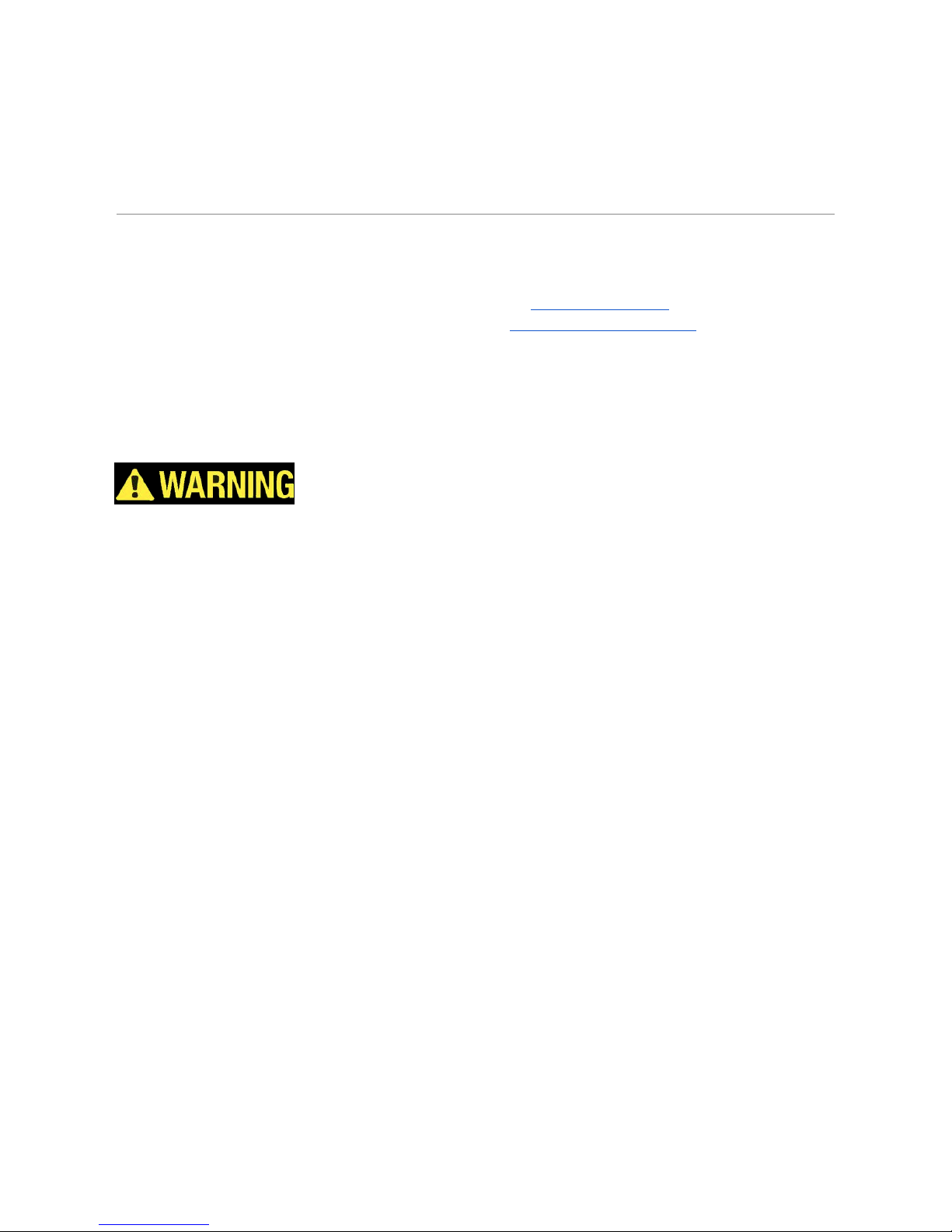
CHAPTER1
SafetyandPrecautionsforInstallers&Users
Forthesafetyofinstallersanduserspleasereadthismanualthoroughlybeforeinstalling,operatingandservicing
theWhackerTechnologiesVerve2.0.Thesafetyguidelinesandinstructionsthroughouttheusermanualare
reminderstoexercisecautionandcareatalltime.Pleasemakesuretokeepthisusermanualathandforquick
reference.Todownloadcopiesorupdatesofthismanualpleasevisitwww.whackerusa.com.Forquestionsrelatedto
thisorotherWhackerTechnologiesproductspleasecontactusat[email protected]orcallthe
WhackerTechnologiesTechnicalDepartmentat8882504144.
Note:Thisequipmentisintendedforusebyauthorizedpersonnelonly.Itistheresponsibilityoftheowner/operator
toobeyalllawsregardingemergencysafetyequipment.WhackerTechnologies,Incandanyofitssubsidiariesare
notresponsibleorliableforanylossresultingfromimproperorunauthorizeduseofthisequipment.
TheproperuseandinstallationofallWhackerTechnologiesproductsisimportanttoguaranteethatyougetfull
usefromsafetyproduct.Itisimportantthattheinstalleranduserreadandfollowallinstructionsshippedwiththis
product.
BeforeInstallationand/orService
● Topreventdamagetoproducts,pleaseensurethatallequipmentoperatesproperlybeforeinstallation.Also
carefullyplanwheretomountandwiretheequipment.
● Verifythatthelightbarandmountinghardwarefitthevehicle(Note:Universalbracketsmaynotfitthe
vehicleperfectly).
● Determinethelocationtomounttheequipment,locatetherouteforwiringtheequipmentpowercable,
locatetherouteforthefunctioncable.
● TheLEDsandlightingcomponentsofthisequipmentincludingbutnotlimitedtotheLEDs,strobetubes,
lensesandhousinggethotduringoperations.Pleaseallowallcomponentstocoolbeforeinstallingand/or
servicingequipment.
LED&LightWarning
● Thisequipmentproducesbrightlightsthatcanbehazardoustoyoureyesightwhenviewedwithinclose
proximityand/orforextendedperiodsoftime.Donotstaredirectlyintothisemergencylightingequipment
withincloseproximityand/orforextendedperiodsoftimeaspermanentdamagetoyoureyesightmayoccur.
● Donotinstallthisoranyemergencylightingequipmentinanareathatwouldblockand/orinterferewiththe
operator’sdrivingability.Careshouldbetakentomakesurethatcomponentsofthevehiclearenot
blockingthewarningequipmenttoensuremaximumvisibilityfromalldirections.
Electrical&WiringWarning
● Publicsafetyandwarningequipmentrequirehighelectricalvoltages.Ensurethatallwiringandconnections
areproperlyprotected/insulated.
● Goodelectricalconnectionstochassispositiveandgroundarenecessaryforoptimumefficiency.Separate
positiveandgroundconnectionsmustbemade.Ensurethatallwiresareratedcorrectlytohandlethe
amperagerequirementsoftherequirement.
5

DuringInstallationand/orService
● Ensurethatallequipmentandwiringdonotinterferewithanyairbagequipmentoritsabilitytofunction
properly.
● Separateallequipmentfromtwowayradioequipmenteveniftheequipmentisequippedwiththeproper
insulation.Toavoidinterferencewithsomeequipmentmakesurethatthetwowayradioantennasarea
minimumof50cmawayfromwarningequipment.
● Donotconnecttheequipmenttothebatteryuntilallotherconnectionshavebeenmadeandtestedto
ensurenoshortsinthesystemexist.
● Ifmountingtheequipmentrequiresthattheinstallerdrillsholes,theinstallermustmakesurethatno
vehiclescomponentscanbedamagedduringthedrillingprocess.Topreventelectricalshortsordamageto
anyoftheequipmentcomponentsensurethatalldrilledholeshavegrommetsinstalled.Alsoensurethatall
mountingscrewsandcomponentsdonotdamageanyofthewires.
● Duringthedrillingprocessensurethatmetalshavingdonotgetinsidetheequipment.Metalshavingscan
damagetheinternalwiringandpartsoftheequipment.
● Locatethecontrolequipmentsothattheusercansafelyoperatethevehicleandtheemergencyequipment
underalldrivingconditions.
AfterInstallationand/orService
●Testallequipmenttoensurethatallfunctionsworkproperly.Checktomakesurethatduringtheinstallation
oftheequipmentnosystemsorpartsofthevehicleweredamagedoraltered.
Failuretofollowallsafetywarningsandinstructionslocatedinthismanualmayresultindamagetotheequipment
and/orvehicle,seriousinjuryordeath.Pleaseretainthisusermanualforfuturereference.
6

CHAPTER2
IntroductiontotheWhackerVerve2.0LEDFullSizeLightBar
TheWhackerVerve2.0isanexterior,roofmounted360degreewarninglightsystemthatcanbeutilizedby
professionalsinawiderangeofindustries.TheVerve2.0iscurrentlyavailableina50”modelwithuniversalor
vehiclespecificmountingequipment.
Features&Options
TheWhackerVerve2.0LEDLightbarcomesstandardwith33selfcontainedwarningpatterns.TheVervecontainsa
totalof22warningmodulesthatincludestwotakedownsandtwoalleys.Thelightbarcomesinstandardcolor
configurationsofamber,red,blueorred/bluebutcolorscanalsobecustomizedpermodule.
Features:
● Coloroptions:Amber,Red,Blue,Red/Blueorcustomcolorconfiguration
● 120GenerationIIILEDs
● 33FlashPatternsincludingsteadyburn
● Integratedarrowstick
TechnicalSpecifications:
● Dimensions:50”Lx11.5”Wx4.375”H
● Weight:35lb
● WireHarness:19.5’
● UniversalMountingEquipment(Vehiclespecificmountinghardwareisavailableseparately).
7

CHAPTER3
InstallingtheWhackerVerve2.0
AfterunpackingtheWhackerVerve2.0,carefullyinspecttheunitfordamagethatmayhaveoccurredduringtransit.
Ifanydamagehasbeenfoundreportthedamagetothecarrierandkeeptheoriginalshippingcartonuntiltheclaim
hasbeenresolvedanddonotinstalltheproduct.Contactyourdealerordistributortofindouthowtoresolvethe
issuebeyondwhattheshippingcarrierhandles.Ifyouaremissingparts,contactcustomerserviceat8882504144.
Testtheunitbeforeinstallation.Totesttheunittouchtheblackwiretothegroundandtheotherwirestothe+12
voltDContheautomotivebattery.Ifanyproblemsoccuratthispointdonotinstallthelightbarandcontactthe
factoryat8882504144.
Onlyusethemountingequipmentandscrewssuppliedwiththeunit.Installingthisunitwithnonfactoryequipment
ormodifyingthemountingequipmentmayresultindamagetotheunitandthelossofwarrantycoverage.
IMPORTANT:Planallcableroutingbeforebeginningtheinstallationofthisunit.Ensurethatthelightsystem
controlsforthisunitarelocatedinaplacewheretheydonotinterferewithanyvehiclesafetyequipmentandwhere
thecontrolcanbesafelyoperatedbytheenduserunderalldrivingconditions.Failuretodosocanresultindriver
errorswhileoperatingthevehicle.
PreparingtoInstallMountingFeet
Useproperliftingtechniqueswhenremovingorinstallingthisproduct.Improperliftingtechniquesandavoiding
thiswarningcouldresultinpersonalinjury.
1.Placethelightbarwiththesmoothsurface(top)ofthelightbarfacinguponsoftragsorcardboardmaterialto
avoidscratchingordentingofthealuminumhousing.
2.Removeeachendcapbyremovingthefourscrewsoneachendcap.Therearetwoscrewsonthetopandtwo
screwsonthebottomofeachendcap.
3.Afterinstallingthemountingfeetpositiontheendcapsbackintheappropriatelocationandattachtothebodyof
thebarwiththefourscrews.
InstallingtheMountingFeet
1.Placethelightbarupsidedownonsoftragsorcardboardmaterialtoavoidscratchingordentingofthealuminum
housing.
2.Takethemountingfootandinsertfourbolts(eighttotal)throughthefouraccessholesonthemountingfoot
8

surfaceplate.
3.Positionthefourboltsattheopeningtothemountingtrackandslidethemountingfootintothedesiredlocation
onthetrack.
4.Installfourflatwashers,lockwasherandnutsonthebolts,leavingtheboltsjustlooseenoughtorepositionthe
mountingfootifnecessary.Donottightenthenutsyet.
5.Repeatthisprocessforthesecondmountingfoot.
InstallingtheLightbarontheVehicleRoof
1.Placethelightbaronthevehicleroofinthedesiredlocation.Thelightbarisusuallycenteredonthedoorcenter
post(Bpillar).
2.Adjustbothmountingfeetinoroutasnecessaryuntilthefootpadsrestneartheedgeoftherooforgutterwhere
theroofisthemostrigid.Makesurethatthelightbarandthemountingfeetarecenteredlefttorightonthevehicle.
3.Checkthatthelightbarislevelbyshiftingthelightbarslightlyforwardorback.
4.Carefullyremovethelightbarfromthevehicleroofandplaceitupsidedownonsoftragsorcardboardmaterialto
avoidscratchingordentingtothealuminumhousing.Ensurethatthemountingfeetdonotshifttheirposition.
5.Tightenthenutsthatsecurethemountingfeetinplacetothelightbar.
InstallingtheUniversalorVehicleSpecificMountingBracket
1.Placethelightbaronthevehicleroof.TheassemblyisusuallycenteredovertheBpillar.
2.Determinewherethemountingbracketwillattachtothevehicle.
3.Placethemountingbracketontheroofsheetmetal.
4.Placethemountingboltfromthemountingfeetthroughthedesiredpositiononthemountingbracketandtighten
inplacewiththeflatwasherandnut.
5.Securethemountingbrackettothevehicleusinga5/16”18boltoftheappropriatelength.
6.Repeatthisprocesstoinstallthesecondvehiclemountingbracket.
IMPORTANT:Frequentlyinspectthelightbar,mountingfeetandmountingbracketstoensurethatallfastenersand
bracketsaretight.
9

CHAPTER4
WiringtheWhackerVerve2.0
Beforewiringthelightbarinthevehicle,ensurethatthelightbarisproperlyinstalledandsecuredtothevehiclewith
thefactoryincludedmountingkit.
Thislightbariscompletelywiredatthefactoryanddoesnotneedanyadditionalinternalwiring.Moststandard
functionsofthislightbarcanbecontrolledbythefactoryincludedcontrolpanel/box.
AIRBAGDEPLOYMENT
Donotinstallequipmentorrouteanywiringofthisunitwhereitmayinterferewiththedeploymentofthevehicle
installedairbagorothersafetyequipment.
Failuretoobservethiswarningwithreducetheeffectivenessoroperationoftheairbagandanyothervehiclesafety
equipmentandcancauseseriousinjuryordeath.
BATTERYWARNING
Toavoidabatteryexplosion,disconnectthenegativecablefirstandreconnectitlastwheninstallingormaintaining
theequipment.Avoidanelectricalinterferenceorsparkswhenconnectingtheequipmentorworkingnearthe
battery.
1.Ensurethatalllinesareproperlyfusedwith20ampfuse(ifrequired).Fromthelightbar,routetheusercontrolwire
harnessintothevehiclescabneartheeventuallocationofthefactoryincludedcontrolpanel/box.
2.Routethepowerwireharnesstothevehicle’sbatteryandconnectthered+12positivewireandblacknegative
wiretothebattery.
MountingandConnectingtheControlPanel/Box
Lightcontrolsystemsincludingallcontrolpanels/boxesmustbelocatedinthevehiclesotheycanbeoperated
safelyunderalldrivingconditions.Lightcontrolsystemsmustbepositionedsoasnottointerferewithallvehicle
safetyequipment.
1.Preparethemountingareabyensuringthatthequickconnectwireharnessfromthecontrolpanel/boxreachedthe
quickconnectwireharnessfromthelightbar.Ensurethatthemountingareaislargeenoughtofitthecontrol
panel/box.Thefactoryincludedcontrolpanelboxdimensionsare:6⅛”x5”x2⅛”notincludingthemounting
bracket.
2.Positionthefactoryincludedcontrolpanel/boxmountingbracketinthedesiredlocationandmarkthelocationin
thevehiclefordrillingtwoholes.Oncemarkedandtheholesaredrilledinstallthemountingbracketwiththeincluded
screws.
10
Table of contents

















