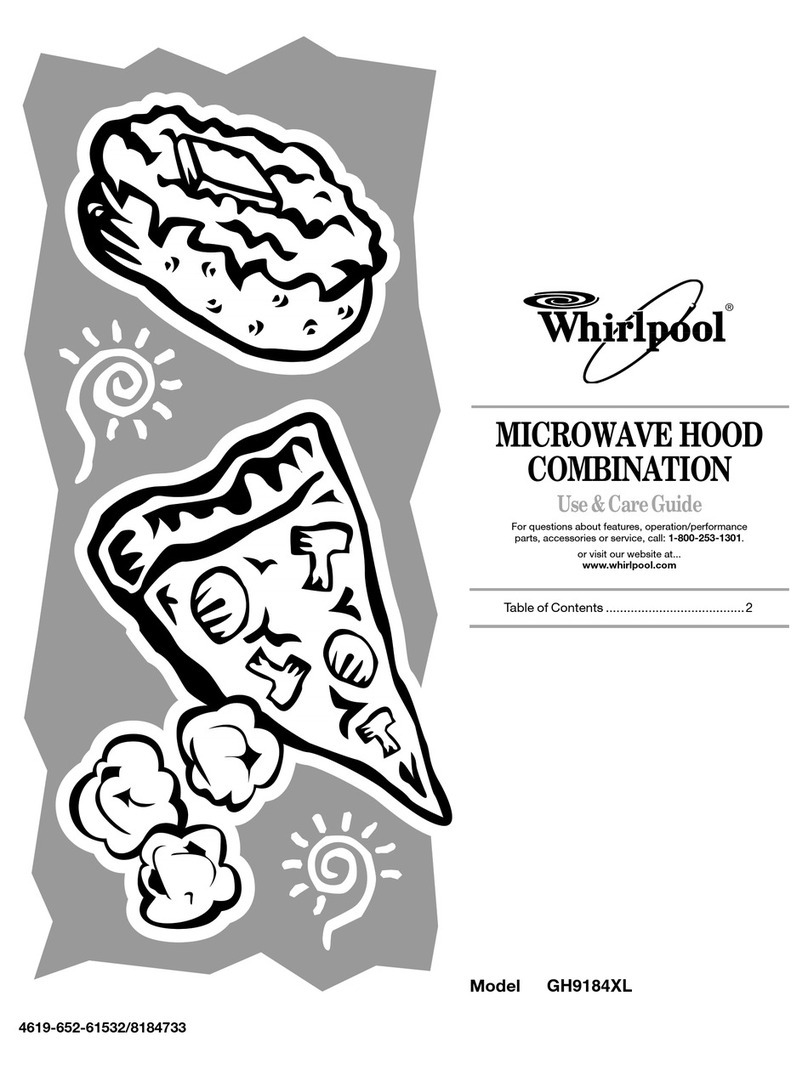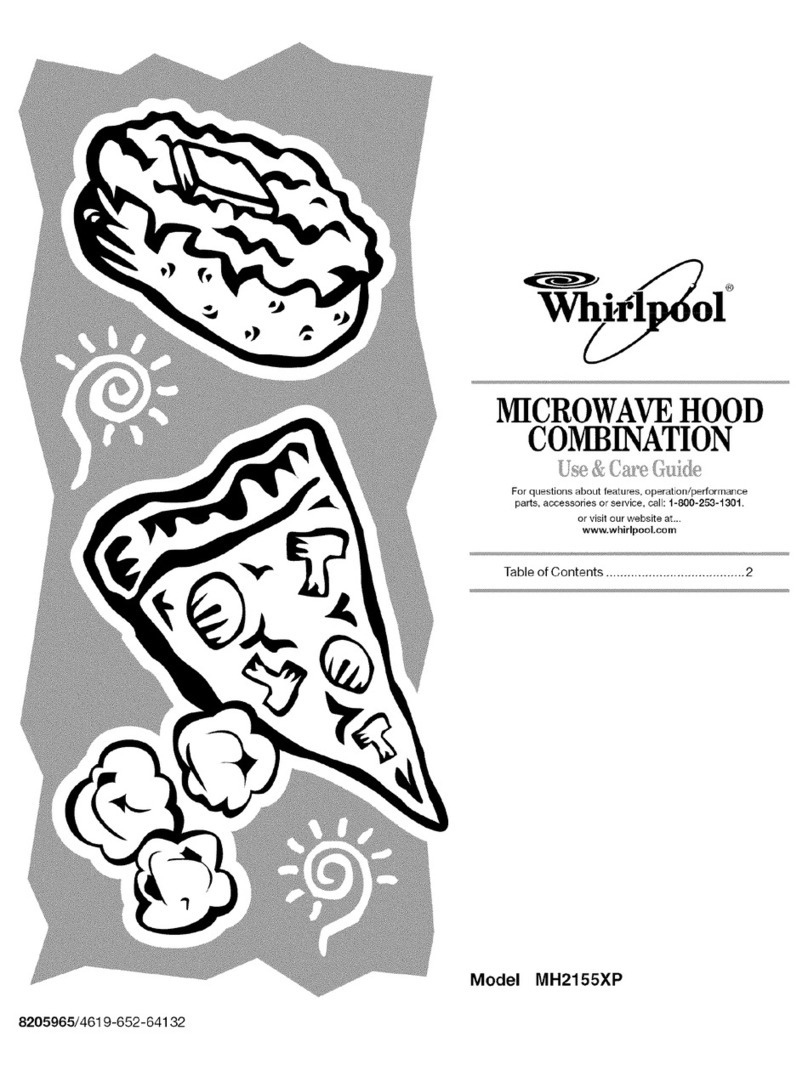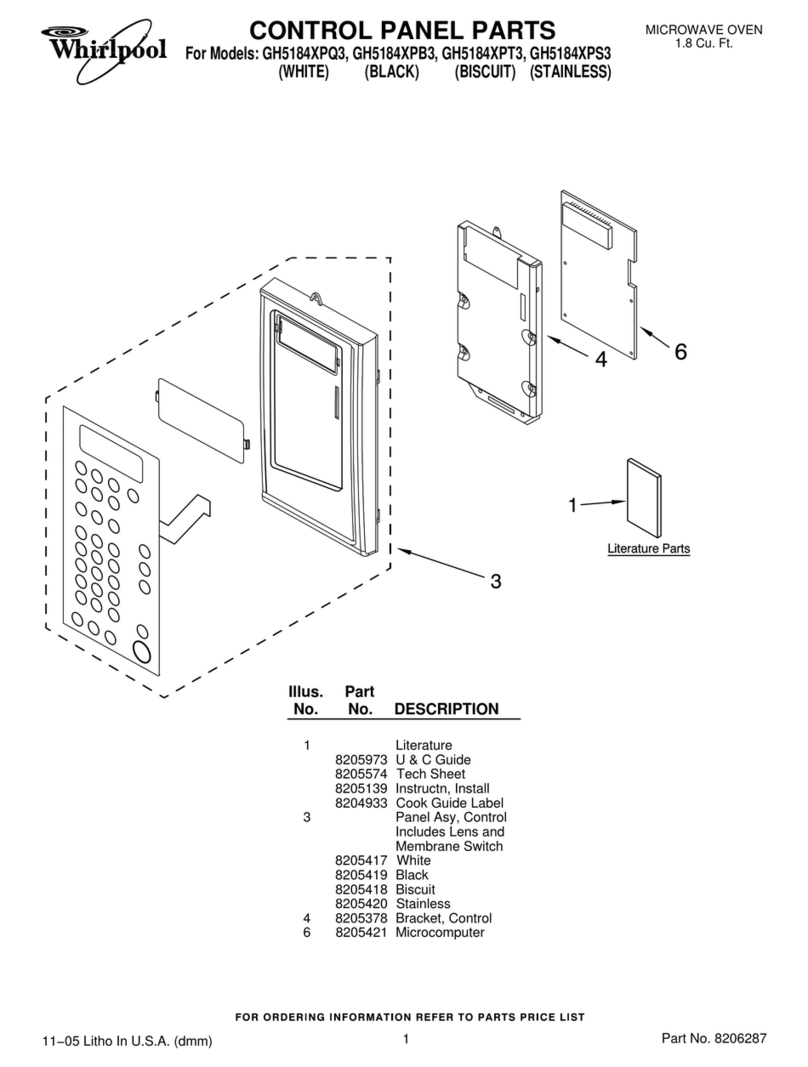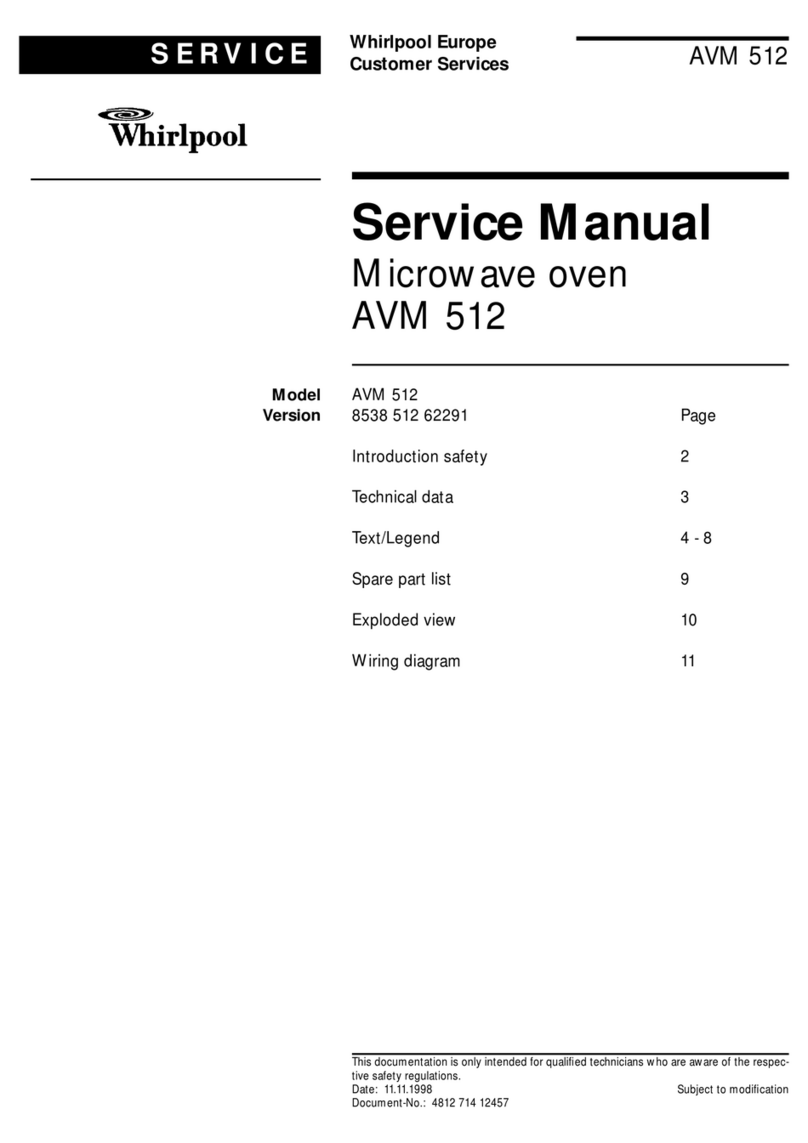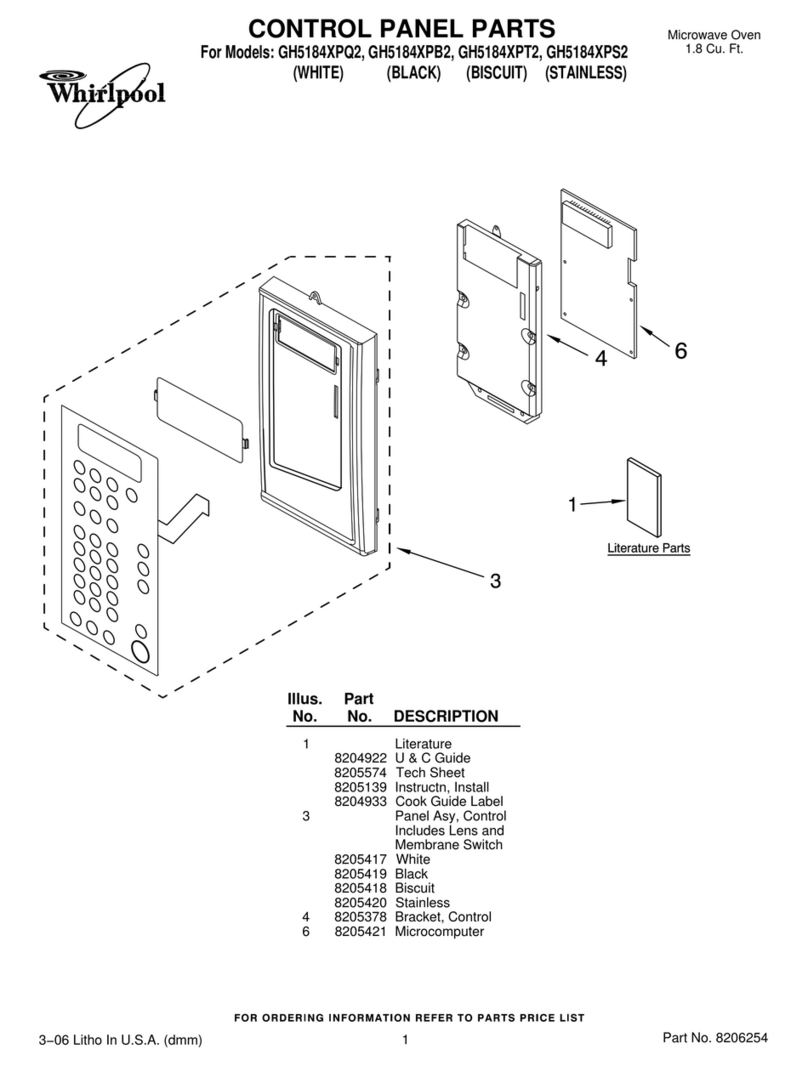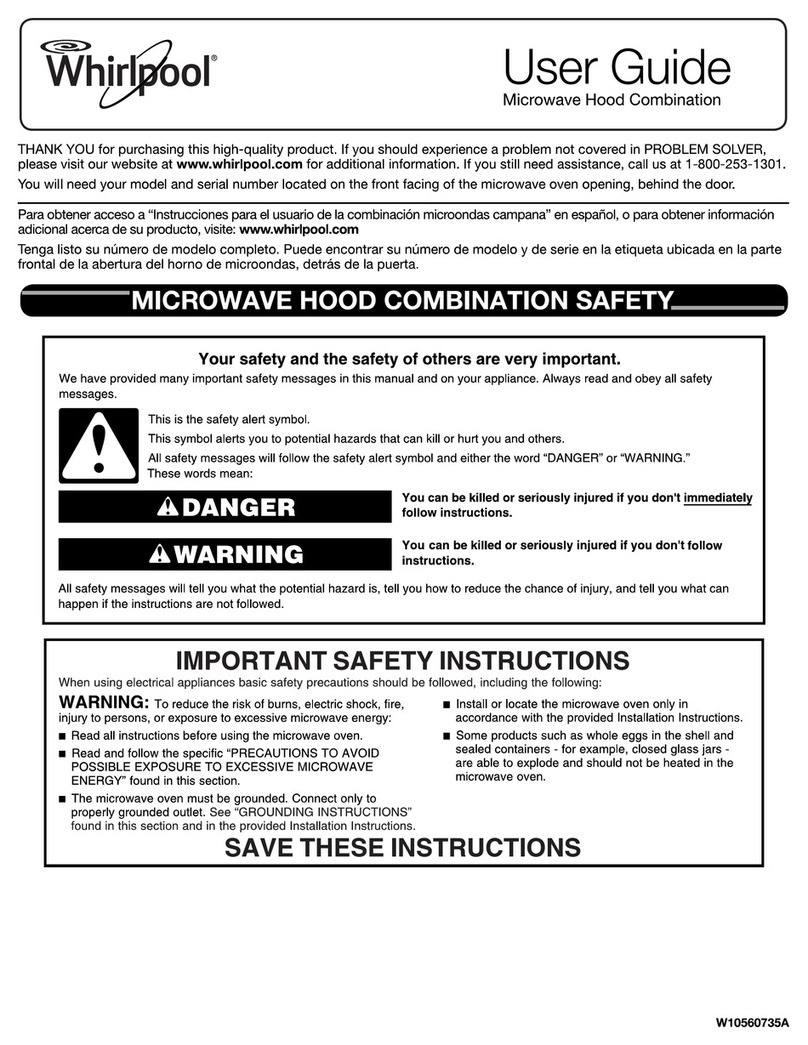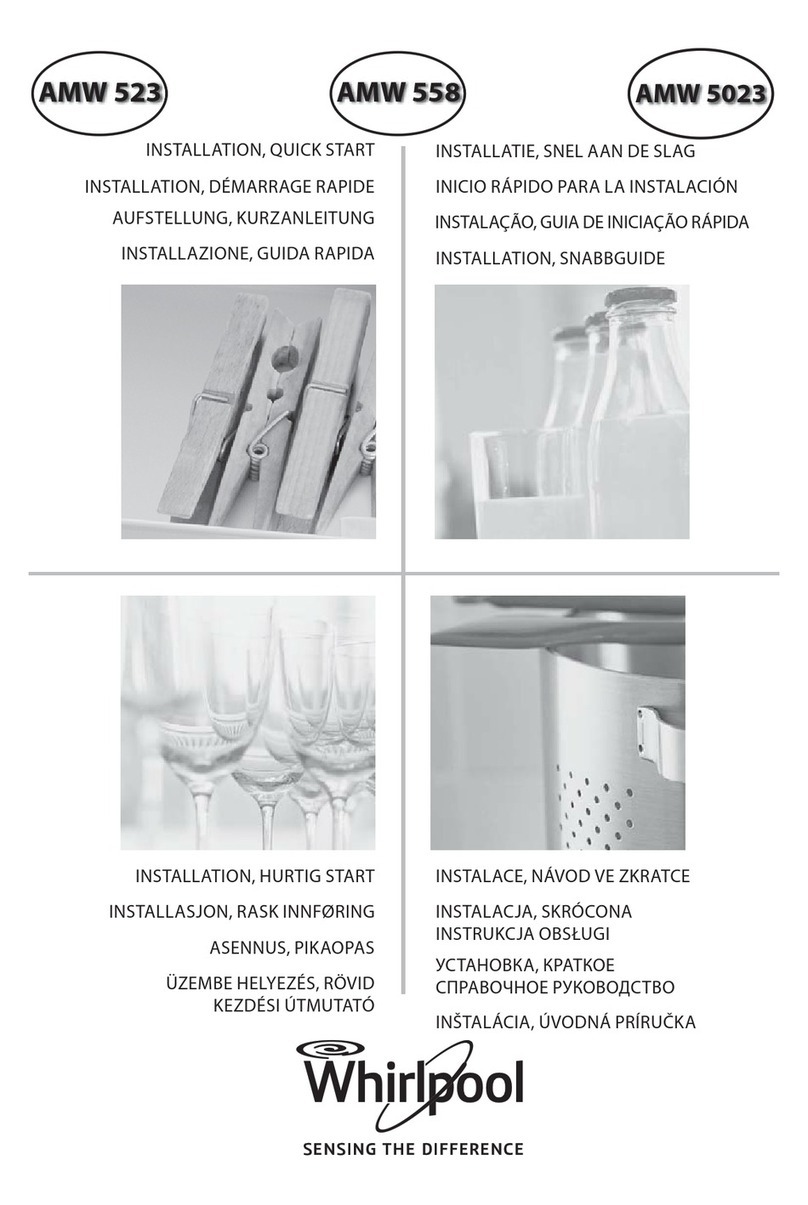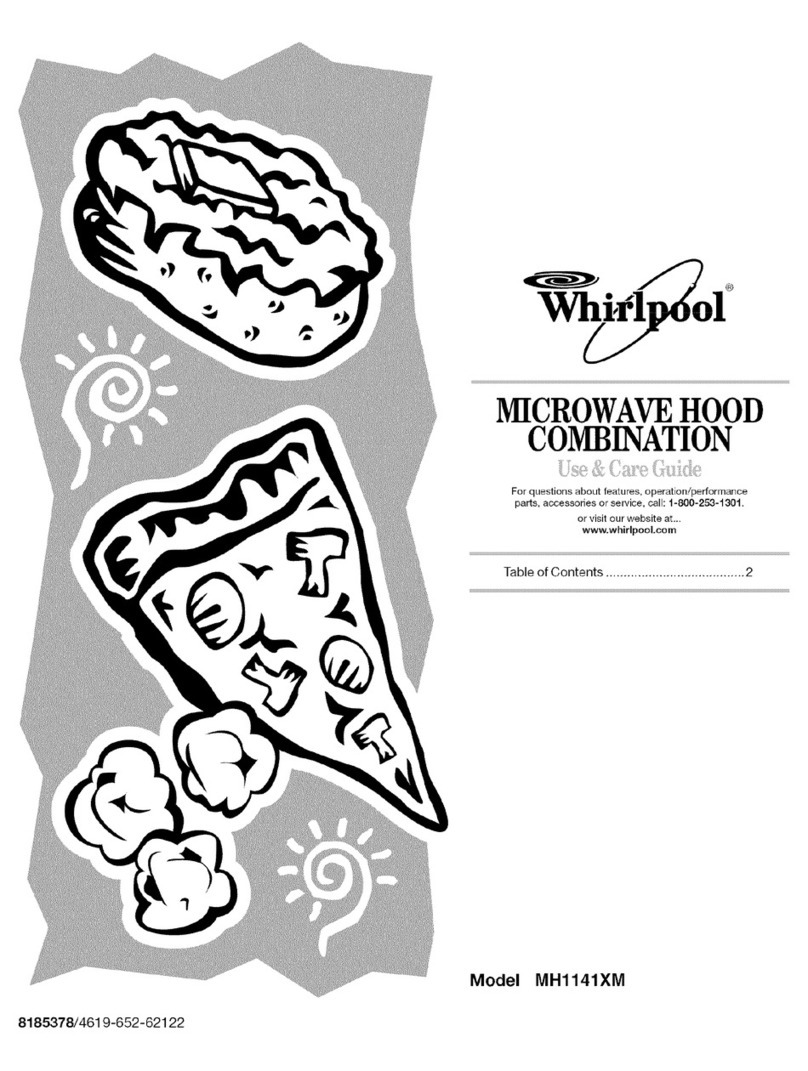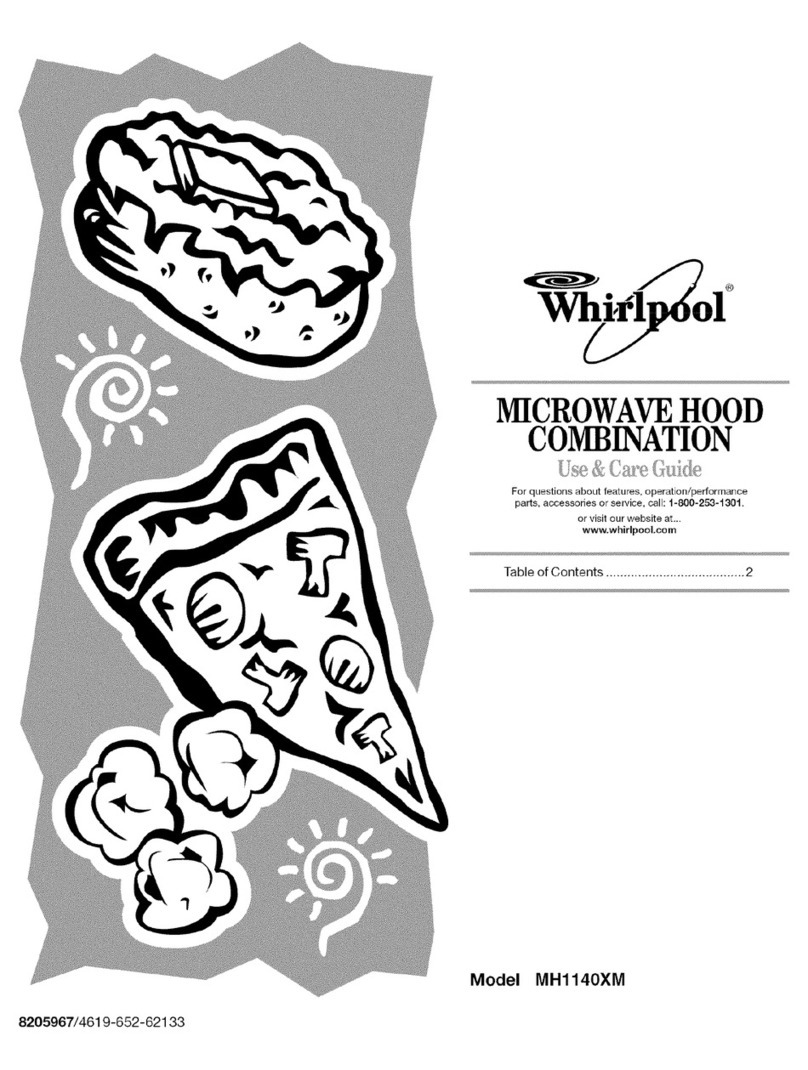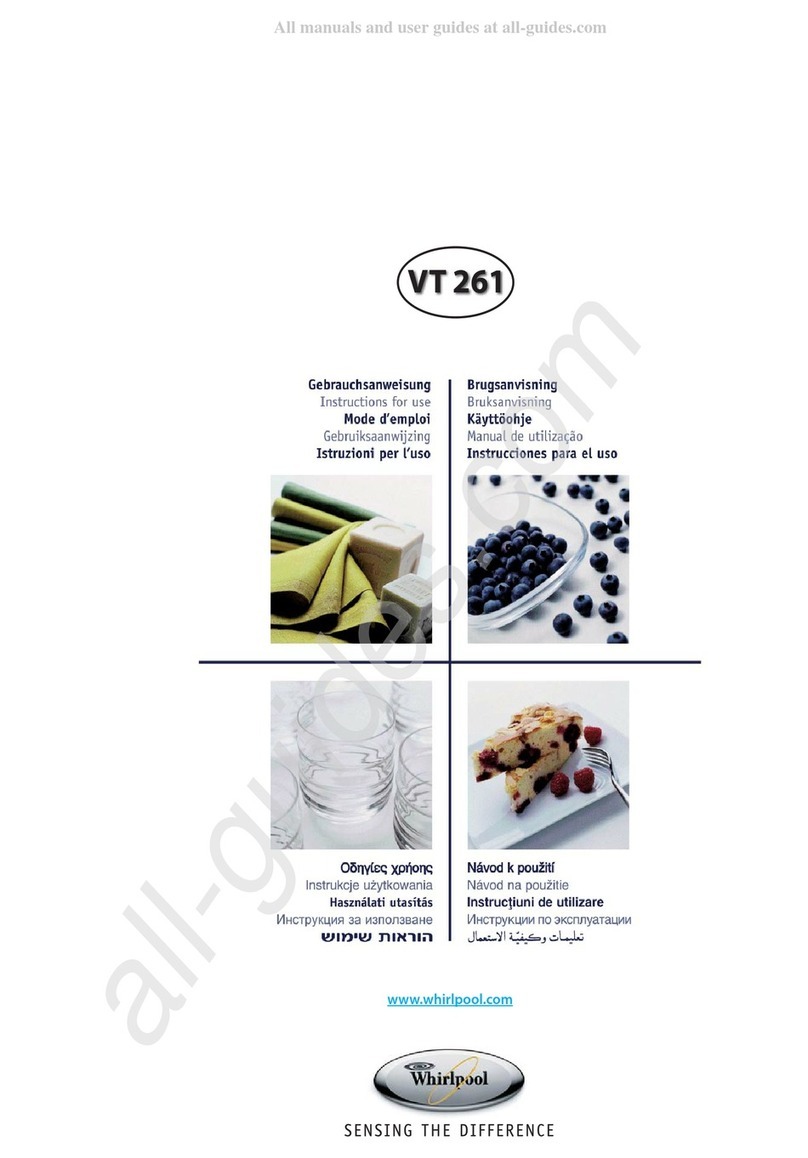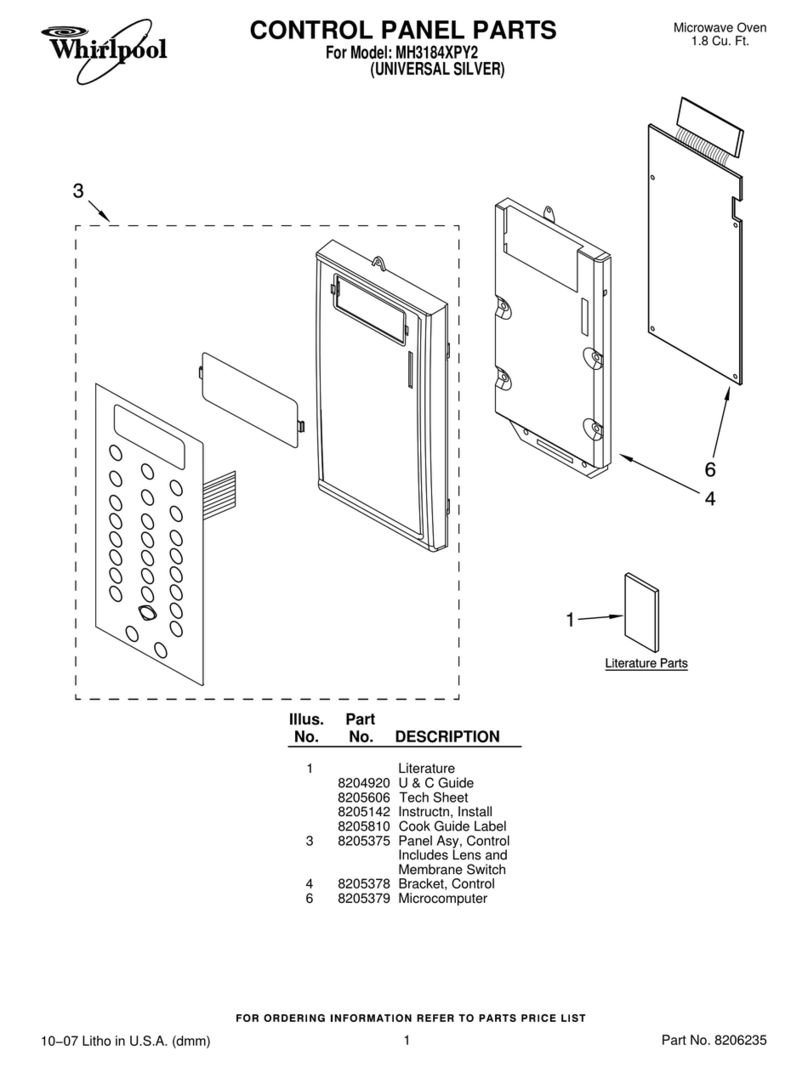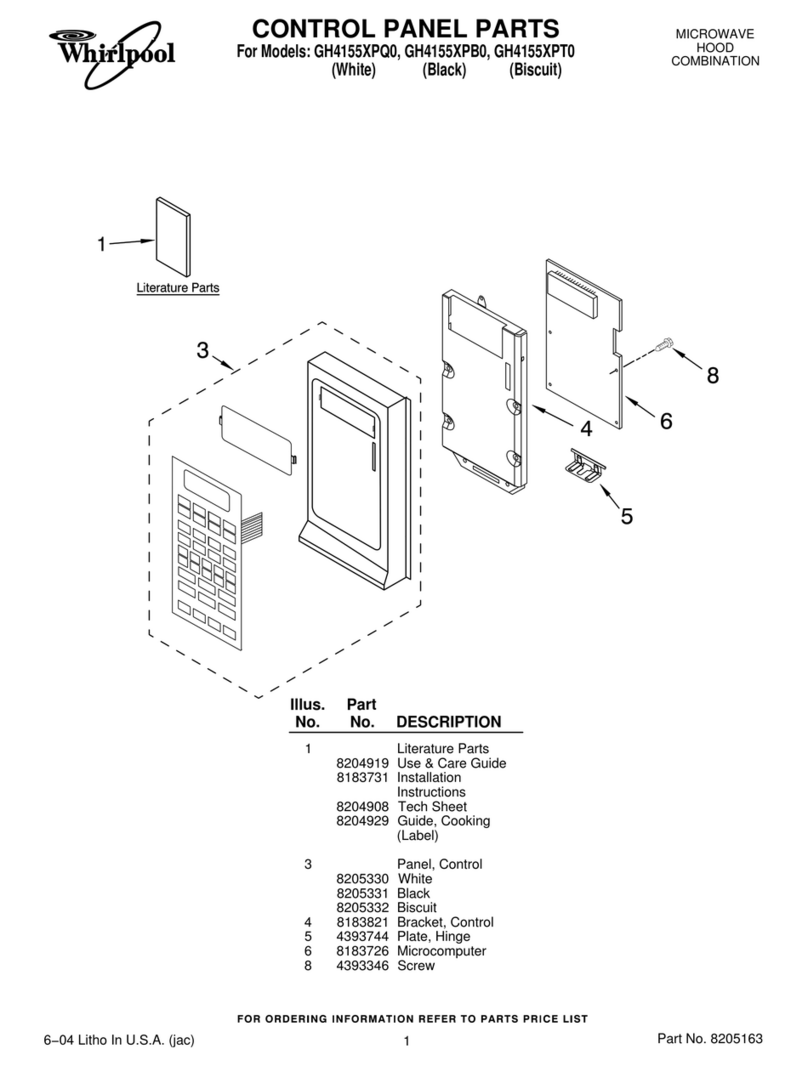GB
MAX 39
THE CLOCK IS SET and in operation.
IFYOU WISH TO REMOVE THE CLOCK from the display once
it has been set, simply press the Clock button again
for 3 seconds and then press the Stop button.
TOREINSTATE THE CLOCK, follow the above procedure.
NOTE: KEEP THE DOOR OPEN WHILE SETTINGTHE CLOCK. This
gives you 5 minutes to complete the setting of the
Clock. Otherwise, each step must be accomplished
within 60 seconds.
USE THIS FUNCTION when you need a kitchen timer
to measure exact time for various purposes such
as cooking eggs or letting the dough rise before
baking etc.
qPRESS THE CLOCK BUTTON.
wPRESS +/- BUTTON TO SET THE TIME to measure.
ePRESS THE JET START BUTTON.
FLASHINGCOLONS indicate that the timer is running.
ONE PRESS ON THE CLOCK BUTTON displays how much is
left on the Timer. It’s displayed for 3 seconds and
then returns to displaying the cooking time (If you
are currently cooking).
TOSTOP THE KITCHEN TIMER when it is operating in the
background of another function, you must rst
recall it to the foreground by pressing the Clock
button and then stop it by pressing the Stop button.
qPRESS THE CLOCK BUTTON (3 seconds) until the left-
hand digit (hours) flicker.
wPRESS +/- BUTTON to set the hours.
ePRESS THE CLOCK BUTTON AGAIN. (The two right
hand digits (minutes) flicker).
rPRESS +/- BUTTON to set the minutes.
tPRESS THE CLOCK BUTTON AGAIN.
ANACOUSTIC SIGNAL will be heard when the timer has
nished to count down.
USE THIS FUNCTION TO quickly give a pleasant brown
surface to the food.
qPRESS THE GRILL BUTTON.
wPRESS +/- BUTTON to set the cooking time.
ePRESS THE JET START BUTTON.
DURINGCOOKINGTIME, It is possible to adjust
the cook time by pressing +/- button.
ENSURE THAT THE UTENSILS used are heat resistant and ovenproof before grilling with them.
DONOT USE PLASTIC utensils when grilling. They will melt. Items of wood or paper are
not suitable either.
USE THIS FUNCTION TO cook such food as Gratin’s,
Lasagne, Poultry and Baked potatoes.
qPRESS THE COMBIBUTTON repeatedly to set the
power.
wPRESS +/- BUTTON to set the cooking time.
ePRESS THE JET START BUTTON.
DURINGCOOKINGTIME, the MW power can be changed
any time by pressed “Combi“ button, and It is possi-
ble to adjust the cook time by pressing +/- button.
GRILL COMBI
POWER SUGGESTED USE:
350 - 500 W COOKINGPoultry & Lasagne
160 - 350 W COOKINGFish & frozen gratins
160 W COOKINGMeat
0 W BROWNINGonly during cooking
USE THIS FUNCTION TO cook quiches, pizzas and other dough based food. Also ideal for roasting meat, sh and
frying bacon, eggs, potatoes, etc.
ENSURE that the Crisp-plate is correctly placed in
the middle of the Glass turntable.
USE OVEN MITTENS
or the special Crisp handle sup-
plied when removing the hot Crisp-plate.
BECAREFUL, NOT TO TOUCH the ceiling beneath the
Grill element.
DONOT PLACE THE HOT CRISP-PLATE on any surface
susceptible to heat.
THE OVEN AND THE CRISP-PLATE become very hot
when using this function.
qPRESS THE CRISP BUTTON.
wPRESS +/- BUTTON to set the cooking time.
ePRESS THE JET START BUTTON.
ITIS NOT POSSIBLE TO CHANGEOR SWITCH the Power level or
Grill on/o, when using the Crisp function.
ONLY USE the supplied Crisp plate with this func-
tion. Other available Crisp plates on the
market will not give the correct result
when using this function.
DURINGCOOKINGTIME, It is possible to adjust the cook
time by pressing +/- button.
THE OVEN AUTOMATICALLY use Microwaves and Grill in
order to heat the Crisp-plate. This way the Crisp-
plate will rapidly reach its working temperature and
begin to brown and crisp the food.
USE THIS FUNCTION FOR such food as vegetables and
sh.
ALWAYS USE THE SUPPLIED STEAMER when using this func-
tion.
qPRESS THE STEAM BUTTON repeatedly to select
food class. (See table)
wPRESS +/- BUTTON to set the weight of the food.
ePRESS THE JET START BUTTON.
ADD 100 ml (1 dl) water in the bottom
part of the steamer.
PLACE the food on the steam grid.
¬
²
²COVER with the lid.
The Steamer is designed to be used with microwaves only!
NEVER USE IT with any other function at all.
USING THE STEAMER in any other function may cause damage.
ALWAYS ENSURE THAT the turntable is able to turn freely before
starting the oven.
ALWAYS PLACE the steamer on the Glass Turntable.
qPOTATOES / ROOT VEGETABLES 150G- 500GUSE EVEN SIZES.
Cut the vegetables into even pieces.
Allow to stand for 1 - 2 minutes, after cooking.
wSOFT VEGETABLES 150G- 500G
eFROZEN VEGETABLES 150G- 500GALLOW TO STAND for 1 - 2 minutes.
rFISH FILETS 150G- 500GDISTRIBUTE FILLETS EVENLY on the steam grid. Interlace thin
parts. Allow to stand for 1 - 2 minutes, after cooking.
461966204241