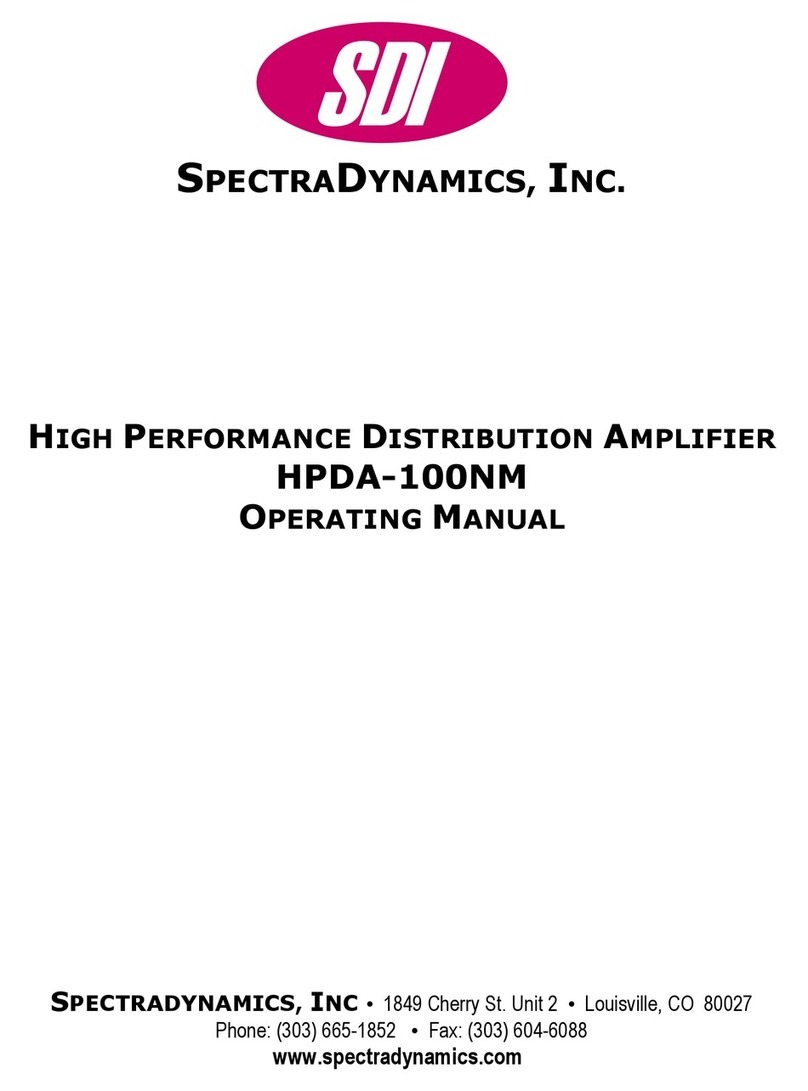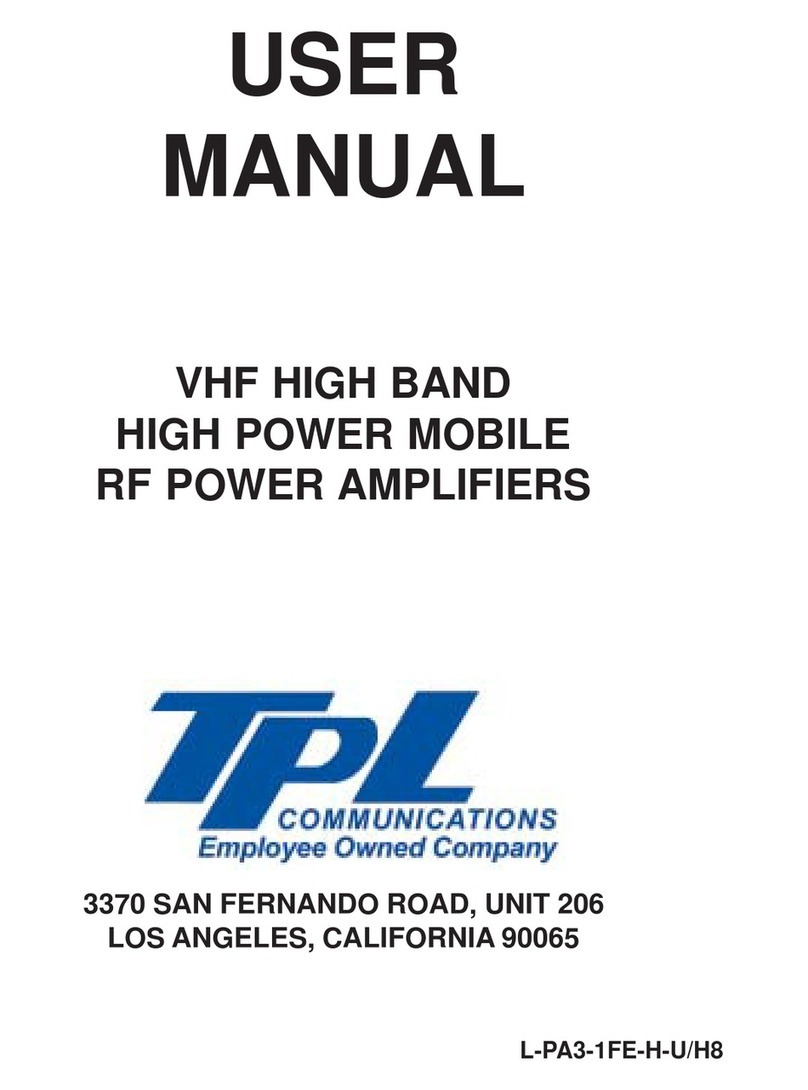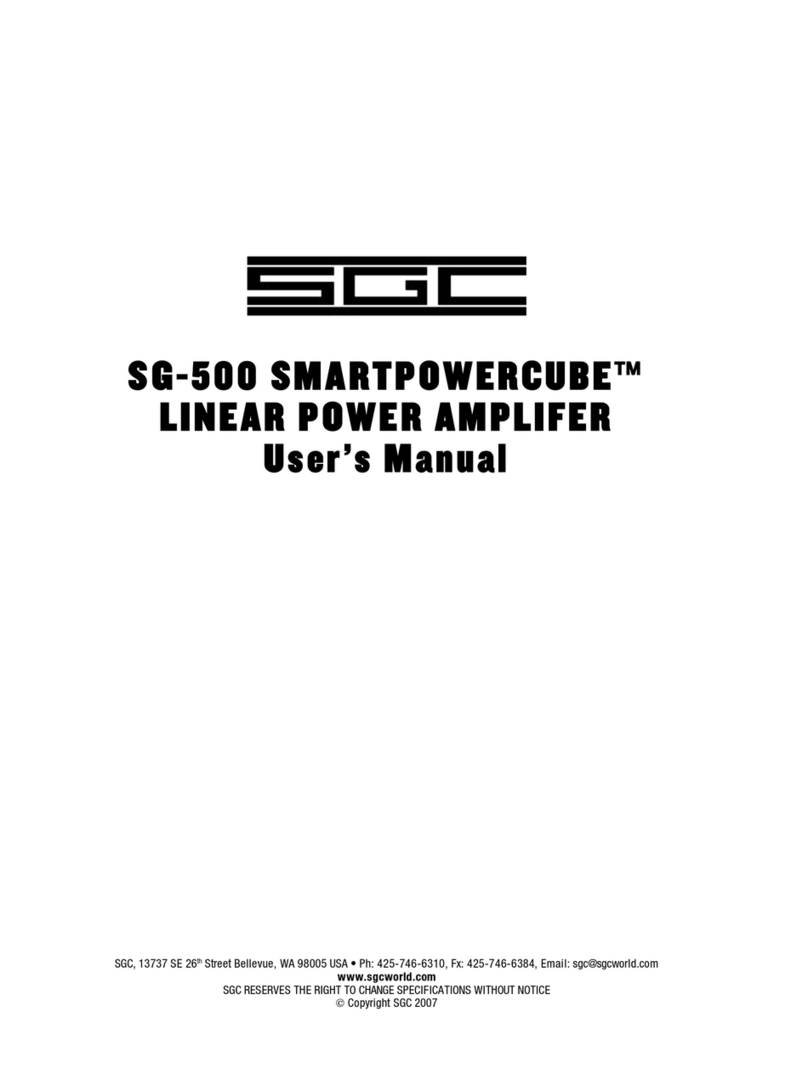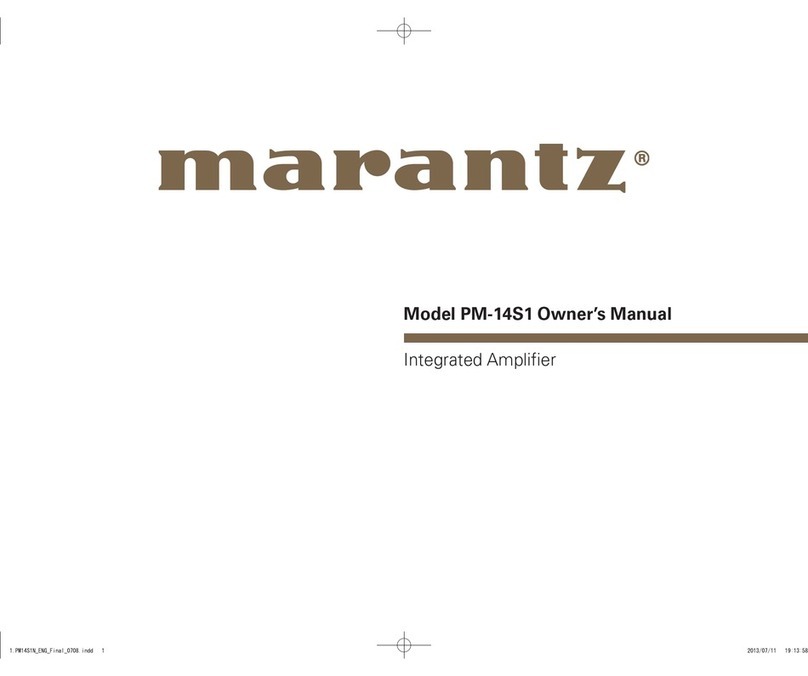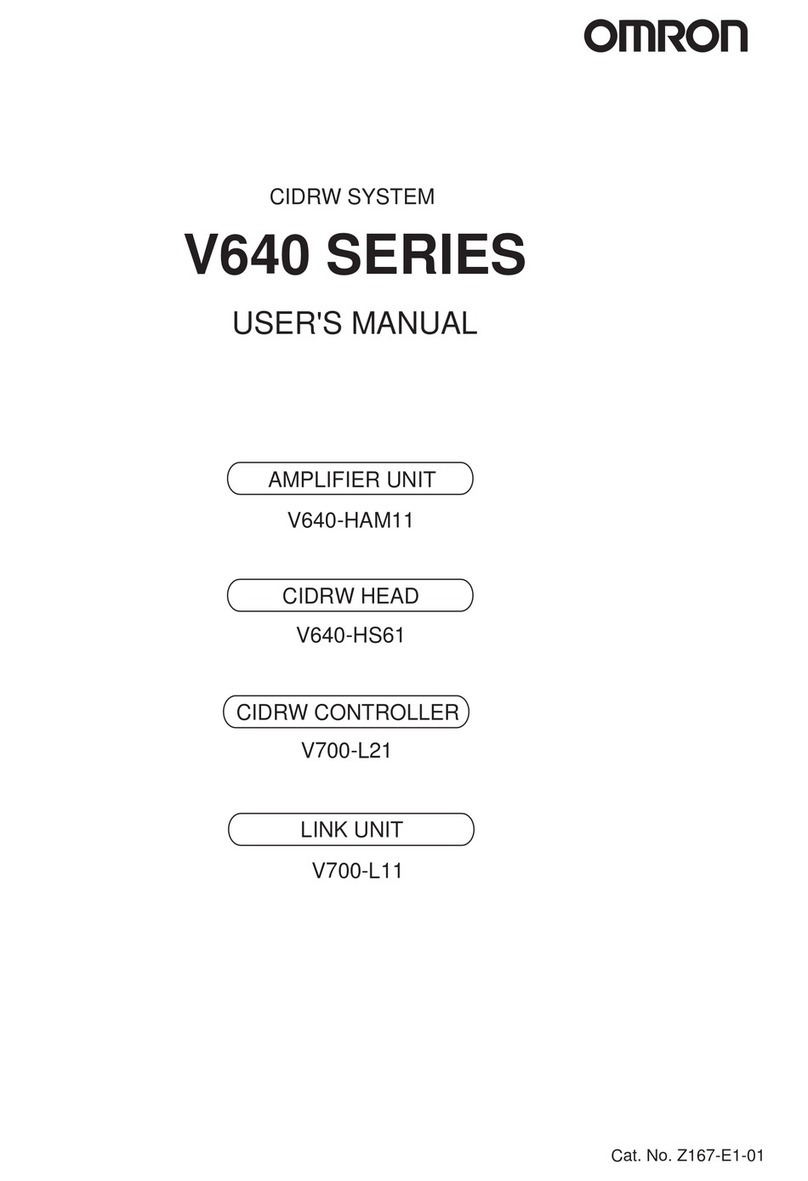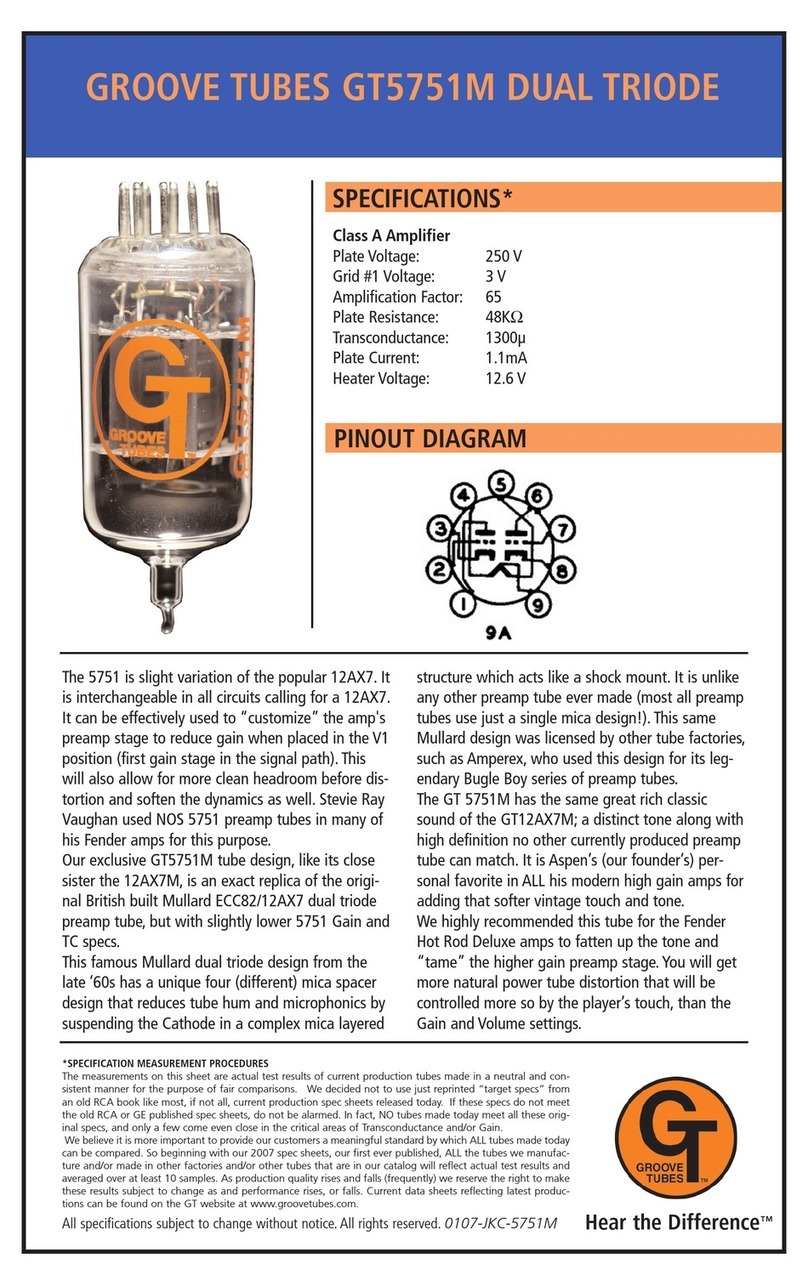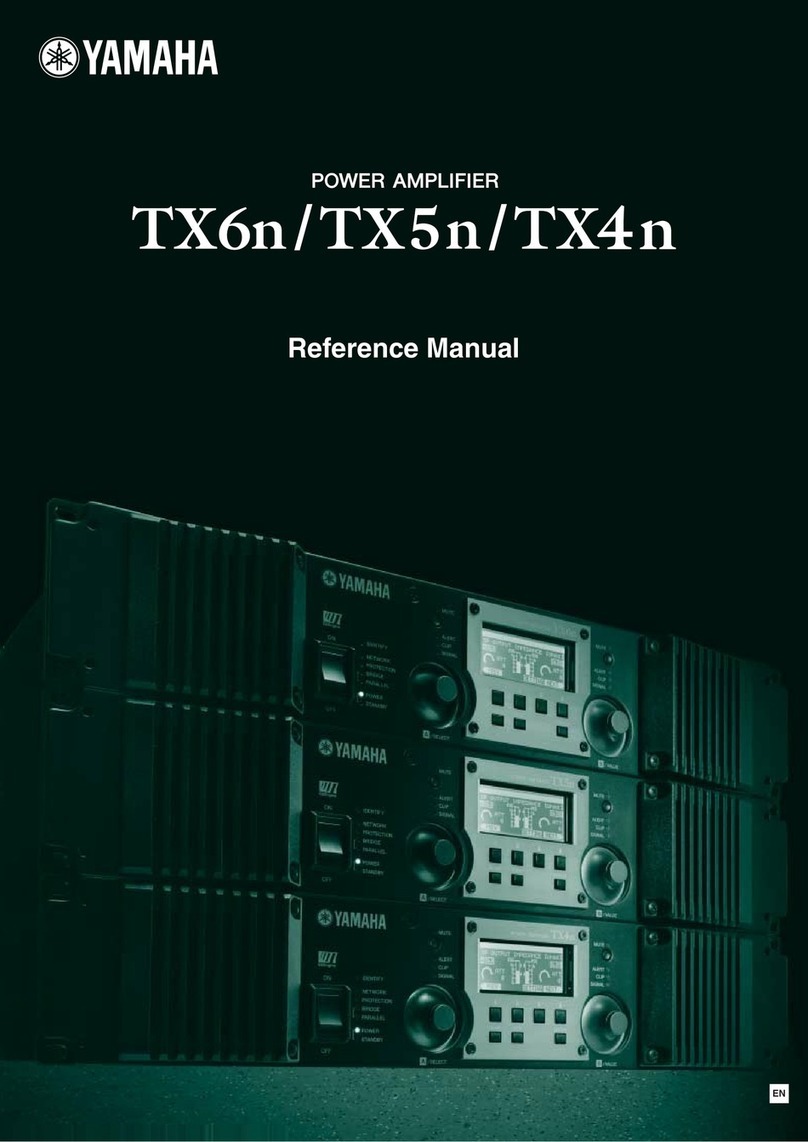Wilcoxon PA10A User manual

wilcoxon.com | 301 330 8811
POWER AMPLIFIER
PRODUCT MANUAL | MODEL PA10A

Model PA10A | Wilcoxon Sensing Technologies
April 2022 | MAN-0350 rev A
POWER AMPLIFIER
PA10A
PRODUCT SUPPORT
For answers to questions about the PA10A power amplifier, consult this manual. For additional product support, contact
Wilcoxon Sensing Technologies at 301-330-8811, 9 a.m. to 5 p.m. EST. If it is more convenient, email

Model PA10A | Wilcoxon Sensing Technologies
Page 3
SAFETY CONDITIONS
PACKAGE CONTENTS:
PA10A Power Amplifier
Power cable
4 × spare fuse (2 × 5 A for 115 V, 2 × 3 A for 230 V)
2 × Rack-mount ear
4 × Self-adhesive rubber foot
Please inspect and retain all packing materials.
Contact Wilcoxon Sensing Technologies for additional accessories.
TO REDUCE THE RISK OF ELECTRIC SHOCK, ALWAYS CONNECT THE AMPLIFIER TO AN
EARTH-GROUNDED SOCKET (THREE-PIN SOCKET), USING THE MATCHING POWER
CABLE.
LETHAL VOLTAGES ARE PRESENT WITHIN THE CHASSIS. DO NOT REMOVE ANY PANELS
OR ATTEMPT TO SERVICE THE INSIDE OF THE AMPLIFIER. THE AMPLIFIER CONTAINS NO
USER-SERVICEABLE PARTS INSIDE. UNAUTHORIZED SERVICE WILL VOID THE
WARRANTY.
WHEN CHANGING THE FUSE, ALWAYS USE A NEW FUSE OF THE CORRECT RATING THAT
IS SHOWN ON THE REAR PANEL, AND MAKE SURE THE MAINS VOLTAGE IS CORRECTLY
SET.
ALWAYS USE THE AMPLIFIER INDOORS. DO NOT USE THE AMPLIFIER OUTSIDE OF ITS
SPECIFICATION. DO NOT TOUCH ANY TERMINAL OR CONNECTOR WHEN THE AMPLIFIER
IS OPERATING. ALWAYS TURN OFF THE AMPLIFIER AND WAIT FOR AT LEAST TWO
MINUTES BEFORE CONNECTING OR DISCONNECTING WIRES AND CABLES.
DO NOT SUBJECT THE AMPLIFIER TO DIRT AND MOISTURE. PACK THE AMPLIFIER IN ITS
ORIGINAL PACKAGING WHEN SHIPPING.

Model PA10A | Wilcoxon Sensing Technologies
Page 4
TABLE OF CONTENTS
1. INTRODUCTION.........................................................................................................5
2. OVERVIEW.................................................................................................................6
2.1 FRONT PANEL FEATURES......................................................................................................6
2.2 REAR PANEL FEATURES........................................................................................................7
2.3 GAIN KNOB ...............................................................................................................................7
2.4 LCD DISPLAY BUTTONS .........................................................................................................8
2.5 LED STATUS INDICATOR........................................................................................................8
3. INSTALLATION...........................................................................................................9
3.1 LOCATION CONSIDERATIONS ...............................................................................................9
3.2 RACK-MOUNTING THE AMPLIFIER........................................................................................9
3.3 FUSE CHANGE AND VOLTAGE CONVERSION...................................................................10
3.4 THE POWER AMPLIFIER, MATCHING NETWORK, AND SHAKER CABLES......................11
4. OPERATION.............................................................................................................13
4.1 POWERING UP.......................................................................................................................13
4.2 POWERING DOWN.................................................................................................................13
4.3 CHANGING DISPLAY MODES...............................................................................................14
4.4 MUTING TEMPORARILY........................................................................................................14
4.5 ADJUSTING SETTINGS..........................................................................................................15
4.6 HANDLING OUTPUT CLIPPING.............................................................................................17
4.7 HANDLING ERROR CONDITIONS.........................................................................................17
5. EXAMPLE USES FOR SMART FEATURES ............................................................18
5.1 EMERGENCY SHUT-OFF BUTTON.......................................................................................18
5.2 TEMPERATURE CONTROLLED AUTO SHUTOFF...............................................................18
6. TECHNICAL SPECIFICATIONS...............................................................................19
7. TROUBLESHOOTING GUIDE..................................................................................25

Model PA10A | Wilcoxon Sensing Technologies
Page 5
1. INTRODUCTION
Congratulations on your purchase of a PA10A power amplifier! This manual covers important information related to the
use and operation of the PA10A power amplifier. Please review this manual carefully as it contains important
information regarding the safe and proper operation of the amplifier.
The PA10A power amplifier is a high-quality, air-cooled, solid-state power amplifier designed for small vibration systems
(shakers). Standard features include clipping-detection; over-temperature and over-current protection; voltage, current,
and power displays; and a variety of fault-condition inputs.
Designed for standard 19-inchrack-mounted installations, thisClass D amplifieris extremely energy-efficient. It requires
significantly less energy input for the same power output by greatly reducing wasted heat dissipation. This green
innovation allows for energy savings, environmental responsibility, and cool, quiet, high-performance operation.
Although this amplifier has been designed to directly drive low impedance loads typical of vibration transducers, it can
be used in any application requiring continuous-duty, high-quality, audio-frequency power amplifiers.
Phone: 301-330-8811 (9 a.m. to 5 p.m. EST)
Fax: 301-330-8873

Model PA10A | Wilcoxon Sensing Technologies
Page 6
2. OVERVIEW
The PA10A power amplifier has been designed for easy operation via front panel controls. External input and output
connections are found on the rear panel. Internal over-temperature and over-current protection assure continuous
operation at full rated power without concern for damage to the amplifier.
2.1 Front Panel Features
Table 0-1
Item
Description
See Also
1. Gain knob
Used for amplifier mute/gain adjustment
“Gain Knob”,
page 7
2. LCD display
The liquid crystal display (LCD) displays status,
menus, and button functions
“LCD Display
/ Buttons”,
page 8
3. Buttons F1 –F4
Used for navigating among screens and menus and
adjusting settings
“LCD Display
/ Buttons”,
page 8
4. LED status indicator
Displays the current amplifier status
“LED Status
Indicator”,
page 8
1. Gain knob
2. LCD display
3. Buttons F1 –F4
4. Status LED indicator

Model PA10A | Wilcoxon Sensing Technologies
Page 7
2.2 Rear Panel Features
Table 0-2
Item
Description
1. Signal input
BNC input to the amplifier
2. Aux 2
Analog auxiliary fault-condition input
3. Aux 1
Digital auxiliary fault-condition input
4. Interlock -
Ground connection for interlock and Aux 1 inputs
5. Interlock +
Digital interlock fault-condition input
6. Earth ground
Earth ground connection for safety and shielding
7. Signal + output
Positive output of the amplifier
8. Signal - output
Negative output of the amplifier
9. Power socket
115V or 230V, 48Hz-62Hz power input (IEC-60320 C14 type inlet)
10. Power switch
Rocker switch for turning power on or off
11. Fuse holder
Removable fuse holder for replacing fuse or converting between 115V
and 230V operation. See 3.3 for “Fuse Change and Voltage
Conversion”
12. Fan
40mm silent fan, automatically controlled
2.3 Gain Knob
The gain knob on the front panel of the amplifier functions as both a mute/unmute switch and a gain level control.When
the knob is pointing downward (position 1 in the figure), the switch is in the “mute” position. To switch it to the “unmute”
position, rotate the knob clockwise until a click is heard/felt. At this point (position 2) the gain is 0. To increase the gain,
keep rotating the knob clockwise. To decrease the gain, rotate the knob counterclockwise. To switch back to the “mute”
position, rotate the knob counterclockwise until the click.
1. Signal input
2. Aux 2
3. Aux 1
4. Interlock -
5. Interlock +
6. Earth ground
7. Signal + output
8. Signal - output
10. Power switch
11. Fuse holder
9. Power socket
12. Fan

Model PA10A | Wilcoxon Sensing Technologies
Page 8
2.4 LCD Display Buttons
The PA10A power amplifier has an intuitive user interface. For all user-interactive screens, the top line of the LCD will
display the relevant status or information, while the bottom line of the LCD will display the functions of the buttons “F1”
through “F4” for that screen. This makes the user interface very easy to use.
For example, the figure to the left shows the LCD display for the
interlock settings menu. The top line shows that the menu item
“Auto” is currently selected. The bottom line indicates the functions
of the buttons F1 through F4 for this menu. In this case, F1 button
( ) exits the menu without changing anything; F2 button has no
function; F3 button ( ) selects the next item in the menu, and F4
button ( ) accepts the menu choice, which in this case changes
the interlock setting to “Auto”.
2.5 LED Status Indicator
The front panel of the amplifier features a dual-color LED status indicator for displaying the current system status. The
following table shows the LED indication and the corresponding status.
Table 0-3
LED indication
System status
Off (unlit)
Off /muted, gain knob turned to “mute” position
Green (solid)
On /unmuted, amplifier running properly
Green (flashing)
Temporarily muted (see “Muting Temporarily”, page 14)
Orange/green (flashing)
Output is clipping (see “Handling Output Clipping”, page 17)
Red (solid)
Error condition (see “Handling Error Conditions”, page 17)

Model PA10A | Wilcoxon Sensing Technologies
Page 9
3. INSTALLATION
WARNING: Lethal voltages are present within the chassis.
A three-conductor earth-grounded power cable has been supplied with this unit. To ensure proper
grounding of the chassis, use only power cables of this type.
The amplifier should never be operated without proper earth-grounding or with either of its covers removed.
3.1 Location Considerations
The PA10A power amplifier is designed to be used on a standalone workbench or mounted on a standard 19-inch, 2U
instrumentation rack (480 mm × 88.9 mm [19 in. × 3.5 in]).
When used on a workbench, the amplifier package includes four self-adhesive rubber feet that can be installed in the
four corners of the bottom panel to prevent the chassis from skidding on the workbench surface.
When used on an instrumentation rack, the amplifier package includes two rack-mount ears to be attached to the
amplifier (see “Rack-mounting the Amplifier” below).
The amplifier should be located so that the controls and indicators are easily accessible and visible to the operator.
Adequate space (a minimum of 15 cm [6 in]) in the front and rear is required. Keep the chassis ventilated to facilitate
necessary air cooling. Extremely dusty or humid locations should be avoided to maintain proper functioning of internal
cooling surfaces.
3.2 Rack-mounting the Amplifier
Step 1 Turn off the amplifier and remove all cables.
Step 2 Using a Phillips head screwdriver, remove the two front screws on the right side of the amplifier. Loosen,
but do not remove, a third screw to the right and a fourth screw on the bottom. (Figure 3-1)
Step 3 Step 3:Align one of the included rack-mount ears with the two holes, and secure the rack-mount ear with
the two screws. Retighten the other two screws. (Figure 3-2)
Step 4 Step 4:Repeat Step 2 and Step 3 for the left side of the amplifier.
Figure 0-2
Figure 0-1

Model PA10A | Wilcoxon Sensing Technologies
Page 10
Step 5 Step 5:Mount the amplifier on the instrumentation rack. Secure the amplifier with separate screws.
3.3 Fuse Change and Voltage Conversion
Follow these steps when replacing a blown fuse or when converting between 115 VAC input and 230 VAC input. Spare
fuses for both voltages are included in the amplifier package.
Step 1 Step 1:Turn off the amplifier and remove any power cable.
Step 2 Insert a small flathead screwdriver in the slot located at the top of the power module. Rotate the
screwdriver to loosen the fuse cover (Figure 3-3). Open the fuse cover.
Step 3 Step 3:Insert the screwdriver in the slot on the top of the fuse holder. Push back the screwdriver to remove
the fuse holder (Figure 3-4).
Step 4 When changing fuse: Replace the fuse on both sides of the fuse holder with a new 3AG fuse of the same
rating (5A 250V for 115VAC or 3.0A 250V for 230VAC) (Figure 3-5).
Figure 0-4
Figure 0-3
Figure 0-5

Model PA10A | Wilcoxon Sensing Technologies
Page 11
Step 5 Step 5:Place the fuse holder back into the power module (Figure 3-6). It may require some force to make
the fuse holder snap into place. Close the fuse cover. The correct voltage level should be displayed in the
small window (Figure 3-7).
3.4 The power amplifier, matching network, and shaker cables
Electromagnetic shakers do not require a matching network and are connected directly to the power amplifier with the
indicated cable type. Piezoelectric shakers require a matching network between the power amplifier and shaker;
therefore, two cables will be necessary to complete the connections.
All Wilcoxon shakers except the F7-1 piezoelectric shaker are standardized for use with the Wilcoxon PA10A power
amplifier and include the cables necessary to do so. The PA10A is not capable of driving the F7-1 to its full frequency
range and should not be usedunless measurements are only being made up to 40 kHz. As such, the N8HFS matching
network, which is designed for use with the F7-1, includes a cable to mate with the Wilcoxon WST7B3 power
amplifier. Make sure you request the proper cables if you are using an alternate power amplifier. Table 3-4 describes
the cable types required for completing all shaker system connections.
100VAC - 120VAC
220VAC - 240VAC
Figure 0-7
Figure 0-6
100VAC - 120VAC
220VAC - 240VAC

Model PA10A | Wilcoxon Sensing Technologies
Page 12
Standard cable connecting to
matching network (N8HFS
cable mates with WST7B3)
Matching
network
Standard cable
connecting to
shaker
Shaker
model
None
None
R1-8C-8C-J93-10
F3
None
None
R4M-8C-8C-J9B-10
F4
None
None
R4M-8C-8C-J9B-10
F10
R22-8C-8C-J9B-5
N7FS
R4-4M-J9-10
F7
R22-8B-8B-J9B-5
N8HFS
R4-4M-J9-10
F7-1
Table 3-4

Model PA10A | Wilcoxon Sensing Technologies
Page 13
4. OPERATION
4.1 Powering Up
To properly power up the amplifier, first make sure the gain knob is in the
“mute” position.
Switch the rear panel power switch to the “on” position. Wait 10 seconds
for the amplifier to power up.
The LCD should turn on and display the home screen.
As a safety measure, if the gain knob is not in the “mute” position when
power is turned on, it will need to be turned to “mute” before amplifier can
be used.
Make necessary adjustments to any instrumentation connected to the
amplifier.
Make sure the amplifier has an input signal and slowly turn the gain
knob clockwise to the desired gain level.
The LCD should now display the status screen.
4.2 Powering Down
To properly power down the amplifier, first reduce any external signal to
the amplifier to zero.

Model PA10A | Wilcoxon Sensing Technologies
Page 14
Turn the gain knob fully counter-clockwise to mute the amplifier.
Switch the rear panel power switch to the “off” position.
Note that the amplifier will still be powered on for up to a minute after the
switch is turned to “off”. Wait 30 to 60 seconds before disconnecting any
amplifier connections.
4.3 Changing Display Modes
When the amplifier is on, the LCD displays the status screen in either the
voltage/current mode or the power mode, depending on the last setting.
In the voltage/current mode, the screen displays the output voltage in volts
r.m.s. and current inamperes r.m.s. Press F1 ( ) to switch to the power
mode.
In the power mode, the screen displays the output apparent power in
watts, according to the formula apparent power = voltage r.m.s. × current
r.m.s. Press F1 ( ) to switch back to the voltage/current mode.
4.4 Muting Temporarily
The temporary mute function is designed for situations in which it is more
convenient to mute the amplifier for a short amount of time without having
to reset the gain.

Model PA10A | Wilcoxon Sensing Technologies
Page 15
Pressing F4 ( ) in the status screen will temporarily mute the AC and DC
output of the amplifier for a maximum of 15 minutes. Pressing F4 ( ) again
will unmute the amplifier.
As a precaution, if the amplifier is still muted after the 15 minute timeout,
the gain knob will need to be turned to “mute” first before the amplifier can
unmute.
4.5 Adjusting Settings
The setup menu is used to adjust settings of the amplifier and can be
reached by pressing F2 ( ) at the home screen when the amplifier
is muted or on the status screen when the amplifier is on.
In any menu, press F1 ( ) to return to the previous menu or screen.
Press F2 ( ) to select the previous menu item and press F3 ( ) to select
the next menu item. To accept the menu choice, press F4 ( ).
The number input screen is used to change certain settings. These
screens feature a blinking cursor that is used to indicate the digit to
change.
Press F1 ( ) to move the cursor to the next digit. In the figure to the
right, the cursor is on the second digit of the first number, and is marked
by the black box. The arrows show how the cursor will move each time
F1 ( ) is pressed. Press F2 ( ) to add 1 to the digit under the cursor,
press F3 ( ) to subtract 1 from the digit under the cursor, and press F4
( ) to accept the setting and return to the previous menu.
AUX 1
The Aux 1 settings menu allows you to set how the Aux 1 error is
triggered.
When set to “Off”, the Aux 1 error is disabled. This is the default
setting.
When set to “Auto”, the amplifier automatically determines whether to
trigger on low or high.
When set to “Low”, the Aux 1 error will trigger when there is a low
signal on the Aux 1 input.
When set to “High”, the Aux 1 error will trigger when there is a high
signal on the Aux 1 input.
Example Use: Protect the shaker by sensing a digital temperature
sensor that outputs a high or a low signal when temperature is above a
set threshold

Model PA10A | Wilcoxon Sensing Technologies
Page 16
AUX 2/BNC
The Aux 2/BNC settings menu allows you to set how the Aux 2 error is
triggered.
When set to “Off”, the Aux 2 error is disabled. This is the default setting.
When set to “Low”, the Aux 2 error will trigger when there is a low signal
on the Aux 2/BNC input.
When set to “High”, the Aux 2 error will trigger when there is a high signal
on the Aux 2/BNC input.
When set to “Under”, the Aux 2 error will trigger when the voltage on the
Aux 2/BNC input is lower than the user-set value.
When set to “Over”, the Aux 2 error will trigger when the voltage on the
Aux 2/BNC input is higher than the user-set value.
The table below shows some example uses for the different Aux 2/BNC
modes.
Table 0-1
Aux 2/BNC mode
Example use
Low, high
Digital thermostat sensor
Under, Over
Analog thermostat sensor
(fixed trip point)
LIMITS
The limits settings screen allows you to set the amplifier output voltage
and current limits for the signal output.
If the output voltage or current is higher than the set amount, the
amplifier will trigger an output limit error and mute automatically.
INTERLOCK
The interlock settings menu allows you to set how the interlock error is
triggered.
When set to “Auto”, the amplifier automatically determines whether to
trigger on low or high. This is the default setting.

Model PA10A | Wilcoxon Sensing Technologies
Page 17
When set to “Low”, the interlock error will trigger when there is a low
signal on the Interlock + input.
When set to “High”, the interlock error will trigger when there is a high
signal on the Interlock + input.
FACTORY RESET
The factory reset option allows you to restore all of the amplifier’s options
to their initial default values.
Press F1 ( ) to restore the settings, or press F4 ( ) to return to the setup
menu without changing the settings.
After the settings are restored, make sure the gain knob is turned to
“mute,” and press F1 ( ) to return to the home screen.
4.6 Handling Output Clipping
Anytime the output waveform is clipped due to too much gain or theinput
amplitude being too high, the LCD screen will flash the “output clipping”
message until the clipping stops. This helps avoid unwanted output
distortion. During clipping, all the menus and buttons remain functional.
To eliminate clipping, turn the gain knob counterclockwise to reduce the
gain, or reduce the signal input amplitude.
4.7 Handling Error Conditions
Anytime an error or a fault condition occurs while the amplifier is on, the
amplifier will automatically mute and a message will be displayed on the
LCD. To the right are some examples of error messages.
Consult the “Troubleshooting Guide” on page 25 to fix any problem that
caused the error, and press F1( ) to clear theerror message. Ifthe gain
knob is not turned to “mute,” it will have to be turned to “mute” first before
the amplifier can be turned back on.

Model PA10A | Wilcoxon Sensing Technologies
Page 18
5. EXAMPLE USES FOR SMART
FEATURES
5.1 Emergency Shut-off button
Connect a switch/button to either the interlock or Aux1 inputs. If the switch is normally open, set the error (Interlock or
Aux1 depending on where you connected the switch) to trip when Low. If the switch is normally closed set the error to
trip when High.
5.2 Temperature Controlled Auto Shutoff
If you have an analog temperature probe, connect it to the Aux2/BNC input. From the home screen select Setup (F2),
scroll to and select Aux2/BNC. Select “Under” if you want the amplifier to turn off when the temperature measured gets
below the value you set. Select “Over” to have the amplifier shut off when the temperature gets above the value you
set. When the amplifier senses the voltage above/below your set trip point, it will mute and display an error message.
After acknowledging the error message, you may simply press the unmute button (F4) to continue if the temperature
has returned to an acceptable level.
If you have a digital temperature probe, you can connect it to either Aux1 and “Interlock –,” or to the Aux2/BNC. If
connected to the BNC, select High or Low in the Aux2/BNC settings menu to have the amplifier automatically shut off
when the temperature rises too high or drops too low respectively. If connected to Aux1 and Interlock –select Aux1
from the setup menu and select Auto if you want the amplifier to automatically detect when to trigger based on the state
of the pin when the amplifier is turned on. Select High if you wan the amp to shut off when the temperature gets high,
or select Low for shutoff when the temperature gets low.

Model PA10A | Wilcoxon Sensing Technologies
Page 19
6. TECHNICAL SPECIFICATIONS
Specifications are subject to change. Consult Wilcoxon Sensing Technologies for critical applications. Unless otherwise
noted, all specifications assume operation with sine signal input at 25°C (77°F). The amplifier is specified to operate
from 5°C to 40°C (41°F to 104°F).
Specification
Min.
Typical
Max
Unit
Notes
Power
-
-
400
W
4Ω load, THD 0.6% at 1 kHz*
Voltage gain
-
-
26
dB
Efficiency
-
92
-
%
At full power
* Clipping warning may be observed above 300W with 4Ω load, but the amount of clipping is extremely low (typical
THD of less than 1%).
Output voltage (typical)
Open-circuit
0
-
38
VRMS
Continuous,
1kHz
4Ω load
0
-
38
2Ω load
0
-
20
1Ω load
0
-
10
Current limit
16
18
-
APEAK
Over-current protection limits
instantaneous current to 18 A
Input voltage
Maximum input voltage
-
-
3.9
VRMS
Damage to amplifier may occur
beyond this limit. DO NOT
EXCEED.
Frequency response
0.4 Hz
-
-3
-
dB
All loads
2 Hz –10 kHz
-
0
-
20 kHz
-
-0.4
-
40 kHz
-
-3
-
4Ω
50 kHz
-
-3.5
-
No load
Distortion (THD + noise)
-
0.02
0.1
%
10 Hz –20 kHz,
no load
-
0.06
0.2
%
10 Hz –20 kHz, 50W, 2Ω load
Input impedance
-
10
-
kΩ
Input to ground

Model PA10A | Wilcoxon Sensing Technologies
Page 20
Warnings / fault-condition inputs
Clipping
Minimum
voltage
-
±53
-
VPEAK
Output
DC error
Minimum
voltage
-
±14
-
VPEAK
Output, 1Hz
Interlock
Low voltage
0
-
2.3
V
“Interlock +” terminal relative to
“Interlock –” terminal
High voltage
2.5
-
5.0
V
Response
time
-
-
0.5
ms
Modes
Auto, active-low, active-high
Aux 1
Low voltage
0
-
2.3
V
“Aux 1” relative to “Interlock– ”
High voltage
2.5
-
5.0
V
Response
time
-
-
0.5
ms
Modes
Off, auto, active-low, active-high
Aux
2/BNC
Voltage
range
0.0
-
5.0
V
The BNC shell and “Interlock –”
share the same ground
Low voltage
0.0
-
1.7
V
High voltage
3.3
-
5.0
V
Response
time
-
-
100
ms
Modes
Off, active-low, active-high, under-voltage, over-voltage, DC-based
under-voltage, DC-based over-voltage
Power input
Voltage
100
115
120
VAC
Manual fuse holder switching
required when converting
between 115VAC and 230VAC
inputs
220
230
240
Frequency
48
-
62
Hz
Connector
IEC-60320 C14 inlet (power cable included)
Over-current
protection fuse
Rating
115VAC: 5A / 250V, fast-acting
230VAC: 2.5A / 250V, fast-acting
Size
3AG: 0.25 in. diameter × 1.25 in. length
(6.35 mm diameter × 31.75 mm length)
Table of contents
Other Wilcoxon Amplifier manuals