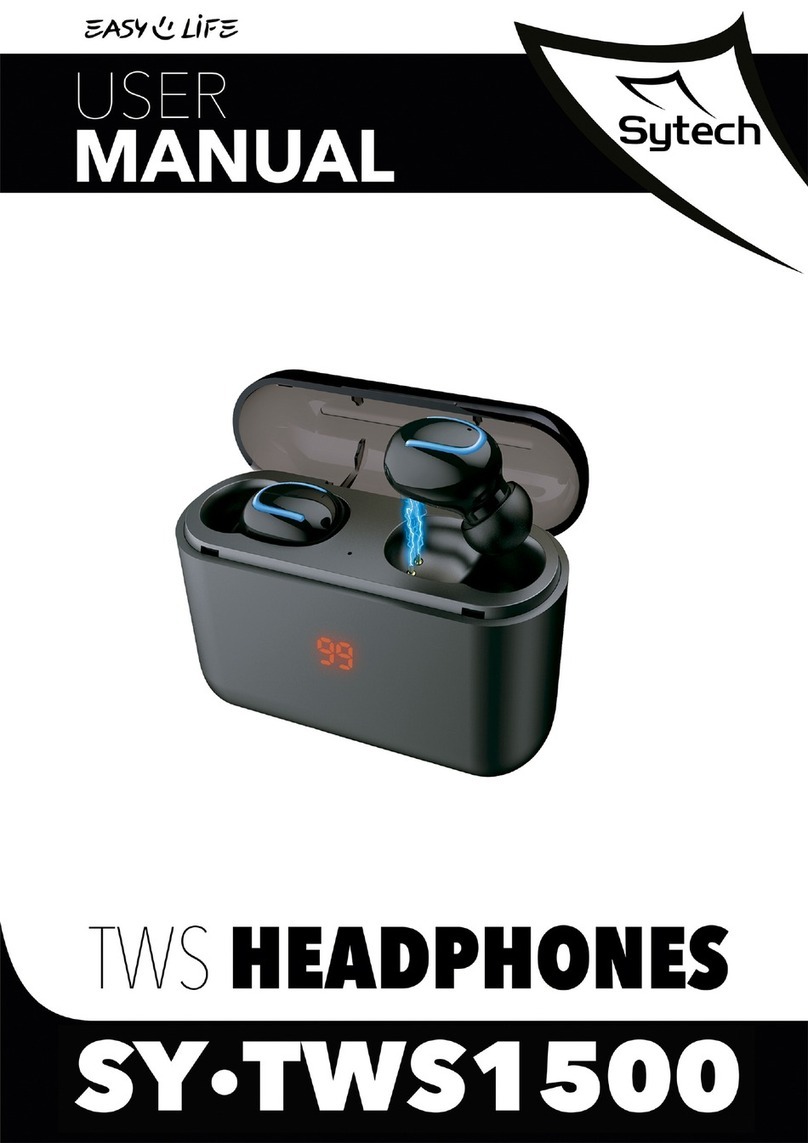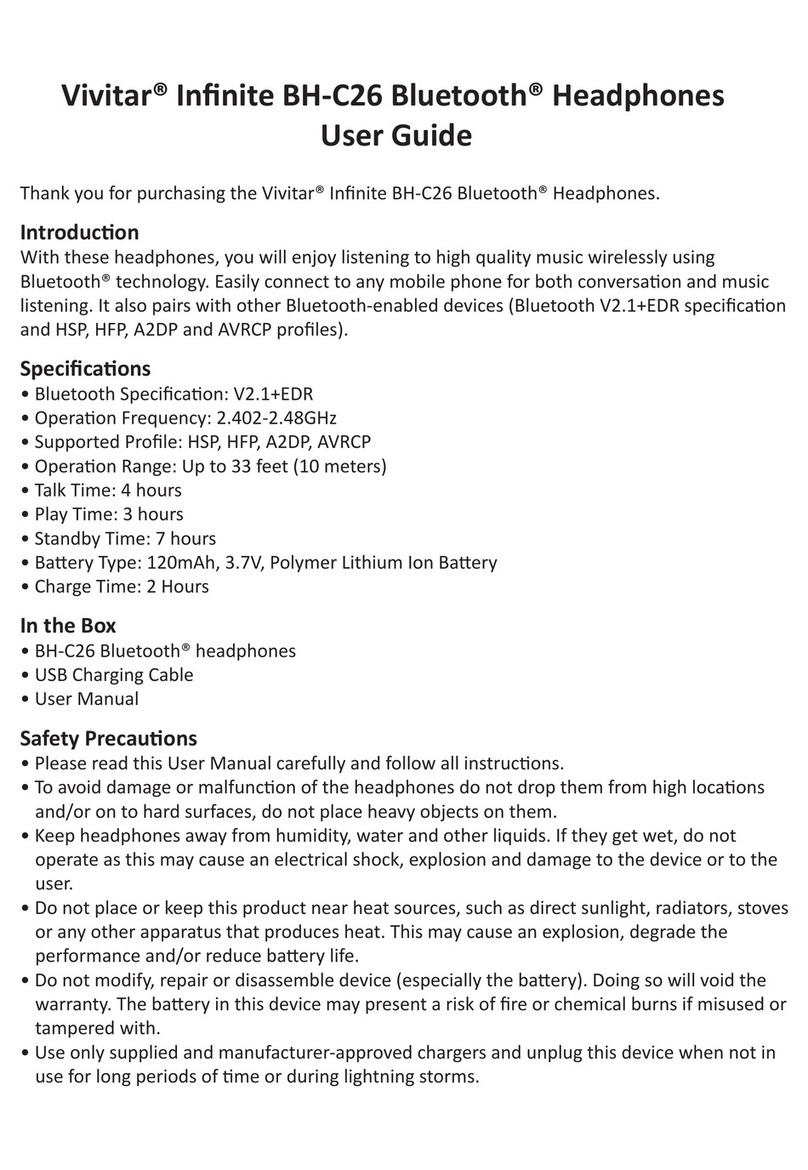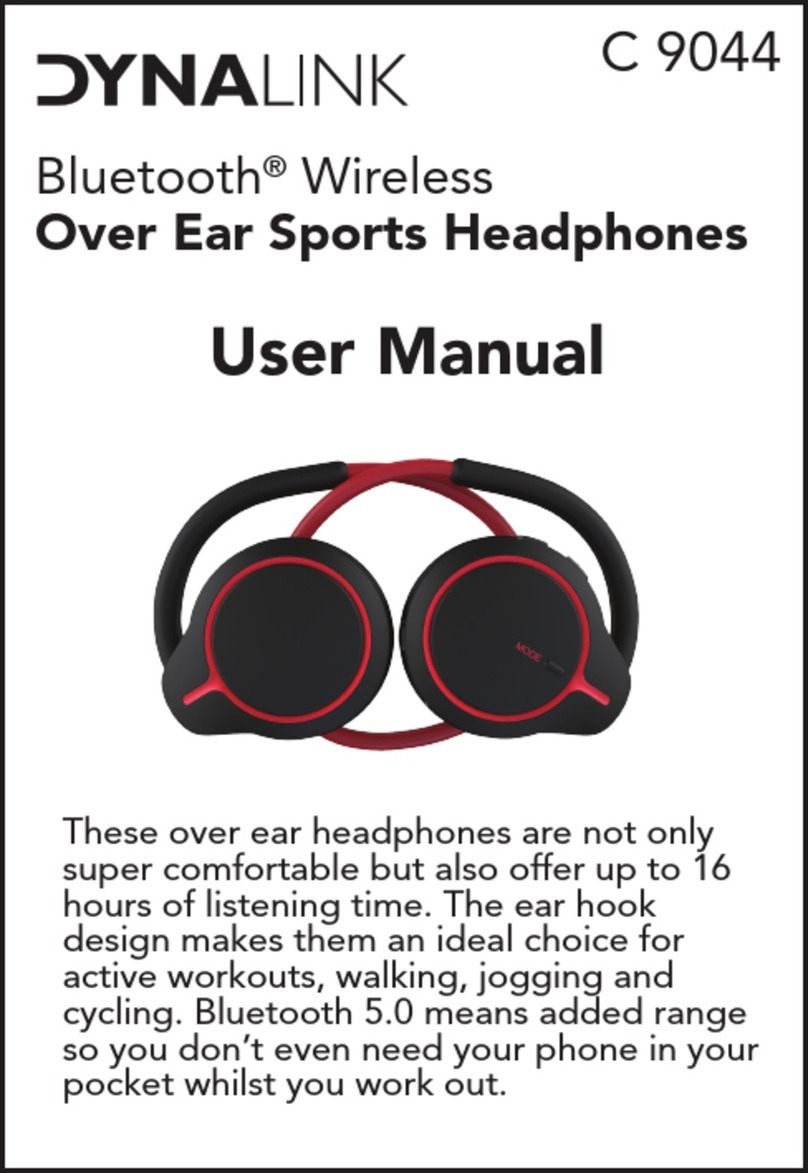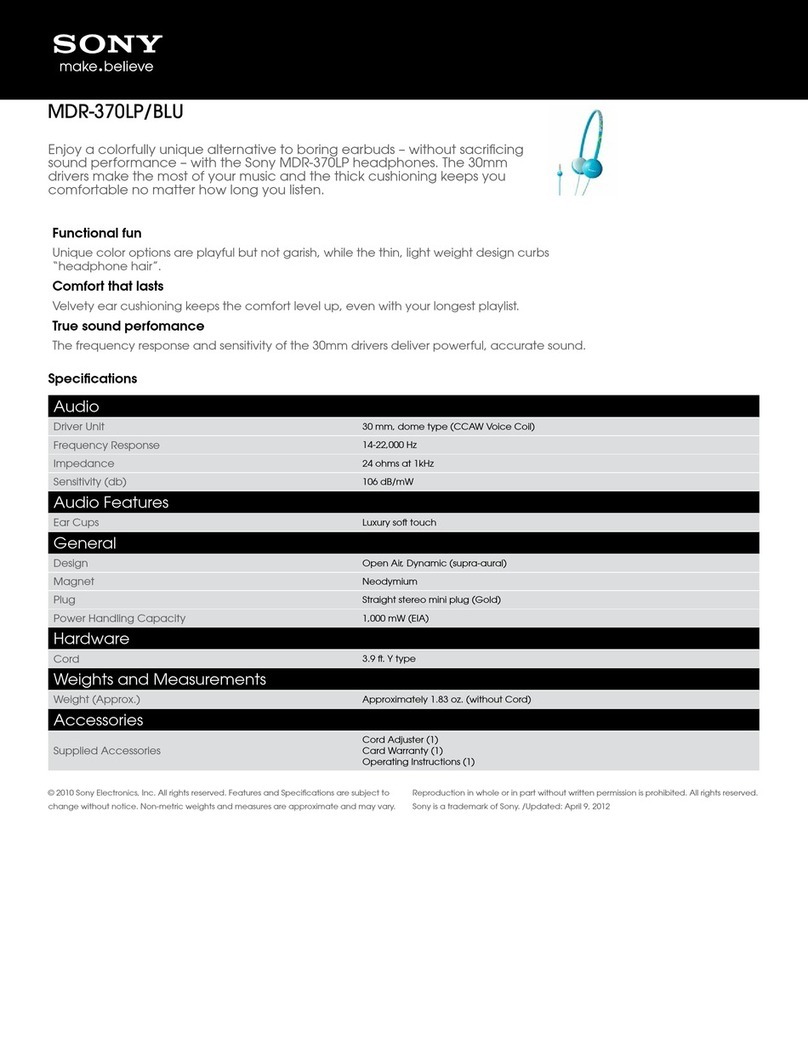Wilcoxon MachineryMate MAC006 User manual

MachineryMate™bluetooth headphones
MAC006 Quick start guide
Advanced monitoring at a click of a button
...for data you can trust
For more information,
visit www.wilcoxon.com
Vol +
Vol –
Charge jack
Mode LED
Charge LED
Mode button
Power switch
Certication
FCC
FCC ID: Compliant
This device complies with part 15 of the FCC Rules. Operation is sub-
ject to the following two conditions:
(1) This device may not cause harmful interference, and (2) this device must
accept any interference received, including interference that may cause unde-
sired operation.
This equipment has been tested and found to comply with the limits for
a Class B digital device, pursuant to part 15 of the FCC Rules. These
limits are designed to provide reasonable protection against harmful
interference in a residential environment.
Installation. This equipment generates, uses, and can radiate radio
frequency energy and, if not installed and used in accordance with the
instructions, may cause harmful interference to radio communications.
However, there is no guarantee that interference will not occur in a par-
ticular installation. If this equipment does cause harmful interference
to radio or television reception, which can be determined by turning
the equipment off and on, the user is encouraged to try to correct the
interference by one or more of the following measures:
• Reorient or relocate the receiving antenna.
• Increase the separation between the equipment and receiver.
• Consult the dealer or an experienced radio/TV technician for help. The
device and its antenna must not be co-located or operating in conjunction
with any other antenna or transmitter.
The Bluetooth®word mark and logos are owned by the Bluetooth SIG, Inc.
Checking device compatibility
Your headset is compatible with most Bluetooth enabled devices
including cell phones, computers, tablets and audio sources that are
compliant with Bluetooth version 2.1 and support the headset and/or
hands-free A2D2 (Stereo) proles. Ensure that the audio source has
Bluetooth capability by visiting the manufacturer’s website.

Basic operation
Function Toggle You will hear You will see
Turn the headset ON Toggle the power
switch ON One BEEP tone Green MODE
LED ashes slowly
Turn the headset OFF Toggle the power
switch OFF One BEEP tone LEDs will be OFF
Requires charge - Three short
BEEPS -
Meaning of the indicator lights or tones
LED light Tone Status
Fast ashing green
MODE LED
Short tone
The headset is in ACTIVE mode and is
connecting to a Bluetooth host device.
- Three short BEEPS Battery charge is low. Recharge is
required within 5 minutes.
Pairing with MachineryMate 800 vibration meter*
1. Turn the MAC800 on by pressing the POWER button.
2. Turn the headset on by pushing the ON switch upwards. Wait until the
green MODE LED ashes at a slow rate.*
3. Press and hold the headset’s MODE button for approximately 4 seconds
until the green MODE LED ashes rapidly.
4. Hold down the HEADPHONES button on the MAC800 for approximately 3
seconds. Select SEARCH using the POWER button.
5. The meter will display “Searching”. Once the headset “SED” is found, the
meter can be paired by pressing the POWER button.
6. Press the LEFT arrow button on the meter. The screen will display
“Connecting” and “Pairing ok” when pairing is successful.
7. Press the LEFT arrow button on the meter to exit to the home screen.
8. Press the HEADPHONES button. A picture of a headset should appear on
the meter. Audio capabilities are now enabled.
9. The MAC800 has a 30 or 60 second search mode. If the meter times out
before nding the headset, the process will have to be repeated.
Notes:
*The headphones may already be paired with the meter. To check, hold down the
HEADPHONES button on the meter until the “Bluetooth Cong” menu appears. Select
“Forget Device” using the POWER button. If “SED” is displayed, the headphones are
already paired with the MAC800. Use the LEFT arrow button to return the home screen.
• Two host devices can be stored in the headset’s memory. The last two devices used
will be listed.
For other MachineryMate™ 800 manuals, visit www.wilcoxon.com 97033 Rev B 08/17
Adjusting the volume
Increase or decrease the volume by pressing the volume control arrow
buttons.
Distance of operation
The operating range is typically up to 20 feet (8 meters).
Accessories
The following accessories are supplied with the headphones:
• Charger
• Carrying case
Charging the headset
Your headset uses a rechargeable Lithium ion battery. You must charge
the battery fully before using the headset for the rst time.
1. Plug the charger adapter into the headset’s left earcup.
2. Plug the adapter into the electrical outlet.
3. Charge the headset until the red CHARGE (C) indicator light on the head-
set turns off. The headset will be fully charged in approximately 2 hours.
4. Unplug the charger from the headset.
Warning
Do not attempt to charge the headset with anything other
than the adapter provided! Using an unauthorized adapter
will damage the headset which will NOT be covered under
the warranty. Make certain the headset has been switched
OFF before charging.
Storage and care
• Always store the headset with the power OFF and make sure it is stored
in a safe location.
• Avoid storage at high temperatures (+40° C/104° F) such as in a hot
vehicle or in direct sunlight. Storage at high temperatures can damage
performance and reduce battery life.
• Do not expose the headset or any of its supplied parts to rain or other
liquids including oils and chemicals.
• To clean the headset, use a clean, soft cloth that is slightly dampened. Do
not use solvents.