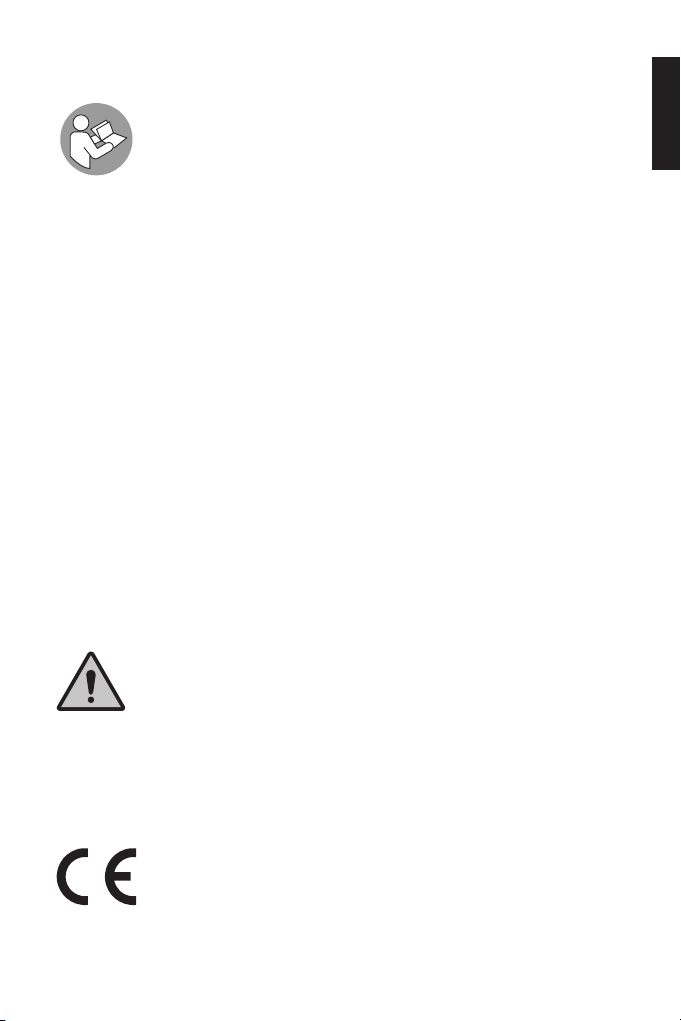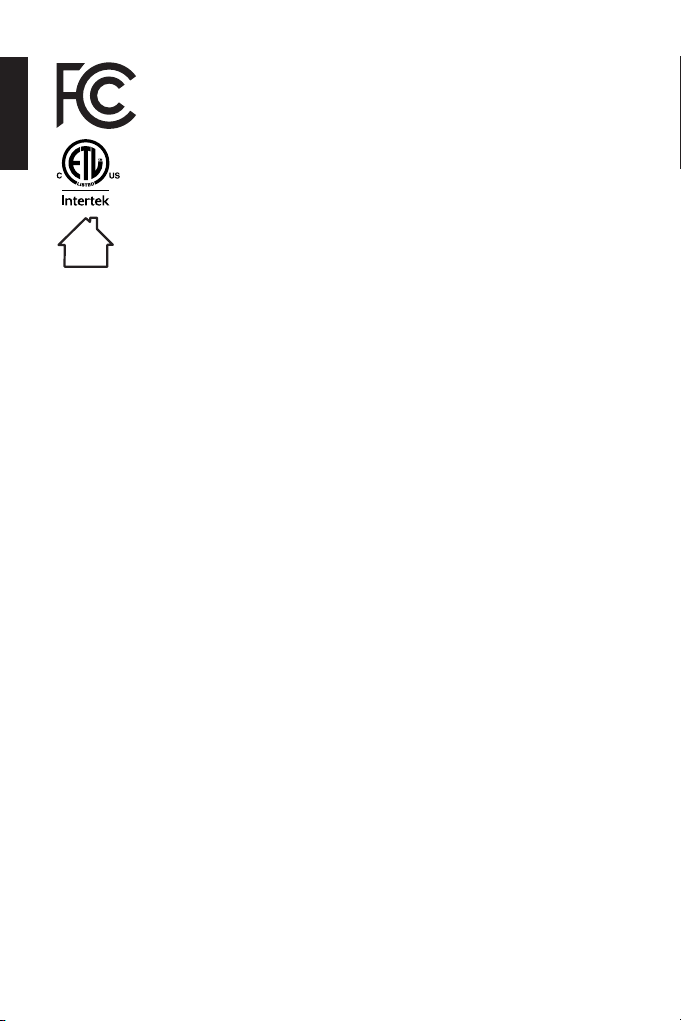9
EN
SAFETY NOTES
WARNING
Risk of electrical shock!
Improper handling, incorrect electrical installation or excessive
mains voltage may result in an electrical shock.
-Make sure that the mains voltage of the socket corresponds to
the specication on the rating plate if you connect the D PURE
NC to it for charging purposes.
-Make sure that the socket that you connect the D PURE NC to
is readily accessible so that you can quickly disconnect the D
PURE NC from the mains supply in the event of a fault.
-Only use the power cable contained in the package contents to
charge the D PURE NC.
-Stop using the D PURE NC if it exhibits visible damages or if the
power cable or its connector plug is defective.
-Do not in any case open the housing of the D PURE NC. Instead,
contact a qualied workshop for repairs. Liability and warranty
claims are excluded in the event of repairs performed by your-
self, improper connection or incorrect operation.
-Only parts that comply with the original device data may be
used for repairs. There are electrical and mechanical parts in
the device which are necessary in order to avoid exposure to
sources of danger.
-Do not in any case submerge the D PURE NC and the power
cable in water or other liquids.
-Do not use the D PURE NC in the rain or in wet rooms.
-Make sure that the D PURE NC and the power cable do not
come into contact with open ames and hot surfaces.
-Make sure that the power cable is not kinked and do not lay it
over sharp edges.
-Disconnect the D PURE NC from the power supply once it is fully
charged, before you clean the D PURE NC or if a fault occurs.
-Immediately disconnect any external devices connected to the
D PURE NC if a fault occurs.