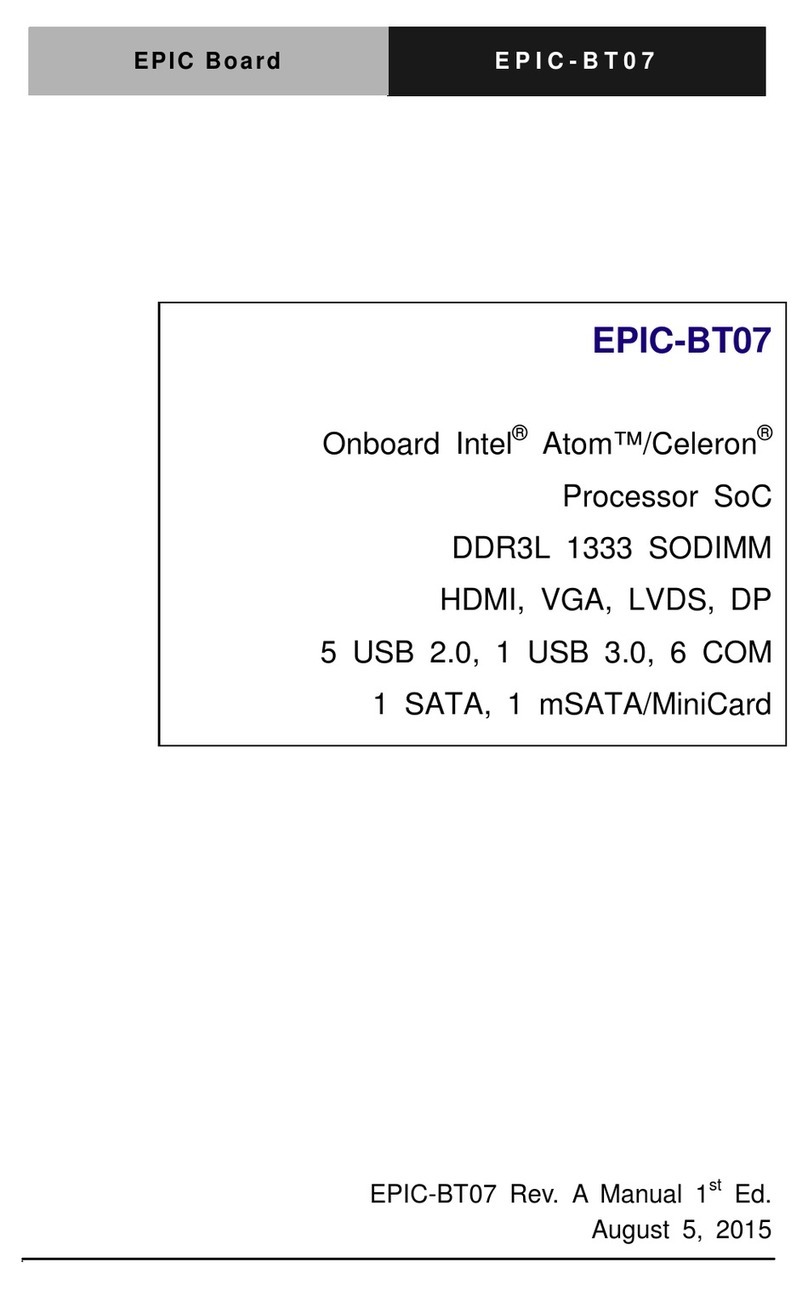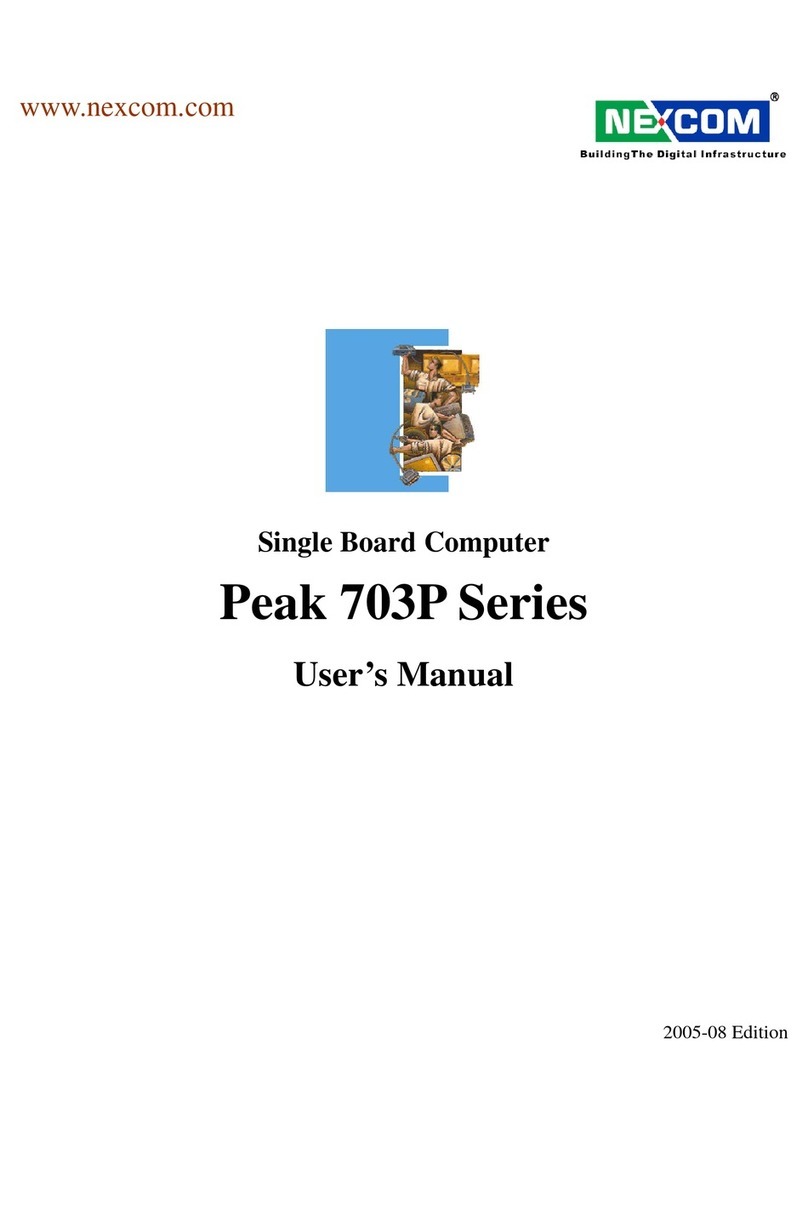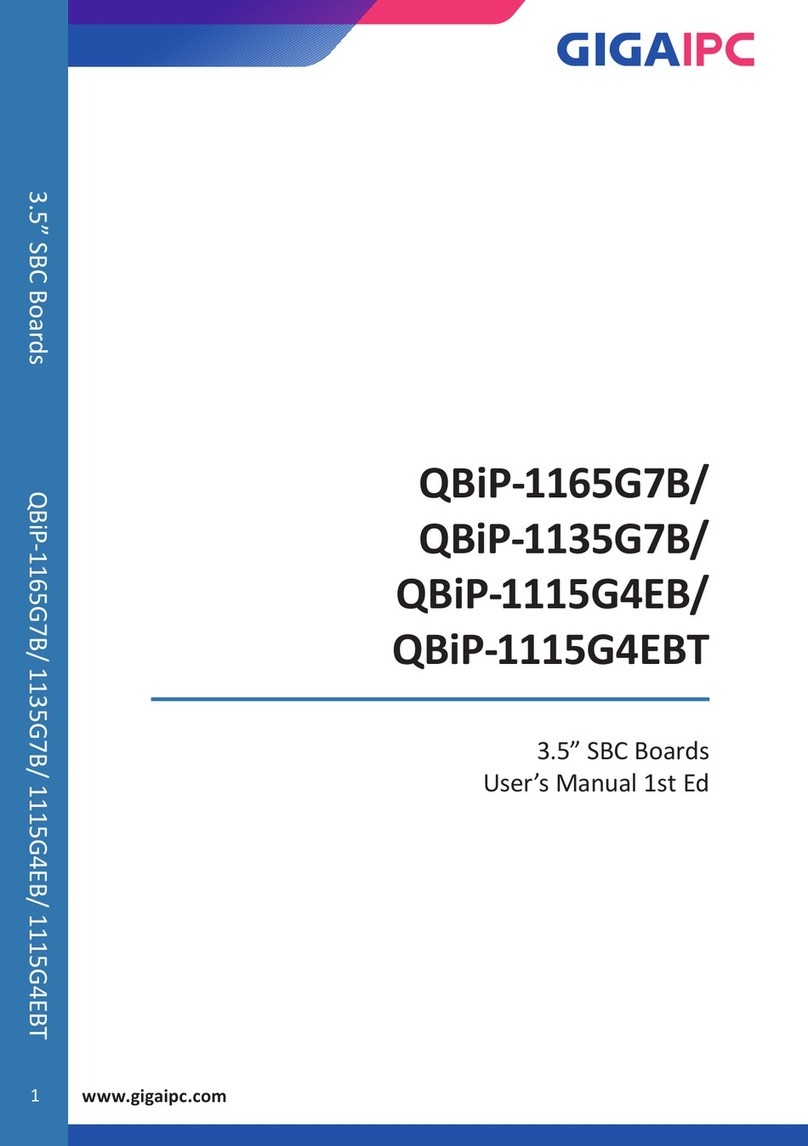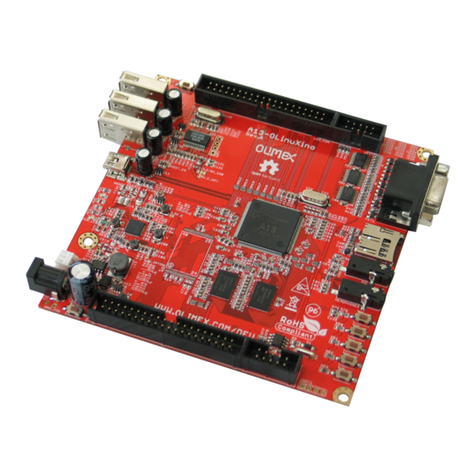Wiligear WBD-111 User manual

WBD-111
Hardware Manual
Revision 1.0
22 August 2008
Copyright © 2008 WILIGEAR www.wiligear.com

WILIGEAR Page 2
Copyright
© 2008 WILIGEAR
This user’s guide and the software described in it are copyrighted with all rights reserved. No part of
this publication may be reproduced, transmitted, transcribed, stored in a retrieval system, or translated
into any language in any form by any means without the written permission of WILIGEAR.
Notice
WILIGEAR reserves the right to change specifications without prior notice.
While the information in this manual has been compiled with great care, it may not be deemed an
assurance of product characteristics. WILIGEAR shall be liable only to the degree specified in the
terms of sale and delivery.
The reproduction and distribution of the documentation and software supplied with this product and
the use of its contents is subject to written authorization from WILIGEAR.
Trademarks
WILIGEAR logo is trademark of WDG.
All other registered and unregistered trademarks in this document are the sole property of their
respective owners.

Hardware Manual Contents
WILIGEAR Page 3
Copyright.............................................................................................................................................2
Notice ..................................................................................................................................................2
Trademarks .........................................................................................................................................2
CONTENTS ............................................................................................................................................3
PRODUCT DESCRIPTION.....................................................................................................................4
Features ..............................................................................................................................................4
WBD-111 DETAILS................................................................................................................................5
CPU.....................................................................................................................................................5
RAM.....................................................................................................................................................6
Flash....................................................................................................................................................6
Mini-PCI...............................................................................................................................................6
Ethernet...............................................................................................................................................6
LEDs....................................................................................................................................................6
Reset button........................................................................................................................................6
Jumpers...............................................................................................................................................7
Power ..................................................................................................................................................8
SPECIFICATIONS..................................................................................................................................9
Electrical..............................................................................................................................................9
Mechanical ..........................................................................................................................................9
Environmental .....................................................................................................................................9
SOFTWARE..........................................................................................................................................10
Contents

Hardware Manual Product Description
WILIGEAR Page 4
WILIBOARD WBD-111 is a small and fast single board computer designed to fit into a standard
aluminum profile enclosure (86 mm) and work as a quick time-to-market solution for different
applications: WISP customer premise equipment, 3G routers, WiMAX customer premise equipment,
point-to-point and point-to-multipoint wireless bridges, wireless mesh repeaters and 802.11 access
points.
Features
32-bit 400 MIPS ARM architecture processor with embedded MMU, data/instruction caches,
network and security acceleration engines
32 MB RAM and 8 MB Flash
One Mini-PCI slot accepts 802.11 and WiMAX high power radios
One 10/100 Base-TX Ethernet port
Low power consumption
Accepts power from 9-18V DC power supply directly or over Ethernet, has
overvoltage/overheating/6kV electrostatic discharge protection and is polarity insensitive
Jumpers for stacking additional boards with access to processor GPIO pins and Hi-Speed USB
2.0
Fits in a standard 86mm aluminum profile enclosure
Product Description

Hardware Manual WBD-111 Details
WILIGEAR Page 5
Item Signification
MP Type III Mini-PCI socket
J1 Jumper to processor's GPIO
J2 Jumper to processor's GPIO
J3 Jumper of external LEDs and
external reset button.
J4 Alternative access to serial
console pins, reset signal and
onboard power jumper.
DC Power connector
ET Ethernet connector
L1 Power LED
L2 LAN activity LED
L3 GPIO controlled LED
L4 GPIO controlled LED
RB Reboot button
Figure 1 – WBD-111
CPU
Storm Semiconductor (former Storlink Semiconductor) Gemini™ SL3512 Network Processor
Feature highlights:
32-bit 400MIPS ARM9 RISC architecture processor
300MHz speed
Embedded MMU and 8K/16K data/instruction cache
Supports 512MByte 16-bit 333MHz (PC2700) of external DDR SDRAM
Dual USB2.0 selectable host or slave
Built-in hardware security accelerator engine
Hardware acceleration engine for TCP/IP/UDP processing
Dual 802.3 compliant Ethernet MACs with 10/100 MII and 10/100/1000 RGMII
Hardware 32-bit true random number generator
32-bit PCI 2.2 bus interface at 66MHz with four master device support
Embedded Real Time Clock
Timer, GPIO, UART, Watch Dog Timer
0.13um standard CMOS with approximately 1.3W dissipation
WBD-111 Details

Hardware Manual WBD-111 Details
WILIGEAR Page 6
RAM
256Mbit (32MB) of 16-bit 333MHz double data rate (DDR) SDRAM.
Flash
64 Mbit (8MB) of 3V supply Flash memory.
Mini-PCI
Mini-PCI is an adaptation of PCI standard for small devices. It is functionally equivalent to PCI version
2.2. WBD-111 board has 1 Type III Mini-PCI socket (MP in the picture above) and supports 3.3V
cards. High power radio cards with up to 5W in power usage are supported.
Ethernet
10/100 Base-TX Ethernet port features automatic MDI/MDIX switching, full duplex 10/100 Base-TX
operation with auto-negotation, electrostatic discarge (ESD) protection rated at 6 kV, accepts power
over Ethernet (PoE functionality) with 9-18V voltage power injectors.
LEDs
Device has 2 green LEDs (see picture above): L1 – power LED, L2 - LAN activity LED and 2
multicolor red and green LEDs which are GPIO controlled. LAN LED is turned on when Ethernet cable
is connected and blinks when activity is detected on Ethernet port.
CPU GPIO port LED is on, when GPIO=1
GPIO0_1 L3 red (R)
GPIO0_2 L4 green (G)
GPIO0_3 L4 red (R)
GPIO0_5 L3 green (G)
Reset button
Software reset button (RB in the picture above) allows to upgrade firmware via TFTP, reset software
to default configuration. For more information refer to section 5 below.

Hardware Manual WBD-111 Details
WILIGEAR Page 7
Jumpers
Jumpers J1 and J2 provide access to processor's GPIO pins, TTL level serial port and USB port.
Jumpers are positioned to allow easy connection and stacking of optional daughterboards. They
have pin #1 marked with a small copper square on a PCB.
J1 Pin Connection J2 Pin Connection
1 Ground 12 USB0_DM
2 GPIO0_10 UART_TX 11 USB0_DP
3 GPIO0_11 UART_DTR 10 Ground
4 GPIO0_4 9 +3.3V
5 SYS_RESET# 8 GPIO0_15 UART_RI
6 GPIO0_20 7 GPIO0_14 UART_CTS
7 +9-18V 6 GPIO0_13 UART_RTS
8 Ground 5 GPIO0_12 UART_DSR
9 +1.2V 4 GPIO0_9 UART_RX
10 NC 3 GPIO0_8 UART_DCD
11 +2.5V 2 GPIO0_7
12 NC 1 GPIO0_6
Table 1 – J1 connections, layout as on PCB Table 2 – J2 connections, layout as on PCB
Jumper J3 may be used to directly connect external LEDs and external reset button to device. All LED
outputs have 330 Ohm current limiting resistors. Power and multicolor LEDs are supplied with 3.3V
when turned on. LAN activity LED (pin #5) is wired differently and turned on by “low” signal. External
reset button should be connected to SOFT_RST and ground pins.
J3 Pin Connection J3 Pin Connection
1 +3.3V 2 Ground
3 +3.3V power LED 4 R LED4
5 LAN activity LED, pull-low control 6 G LED4
7 NC 8 R LED3
9 10 GPIO1_28 SOFT_RST
Figure 2 – J3 connections, layout as on PCB
Jumper J4 allows alternative access to serial console pins, reset signal and onboard power.
For serial console connection TTL level to RS-232 converter is required. Generic cell phone USB data
cable based on Prolific PL2303HX chip may be used. Parameters for WBD-111 serial console access
are:
19200/8-N-1.
Connect data cable's:
RX wire to UART_TX pin,
TX wire to UART_RX pin,
GND ground wire to Ground pin on WBD-111 device.
Disassembly of data cable connector may be required to find out the wiring. Wires are color coded
and TX, RX, GND marks should be printed on a cable's PCB. Generally RX signal wire is white, TX is
blue and GND is black. Generic data cable schematics show TX wire connected to pin #1 and RX
wire to pin #5 of Prolific PL2303HX chip.

Hardware Manual WBD-111 Details
WILIGEAR Page 8
J4 Pin Connection J4 Pin Connection
A1 UART_TX B1 UART_RX
A2 SYS_RESET# B2 +3.3V
A3 Ground B3 +1.2V
A4 +9-18V B4 +2.5V
Figure 3 – J4 connections, check the PCB for layout
Power
WBD-111 can be powered by connecting 9-18V voltage power supply to DC jack (see picture above)
or via Ethernet by using power injector. Insertion of power supply connector disconnects Ethernet
power feed line. Device has polarity independent DC-DC converter with overvoltage and overheating
protection, with two onboard SMD fuses. Power jack accepts DC 1.4/3.4 mm coaxial power
connectors.
Conditions 9V 12V 18V
Idle with no radio card and LAN disconnected 0.22A/2.0W 0.16A/1.9W 0.10A/1.8W
Idle with no radio card and LAN connected 0.24A/2.2W 0.17A/2.2W 0.11A/2.0W
With different 802.11a radio cards while idle, LAN
connected 0.37A/3.3W-
0.40A/3.6W 0.26A/3.1W-
0.29A/3.5W 0.17A/3.1W-
0.18A/3.2W
With 802.11a radio card under load, 18dBm
transmit power, LAN connected 0.49A/4.4W 0.35A/4.2W 0.22A/4.0W
With high power 802.11a radio card under load,
LAN connected 0.87A/7.8W 0.61A/7.3W 0.39A/7.0W
Table 3 – Power consumption according provided voltage
DC9‐18V

Hardware Manual Specifications
WILIGEAR Page 9
Electrical
Input voltage 9-18V
Operating current 0.17A Typical @ 12V
Mechanical
Dimensions 90mm x 81mm x 18mm
Weight 55g
Environmental
Operating parameters
Temperature -25°C to +65°C
Humidity 20% to 90% (non condensing)
Storage parameters
Temperature -40°C to +85°C
Humidity 5% to 95% (non condensing)
Specifications

Hardware Manual Software
WILIGEAR Page 10
WBD-111 comes preloaded with WILIBOX WILI software together with WILI-AP skin. Device can be
accessed from a web browser using the following parameters:
Device IP address: 192.168.2.66
Username: admin
Password: admin01
In an event of device malfunction WBD-111 firmware can be recovered via TFTP protocol. To use this
feature, follow the steps:
1. Setup TFTP server with an IP address 192.168.1.254 and put firmware file renamed to
fwupdate.bin to TFTP server's directory
2. Make sure that WBD-111 and TFTP server are on the same network subnet
3. Power off WBD-111 board
4. Press and hold reset button while connecting power to the board
5. Observe LEDs and wait for firmware to flash
For more information refer to WILI User's Guide and WILI-AP SKIN User's Guide which can be found
at http://www.wilibox.com website.
Software
Table of contents