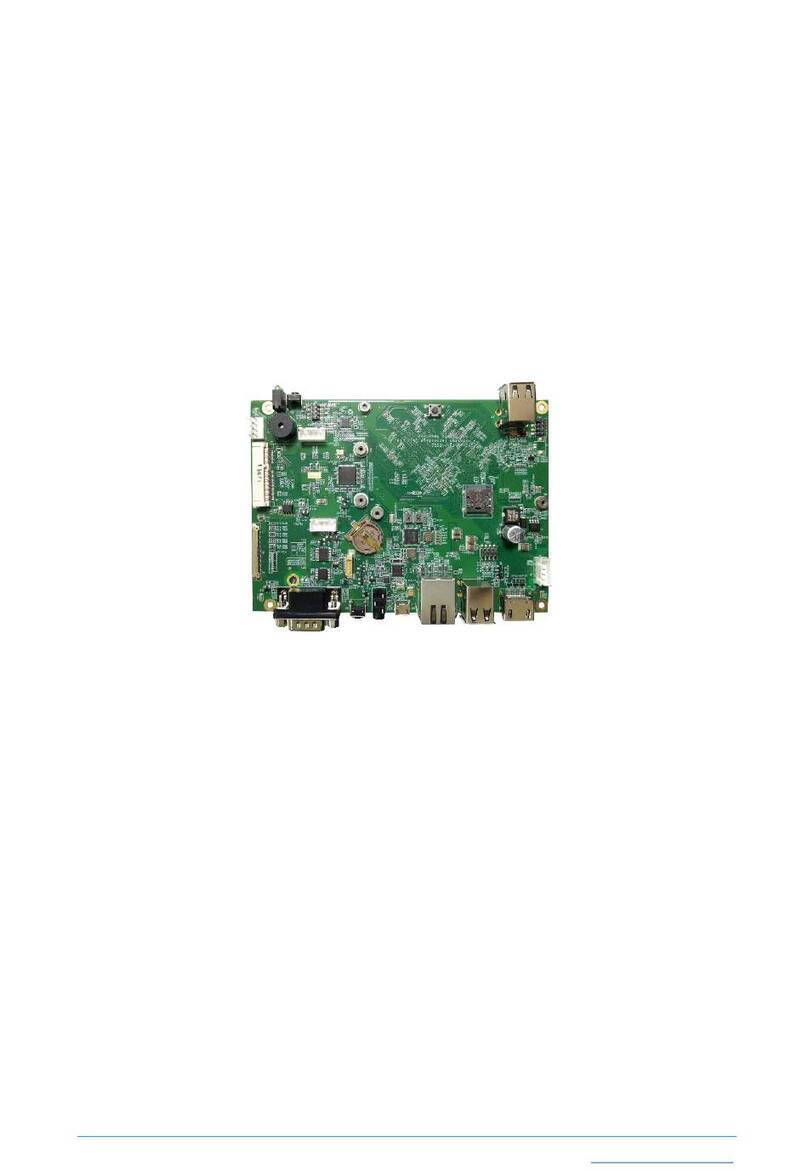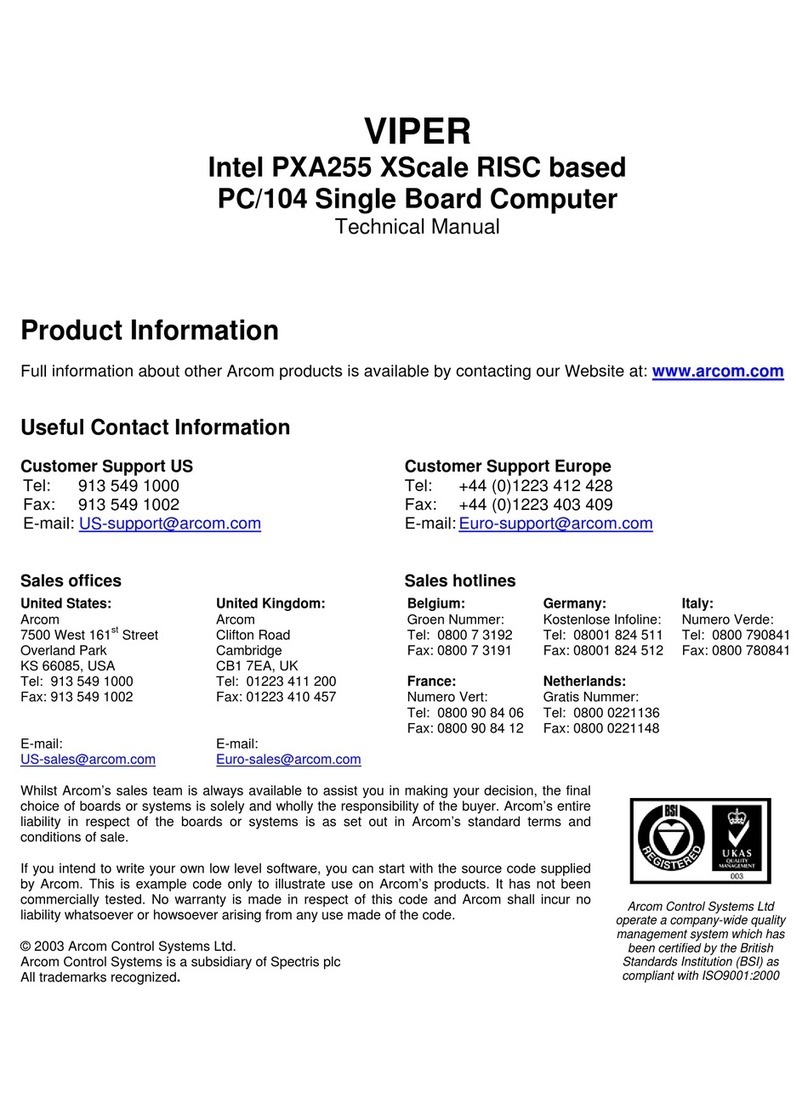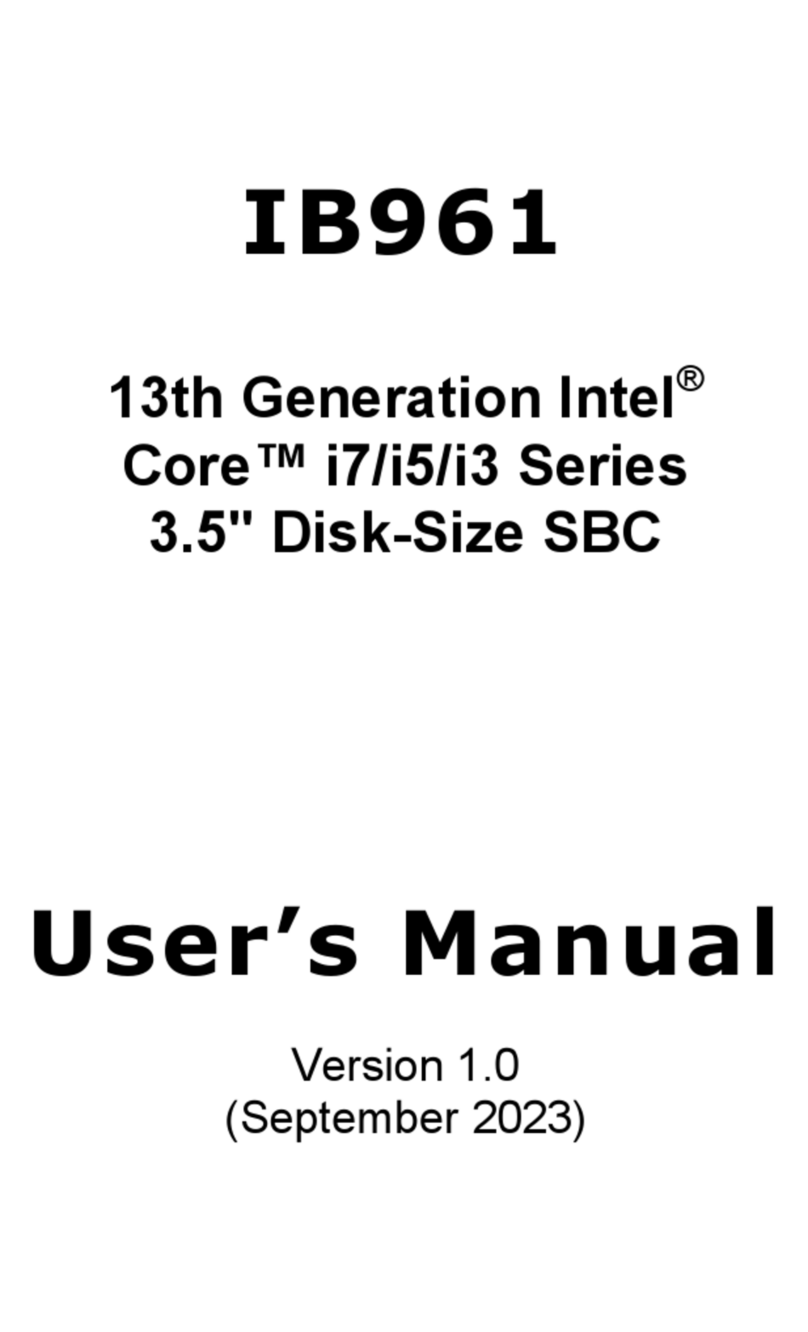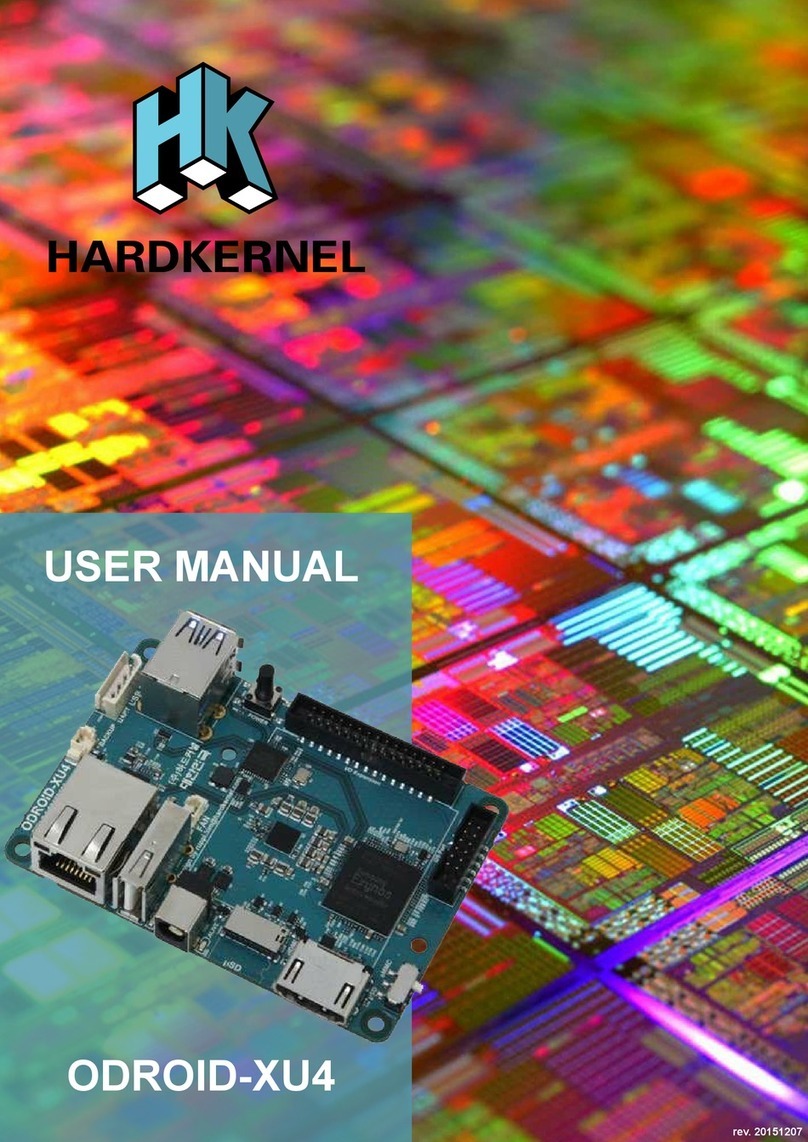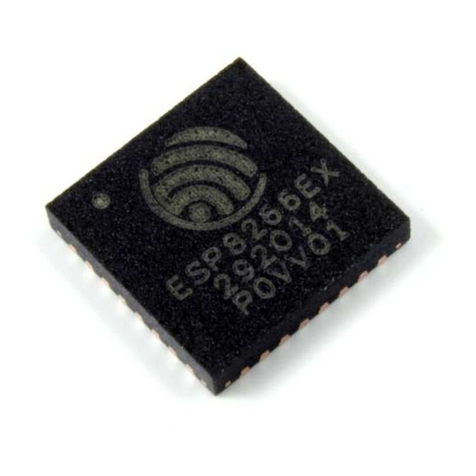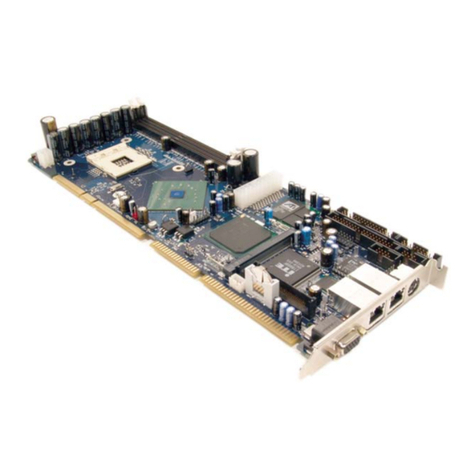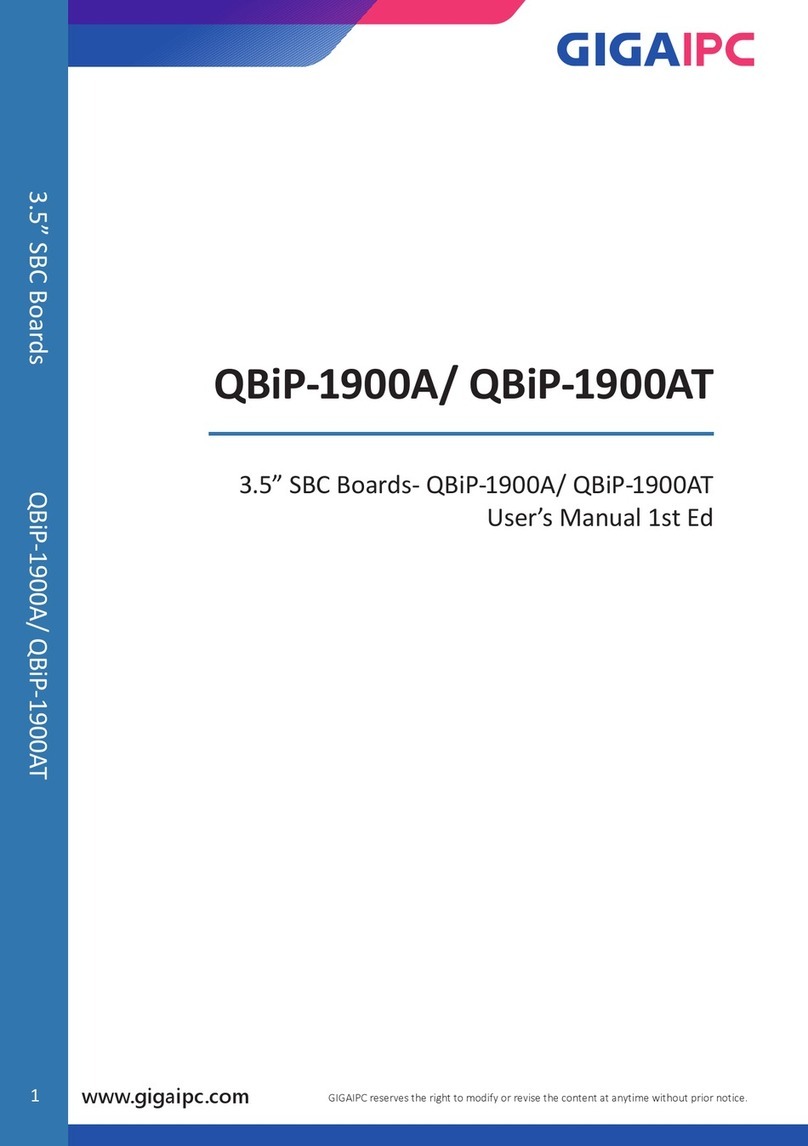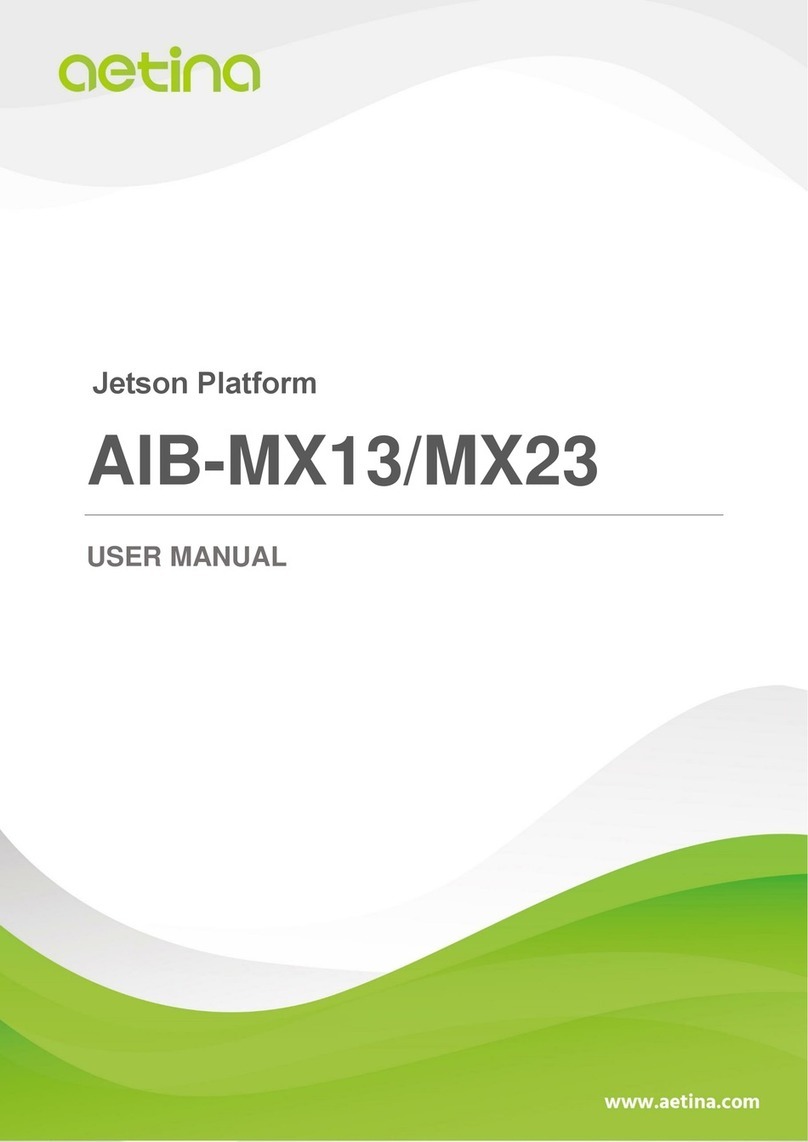SSV MB/935A Application guide

MB/9
35
A
Baseboard
Hardware Reference
SSV Software Systems GmbH
Dünenweg 5
D-30419 Hannover
Phone: +49 (0)511/40 000-0
Fax: +49 (0)511/40 000-40
Document Revision: 1.0
Date: 2022-12-09

MB/935A – Hardware Reference
2
D oc u m e n t R e v i s i o n 1 . 0
CONTENT
1
INTRODUCTION ............................................................................................................... 3
1.1
Safety Guidelines ................................................................................................................... 3
1.2
Conventions .......................................................................................................................... 3
1.3
Features and Technical Data ................................................................................................. 4
1.4
Block Diagra ....................................................................................................................... 5
2
BOARD LA OUT.............................................................................................................. 6
2.1
Board Layout ......................................................................................................................... 6
3
PINOUTS .......................................................................................................................... 7
3.1
J3: DIL-40 Socket ................................................................................................................... 7
3.2
J4: USB Port ........................................................................................................................... 8
3.3
J5: 10/100 Mbps Ethernet Interface LAN1............................................................................ 8
3.4
J6: Syste I/O Connector ...................................................................................................... 9
3.5
J7: Screw Ter inals ............................................................................................................... 9
3.6
J8: Syste I/O Power Connector ........................................................................................ 10
3.7
JP1: RCM Ju per ................................................................................................................. 10
3.8
Front Panel LEDs.................................................................................................................. 10
4
MECHANICAL DIMENSIONS ......................................................................................... 11
5
HELPFUL LITERATURE ................................................................................................ 12
CONTACT ............................................................................................................................. 12
DOCUMENT HISTOR ......................................................................................................... 12

MB/935A – Hardware Reference
D o c u m e n t R e v i s i o n 1 . 0
3
1 INTRODUCTION
This document describes the basic hardware components of the baseboard MB/935A.
1.1 Safety Guidelines
Please read the following safety guidelines carefully! In case of property or personal
damage by not paying attention to this document and/or by incorrect handling, we do
not assume liability. In such cases any warranty claim expires.
ATTE TIO !
Observe precautions for handling – electrostatic sensitive device!
• Do NOT turn on the power suppl while connecting an cables, especiall the pow-
er cables. This could cause damaged board components! First connect the cables
and THEN turn the power suppl on.
• Discharge ourself before ou work with the device, e.g. b touching a heater of
metal, to avoid damages.
• Sta grounded while working with the device to avoid damage through electrostat-
ic discharge.
1.2 Conventions
Convention
Usage
bold
Important terms
monospace
Pathnames, internet addresse
s and program code
Table 1: Conventions used in this document

MB/935A – Hardware Reference
4
D o c u m e n t R e v i s i o n 1 . 0
1.3 Features and Technical Data
Interfaces
Power
1x via screw terminal
[J7]
RS485
1x via screw terminal
[J7]
USB
h
ost
1x
T pe A
(USB2.2)
[
J4
]
Ethernet
1x 10/100 Mbps (RJ45)
[J5]
S stem I/O
p
ower
1x
2
-
pin connector
[J8]
DIL
-
40
s
ocket
1x
for 40
-
pin DIL/NetPC devices
[J3]
Special unctions
Hardware
s
ecurit
1x Secure
e
lement (option)
S stem I/O
1x 20
-
pin connector
(I2C, COM1, COM3, USB2.1, USB2.3, GPIO)
[J6]
Displays / Control Elements
LEDs
1x Pow
er (green)
3x User LED (1x green, 2x ellow – connected to 3x GPIO)
1x LAN LED (green on RJ45 interface)
Jumper
1x
Remote Console Mode
[JP1]
Electrical Characteristics
Power
s
uppl
12
..
24
VDC
±10%
from external power suppl
Power consumption
< 1
W (
without DIL/NetPC and add
-
ons
)
Mechanical Characteristics
Protection class
none
Mass
< 200 g
Dimensions
87.7
mm x
99.3
mm x 22
.
5 mm
Operating temperature
0 .. 70 °C
Standards and Certifications
EMC
CE
EMC interference
immunit
EN 61000 6
-
2
EMC int
erference
emission
EN 61000 6
-
4
Environmental
standards
RoHS, WEEE
Table 2: Features and technical data of MB/935A

MB/935A – Hardware Reference
D o c u m e n t R e v i s i o n 1 . 0
5
1.4 Block Diagra
Figure 1: Block diagram of MB/935A

MB/935A – Hardware Reference
6
D o c u m e n t R e v i s i o n 1 . 0
2 BOARD LAYOUT
2.1 Board Layout
Figure 2: Board layout MB/935A

MB/935A – Hardware Reference
D o c u m e n t R e v i s i o n 1 . 0
7
3 PINOUTS
3.1 J3: DIL-40 Socket
Pin
Name
Group
unction
1
PA0
PIO
Reset Output Signal
2
PA1
PIO
R
e
set Hub
3
PA2
PIO
Reset ext
-
IO
4
---
---
Reserved.
Do not use
.
5
PA4
PIO
DIO3
on S stem
I/O
[J6]
6
PA5
PIO
DIO2
on
S stem I/O
[
J6
]
7
PA6
PIO
DIO1
on
S stem I/O
[J6
]
8
PA7
PIO
DIO0
on
S stem I/O
[J
6
]
9
TXD3
SIO
Serial I/O, UART
COM3
TXD
(used as COM2
[J7]
)
10
RXD3
SIO
Serial I/O, UART
COM3
RXD
(used as COM2
[J7]
)
11
RTS3
SIO
Serial I/O, UART
COM3
RTS
(used as COM2
[J7]
)
12
CTS3
SIO
Serial I/O, UART
COM3
CTS
(used as COM2
[J7]
)
13
I2CSCL
SIO
I2C Interface
Serial Clock Line
14
I2CSDA
SIO
I2C Interface
Serial
Data
Line
15
---
---
Reserved.
Do not use
.
16
---
---
Reserved.
Do
not use
.
17
---
---
Reserved.
Do not use
.
18
HD
M
USB
USB Host Port
Data
-
[J4]
19
HDP
USB
USB
Host
Port
Data
+
[J4]
20
GND
PWR
Ground
21
RCM
---
RCM (Remote Console Mode) Input
22
LTXP
LAN
10/100 Mbps LAN
, TX+
[J5]
23
LTXM
LAN
10/100 Mbps LAN
, TX
-
[J5]
24
LRXP
LAN
10/100 Mbps LAN, RX+
[J5]
25
LRXM
LAN
10/100 Mbps LAN, RX
-
[J5]
26
TXD
2
SIO
Serial I/O, UART
COM2
TXD
(used as COM1 on S stem I/O
[J6]
)
27
RXD
2
SIO
Serial I/O, UART
COM2
RXD
(used as COM1 on S stem I/O
[J6]
)
28
---
---
Reserved.
Do no
t use
.
29
---
---
Reserved.
Do not use
.
30
---
---
Reserved.
Do not use
.
31
---
---
Reserved.
Do not use
.
32
RTS1
SIO
Serial I/O, UART
COM1
RTS
(used as COM3 on S stem I/O
[J6]
)
33
CTS1
SIO
Serial I/O, UART
COM1
CTS
(used as COM3 on S stem I/O
[J6]
)
34
TXD1
SIO
Serial I/O, UART
COM1
TXD
(used as COM3 on S stem I/O
[J6]
)
35
RXD1
SIO
Serial I/O, UART
COM1
RXD
(used as COM3 on S stem I/O
[J6]
)
36
PC0
PIO
10/100 Mbps Ethernet LAN Interface LAN
1
LED Ou
t
put
37
PC1
PIO
LED S3
38
PC2
PIO
LED S2
39
PC3
PI
O
LED S1
40
VCC
3
PWR
3.3 Volt Power Out
put
Table 3: Pinout DIL-40 socket

MB/935A – Hardware Reference
8
D o c u m e n t R e v i s i o n 1 . 0
3.2 J4: USB Port
Pin
Name
Type
*
Level
unction
1
VCC5
P
4.5..5.5
V
5
VDC Power Output
2
DATA
-
I/O
Diff90
USB Host
Port Data
-
3
DATA+
I/O
Diff90
USB Host
Port Data
+
4
GND
P
0
V
Ground
Table 4: Pinout USB port
* P = Power I = Input O = Output I/O = Input/Output
3.3 J5: 10/100 Mbps Ethernet Interface LAN1
Pin
Name
Type
*
Level
unction
1
TX+
O
Diff100
10/100 Mbps LAN, TX+
2
TX
-
O
Diff100
10/100 Mbps LAN, TX
-
3
RX+
I
Diff100
10/100 Mbps LAN, RX+
4
---
---
---
Bob
-
Smith Termination
5
---
---
---
Bob
-
Smith Termination
6
RX
-
I
Diff100
10/100 Mbps LAN, RX
-
7
---
---
---
Bob
-
Smith Termination
8
---
---
---
Bob
-
Smith Termination
Table 5: Pinout Ethernet interface LA 1
* P = Power I = Input O = Output I/O = Input/Output
LED
unction
Green (left)
10/100BASE
-
T link/activit
Yellow (right)
Not Co
n
nected
Table 6: Ethernet LED functions

MB/935A – Hardware Reference
D o c u m e n t R e v i s i o n 1 . 0
9
3.4 J6: Syste I/O Connector
Pin
Name
Group
Type
*
Level
unction
1
EXTRST
GPIO
O
3.3
V
External Reset Out
put
2
VCC
PWR
P
3.3
V
3
V
olt Power
Out
put
3
HD
P1
USB
I/O
Diff99
USB Host
1
Port
Data
+
4
HD
M1
USB
I/O
Diff99
USB
Host1
Port
Data
-
5
HD
P2
USB
I/O
Diff99
USB Host
2
Port
Data
+
6
HD
M2
USB
I/O
Diff99
USB
Host2
Port
Data
-
7
TXD3
SIO
O
3.3
V
Serial I/O, UART
COM3 TXD
8
RXD3
SIO
I
3.3
V
Serial I/O, UART
COM3 RXD
9
RTS3
SIO
O
3.3
V
Serial I/O, UART
COM3 RTS
10
CTS3
SIO
I
3.3
V
Serial I/O, UART
COM3 CTS
11
TXD1
SIO
O
3.3
V
Serial I/O, UART
COM1 TXD
12
RXD1
SIO
I
3.3
V
Serial I/O, UART
COM1 RXD
13
RTS1
SIO
O
3.3
V
Serial I/O, UA
RT
COM1 RTS
14
CTS1
SIO
I
3.3
V
Serial I/O, UART
COM1 CTS
15
GND
PWR
P
0
V
Ground
16
GND
PWR
P
0
V
Ground
17
MFP0
GPIO
I/O
3.3
V
Multi Function Pin 0 (DIO0/I2C_SCL)
18
MFP1
GPIO
I/O
3.3
V
Multi Function Pin 1 (DIO1/I2C_SDA)
19
DIO2
GPIO
I/O
3.3
V
Di
gital IO 2
20
DIO3
GPIO
I/O
3.3
V
Digital IO 2
Table 7: Pinout system I/O connector
* P = Power I = Input O = Output I/O = Input/Output
3.5 J7: Screw Ter inals
Pin
Type
*
Level
unction
1
I/O
Diff
COM2 Serial Port
RS485+
2
I/O
Diff
COM2 Serial Port
RS485
-
3
P
12..
24
V
Vin
12..
24
VDC ±10%
4
P
0
V
GNDin
Table 8: Pinout screw terminals
* P = Power I = Input O = Output I/O = Input/Output
Protection-Level RS485:
• ESD (IEC 61000-4-2): Level 4 (8KV contact / 15KV air)
• EFT (IEC 61000-4-4): Level 4 (2KV)
• Surge (IEC 61000-4-5): Level 2 (1KV)

MB/935A – Hardware Reference
10
D o c u m e n t R e v i s i o n 1 . 0
3.6 J8: Syste I/O Power Connector
Pin
Type
*
Level
unction
1
P
12..24
V
24
VDC Power Output
2
P
0
V
GND
Table 9: Pinout system I/O power connector
* P = Power
3.7 JP1: RCM Ju per
The MB/935A offers a jumper for the Remote Console Mode (RCM). This allows to control
the DIL/NetPC via a terminal emulation program over the UART based serial COM port (se-
rial-based CLI = Command Line Interface).
To disable RCM remove the jumper cap of the RCM jumper. This frees the UART based seri-
al COM port for application usage.
Jumper
unction
Set
Enable Remote Console Mode
ot set
(default)
Disable Remote Console Mode
Table 10: RCM jumper settings
3.8 Front Panel LEDs
Name
Color
unction
Power
Green
Permanent on when power suppl is establi
shed
S1
Green
User LED, free programmable
S2
Yellow
User LED, free programmable
S3
Yellow
User LED,
not used.
Table 11: Function of front panel LEDs

MB/935A – Hardware Reference
D o c u m e n t R e v i s i o n 1 . 0
11
4 MECHANICAL DIMENSIONS
All length dimensions have a tolerance of 0.5 mm.
Figure 3: Mechanical dimensions of MB/935A

MB/935A – Hardware Reference
12
D o c u m e n t R e v i s i o n 1 . 0
5 HELPFUL LITERATURE
• DIL/NetPC DNP/9535 hardware reference
• DIL/NetPC DNP/8331 hardware reference
CONTACT
SSV Software Systems GmbH
Dünenweg 5
D-30419 Hannover
Phone: +49 (0)511/40 000-0
Fax: +49 (0)511/40 000-40
E-mail: sales@ssv-embedded.de
Internet: www.ssv-embedded.de
Forum: www.ssv-comm.de/forum
LinkedIn: www.linkedin.com/company/ssv-software-systems
DOCUMENT HISTORY
Revision
Date
Remarks
Name
Review
1.0 2022-12-09 First version WBU KDW
The content of this document can change any time without an
nouncement. There is taken over no guaran-
tee for the accuracy of the statements. The user assumes the en
tire risk as to the accuracy and the use of
this document. Information in this document is provided ‘as is’ without warranty of any kind. Some names
within this document can be trademarks of their respective holders.
© 2023 SSV SOFTWARE SYSTEMS GmbH. All rights reserved.
Table of contents
Popular Single Board Computer manuals by other brands

PerfecTron
PerfecTron OXY5361A user manual

MicroSys Electronics
MicroSys Electronics miriac SBC-LS1046A-TSN user manual
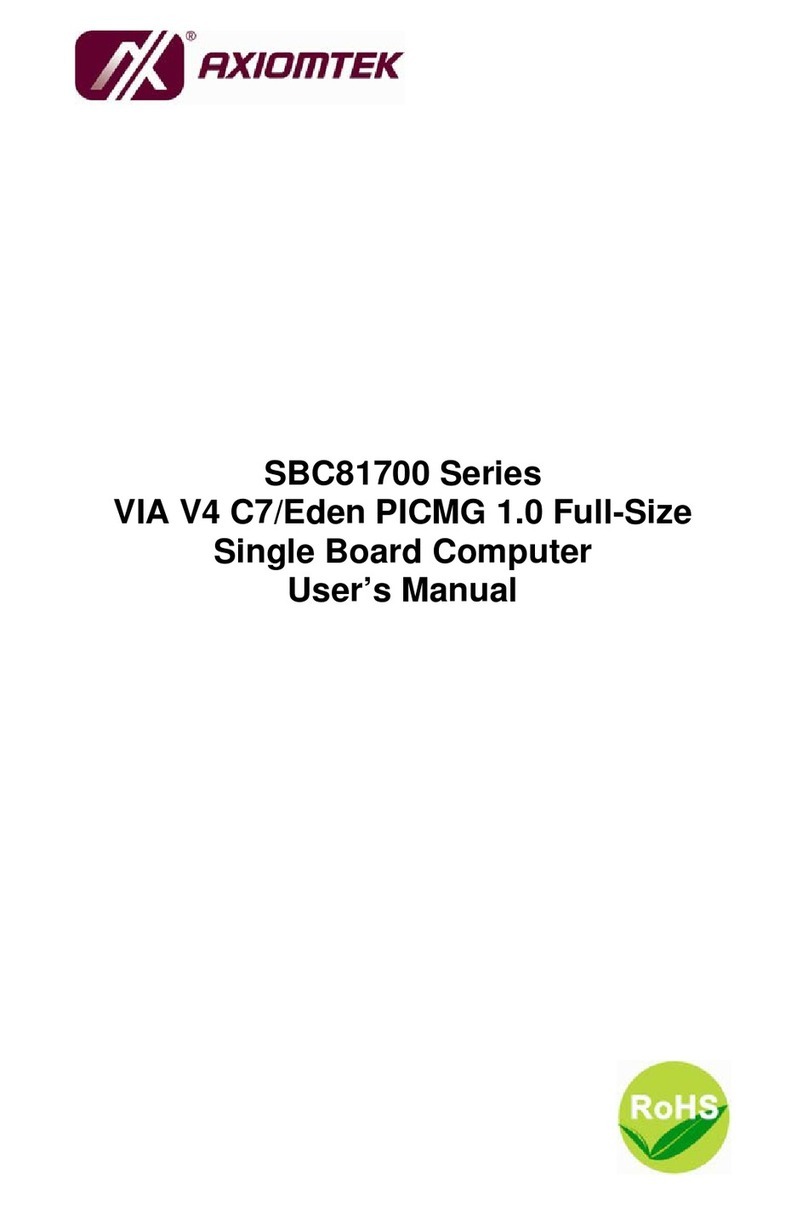
AXIOMTEK
AXIOMTEK SBC81700 Series user manual

Force Computers
Force Computers SPARC CPU-5CE installation guide
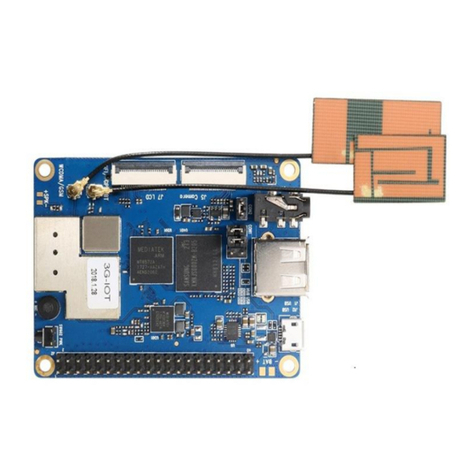
Shenzhen Xunlong Software Co., Ltd
Shenzhen Xunlong Software Co., Ltd Orange Pi 3G-IoT user manual
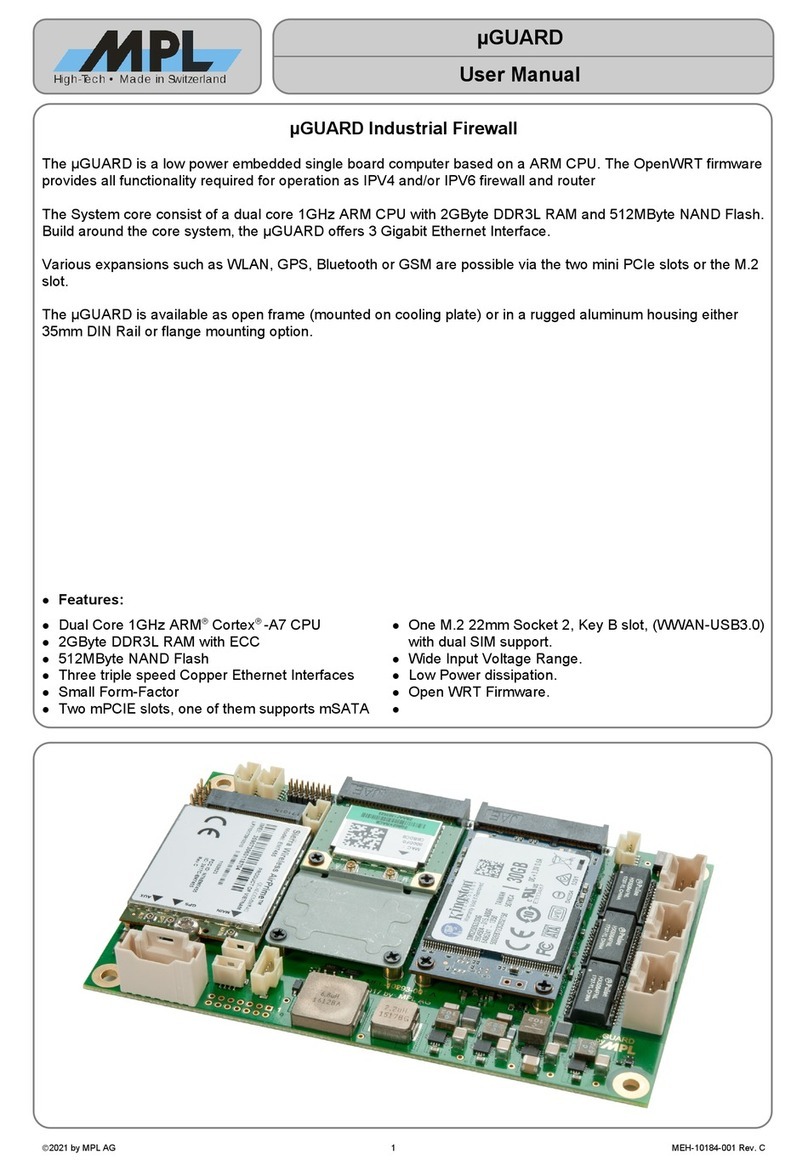
MPL
MPL mGUARD manual