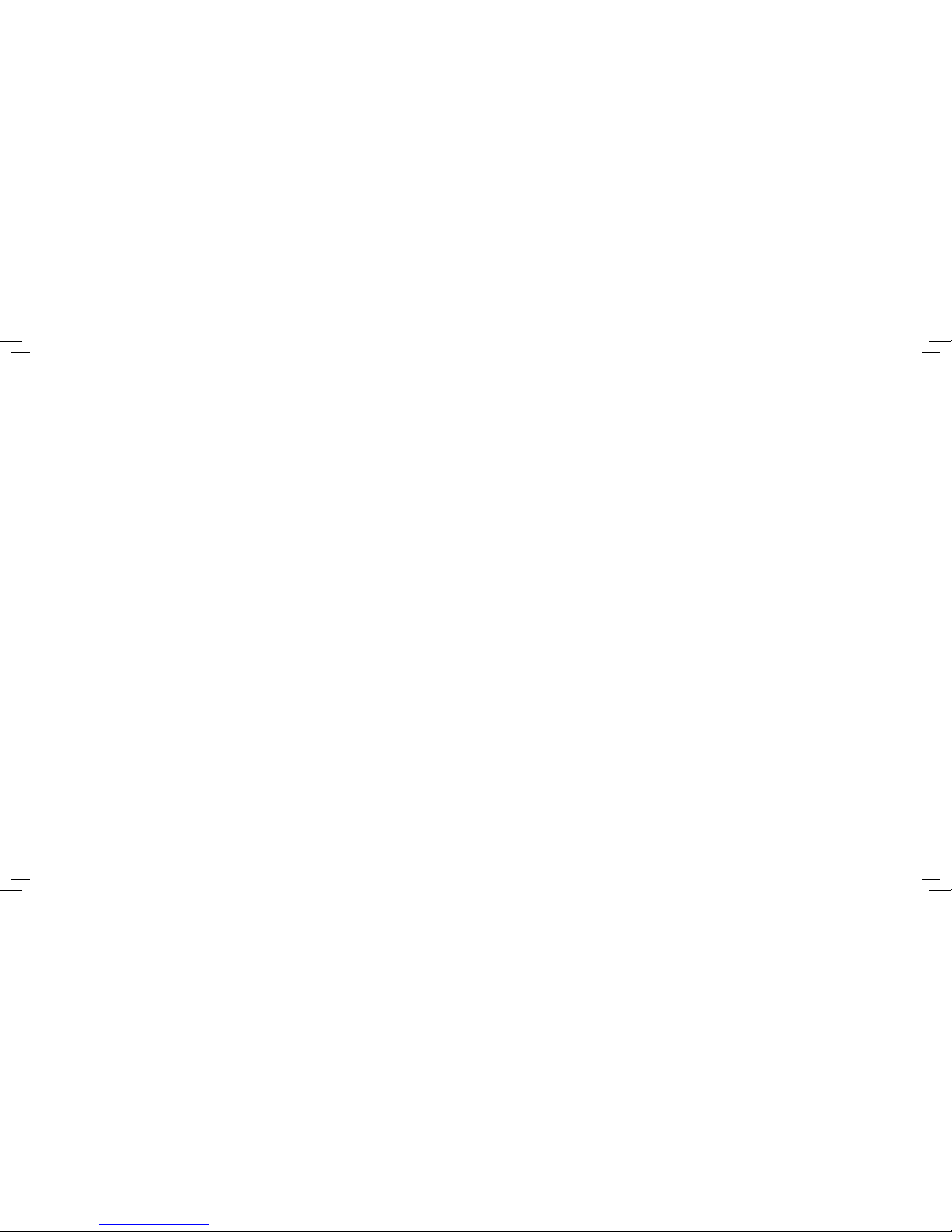///////////////
SERVICING OR ATTEMPTING TO SERVICE THIS DEVICE WILL VOID THE WARRANTY
Referservicingtoqualiedpersonnel.Servicingisrequiredwhentheconsolehasbeendamagedinanyway;ifliquidhasbeenspilledorobjects
have fallen into the console, it has been exposed to rain or moisture, does not operate normally, or has been dropped.
Do not block any ventilation openings. Install in accordance with manufacturer’s instructions.
Do not install near any heat sources such as radiators, heat registers, stoves, or other apparatus that produce heat.
Useonlyattachments/accessoriesspeciedbythemanufacturer.
Unplug the console during lightning storms or when unused for long periods of time.
Be advised that different operating voltages require the use of different types of line cord and attachment plugs. Check the voltage in your area and
use the correct type.
Useonlythepowersupplyprovidedbythemanufacturerofthisdevice.Otherpowersuppliesmayhavesimilarspecications,butmaynotbe
equivalent in emissions ratings, in-rush current, etc. Use of an unapproved power supply may leave the device partially or completely inoperable,
and will void the warranty.
This apparatus has been designed with class-1 construction and must be connected to a main socket outlet with a protective earthing connection
( the third grounding prong ).
Protect the power cord from being walked on or pinched, particularly at plugs, receptacles, and near the power jack on the console.
This apparatus must be earthed.
The MAINS plug or an appliance coupler is used as the disconnect device, so the disconnect device shall remain readily operable.