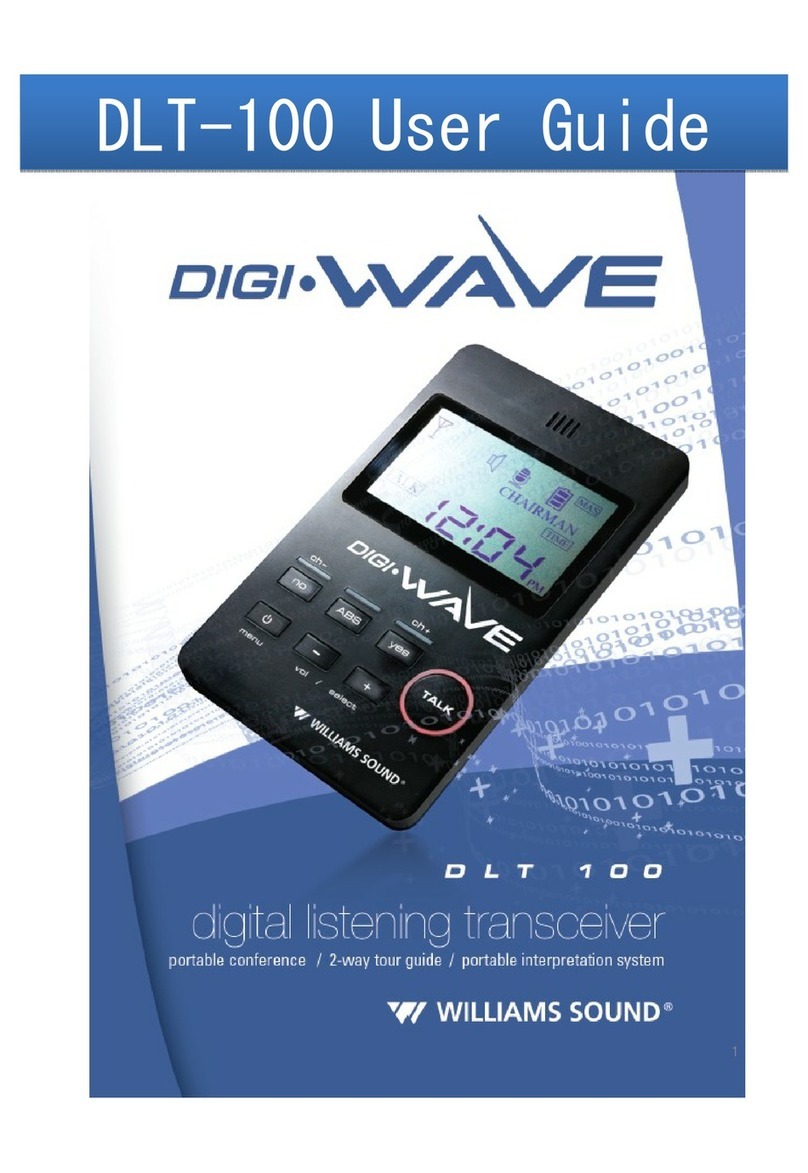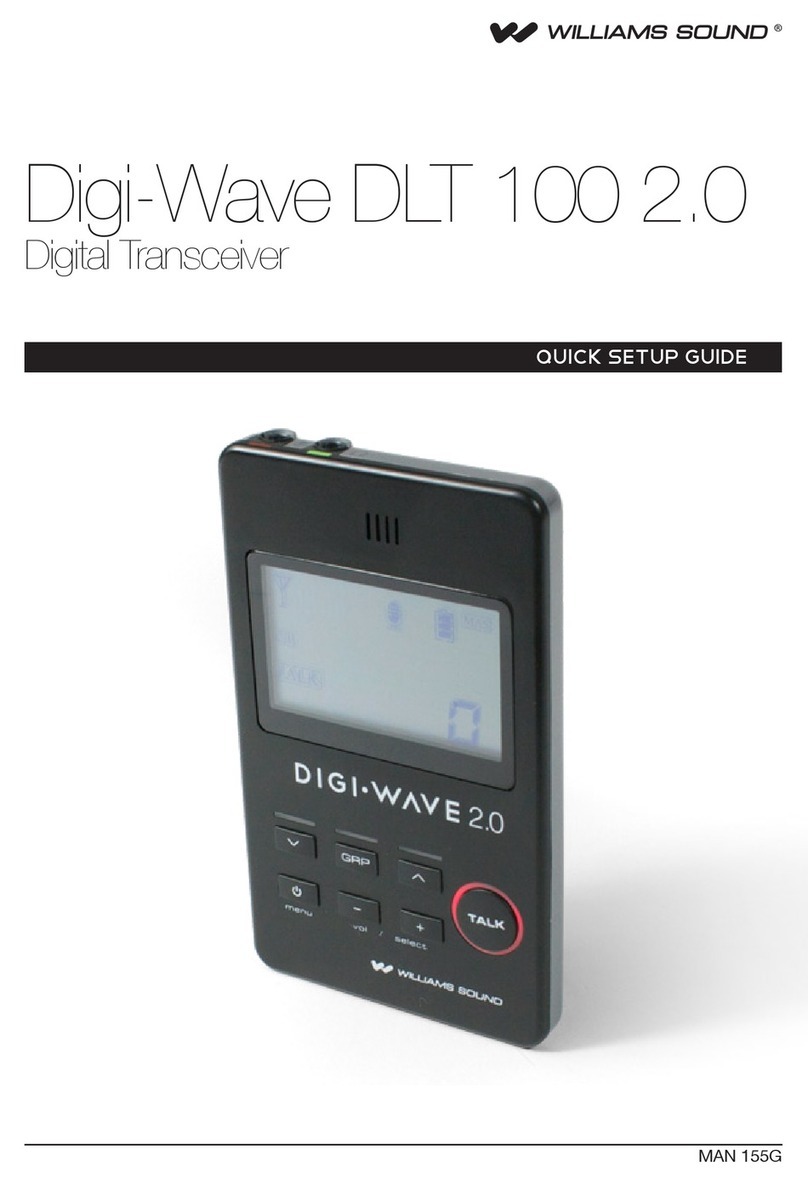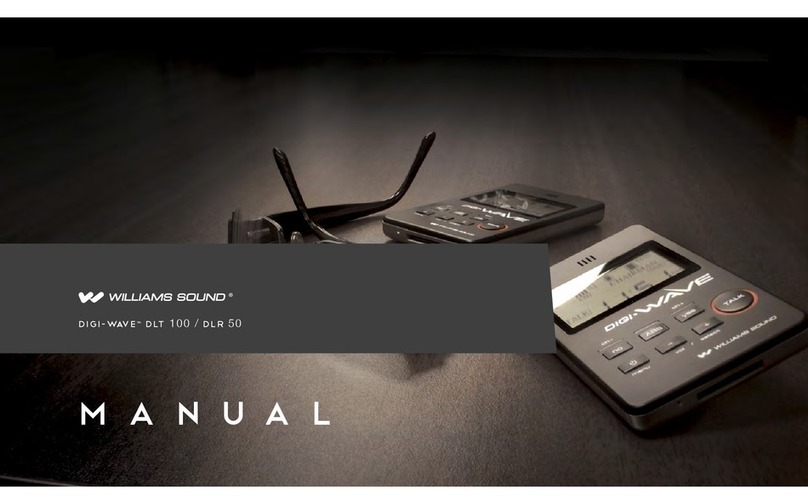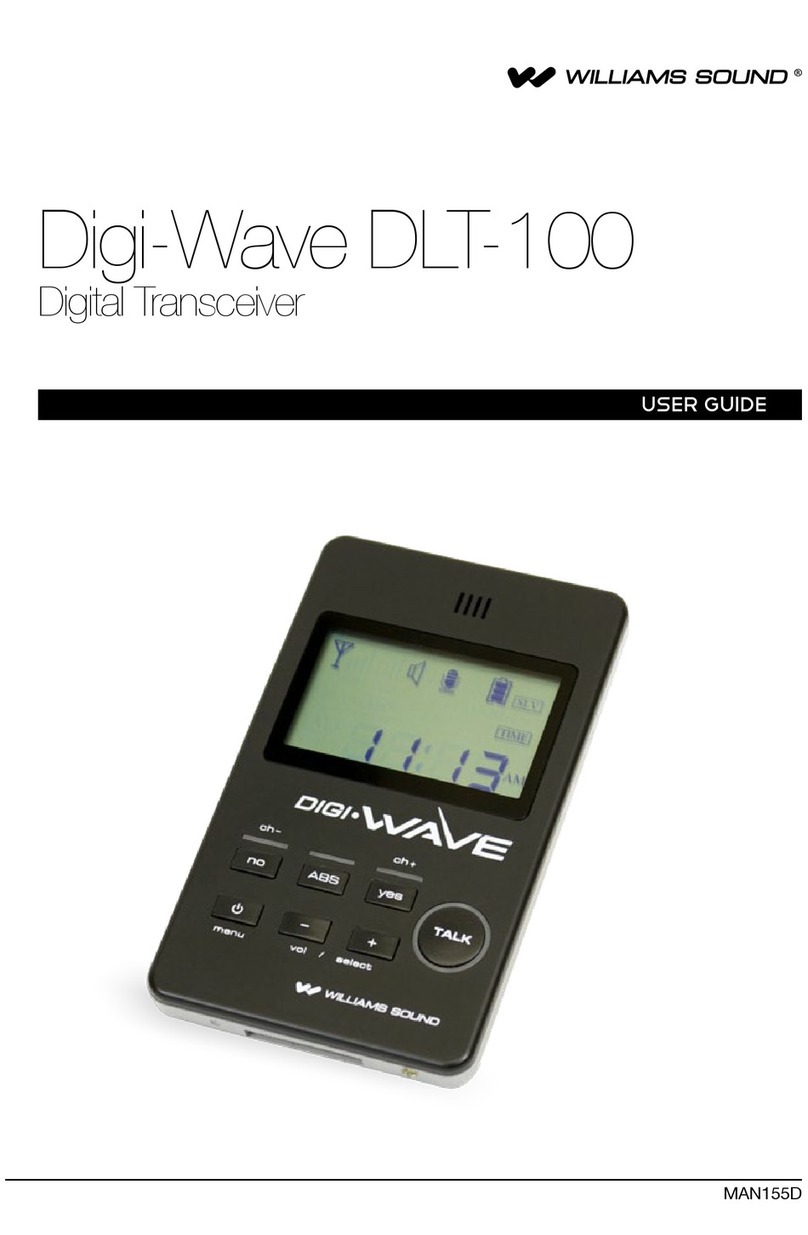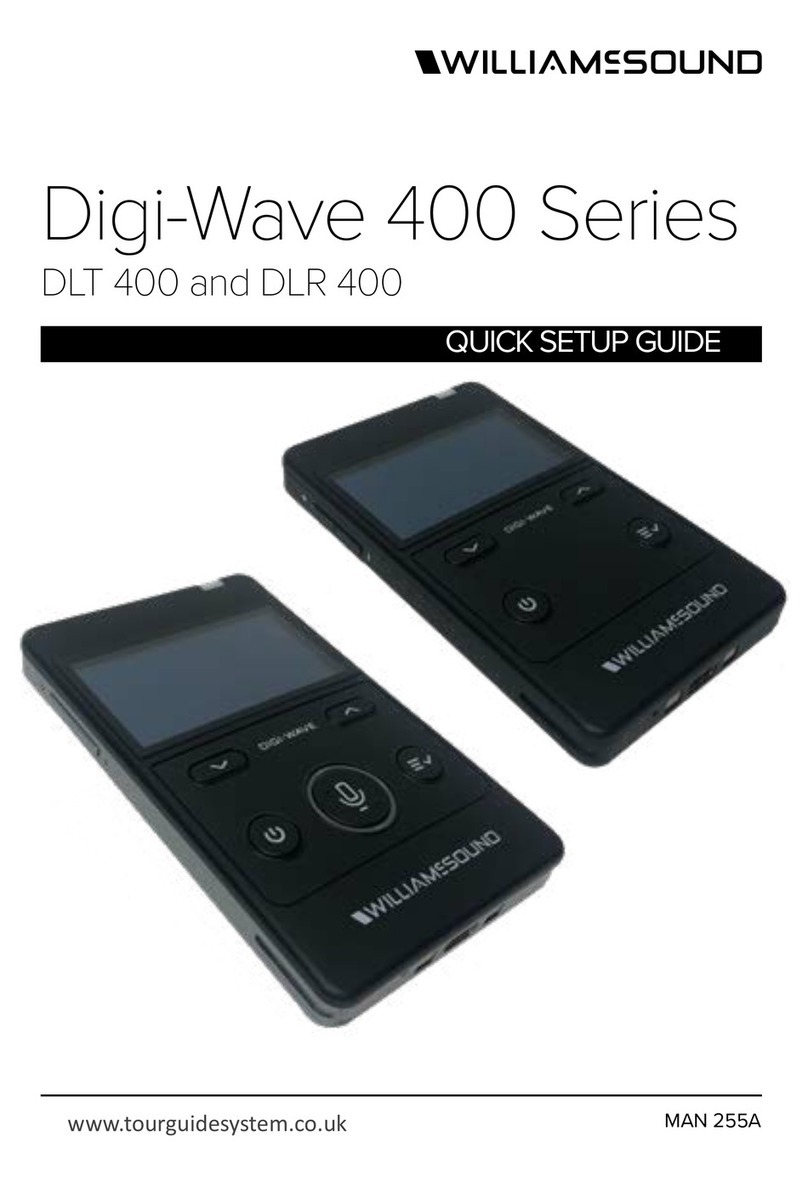Digi-Wave 400 Series Digital Transceiver
5
PRELIMINARY MANUAL
PRELIMINARY MANUAL
Changing Settings
If settings need to be adjusted later, the menu system can be reentered at any time by holding down the menu button for a few
seconds. From there, settings can be edited by selecting New Settings. You may also load a profile or join a group or channel.
The menu system can be exited at any time by holding the menu button. The unfinished settings will be set to their default.
To go back to a previous setting, use the Power button.
Basic Settings
Always start setting the Digi-Wave settings with the DLT Transceiver that will be the Master 1. Other devices can gather their
settings from the Master 1 device to ease setup.
1. Select a Mode. This determines what other settings may be available.
2. Select Speaking Priority. If this is the first DLT Transceiver you are setting up, select Master 1. Typically, all other units will be
Guest priority.
3. Select the group number. Holding down the up or down button will seek for available groups/channels. Pressing the up or
down button will allow you to manually select the group or channel number.
4. If in Interpretation Mode, set the Broadcast Type.
5. If required, manually set the address. Automatic address selection is recommended.
6. If Master 1, select whether to display clock or hide it entirely, and select whether the clock is a 24-hour or 12-hour clock.
7. Enter Advanced Settings if needed.
Interpretation Mode: Broadcast Type
When in Interpretation Mode, you will be required to select a broadcast type. The broadcast type helps determine which
channel the DLT Transmitter will broadcast on.
Floor will broadcast on channel 0. This is intended to be the main audio for the event that is being translated by interpreters.
Interpreter will broadcast on channel 1-14 depending on what is available. Each channel is able to be used by a dedicated
interpreter. All interpreter units can hear the Floor on channel 0, and transmit the Interpreter’s voice on channels 1-14. At any
time, by changing channels, anyone can listen to the Floor on Ch. 0 or any Interpreter on channels 1-14. The interpretation is
broadcast 1-way in up for 14 languages.
Repeater is used to extend the range of the Digi-Wave 400 system and will broadcast on one channel, depending on which
channel(s) needs to be extended. This mode does not require a person to be speaking or listening to the transceiver.
Advanced Settings
Some Advanced Settings may be missing from certain modes, or with certain configurations.
Number of Microphones
In modes where multiple speakers are available, the number of speakers at one time can be limited. The maximum number of
speakers is 6, the minimum is 2 when this option is available.
Talk Mode: Push-to-Talk and Push-n-Latch
On a DLT Transceiver, the Guest Talk Mode can be changed to Push and Latch or Push to Talk. Master 1 and 2 DLT Transmitters
are always set to Push-N-Latch mode. This feature is not available on a DLR Receiver as it does not have a microphone or talk
button.
In Push-n-Latch mode, when the talk button is pressed and released, it stays in talk mode until the talk button is pressed and
released again.
In Push-to-Talk mode, the talk button must be held down while speaking, and when released, it shuts o.
Tone Control
Using the up and down arrow buttons, adjust the tone up or down to your preference. The number range indicates:
• 1 = Most bass response
• 5 = Flat
• 9 = Most treble response