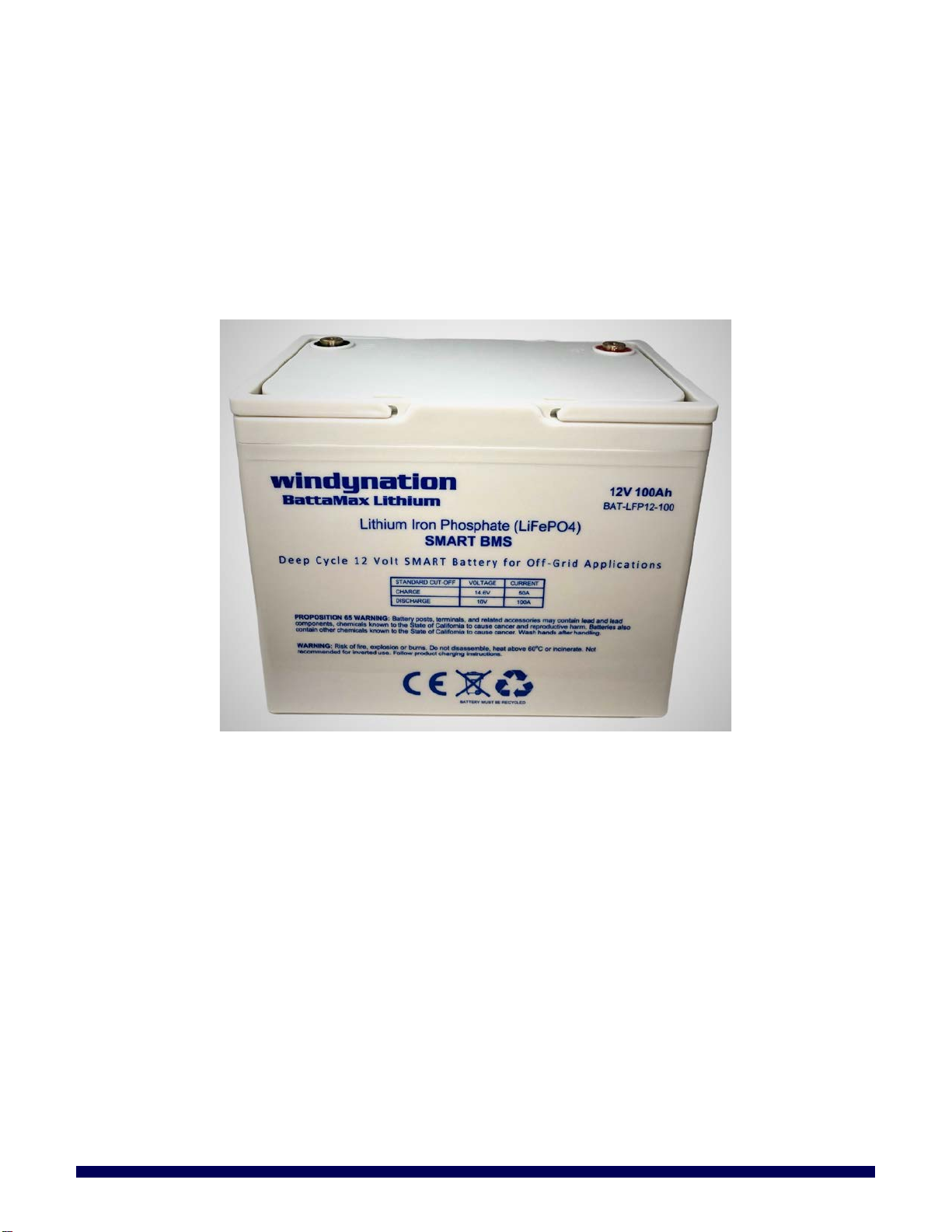BattaMax Lithium User Manual
Revision 1.0
Table of Contents
1Introduction ..................................................................................................................................................3
1.1 Safety ...................................................................................................................................................... 3
1.2 Definitions................................................................................................................................................3
2Product Overview.........................................................................................................................................3
2.1 Features .................................................................................................................................................. 4
2.2 Applications............................................................................................................................................. 4
2.3 Specifications ..........................................................................................................................................4
2.3.1 Electrical Specifications.......................................................................................................................4
2.3.2 Physical Specifications........................................................................................................................4
3Installation....................................................................................................................................................4
3.1 Environment ............................................................................................................................................ 5
3.1.1 Temperature........................................................................................................................................5
3.2 Connections............................................................................................................................................. 5
3.2.1 Wire Gauge Reference........................................................................................................................ 5
3.2.2 Threaded Terminals ............................................................................................................................ 5
3.3 Configuration........................................................................................................................................... 6
3.3.1 Series Connection............................................................................................................................... 6
3.3.2 Parallel Connection .............................................................................................................................6
3.3.3 Series-Parallel Connection..................................................................................................................7
4Service and Maintenance ............................................................................................................................7
4.1 Charging.................................................................................................................................................. 7
4.1.1 State of Charge (SOC)........................................................................................................................7
4.1.2 Cell Balancing......................................................................................................................................7
4.1.3 Temperature Compensation................................................................................................................ 8
4.2 Discharging.............................................................................................................................................. 8
4.2.1 Cycle Life versus Capacity..................................................................................................................8
4.3 Maintenance............................................................................................................................................ 8
5Battery Management System (BMS) ...........................................................................................................9
5.1 BMS Application...................................................................................................................................... 9
5.1.1 iPhone .................................................................................................................................................9
5.1.2 Android ..............................................................................................................................................10
5.2 BMS Settings.........................................................................................................................................10
5.2.1 General..............................................................................................................................................10
5.2.2 Capacity Configuration......................................................................................................................10
5.2.3 Balancer Configuration...................................................................................................................... 11
5.2.4 Function Configuration ......................................................................................................................11
5.2.5 PIN / BMS Name...............................................................................................................................11
5.2.6 Protections.........................................................................................................................................11
5.2.7 NTC Settings.....................................................................................................................................11
5.3 Calibration .............................................................................................................................................11
6Storage, Transportation, and Disposal ......................................................................................................11
6.1 Temperature Effects on Storage...........................................................................................................12
6.1.1 Hot Environments (greater than 90°F or 32°C).................................................................................12
6.1.2 Cold Environments (less than 32°F or 0°C) ......................................................................................12
6.2 Transportation .......................................................................................................................................12
6.3 Disposal - Recycling..............................................................................................................................12
7Testing and Support...................................................................................................................................12
7.1 Troubleshooting.....................................................................................................................................12
7.2 Testing: Open Circuit Voltage ...............................................................................................................13
7.3 Testing: Discharge – Capacity ..............................................................................................................13
7.4 Support.................................................................................................................................................. 13
7.5 Limited Warranty ...................................................................................................................................13
7.5.1 Restrictions........................................................................................................................................13
7.5.2 Warranty Claims & Return Procedures.............................................................................................13
7.5.3 Disclaimer..........................................................................................................................................14
7.5.4 Limitation of Liability..........................................................................................................................14