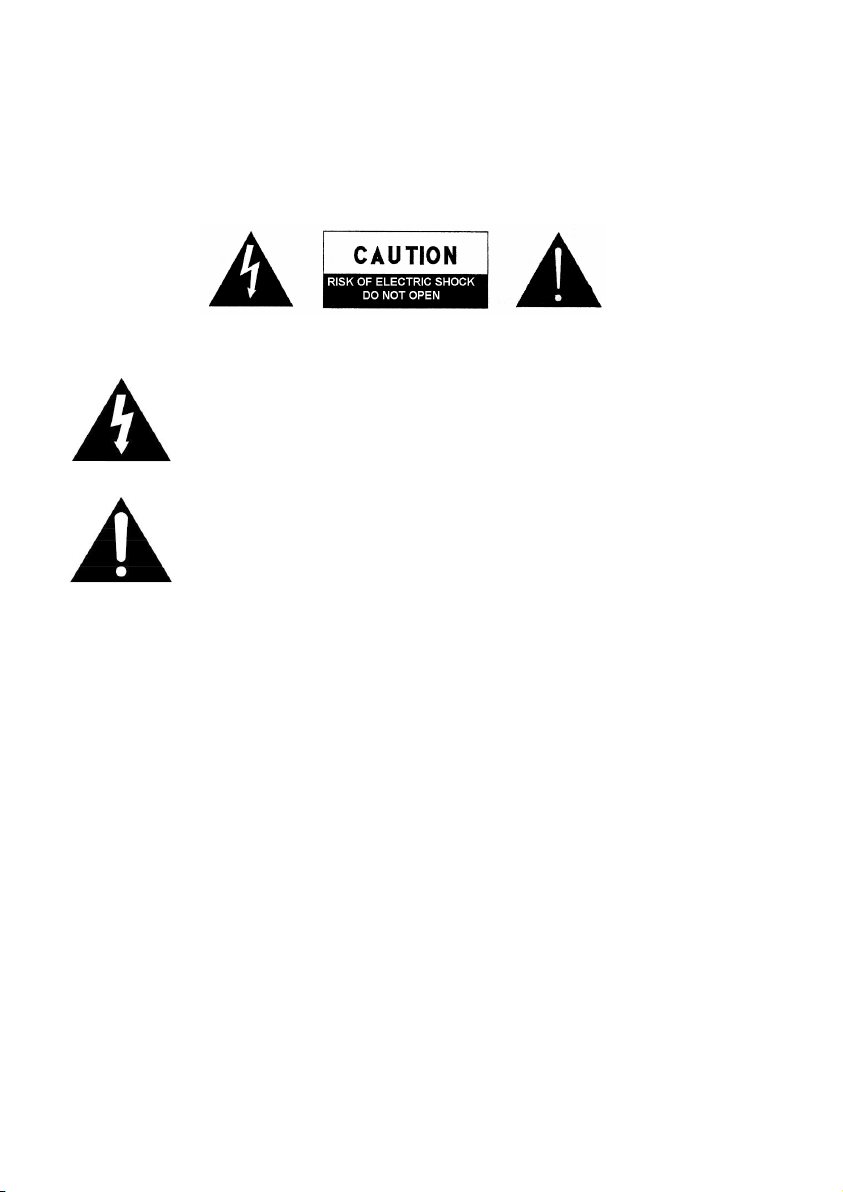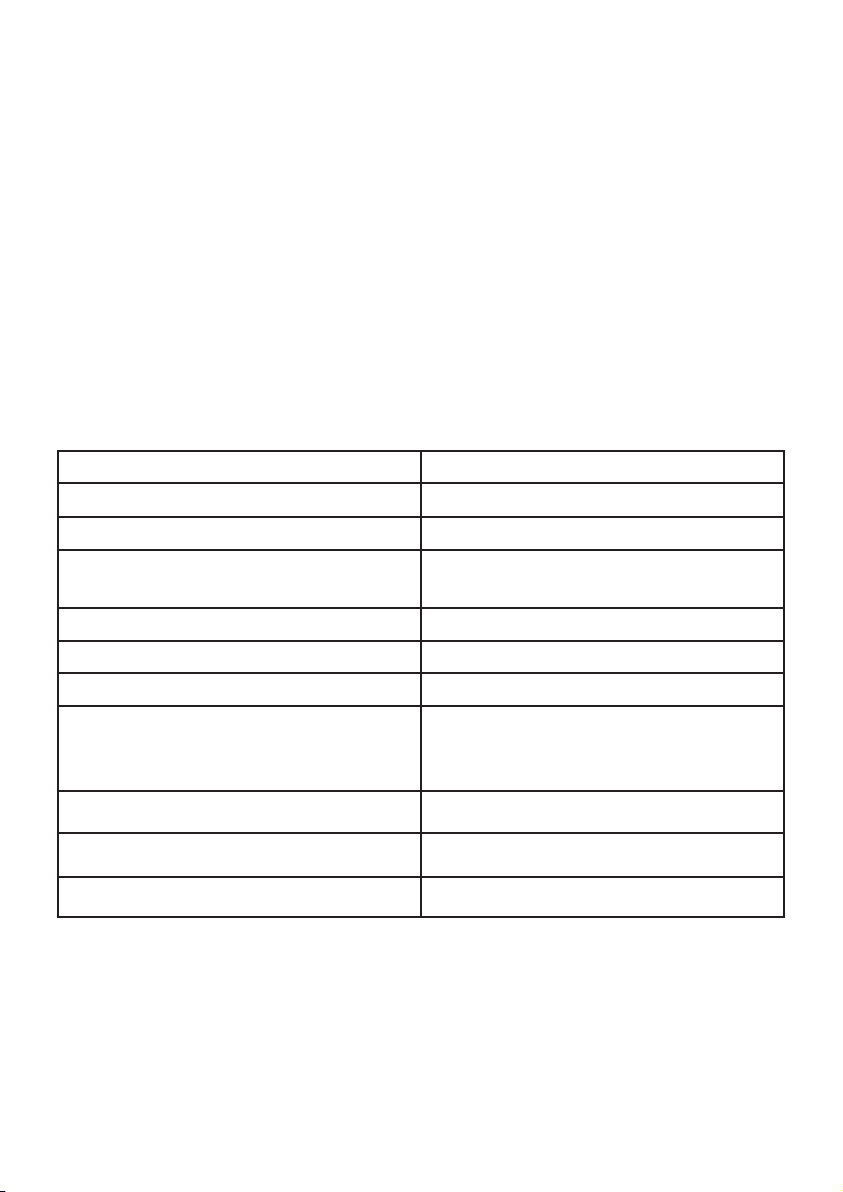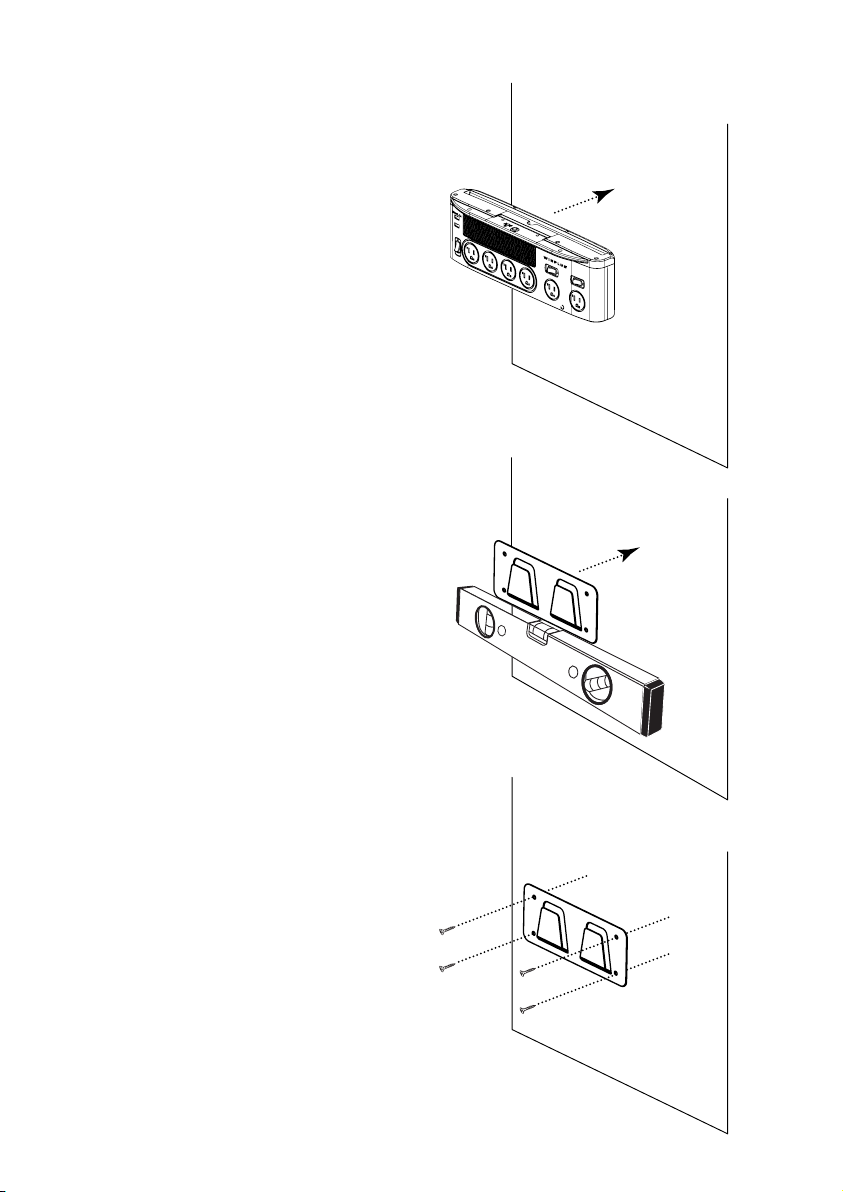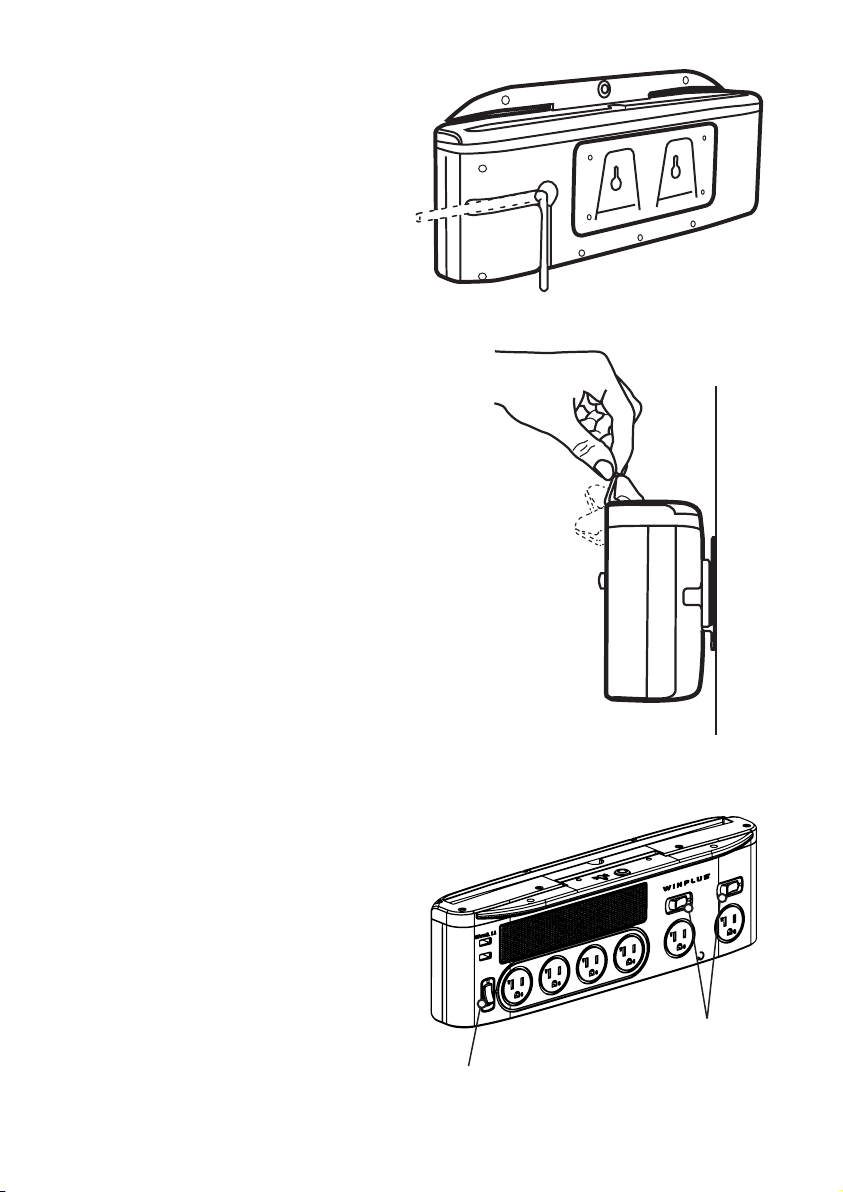3
apparatus. When the mounting plate is used, use caution when moving the
Unplug this apparatus during lightning storms or when unused for long periods of time.
Refer all servicing to qualied service personnel. Servicing is required when the
apparatus has been damaged in any way, such as power-supply cord or plug is
damaged, liquid has been spilled or objects have fallen into the apparatus, the
apparatus has been exposed to rain or moisture, does not operate normally, or has
been dropped.
permanent connection to the electrical system.
plug must be maintained.
with a protective earth connection.
device shall remain readily operable.
rain or moisture.
lled with liquids, such as vases, shall be placed on apparatus.
attachment to the wall before using the product.
Please do not overload with excessive weight.