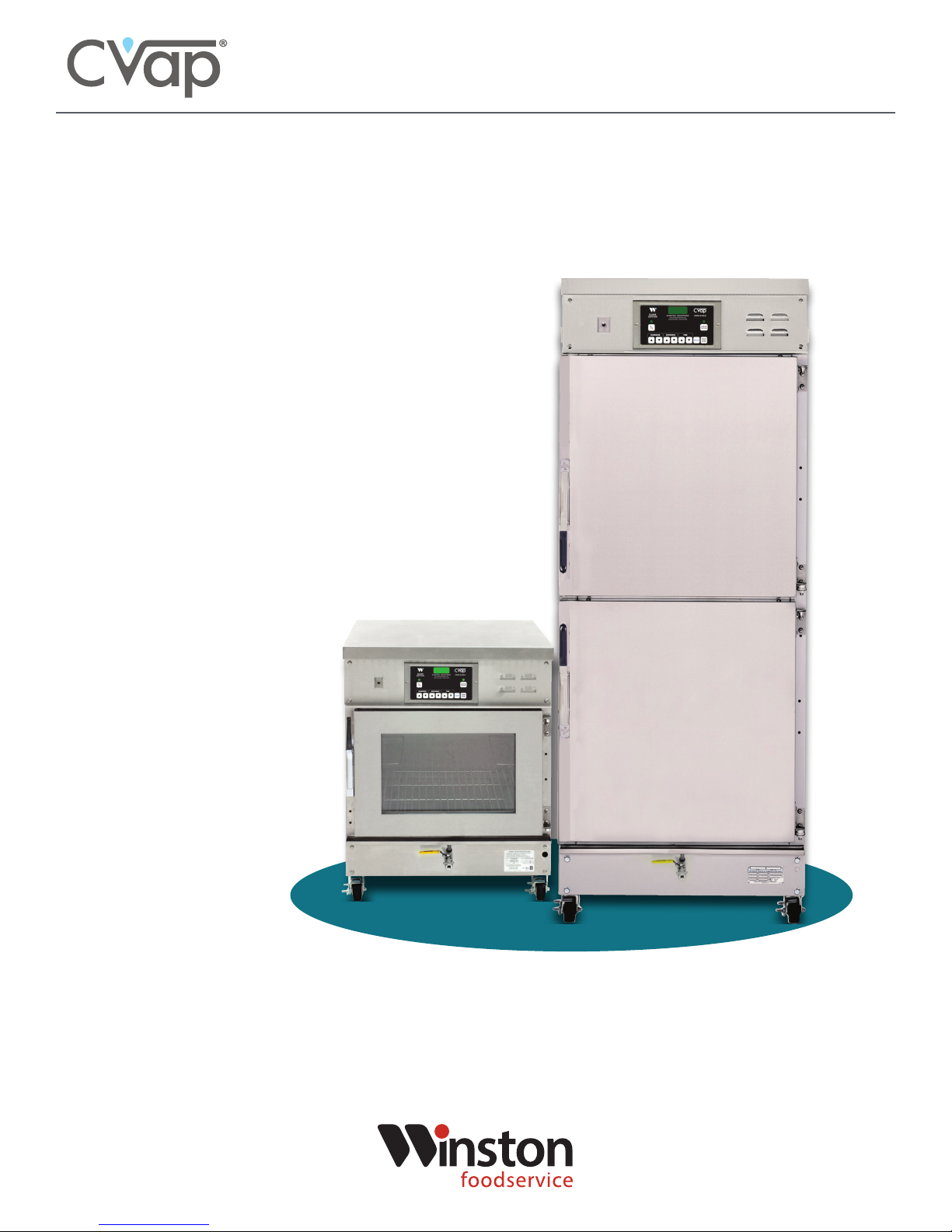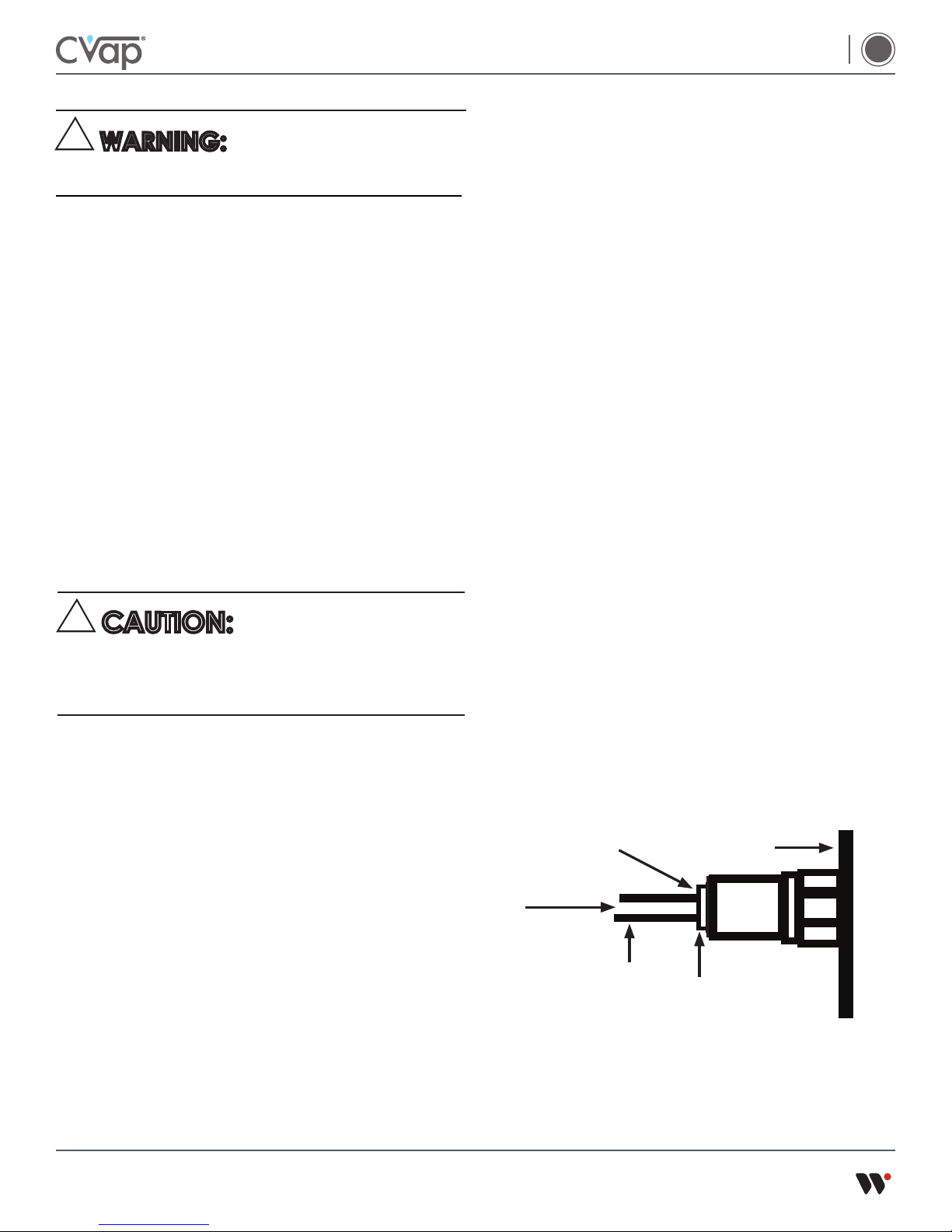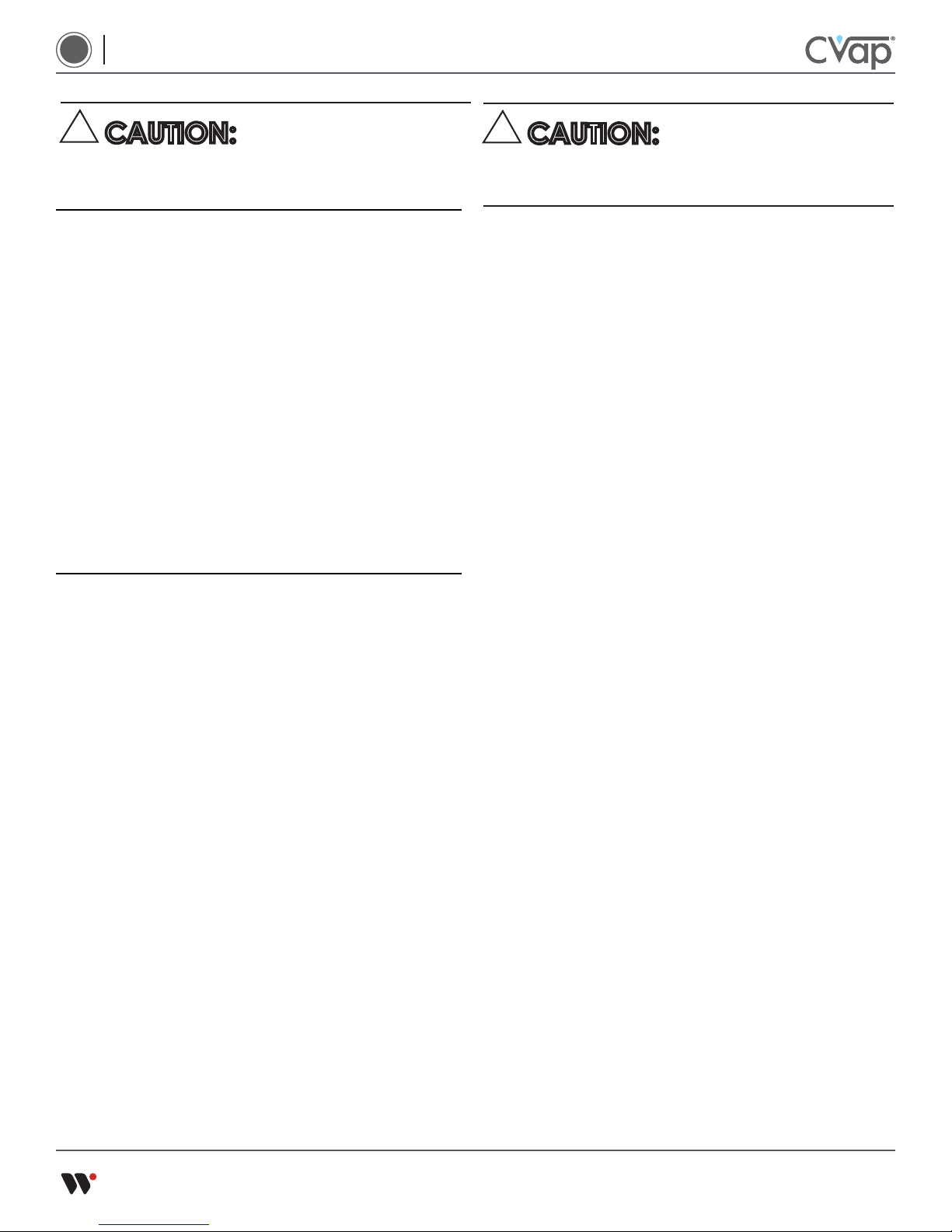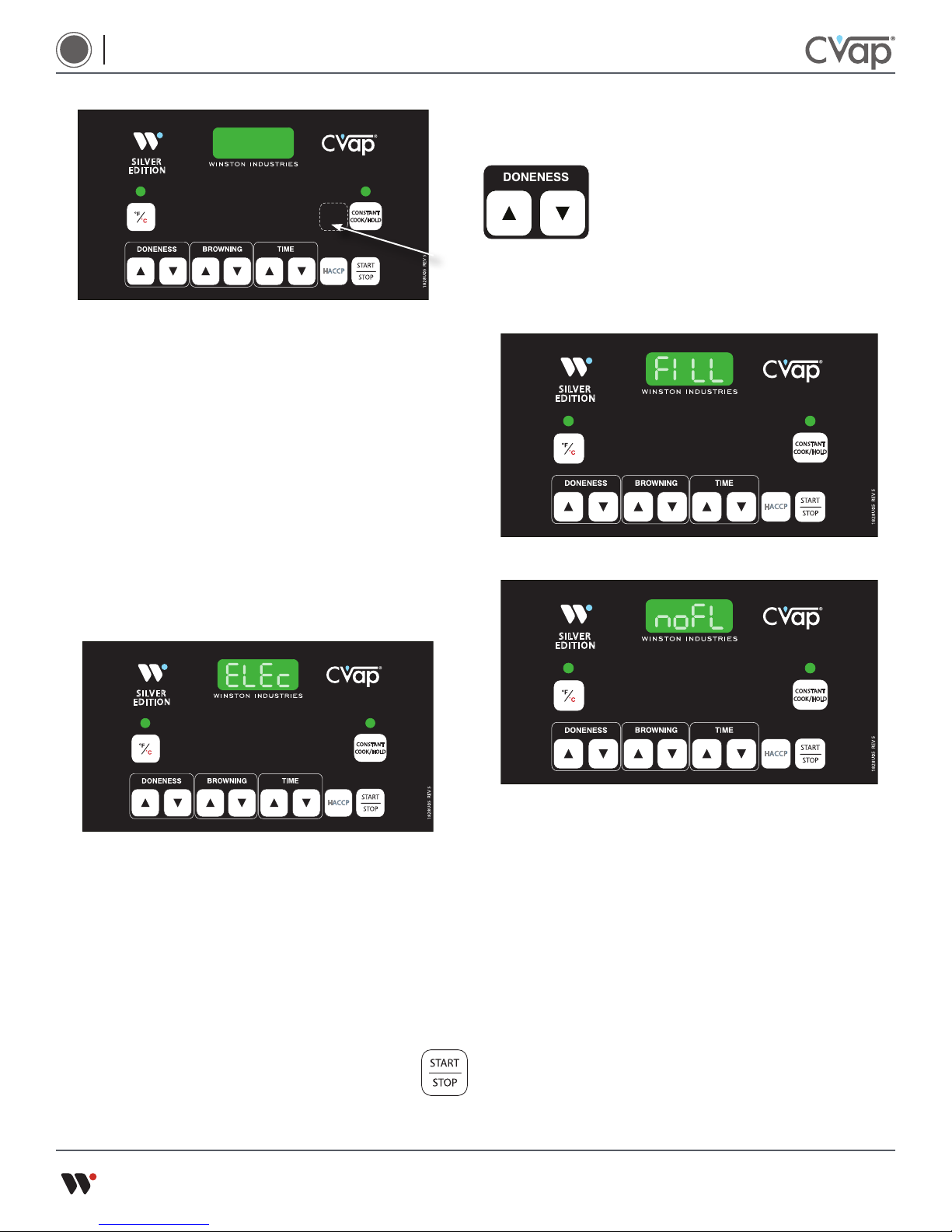8COOK & HOLD OVEN
Revised 06.07.18
winstonfoodservice.com | 1.800.234.5286
| +1.502.495.5400
HOW IS THE CVAP COOK & HOLD
OVEN DIFFERENT?
The Winston CVap®Cook & Hold oven gives you more
control over food quality than other ovens or combis. It
allows you to determine whether cooking time or final
yield is more important, and doesn’t force you to sacrifice
quality for either. The following is a brief description of
this unit’s unique features.
High Yield Cycle
The High Yield Cycle gives you the maximum possible
yield from your foods. Once you have programmed the
desired final temperature and degree of browning, the
microprocessor automatically determines the best heat
curve to achieve the highest yield possible.
Constant Cook & Hold Cycle
The Constant Cook & Hold Cycle allows you to manually
override the High Yield cook cycle while automatically
predetermining optimal holding temperatures.
MICROPROCESSOR CONTROLLED
PROCESSES
Cook Cycle
The CVap Cook & Hold oven utilizes a dual heat system to
cook foods to precise doneness, while maintaining high
yield. After doneness temperature, degree of browning,
and cook time are chosen and START/STOP is pressed,
the microprocessor takes over control of the two heat
input systems until the end of the serving period.
Hold Cycle
The cooking process is followed by a timed cycle to meet
the requirements of FDA regulations pertaining to food
safety in the 120˚to 157˚F (49˚to 69˚C) range. If
doneness temperature is set at 130˚F (54˚C), the
minimum hold time is 121 minutes; 135˚F (57˚C), 37
minutes; 140˚F (60˚C), 12 minutes; 150˚F (66˚C), two
minutes; 151˚to 157˚F (66˚to 69˚C), one minute. If
doneness temperature is set at 158˚F (70˚C) or higher,
there is no FDA requirement for holding time. This data is
programmed in the microprocessor and requires no
action by the operator.
Sell Cycle
The microprocessor automatically chooses the right dual
heat combination to hold foods without quality loss for
hours while serving. The automatic hold feature requires
no action from the operator, freeing up labor.
!WARNING: Contamination Hazard
Can cause serious illness >> Clean equipment prior to rst use to
remove traces of industrial chemicals and oils.
Prior to using equipment for the first time, perform the
daily cleaning procedure listed on pages 12 and 13.
COOKING INSTRUCTIONS - HIGH YIELD
Preliminary Set-up
1. Adjust shelving appropriate for product being
cooked. Make sure you have at least 2" (51mm) space
between top of food product and shelf above.
2. Fill unit evaporator with 2.5 to 3 gallons (9.5 to 11.8L)
of water. Note: the oven will preheat faster if hot
water is used. Don't use water that is hotter than the
desired doneness temperature.
3. Flip Power Switch to ON position. The display flashes
Prht (preheat), indicating that the unit is warming
up to current temperature setting.
4. To program DONENESS temperature, press
DONENESS buttons to set desired
temperature. Temperature range is
90˚ to 200˚F (32˚to 93˚C).
5. To program degree of browning, press BROWNING
buttons. Browning levels range from
0 to 10.
Brown scale temperature equivalents are as follows:
0=0, 1=5, 2=10, 3=20, 4=30, 5=40, 6=50, 7=75,
8=100, 9=125, 10= makes oven equal to 350˚F
(177˚C) temperature.
Example: 130˚+10 (220) =350˚, 150˚+10 (200) =350˚,
200˚+10 (150) =350˚, 180˚+10 (170) =350˚.
Browning Scale
Time 0 1 2 3 4 5 6 7 8 9 10
0˚F 5˚F 10˚F 20˚F 30˚F 40˚F 50˚F 75˚F 100˚F 125˚F 350˚F
Doneness
Temp