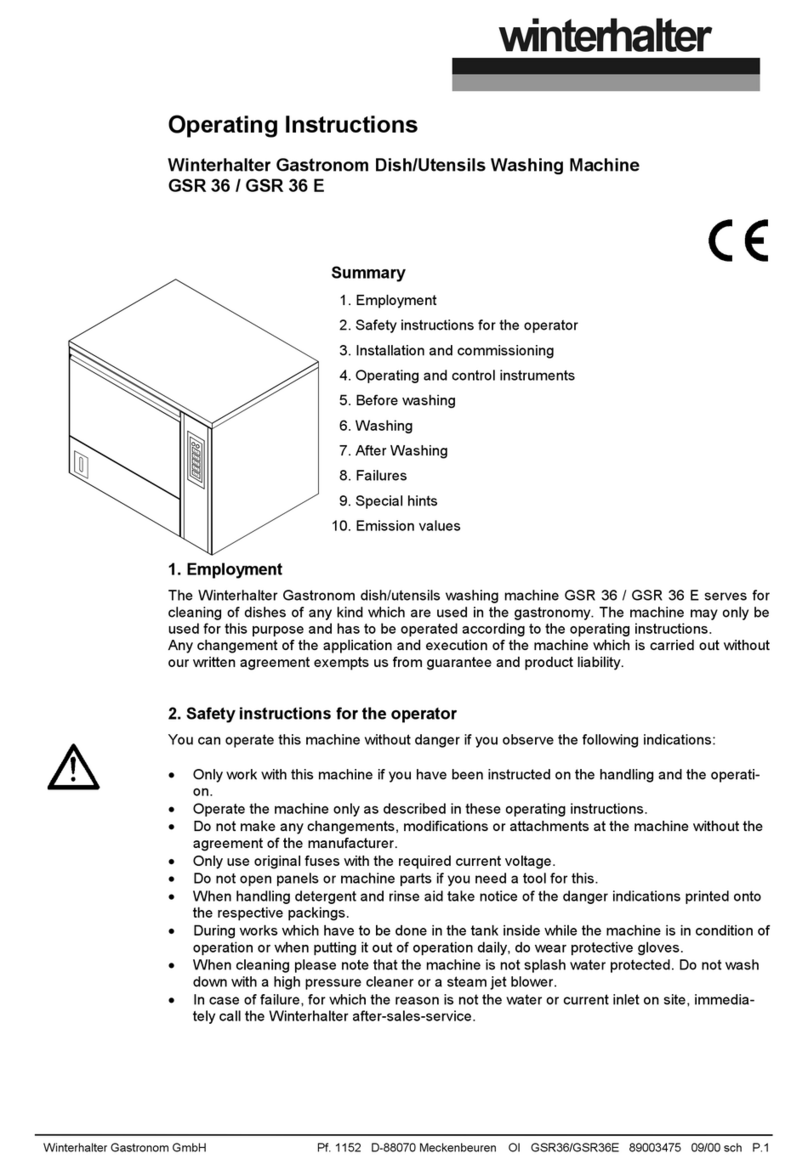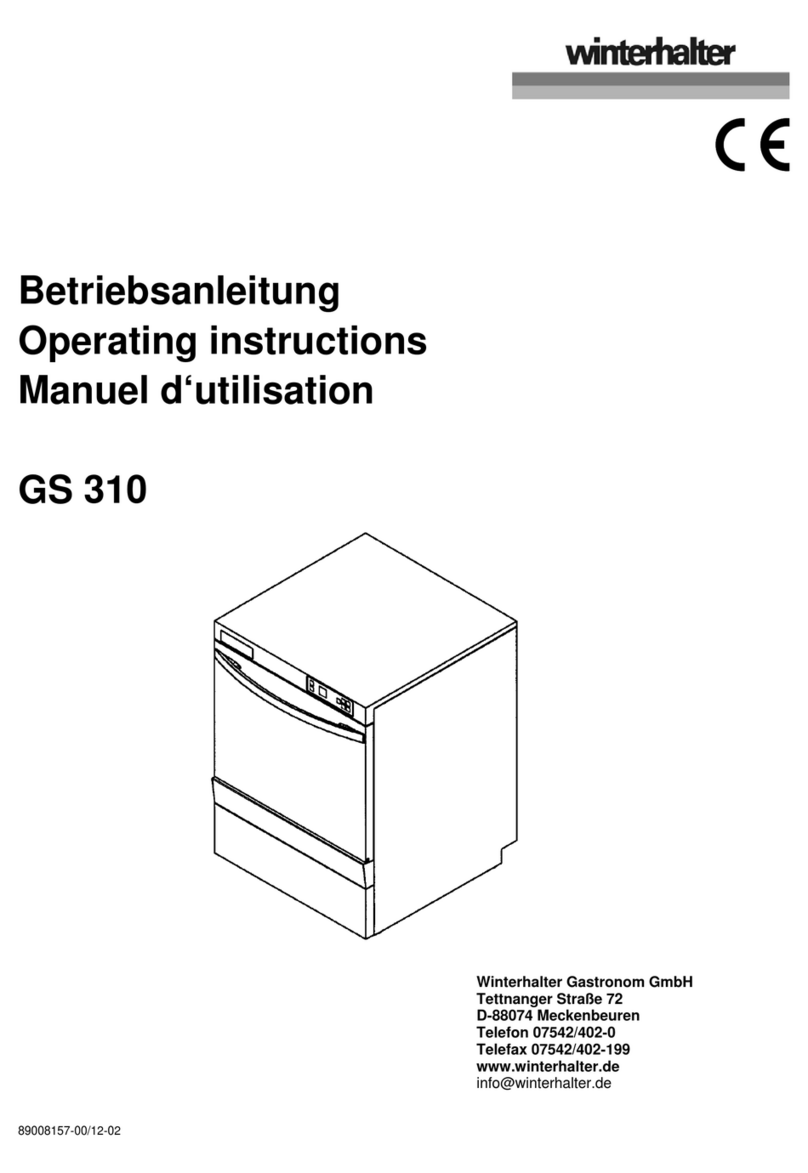Operating instructions
for Winterhalter utensil washers in the UF series
(translation of the original German operating instructions)
Contents
1About this manual-------------------------------- 1
2Proper use------------------------------------------ 2
2.1 Improper use---------------------------------------- 2
3Safety notes---------------------------------------- 3
3.1 General safety notes ------------------------------ 3
3.2 Electrical safety------------------------------------- 3
3.3 Maintenance and repair work ------------------- 3
4Before working with the machine----------- 4
5Machine description----------------------------- 5
5.1 Overview --------------------------------------------- 5
5.2 Mode of operation---------------------------------- 5
5.3 Options ----------------------------------------------- 6
5.4 Customer-specific modifications---------------- 6
6General operation -------------------------------- 7
6.1 Display (touch screen)---------------------------- 7
6.2 Start button and quick start button------------- 7
6.3 Menu levels------------------------------------------ 8
7PIN menu-------------------------------------------13
7.1 General settings-----------------------------------13
7.2 Programming automatic switch on / switch off-15
7.3 Operating data-------------------------------------16
7.4 Hygiene logbook ----------------------------------17
7.5 Descaling / basic cleaning ----------------------17
7.6 Changing the amount of detergent / rinse aid--19
7.7 Resetting the water back-flow counter-------20
8Rinse aid and detergent-----------------------21
8.1 Rinse aid --------------------------------------------21
8.2 Detergent--------------------------------------------21
8.3 Suction tube with level control -----------------22
9Operation-------------------------------------------24
9.1 Before switching on the machine--------------24
9.2 Switching on the machine-----------------------24
9.3 Washing---------------------------------------------24
9.4 Switch off the machine---------------------------26
10 Servicing and maintenance ------------------27
10.1 Daily cleaning --------------------------------------27
10.2 Weekly cleaning-----------------------------------29
10.3 Monthly cleaning ----------------------------------29
10.4 Descaling--------------------------------------------30
10.5 Maintenance by the Customer Service
Department -----------------------------------------30
11 Malfunctions --------------------------------------31
11.1 Accessing the error code------------------------32
11.2 Poor wash result-----------------------------------33
11.3 Calibrate display-----------------------------------33
12 Switch off the machine during work
breaks-----------------------------------------------33
13 Putting the machine back into service
after a long period of disuse-----------------34
14 Installing the machine -------------------------34
15 Connecting the machine ----------------------34
15.1 Location of the connections on the machine--34
15.2 Installation diagram-------------------------------35
15.3 Water connection----------------------------------35
15.4 Connecting the inlet water hose---------------36
15.5 Electrical connection -----------------------------36
16 External dosing devices-----------------------37
16.1 Terminals--------------------------------------------37
16.2 Electrical connection -----------------------------38
16.3 Setting parameters--------------------------------39
17 Technical data------------------------------------40
18 Emissions------------------------------------------40
19 Disposal --------------------------------------------40
20 EC Declaration of Conformity ---------------41
1 About this manual
These operating instructions will give you a quick overview of the main functions and safe operation of your
warewasher. Keep the operating instructions accessible.