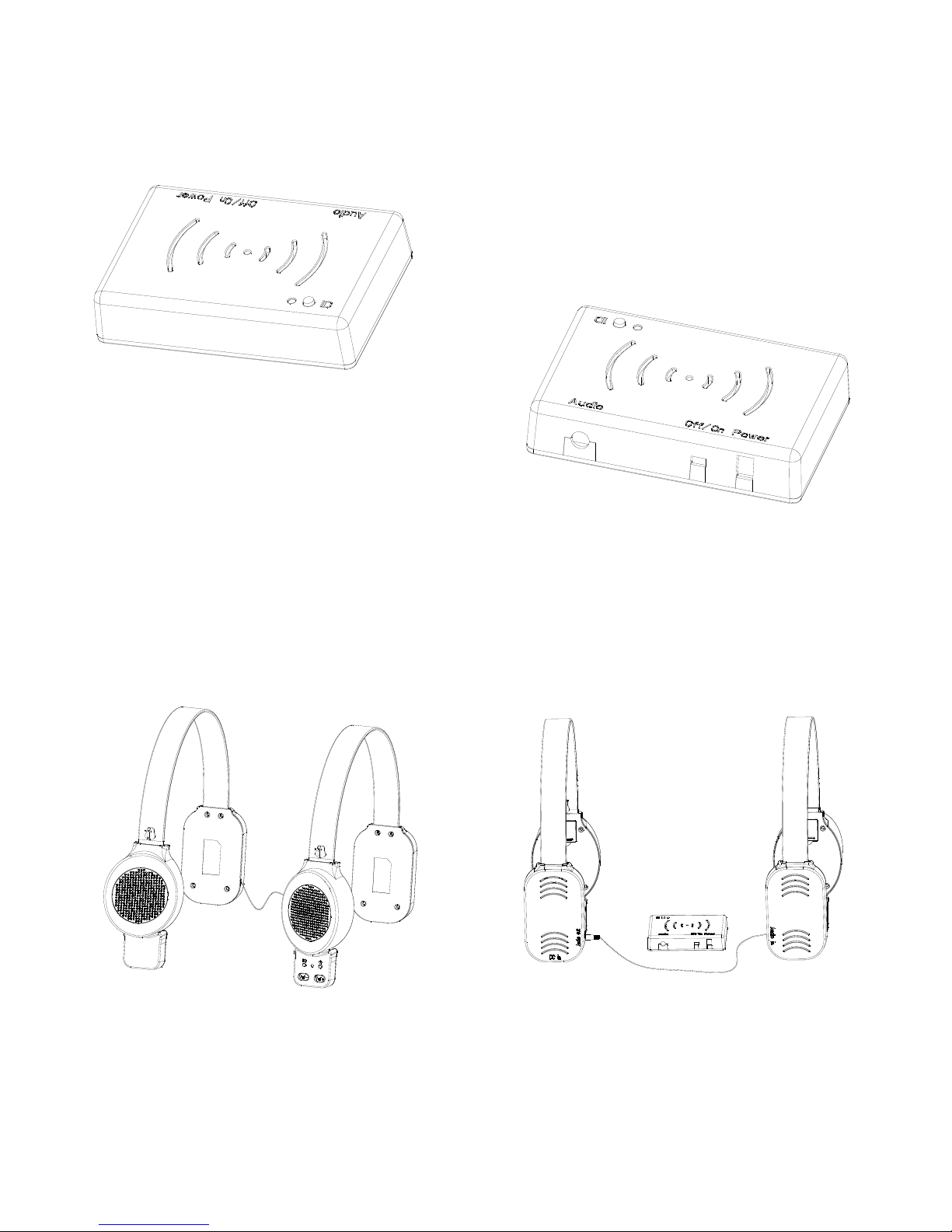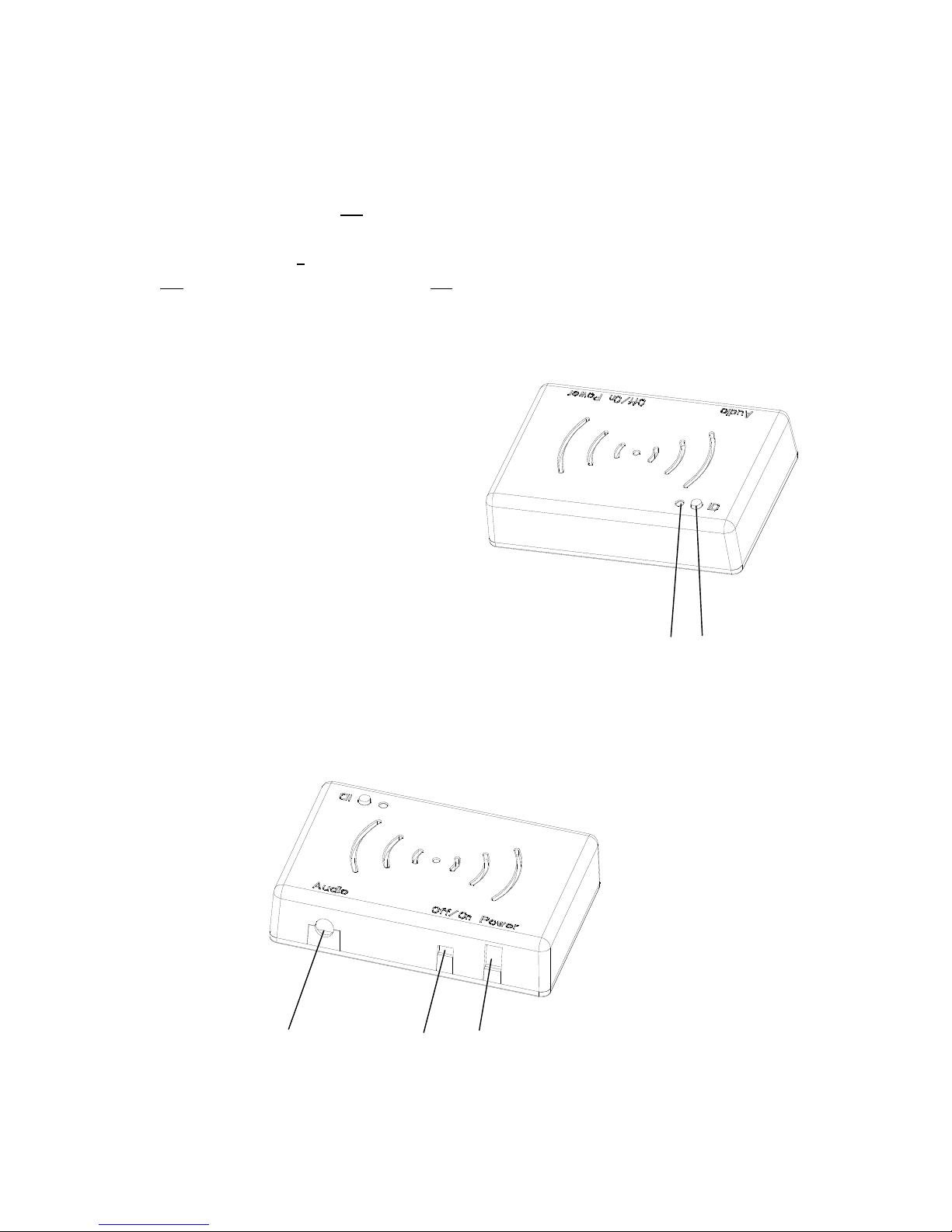F.TROUBLESHOOTING
NOSOUND?
SOUNDFROMONLYONESPEAKER?
DISTORTION?
G.CAREANDMAINTAINENCE
Modulation :RF,stereo
CarrierFrequency :2.4GHz
FrequencyResponse :20‐20KHz
Distortion :Lessthan1%
S/NRatio :90dB
OperatingDistance :>16minopenarea
OperationVoltage :Transmitter,DC6V1000mAadapter(incl.)
:Speaker,DC6V1000mAadapter(incl.)
TransmitterBase :53g
Left&RightSpeaker :560g
>TheTVsoundis"mute".ThesystemcannotworkinTVmutemode.Keepatleastafewvolumeofthe
TV,andadjustthereceivervolume.
H.TECHNICALSPECIFICATIONS
>MakesuretheconnectedaudioequipmentisONanditsvolumeissettoatleast50%.
>Thevolumeofreceiveristoolow,adjustthevolumetoanappropriatelevel.Turnupyouraudiosource
equipment'svolume.
>Checkthecoonectionoftheaudiocord.
>Ensurethevolumelevelofsystemisadjustedproperly.
>Theinputleveloftheaudiosignalistoolow.Turnupthevolumeoftheaudiosourceequipment.
Anyimproperusemaydamagetheunitandaffectitsfunctions.TobestprotectandcareforthiswirelessTV
speakersystem,pleasereadthefollowingtipsbeforeusing:
>Theremayhaveinterferencefromanotherwirelessdeviceincloseproximity.UsetheIDmatchingfunction
onsystemtorelocatethewirelesssignal.
3.Useaslightlydampclothtocleartheoutsideoftheunit.Avoidlettinganyliquidsintothesystem.
4.Keepitourreachofthechildren.Itmaydamagewhenasuddendropdownoccures.
>Makesuretheaudiocordcomingfromrightspeakerhaspluggedintotheleftspeakercompletely.
1.Keepthetransmitterandreceiverawayfromdirectsunexposure.
2.Unplugthetransmitterandreceiverifnotinuse.
>Makesurethetransmitterandreceiverareon.
>Checkifconnectedaudioequipmentisnotplaying.Startplayingtheequipment.