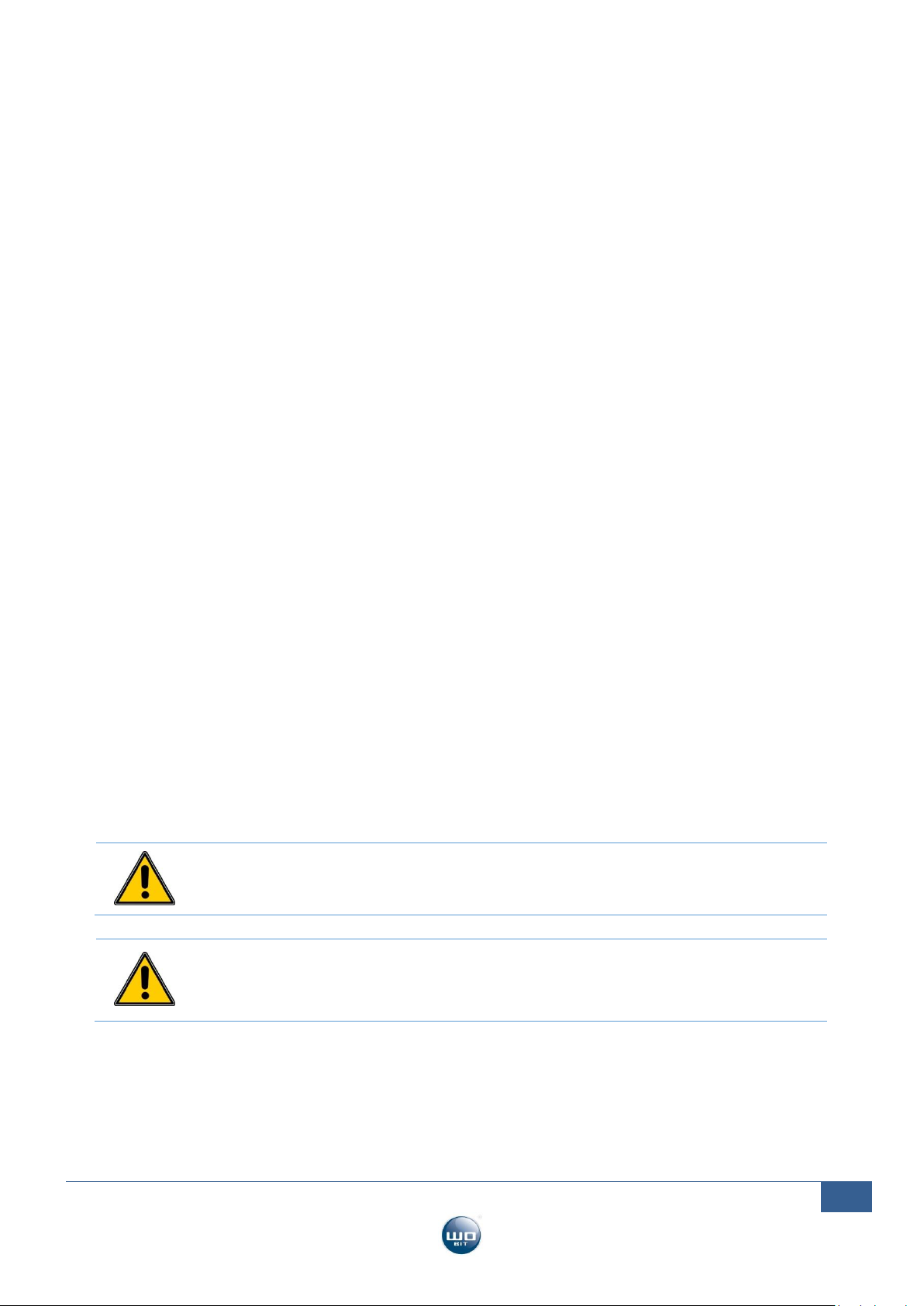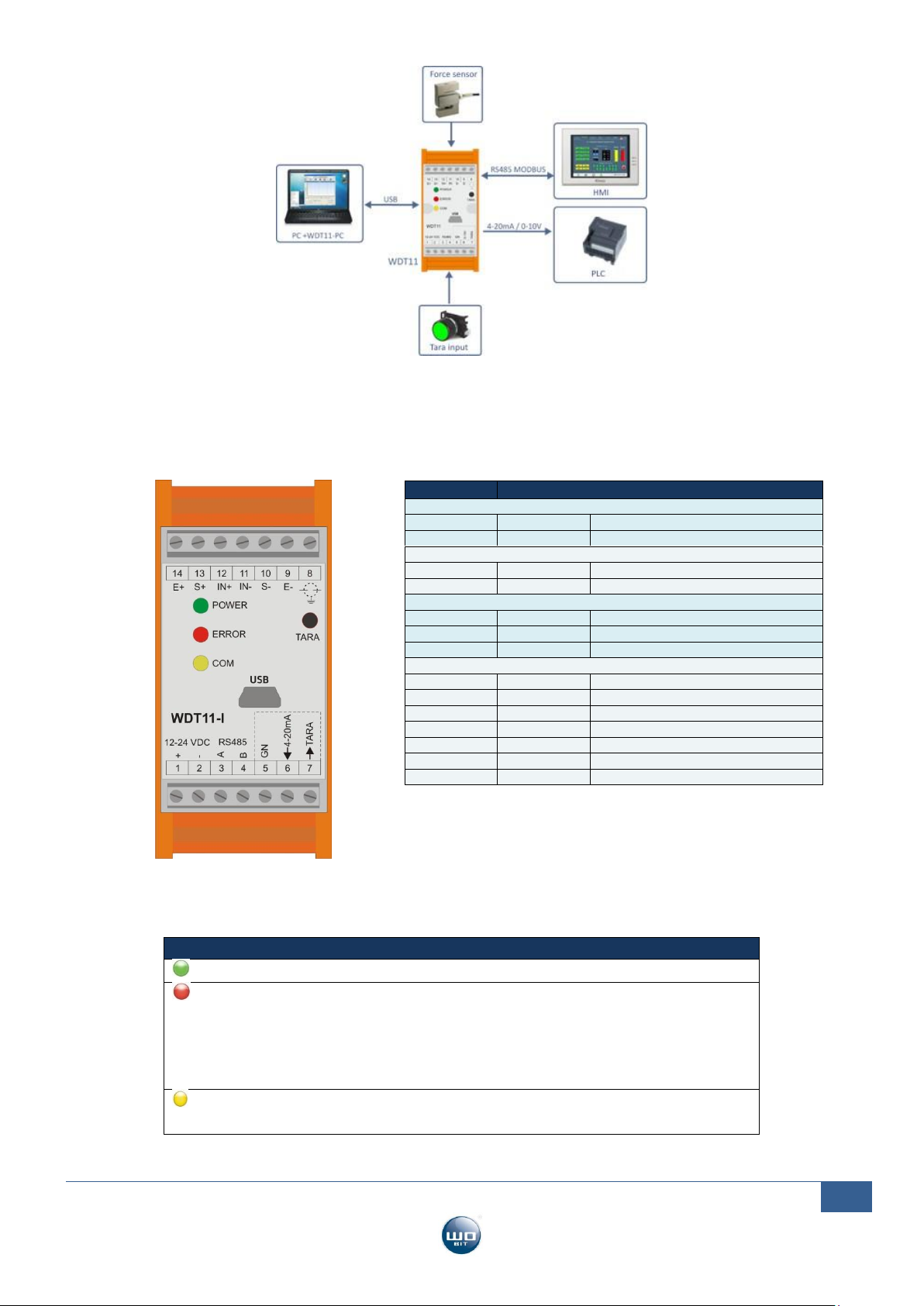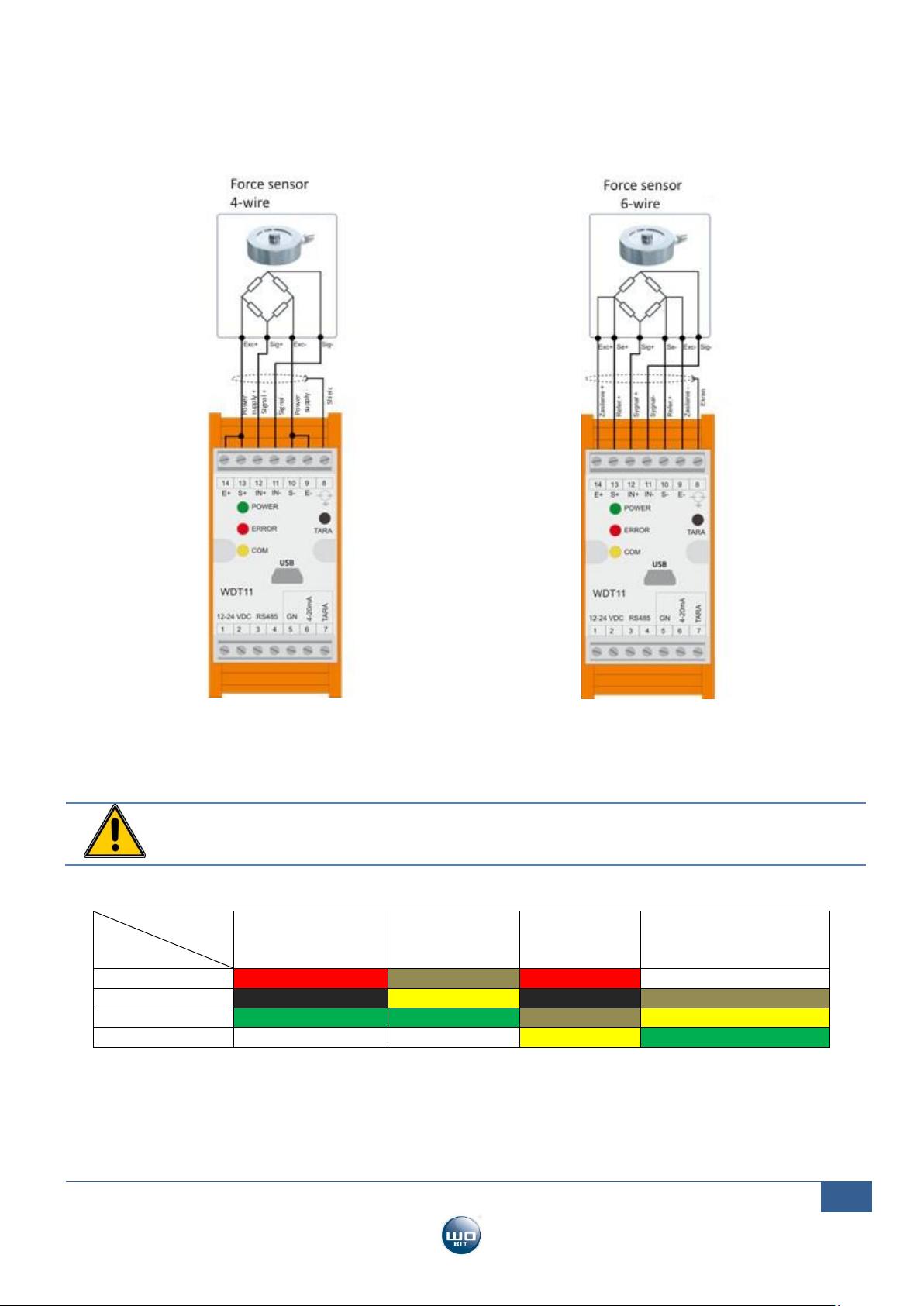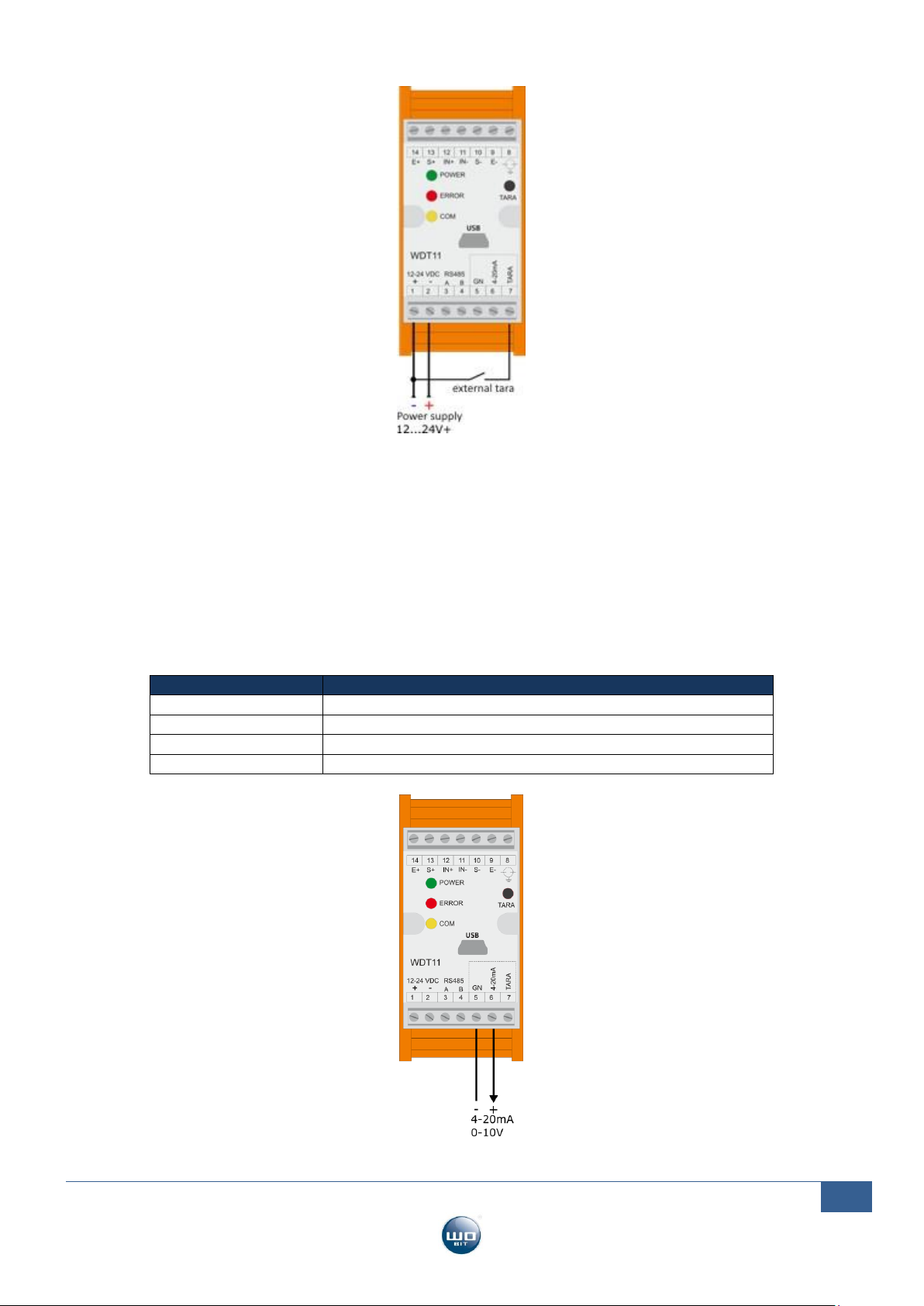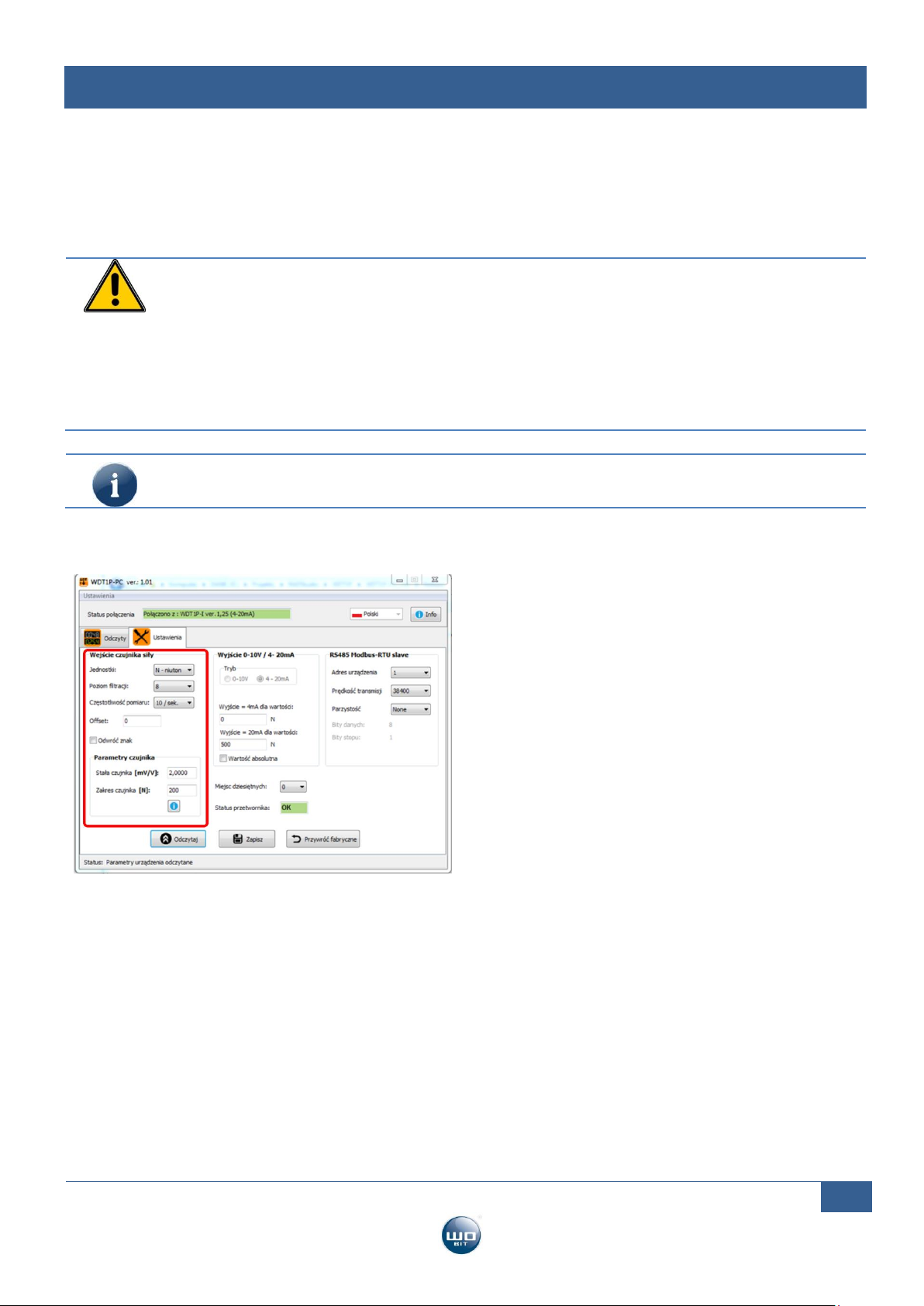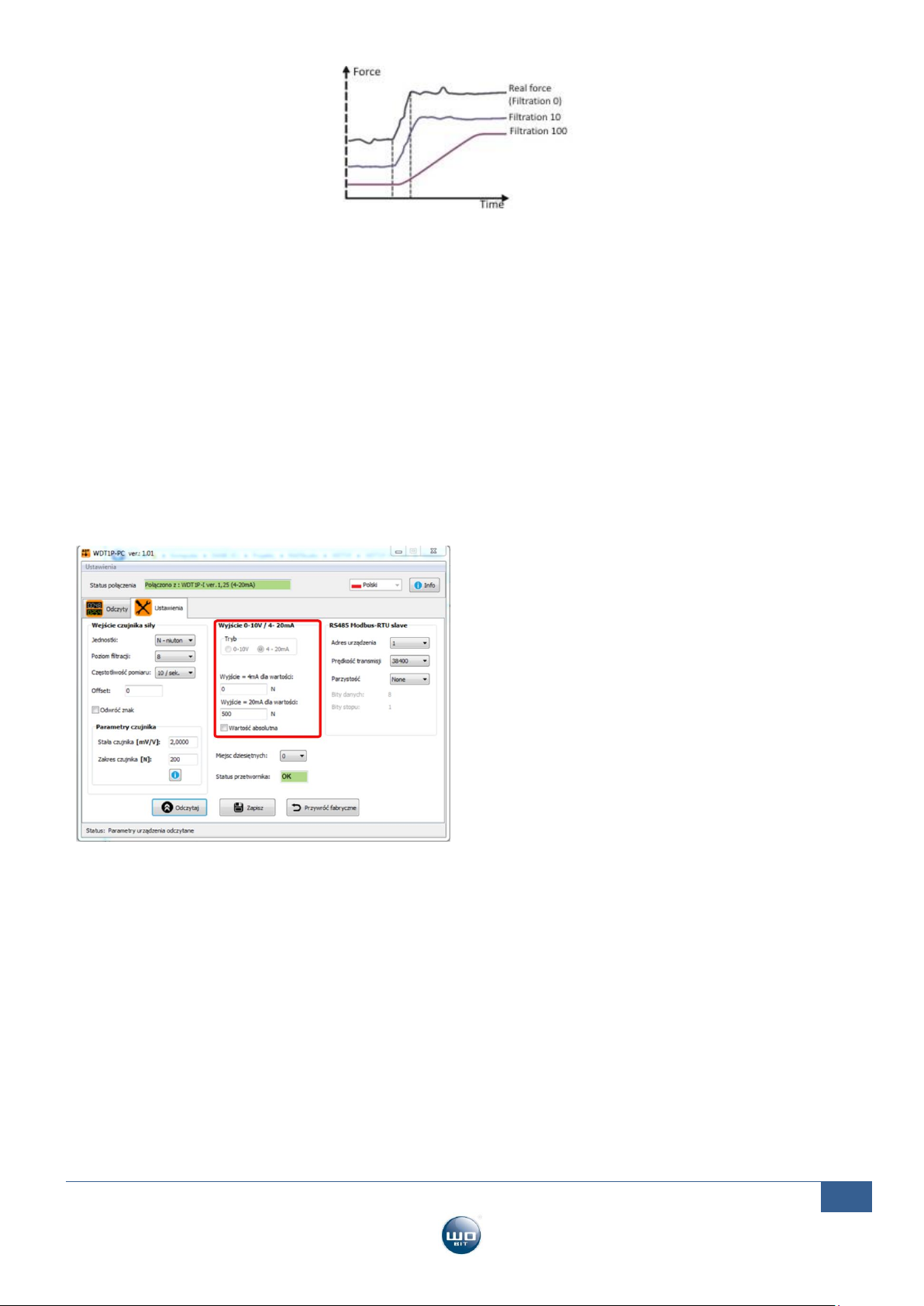WDT11 –operation manual - 11-09-2019 www.wobit.com.pl
1.Safety and assembly rules
1.1. Safety rules
Before the first use of the device please read this operation manual carefully and keep it for future
reference.
Basic instructions enabling safe operation can be found in this document.
While using the device please apply general OSH principles for operation at industrial environment.
Prior to first start-up of the device please make sure that all wires are correctly connected.
Appropriate working conditions should be provided, in compliance with the device specification
(e.g.: voltage supply, temperature, max. current consumption).
Prior to any modifications of cables connections disconnect power supply.
Usage of described device in special meaning systems (e.g. medical applications, vehicles, etc.) require use
of additional safety measures against operational errors.
This device can’t be used in open space. It can cause an electric shock and shorten lifetime of the device.
Protect the device from being penetrated by liquids or foreign bodies –can cause electric shock and/or
damage of the device.
Exceeding of recommended operational parameters can lead to damage of the device or to a fire.
The device was designed and manufactured in a way that ensures its compliance with the principles of
hazard prevention provided that the device is used in accordance with its intended use and properly
maintained.
It is forbidden any remanufacturing and modification of the device without manufacturer’s permission. All
non-authorized modification may cause electric shock or fire. It also results in invalid of the warranty.
The device has warranty for 12 months. The warranty excludes mechanical and electrical damage resulting
from over voltage surges, short circuits or faults and failures caused by incorrect operation by Buyer/ User.
While submitting product complain it is necessary to apply complain regulations available on
Manufacturer’s website: http://www.wobit.com.pl/download/regulamin-reklamacji-www20141225.pdf.
1.2. Mounting recommendations
In environments of unknown level of interruptions it is recommended to use the following means preventing
against possible interruptions of the device operation:
Ground or zero the metal rails on which instruments are mounted,
Do not power the device from the same line as high power devices without appropriate network filters.
Apply power supply, sensor and signal cables screening while screen grounding should be connected only
on one side as close to the device as possible.
Avoid leading of control (signal) cables parallel or in close to power line cables.
Avoid close vicinity of devices generating high level of electromagnetic and/or pulse interference (high
power loads, loads with phase or group power regulation).