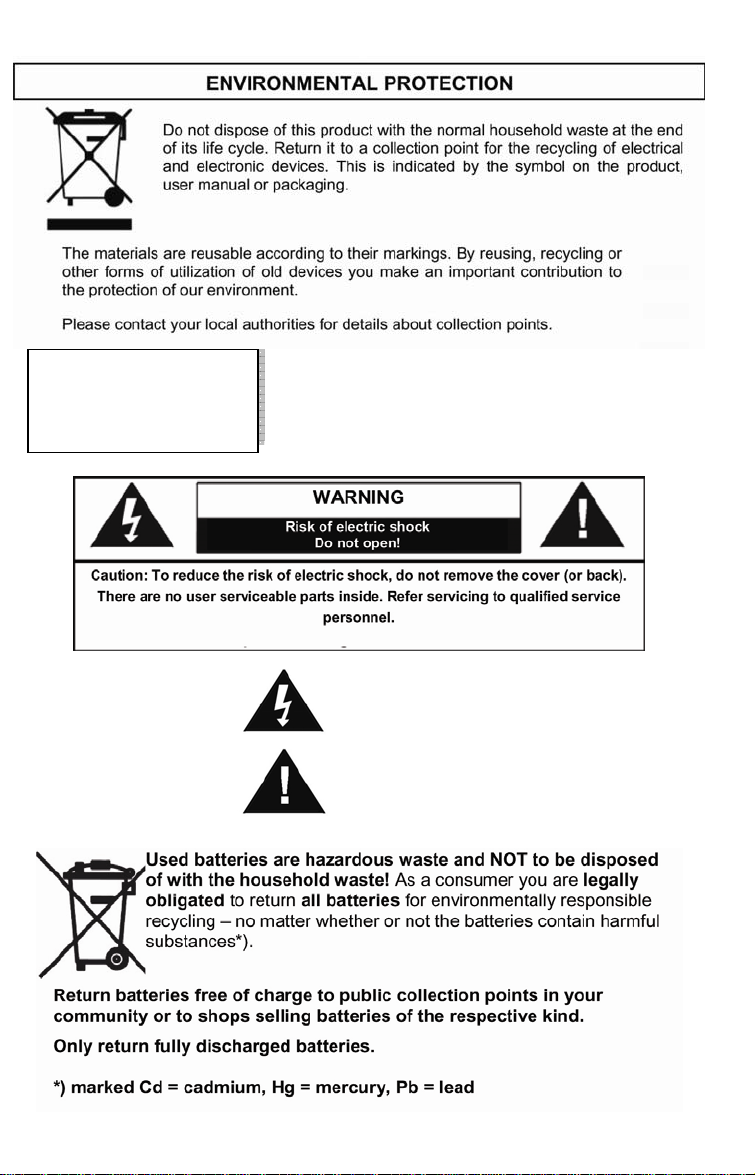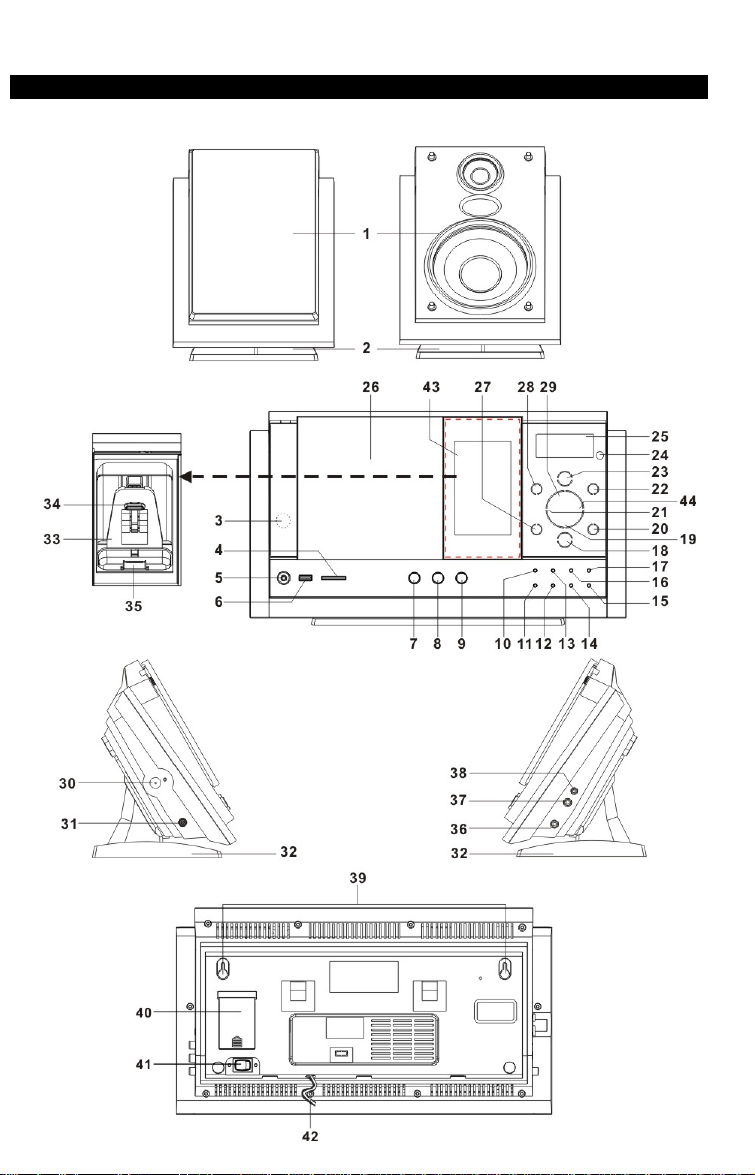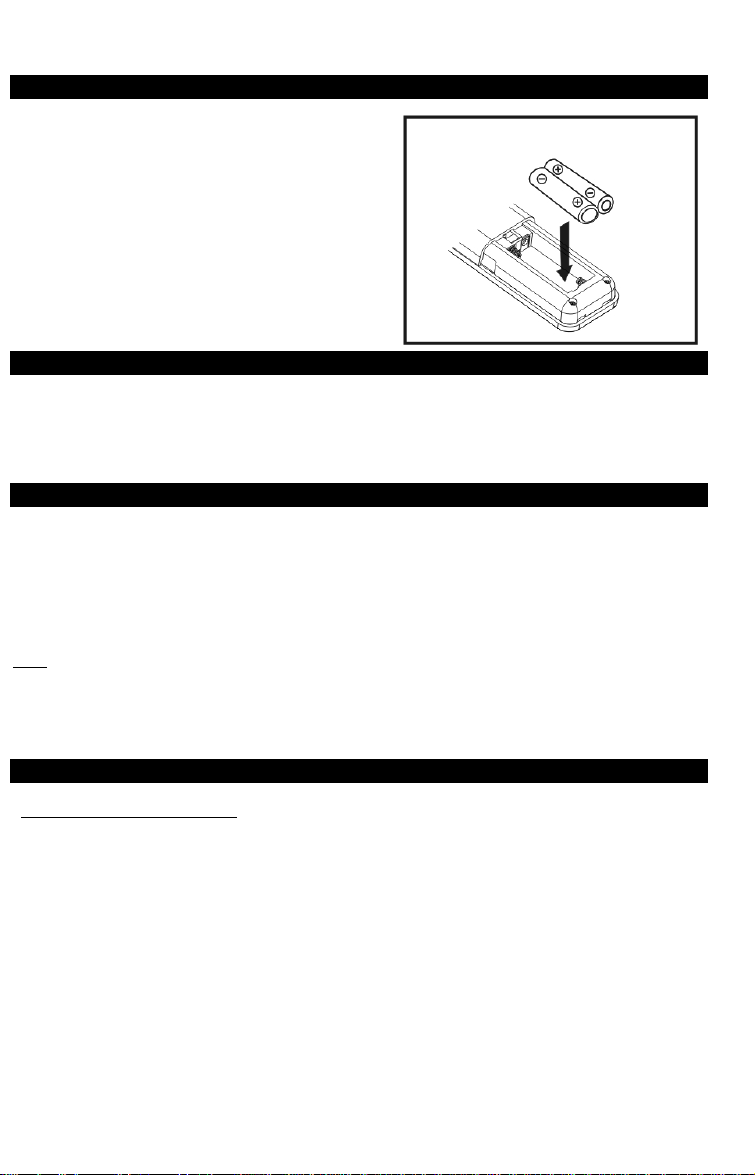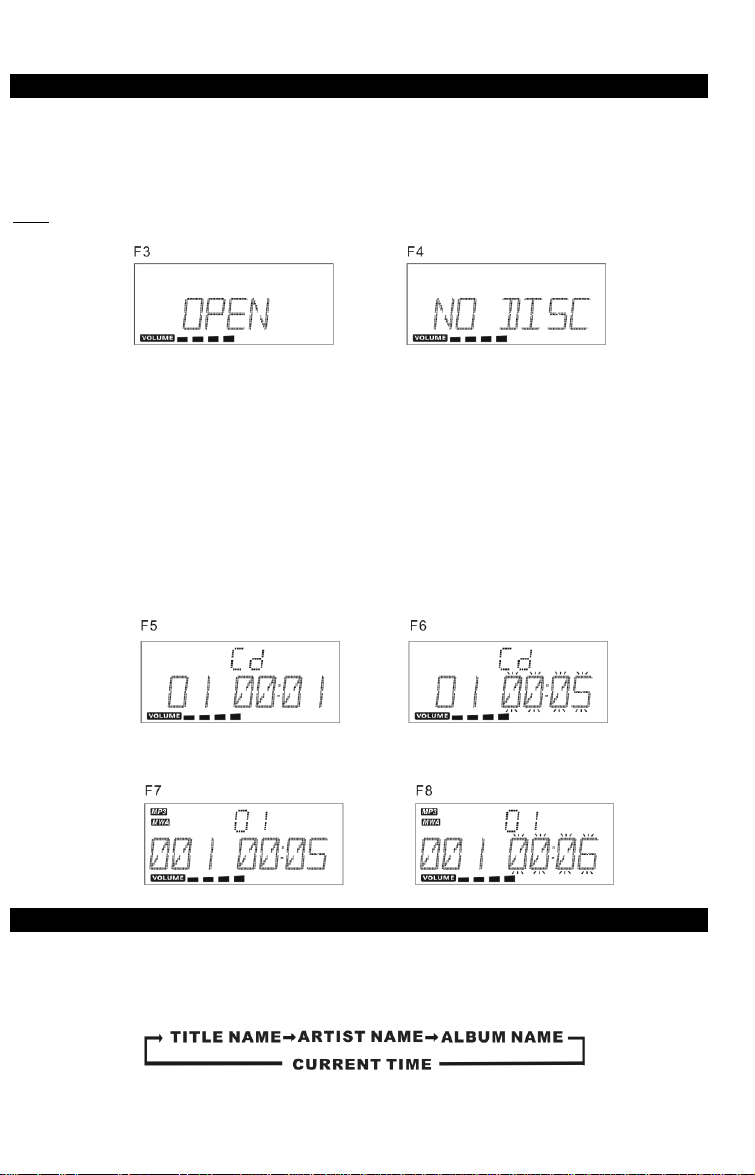ENGLISH
ENG 7
PUTTING THE BATTERIES INTO THE REMOTE CONTROL UNIT
Press down of the compartment cover, and slide the
cover off to open the compartment. Place the two
(UM4), (AAA), (R03) batteries in the remote control
according to the polarity markings ("+" and " - ") inside
the compartment and on the batteries. Close the cover.
NOTE: Remove the batteries from the remote control
if not in use for long period of the time. Do not mix
normal batteries with rechargeable batteries, when
the batteries become weak, remote control will not
function and replace with new batteries.
OPERATING THE UNIT
When you first plug the unit into theAC outlet, then press the power switch on the rear of the unit, the
unit will be in standby mode, the black light of standby is red. You can now press the POWER button
on the unit or press the STANDBY/ON on remote control to switch the unit ON. The black light of the
standby and multi function touch plate will light on blue.
POWER/STANDBY
1. Press the POWER button on the unit or press the STANDBY/ON on remote control to switch
the unit on.
2. Select the sound source (CD, USB, SD CARD, iPod, AUX or TUNER) by touch the FUNCTION
touch plate or press the FUNCTION on remote control. The corresponding display will light up.
3. Adjust the volume with the VOLUME (UP or DOWN) touch plate on the unit or the remote control.
4. Press the POWER button on the unit or press the STANDBY/ON button on the remote control
again to turn off the unit.
Note:
1. If there is no signal under the CD/USB DEVICES/ SD & MMC CARD/iPod mode, the main unit will
be switched off within 15 minutes automatically.
2. During in standby mode, press any button/key can make the display light for 10 seconds.
3. Please turn the main switch off to save energy, when you do not use the unit.
CLOCK SETTING
During in the STANDBY mode.
1.Press and hold the iPod/MEM/C-ADJ. button until the time displays will change to 24-hour digit
and flash.
2.Touch the SKIP/TUNE SEARCH(UP or DOWN) touch plate on the unit or press the SKIP/TUNE
SEARCH(UP or DOWN) button on the remote control to adjust 12-hour or 24-hour digit.
3.Press the iPod/MEM/C-ADJ. button again, the HOUR digit will flash on the display,
touch the SKIP/TUNE SEARCH(UP or DOWN) touch plate to adjust HOUR digit.
4. Press the iPod/MEM/C-ADJ. button once more, the MINUTE digit will flash on the display. Set the
minute as the same as hour set
5.Press the iPod/MEM/C-ADJ. button again to confirm the time.
6.Each enable state as shown above will be cleared if the key is not pushed in10 seconds.