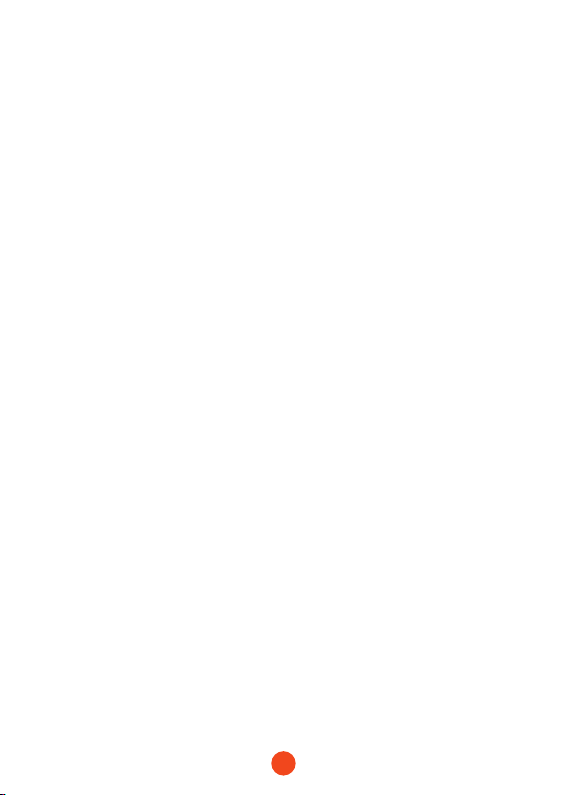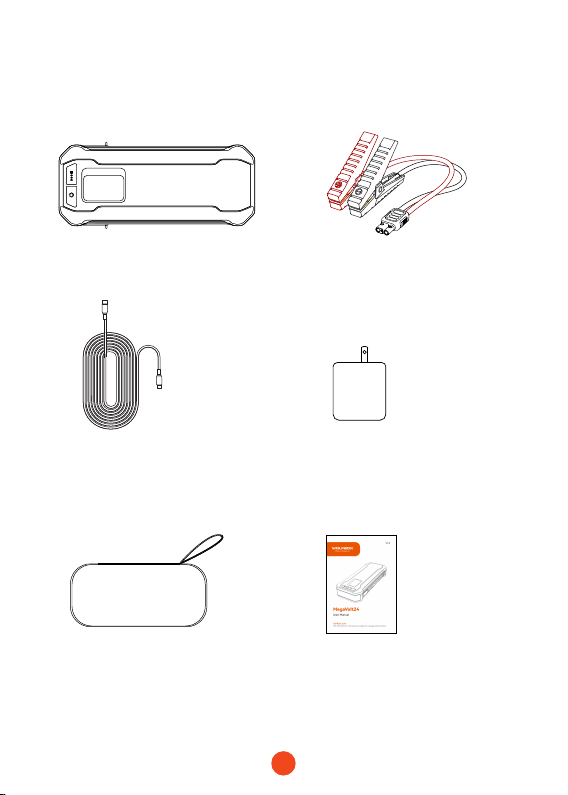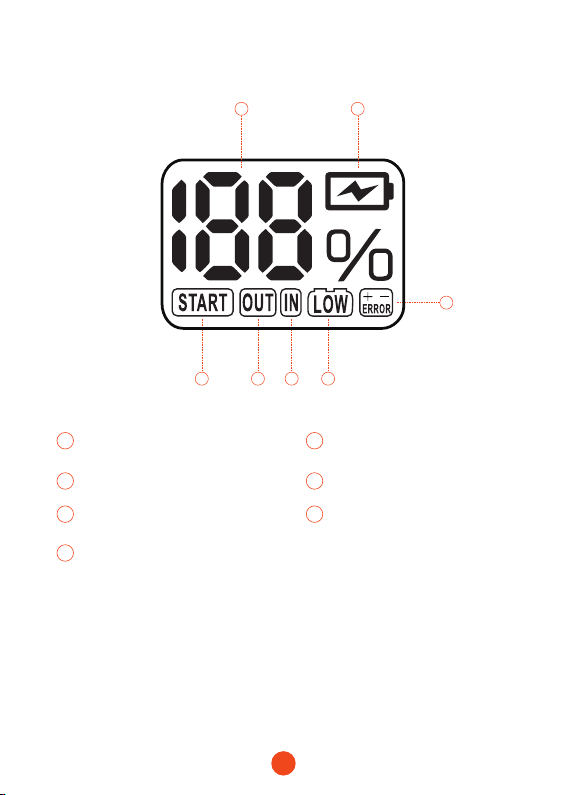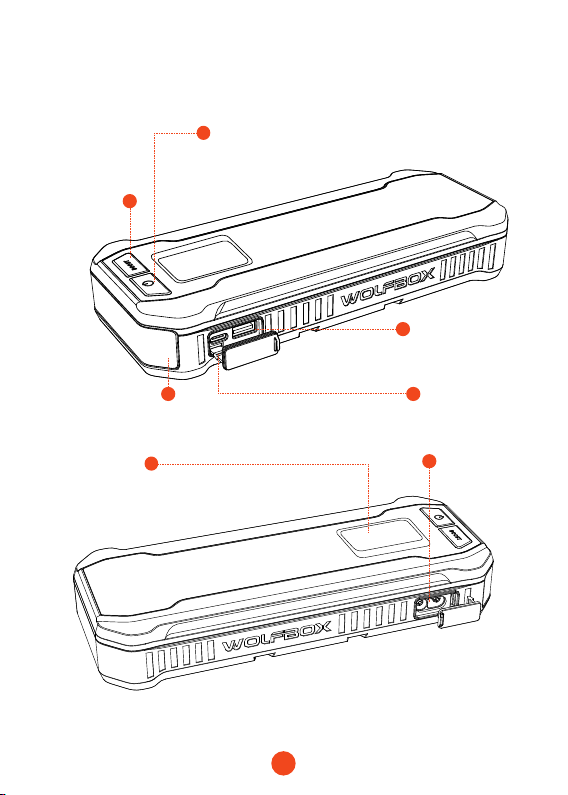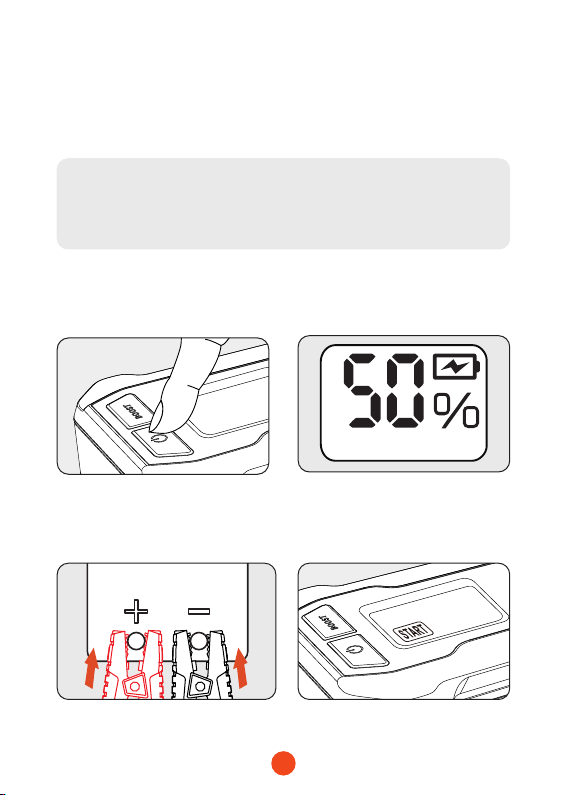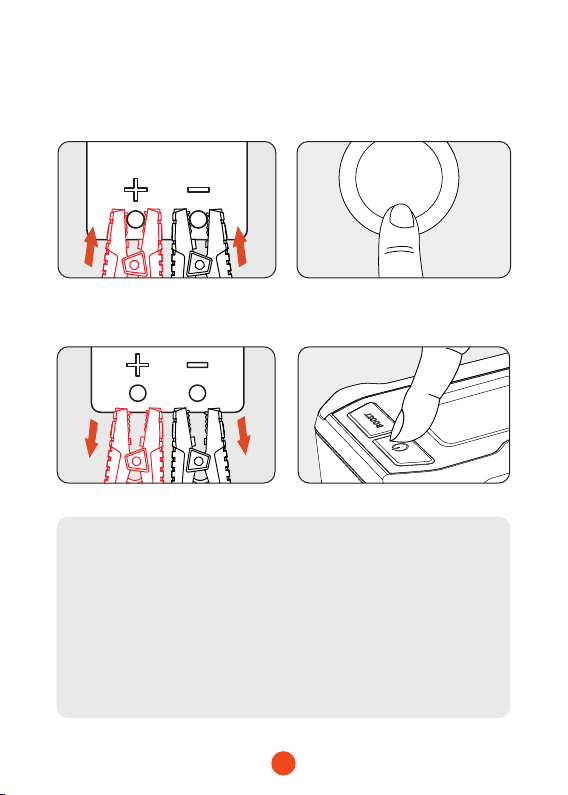8
4. Sta the vehicle.
5. Remove the clamps and press and hold the power button for
2 seconds to turn o MegaVolt24.
3. Attach the red clamp to the
positive (+) terminal of the
battery and the black clamp
to the negative (-) terminal.
Caution:
1. Use the BOOST function only if normal vehicle sta
procedures fail. Avoid activating BOOST when the
vehicle voltage is <9V or when regular sta features are
operational.
2. If the sta light goes o during boost, it means the
jumper cables aren't connected well. Check and secure
the clamps before restaing the vehicle.