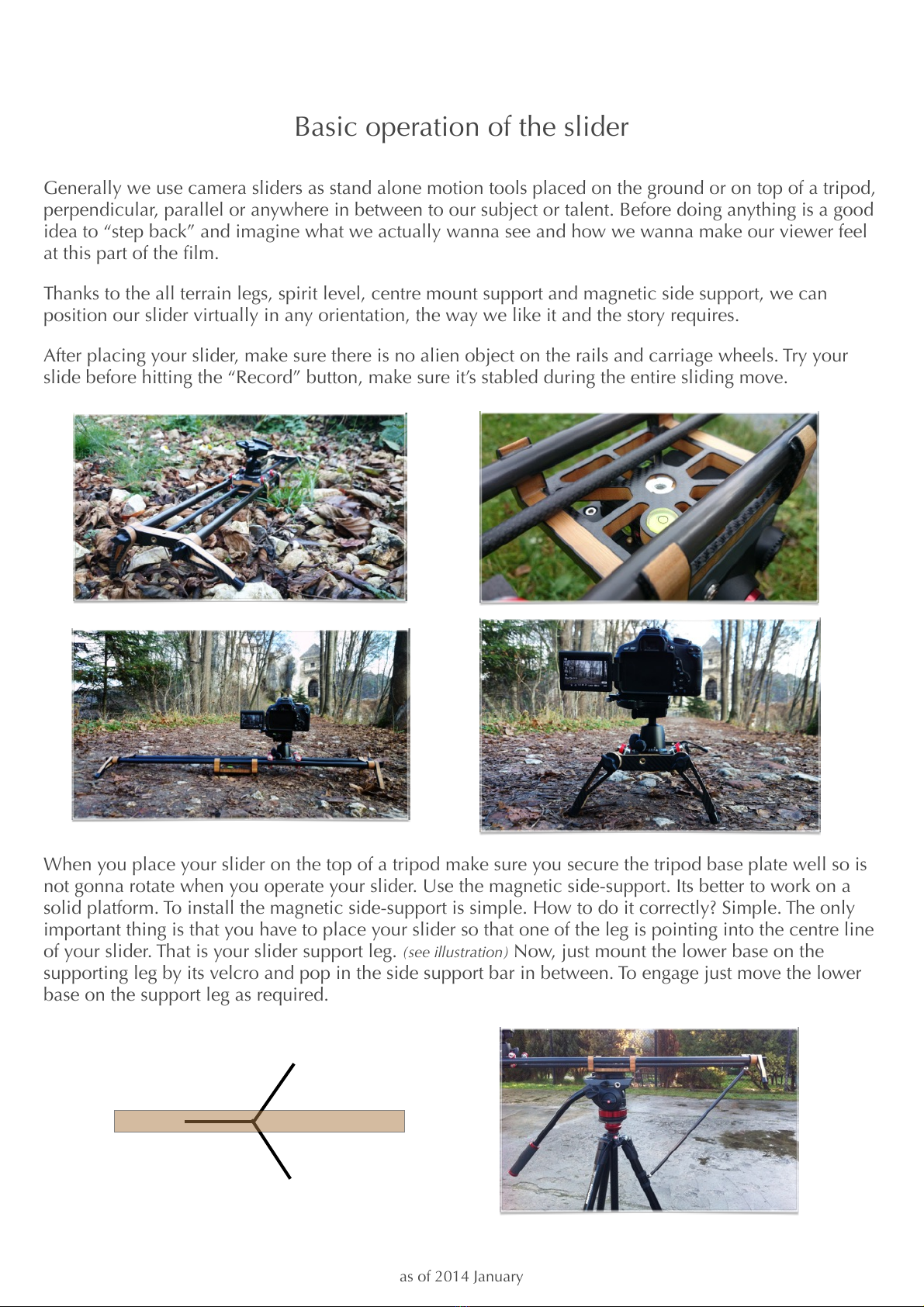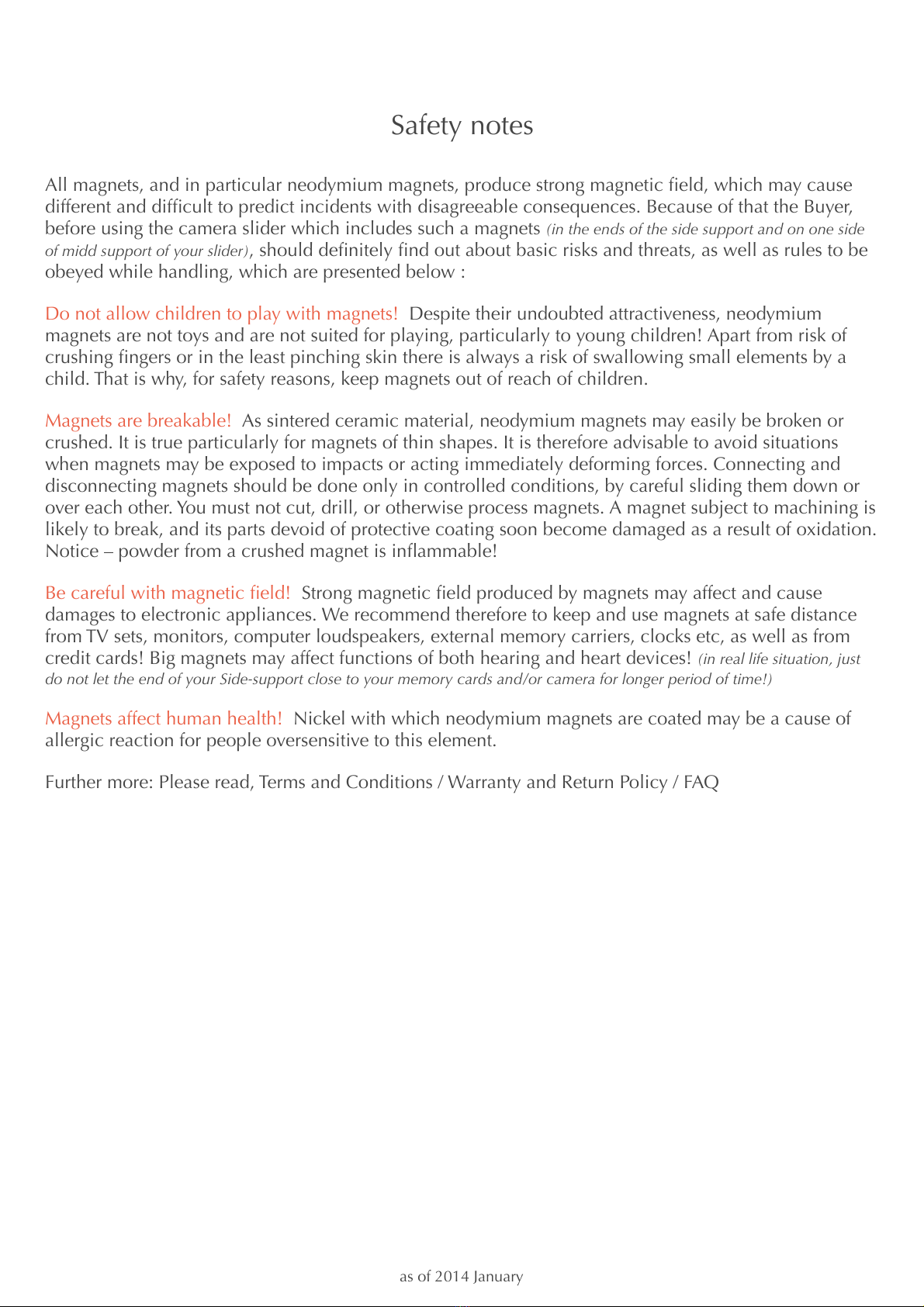All magnets, and in particular neodymium magnets, produce strong magnetic field, which may cause
different and difficult to predict incidents with disagreeable consequences. Because of that the Buyer,
before using the camera slider which includes such a magnets (in the ends of the side support and on one side
of midd support of your slider), should definitely find out about basic risks and threats, as well as rules to be
obeyed while handling, which are presented below :
Do not allow children to play with magnets!!Despite their undoubted attractiveness, neodymium
magnets are not toys and are not suited for playing, particularly to young children! Apart from risk of
crushing fingers or in the least pinching skin there is always a risk of swallowing small elements by a
child. That is why, for safety reasons, keep magnets out of reach of children.
Magnets are breakable!!As sintered ceramic material, neodymium magnets may easily be broken or
crushed. It is true particularly for magnets of thin shapes. It is therefore advisable to avoid situations
when magnets may be exposed to impacts or acting immediately deforming forces. Connecting and
disconnecting magnets should be done only in controlled conditions, by careful sliding them down or
over each other. You must not cut, drill, or otherwise process magnets. A magnet subject to machining is
likely to break, and its parts devoid of protective coating soon become damaged as a result of oxidation.
Notice – powder from a crushed magnet is inflammable!
Be careful with magnetic field!!Strong magnetic field produced by magnets may affect and cause
damages to electronic appliances. We recommend therefore to keep and use magnets at safe distance
from TV sets, monitors, computer loudspeakers, external memory carriers, clocks etc, as well as from
credit cards! Big magnets may affect functions of both hearing and heart devices! (in real life situation, just
do not let the end of your Side-support close to your memory cards and/or camera for longer period of time!)
Magnets affect human health!!Nickel with which neodymium magnets are coated may be a cause of
allergic reaction for people oversensitive to this element.
Further more: Please read, Terms and Conditions / Warranty and Return Policy /!FAQ