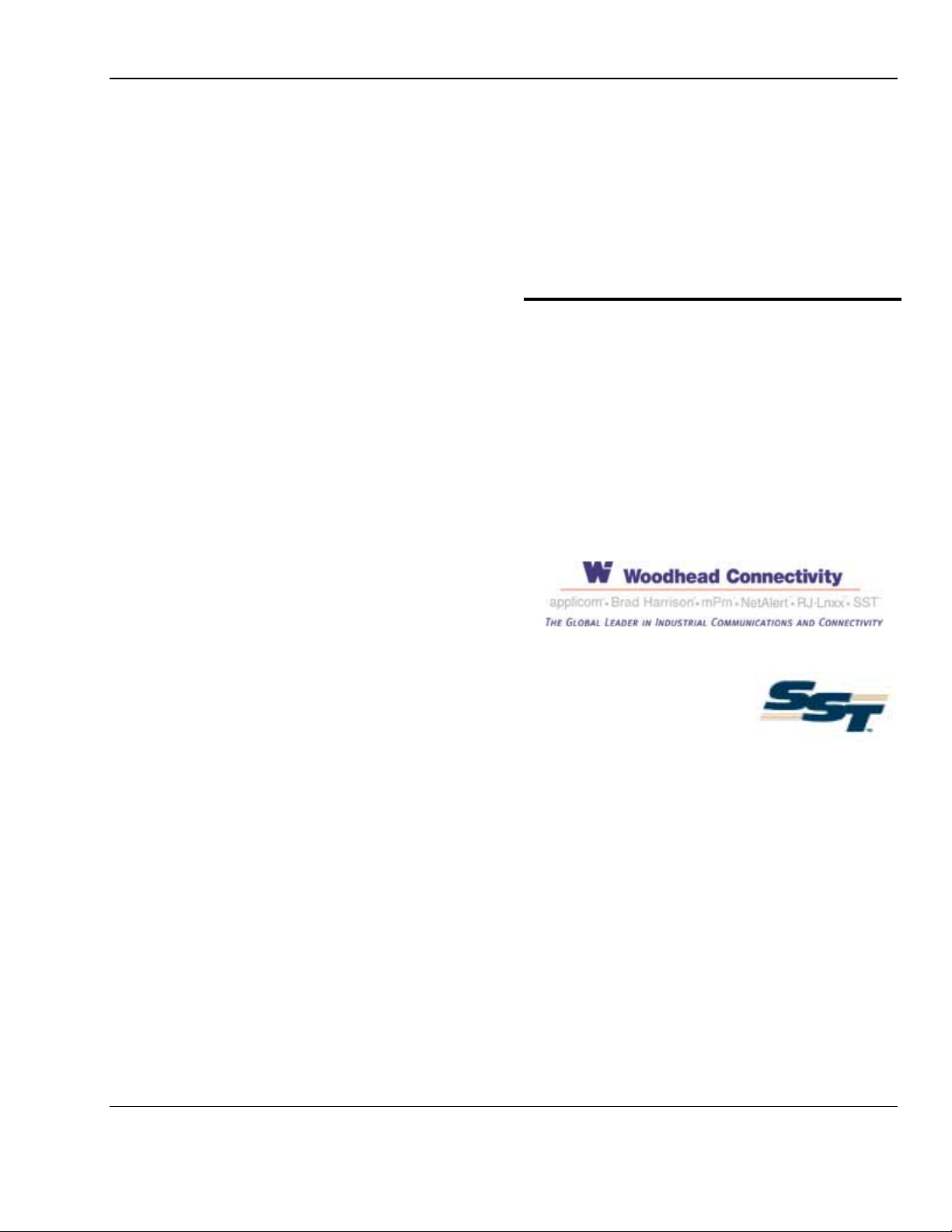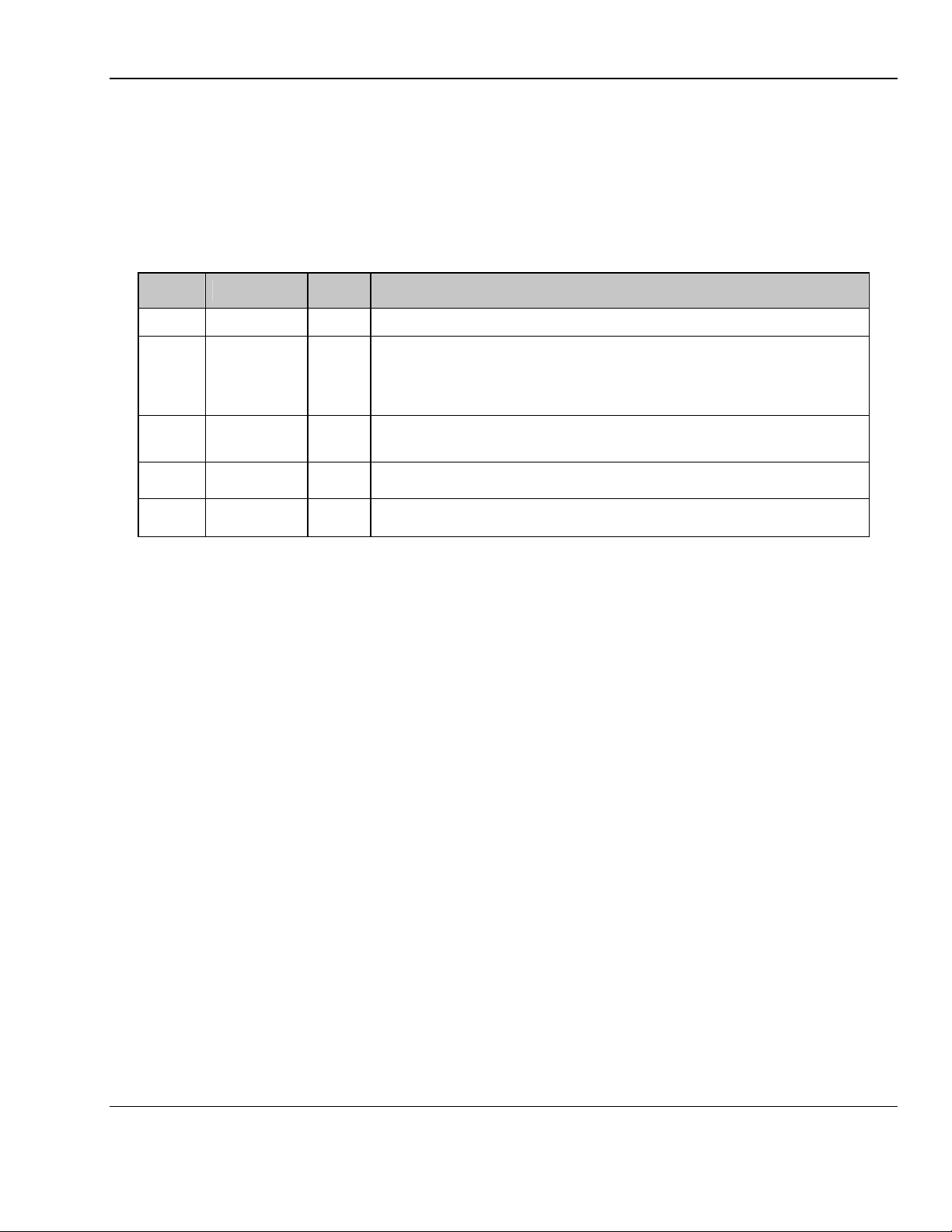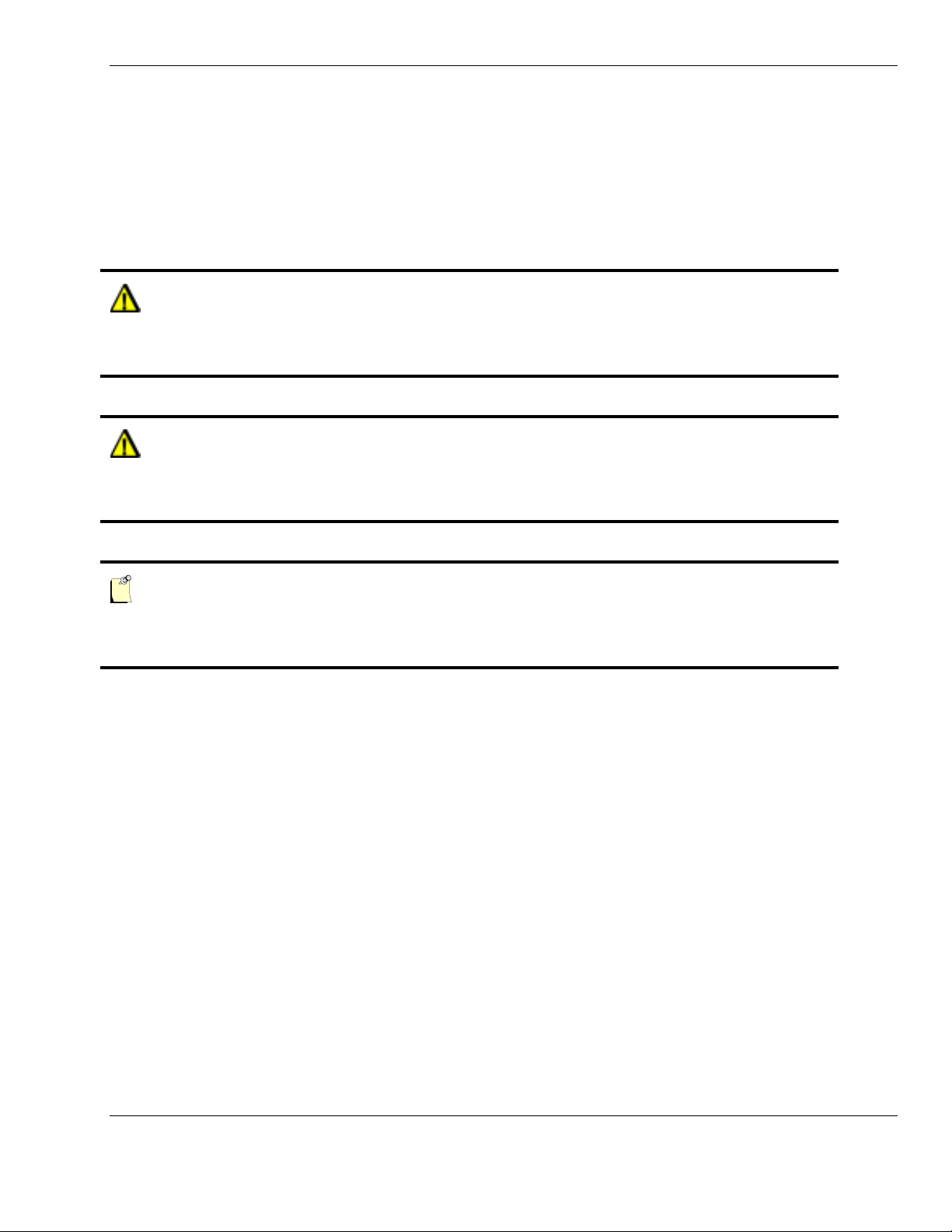715-0025 v 1.04 CCB # 33 5136-DNS-200X DeviceNet Slave Adapter User’s Guide
© 1999-2002 SST, a division of Woodhead Canada Limited v
Use, duplication or disclosure of this document or any of the information contained herein is subject to the restrictions
established on page ii of this document.
4.8.1 Configuration Faults 17
4.8.2 Configuration Fault Recovery 17
4.8.3 Expansion Module Faults 17
4.9 Module Hot Swap 17
Troubleshooting 18
5.1 Overview 18
5.1.1 Unable to Communicate with the Device 18
5.1.2 All of the LEDs are Off 18
5.1.3 Module LED is Solid Red 18
5.1.4 Module LED is Flashing Green 19
5.1.5 Network Status LED is Solid Red 19
5.1.6 Network Status LED Flashing Red 19
5.1.7 I/O Status LED Flashing Red 19
Device Profile 20
6.1 Overview 20
6.2 DeviceNet Compliance 20
6.3 Required Objects 21
6.3.1 Identity Object 21
6.3.2 DeviceNet Object 22
6.3.3 Connection Object 23
6.3.4 Acknowledge Handler Object 29
6.4 Application Specific Objects 29
6.4.1 Assembly Object 29
6.4.2 200X Adapter Object 30
6.4.3 200X Slot Object 32
Technical Information 36
7.1 General Technical Information 36
7.1.1 200X-8DI Technical Data 38
7.1.2 200X-4DO Technical Data 39
General Technical Specifications 40
8.1 What Are General Technical Specifications? 40
8.1.1 Standards, Certificates, Approvals 40
8.1.2 Electromagnetic Compatibility and Shipping and Storage Conditions 42
8.1.3 Mechanical and Climatic Environmental Conditions 44
8.1.4 Information on Insulation Testing, Safety Class, Degree of Protection and Rated Voltage for 5136-
DNS-200X 45
Artisan Technology Group - Quality Instrumentation ... Guaranteed | (888) 88-SOURCE | www.artisantg.com