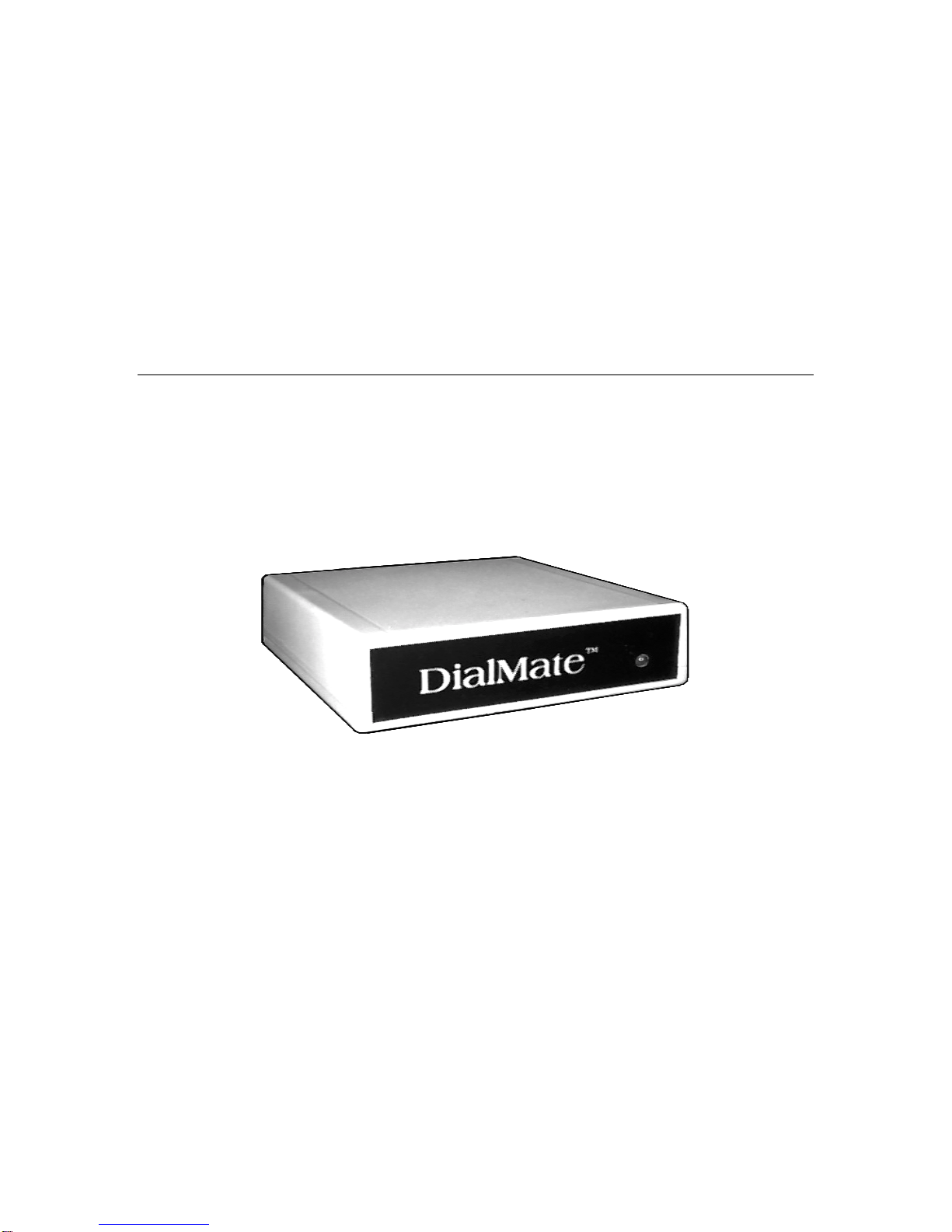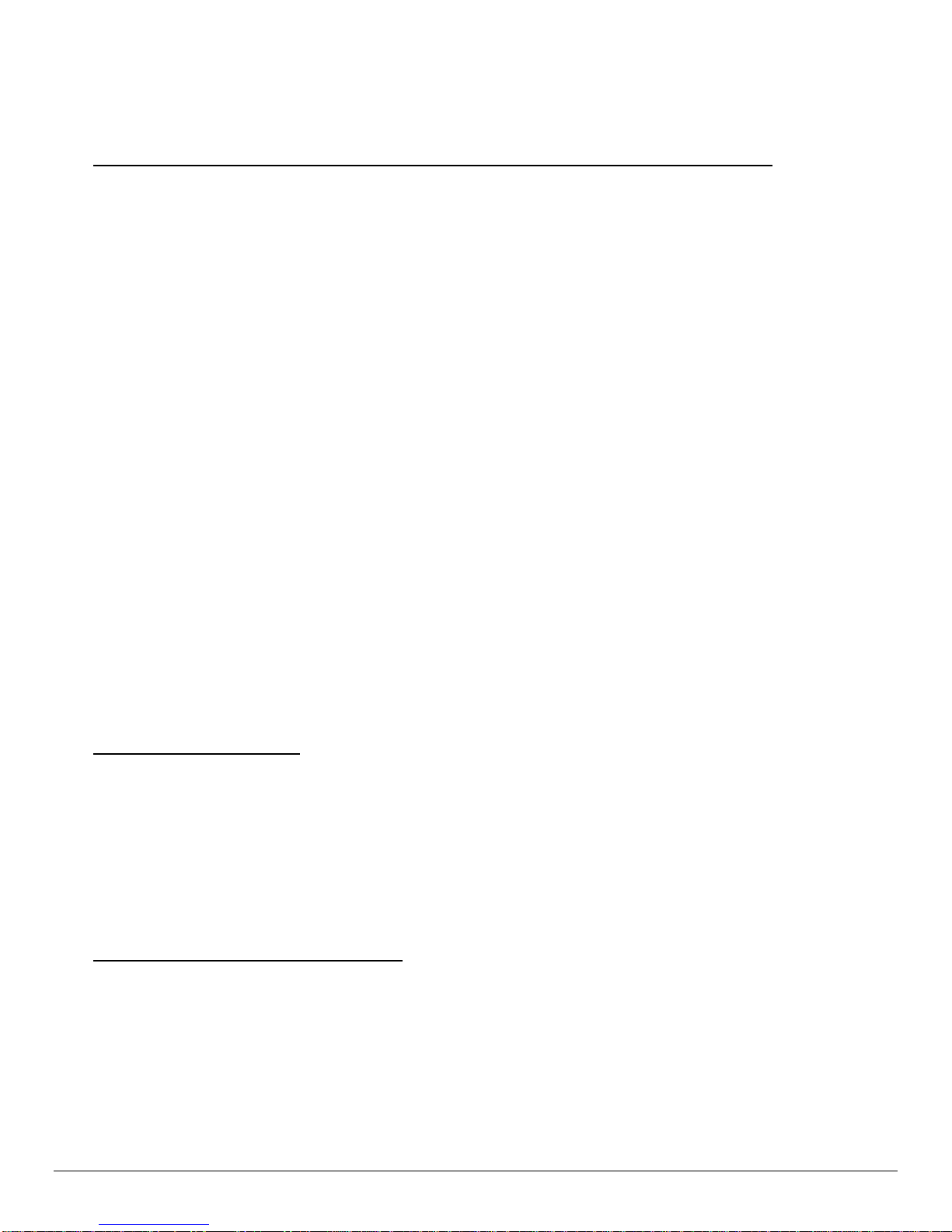TABLE OF CONTENTS iii
II. C O N T E N T S
I. OWNER’S RECORD .................................................................................................I
FCC PART 68 REGISTRATION.................................................................................I
INTERFERENCE INFORMATION: PART 15 OF FCC RULES.................................II
SPECIFICATIONS.....................................................................................................II
SYSTEM REQUIREMENTS......................................................................................II
II. C O N T E N T S .....................................................................................................III
III. OVERVIEW.............................................................................................................1
FEATURES/APPLICATIONS/BENEFITS..................................................................1
IV. ON-SITE PROGRAMMING....................................................................................4
ON-SITE PROGRAMMING SETUP ..........................................................................4
PROGRAMMING INSTRUCTIONS...........................................................................4
Program A: Setting the Security Code/PIN ...........................................................5
Program B: Setting the Call Back Number............................................................5
Program C: Enable/Disable Call Forward/Call Transfer; Set Number of Rings .....6
Program D: Setting the Call Forward/Transfer Number.........................................6
Program E: Enable Transfer/Three-way Switching................................................7
Program F: Recording a Greeting.........................................................................7
Program G: Setting the Call Length Timer............................................................8
Program H: Setting the Prefix and Suffix...............................................................8
Clearing the Prefix and Suffix.............................................................................9
Phone Card and Dial-Around Services.............................................................10
Program I: Setting the Flash Hook Duration........................................................10
V. SETUP FOR NORMAL USE .................................................................................11
CHECK YOUR EQUIPMENT...................................................................................11
MAKE THE CONNNECTIONS ................................................................................11
VI. REMOTE PROGRAMMING .................................................................................12
WHEN THE USER IS NOT AT THE CALL BACK NUMBER...................................12
WHEN THE USER IS AT THE CALL BACK NUMBER............................................12
VII. OPERATION .......................................................................................................14
CALL BACK.............................................................................................................14
How the Call Back Feature Works .......................................................................14
Call Back - Voice..................................................................................................14
Call Back - Cellular Phones .................................................................................17
Call Back - Facsimile (Fax)..................................................................................17
Call Back - Modem Operation..............................................................................18