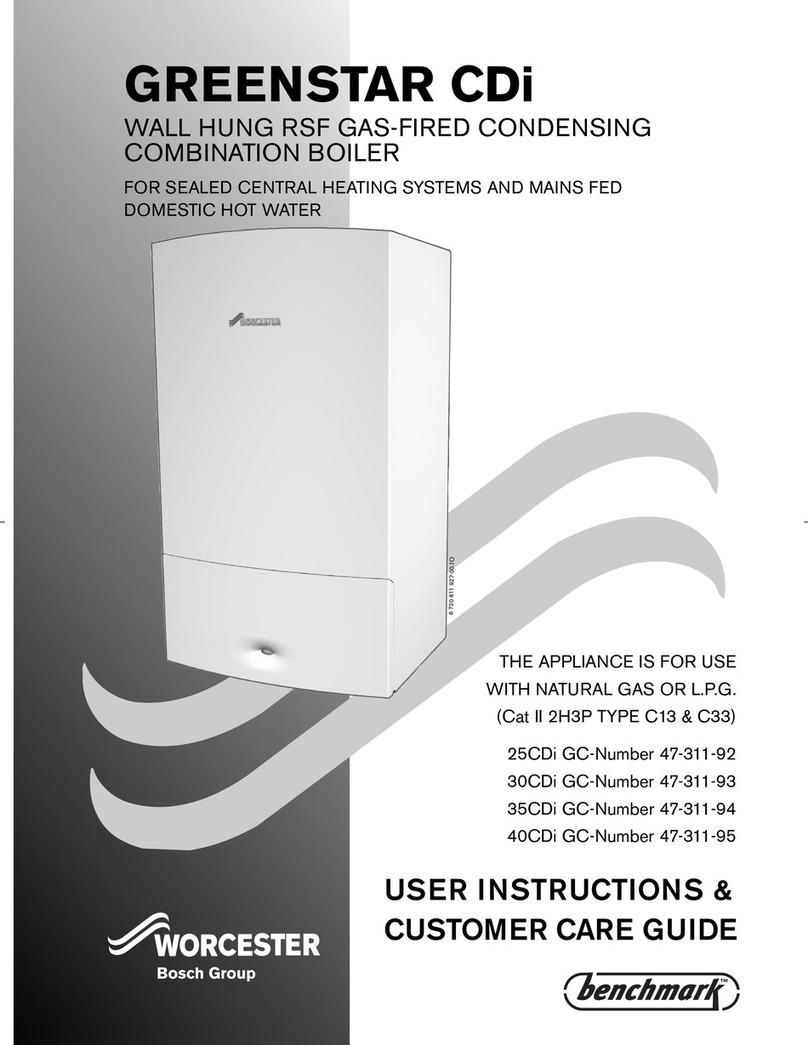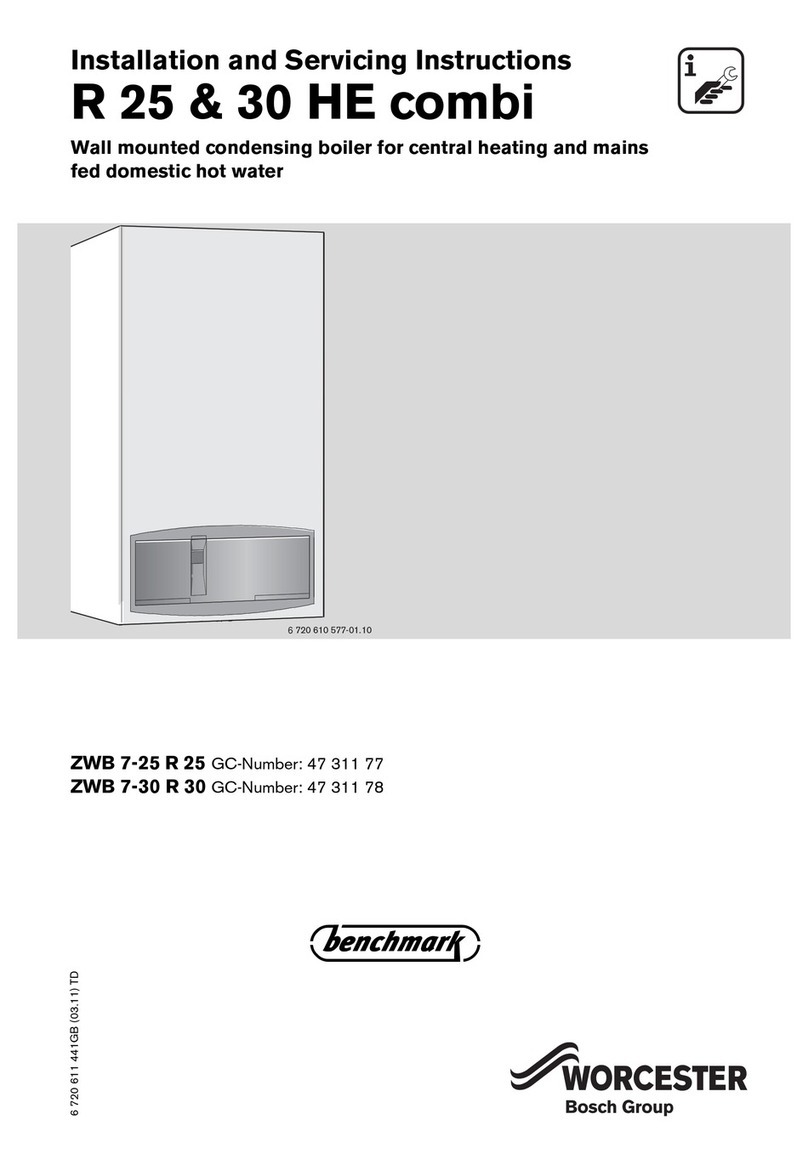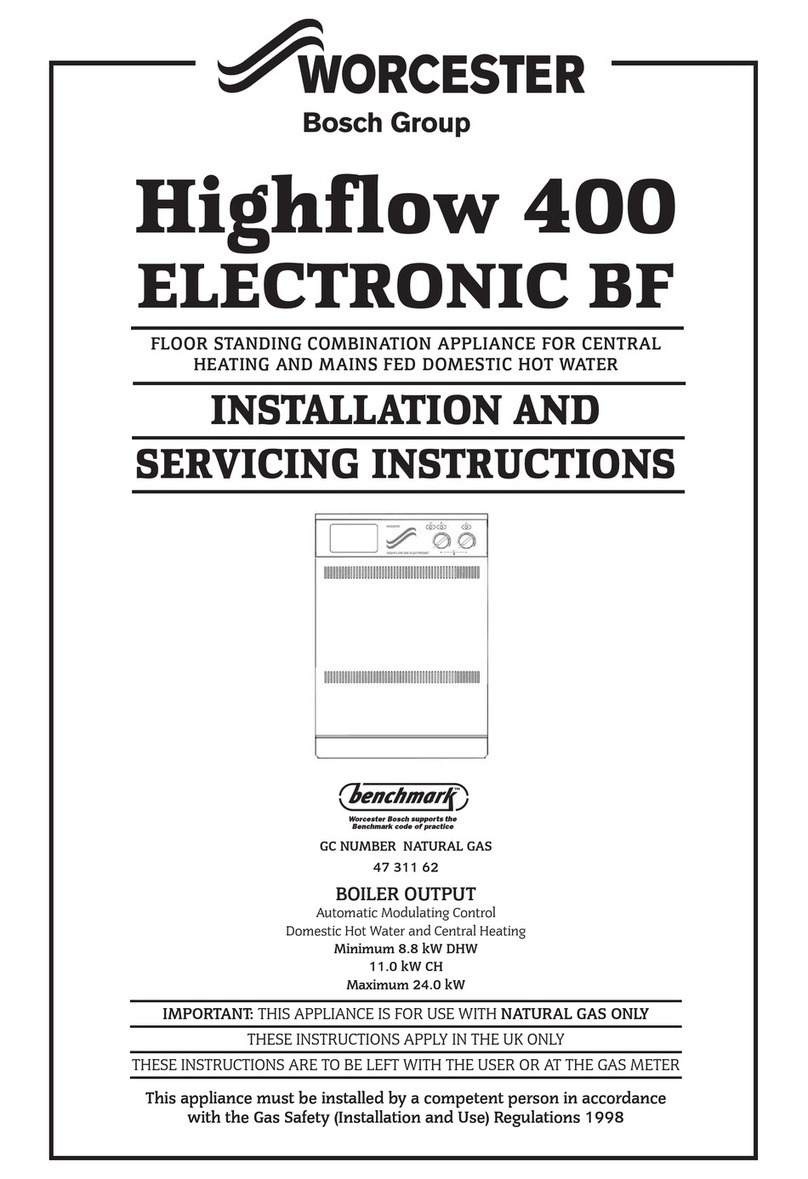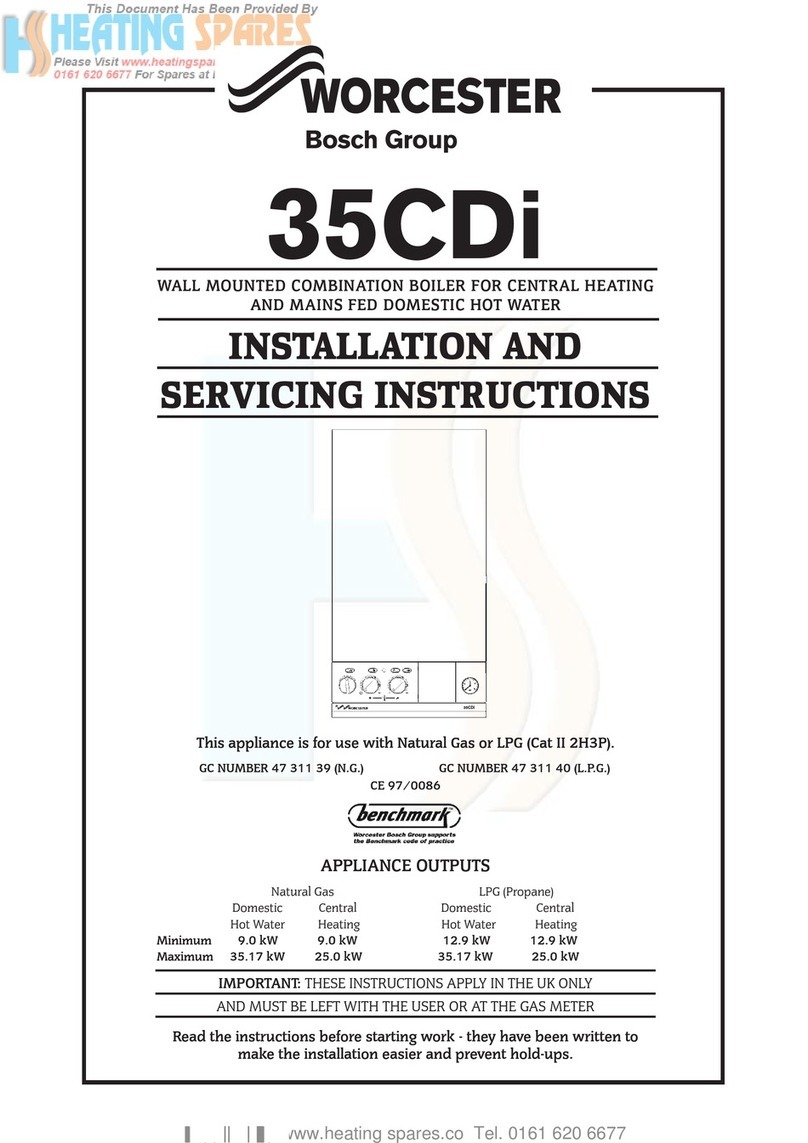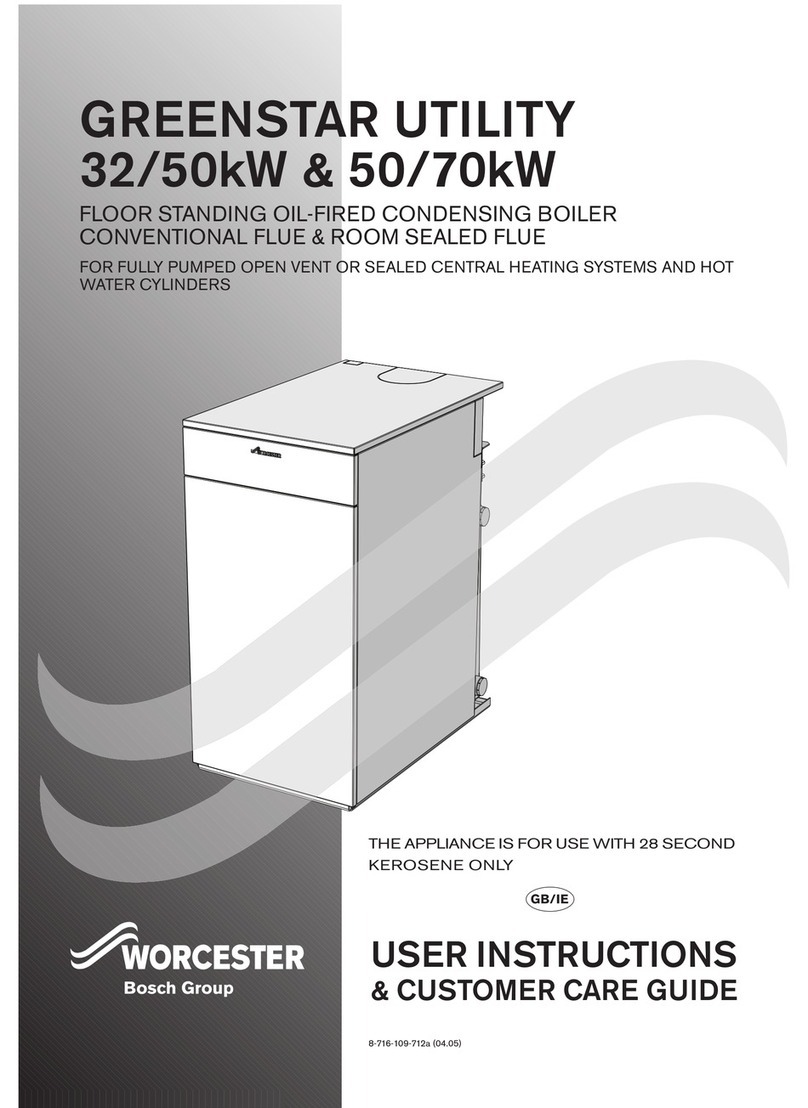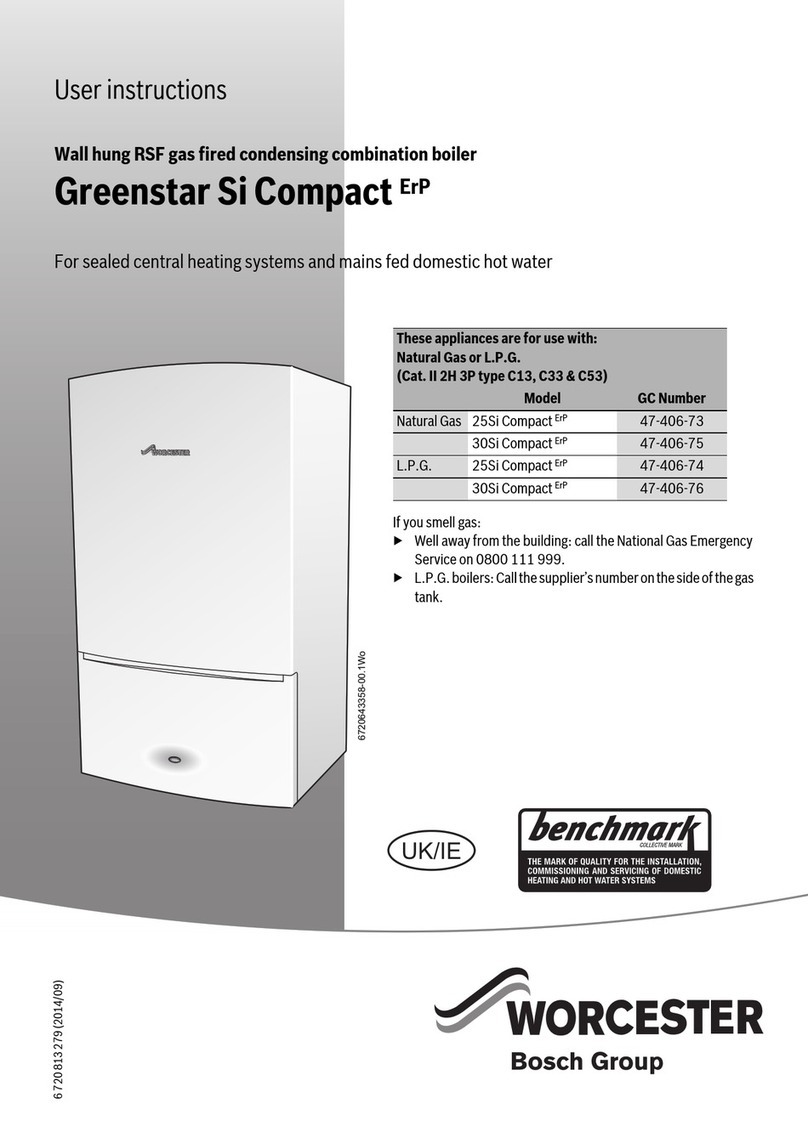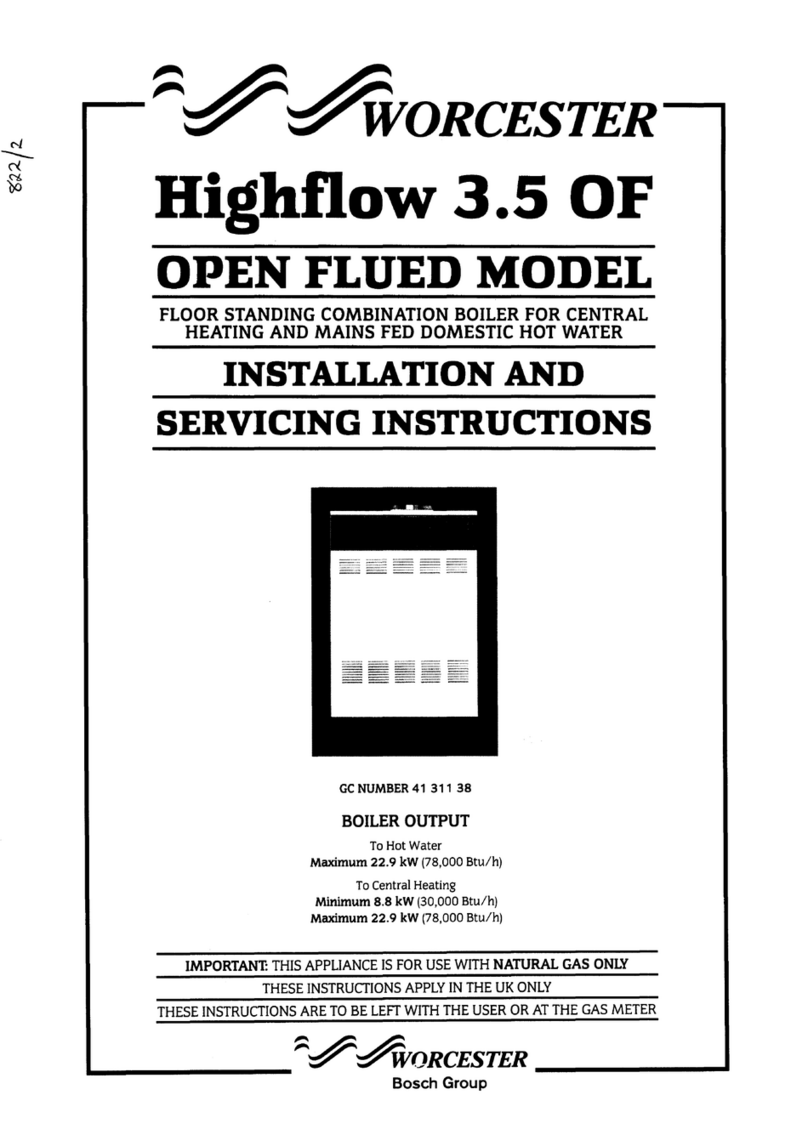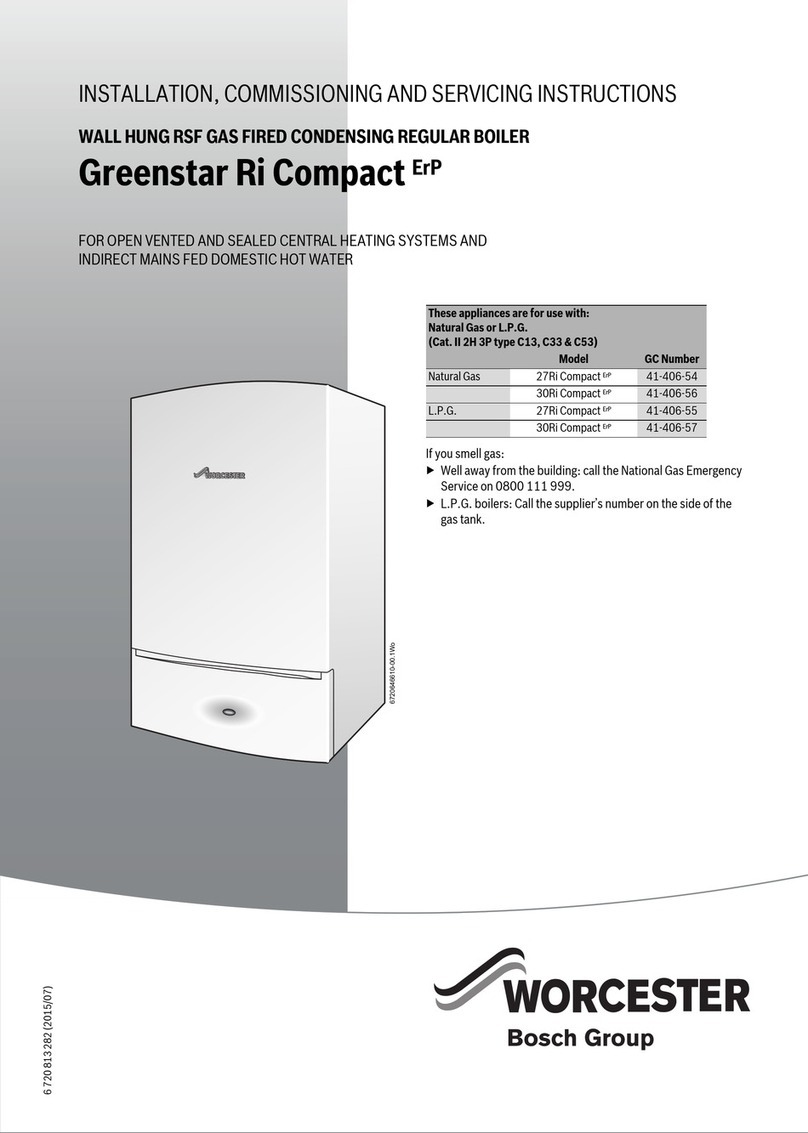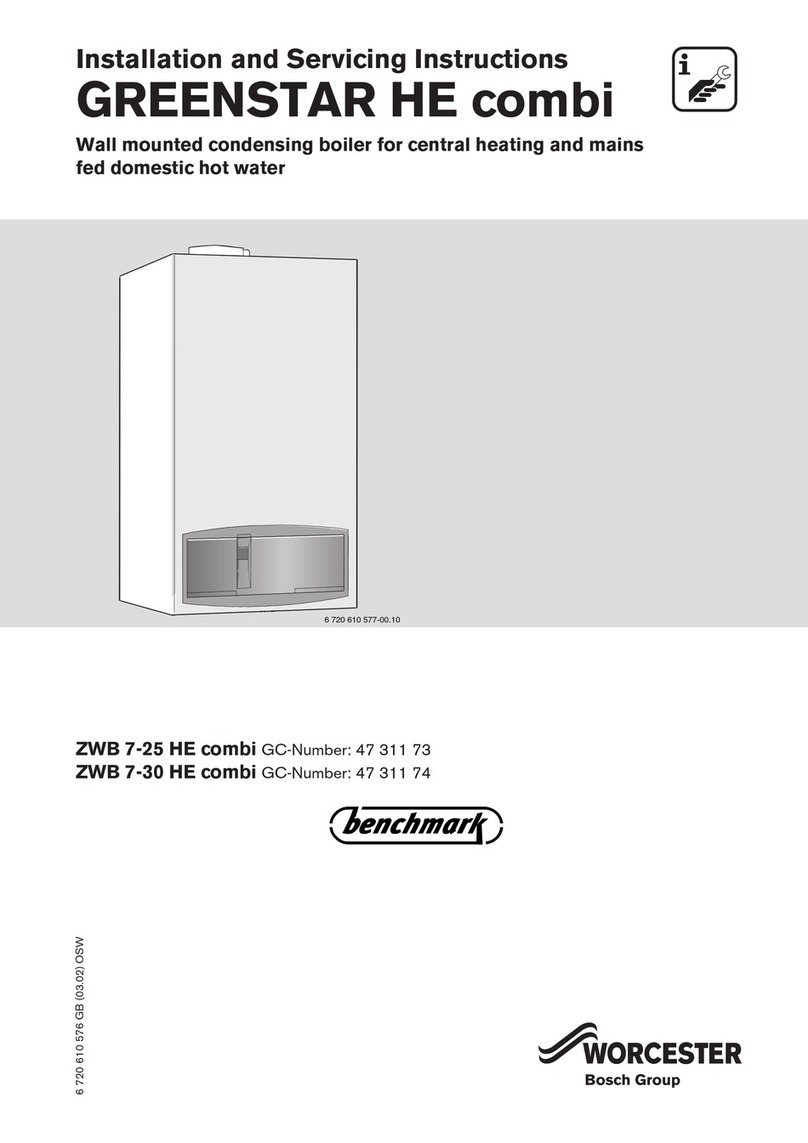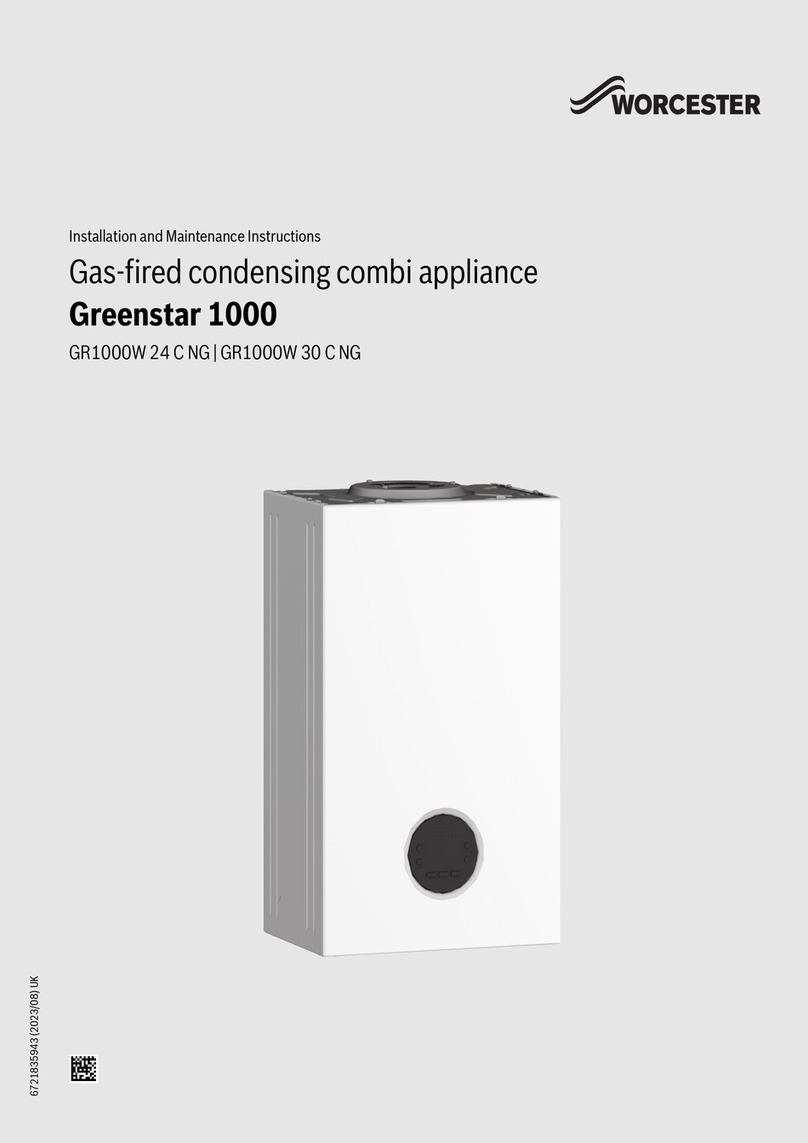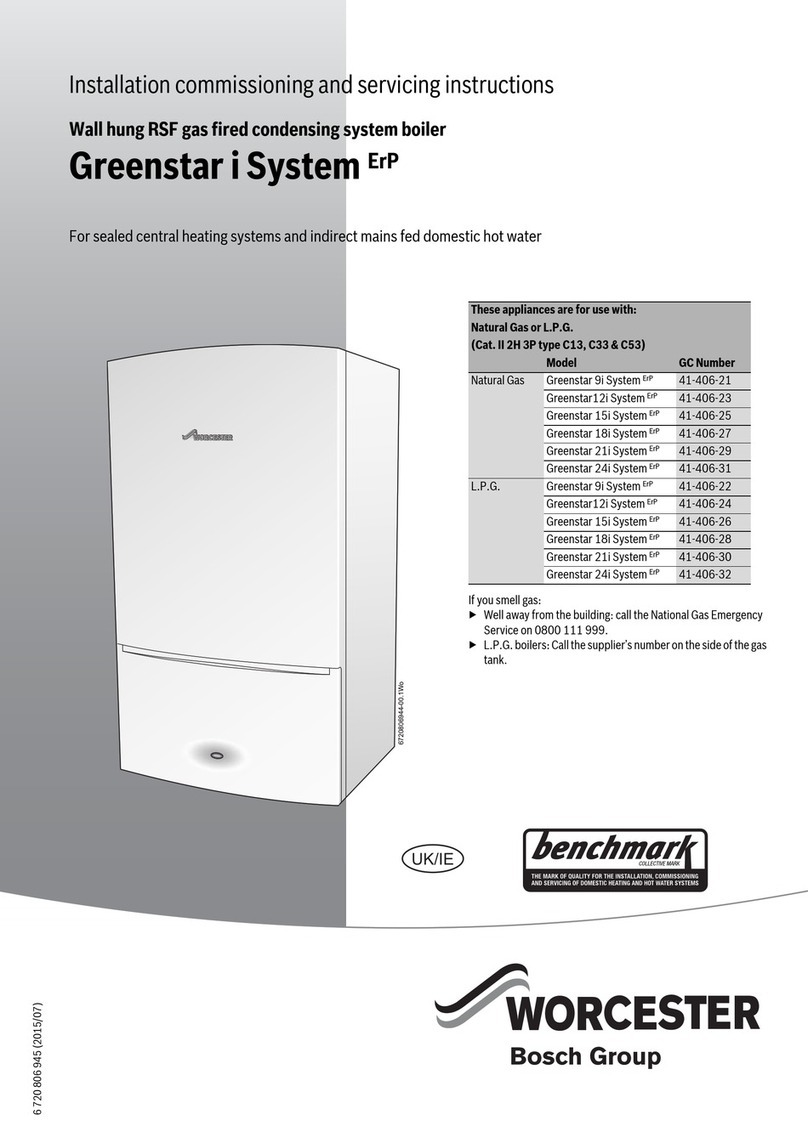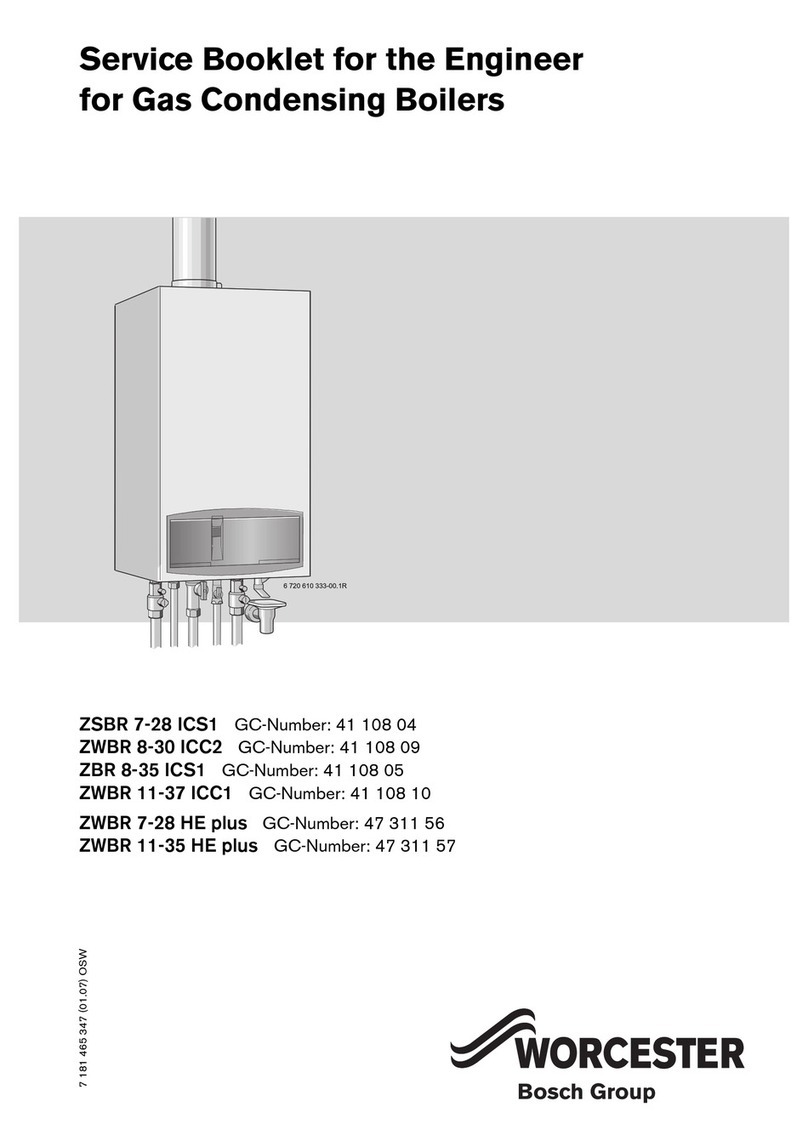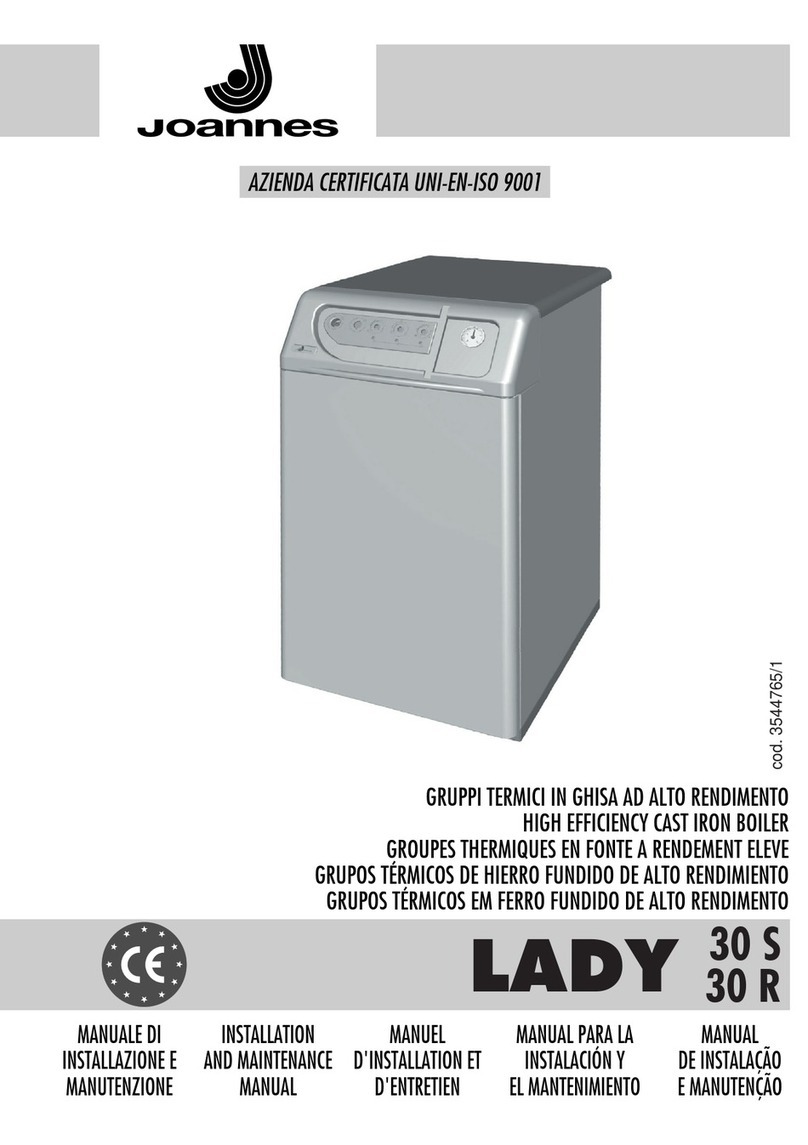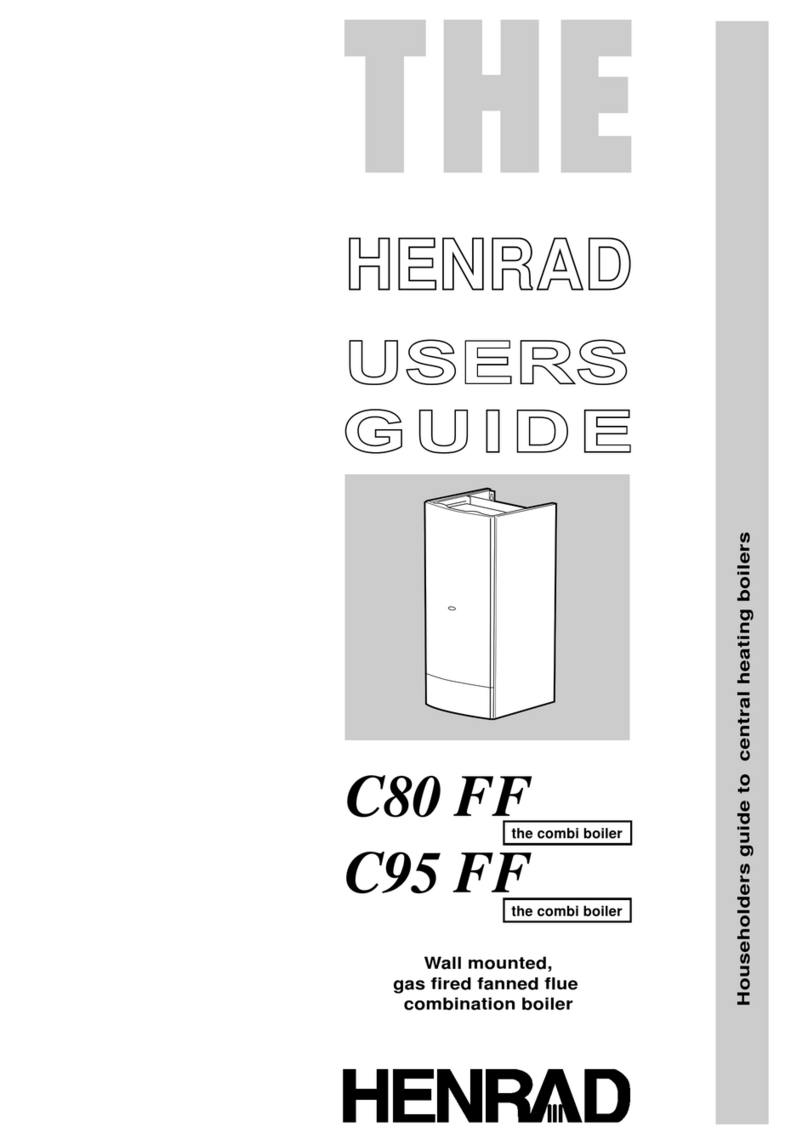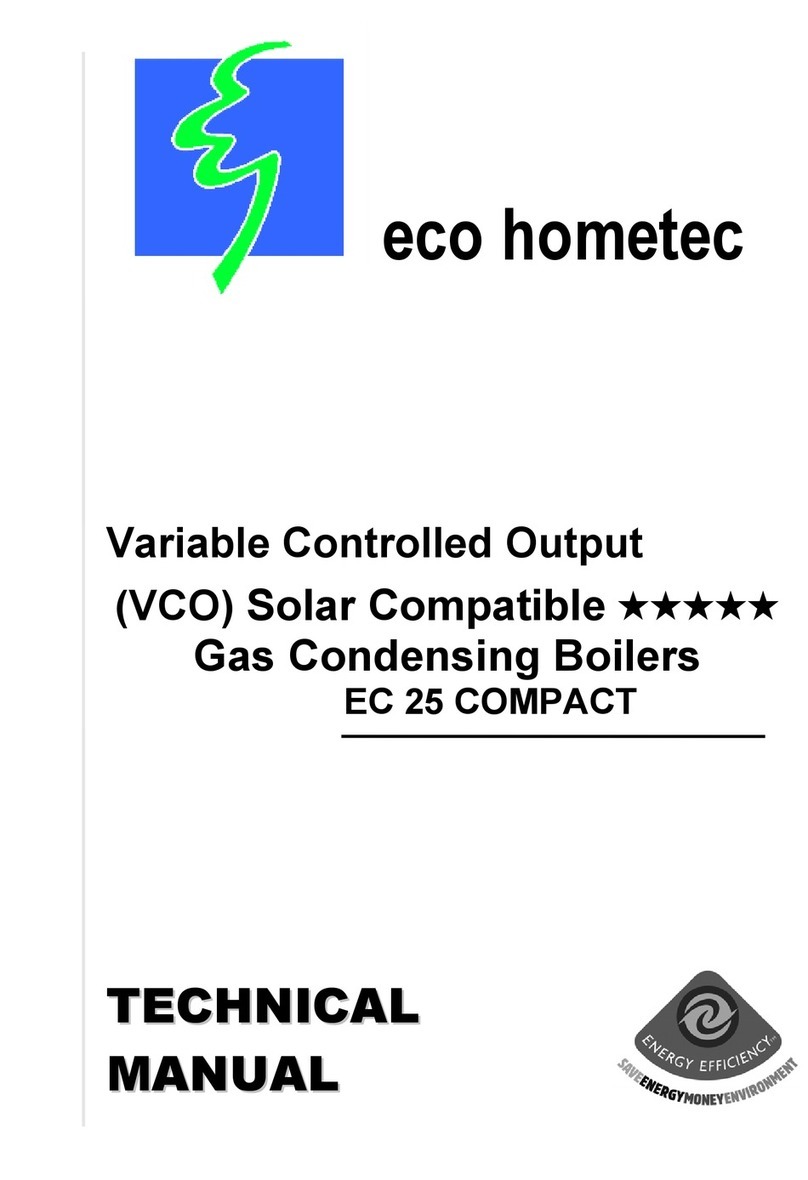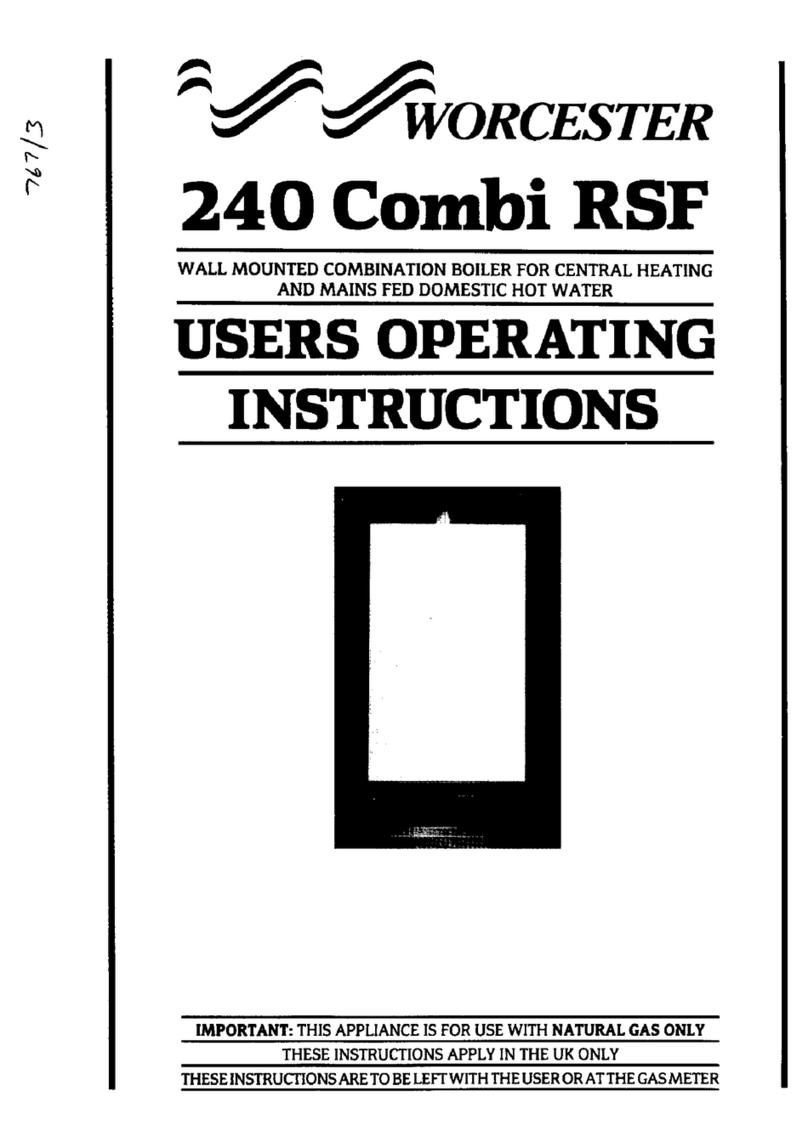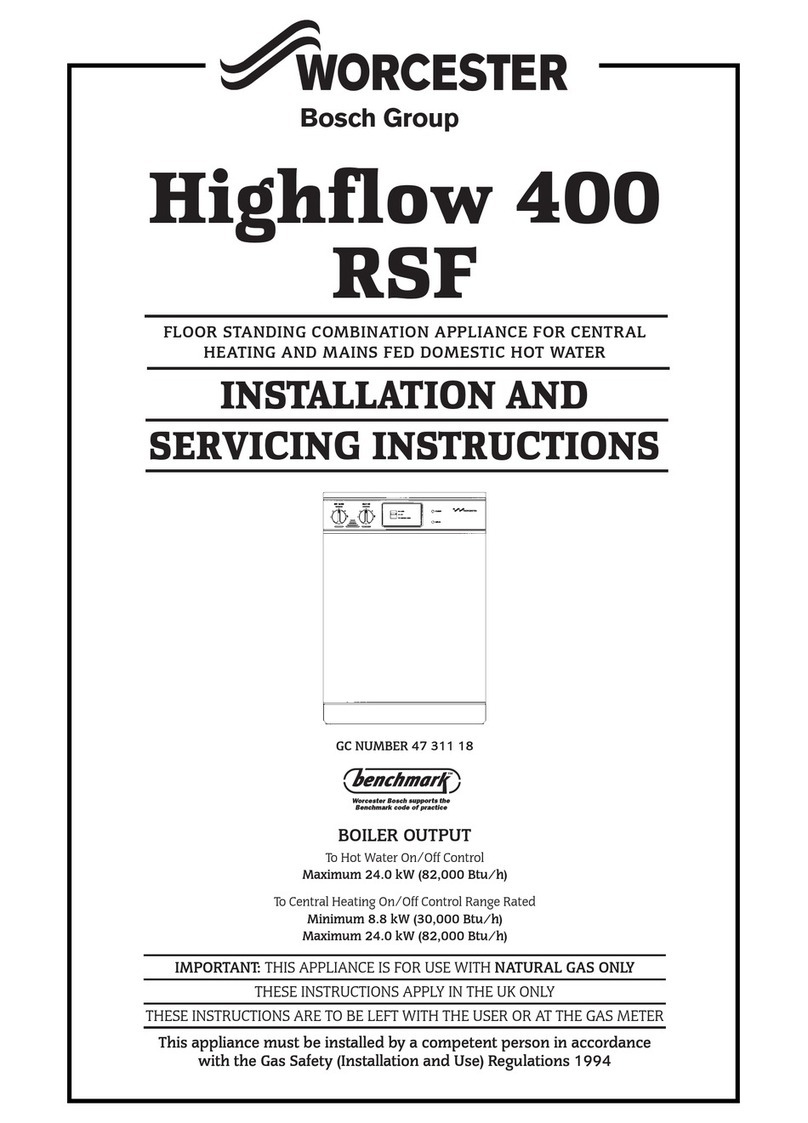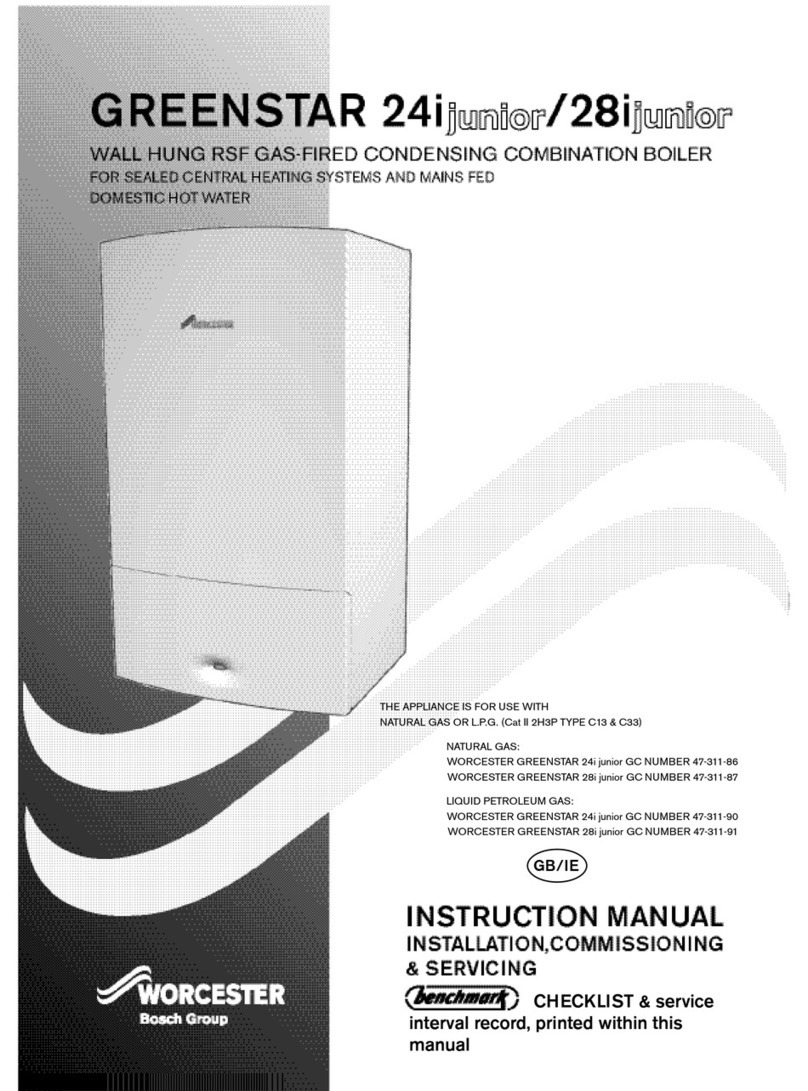General Description
The
Worcester 280
RS
Fis a comb
in
a
ti
on b
oile
r supplying mai
ns
fed domestic hot water plus central
he<J
ti
ng
at an output of
betw
~
~n
10.5 and 24 kw.
HOT
WATER
PROVISION
When
a tap
is
turned on, the burner
will
li
ght and
ho
t water w
ill
become ava
il
able
in
a continuous supply at
<l
constant tempera·
ture (after a short del
ay)
depending on when the app
li
an
ce
was
last
fi
red.
CENTRAL
HEATING
PROVISION
Whe
n a demand is made
for
centra!heating the bu
rn
er
wi
ll
l
ig
ht
and the app
lia
nce
will
automa
ti
ca
ll
y match output to the syst
em
load.
If
the sy5tem requires less than 10.5
kW,
the burner
will
light
only
peri
od
ic
ally
to maintain system temperature.
CENTRAL
HEATING
AND
HOT
WATER
PROVISION
Ho
t
w.;Jter
wi
ll
take p
riori
ty overthe supplyof heat to the centr
al
heati
ng
syst
em
.
User Controls
The
Wor
cester
280
RSF
is
fitted
wi
th an
op
erating
Swi
tch
(or
optional electronic programmer) which
is
fitted on the facia
pa
nel
and controls thedomestic hot water and centra!hea
ti
ng
.
OPERATING
SWITCH
Th
e
sw
itch o
ff
ers the
foll
o
wing
positions:
WATE'.R
Domestic hot
wa
t
er
will
be
provld
ed
when a
tap
or
showeris turned on.
OFF
Central heating and domes
ti
c hot water
remain
off
.
HEATING
&
WATER
Cen
tral heatine
will
operate in respon
se
to
system cont
ro
ls and domest
ic
hot water
will
be supplied when a tap
or
shower
is
turned
on
.
ELECTRONIC
PROGRAMMER
Iftheop
ti
onalelectronic
pr
ogrammerhasbeen
fitt
e<l
refe
r to the
Ope
ra
ting lnstmctions supplied
wi
th the programmer.
CENTRAL
HEATING
TEMPERATIJRE
CONTROL
The
Cental Heating Temperature
Co
nt
rol
Knob
on the
fac
ia pan
el
allows control
of
the watertemperature to the
ra
diators.
INDICATOR
LIGHTS
The
STANDBY
(amber) light indi
c<Jtes
that t
he
malns
el
ectricity
lo the appliance
is
on.
The
DE
MAND
(green) light indicat
es
that
th
e a
pp
liance
is
su
ppl
yi
ng
either domestic hot water or
ce
ntr
al
hea
ti
ng
.
PRESSURE
GAUGE
{sealed
systems
only}
The green needle has been set to show the sealed system pres·
sure which
is
re
quired
for
the appliance to operate
effe
ctively.
The white needle
will
s
how
the act
ual
pressure in your system.
Openvent system
If your installer has fitted an open
ve
nt system he will te
ll
you.
The
white needle
ort
the pressure
ga
u
ge
will
always point to
zero.
Hot
Water
Temperature
Control
By
slightly reduc
in
g the
flow
ofdomes
ti
c hot water
fr
om the tap,
the temperature of the water will increase. This is of pa
rti
cu
lar
advantage
in
the w
in
ter, for
ex
a
mple
to
in
crease bath water tern·
perature and to remove heavy grease dep
osi
ts on plates, etc.
Al~o
this
will
provide an added advantage
of
re
ducing the delay
before hot water
is
obtained.
The maximum dischar
ge
temperature
of
hot water
to
the taps
is
preset at t
he
factory.
To
Light
and
Stop
the
Appliance
TO
UGHT
THE
APPLIA
N
CE
set the Operating
Switch
(o
r programmer) to
OFF
.
Swit
ch
off
the
electricity supply. Your installer
wjll
have tur
ne
d on the gas
sup
·
pl
yat thegas se
rv
ice
valve.
Yo
ur
in
sta
ll
er
will
have cheked that the water valves
to
the cen·
tral heating supply are open.
Check
that the wh
it
e needle
on
the
pressure
gu<~ge
is not below the req
ui
red pressure as shown
by
thegreen needle (sealed systems unly
}.
Swi
tch on the mai
ns
electri
ci
t
y,
indicated by the
ST
ANBY
ligh
t.
Pull down the pl
asti<:
fa
ci
i:l
cover am! turn Central Heati
ng
Temperature
Co
ntrol
Knob
to
max
.Set the Operati
ng
Switch
(o
r
programm
er)
to HEATING & WATER and the burner
wil!
li
ght.
Th
e burner flame is visible through the observation window
which
is
accessible by removi
ng
the cabinet front panel. The
fr
ont
pa
n
~
l
i~
removed by
pull
ing forwards and lifting
off
.
Set the Operating
Switch
(or
programmer) to the required posi·
tion.
Set
the
room
thermostat (
if
fit
ted)to thedesired temperature.
Se
t the Central Heating Temperature
Control
Knob
to the requir·
ed position.
TO
STOP
THE
APPLIANCE
ForShort Periods
Set
th
e Operating
Switch
(orprogrammer) to
OFF
.
Fo
r
Long
Periods
Set.
the
Ope
rating Switch
(o
r programmer) to
OFF
.
Swi
tch
off
the
mai
ns
electricity.
The
ST
ANDB'r'
lig
ht
will
go
out.
Th
e
facia
m
ou
nted programmer will retain its settings tor about
four weeks after which it
will
return to the factory
set
pro·
gramme.
The
display w
ill
disappear after approx.
12
hours.
OVERHEAT
THERMOSTAT
An
overheat thermostat
is
fitted lu the appliance which inter·
rupts the electricity supply
in
the event of overheating.
Fo
r
access to the overheat thermostat remove the front panel by
pulling forwards and lifting
off
.
The
thermostat is
rese
t manually.
If
the appliance
fa
ils to
lig
ht. check that the overheat thermostat
has
not operated by pressi
ng
the reset overheat thermostat
reset button.
If
the overheat
t
hcr
m
os
la
~
stops the ap
pl
iance
again call a service engineer.
System
Operation
SEALED
WATER
SYSTEM
To
ensure
that
the appliance operates correctly, a
min
imum
water operattng pressure m
us
t be
ma
intained. The mmimum
pressu
re
is
indicated by the green needle on the pressure gauge
located
on
the
fac
ia pane
l.
If
the pressure
falls
(M shnwn
by
the
white needl
e)
the system must
be
re·pressurised
by
your
ins
t
alle
r.
Con
tact your installer or
<l
maintenance engineer if the
system continues to lose pressure as this may
in
d
ic<Jte
aleak.
CENTRAL
HEATING
SYSTEM
Ounng the
fi
rst operation
of
the central heat
ing
syst
em
check
thatall radiators are evenly heated.
lft
he top ofthe radiat
or
is at
a lower temperature than the bottom. vent it
by
releasi
ng
air
through the
ven
t screw at the top
of
each radiator. Excessive
venting may cause
1.1
drop
in
t
he
system pressure (see previous
pa
ragraph).
FLUE
OPERATIO
N
In cold weather. vapo•
Jr
may be
em
itted
from
l
he
flue
.
Th
is
is
a
normal opera
tin
g characteristic and
no
remed
ia
laction is neces·
sa
ry.