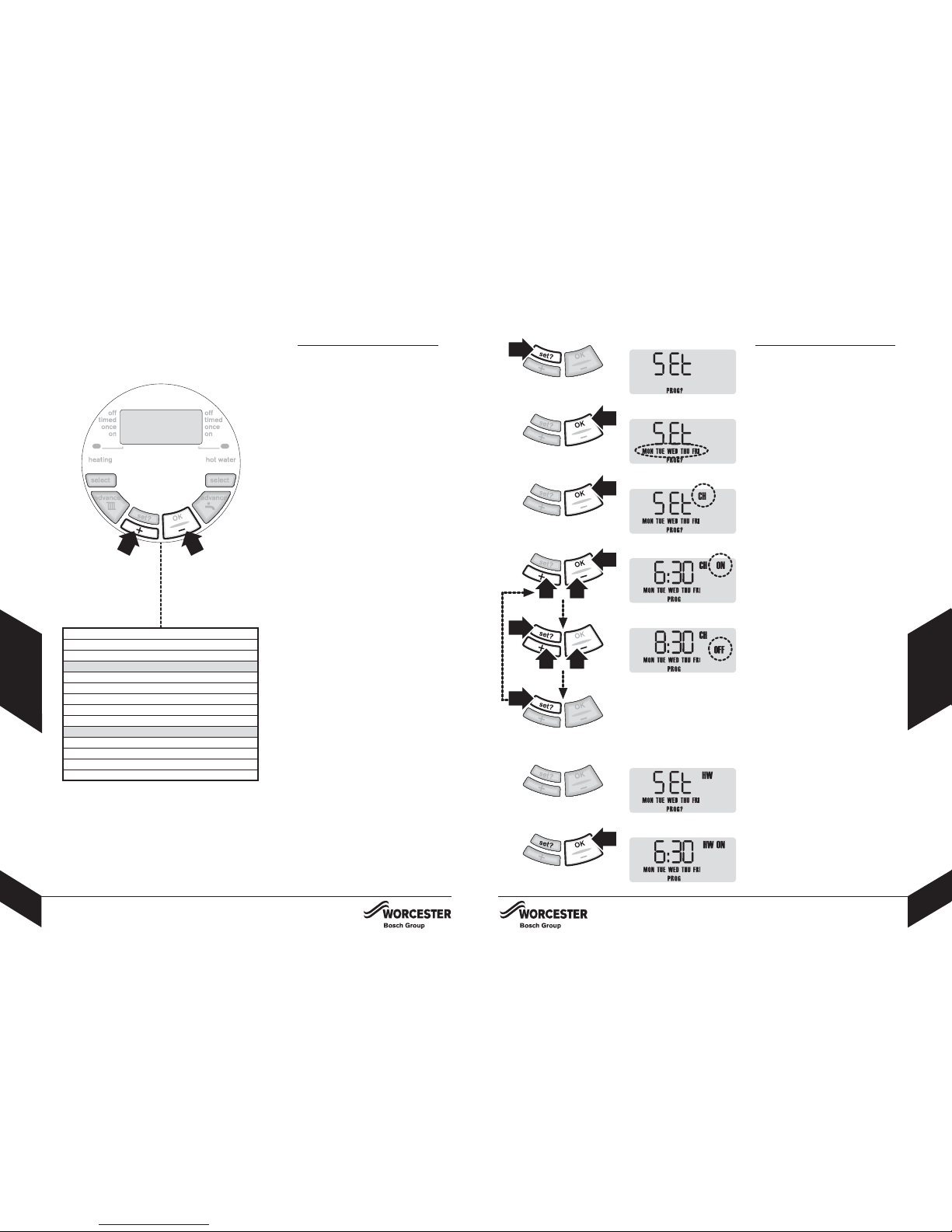5
OPERATING CONTROLS
FITTING & OPERATING INSTRUCTIONS FOR WORCESTER BOSCH
TWIN CHANNEL DT20 PROGRAMMER
8-716-106-647 iss e b (11.04) UK
USER
INSTRUCTIONS
USER
INSTRUCTIONS
8SETTING PROGRAMS FITTING & OPERATING INSTRUCTIONS FOR WORCESTER BOSCH
TWIN CHANNEL DT20 PROGRAMMER
8-716-106-647 iss e b (11.04) UK
OPERATING CONTROLSSETTING PROGRAMS
Central heating:
1Press 'select' b tton to choose:
off = constantly OFF
ti ed = p to 3 ON and 3 OFF
time periods as program
once = ON from 1st ON ntil 3rd
OFF time period as program
on = constantly ON
2Press 'advance' b tton:
ON = heating light on (heating stays
on ntil the next OFF time period)
OFF = heating light off (heating stays
off ntil the next ON time period)
Note: 'advance' will not function with
constant on or off selected.
Hot Water:
1Press 'select' b tton to choose:
off = constantly OFF
ti ed = p to 3 ON and 3 OFF
time periods as program
once = ON from 1st ON ntil 3rd
OFF time period as program
on = constantly ON
2Press 'advance' b tton:
ON = hot water light on (hot water
stays on ntil the next OFF time period)
OFF = hot water light off (hot water
stays off ntil the next ON time period)
Note: 'advance' will not function with
constant on or off selected.
3rd CH OFF
Setting individual weekdays:
Note: if you do not require individual
weekday times, then press set? until
SET SAT-SUN are displayed and
continue on the next page.
If yo do not wish to change the
settings for the day displayed, then
press 'set?' ntil the first day yo
want to change is displayed
Setting CH individual weekdays:
1 Press 'OK' to select weekday
2 Press 'OK' to select CH
Note: speed up the display by holding
down the + or - buttons.
3 Press + or - to change the ON
time
4 Press set? to set the ON time and
select the OFF time
5 Press + or - to change the OFF
time
6 Press set? to set the OFF time and
select the next ON time
Repeat operations 3 to 6 to set the
2nd and 3rd CH ON/OFF times.
Note: after pressing set? for the 3rd
CH OFF time the display shows SET
HW for that weekday
Setting HW individual weekdays:
7 Press OK to select the first ON time
Repeat operations 3 to 6 to set the
1st, 2nd and 3rd HW ON/OFF times.
Note: after pressing set? for the 3rd
HW OFF time SET and the next
weekday are displayed shown . . . after
completing the steps above for FRI
the display shows SET SAT SUN
(see next page)
2
1
1
2
1
2
6
55
33
4
7