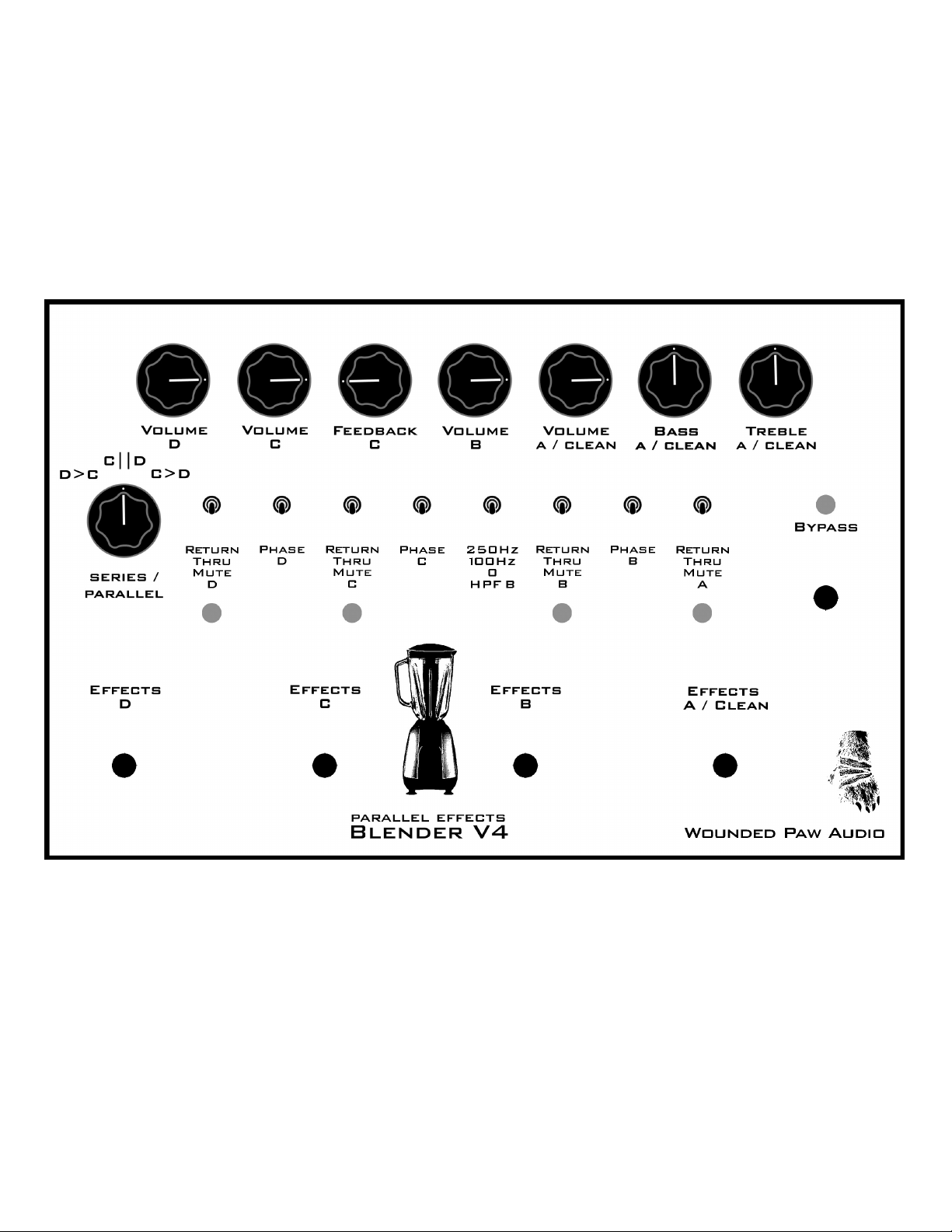return of the effects loop, the clean send signal sent through, or nothing (muted).
EFFECTS B – Stomp switch to turn on and off Effects oop B.
VO UME B – Volume control for Effect oop B to be sent to the output mix. Unity gain is at 3 o'clock.
PHASE B – Toggle to flip the phase of the return signal from the effect pedal in loop B. Down is normal phase, up is flipped.
A good way to find out if an effects pedal is sending out a return signal with the phase inverted is to have it in an effects loop,
turn that channel and channel A with nothing in it on at the same volume. Then flip the phase switch to see if there is a signal
loss.
BYPASS B – The Return/Clean/Mute toggle selects what gets sent to the output mix when Effects oop B is bypassed: the
return of the effects loop, the clean send signal sent through, or nothing (muted).
HPF B – High pass filter on the return of Effects oop B to roll off the low end of the effects in the loop. The settings are
down – off, middle – 100Hz HPF, and up – 250Hz HPF
EFFECTS C – Stomp switch to turn on and off Effects oop C.
VO UME C – Volume control for Effect oop C to be sent to the output mix. Unity gain is at 3 o'clock.
PHASE C – Toggle to flip the phase of the return signal from the effect pedal in loop C. Down is normal phase, up is flipped.
BYPASS C – The Return/Clean/Mute toggle selects what gets sent to the output mix when Effects oop C is bypassed: the
return of the effects loop, the clean send signal sent through, or nothing (muted).
FEEDBACK C – Sends the return from the effect pedal in loop C back into it’s send. A feedback loop can have interesting
and varied results depending on what effect pedal is in the loop. Delay pedals can be made to repeat endlessly and
fuzz/distortion pedals can come out with droning noises. With the FEEDBACK control in the fully counter clockwise position
the feedback loop is essentially off. Turning the FEEDBACK control clockwise will bring in the feedback signal but until it is
almost fully on not much will happen.
EFFECTS D – Stomp switch to turn on and off Effects oop D.
VO UME D – Volume control for Effect oop D to be sent to the output mix. Unity gain is at 3 o'clock.
PHASE D – Toggle to flip the phase of the return signal from the effect pedal in loop D. Down is normal phase, up is flipped.
BYPASS D – The Return/Clean/Mute toggle selects what gets sent to the output mix when Effects oop D is bypassed: the
return of the effects loop, the clean send signal sent through, or nothing (muted).
SERIES / PARA E – 3 position rotary switch for changing the routing of loops C and D from parallel to series.
In the C || D position Effects oops C and D function as normal separate parallel effects channels as described above.
In the C > D position loops C and D are put into series mode. This means the return of loop C is fed directly into the send of
loop D. When loop C is off the BYPASS C section controls what is sent to the input of oop D, in the Return position nothing
is sent to loop D. When loop C is switched on the return is fed into the send of loop D. The return of loop D goes to the
VO UME D control and on to the output mix of the blender. If loop D is switched off then the BYPASS D section controls
what is sent to the VO UME D control and on to the output mix, the Clean position in this case is the signal from oop C.
In the D > C position loops C and D are put into series mode in the opposite order. The return of loop D is fed into the send
of loop C. When loop D is off the BYPASS D section controls what is sent to the input of oop C, in the Return position
nothing is sent to loop C. When loop D is switched on the return is fed into the send of loop C. The return of loop C goes to
the VO UME C control and on to the output mix of the blender. If loop C is switched off then the BYPASS C section controls
what is sent to the VO UME C control and on to the output mix, the Clean position in this case is the signal from oop D.
9V JACK – The Blender V4 must be powered by a standard 9V power adaptor, such as the Boss PSA or Godlyke Power-All.
The Blender V4 can actually take from 9 to 18 volts DC. The jack must have a center negative connection. The current draw
is 300mA.
Wounded Paw Effects
26C Brookfield St.
Toronto ON www.woundedpawaudio.ca
M6J 3A9 Canada