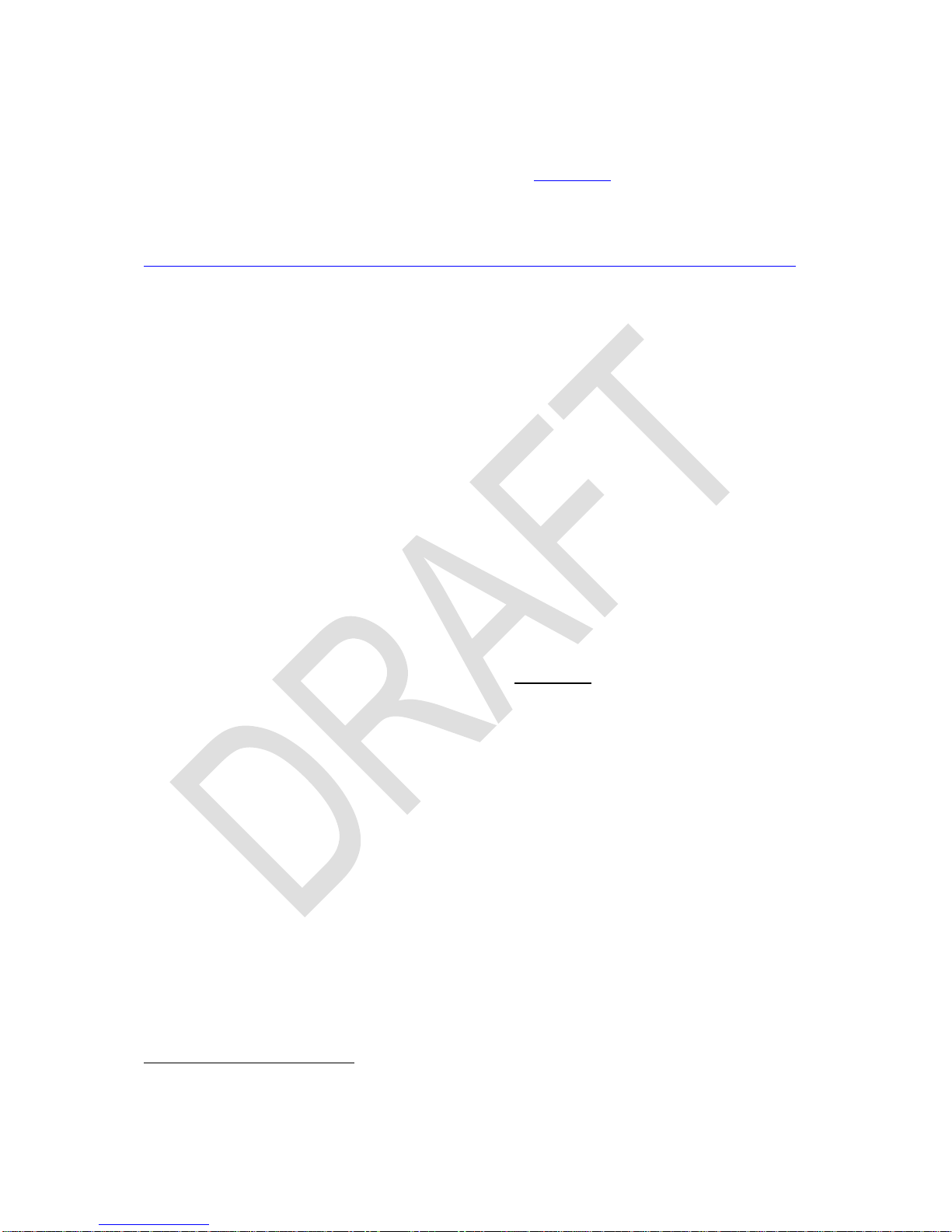... you still have your HP-20b Business Consultant or your HP-30b Business Professional sitting on
your desk unchanged as produced by HP, please turn to Appendix A for some instructions how to
convert it into a full fledge WP 34S yourselfcables on
your desk connecting it to your computer, with flashing the calculator firmware and attaching a sticky
overlay, you may purchase e.g. a HP-30b-based WP 34S readily in the internet:
http://www.thecalculatorstore.com/epages/eb9376.sf/en_GB/?ObjectPath=/Shops/eb9376/Products/%22WP34s%20Pack%22
(We apologize for the small font it allows this hyperlink fitting into one print line).
The first way may just cost your time, the second will cost you some money at the store. If you choose
buying your WP 34S at the address mentioned, we (the developers) will get a modest fraction of the
price. Both ways, however, are proven to work it is your choice.
For the following, we assume the flashing is done and you hold a WP 34S in your hands.
WELCOME
Dear user, now you have got it: your own WP 34S. It uses the mechanics and hard-
ware of the HP-20b Business Consultant or the new HP-30b Business Professional,
so you benefit from their unexcelled processor speed. And with the HP-30b you get
the famous rotate-and-click keys in addition, giving the tactile feedback appreciated
in vintage Hewlett-Packard calculators for decades.
On the other hand, the firmware and user interface of the WP 34S were thoroughly
thought through and discussed by us, newly designed and written from scratch,
loaded with functions, pressed into the little memory provided, and tested over and
over again to give you a fast and compact scientific calculator like you have
never had before.
The WP 34S function set is based on the famous HP-42S RPN Scientific, the most
powerful programmable RPN calculator built so far 1. We expanded this set, incorpo-
rating the functionality of the renowned HP-16C, the fraction
mode of the HP-32SII, probability distributions as featured by the HP-21S, and added
many more useful functions for mathematics, statistics, physics, engineering,
programming etc. like
+s, (all of these in real and
complex domains), the error function, incomplete regularized Beta and Gamma,
testing for primality,
+many statistical distributions and their inverses like Poisson, Binomial, Geome-
tric as well as Cauchy-Lorentz, Exponential, Logistic, Weibull for reliability anal-
ysis, Lognormal and Gaussian with arbitrary means and standard deviations,
+programmable sums and products, first and second derivatives,
+extended date and time calculations based on a real time clock,
1Though the HP-42S was sold in 1988 already, this statement holds still. Due to hardware restric-
tions, the matrix math of the HP-42S cannot be supported by the WP 34S. Matrices are covered,
however, by a package of basic commands.