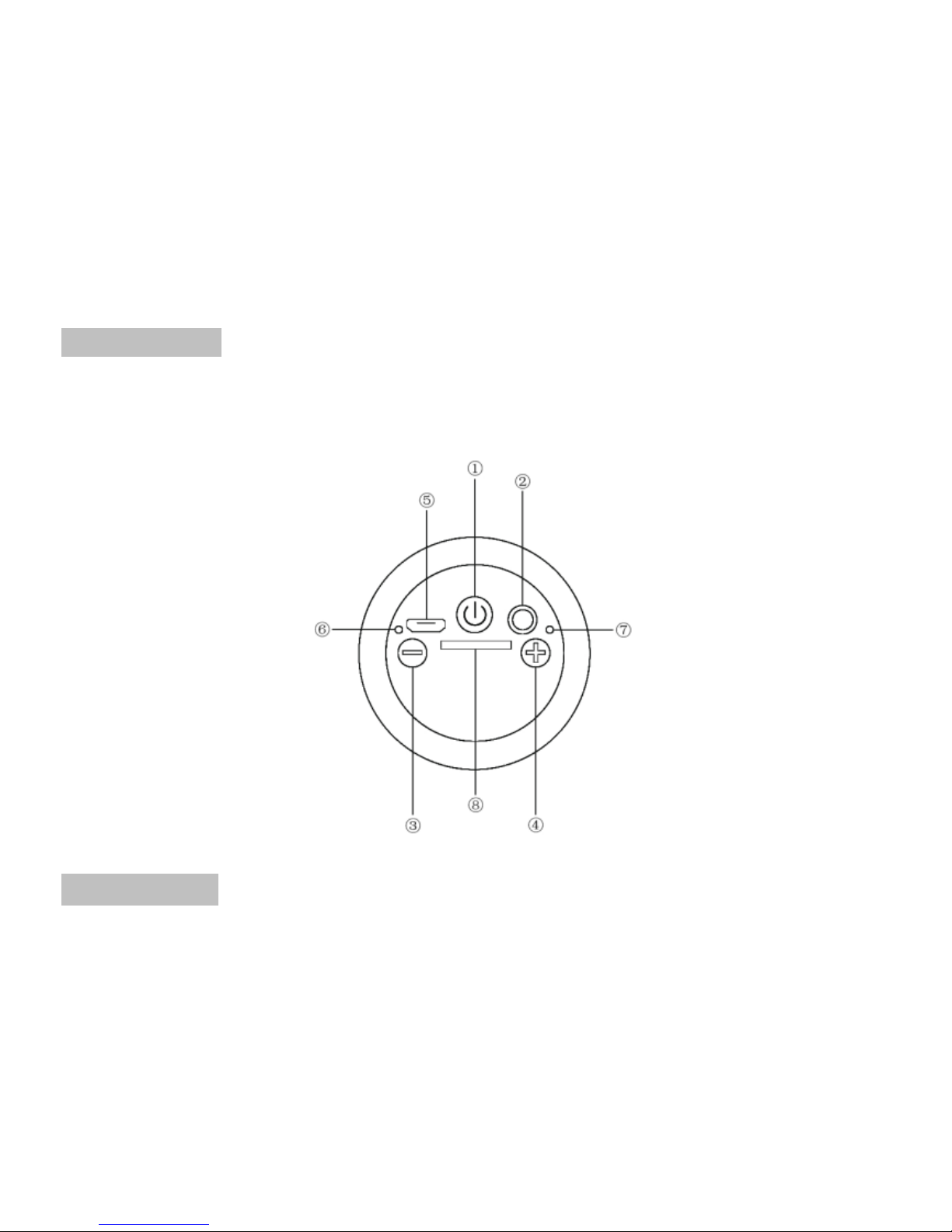Wsound
Professional Manufacturer
Short press is last track for music.
④ Track forward button/ Volume -
Press”-” and hold it for 3 seconds to decrease the volume.
Short press is next track for music.
⑤ USB Port-Power Charging Port
⑥LED Indicator-Red light when charging, full turn off.
⑦Microphone Port
⑧SD Card Slot-Turn on the speaker and insert the SD card,pla ing the music directl
Operation Method
1 Pairing/Playing music
Turn on the speaker, and turn on the bluetooth function on mobile phone, Tablet-pc or
notebook pc, search for bluetooth device, select”M9” and pair it. Then pa ing music
after pairing succeed.
2 Answer the phone:
There will be warning tones when have incoming calls, click multi button once to
answer ,and twice to reject the call.
3 Charging the speaker
a. There are warning tone when batter low
b. The LED will remain lit red while charging. Once full charged ,the LED will turn off.
(pressing multi button to turn off the speaker after full charged)