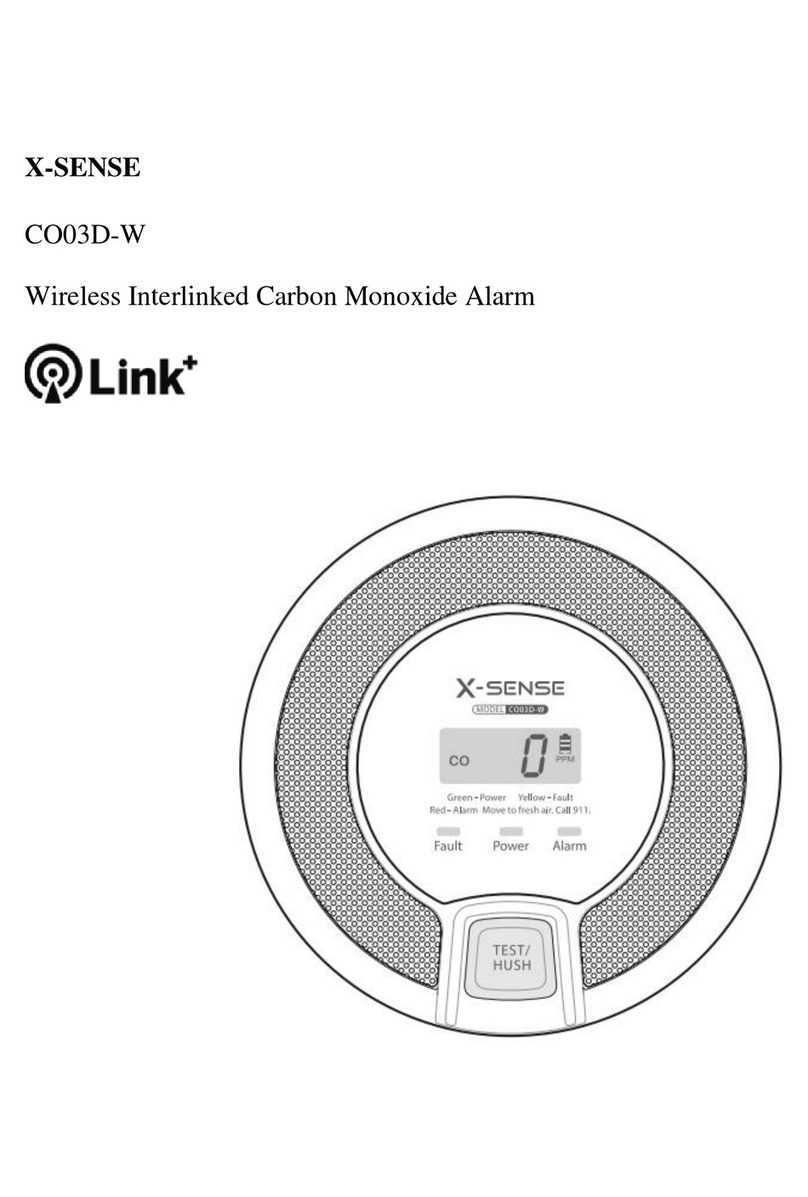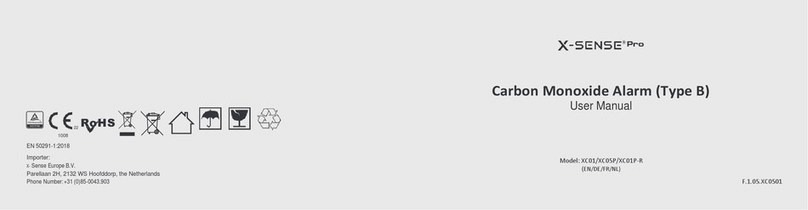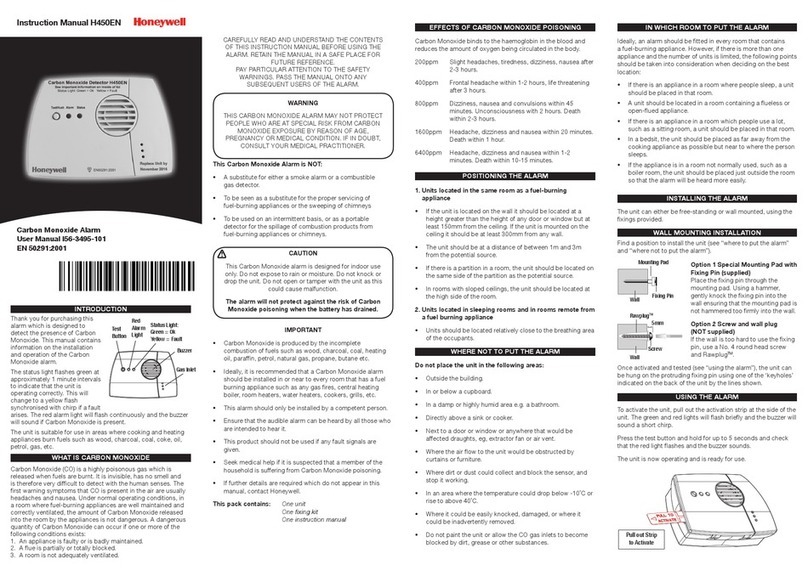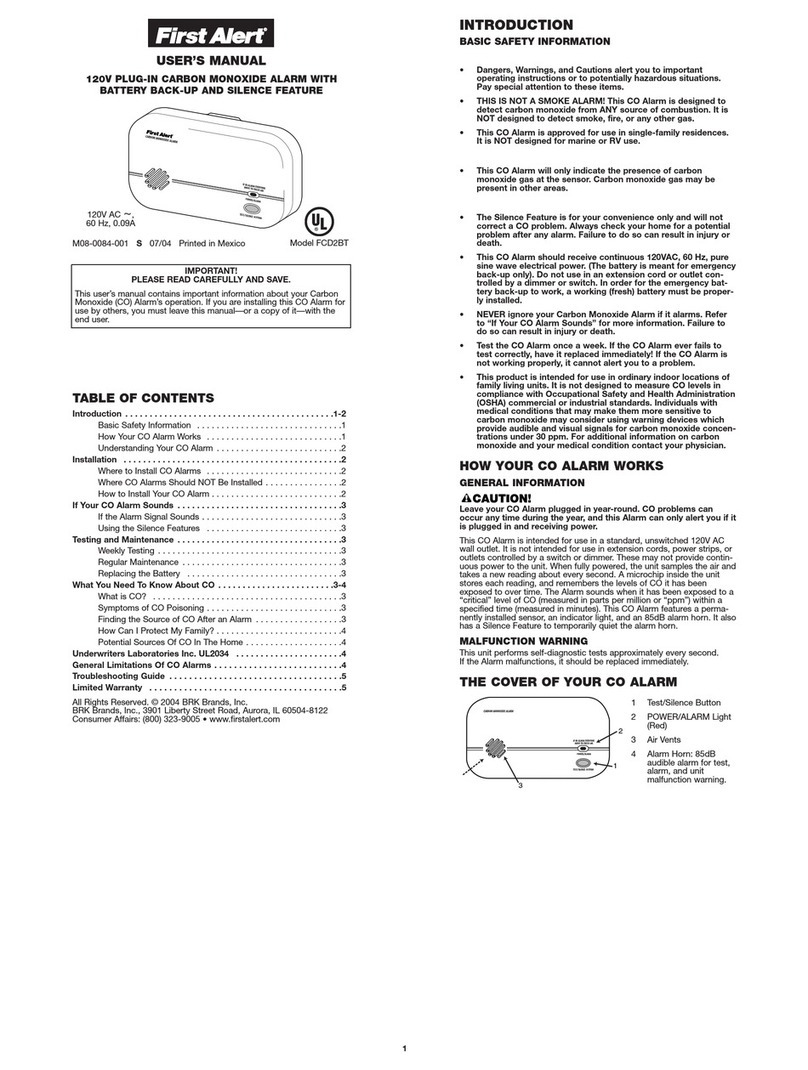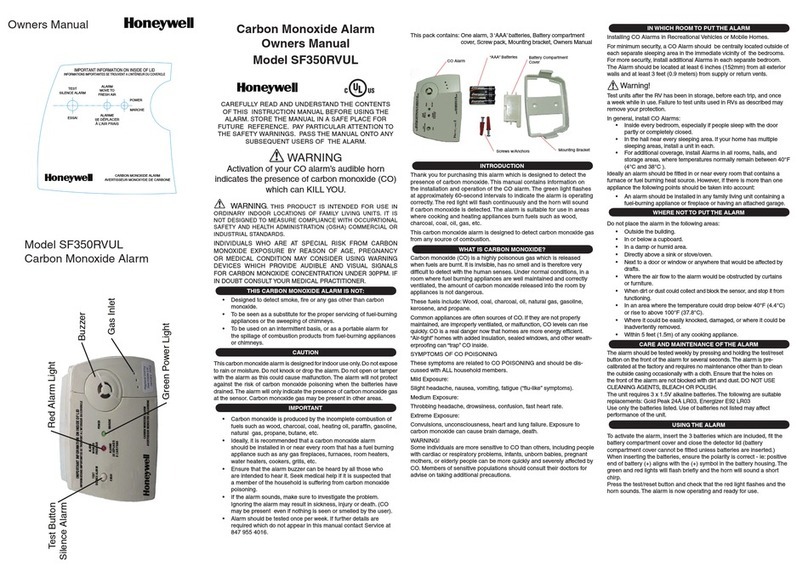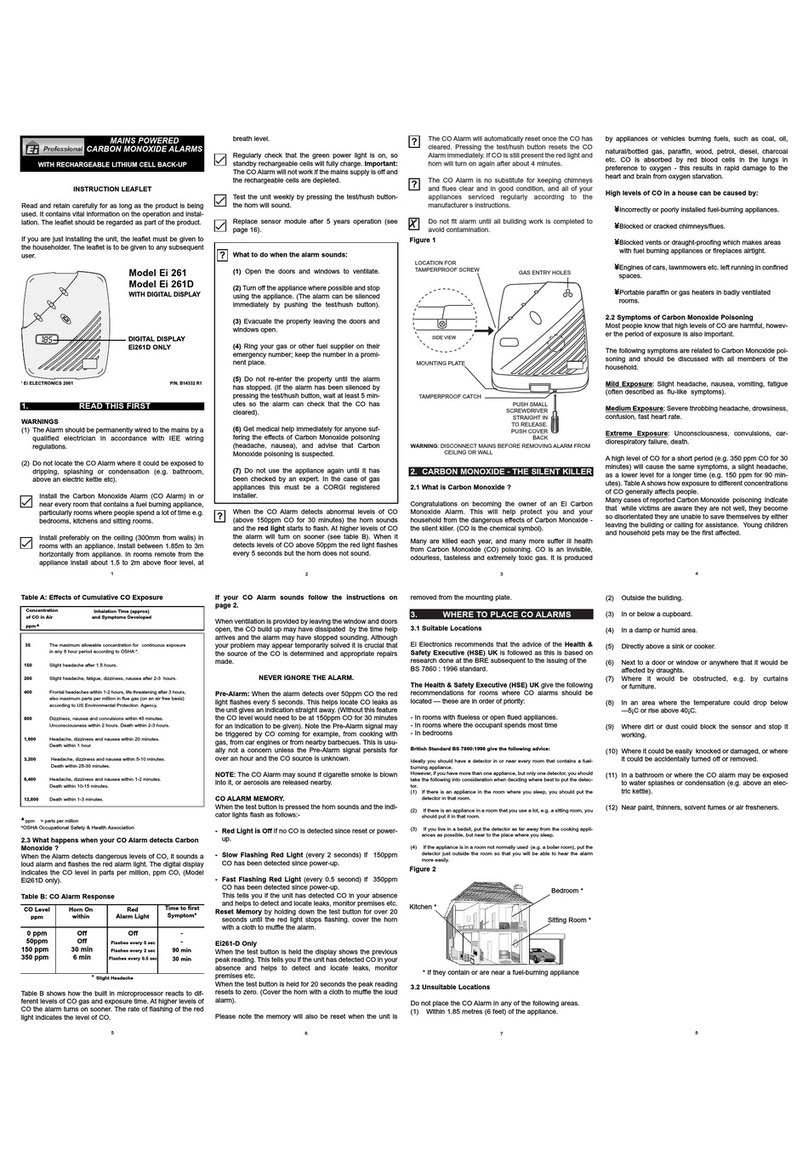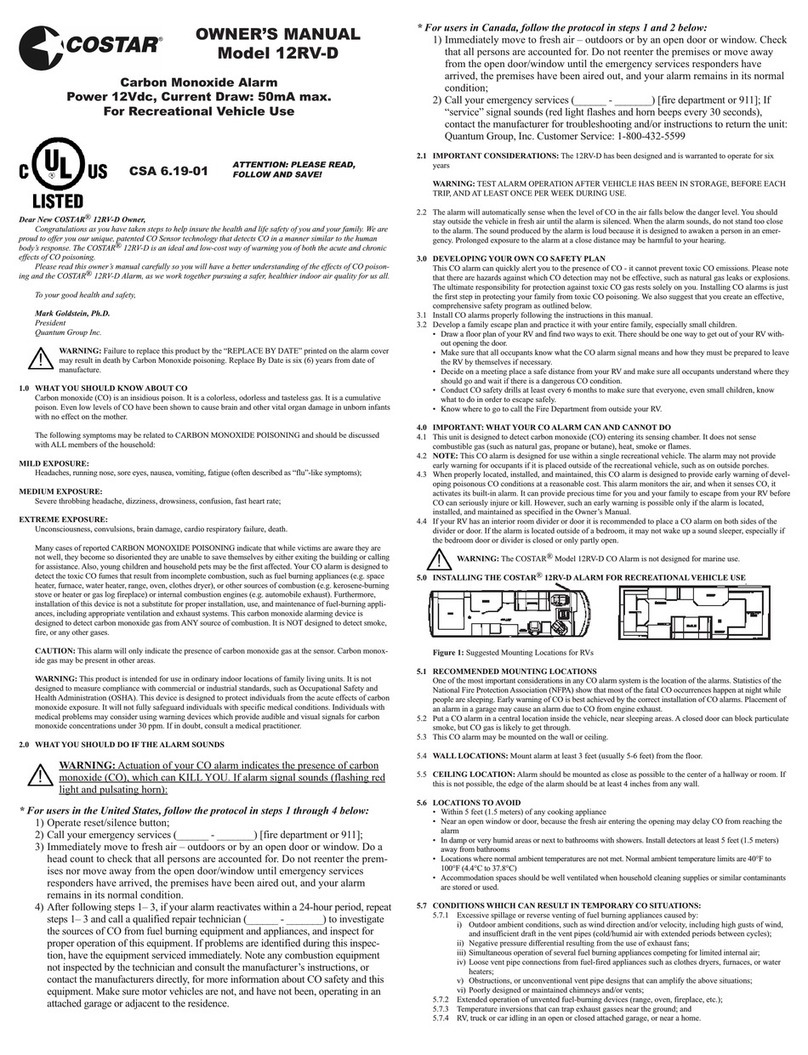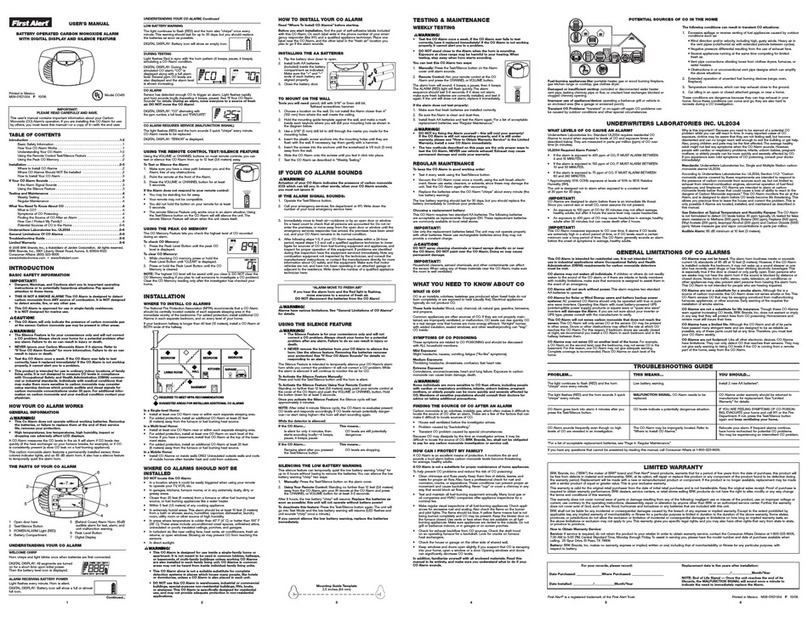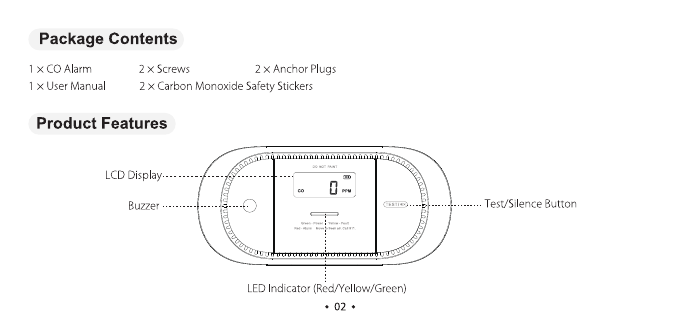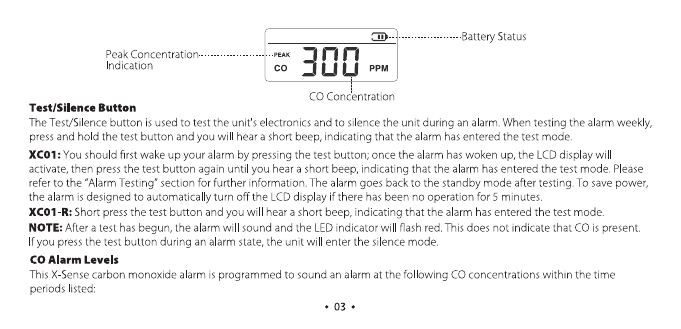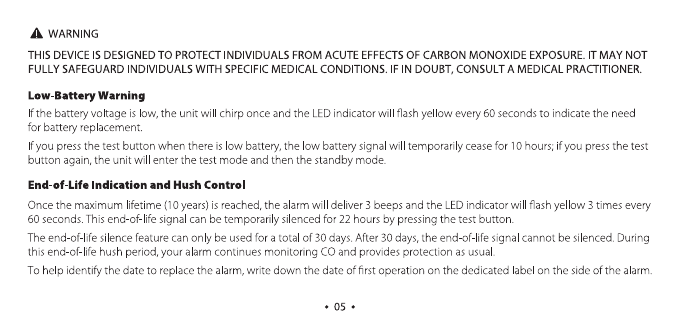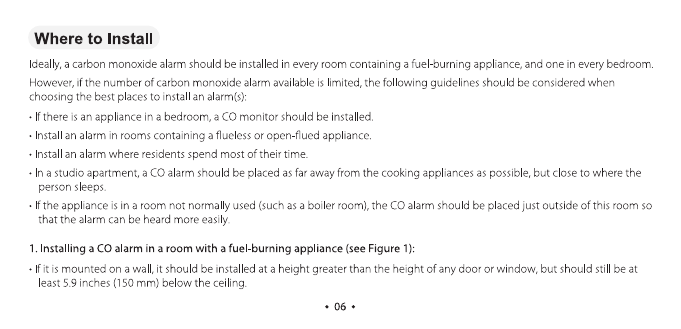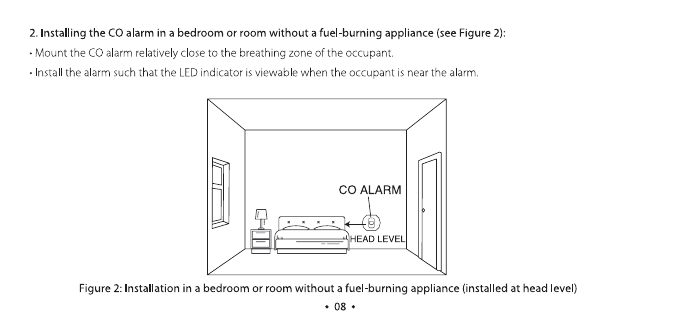x-sense XCO1 User manual
Other x-sense Carbon Monoxide Alarm manuals
Popular Carbon Monoxide Alarm manuals by other brands

System Sensor
System Sensor CO1224T Installation and maintenance instructions
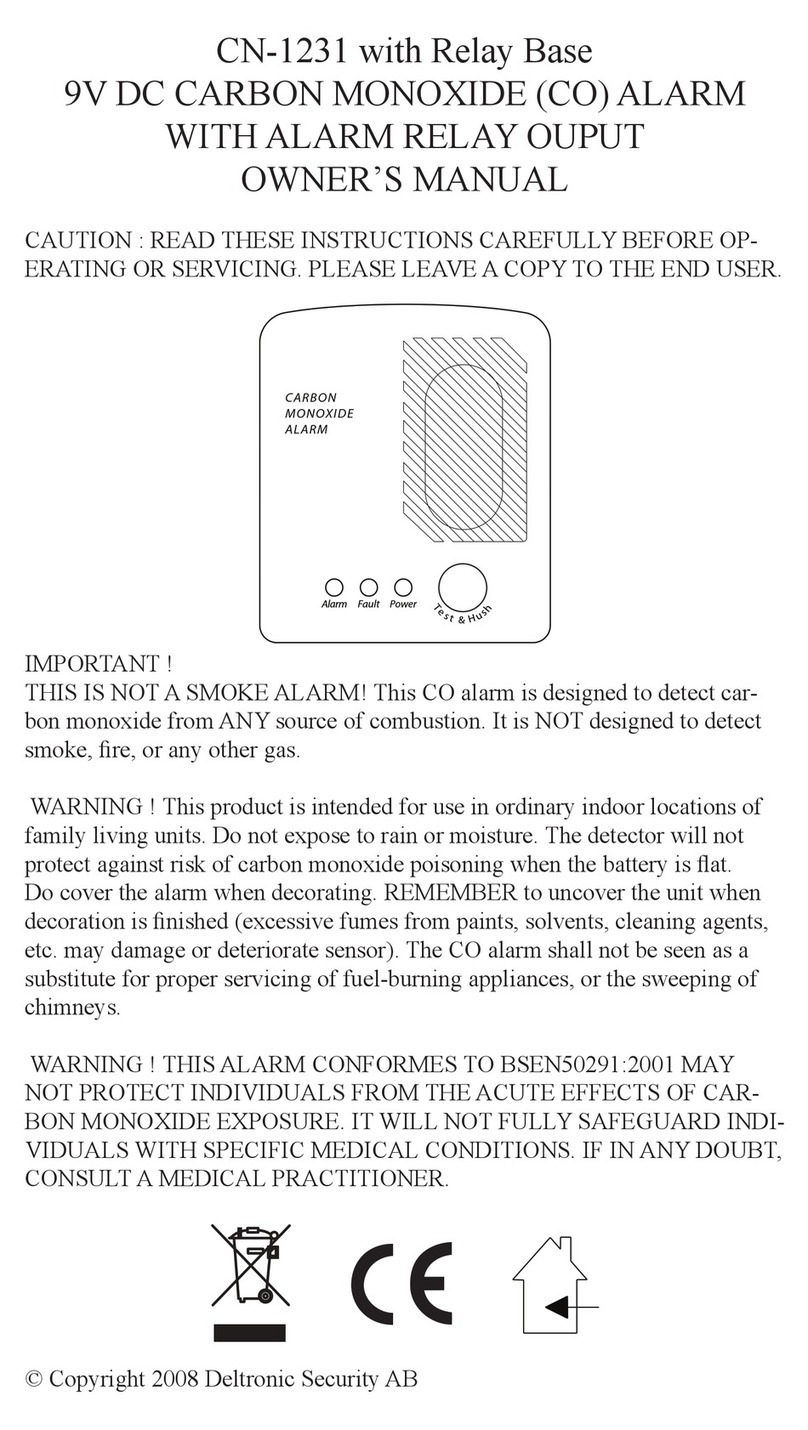
Deltronic Security
Deltronic Security CN-1231 owner's manual
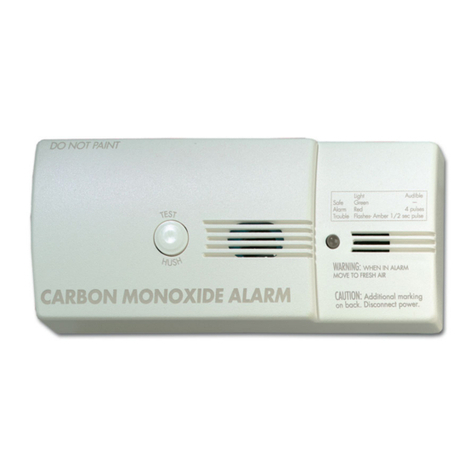
GE Interlogix
GE Interlogix 240 COE - Carbon Monoxide Alarm installation instructions

Sygonix
Sygonix 2377794 operating instructions
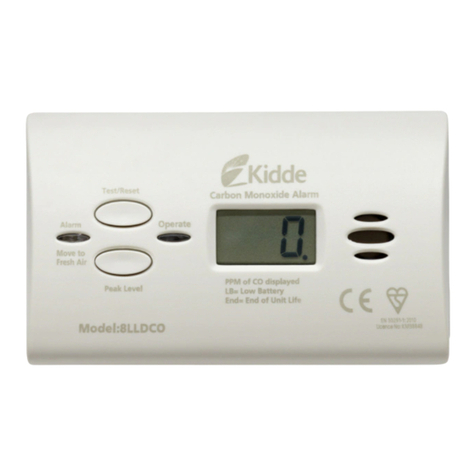
Kidde
Kidde 8LLCO user guide
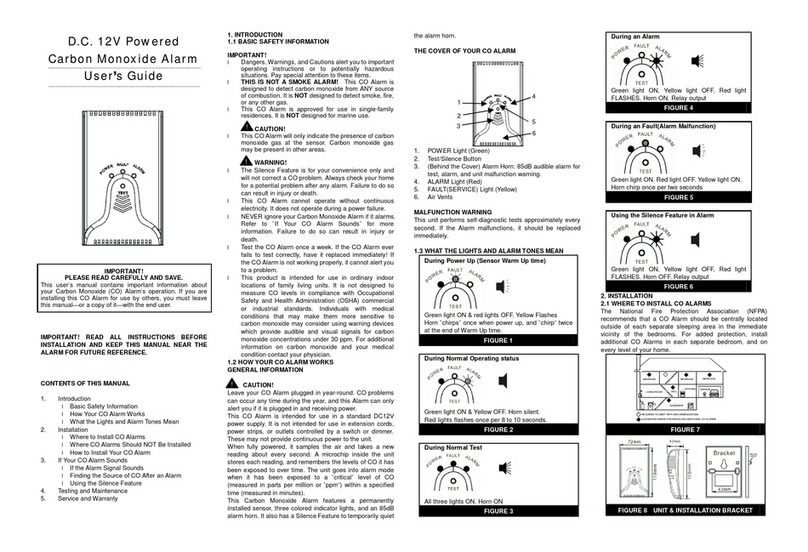
Convoy Tech
Convoy Tech CO311 user guide