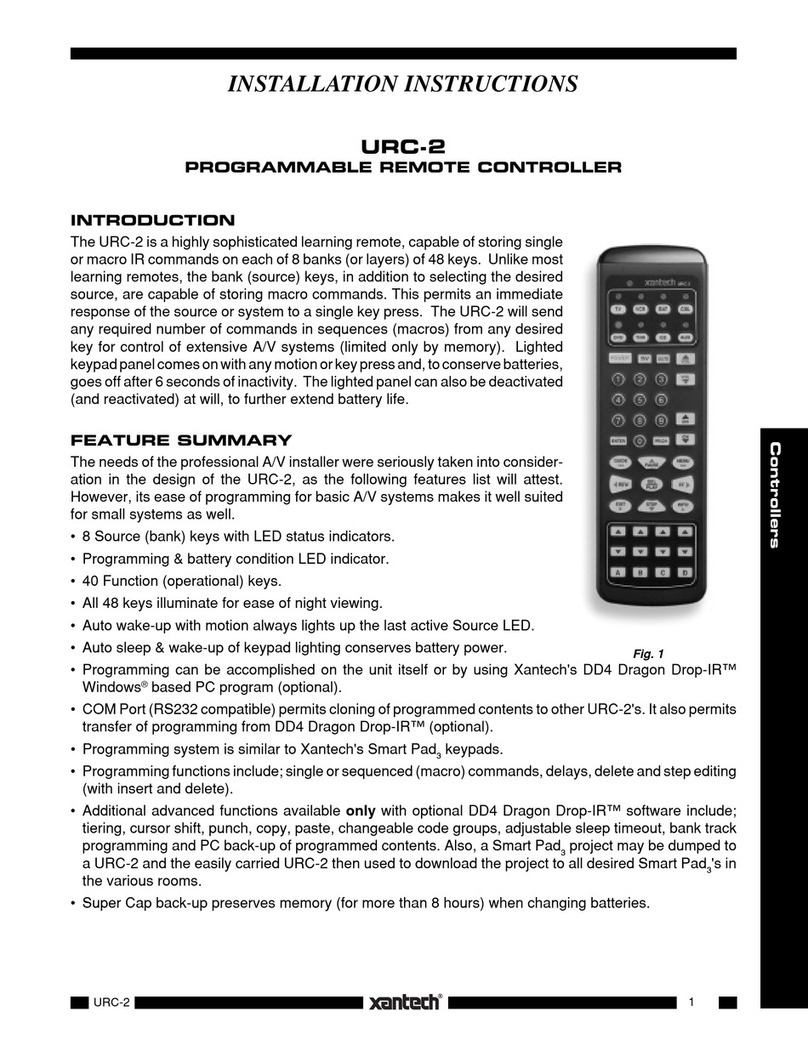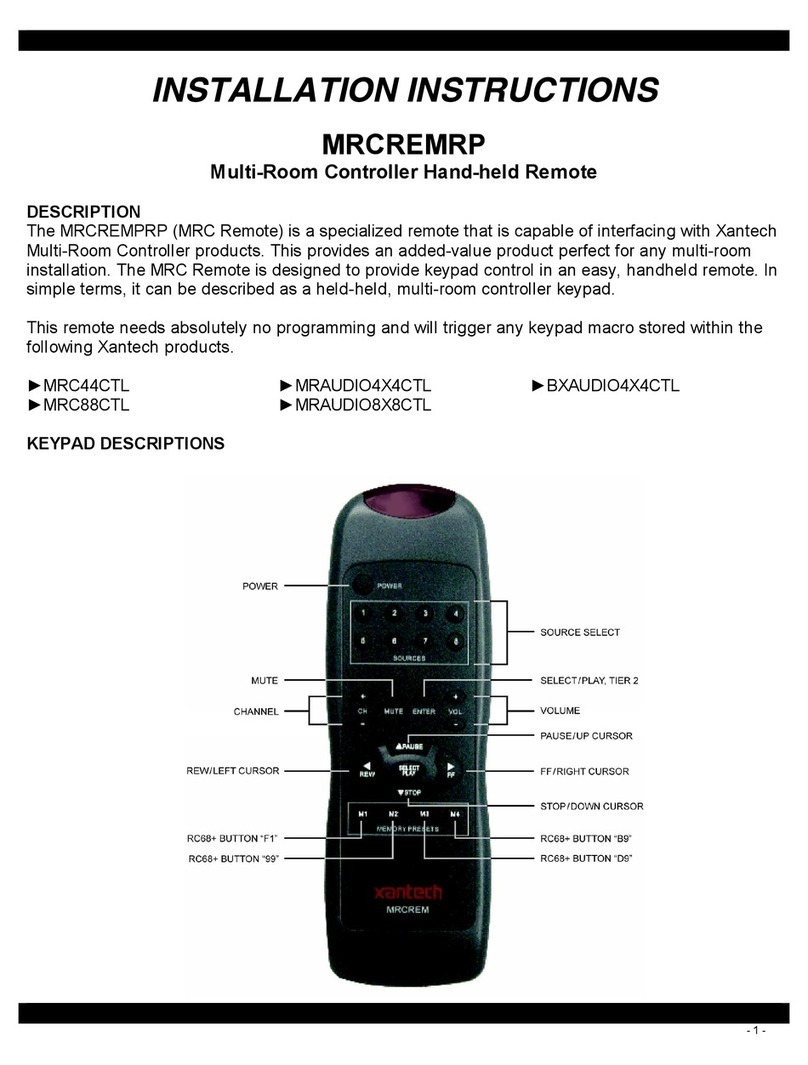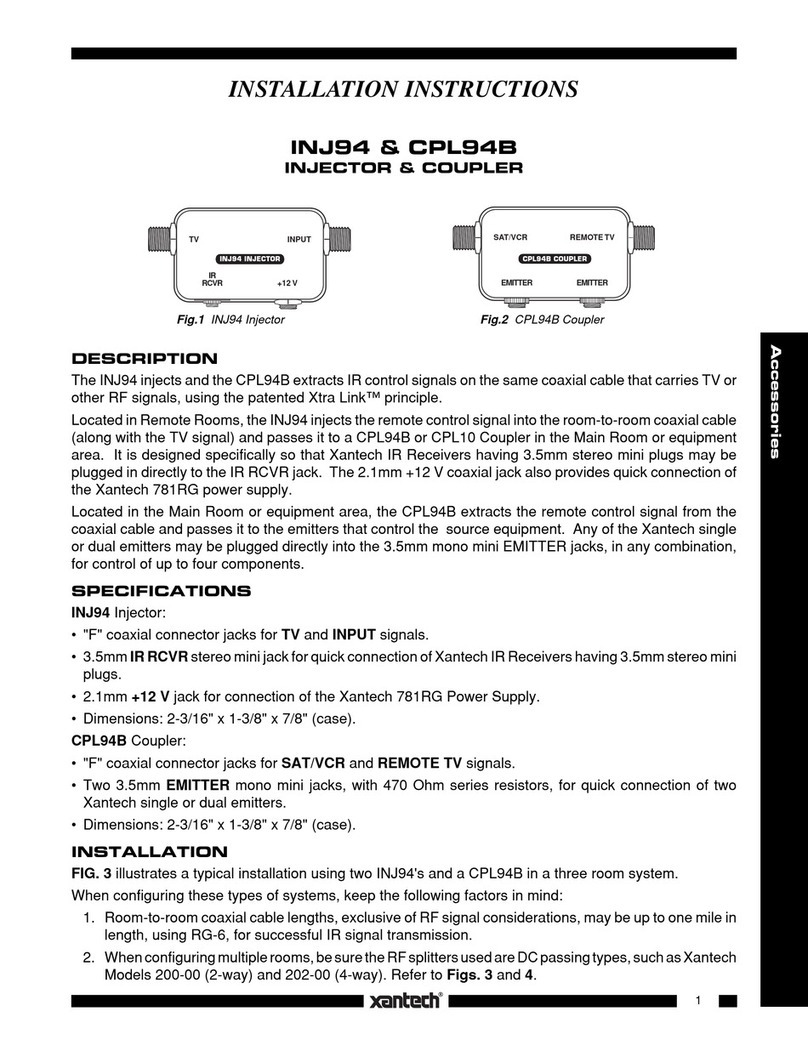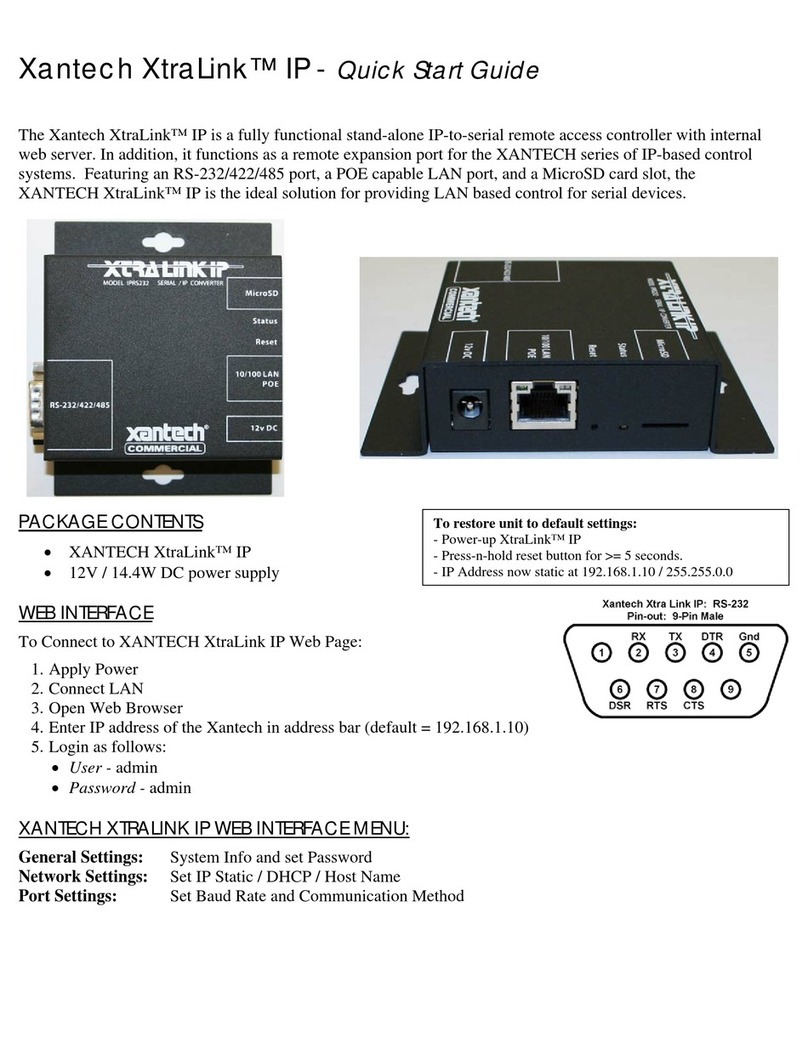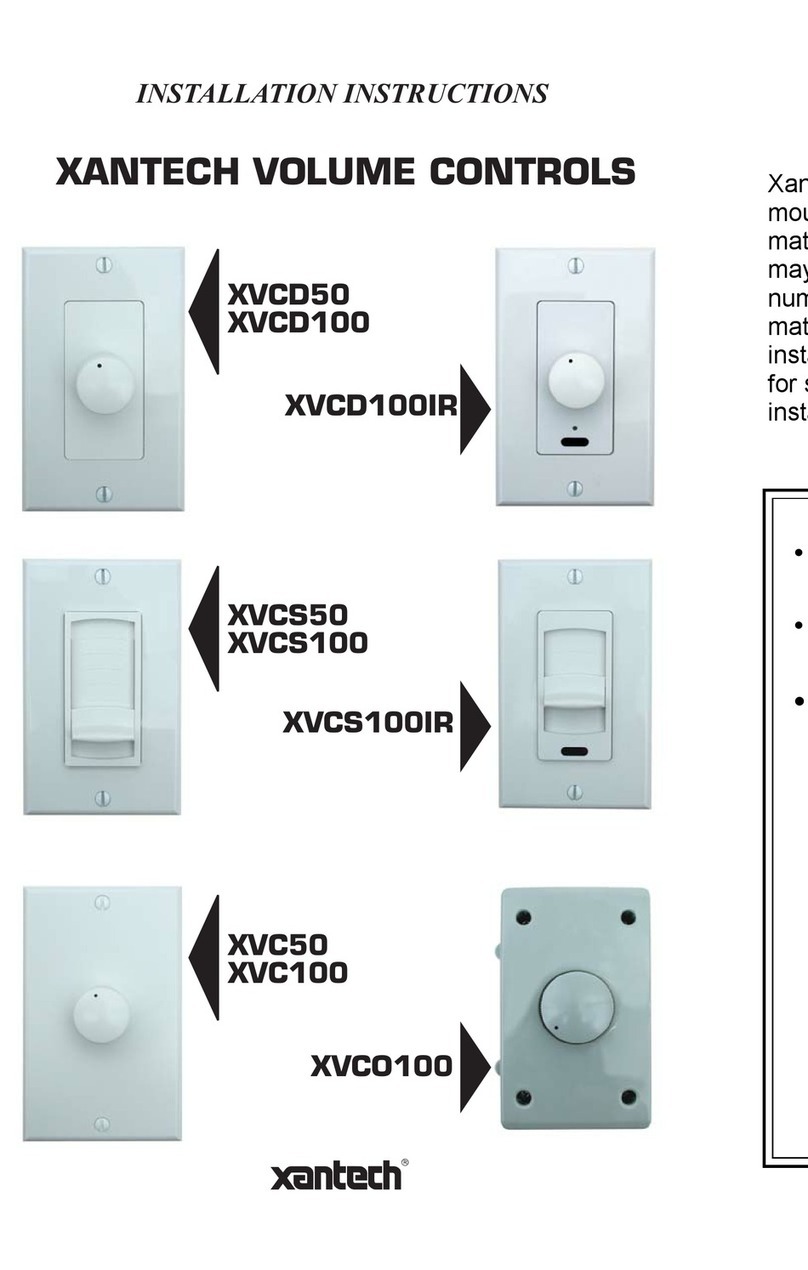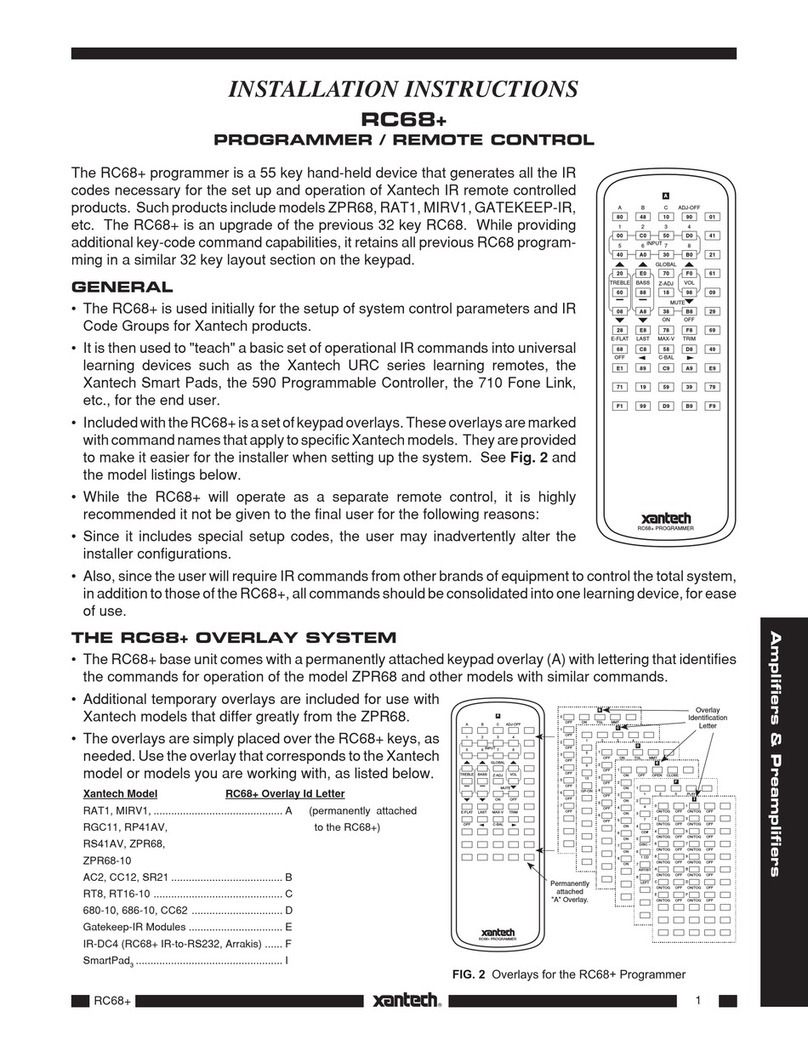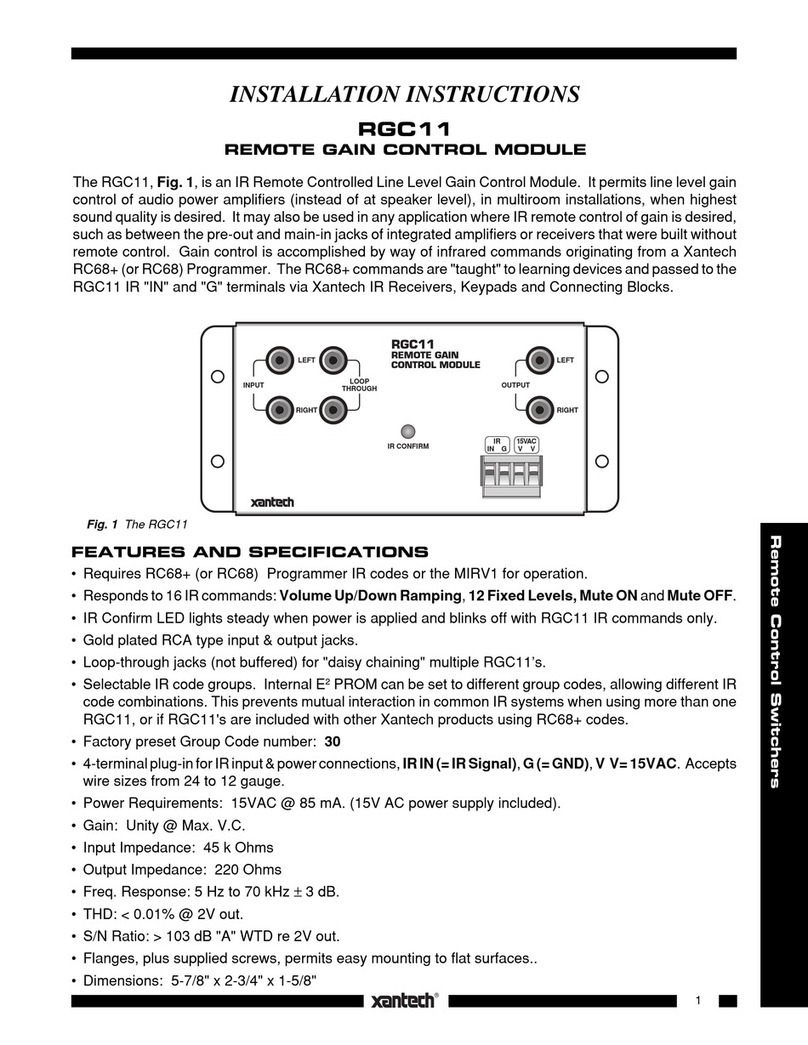2SR21
Fig. 2 The RC68 Programmer
RC68+ PROGRAMMER / REMOTE CONTROL
The RC68+ (and RC68) Programmer (available separately) contains
all the commands necessary to operate the SR21.
• You will need it to program universal learning devices such as the
Xantech URC series learning remote, the Xantech Smart Pads, the
590 Programmable Controller, the 710 Fone Link, etc., with com-
mands that operate the SR21.
•NOTE: The RC68+ codes operate several other Xantech models as
well, such as the RS41AV, RP41AV, ZPR68, etc. Therefore, only
the button descriptions that apply to the operation of the SR21
(Overlay "B") are listed below. All others should be ignored..
CAUTION: While the RC68+ will operate as a separate remote
control, it is highly recommended it not be given to the final user for the
following reasons:
• Since it includes setable code groups, the user may inadvertently
alter the installer configurations.
• Also, since the user will require IR commands from other brands of
equipment to control the total system, in addition to those of the
SR21, all commands should be consolidated into one learning
device, for ease of use.
APPLICABLE RC68 BUTTON DESCRIPTIONS
1. Pair OFF Command. This button activates the IR command that turns the internal relay of the SR21
to the OFF position (the Aselection).
2. Pair ON Command. This button activates the IR command that turns the internal relay of the SR21
to the ON position (the Bselection).
3. TGL (toggle) Command. The first press of this button turns the relay ON (the Bselection) -the second
press turns it OFF (the Aselection).
4. MMT (momentary) Command. Pressing this button causes the SR21 relay to go ON (the Bselection)
but stays ON only as long as the button is held down. When released, the relay returns to the OFF
position (the Aselection).
5. IR Emitter Lens.
CODE SUB-GROUP
The RC6+8 has 11 rows of 5 buttons each. Each row, identified by the numbers 0through 7(see Fig. 2),
will execute the same set of 4 commands listed above, when selected by the CODE SUB-GROUP switch
on the SR21. This is useful to prevent mutual interaction in common IR systems when using more than one
SR21, or if CC12's are used with SR21's.
To change the CODE SUB-GROUP, simply rotate the CODE SUB-GROUP switch on the SR21 to the
number that corresponds to the desired row on the RC68+. Remove and reapply power (after 20
seconds), then use the chosen row to execute the commands for that particular SR21.
NOTE: No changes are needed on the RC68+!
6. Code Group Numbers. The SR21 is also capable of being set to different basic code groups as well
as the sub-groups.
NOTE:
When shipped from the factory, the SR21 is set to code group number 50. Be sure to
set the RC68+ to the same number!
It may be necessary to change the SR21 to a different code group if it is used in a common IR bus controlled
system with many SR21's, CC12'S, etc., to avoid mutual interaction.
5
OFF ON TGL MMT
OFF ON TGL MMT
OFF ON TGL MMT
OFF ON TGL MMT
OFF ON TGL MMT
OFF ON TGL MMT
OFF ON TGL MMT
OFF ON TGL MMT
0
2
3
4
5
6
1
7
80 48 10 90 01
00 C0 50 D0 41
40 A0 30 B0 21
20 E0 70 F0 61
60 88 18 98 09
08 A8 38 B8 29
28 E8 78 F8 69
68 C8 58 D8 49
E1 89 C9 A9 E9
71 19 59 39 79
F1 99 D9 B9 F9
Place the
"B" Overlay
on the RC68+
0
1
2
3
4
5
6
7
CODE
SUB-
GROUP
6
2
4
3
1
RC68+
B