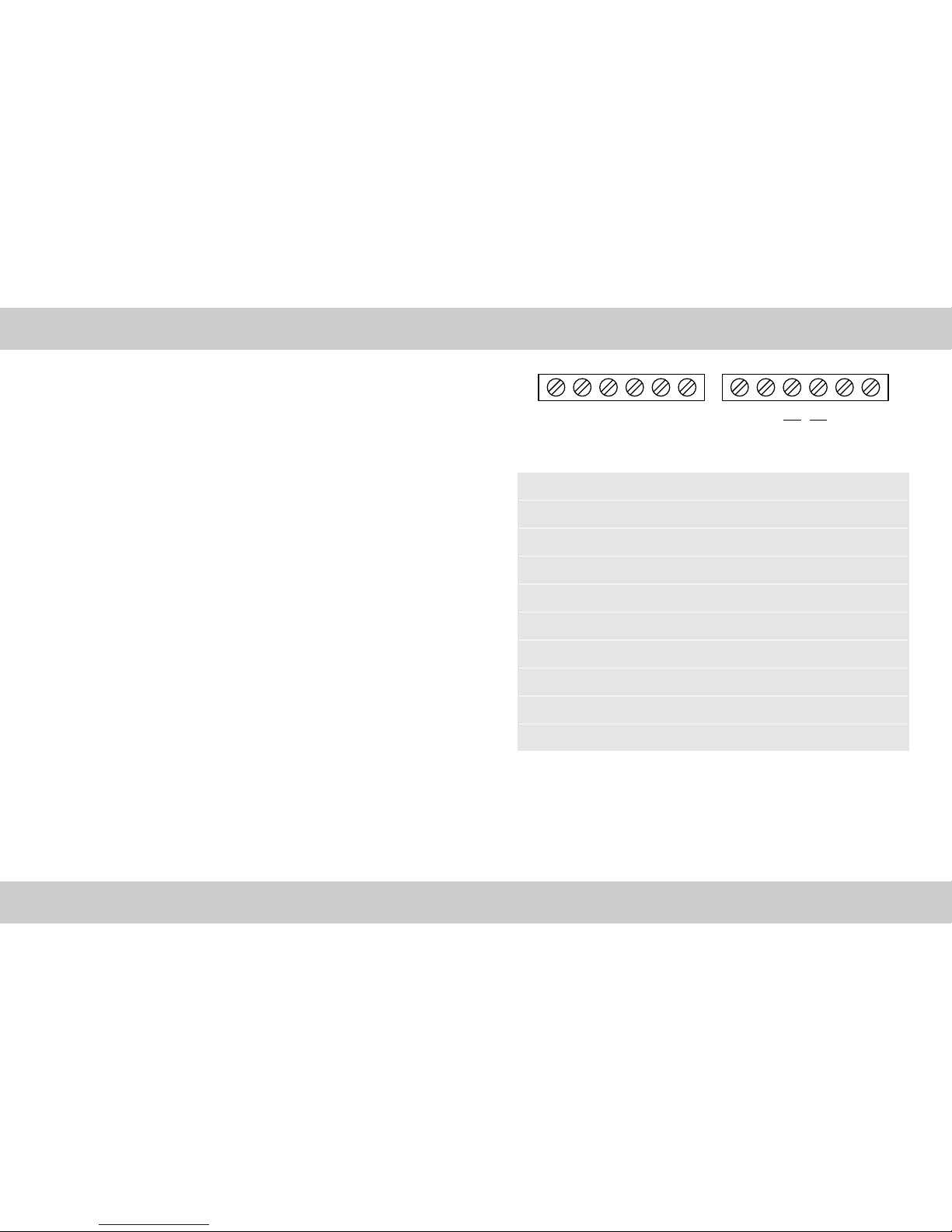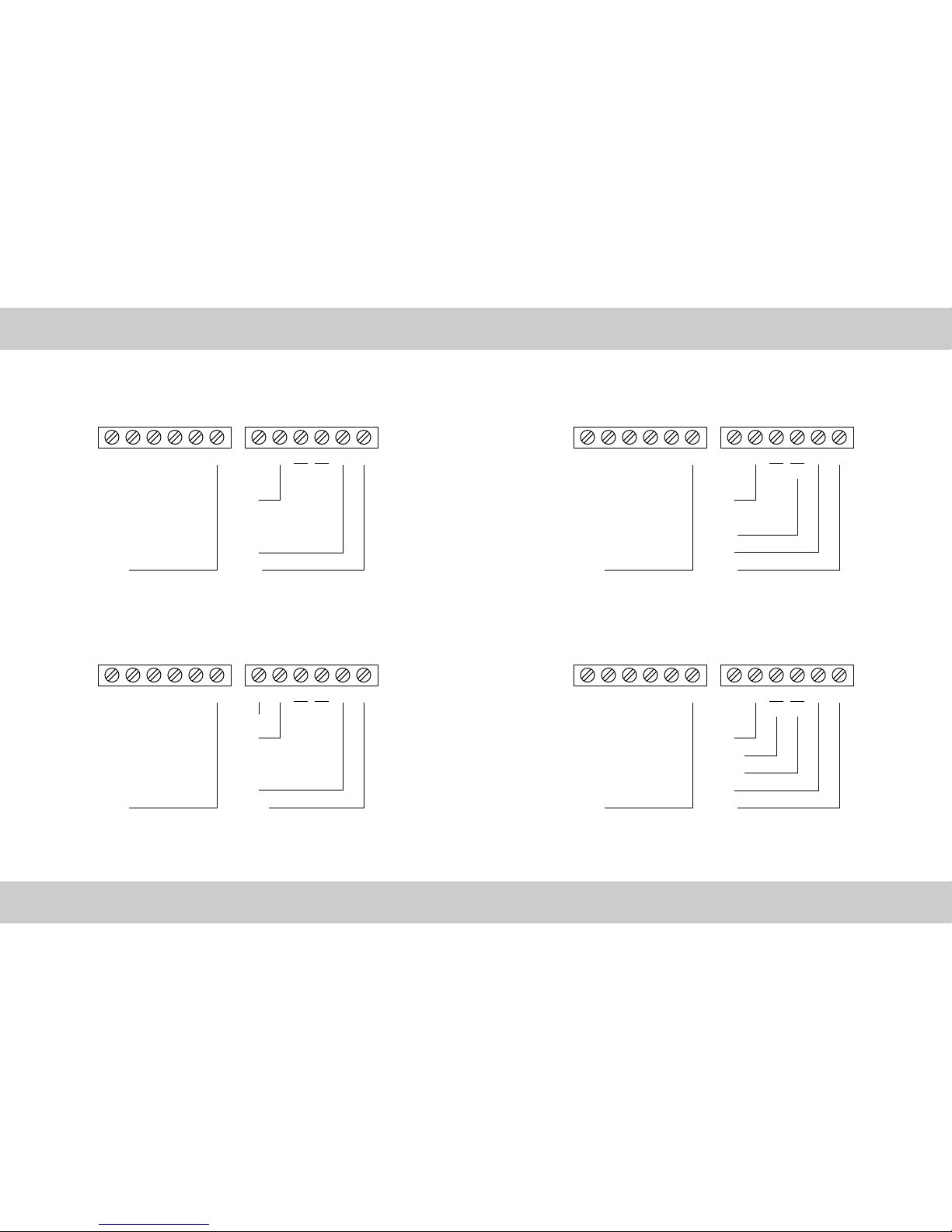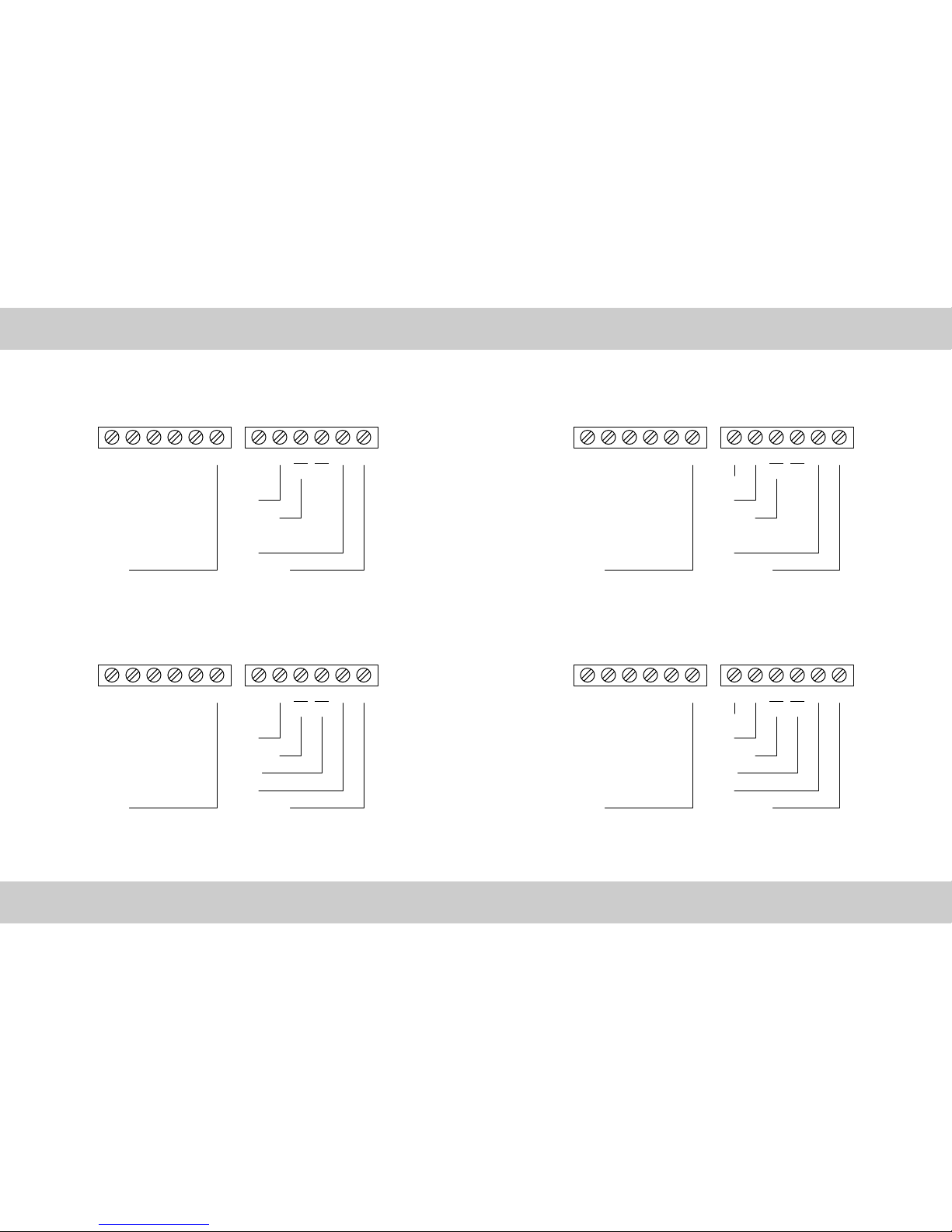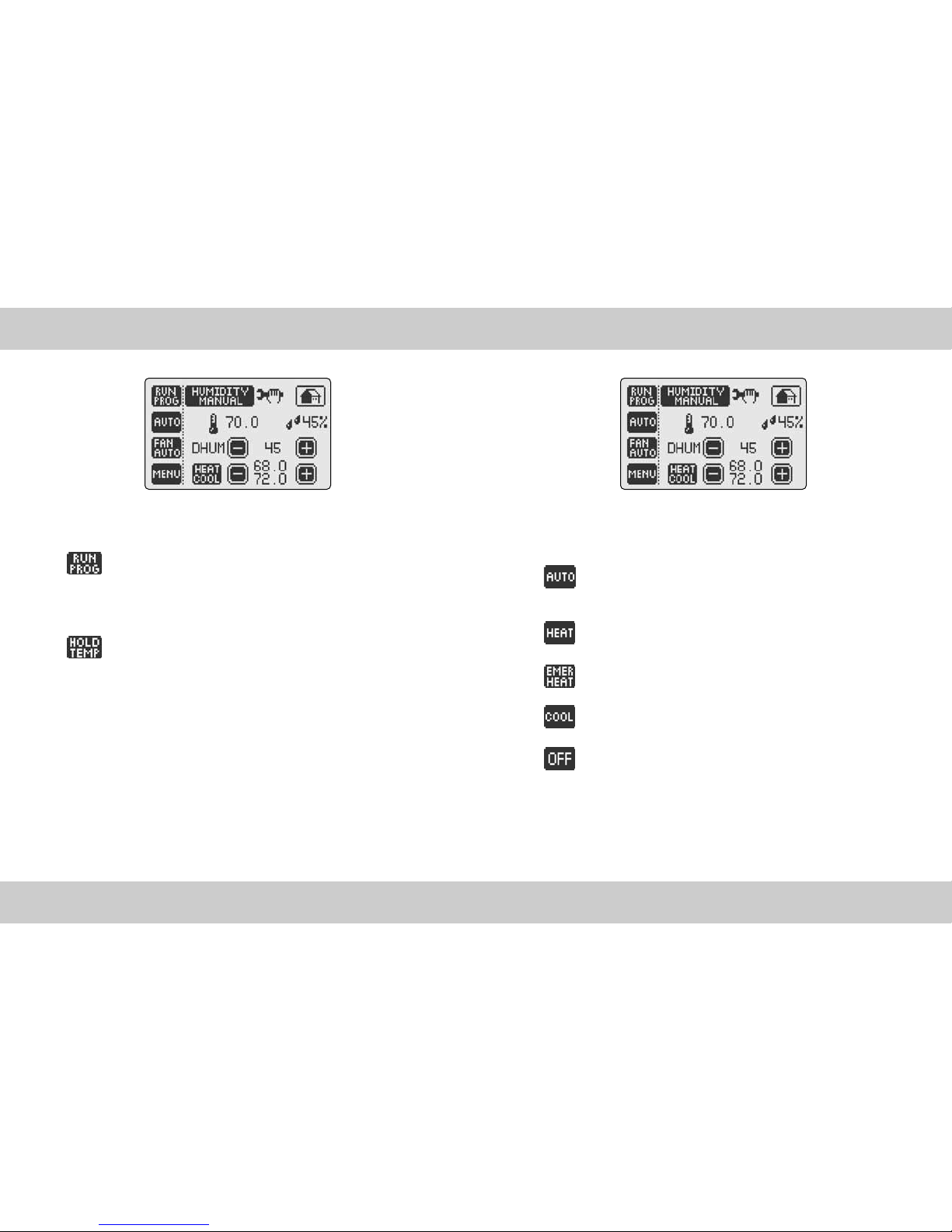TABLE OF CONTENTS
5
GLOSSARY OF TERMS ..................................................................................................6
SELECTING A LOCATION...............................................................................................7
MOUNTING THERMOSTAT TO THE WALL ...................................................................8
WIRING LEGEND...........................................................................................................9
WIRING DIAGRAMS ...................................................................................................10
HOME SCREEN............................................................................................................16
CONTROL SCREEN ......................................................................................................17
THERMOSTAT OPERATION MODES ...........................................................................18
TEMPERATURE CONTROL MODES .............................................................................19
AUTOMATIC HUMIDITY CONTROL .............................................................................20
HUMIDIFY AND HUMIDITY SETPOINT........................................................................21
DE-HUMIDIFY AND HUMIDITY SETPOINT ..................................................................22
FAN OPERATION MODES............................................................................................23
MENU SCREEN ...........................................................................................................24
DATE AND TIME SETTINGS........................................................................................26
PROGRAM SETTINGS..................................................................................................27
ENERGY WATCH.........................................................................................................28
SET SCREEN OPTIONS................................................................................................29
VACATION MODE .......................................................................................................30
FILTER MONITOR ........................................................................................................31
ADVANCED SETTINGS - FEATURES SETTINGS ..........................................................32
ADVANCED SETTINGS - SYSTEM CONFIGURATION..................................................34
ADVANCED SETTINGS - DUAL FUEL SWITCH ............................................................35
ADVANCED SETTINGS - DIFFERENTIAL SETTINGS ....................................................36
ADVANCED SETTINGS - TIMER FEATURE ..................................................................37
ADVANCED SETTINGS - HEAT PUMP ........................................................................38
ADVANCED SETTINGS - HUMIDITY SETTINGS ..........................................................39
ADVANCED SETTINGS - CALIBRATION ......................................................................42
ADVANCED SETTINGS - CALIBRATION ......................................................................43
SIMPLE THERMOSTAT MODE.....................................................................................44
TROUBLESHOOTING ...................................................................................................45
IMPORTANT NOTICE ..................................................................................................46
WARRANTY ................................................................................................................47