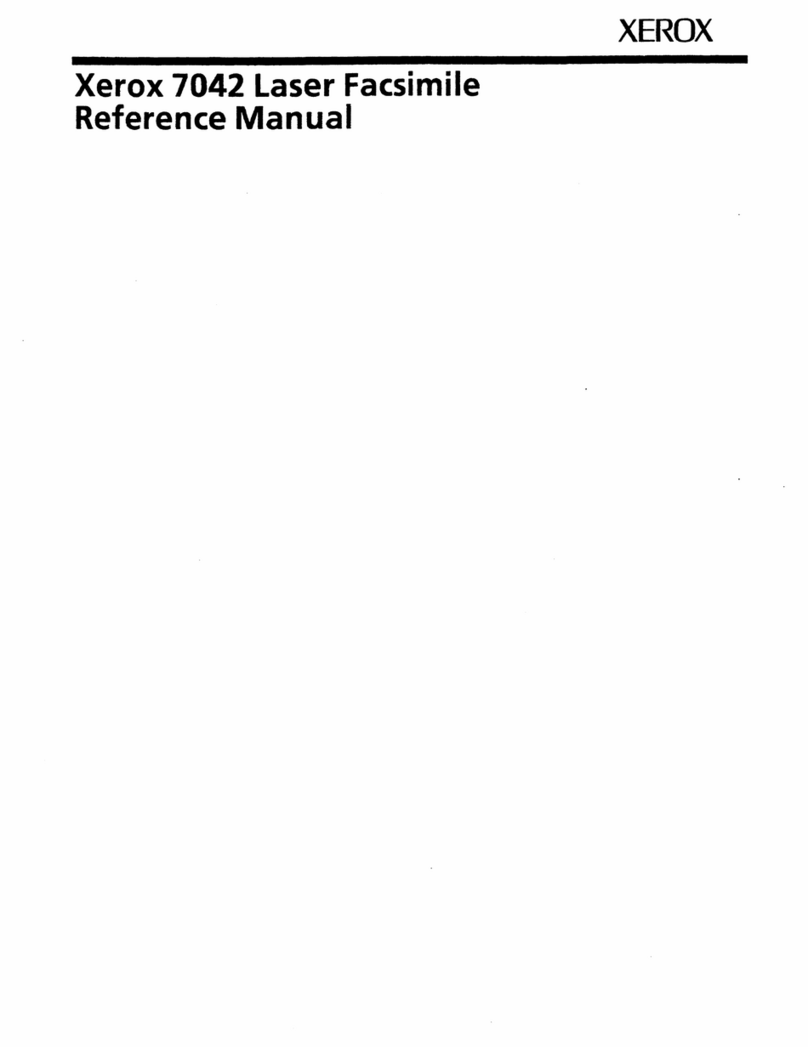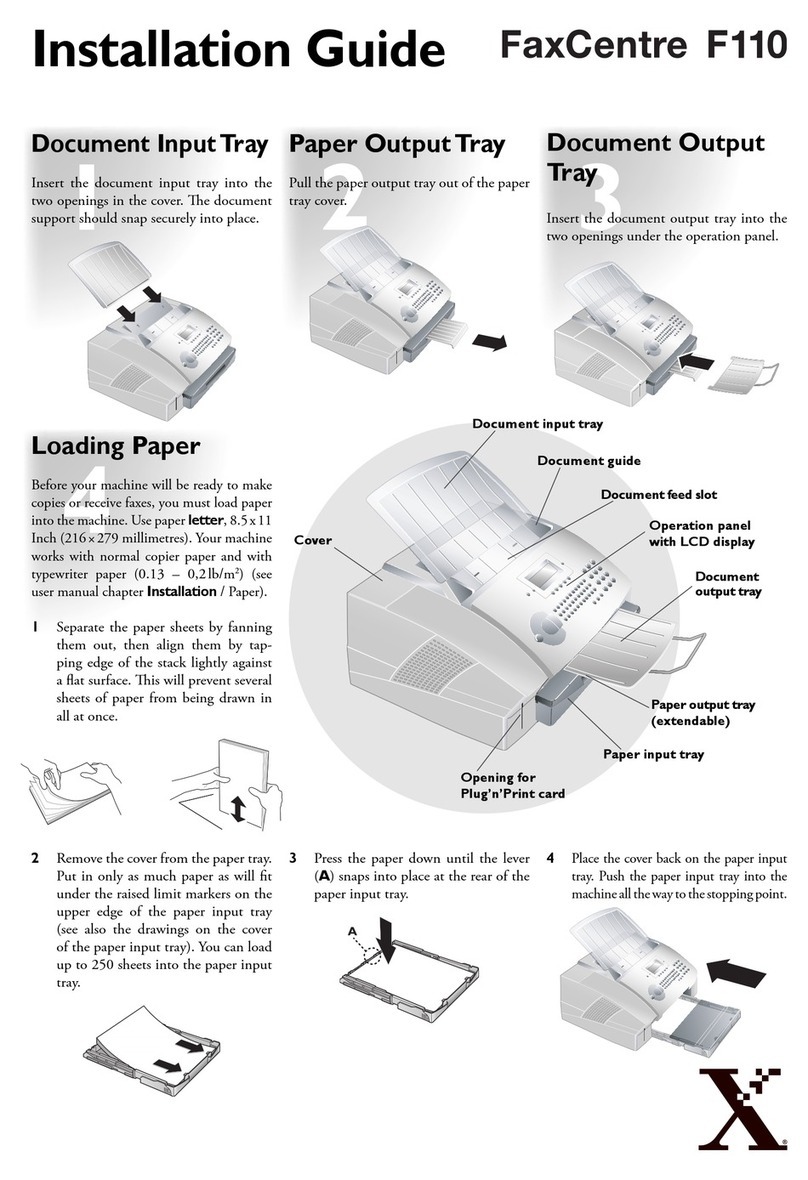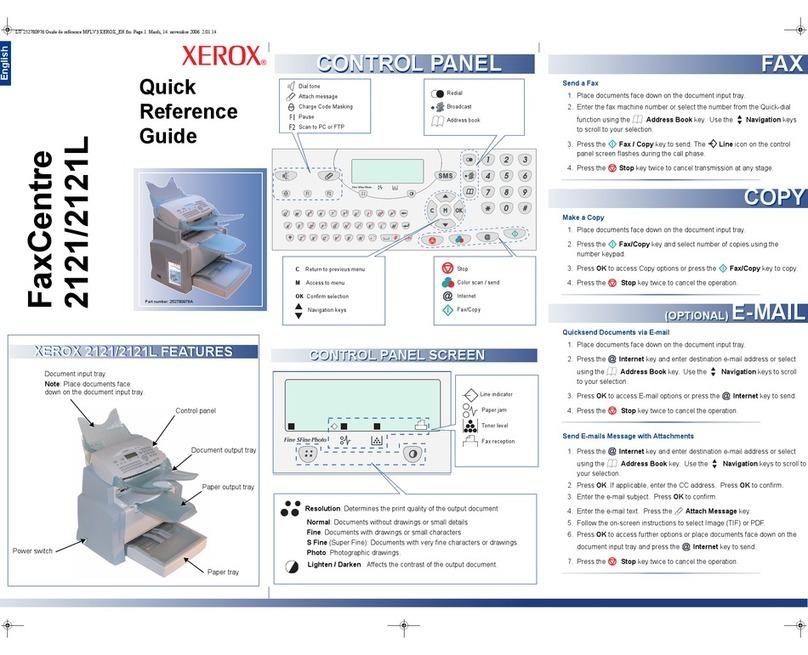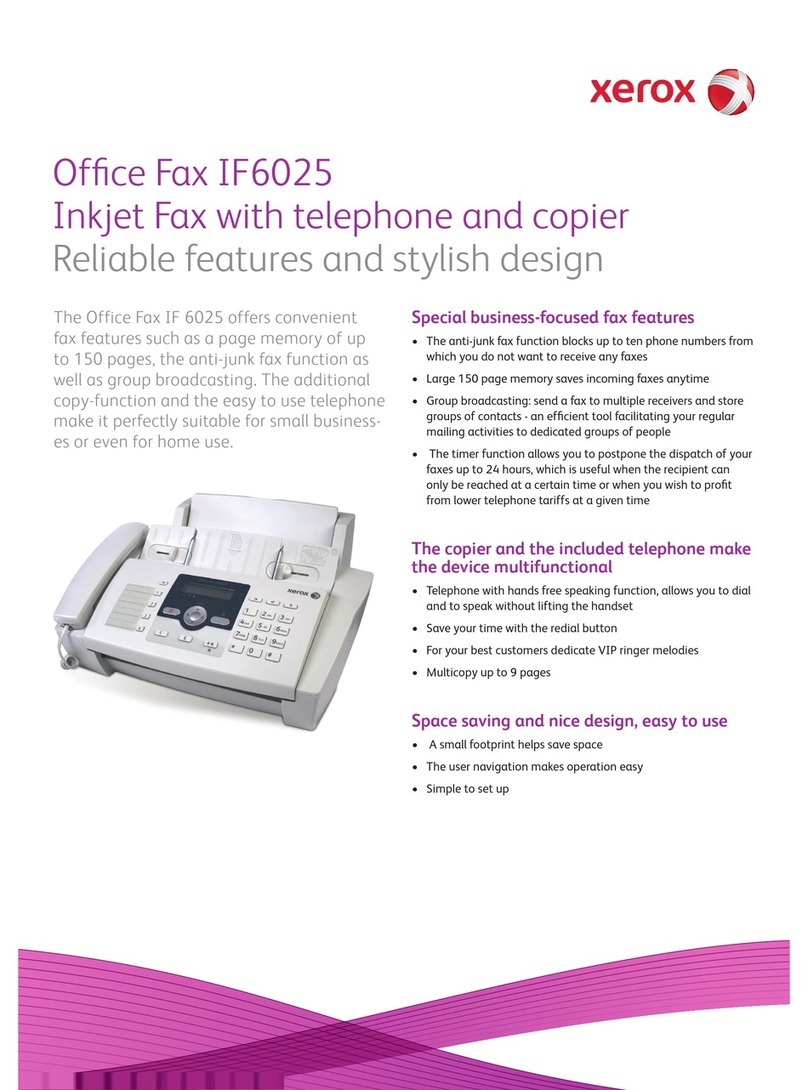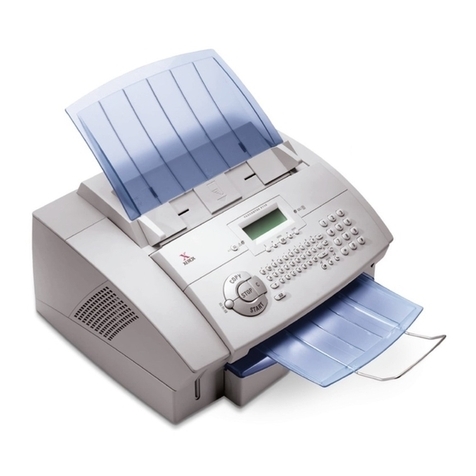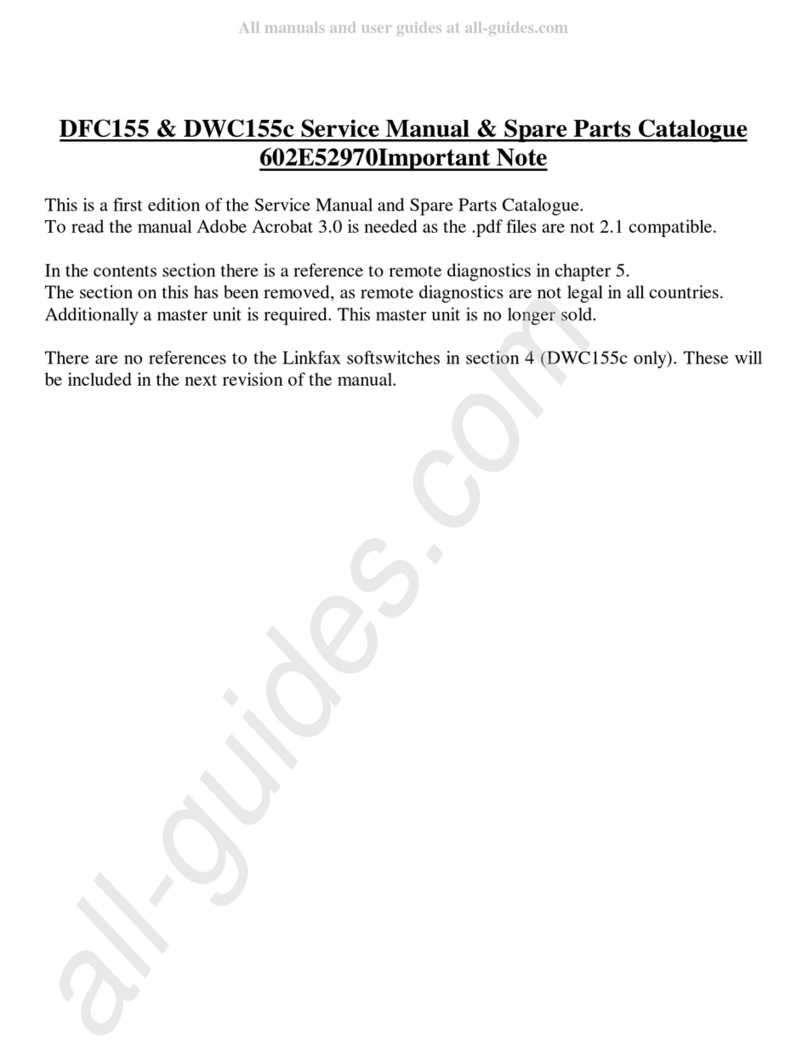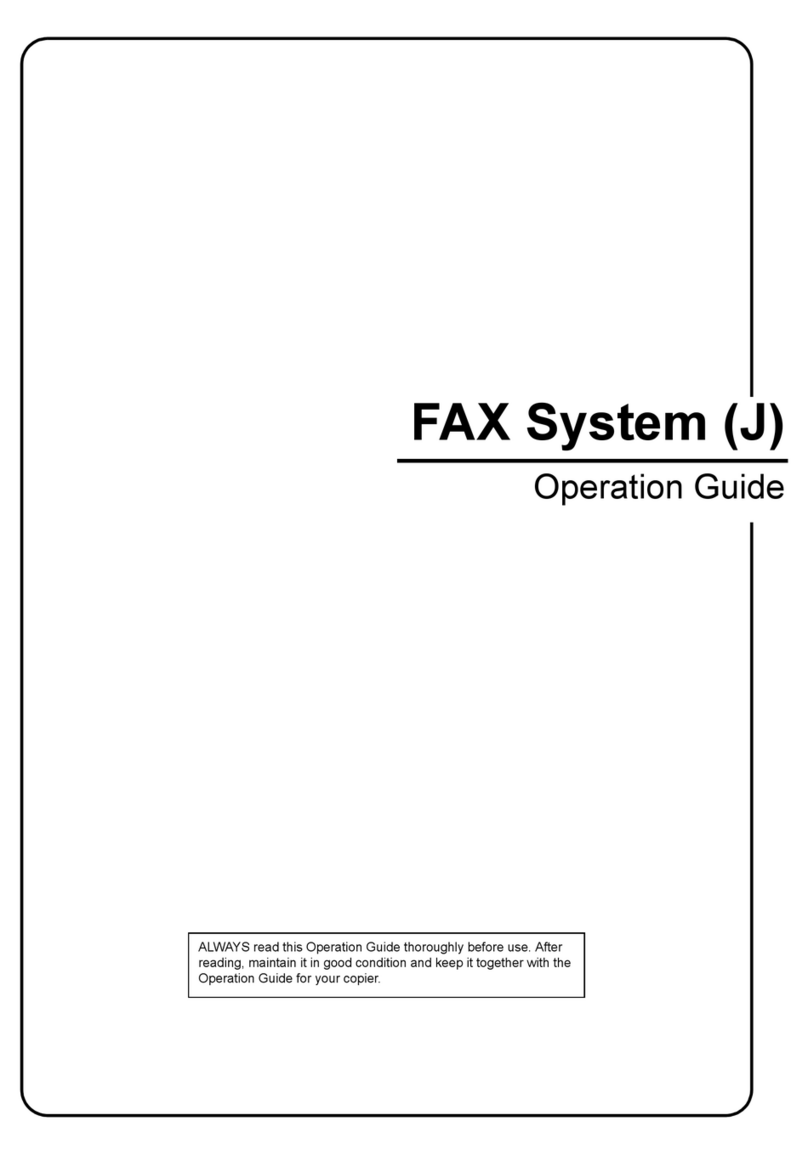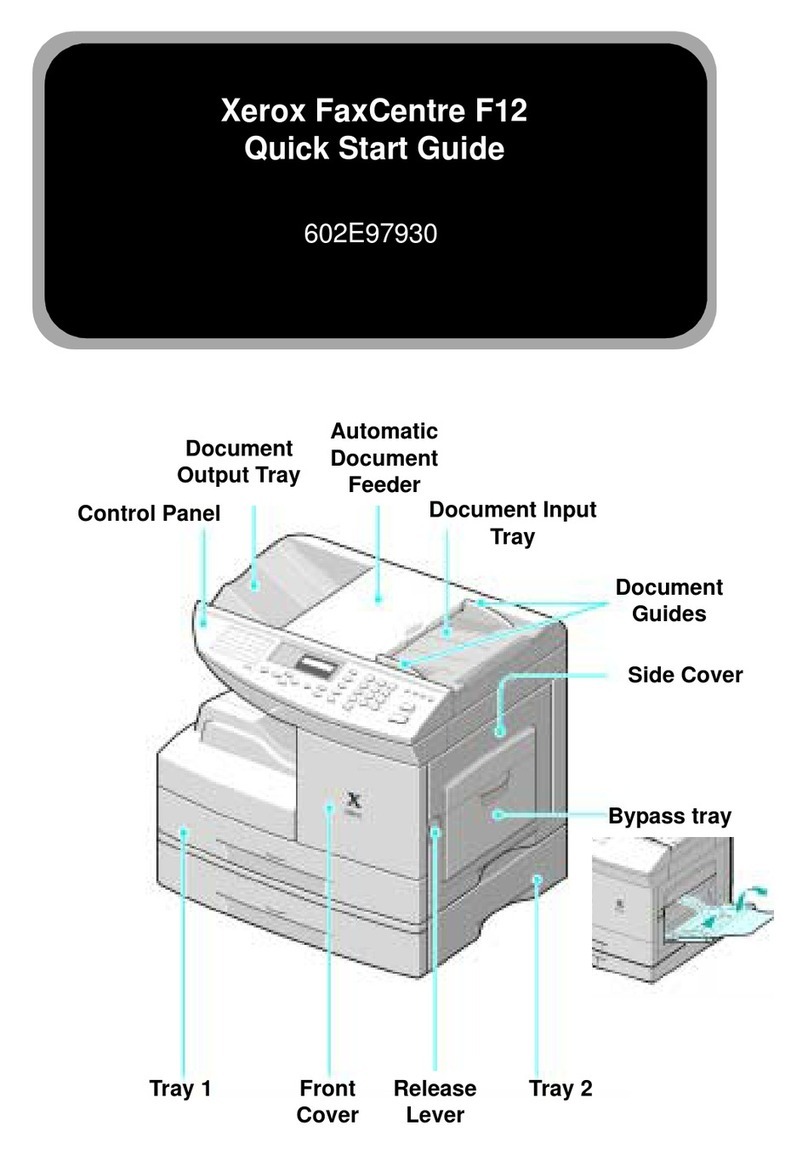602E52970 vii
6.2 CHECKS AND ADJUSTMENTS .................................................. 6-11
6.2.1 Checking the Direct Voltages ..................................................................... 6-11
7. MAINTENANCE AND REPLACEMENT
PROCEDURES ............................................................ 7-1
7.1 MAINTENANCE ............................................................................ 7-1
7.1.1 OUT OF INK Message ................................................................................. 7-1
7.1.2 Replacing the rechargeable Ink Cartridge ................................................... 7-2
7.1.3 Replacing the Print Head ............................................................................. 7-2
7.1.4 Cleaning the Print Head ............................................................................... 7-2
7.1.5 Cleaning the Electrical Contacts .................................................................. 7-3
7.1.6 Cleaning the Print Head Cleaning Pad ........................................................ 7-4
7.1.7 Cleaning the Optical Unit ............................................................................. 7-5
7.2 DISASSEMBLY AND REPLACEMENT PROCEDURES ............... 7-6
7.2.1 Wirings .......................................................................................................... 7-6
7.2.2 Removing the Casing ................................................................................... 7-8
7.2.3 Disassembling the base ............................................................................... 7-9
7.2.4 Replacing the motherboard and the NCU Board ....................................... 7-11
7.2.5 Replacing System Software ....................................................................... 7-13
7.2.6 Replacing the Power Supply Board ............................................................ 7-13
7.2.7 Replacing the Loudspeaker ........................................................................ 7-15
7.2.8 Replacing the Print Head Cleaner Electromagnet ..................................... 7-15
7.2.9 Replacing the Scanning/Interline Motor ..................................................... 7-16
7.2.10 Replacing the Carriage Motor .................................................................... 7-21
7.2.11 Replacing the Print Head Pad .................................................................... 7-22
7.2.12 Replacing the Carriage............................................................................... 7-22
7.2.13 Replacing the Forward Driving Rollers ....................................................... 7-25
7.2.14 Replacing Paper Shifter Rollers ................................................................. 7-26
7.2.15 Replacing Rear Driver Rollers .................................................................... 7-26
7.2.16 Replacing the Optical Unit (CIS) ................................................................ 7-29
7.2.17 Replacing the Document Sensor ............................................................... 7-29
7.2.18 Replacing the Paper Sensor ...................................................................... 7-30
7.2.19 Replacing the Console Board .................................................................... 7-31
7.2.20 Replacing the Display ................................................................................. 7-32
7.2.21 Restoring the Facsimile Machine ............................................................... 7-33
8. OPTIONAL DEVICES .................................................. 8-1
8.1 SETTING UP A BACK TO BACK CONNECTION .......................... 8-2
8.2 CONNECTING A TELEPHONE ANSWERING DEVICE OR AN
EMERGENCY PHONE SET .......................................................... 8-2