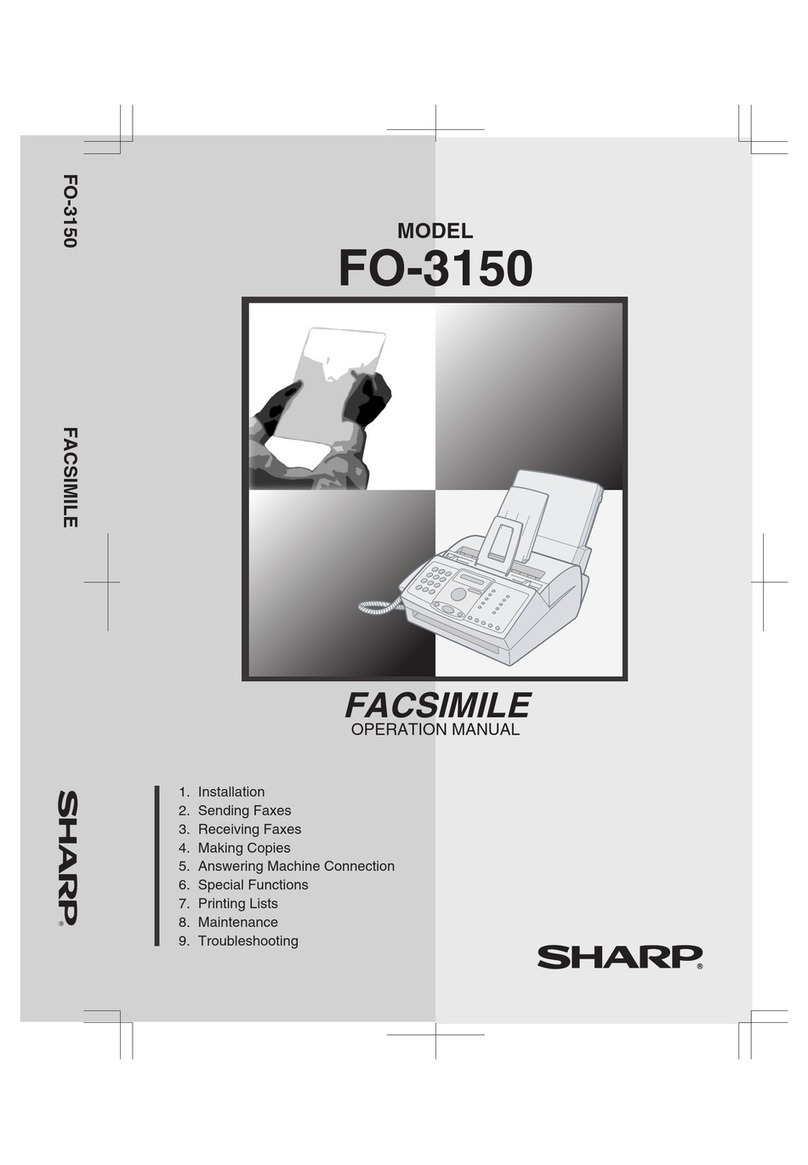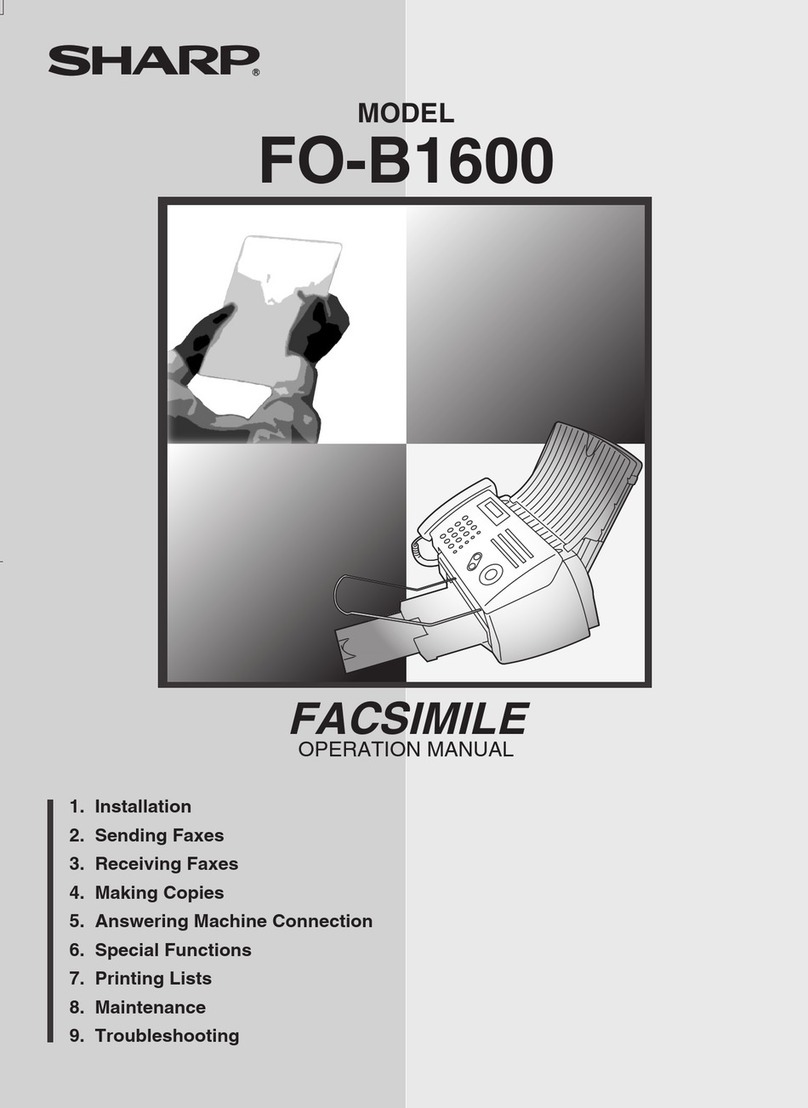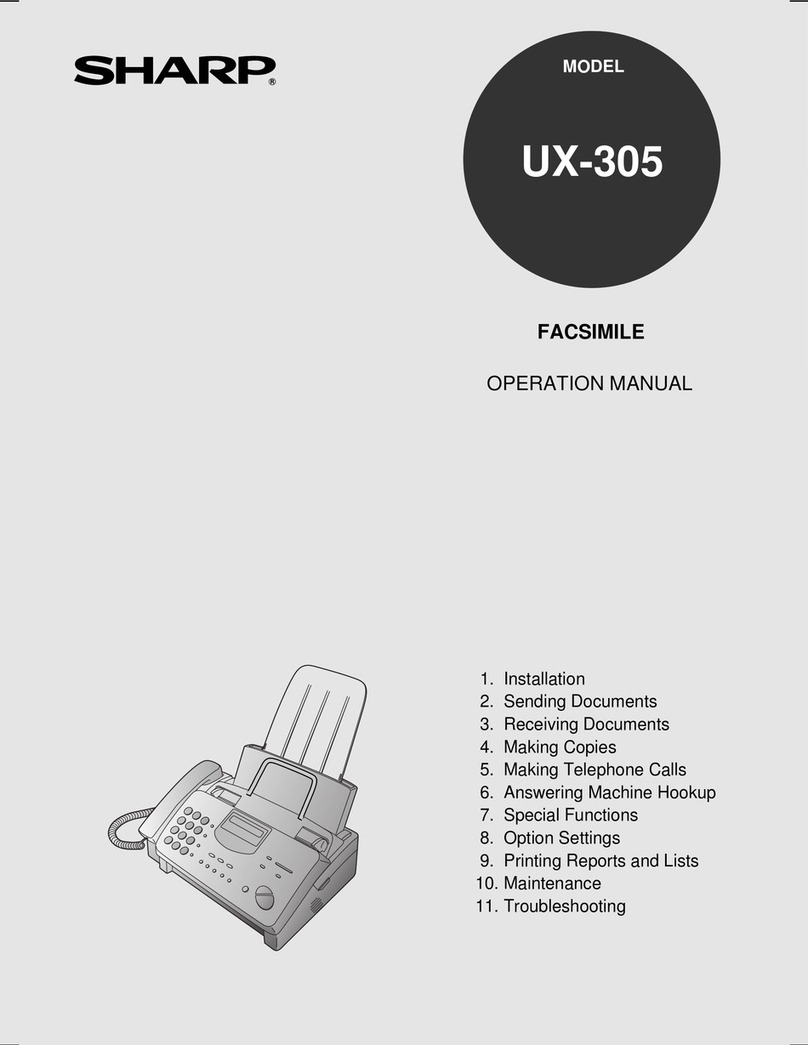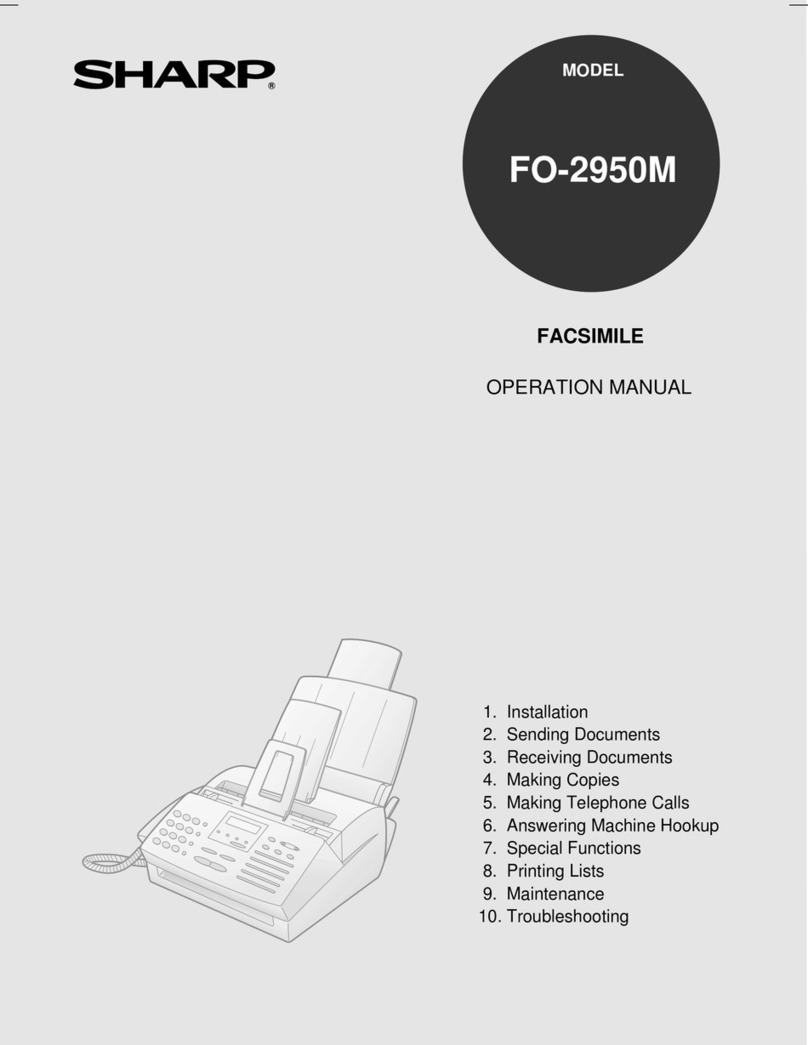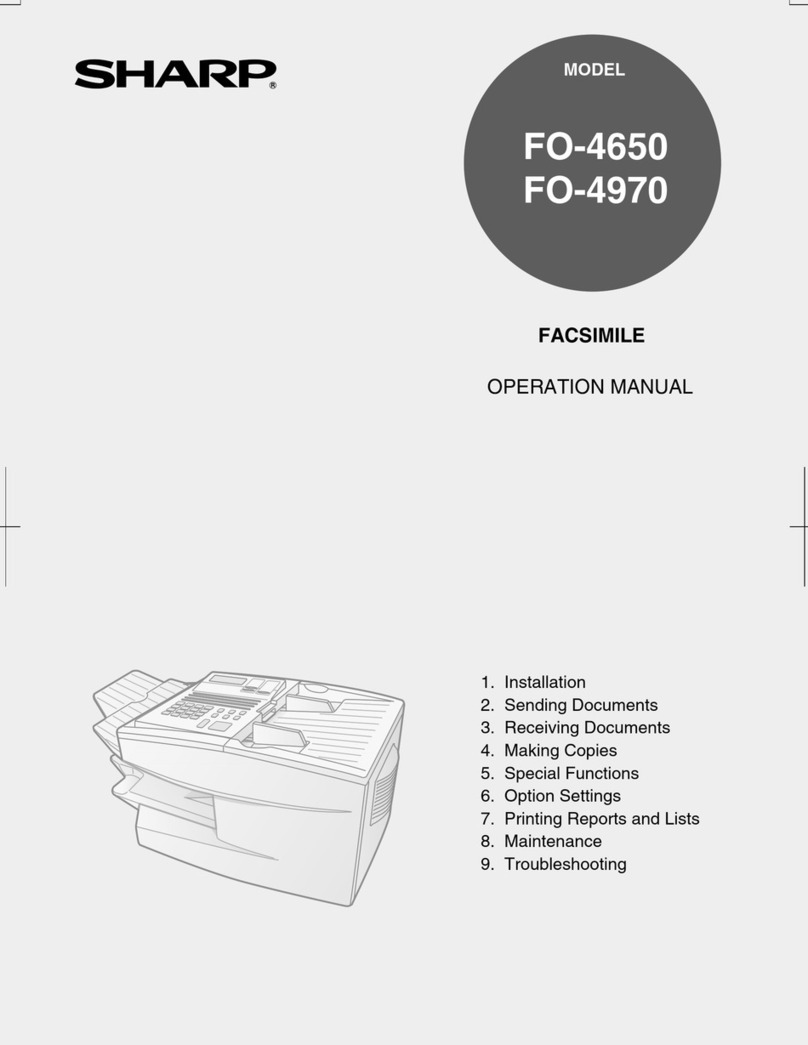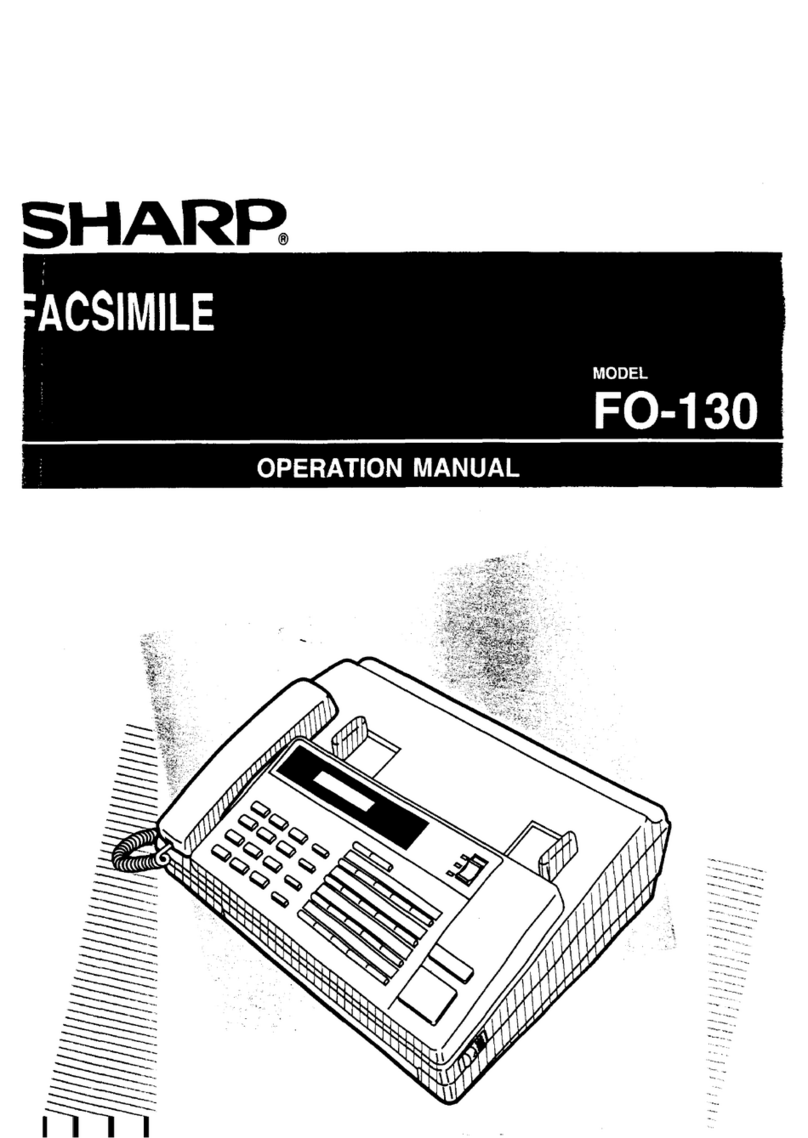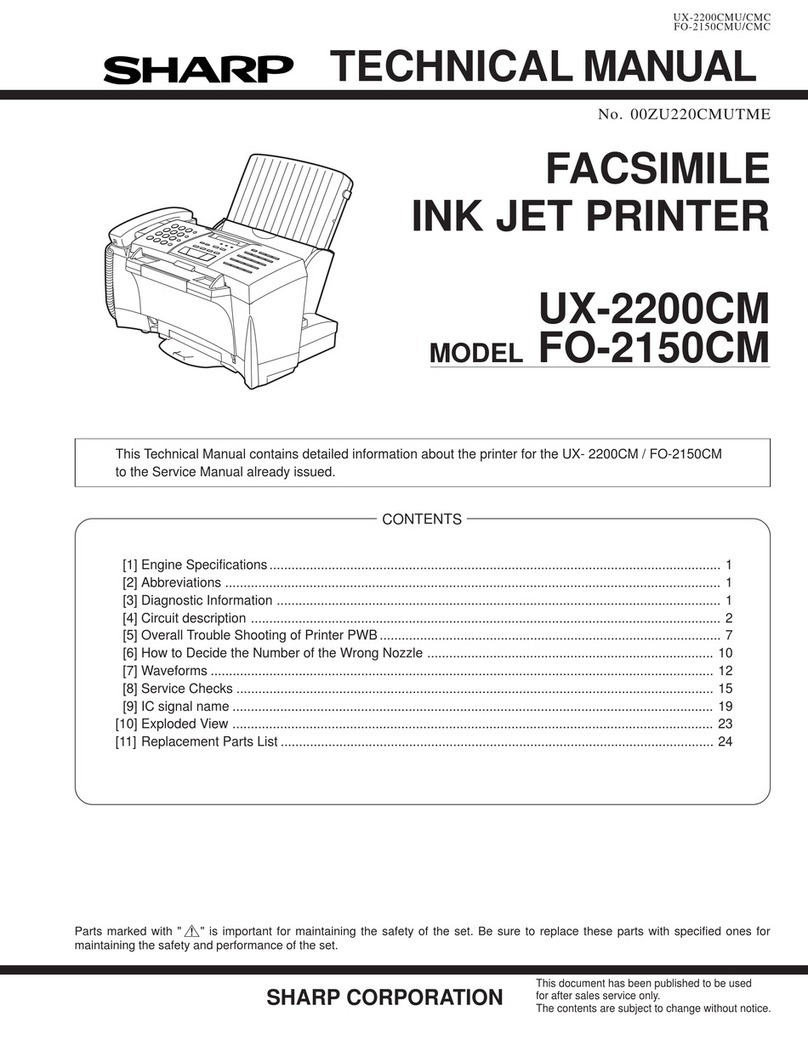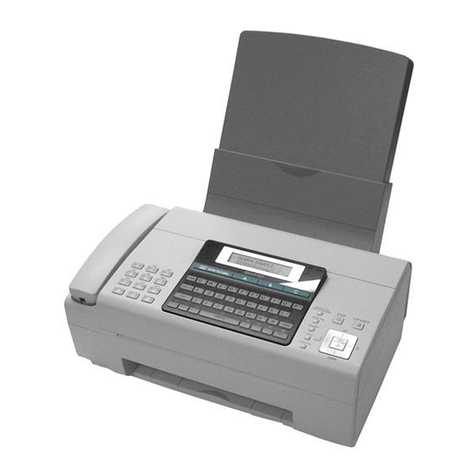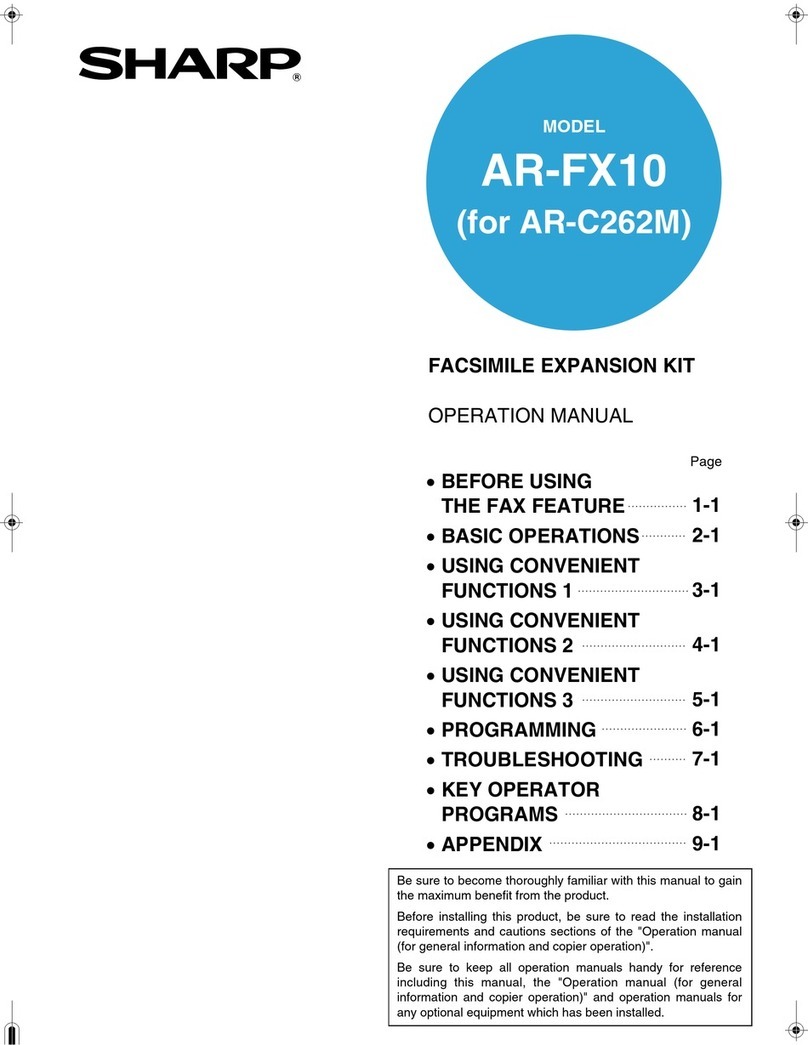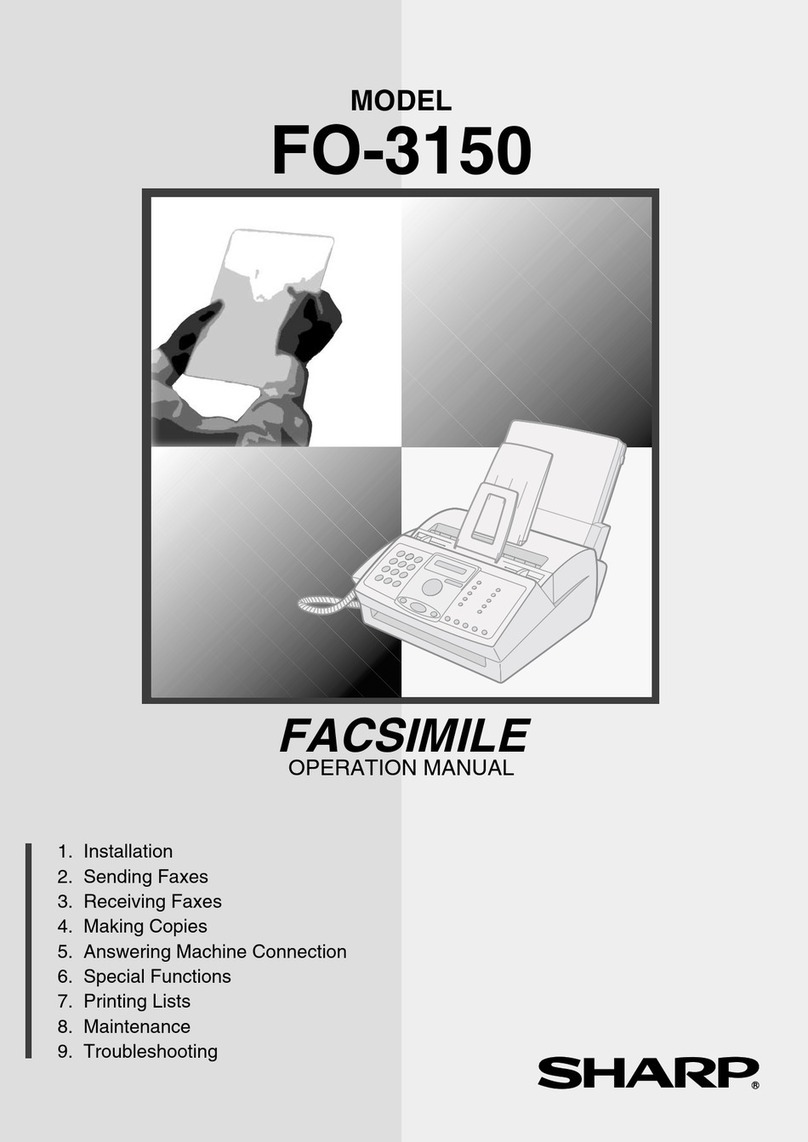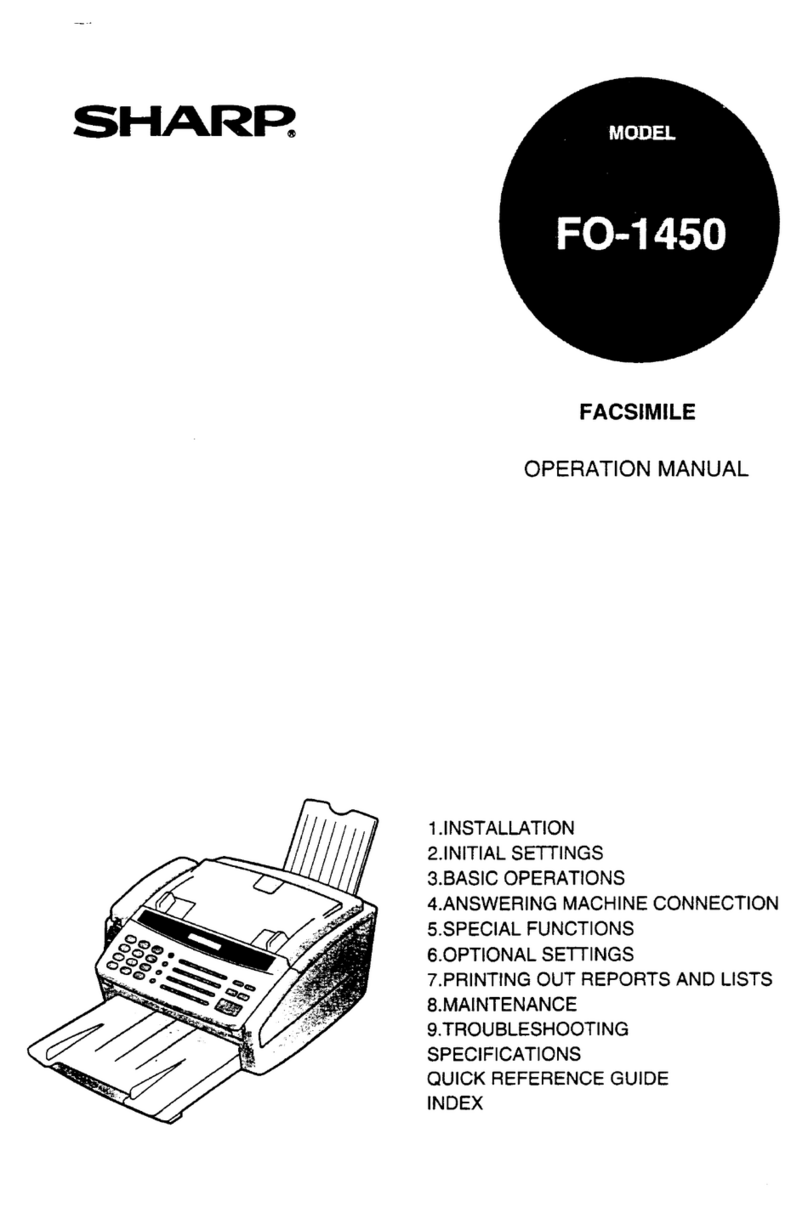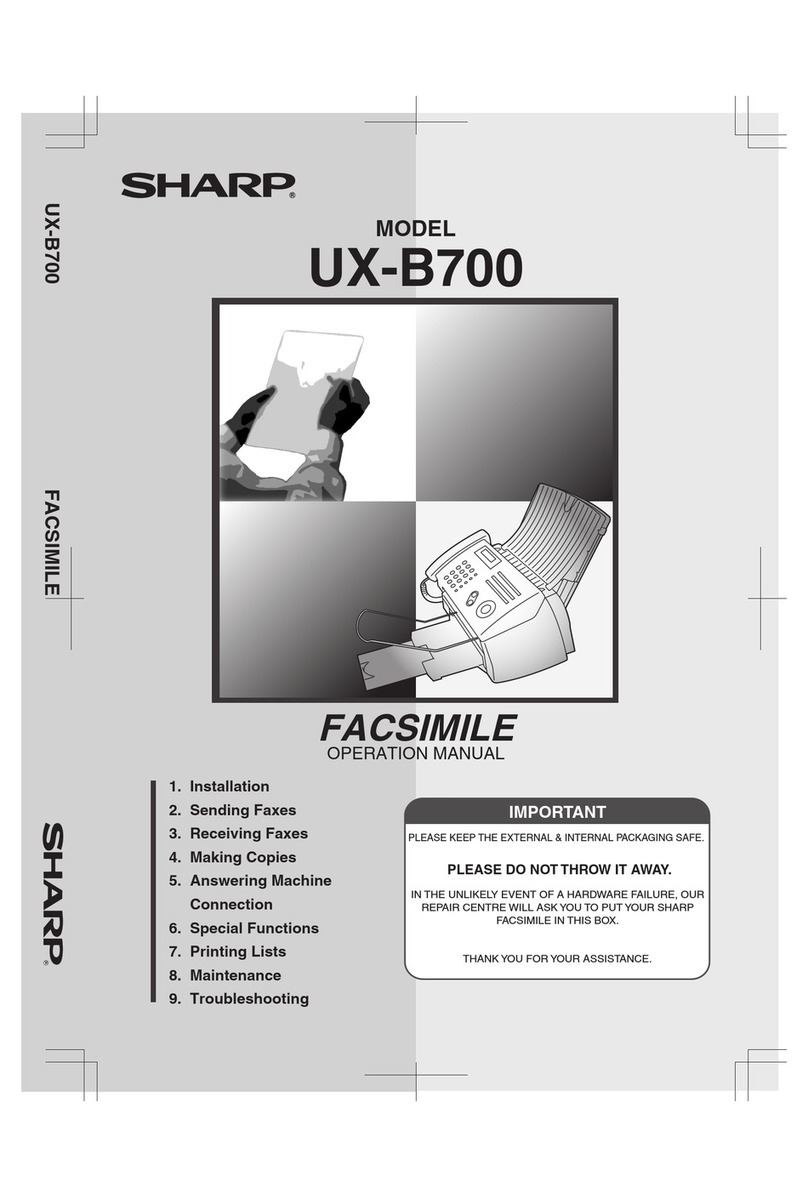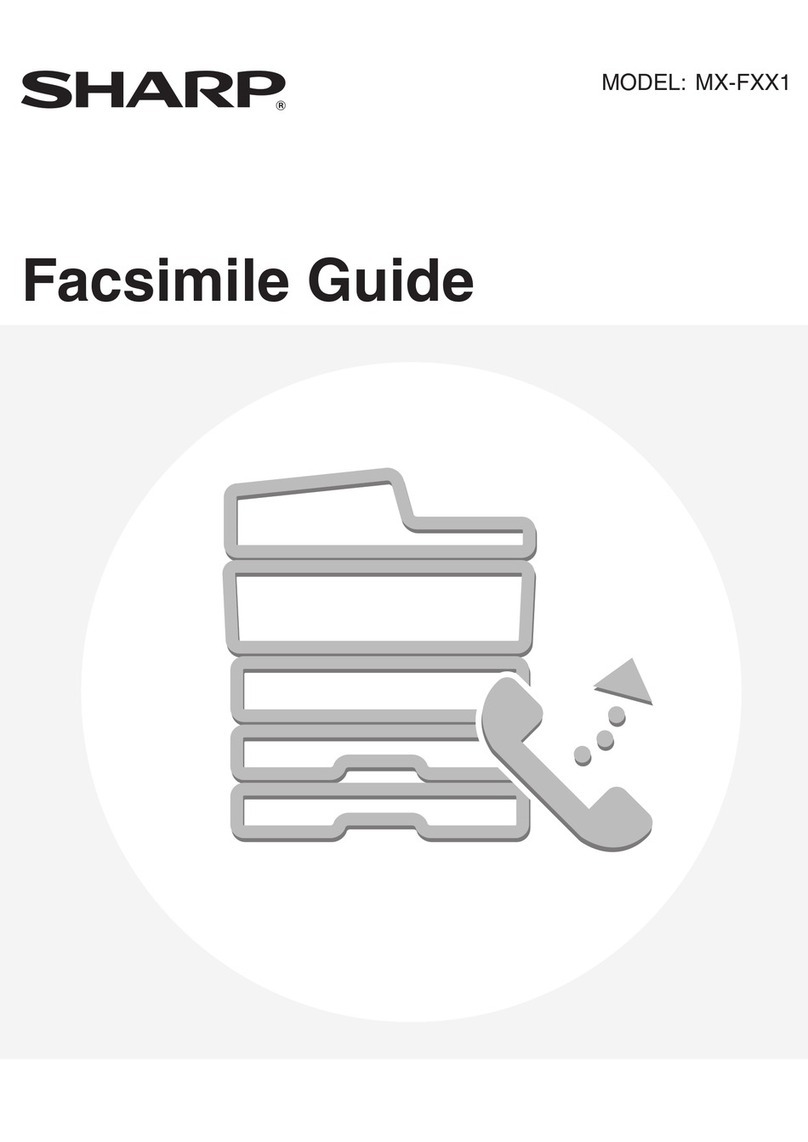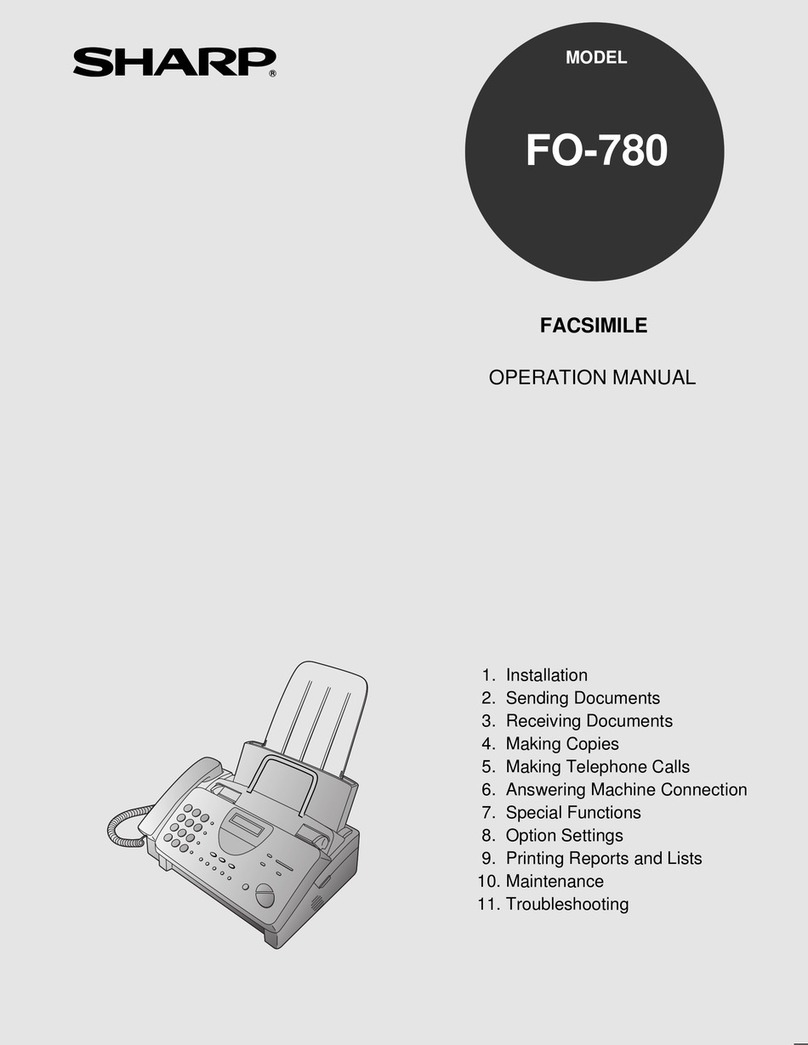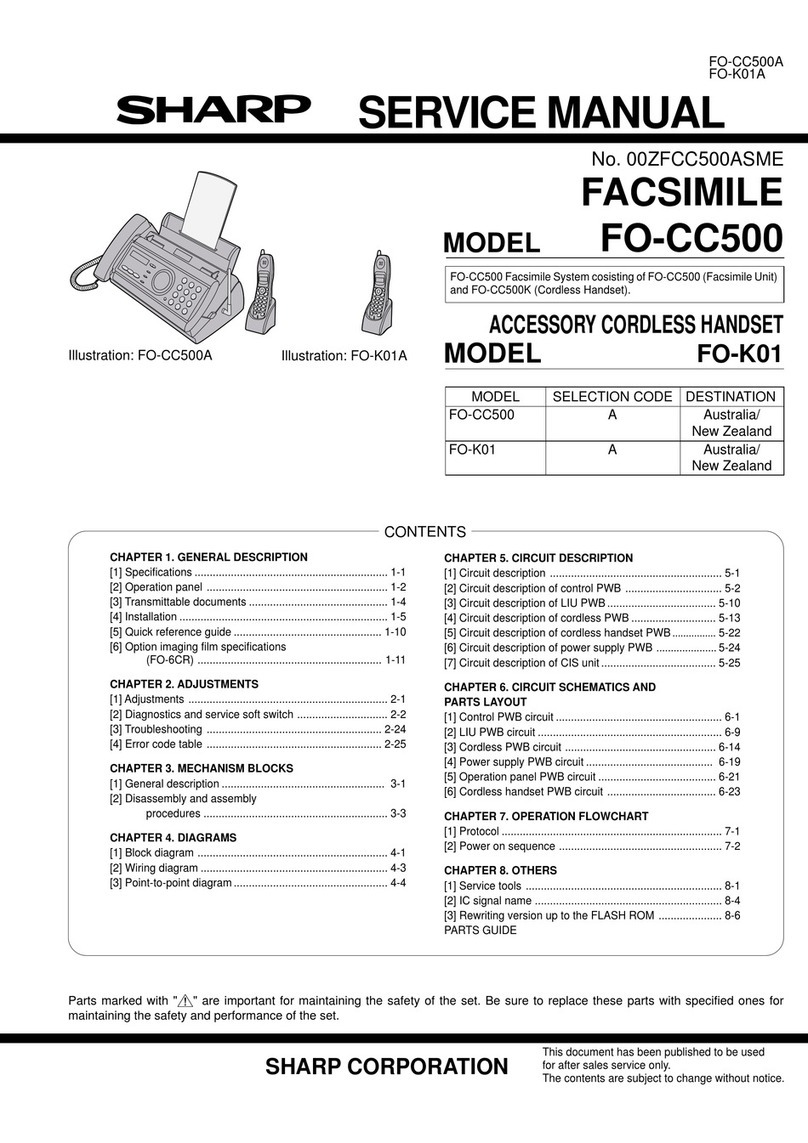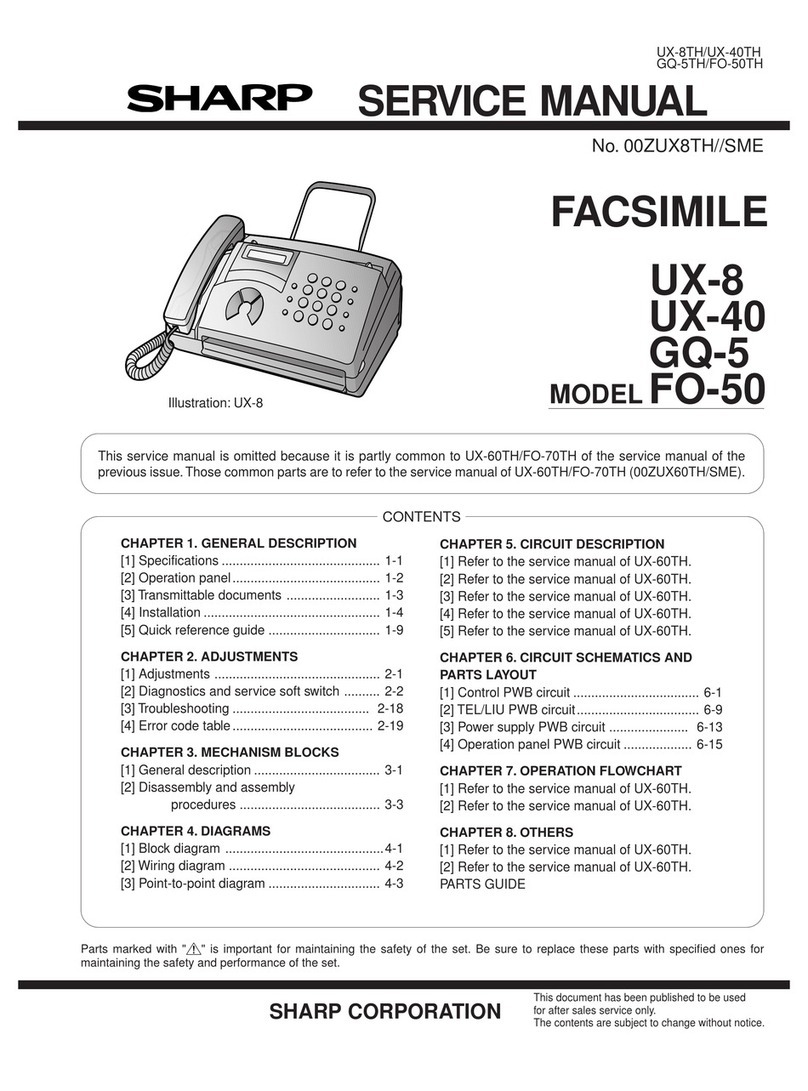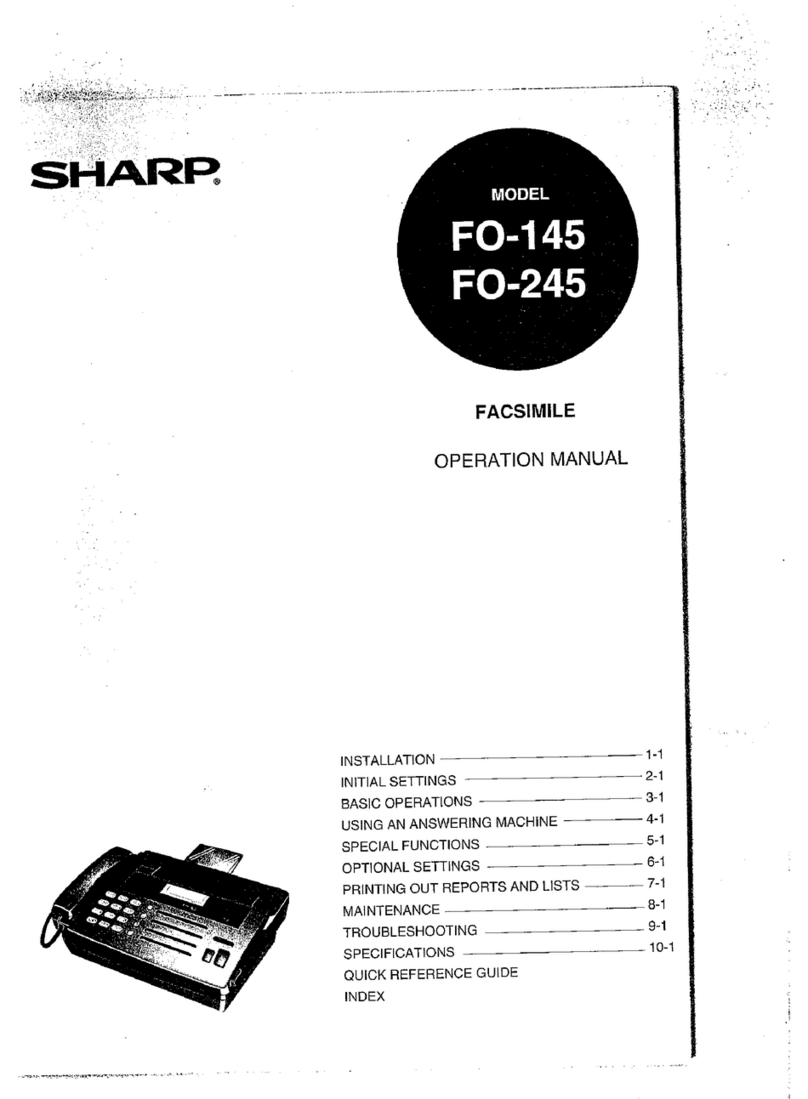CAUTION: For a complete electrical disconnection pull out the mains plug.
VORSICHT: Zur vollständigen elektrischen Trennung vom Netz den Netzstecker ziehen.
ATTENTION: Pour obtenir une mise hors-circuit totale, débrancher la prise de courant secteur.
AVISO: Para una desconexión eléctrica completa, desenchufar el enchufe del tomacorriente.
VARNING: För att helt koppla från strömmen, dra ut stickproppen.
ATTENZIONE: Per un totale scollegamento elettrico rimuovere la spina di corrente.
"The mains outlet (socket-outlet) shall be installed near the equipment and shall be easily accessible."
"De aansluiting op de stroomvoorziening (stopkontakt) moet nabij het apparaat zijn aangebracht en moet
gemakkelijk bereikbaar zijn."
Ett nätuttag (vägguttag) bör befinna sig nära utrustningen och vara lätt att tillgå.
La presa di corrente deve essere installata vicino all'apparecchio, e deve essere facilmente accessibile.
El tomacorriente principal se debe encontrar cerca del aparato y debe ser fácil de acceder a él.
"Die Netzsteckdose (Wandsteckdose) sollte in der Nähe des Geräts installiert werden und leicht zugänglich sein."
Stikkontakten skal være placeret nær faxen og være let tilgængelig.
Sähkörasian on oltava laitteen lähellä ja siihen on päästävä helposti käsiksi.
Stikkontakten må være montert i nærheten av utstyret og den må være lett tilgjengelig.
La prise de courant principale (d'alimentation) doit être située près de l'appareil et facilement accessible.
This equipment complies with the requirements of Directive 1999/5/EC.
Dieses Gerät entspricht den Anforderungen der EU-Richtlinie 1999/5/EG.
Cet appareil est conforme aux exigences de la directive 1999/5/CE.
Este aparato satisface las exigencias de las Directiva 1999/5/CE.
Quest’apparecchio è conforme ai requisiti delle direttiva 1999/5/CE.
Dit apparaat voldoet aan de eisen van de richtlijn 1999/5/EG.
Este equipamento obedece às exigências da directiva 1999/5/CE.
Η
συσκευή
αυτή
ανταποκρίνεται
στις
απαιτήσεις
των
οδηγια
1999/5/
Ε
K.
Denna utrustning uppfyller kraven enligt direktiv 1999/5/EC.
Dette udstyr overholder kravene i direktiv 1999/5/EF.
Dette produktet oppfyller kravene i direktiv 1999/5/EC.
Tämä laite täyttää Direktiivin 1999/5/EY.
Denna faxapparat fungerar i svenska, danska, finska, norska, spanska, portugisiska och grekiska analoga
allmänna telefonnät vilka följer CTR21 standarden.
Dette fax-apparat, som kan betjenes på svensk, dansk, finsk, norsk, spansk, portugisisk samt over græske
analoge offentlige telefonnet, som følger standarden CTR21.
Tämä telekopiotuote toimii ruotsalaisessa, tanskalaisessa, suomalaisessa, norjalaisessa, espanjalaisessa,
portugalilaisessa ja kreikkalaisessa analogisessa puhelinverkossa, joka noudattaa CTR21 standardia.
Dette er et telefaks-produkt som fungerer i svenske, danske, finske, norske, spanske, portugisiske, greske
analoge offentlige telefonnett som svarer til CTR21-standard.
Se trata de un aparato telefax que funciona en redes telefónicas analógicas suecas, danesas, finlandesas,
noruegas, españolas, portuguesas y griegas que cumplan las normas CTR21.
Este é um aparelho de fax, que funciona nas redes telefónicas analógicas públicas comutadas da Suécia,
Dinamarca, Finlândia, Noruega, Espanha, Portugal e Grécia, que adoptaram a norma CTR21.
Αυτό
είναι
µία
συσκευή
τέλεφαξ
που
λειτουργεί
στο
Σουηδικό
,
∆ανικό
,
Φινλανδικό
,
Νορβηγικό
,
Ισπανικό
,
Πορτογαλικό
,
Ελληνικό
αναλογικό
δηµόσιο
τηλεφωνικό
δίκτυο
µεταγωγής
που
συµφωνεί
µε
το
Πρότυπο
CTR 21.
This is a facsimile product operating in Swedish, Danish, Finnish, Norwegian, Spanish, Portuguese, Greek
analogue public switched telephone networks which follow the CTR21 Standard.
Försäkran om överensstämmighet kan läsas på följande URL adress.
Overensstemmelsesattesten kan man få indblik i over følgende internet-adresse.
Vaatimustenmukaisuusvakuutus löytyy seuraavasta URL-osoitteesta.
Samsvarserklæringen kan leses under følgende URL-adresse.
La declaración de conformidad puede examinarse en la siguiente dirección URL.
A declaração de conformidade pode ser consultada no seguinte endereço URL.
Τη
∆ήλωση
Συµµόρφωσης
θα
την
βρείτε
στην
κατωτέρω
διεύθυνση
διαδικτύου
.
The Declaration of Conformity can be viewed at the following URL address.
http://www.sharp.de/doc/FO-3150.pdf
all.book Page 1 Friday, February 6, 2004 2:56 PM