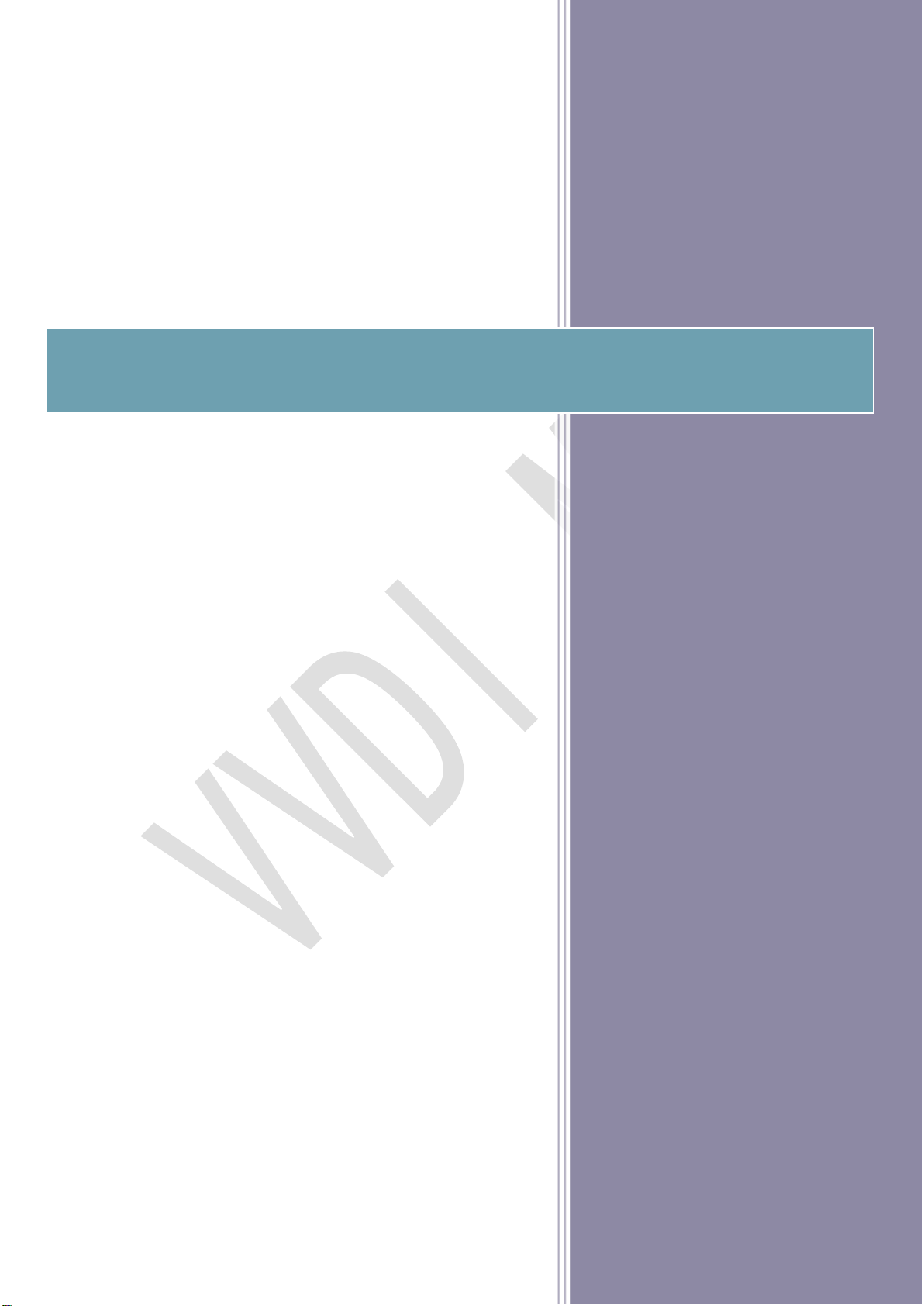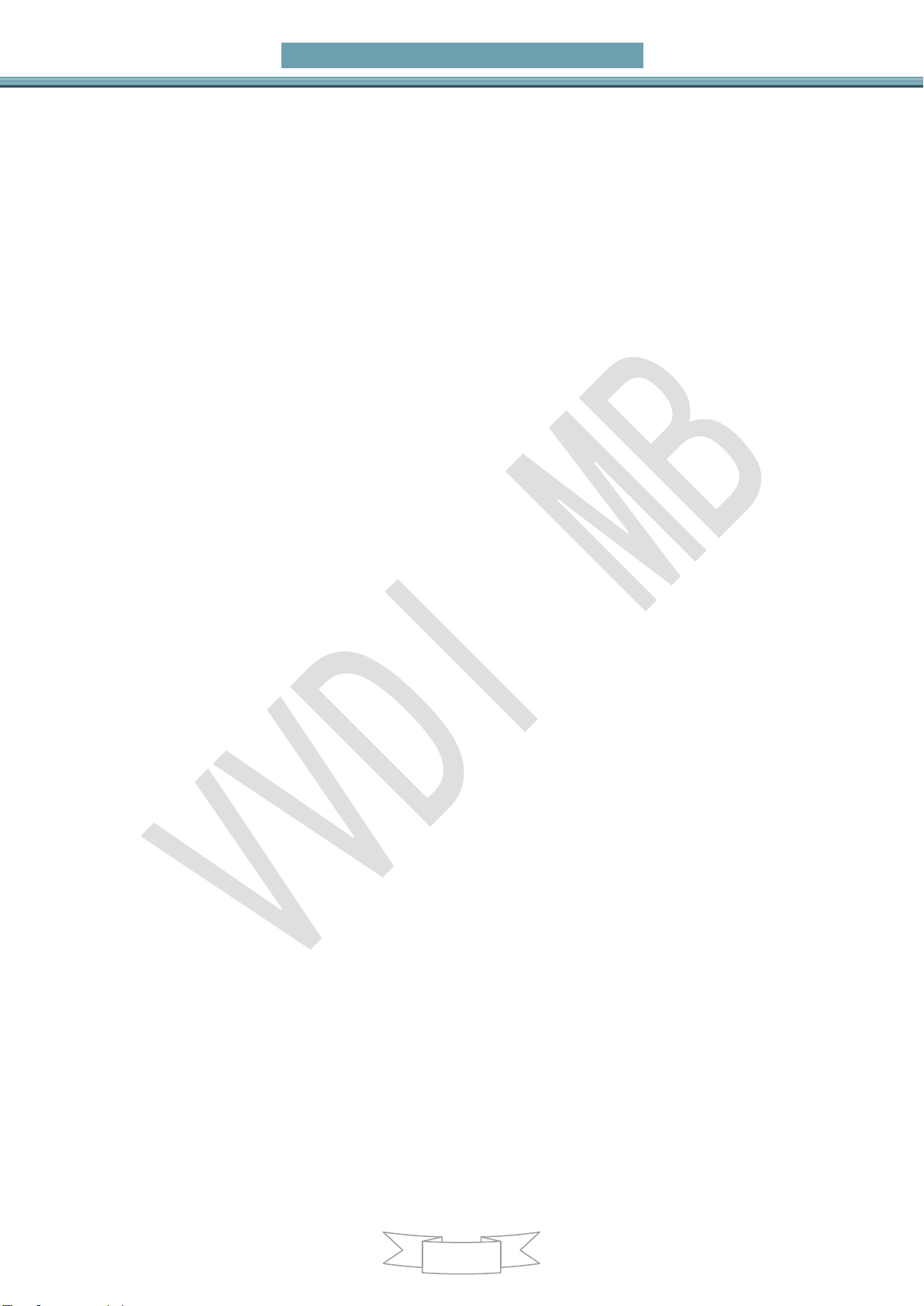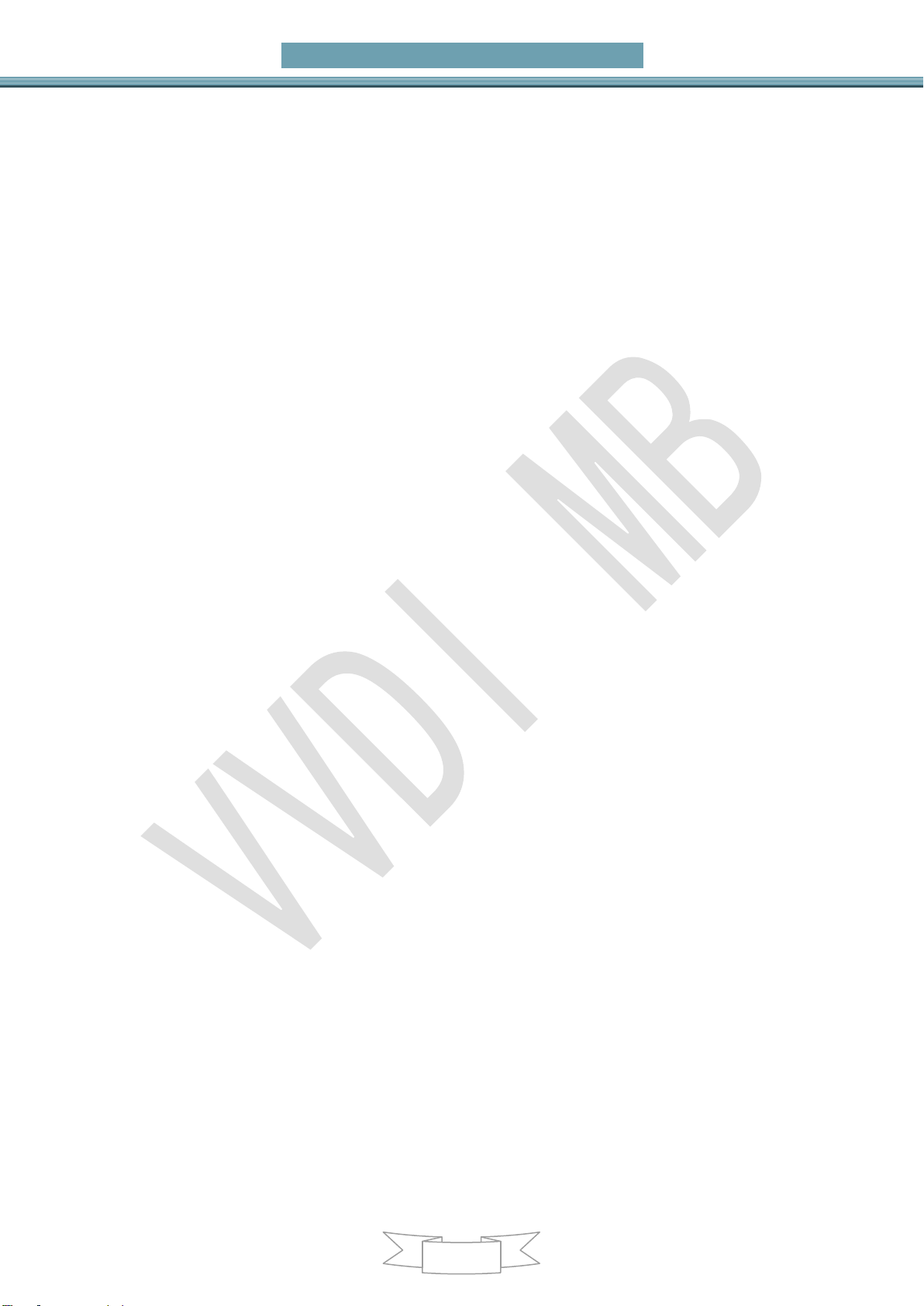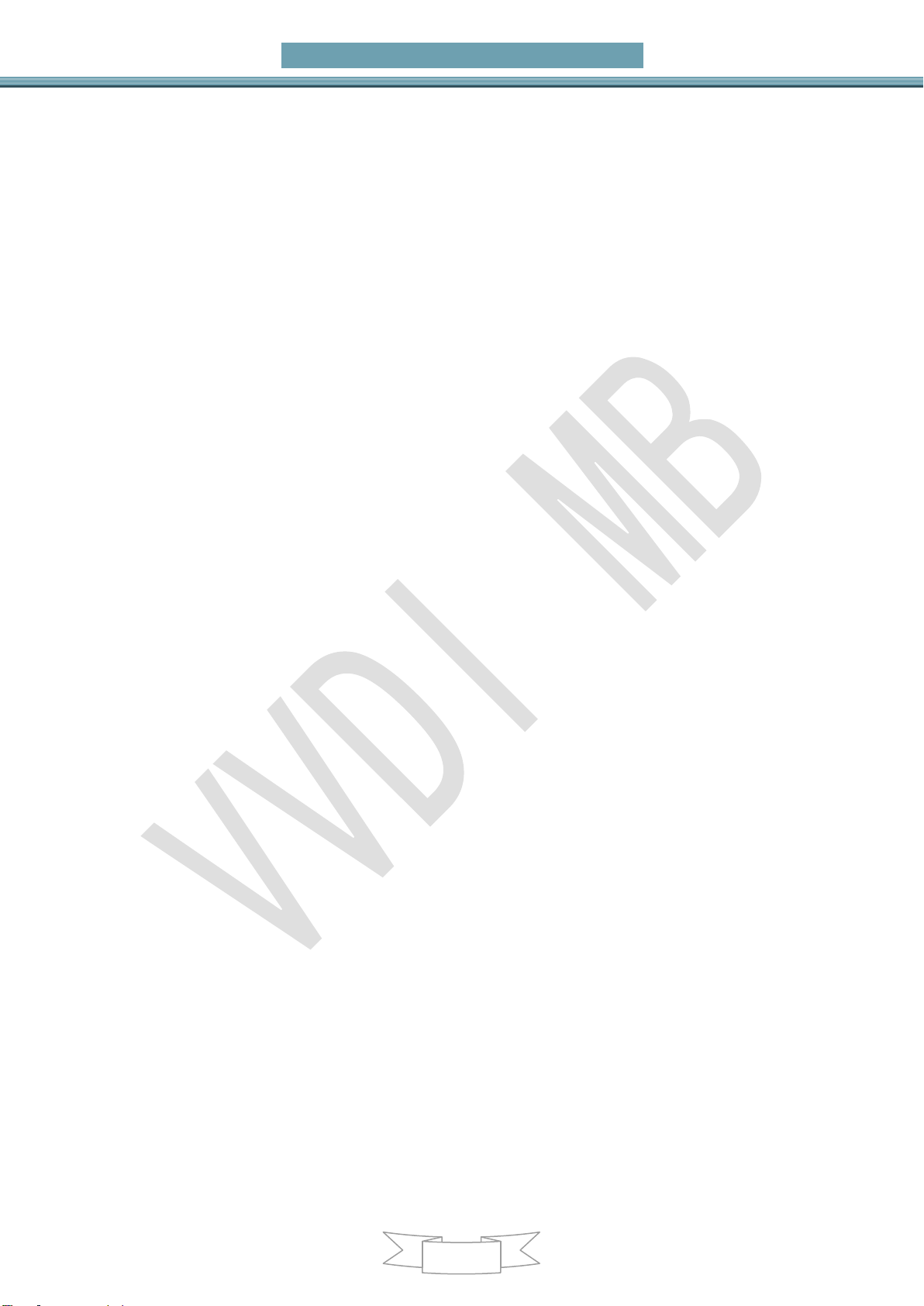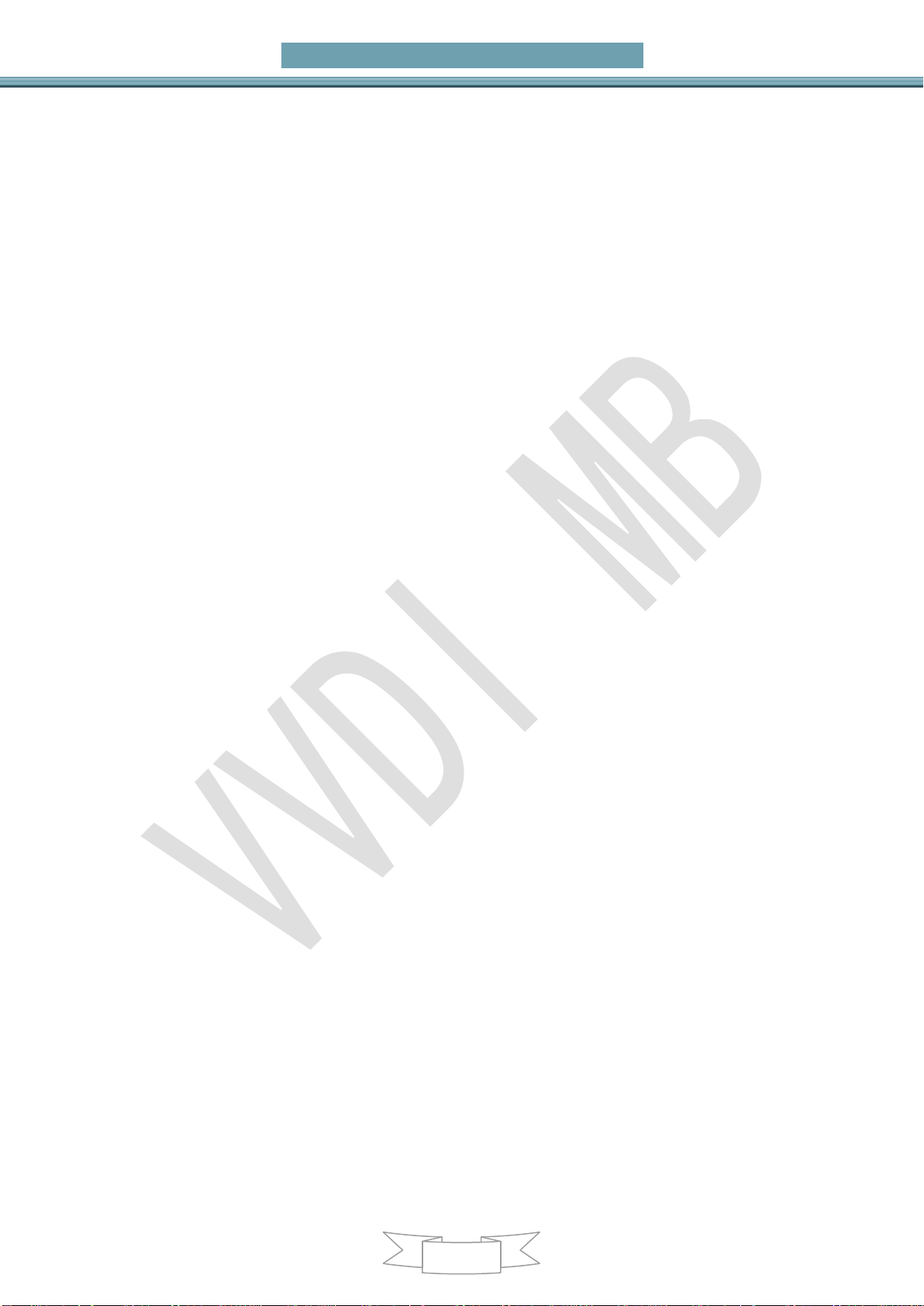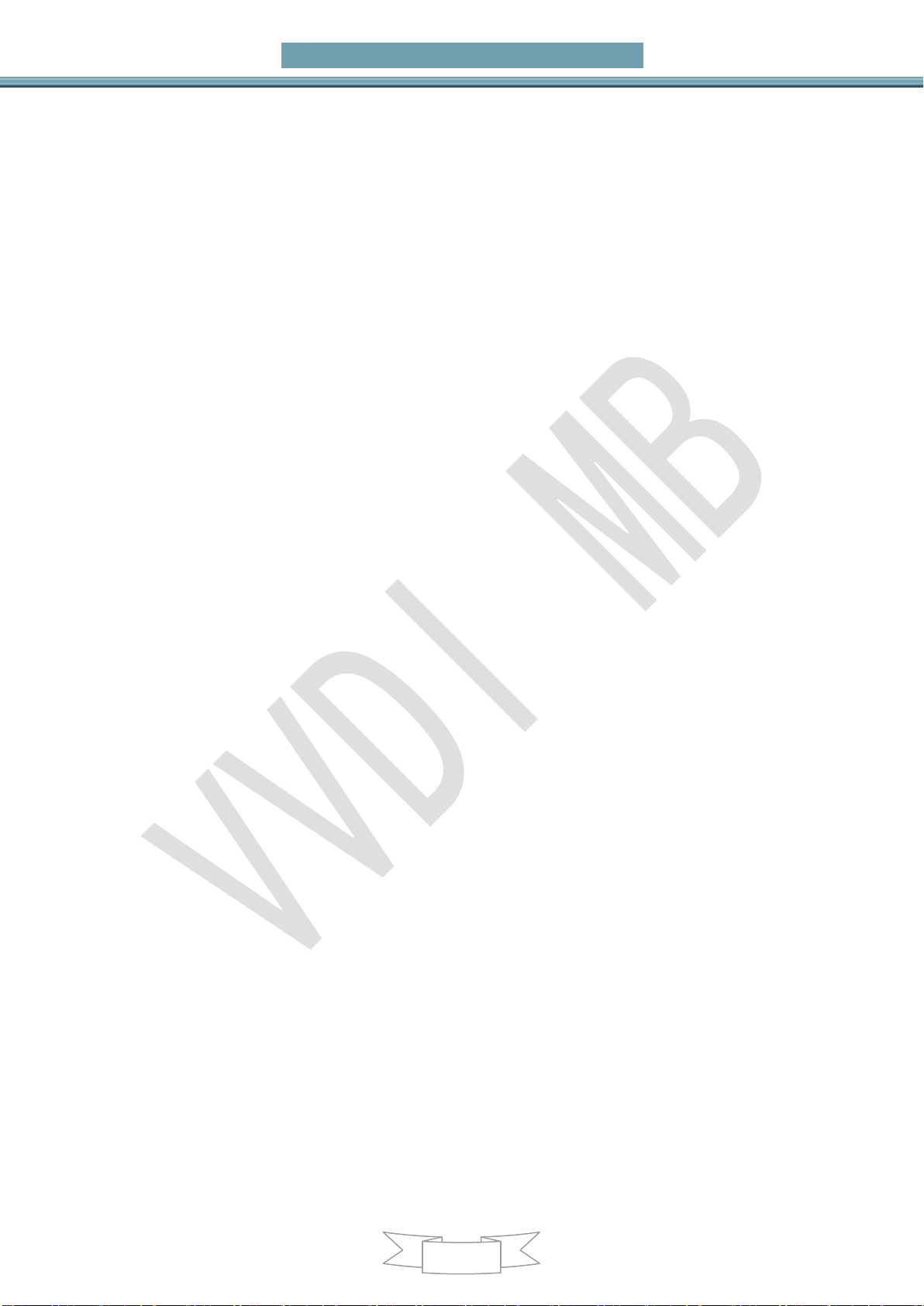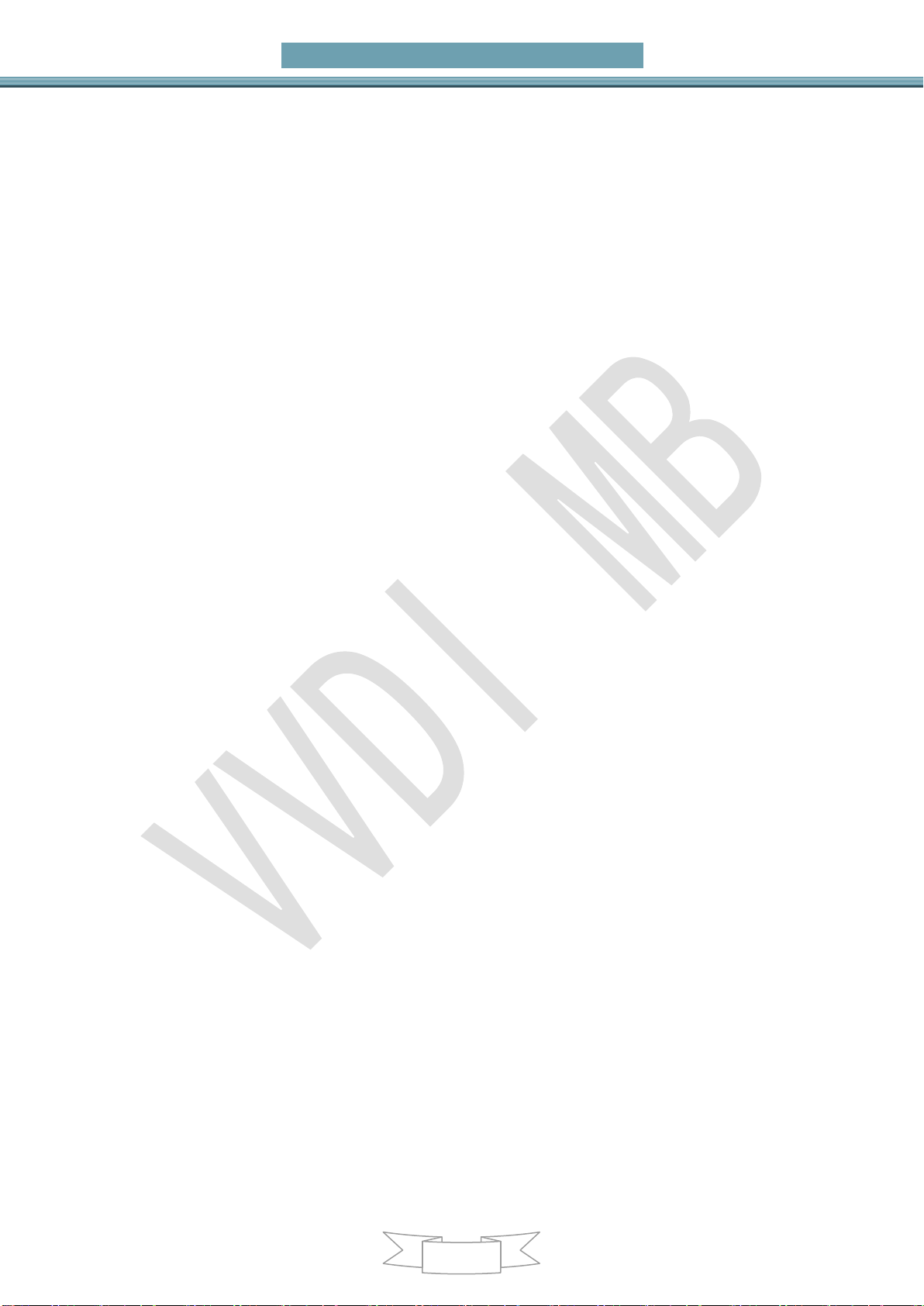VVDI –MB TOOL User Manual
6.4. About query result status.............................................................................26
7. Prepare Key File.........................................................................................................27
8. ESL Tools....................................................................................................................28
8.1. Functions ........................................................................................................28
8.2. ESL Basic Information ...................................................................................29
8.3. ESL Key Information......................................................................................30
9. Renew ECU/Gearbox.................................................................................................31
9.1. Functions ........................................................................................................31
9.2. Advanced Function........................................................................................32
10. KM Repair ...........................................................................................................33
10.1. Support Type..............................................................................................33
11. Read/Write CGW(ZGW)......................................................................................35
11.1. Support Type..............................................................................................35
11.2. Support Type..............................................................................................36
12. Old Motorola Key.................................................................................................37
12.1. Function introduction....................................................................................37
13. Custom request...................................................................................................38
13.1. Function introduction....................................................................................38
14. OBD read EEPROM............................................................................................39
14.1. Function introduction.........................................................................................39
15. EEPROM data processing tool...........................................................................40
15.1. Function introduction....................................................................................40
16. Set key frequency/upgrade smart key ................................................................41
16.1. Function introduction.........................................................................................41
17. FBS4 Disable key................................................................................................42
17.1. Function introduction.........................................................................................42
18. Point system........................................................................................................43
18.1. Function introduction....................................................................................43
19. Synchronize device time.....................................................................................44
20. Guide...................................................................................................................45
21. Update Online..............................................................................................................46
21.1. Update Firmware.............................................................................................46
21.2. Update software..............................................................................................48