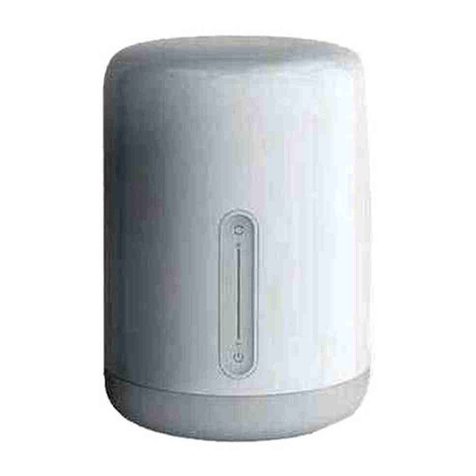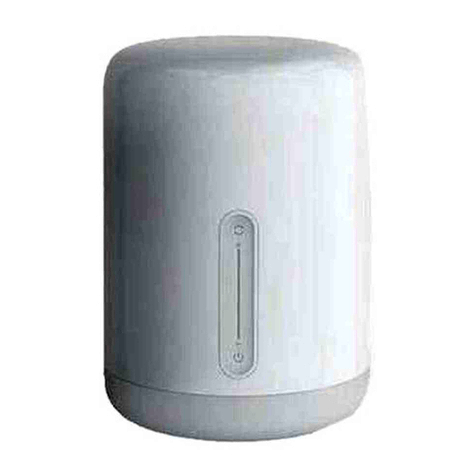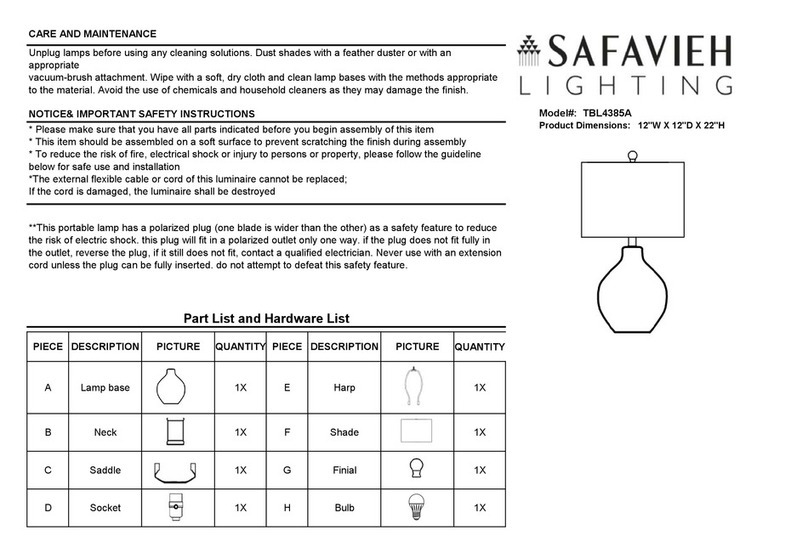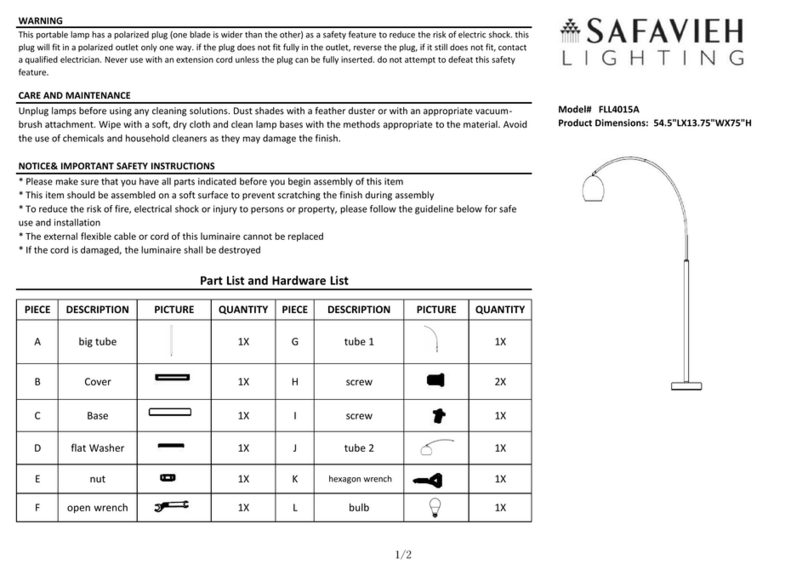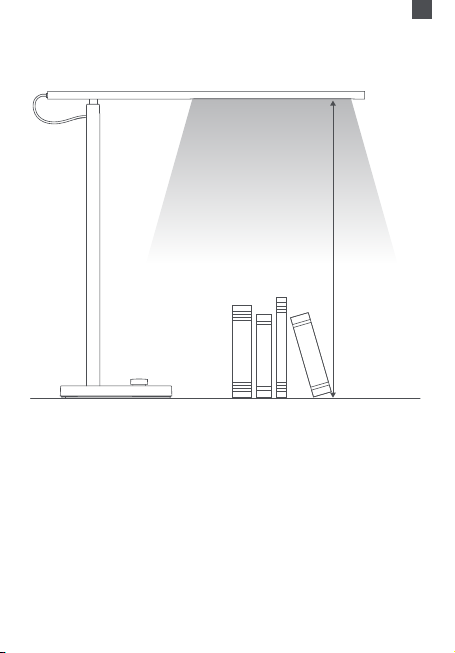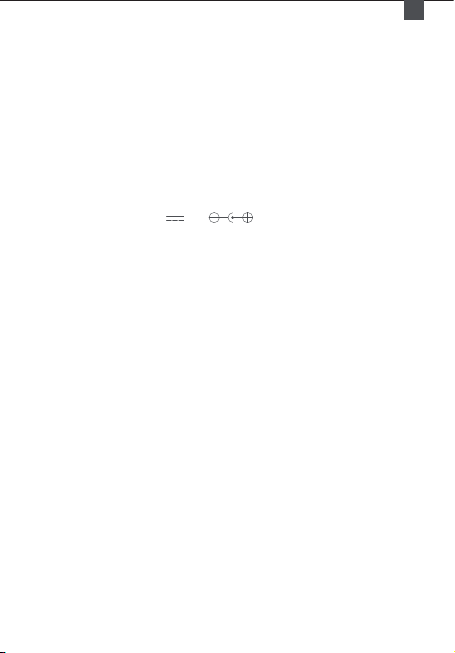05
EN
1. Tap in the Google Assistant app, search for “Mi Home / Xiaomi Home”,
tap “Link”, and sign in with your Xiaomi account.
2. Tap in Seings > Home control to add a device, and follow the
on-screen instructions. Once the accounts are linked, you can control
the Lamp from Google Assistant.
Link a Lamp with Amazon Alexa
Add the Mi Home / Xiaomi Home skill to the Amazon Alexa app, to control
devices connected to Mi Home / Xiaomi Home from Amazon Alexa.
1. Tap in the Amazon Alexa app, then tap “Skills & Games”, search for
“Mi Home / Xiaomi Home”, select the correct skill and tap “Enable”.
Then sign in with your Xiaomi account.
Note: The name (Mi Home or Xiaomi Home) varies by selected language
or regions.
2. Aer successfully linking the accounts, tap DISCOVER DEVICES to add
the device, and follow the on-screen instructions. Once the accounts are
linked, you can control the Lamp from Amazon Alexa.
Link a Lamp with Google Assistant
Add the Mi Home / Xiaomi Home service to the Google Assistant app,
to control devices connected to Mi Home / Xiaomi Home from
Google Assistant.