xit404 VIDEO PENTAMIRROR LIGHT AND MOTION HD MONITOR BACK VERSION... User manual
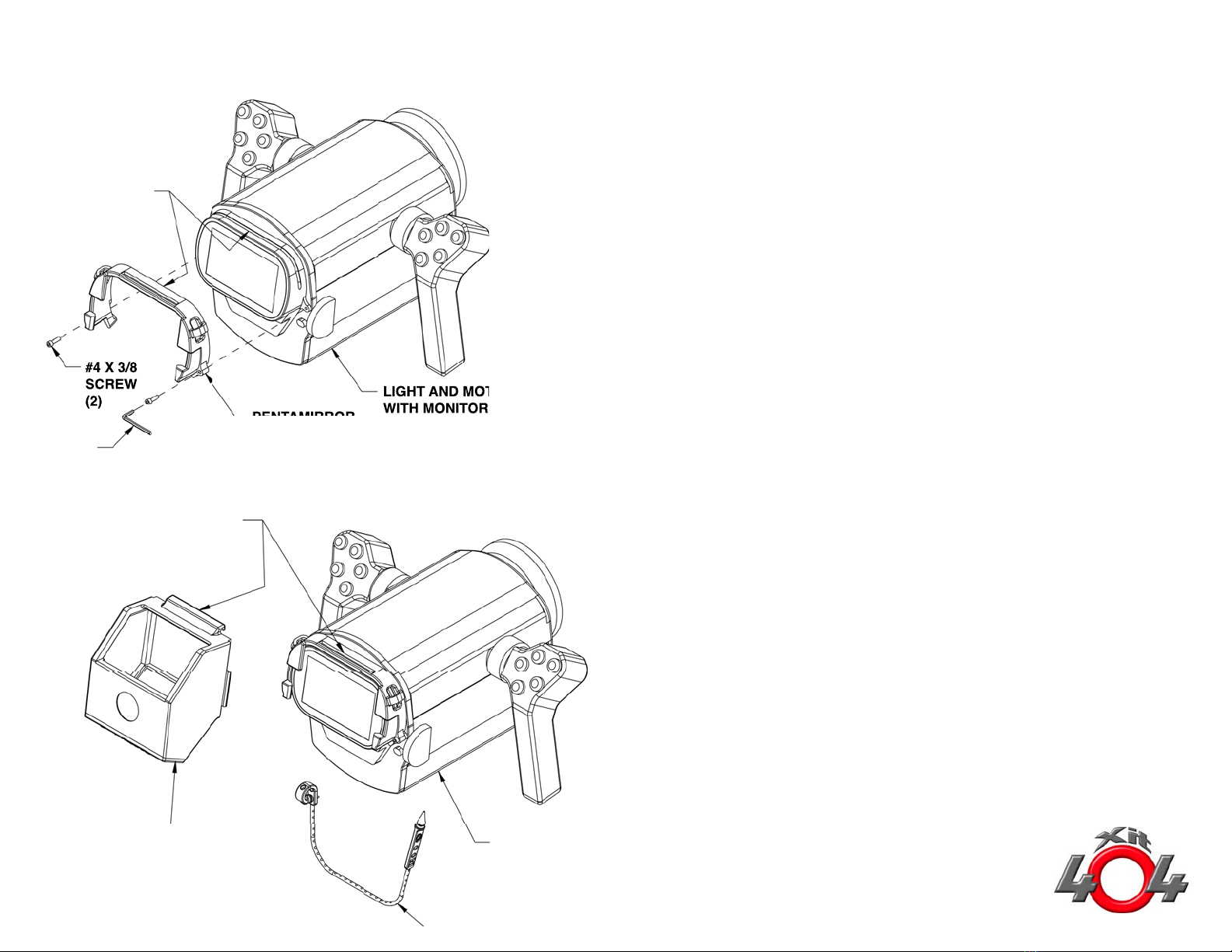
XIT 404’s VIDEO PENTAMIRROR - LIGHT AND MOTION
HD MONITOR BACK VERSION 2 MOUNTING INSTRUCTIONS
PENTAMIRROR
MOUNTING BRACKET
www.xit404.com
Revsion 2.0 - JUL2013
Thank you for purchasing Xit 404’s PentaMirror for your Light and Motion Bluefin
Monitor Back Version 2 housing. Below are instructions to help you install your
PentaMirror. On the back are warrranty and instructions to help you prolong the
life of this product.
Assembly Instructions for Light and Motion Monitor Back Version 2 PentaMirror
1. First you will need to attach the PentaMirror mounting bracket onto the back of your
housing. If you currently have a rubber sunshade the Pentamirror mounting bracket
replaces this. Hook the mounting bracket into the slot on top of the display and rotate
the mounting bracket until it seats against the two threaded bosses. Secure the
mounting bracket with the two screws provided. We recommend you apply a small
amount of corrosion inhibitor (such as Lanapro or Lanacote not provided) to these
threads before you screw them into your housing.
2. Once the mounting bracket is secured onto your housing attaching the Pentamirror is
done by hooking the PentaMirror over the mounting bracket and then, while lightly
pressing down, pushing the Pentamirror onto the mounting bracket. It will snap onto
the mounting bracket and in front of the live view display.
3. We recommend that the PentaMirror be tethered to the mounting bracket in case
it pops off. A red Tether is provided for this purpose.
4. Slip either end of the tether thru one of the loops on the Pentamirror. Secure it
by pulling the nib thru one of the holes in the tether until it pops thru. Now attach
the other end to the mounting bracket in the same way.
Disassembling a PentaMirror
1. The PentaMirror will pull off the mounting bracket with a little tug. Grab the box
and pull out until it pops off the mounting bracket.
2. If you want to completely remove the PentaMirror untie the tether from your
mounting bracket.
3. You can leave the mounting bracket attached to your housing
Replacing Mirrors (Image on Back)
1. Inside of the PentaMirror are two hooks that retain the back cover. You need to
remove this cover to replace the mirrors.
2. Using a small screwdriver or even your fingernail pry each hook just enough so it
pushes out. Be careful to not over bend these hooks. Once the hooks are released
pull the cover off.
3. Once the cover is removed the mirrors will drop out.
4. One spare set of mirrors was provided with your kit. Remove the protective plastic
cover and slide the new mirrors into the slots in the box. Be sure the mirrored side
is towards the inside of the box.
5. Now align the cover with the box and push it in until the hooks snap in place.
LMI HD MONITOR
BACK VERSION 2
PENTAMIRROR
RED AQUA PENCIL TETHER
LIGHT AND MOTION BLUEFIN
WITH MONITOR BACK V2
PENTAMIRROR ATTACHED
HOOK PENTAMIRROR
ONTO SLOT IN BRACKET
AND ROTATE DOWN
#4 X 3/8
SCREW
(2) LIGHT AND MOTION BLUEFIN
WITH MONITOR BACK V2
PENTAMIRROR
#4 X 3/8
SCREW
(2)
LIGHT AND MOTION BLUEFIN
WITH MONITOR BACK V2
HOOK TOP OF
BRACKET ONTO
GROOVE IN
MONITOR BACK.
THEN ROTATE
DOWN AND
SECURE WITH
TWO SCREWS
HEX KEY
5/32
(2)
PRODUCT CODE: PV0004LM

XIT 404’s VIDEO PENTAMIRROR - LIGHT AND MOTION
HD MONITOR BACK VERSION 2 WARRANTY
www.xit404.com
Revsion 2.0 - JUL2013
FDM parts - a brief description
Xit 404 manufactures a number of its parts using a process called Fused Deposition Modeling (FDM) This process involves extruding a thread of plastic and laying
it down in thin layers to build a part. This enables us to supply you products that enhance your underwater photography and videography.
Care and Maintenance
The FDM part is impact resistant and will withstand most drops from table height. However, as with all plastic parts, they cannot withstand excessive pressure and
force without breaking. Being careful means handling the product during assembly with a light touch, do not force.
If your part gets wet let it drip-dry for about an hour. If you have to pack it before it is dry then wrap it in something absorbent such as a paper towel, t-shirt or sock
and put it into a plastic bag. This will keep your other parts from getting dripped on.
FDM Plastic Part Warranty
FDM parts are guaranteed to be free of manufacturing defects for a period of one year from date of purchase. Unnecessary force can cause excessive wear and
possibly break the parts voiding warranty. Damaged or broken parts will be inspected. If Xit 404 determines that the parts were misused or abused, warranty will
be void. Valid purchase receipt is required for all warranty claims.
Care and Maintenance For your PentaMirror - in and out of the water
1. First is to take the necessary precautions while handling your housing with a PentaMirror attached. Since it sits proudly off the back of your housing it is prone
to accidental bumps and hits. The PentaMirror was designed to pop off if it gets bumped. Just pop it back on if this happens.
2. Second is cleaning your mirrors. They are plastic and can scratch easily – always use a soft cloth to clean them if needed. While on a dive do not touch the
mirrors! If they get silted up or have air bubbles – swish your hand back and forth to push water over them, this will dislodge silt and air bubbles.
3. If they become scratched you may be able to fix them with a scratch remover compound available at most underwater camera dealers. This is the same
compound used to polish dome ports. Of course you can always replace them.
4. Once you are done diving and want to pack your PentaMirror, let it drip-dry for about an hour. If you have to pack it before it is dry then wrap it in something
absorbent such as a paper towel, t-shirt or sock and put it into a plastic bag. This will keep your other parts from getting dripped on.
Replacement Parts
Product Description Part Number
Video Mirror, Plastic, 2 x 3.25 PR000100
Aqua Pencil Tether, Red AT0001RD
If you wish to purchase replacement parts or have any questions about your
PentaMirror or Viewfinder Plug, please contact your local Xit 404 Dealer.
PENTAMIRROR BOX
PENTAMIRROR
MIRROR (2X)
PENTAMIRROR
COVER

















