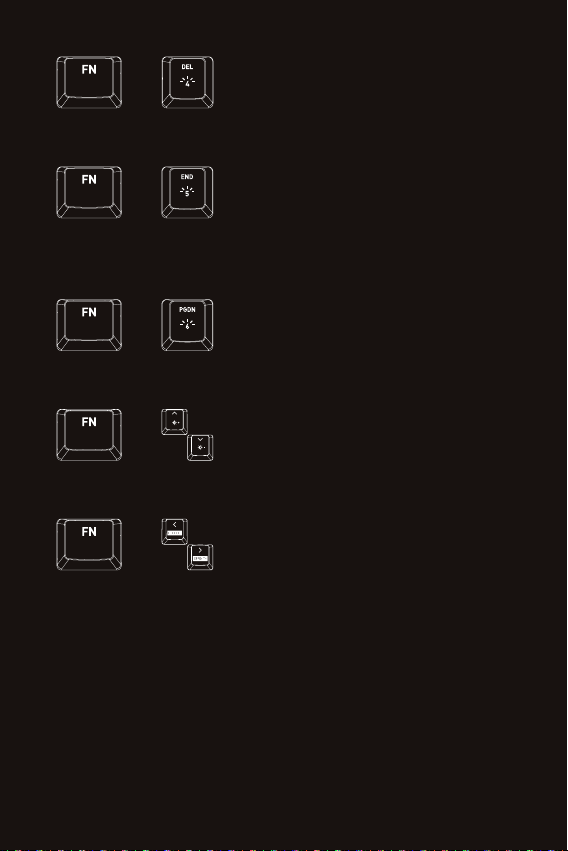+ = WAVE EFFECTS
Press FN + DEL repeatedly to switch between two different wave effects.
+ = BREATHING EFFECT
Press FN + END once to start the 7-color breathing effect cycle, and twice to lock the breathing effect at the
current color.
+ = TYPING EFFECT
Press FN + PGDN to start a multi-color typing effect. (Visible when typing.)
+ = ADJUST LED BRIGHTNESS
Press FN + the up/down arrow keys to increase/decrease the brightness of the LED lighting.
+ = ADJUST LED EFFECT SPEED
Press FN + the left/right arrow keys to decrease/increase the speed of the LED effects.