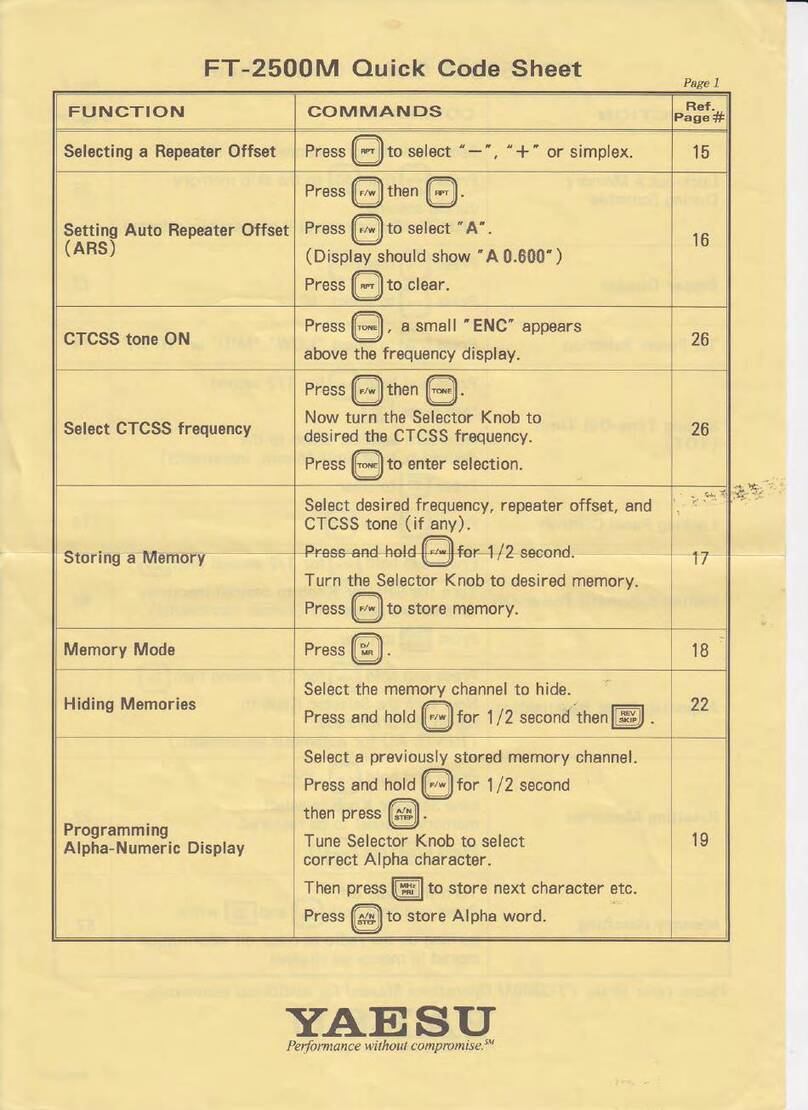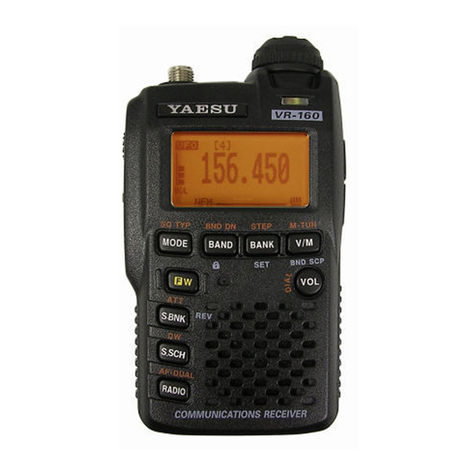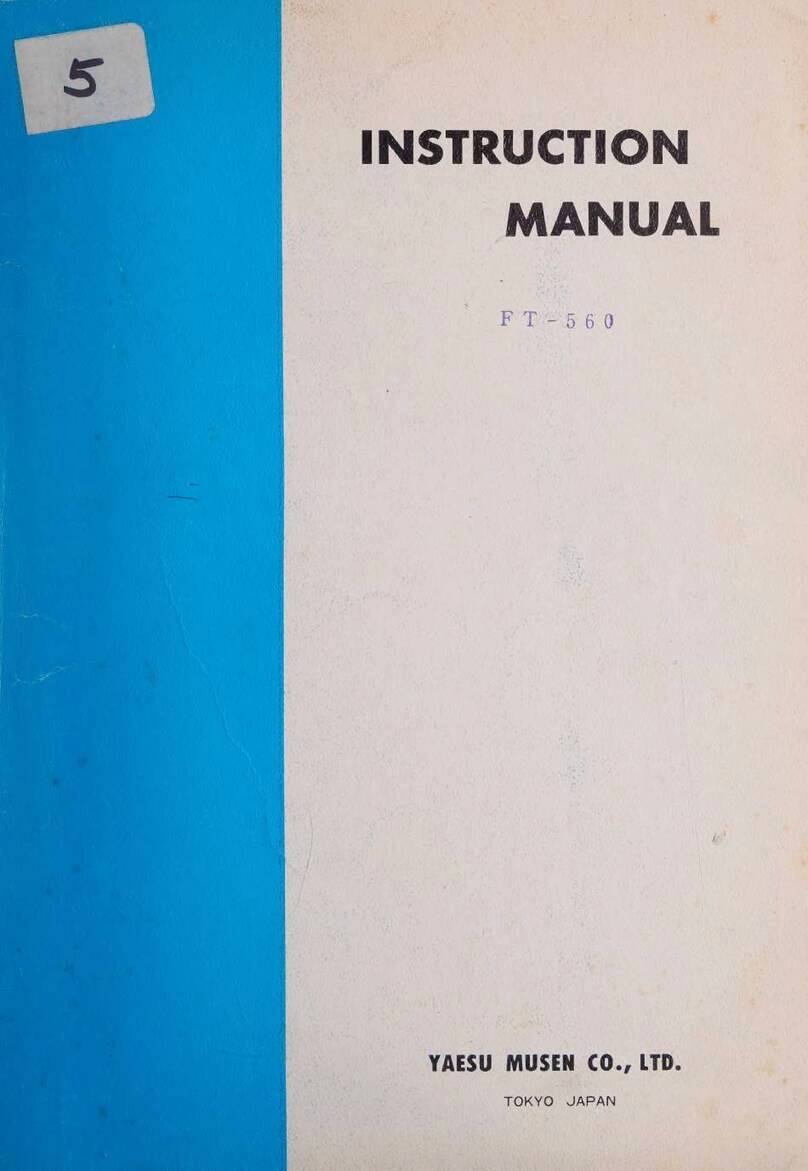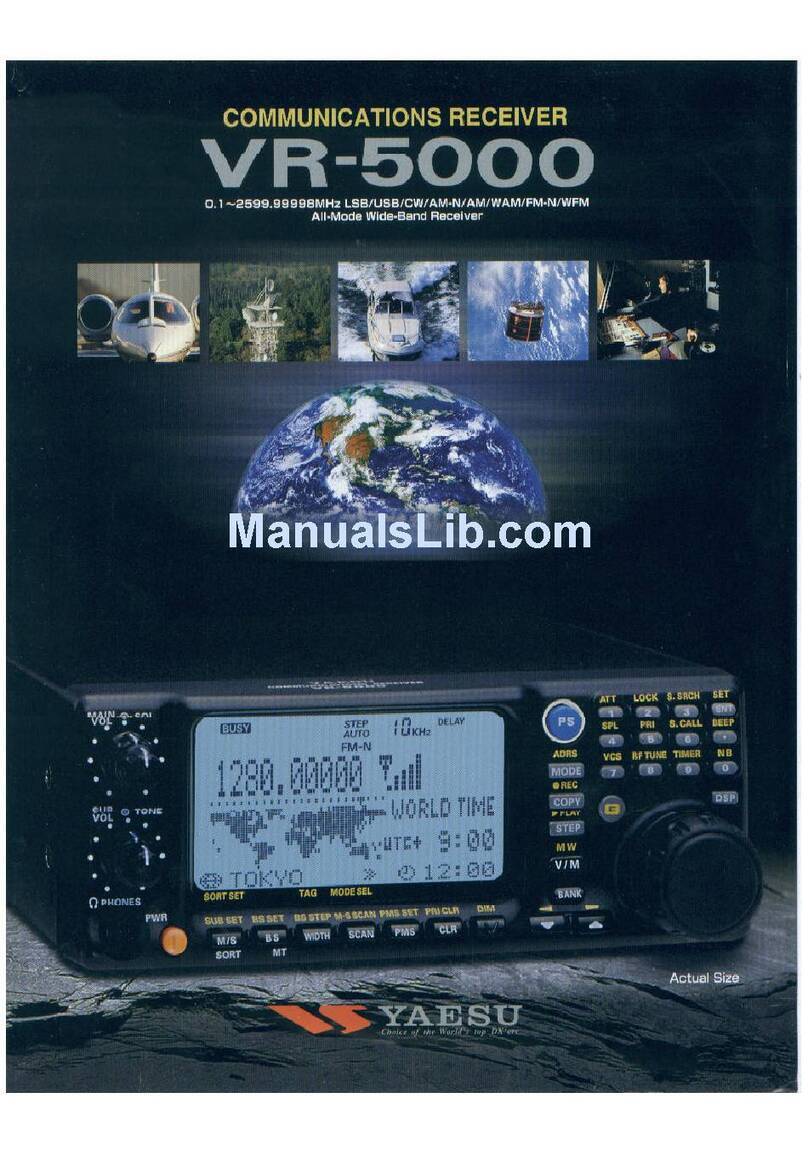ImportantAdvice on Mobile Installation
and
Operation
The following tips are designed to improve results
when using the FT-900
in
mobile installations. Adher-
ing to these suggestions can reduce difficulties result-
ing from improper grounding, high SWR, feedline
radiation and RFI. Complete installation instructions
are included with the YSK-900 Separation Kit and
FC-800 Automatic External Antenna Tuner (if used).
Please read the information provided with them thor-
oughly before beginning your installation.
It
is
importantto rememberthat mobile installations
often present special challenges to the owner, be-
cause satisfactory
RF
grounding (as opposed to DC
grounding) may be difficult to obtain at
all
frequencies
of interest. The use of a remote control head (via the
YSK-900 Kit) adds signal and ground paths which
must
be
considered. With thoughtful planning and
careful installation,
your
mobile communication
susyem performance with the FT-900 should be excel-
lent.
1. When installing the FT-900 with the YSK-900
Separation Kit, refrain from mounting the sub panel
in
close proximity to the transmitting antenna. The strong
RF
field near the base of the mobile antenna may
cause the sub-panel to not operate properly if the two
are mounted too close together.
2. Provide separate chassis ground connections
for the transceiver and antenna mounting base. The
shield of the coax cable, though it may connect to the
base of the mobile antenna, does not establish a
satisfactory RF ground by itself. Without solid ground-
ing of the mounting plate for the mobile antenna, RF
currents may flow
on
the shield of the coaxial cable,
leading to RF feedback, noise, and generally erratic
operation.
3.
If at all possible, the mobile antenna should be
tuned for minimum SWR (less than
2:1
at the center
frequency of interest) at the antenna feedpoint. Be-
cause most mobile antennas have avery narrow SWR
bandwidth, it is important to establish the lowest pos-
sible center frequency so to allow as much !attitude
as
possible for frequency excursions away from the cen-
tral frequency. The ATU-2 internal antenna tuner will
provide much betteroperating bandwidth
if
the (central
operating frequency) SWR
is
low.
4. During installation, do not route the DC power
cable, antenna coaxial cable and sub-panel control
cable together
in
parallel; route them along separate
paths, if possible. If you have excess lengths of cable,
coil and tape them up neatly, but avoid placing loops
from diferent cables
on
top of one another.
5. Use the FT-900's internal antenna tuner (ATU-
2) to resonate the mobile antenna plus feedline sys-
tem
in
most installations. Even though the feedline
may carry a
3:1
SWR at some frequencies away from
resonance, the very short feedline length yields negli-
gible SWR-related cable loss in most mobile setups.
6.
Should circumstances dictate the use of a non-
resonant whip
in
conjunction with the FC-800 external
tuner, a general guideline
is
to mount the FC-800 as
far as practical from the FT-900, with the antenna as
close as possible to the FC-800 feedpoint. Keep
in
mind that that the external tuner itself becomes part of
the antenna system. Provide a good RF ground con-
nection for the tuner by using a short, braided ground-
ing strap.
Follow the installation instructions provided with
the FC-800, and ensure the supplied toriodal choke
is
installed in-line to suppress
RF
currents
on
the ca-
bling. Yaesu recommends a minimum of 5 meters (16
feet) of coaxial cable be used between the FT-900 and
FC-800.
If
you experience RFI (feedback, transmit
distortion, etc.), try installing a separate common-
mode filter
in
the coaxial line between the transceiver
and tuner. A coil of 15
em
(6
")
diameter made from
8-10
turns of coaxial cable taped tightly together may
work well.
7.
To
prevent vehicle noise from being superim-
posed
on
your transmitted audio, pay particular atten-
tion to your MIC GAIN and (when using the speech
processor) COMP controls.
Do
not exceed the 12-
o'clock position of the COMP level control.
YAESU
Performance without compromise.
sM